

Accessible content enables every learner to succeed. YuJa Panorama integrates seamlessly into all major Learning Management System (LMS) products to improve the accessibility of digital media and course content.
YuJa Panorama automatically improves the accessibility of digital media and course content. Panorama brings market-leading Artificial Intelligence and Machine Learning capabilities into the digital accessibility process.


YuJa’s optional AI-powered Accessibility Autopilot automates document accessibility for documents and files. With the click of a button, Autopilot identifies issues and proposes solutions to fix issues for PDF, DOC, DOCX, PPT, PPTX, ODP, RTF, and HTML files.
Learn More
YuJa’s PDF Remediation Max Platform uses AI to bring documents into compliance with WCAG 2.1 standards by addressing issues such as contrast, font sizes, alternative text, missing headline structures, hyperlink context issues, and more.
Learn More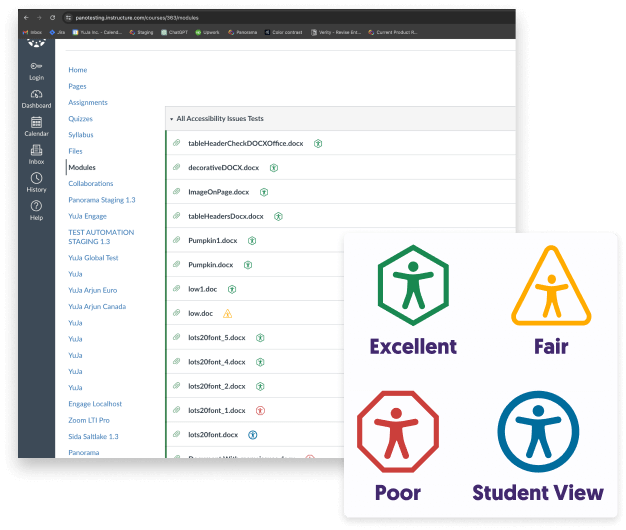
Providing quality content for students and keeping up with ever-changing accessibility standards remains the primary concerns for instructors. YuJa Panorama makes it easy for Instructors to measure the accessibility of their course content with the Accessibility Gauge. The Accessibility Gauge provides both a color and visual shape representation of content accessibility.
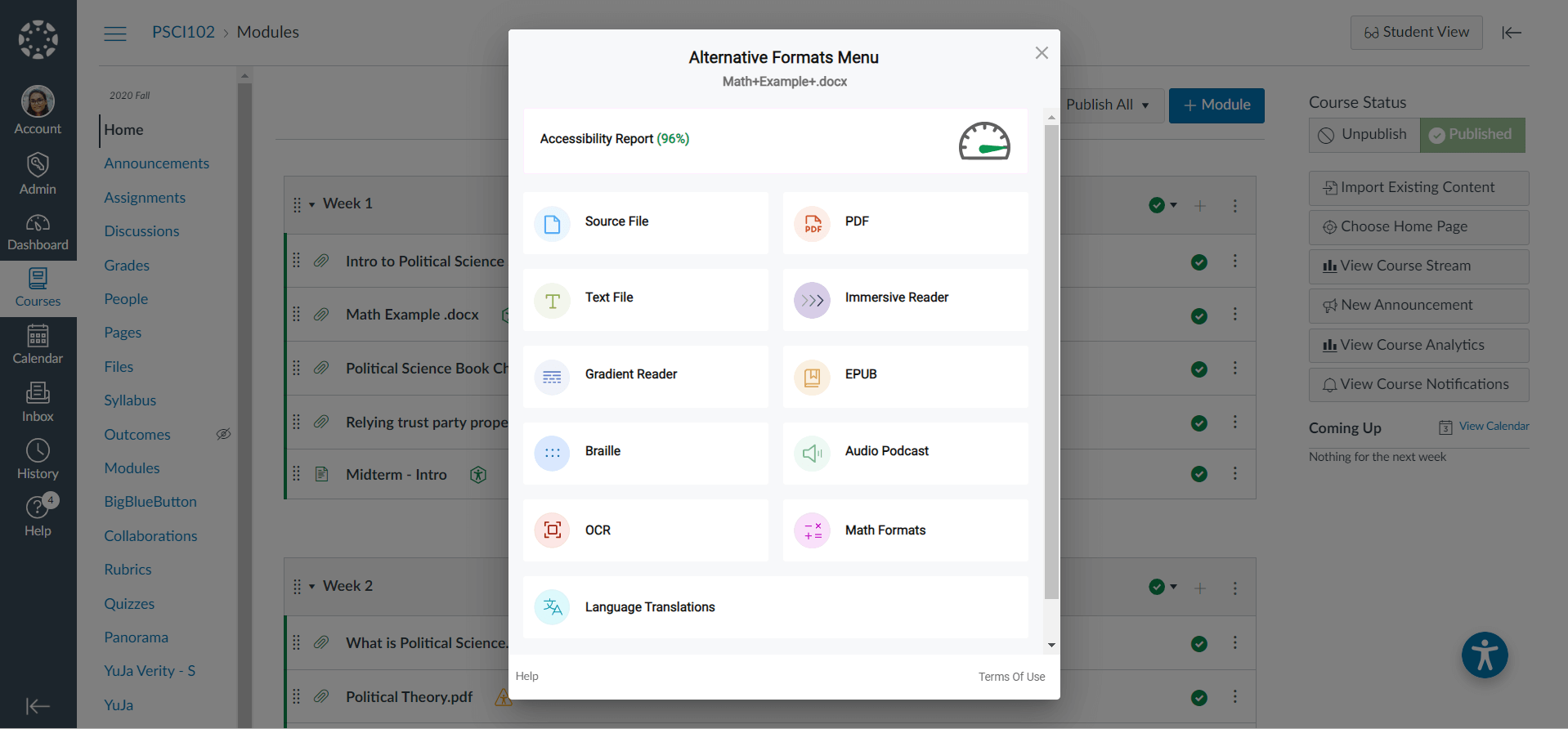
Panorama can ingest, inspect, and convert a variety of file formats including: PDF, Microsoft PowerPoint, Microsoft Excel, Microsoft Word, HTML files, image files (JPG, JPEG, GIF, PNG, BPM, TIFF), OpenOffice/LibreOffice files, and Rich Text content (WYSIWYG/VTBE).
Instructors and Administrators are provided with a variety of reports to help measure the level of accessibility and track trends over time including:
– Our LTI and native API-level integration for all major Learning Management Systems (LMSs) help your instructors ensure they are providing accessible course content to their students. Instructors simply login to their course-site and prepare their course materials.
From here, Panorama seamlessly generates multiple accessible alternatives of the course-material in the background.
Learn More

While the institution initially started with the YuJa Enterprise Video Platform, it has added YuJa Panorama for Digital Accessibility and Test Proctoring to its suite of products. YuJa Panorama is a tool that improves the accessibility of digital media and course content. It ingests, inspects, and converts files to various formats, and can do the same with audio.
Read the case studyYuJa Panorama helps organizations improve the learning experience by driving inclusivity as a key – and measurable – objective when creating digital course content.
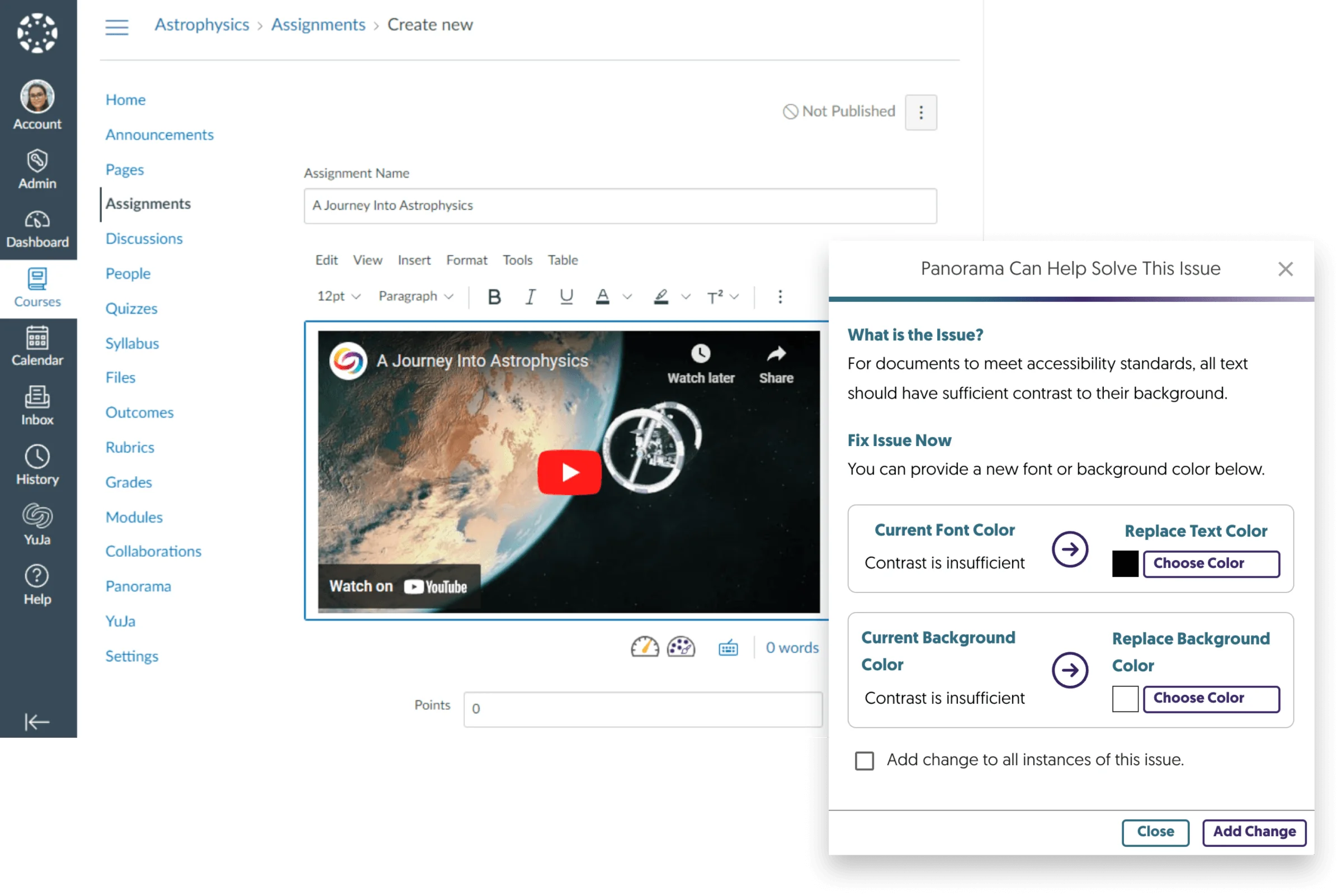
When an instructor adds a YouTube video to their course, YuJa Panorama will scan the video to see if captions are provided. If captions are missing, Panorama will prompt instructors to add captions and rescan to ensure accessibility. This removes barriers for instructors who find helpful course materials online, but who need to ensure instructional videos are accessible to students.
Panorama integrates tightly into your Learning Management System (LMS) with configurable options to turn on specific accessibility options, adjust score weighting, and modify file synchronization frequency.
Learn More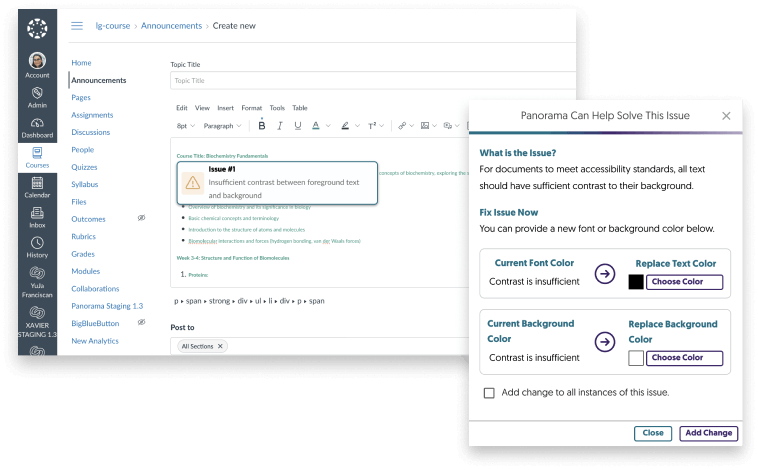
Panorama provides accessibility reporting for HTML files and native HTML web pages including Assignments, Discussions, Pages and Syllabus. Users can also access alternative formats of the HTML file and webpage’s text in PDF, Braille, EPUB and more.
Learn MorePanorama is available on any webpage, including those outside of an institution’s LMS. Website Accessibility allows alternative formats to be delivered on any website via an integrated Website Accessibility tab. The automated nature of our website accessibility significantly reduces the cost of ensuring WCAG compliance for your institution.
Learn More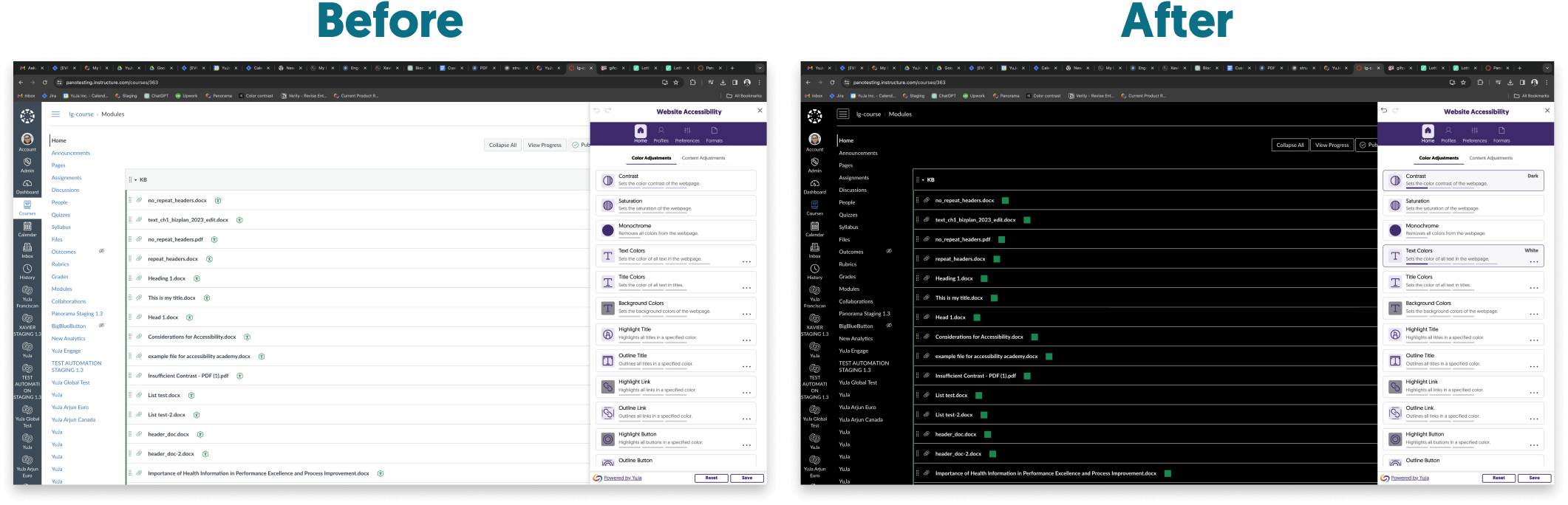

Panorama’s Elastic Media Cloud can process institutions and courses with millions of files within an hour. On-Demand Processing helps manage processing requests for Alternative Formats and updates to documents made through the Remediation Engine.