YuJa Ed-Tech Platform February Updates to Know About
See key highlights below and check out the full release details at updates.yuja.com.
YuJa Verity Test Proctoring Platform – Ruby Release
Update Highlights
- New Proctor Setting: AI Video Analysis for Both Browser Extension and Lockdown App Proctoring: Using the student’s webcam, the AI Video Analysis module will monitor the testing environment to flag suspicious activities and detect faces.
- Exactly One Person: The student’s webcam will monitor whether there is one person in view at all times.
- Suspicious Objects: The student’s webcam will monitor if suspicious objects, such as phones, are within their testing environment.
- Exactly One Person: The student’s webcam will monitor whether there is one person in view at all times.
- New Proctor Setting: Enhanced Room Scan for Both Browser Extension and Lockdown App Proctoring: To ensure testing environments are free of any prohibited material, assessment administrators can now require students to provide an enhanced 360-degree view of their surroundings by scanning their rooms using their laptops or webcams.
- New User Experience for Student Proctoring Report: We’ve modernized Verity’s proctoring report with improved summary analytics and flag-level insights, as well as introduced a new color palette and refined button designs. Those reviewing assessments will gain access to comprehensive analytics, presenting insights into student attempts and the total number of students with severe, major, and minor flag levels.
- Enhanced Media Player for Reviewing Proctored Assessments: Verity’s Media Player has been updated to provide redesigned icons and now offers integrated multi-stream recordings, combining webcam and screen captures into one recording. Flagged events can be filtered within a dedicated tab to quickly navigate to the most concerning issues within the recording.
- New Whiteboard and Scientific Calculator Tools for the Recording Panel for Both Browser Extension and Lockdown App Proctoring: The Verity Recording Panel now offers more tools to help students during their assessments.
- Whiteboard: Students can use the whiteboard to take notes during their assessment by drawing, typing, and creating images with various shapes.
- Scientific Calculator: Students can use the Verity built-in scientific calculator to ensure they do not need extra material on their desks or additional programs on their computers.
YuJa Engage Student Response System – Sacramento Release
Key Updates
- New, More Powerful Microsoft PowerPoint Ribbon Add-in for Poll Creation and Activation: The new Engage add-in for PowerPoint provides a new dedicated window that allows you to create and edit your Polls and Surveys before seamlessly inserting them into your presentations.
- Fully Automated Course Roster Auto-Sync for Blackboard: We now offer course-level Blackboard Roster Sync, which automatically retrieves all users within a course. Previously, each user had to sign in to Blackboard to be provisioned within Engage.
- Deeper Cross-Integration with LMS and Single Sign-On: IT Managers or instructors signing in to their LMS can now automatically have their course roster synced with Engage. This, in turn, will automatically provision students to their corresponding course within Engage, which allows them to join Polls and Surveys directly with their SSO login.
- Add Questions On-the-Fly to Activated Polls and Surveys: Instructors releasing individual poll or survey questions can now add additional questions on-the-fly to an active poll or survey.
- Streamlined Workflow to Configure Poll Options: We have made it easier to create Polls by separating the configurations for how Polls will be released and placing them within the Poll Release page. Once instructors are ready to release the Poll, they can access options for recording and sending attempts to the LMS.
Software Capture for Apple – Michigan Lake Release
Release Highlights
- Refreshed User Interface Using Material Design System: The entire Software Capture user interface has been refreshed to use a Material Design interface. This refreshed design offers a cleaner interface with a key emphasis placed on updating colors and buttons to clearly indicate UI elements, all of which are keyboard accessible.
- New Recording Mini-Bar with Slide-Out Video and Screen Preview: The Software Capture’s Mini-Bar is fully redesigned to provide a sliding video and screen preview.
- Select an Area of Your Monitor for Screen Recording: Content creators can select specific areas on their monitor for screen recording, ensuring that only relevant content within the chosen area is visible.
Software Capture for PC – Galaxy Release
Release Highlights
- Capture Up to Four Video Feeds to Create a Quad-Sourced Multistream: Software Capture now enables Content Creators to record up to four video sources simultaneously with its quad-source recording. During playback, viewers can switch between single-stream and gallery view for their desired viewing experience.
- New Fleet Management Capability – Update Software Capture Remotely: Adding to our fleet management capabilities, administrators can access the Admin Panel’s Devices tab to remotely deploy the latest Software Capture version to a classroom computer.
- New Sign-Out Option for the Software Capture Application: Previously, Content Creators had to sign out of Software Capture from the system tray. To make the process more intuitive, we have added a dedicated sign-out button within the Confidence Monitor of the Software Capture application.
YuJa + Verbit: Enhancing Video Accessibility at Scale
YuJa enables higher education institutions to upload, create, and share content seamlessly with users. YuJa’s suite of ed-tech products is used by more than 600 enterprise customers, including prestigious institutions like Princeton University and Stanford University.
Verbit, which combines artificial intelligence and human input, is a key player providing high-quality auto-captioning solutions that meet accessibility standards at a lower price point, a key consideration when every dollar counts, such as for state universities and land-grant institutions.
“No longer can you deploy video at scale and not think about the accessibility of that video. With today’s legislation, accessibility is not a ‘nice-to-have,’ it’s a ‘have-to-have,’” Nathan Arora, Chief Business Officer said in a recent video highlighting YuJa and Verbit’s partnership. “Our customers expect our products to be delivered in a predictable, reliable instruction manner and so we look to partners like Verbit to provide that high-quality auto-captioning.”
The collaboration between YuJa and Verbit demonstrates the power of technology in ensuring video accessibility at scale. “Our product benefits from the very positive work that Verbit does,” Arora concluded.
About Verbit
Verbit serves as an essential accessibility partner to 3,000+ businesses and institutions. Verbit’s voice AI and human solutions help customers to offer engaging and equitable experiences. Verbit not only supports them in meeting accessibility guidelines, but in making verbal information searchable and actionable. Since its founding in 2017, Verbit has grown into a unicorn company with a $2B valuation and a global presence. Verbit employs the largest professional captioner workforce in the world and has emerged as the leader in the $30B transcription industry.
Overcoming Barriers in Higher Education Online Exam Proctoring
A recent white paper outlined that a majority of students – 82% of those surveyed – prefer some of their courses take place online. As institutions continue to adjust to hosting fully remote courses and programs, they must carefully consider the experience students have, including exam proctoring.
In this blog, we explore common barriers students face in taking higher education online exams and innovative solutions and technology tools institutions can use to address these challenges.
Security in Test Proctoring is a Top Priority
Maintaining the security and integrity of online exams is a critical concern. Institutions must ensure that students are not cheating. Solutions to enhance exam security include:
Proctoring Technologies: Implement advanced online proctoring tools that use AI to monitor student behavior during exams.
Identification Verification: Implement robust identity verification practices. Some proctoring solutions, like YuJa Verity, offer a simple verification process that doesn’t require extra tools yet gives institutions peace of mind when it comes to academic integrity.
Consider a Lock Down Feature: With a Lock Down feature, instructors can help prevent cheating during proctored tests by disabling new tabs and the clipboard, closing open tabs, and offering a list of links students are allowed to access during a test. The options are customizable for each proctored exam.
Provide Time Management and Flexibility for Students
Many students face challenges managing their time effectively during online exams. To address this, institutions can consider:
“While online education offers unprecedented opportunities for accessibility and flexibility, addressing barriers to online exams is crucial for ensuring a fair and effective assessment process.”
Extended Time Options: Provide flexible time frames for exams to accommodate students with different time-management needs.
Schedule Breaks: Allow short breaks during longer exams to reduce fatigue and enhance concentration.
24/7 Accessibility: Enable students to take exams at times that align with their peak performance hours.
Technological Barriers Must Be Addressed Promptly
Online exams often require a stable internet connection, access to specific software, and compatibility with various devices. Technological barriers can impede students who lack reliable internet access or possess outdated devices.
To address this, institutions can:
Offer Technical Support: Offer a dedicated support team to assist students with technical issues before and during exams.
Provide Flexible Exam Formats: Allow for different exam formats to accommodate students with varying technological capabilities.
Implement Digital Literacy Programs: Introduce digital literacy courses to equip students with the necessary skills for online assessments.
While online education offers unprecedented opportunities for accessibility and flexibility, addressing barriers to online exams is crucial for ensuring a fair and effective assessment process. By planning for and working through common barriers, institutions can create an online learning environment that fosters success for all students.
Case Study: How YuJa Panorama Streamlines and Improves Digital Accessibility at South Louisiana Community College
When Dr. Maia Smith, Associate Director of e-Learning at SLCC, began in her role at the college, one of the first tasks she took on was auditing courses against the Quality Matters Higher Ed Course Design Rubric. “I knew digital accessibility was an important part of that and I focused heavily on making improvements,” Smith stated.
She has regular contact with other e-learning coordinators and leaders across LCTCS, who told her about YuJa Panorama Digital Accessibility Platform. “I didn’t have to make a case to our administration about why YuJa Panorama was such a great product. LCTCS did that work for us,” Smith said.
Read the full case study here.
YuJa Kicks Off its Annual Scholarship Essay Contest For High School and Undergraduate Students
YuJa is excited to announce its annual scholarship essay contest, which invites students from all walks of life to share their unique stories and insights about their educational journey in the age of online learning.
How to Enter
Entering the contest is easy. Head over to yuja.com/scholarship to find all the details, including submission guidelines, deadlines, eligibility criteria, and the submission form.
This year’s question is: “How has online learning impacted your educational journey?” Students are asked to reflect on their experience with online education and discuss how it has influenced their learning style, study habits, and overall academic performance.
All entries must be the original work of the student and not AI generated.
Why Participate?
- Showcase Your Story: This contest is an excellent opportunity for you to showcase your unique journey through online education. Share the challenges you’ve overcome, the lessons you’ve learned, and the triumphs you’ve experienced.
- Contribute to the Conversation: By participating in this essay contest, you contribute to a broader conversation about the impact of online learning on students. Your perspective adds value to the ongoing dialogue about the future of education.
- Win a Scholarship: One student will be selected to win a $1,000 scholarship to help support their educational pursuits.
Visit YuJa.com/scholarship for more information, frequently asked questions, or to read past winning essays.
Top Considerations in Choosing the Right Video Platform for Your Institution
As colleges and institutions consider enterprise video platforms, there are several key considerations that can help guide the decision-making process.
- Functionality and Features
Before committing to a video platform, it’s important to dive into its core features. What functionalities does it offer for live streaming and on-demand content? Does it facilitate interactive elements within videos, such as quizzes and discussions? Understanding the breadth and depth of a platform’s capabilities ensures that it aligns with the needs of administrators, faculty and students.
- Integration and Compatibility
The integration of a video platform into existing educational technologies is critical to its success within your institution. Ensure you understand how easily it can be incorporated into your Learning Management System (LMS) and whether it supports single sign-on (SSO) for streamlined access. Compatibility with various devices and operating systems ensures a seamless and inclusive user experience.
- Scalability
“Assessing a platform’s scalability can help you determine if it can accommodate future growth, which also helps keep disruptions at bay during peak usage periods.”
Universities are dynamic ecosystems with fluctuating user numbers and content volumes. Assessing a platform’s scalability can help you determine if it can accommodate future growth, which also helps keep disruptions at bay during peak usage periods.
- Security and Privacy
In an era of heightened cybersecurity concerns, protecting user data is non-negotiable for higher ed institutions. When you evaluate a video platform, ask about security measures and whether/how it complies with data protection regulations. Ensuring robust security features and privacy controls is essential for maintaining the trust of both students and faculty.
- Accessibility
Accessibility is a cornerstone of modern education. Does the platform adhere to accessibility standards, providing features like closed captions and transcripts? Ensuring that the platform caters to diverse learning needs contributes to an inclusive learning environment.
- Technical Support and Training

A video platform is only as good as the support system behind it. What level of technical support is available, and how responsive is the support team? Is total user support included, or do users have to funnel their concerns through a dedicated person? Also, ask whether the vendor provides one-time or ongoing training to maximize the platform’s potential. A strong support and training infrastructure ensures a positive user experience.
- Analytics and Reporting
Analytics tools are invaluable for gauging the effectiveness of the platform. What metrics can be tracked to measure user engagement and performance? Can the platform generate reports on student progress? Comprehensive analytics empower educators to refine their teaching strategies and enhance the learning experience.
- Cost and Licensing
As with any software or service your institution uses, understanding the pricing structure is essential for budgeting purposes. Are there hidden costs that may arise either upfront or over time? Does the platform offer flexible licensing options tailored to the university’s specific needs? A transparent cost structure ensures budget alignment and helps institutions avoid unexpected costs.
- Future Development and Roadmap
A forward-looking approach involves examining the platform’s future development plans. When you evaluate a video platform vendor, check out their updates and new features. How responsive is the company to user feedback? A company committed to continuous improvement and innovation is more likely to provide a platform that evolves with the ever-changing educational landscape.
Making an Informed Decision
Colleges and universities looking to deploy an enterprise video platform must carefully evaluate the available options. By addressing these considerations and asking questions, leaders can make informed decisions that align with their institutional needs, ultimately enriching the learning experience for all.
The Importance of Universal Design for Learning in Higher Education
Universal Design for Learning (UDL) is a framework that not only acknowledges the diversity of learners but actively embraces it. In this blog, we delve into what UDL is and explore its importance in higher education.
“UDL enables institutions to create learning environments where every student can thrive.”
A Brief History of the Universal Design for Learning
“Universal Design for Learning (UDL) emerged from the architectural concept of universal design,” according to OCALI, a project of the Educational Service Center for Central Ohio. “Ron Mace, North Carolina State University, envisioned universal design as a means to promote the design of products and environments that would appeal to all people, yet meet the requirements of the Americans with Disabilities Act (ADA) to provide access for individuals with disabilities.”
From the architectural design concept, the educational concept was born. At its core, Universal Design for Learning is an educational framework focused on accommodating the diverse needs and preferences of all learners. UDL strives to design learning experiences that cater to a broad spectrum of students, irrespective of their backgrounds, abilities, or learning styles.
The key principles of UDL are:
- Multiple Means of Representation: Providing information in various formats, such as text, audio, video, and images, to accommodate diverse learning preferences.
- Multiple Means of Action and Expression: Allowing students to demonstrate their understanding through diverse methods, such as written assignments, presentations, or multimedia projects.
- Multiple Means of Engagement: Fostering engagement by offering various ways for students to connect with the content, including choices in topics, activities, and assessments.
Why UDL Matters in Higher Education 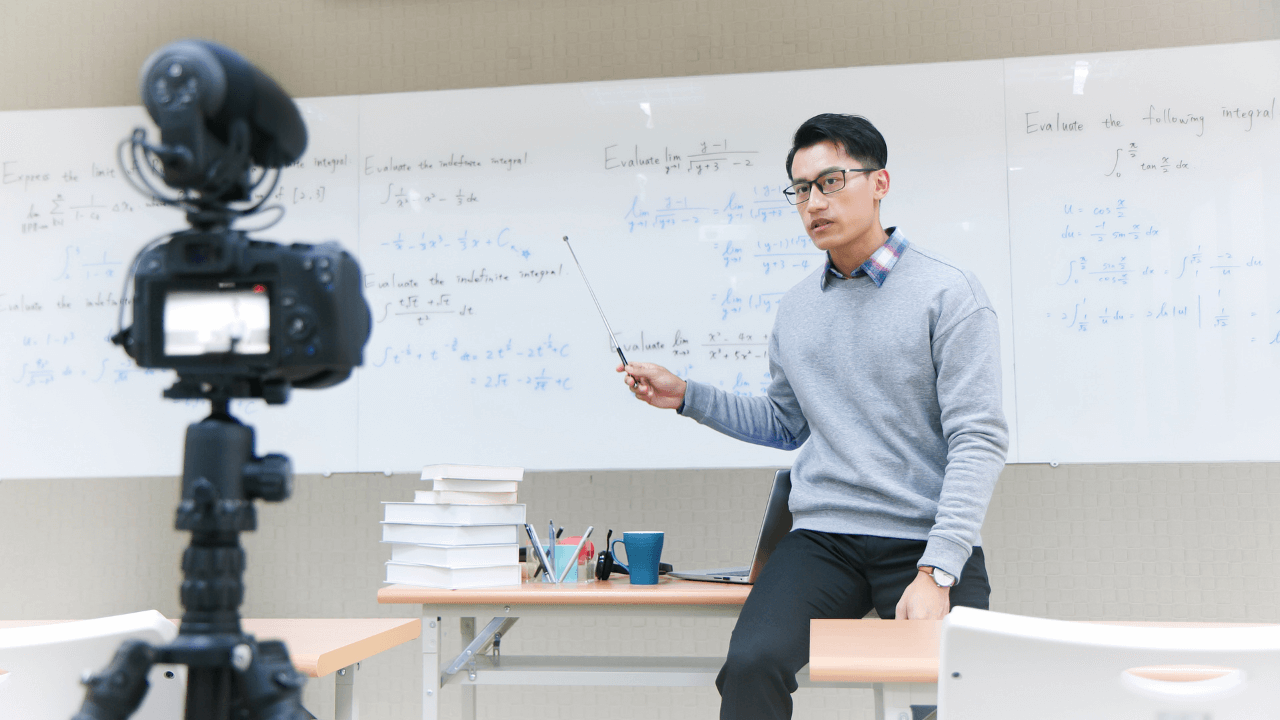
Institutions of higher education strive to serve students from diverse backgrounds. UDL can support this mission by:
Helping Educate a Diverse Student Population: Colleges and universities welcome students from various backgrounds, cultures, and with a variety of learning preferences and abilities. UDL recognizes and values this diversity, ensuring that educational materials and activities are accessible to everyone. UDL allows educators to present information and assess understanding in ways that resonate with various learning styles, optimizing the learning experience for all.
Creating Inclusive Classrooms: Implementing UDL principles creates inclusive classrooms where every student feels valued and included. This fosters a positive learning environment that benefits the entire academic community. By acknowledging that one size does not fit all and providing multiple means of representation, action, and engagement, educators can better meet the needs of each student.
Preparing Learners to Enter Diverse Workplaces: In a globalized world, diversity and inclusion are not only ethical imperatives but also crucial for success in professional settings. UDL equips students with the skills of adaptability and inclusivity, preparing them for diverse workplaces.
Meeting Legal and Ethical Imperatives: Many countries have laws and regulations that mandate equal access to education for all individuals, including those with disabilities. UDL helps institutions fulfill these legal requirements and goes beyond by embracing inclusivity as an ethical imperative.
Implementing UDL in Higher Education
To support Universal Design for Learning in Higher education, institutions must provide training and professional development opportunities. Workshops, seminars, and ongoing support can help faculty members integrate UDL principles into their teaching practices.
In addition, it’s imperative that institutions build accessibility into the creation of course content. This includes providing alternative formats for content, captions for videos, and using technologies that support diverse needs.
Finally, it’s important to offer a variety of assessment methods to learners, which allows students to showcase their understanding in ways that align with their strengths.
In higher education, UDL enables institutions to create learning environments where every student can thrive. By implementing UDL principles, educators contribute to a more inclusive, adaptable, and compassionate academic community.
How Transcoding Helps Make Video Content Available to All
Behind the scenes is a complex process known as transcoding, which enables creators to allow quality adjustments to fit different devices and connection speeds. The benefit is that learners or viewers don’t have to miss out regardless of how they consume content.
Figuring out the Basics: First, the system looks at the details of your file, including the file type, how clear the picture is, and what kind of technology was used to create it.
Choosing the Right Translator: Then, it picks the best way to translate your file for what you want. This process could be compared to choosing the right language translator for a specific conversation.
Making the Translation: Next, the file is translated using the chosen method. During this process, unnecessary data is removed to make the file smaller, but the quality remains good.
Creating the New File: The system then puts together a new file that’s ready to work on the device or platform you want to use. The new version will be a perfect fit for where you want it to play.
With transcoding, you have a new file with the right settings needed for a great viewing or listening experience.
Transcoding is constantly happening in the background, which allows viewers to have a good experience, free of things like continuous buffering. If you’re live streaming or provide video-on-demand, transcoding improves performance by creating multiple versions optimized for devices and network conditions. It adapts video content to suit the viewer’s device, network conditions, and preferences, optimizing the user experience.
It provides:
- Quality Adjustment: Transcoding allows you to adjust the quality of your video to suit different viewing scenarios. You can create high-quality versions for big screens and lower-quality versions for mobile devices or slower internet connections
- Reduced Buffering: By adjusting the video’s bitrate in real-time based on the viewer’s internet speed, transcoding minimizes buffering and ensures a seamless viewing experience. This is especially critical for live-streaming events where buffering can lead to missed moments.
- Content Delivery: Transcoding can be used to prepare your video for efficient delivery through content delivery networks, allowing viewers worldwide to access your content quickly and reliably.
- Storage Savings: Transcoding reduces the storage space required for your video files. You can store a single high-quality master copy and generate lower-quality versions on the fly when needed.
Case Study: How a Top UK University, Anglia Ruskin University, Made the Switch to YuJa to Serve Students Across Five Campuses With a Comprehensive Video Platform
Anglia Ruskin has thousands of instructors at its campuses. The institution wanted an easy-to-use platform that integrates with both the Canvas Learning Management System and Microsoft Teams, and that enables both students and instructors to create, distribute, submit, and assess media content.
When it was time to reevaluate Anglia Ruskin’s media offering, Jason Williams, a media specialist at Anglia Learning and Teaching, Abbeygate House, ARU, was part of the group that went to tender and tested video platforms. “I’d seen YuJa before and was very impressed with it,” Williams said. “We thoroughly tested everything and YuJa came out on top with the most tools that fit the things we wanted.”
Read the full case study and check out our video testimonial.
Case Study: How Parkland College Creates a Connected, Engaging Learning Environment for its 20,000 Students With the YuJa Enterprise Video Platform
Lori Wendt, an instructional technology specialist at the institution, led the charge to find a new ed-tech solution.
Wendt has a unique perspective both on what instructors want and need, as in addition to her technology role, she has been a part-time faculty member for more than 15 years.
“I’ve had the opportunity to use a lot of tools over the years, and I can relate to how faculty use technology,” she said, adding that accessibility features like auto-captioning have become increasingly important.
As the institution evaluated tools, YuJa stood out. “YuJa had all the key features we were looking for,” Wendt said.