Effective Captioning Strategies: When to Use AI Versus Human
What’s the Difference Between Transcripts and Captions?
Transcriptions are the text form of an audio file. Transcripts include the words you hear and may also include other details, such as background noises, pauses, or music.
Captions are a type of transcript also includes anything isn’t visual, such as sound effects. Captioning divides transcript text into into time-coded chunks known as caption frames. Time-coded frames typically appear on screen as text corresponds to the spoken words in a video.
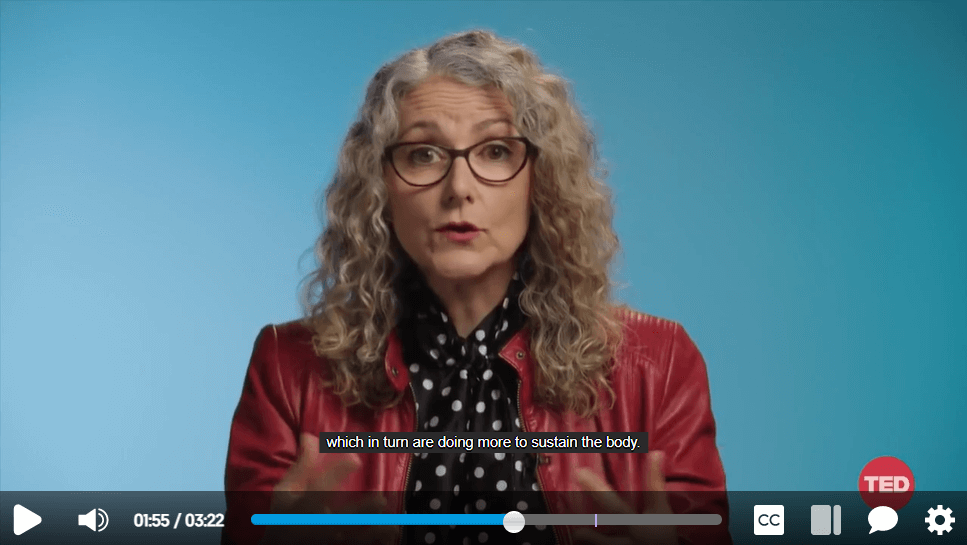
Having transcriptions and captions available is especially important for those who have little or no hearing, but it also is helpful in situations where it’s inappropriate to listen to something with the sound on. Students also cited using captions and transcriptions to help them focus, retain information, to overcome audio issues, and in studying for exams.
Both captioning and transcripts are alternative formats that provide users with greater accessibility. Here are a few things to keep in mind when you’re thinking about whether to use human or AI for captioning and transcription.
Human and AI Each Have Benefits
There are two main types of transcription or captioning services, human and artificial intelligence (AI). Each option has it’s unique benefits, and depending on your needs, both have advantages to consider based on your application. Chances are that your organization will find a need for both services. It’s less “human versus AI ” and more understanding when each will serve a better purpose for your needs at the time.
Artificial Intelligence Use Cases
If you’re in a time crunch, you can’t beat the speed of AI. The software recognizes speech and translates it to text in real time. YuJa’s AI-based automated speech recognition (ASR) provides captions and transcriptions that are 90-95% accurate on live events and on-demand recorded content.
Over time and usage, the artificial intelligence engine continues to learn and improve.
Some companies go a step further to improve accuracy of AI transcription and captioning. YuJa’s automatic captioning accuracy is validated internally with YuJa Product Team staff on a semi-monthly basis. These tests are carried out on various accents, dialects, and regions of the world to determine the accuracy of the software.
When you need a transcription in multiple languages, AI is a great tool. Sending an audio file out for human transcription in this type of scenario would not only be cost prohibitive, but timely. Many professional transcriptionists only transcribe to their native language, so you would need several people to transcribe one file.
If you need multiple language transcriptions, look for a video solution that provides captioning and transcription in a variety of languages, from English, to Spanish, French, German, French, Mandarin, Arabic, and others.
When to Consider Human Transcription
Because humans have the capacity to understand complex information, human transcription and captioning is the go-to choice for accuracy. YuJa Pro Captioning, professional human captioning, provides 99%+ accuracy.
Language is complex. Humans understand this. We know about and can decipher homonyms. We have the capacity to pick up on changing topics, people using acronyms, interruptions, or speakers with regional dialects or accents, and humans can account for those and other language nuances in the transcript.
While human transcription may take longer to generate, it’s less likely that you will have to go back and re-listen to audio to gain clarity after reading the transcript.
Human transcription and captioning also should be considered in other instances, such as when there are several speakers, when speakers have thick accents, or there is a lot of background noise.
Integration is Crucial
When considering human and AI services for your enterprise or institution, it’s ideal to look for a company that integrates with both. That means the organization understands its customers’ each have unique needs and instances in which human or AI transcriptions and captions would better serve them.
The YuJa Enterprise Video Platform integrates with third-party human captioning services for both automated and manual workflows. Our captioning partners provide ADA-compliant (99%+) captioning solutions to YuJa customers. Caption workflows can also be managed and turned on-and-off when appropriate. YuJa currently supports the following providers: 3Play Media, Rev, Cielo24, AST CaptionSync, as well as some region-specific vendors.