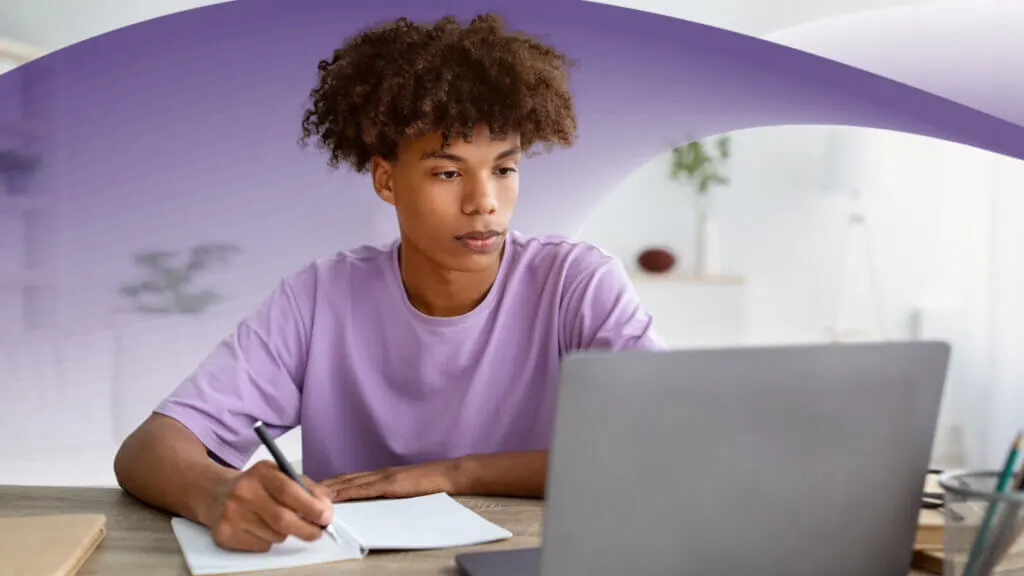We’re proud to announce the latest release of the YuJa Enterprise Video Platform. This release modernizes the Media Chooser interface with integrated Browser Capture for seamless video recording in Canvas, D2L, and Blackboard environments, while introducing live human captioning through 3Play Media for enhanced accessibility. Additional updates include redesigned admin panels for roster management and GenAI features, improved video analytics access, and iOS HEIC image support to eliminate display issues for iPhone users. Let’s take a look at some of the key features of the YuJa Video Platform v25.4.0.
Media Chooser Modernized to Streamline Workflows
The Media Chooser interface has been redesigned to streamline content workflows across Canvas, D2L Brightspace, and Blackboard LMS environments. Key updates include:
-
Integrated Browser Capture: An enhanced Browser Capture integration for Canvas, D2L, and Blackboard loads and processes recordings inline, enabling users to record videos directly within the Media Chooser without leaving their LMS.

-
Improved Upload Experience: A new Upload and Insert functionality automatically processes media and places it in the course.

-
Unified Media Management: Video, audio, images, links, and other media types now share a consistent interface with an improved Grid View for improved visualization.
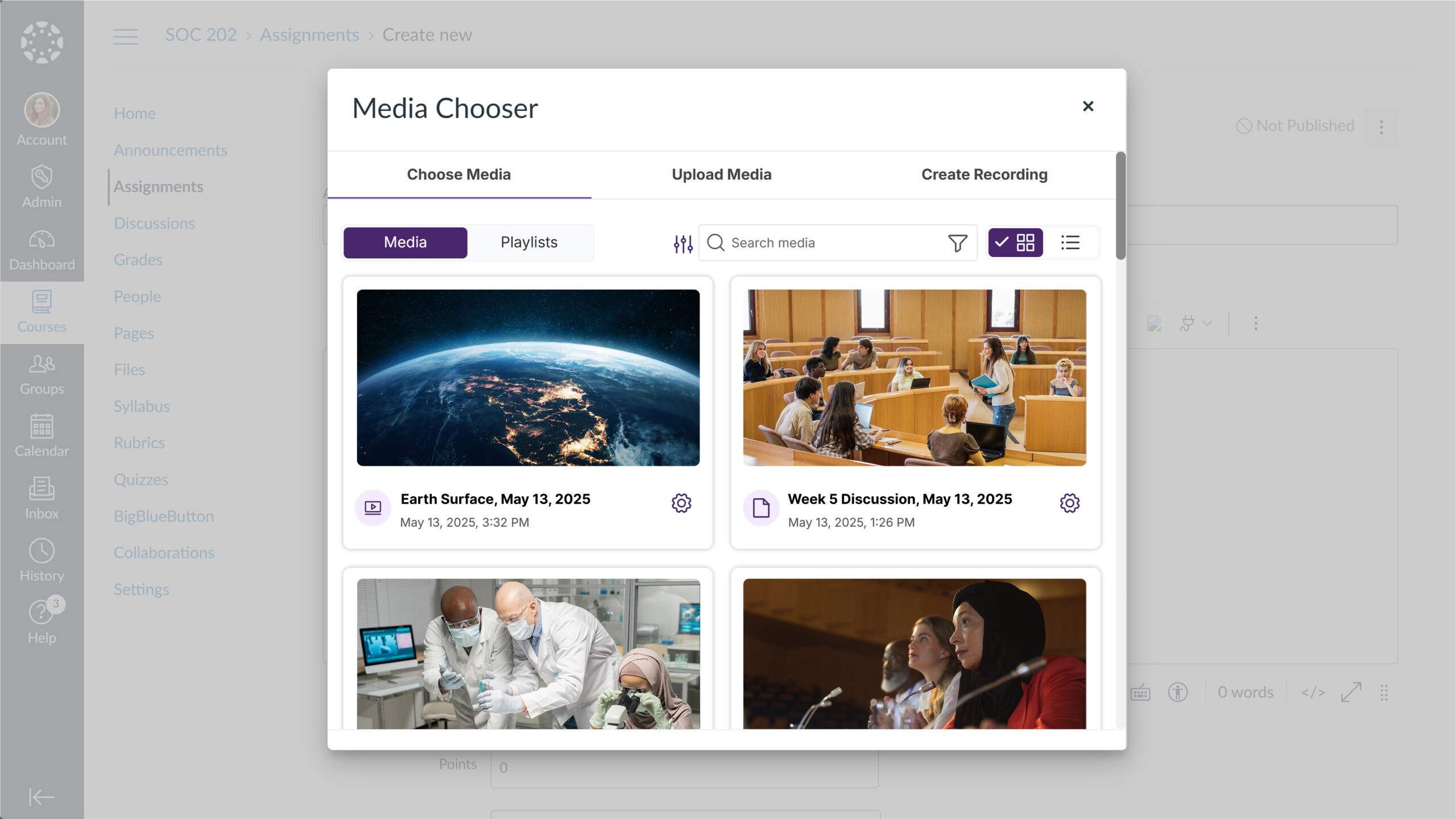
-
Enhanced Search and Filtering: The search functionality has been relocated to the filter menu, and filtering options have been improved.

-
LMS-Optimized Performance: The Browser Capture recording option now opens in a streamlined popup window instead of a new tab, creating a more seamless experience for users working within their LMS. The post-recording workflow has also been simplified to help users embed their newly recorded videos more quickly.
Media Player Side Panel Redesigned for Optimized Interactivity
The Video Player’s side panel has been redesigned with a cleaner, more intuitive, modern design to provide improved access to captions, chapters, indexes, notes, comments, resources, and keyboard shortcuts.
-
A new search function allows quick content discovery across all panel tabs, enhancing the video navigation experience.
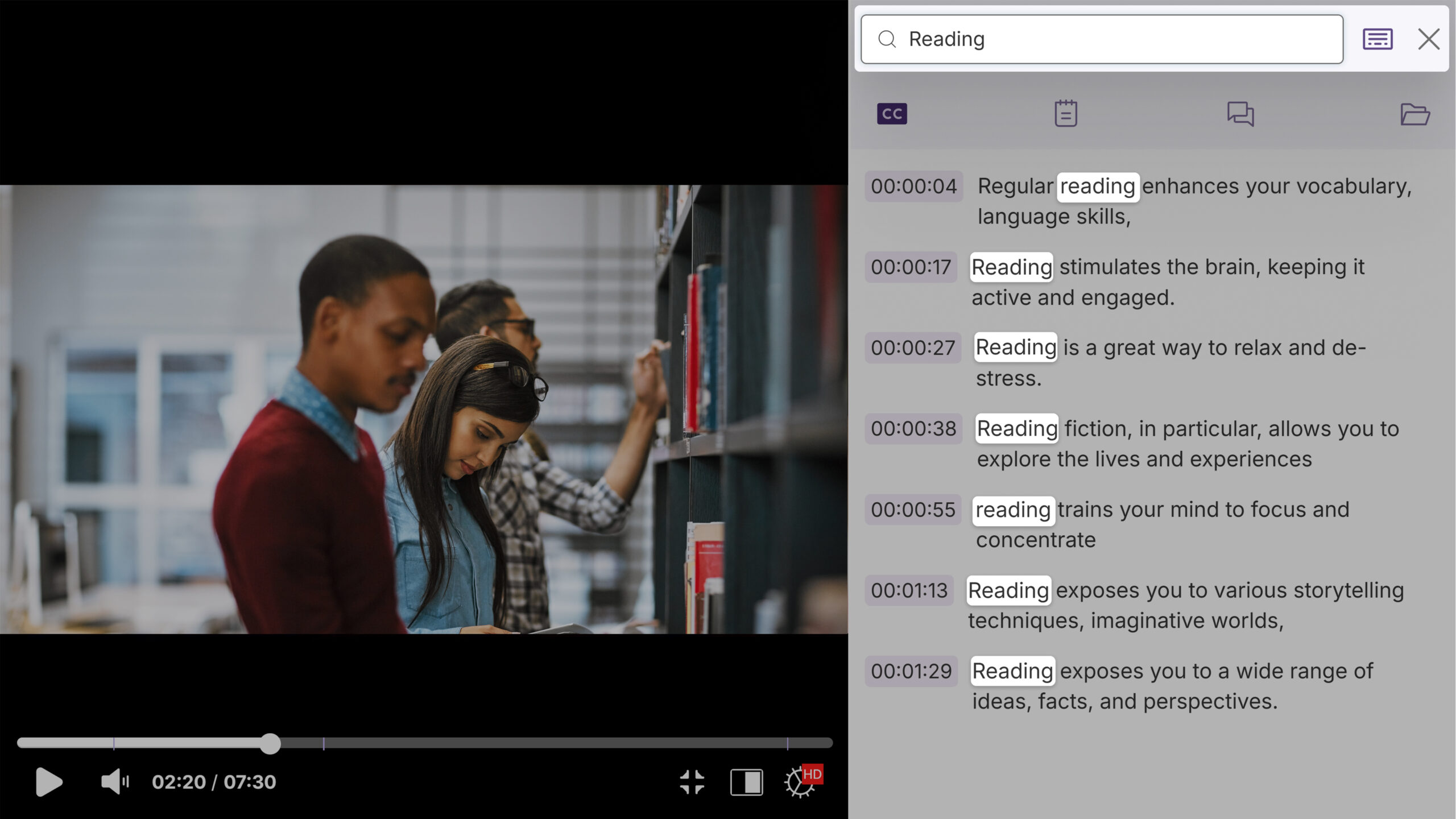
-
The redesigned side panel intelligently displays tabs based on available content, showing caption, chapter, and index tabs only when those elements exist for the video.
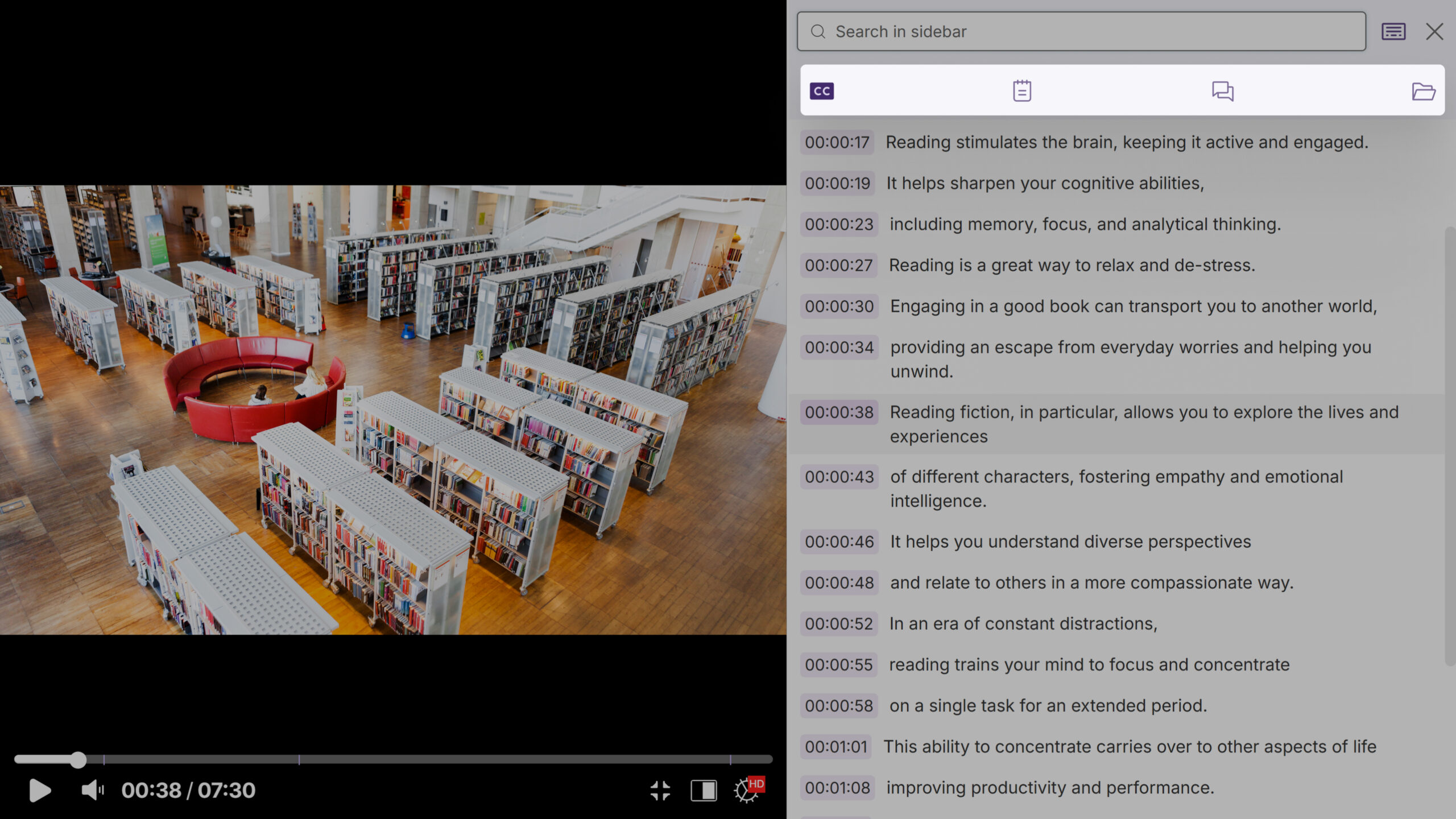
-
Enhanced highlighting automatically tracks the user’s position during playback, while clicking any content item instantly seeks to that timestamp.

-
We’ve also improved note-taking with a rich-text editor, streamlined commenting with nested replies, and added a comprehensive keyboard-shortcuts reference to help viewers navigate videos more efficiently.
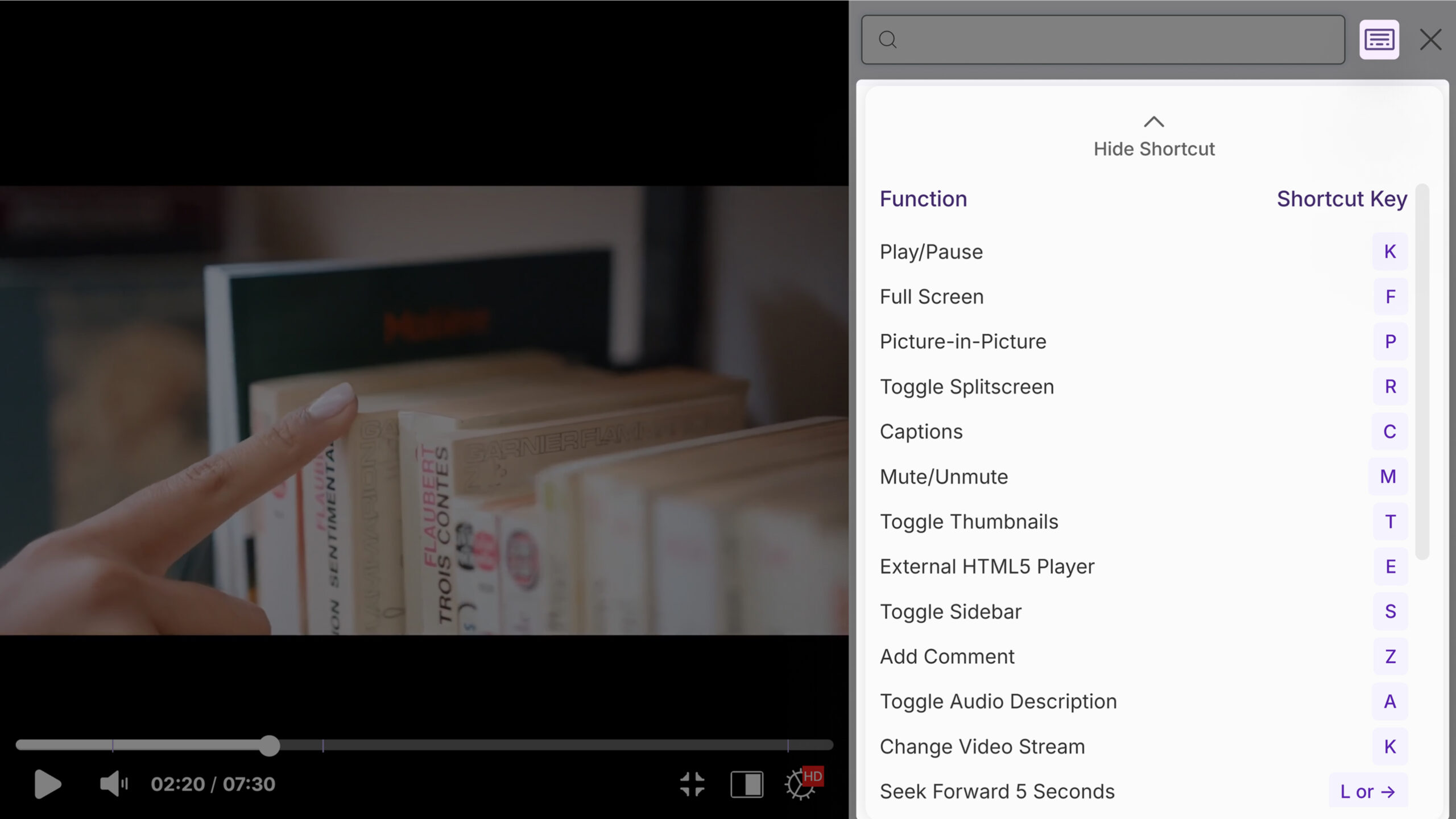
Live Stream Now Offers Professional Communication Access Realtime Translation (CART) Services via 3Play Media Partnership
We’ve partnered with 3Play Media to offer support for live human captioning during scheduled livestream sessions through 3Play Media to improve accessibility for deaf and hard of hearing participants. Organizers can enable professional Communication Access Realtime Translation (CART) services by checking the Live human captioning box when scheduling a session.
Once administrators provide their 3Play Media API key, the new integration connects your live stream directly with professional captioners who provide real-time, high-accuracy captions that sync with your content.
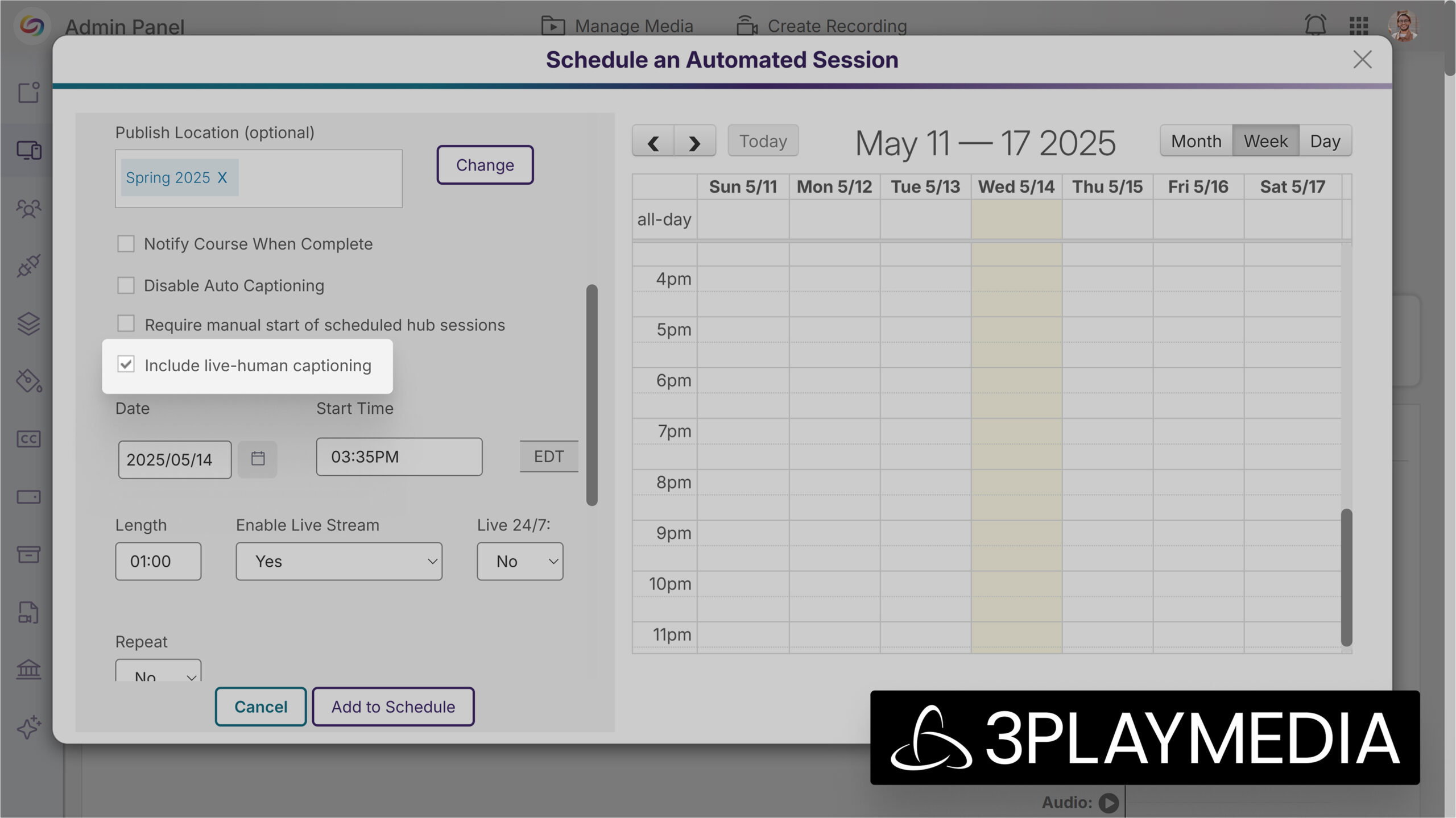
Admin Panel Roster Page Updated for Simplified Management
We’ve completely revamped the Admin Panel Roster page with a modern design that improves usability while maintaining all existing functionality. The upgrade introduces a new Total New Users card and streamlines dropdown interactions with instant updates.Additional improvements include a scrollable table interface that keeps the page header visible, and an optional UserID column display.
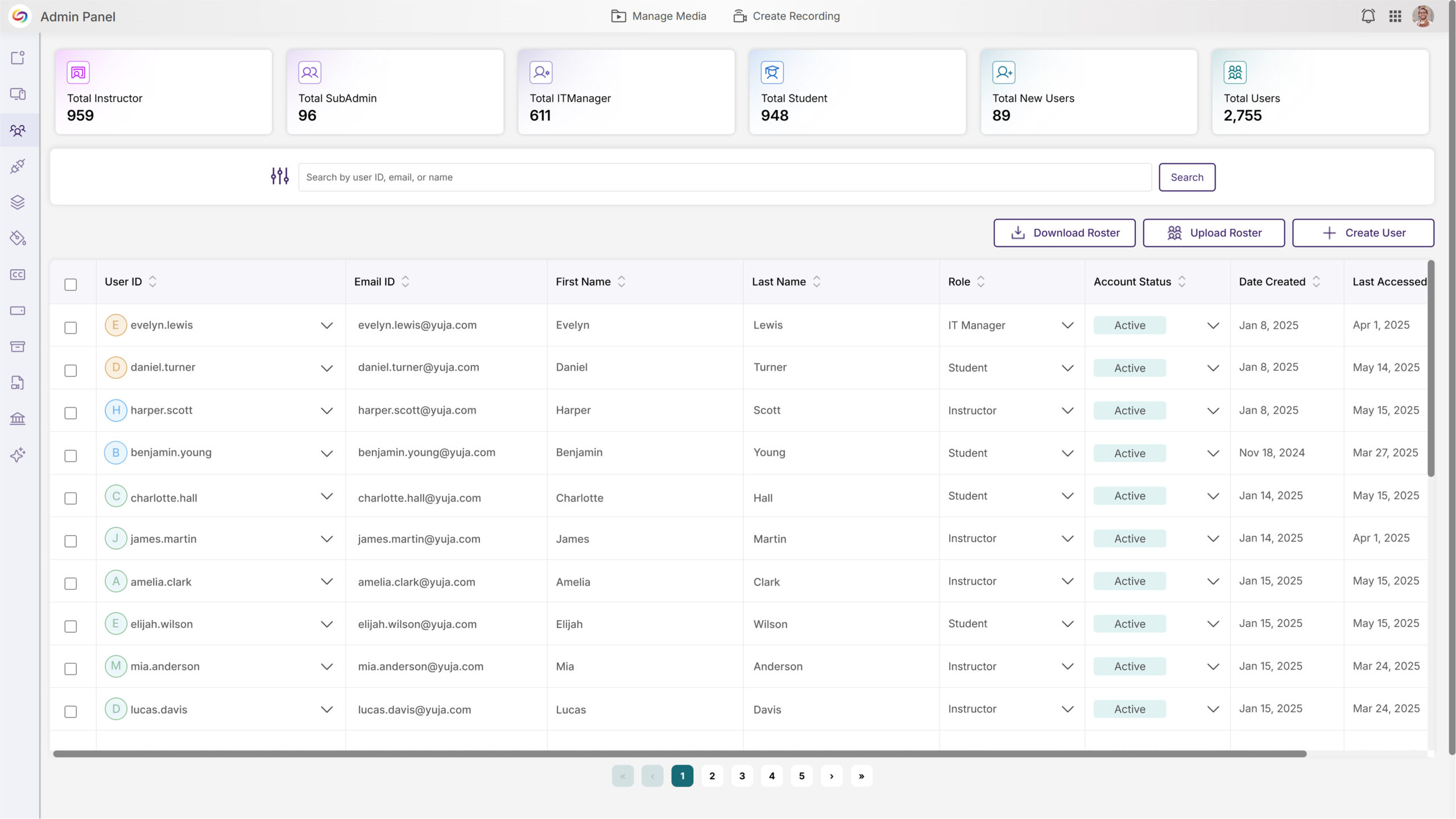
Improved Video Details Interface to Match the New Design System
In an ongoing effort to create a cohesive visual experience across the Video Platform, the Video and Media File More Details menu has received a visual refresh to improve content management and usability for instructors and administrators. The update maintains all existing functionality while improving the visual presentation of each tab.
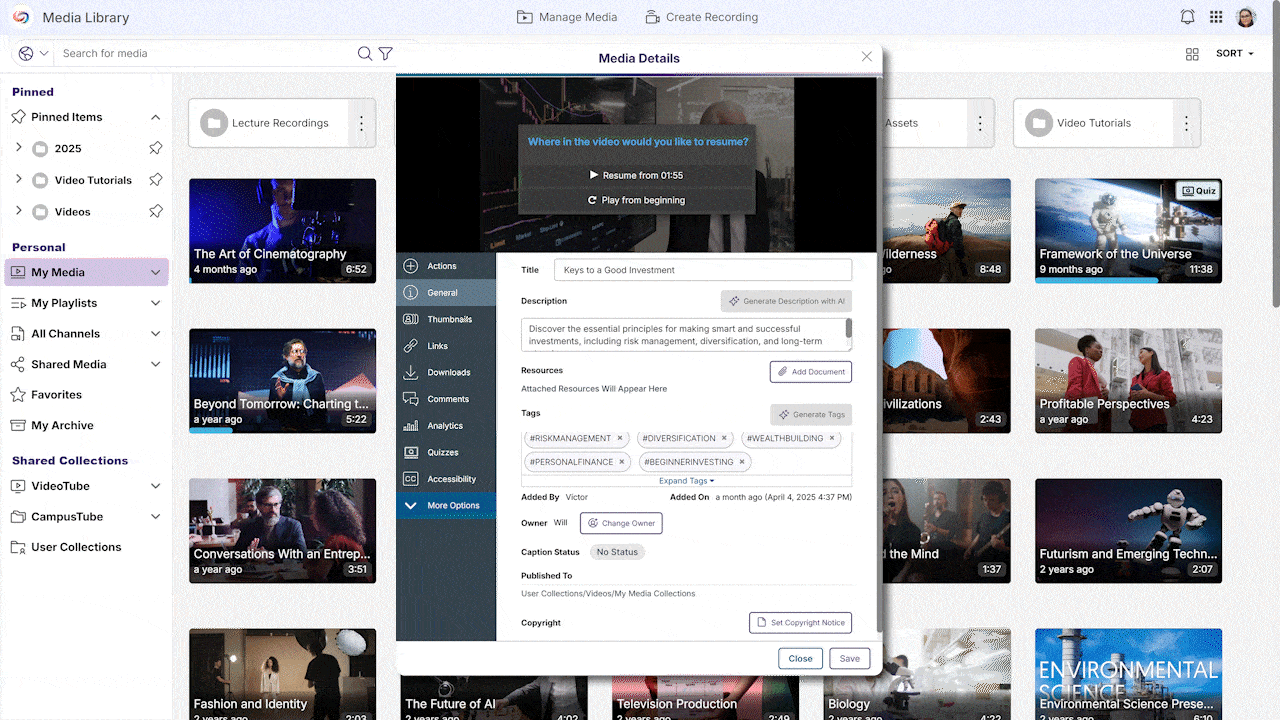
New GenAI PowerPack Admin Page Consolidates AI Feature Management
A new GenAI PowerPack admin page consolidates all generative AI features into one central location for streamlined management. The improved interface allows administrators to easily toggle AI features on or off, monitor credit usage in real-time, and manage permissions without navigating through multiple menu levels. The new Analysis tab provides insightful usage trends, request history, and detailed breakdowns by request type, allowing administrators to optimize their AI content generation workflows while maintaining better oversight of resource consumption.
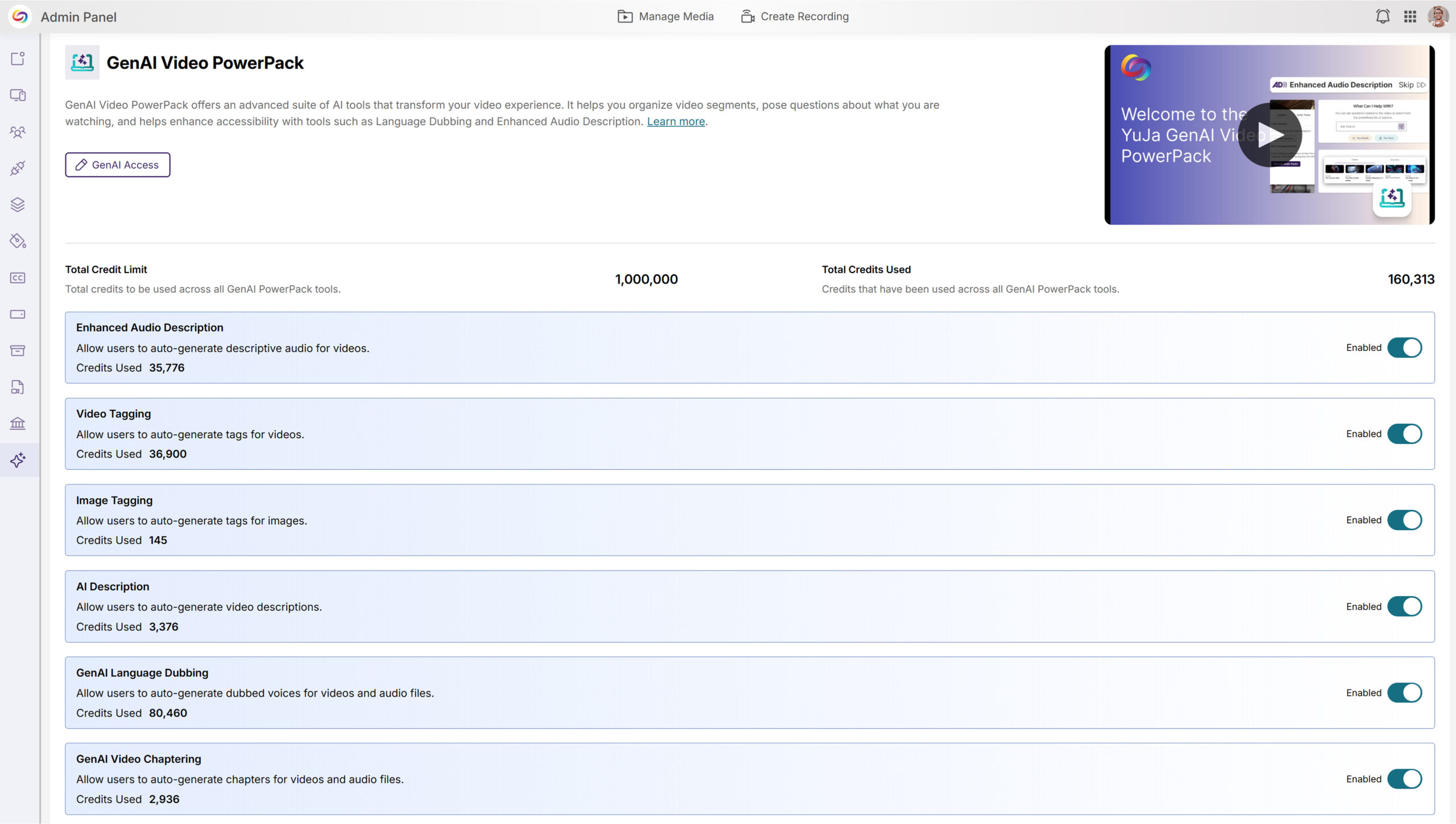
Until next time, we hope you enjoy using the YuJa Enterprise Video Platform. For more exciting news and updates, subscribe to our newsletter, and stay tuned for more amazing new releases coming soon.
For a full list of features, please visit YuJa Enterprise Video Platform – v25.4.0 Release.