

YuJa Launches LMS-Integrated Accessibility Products Marketplace
April 18, 2025
Get insights into students’ comprehension with an LMS-integrated Student Response System. Created for higher education, YuJa Engage is a Student Response System (SRS) that transforms any course into a more active learning experience for students and allows instructors to gain actionable metrics.




Engage and connect with students across live and hybrid courses using any device. With YuJa Engage, add interactive quizzes and polls that help break up your lecture, spur discussion, and quickly show instructors and students any knowledge gaps so they can focus on the right areas.
Receive real-time feedback on student learning and assess classroom performance. Students also receive immediate insight into their knowledge of classroom concepts with easy-to-interpret feedback.
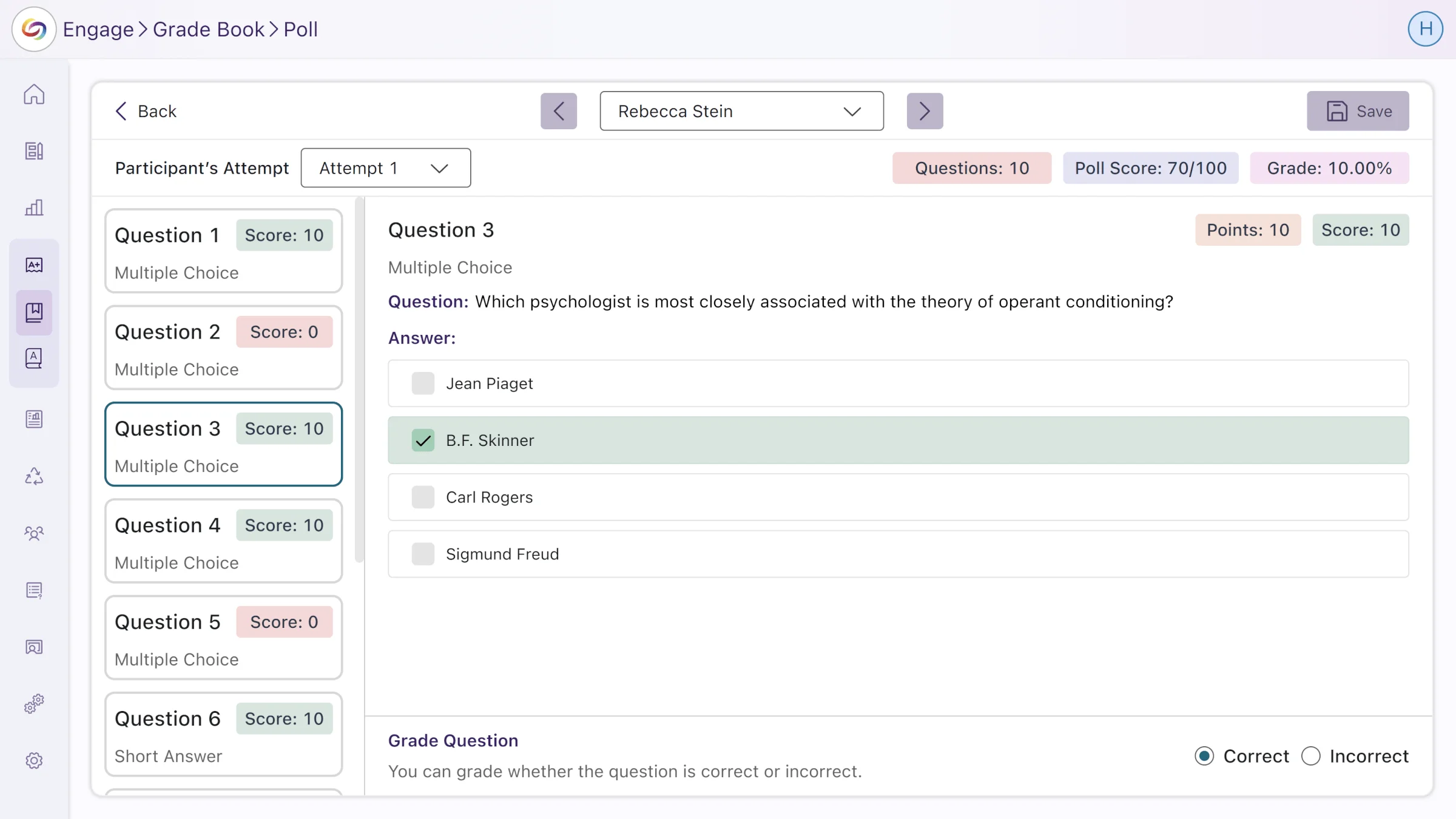
YuJa Engage allows instructors to integrate quizzes with multiple choice, true or false, fill in the blank, matching, word cloud, clickable image, short answer responses into their lectures in the Video Platform or directly in an LMS. Inserting interactivity into courses leads to higher class participation and collaboration between participants.
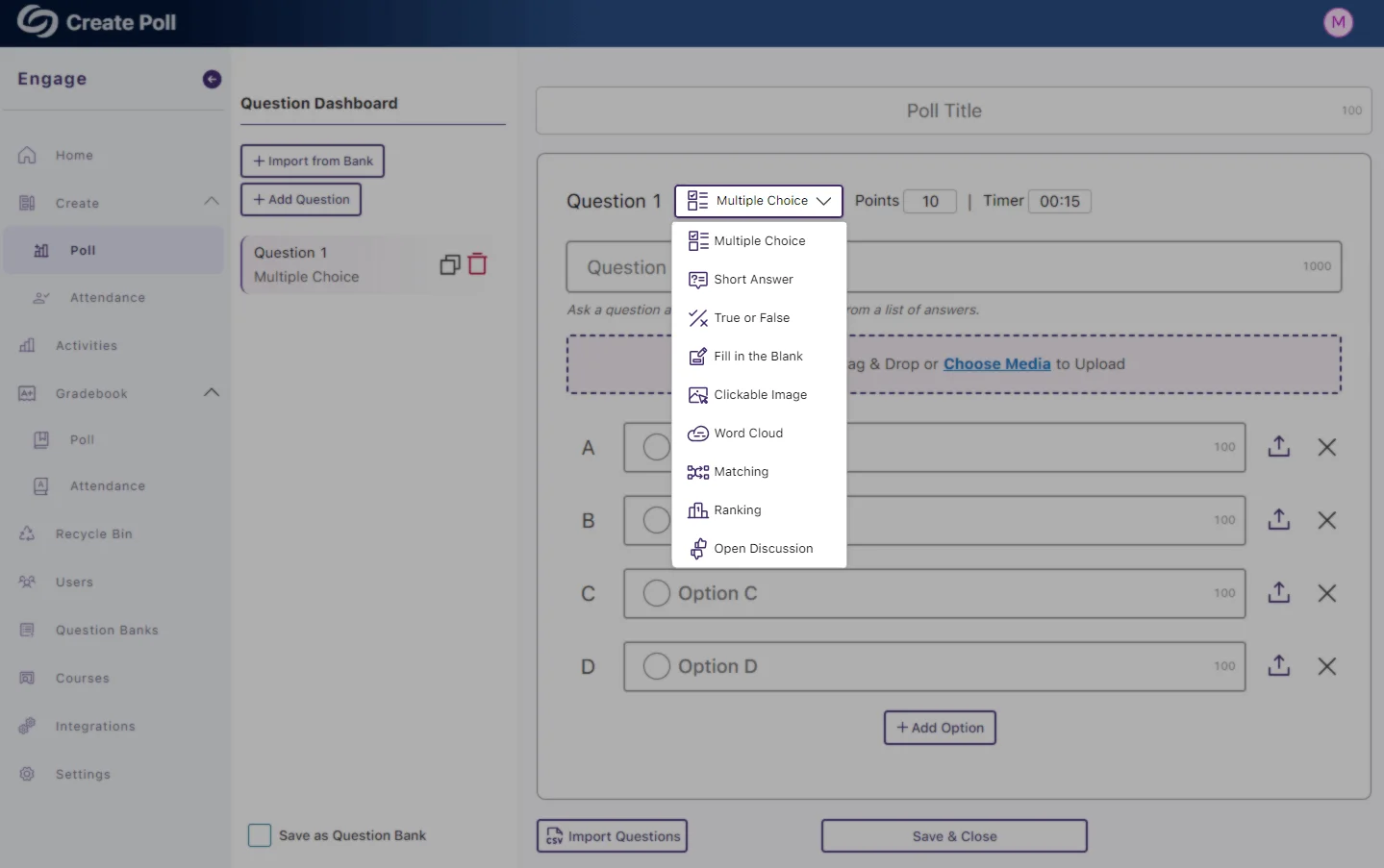
YuJa Engage provides direct LTI integration between the student response system and your institution’s LMS, enabling instructors to seamlessly create and publish polls and surveys to their desired courses directly from the LMS. YuJa Engage works with all major LMSs, including Blackboard, Canvas, D2L Brightspace, and Moodle.

Instructors can share individual poll and survey questions with students and see real-time updates in their LMS gradebook with an automatic gradebook sync. Answers are automatically recorded and safeguarded against network errors.
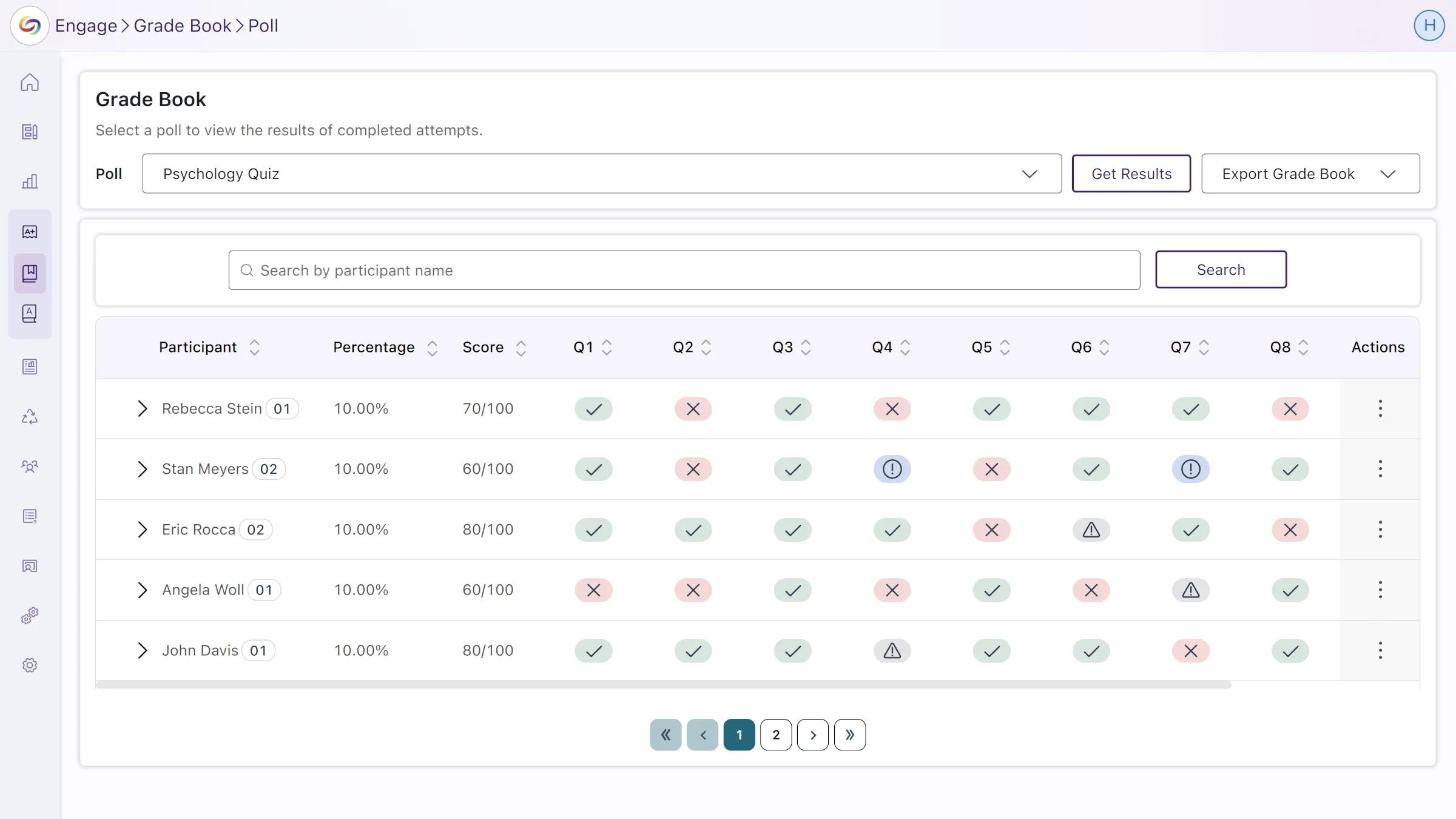
Instructors can see average engagement analytics for their polls and surveys, with information on the percentage ofparticipants who have attempted to answer a question.
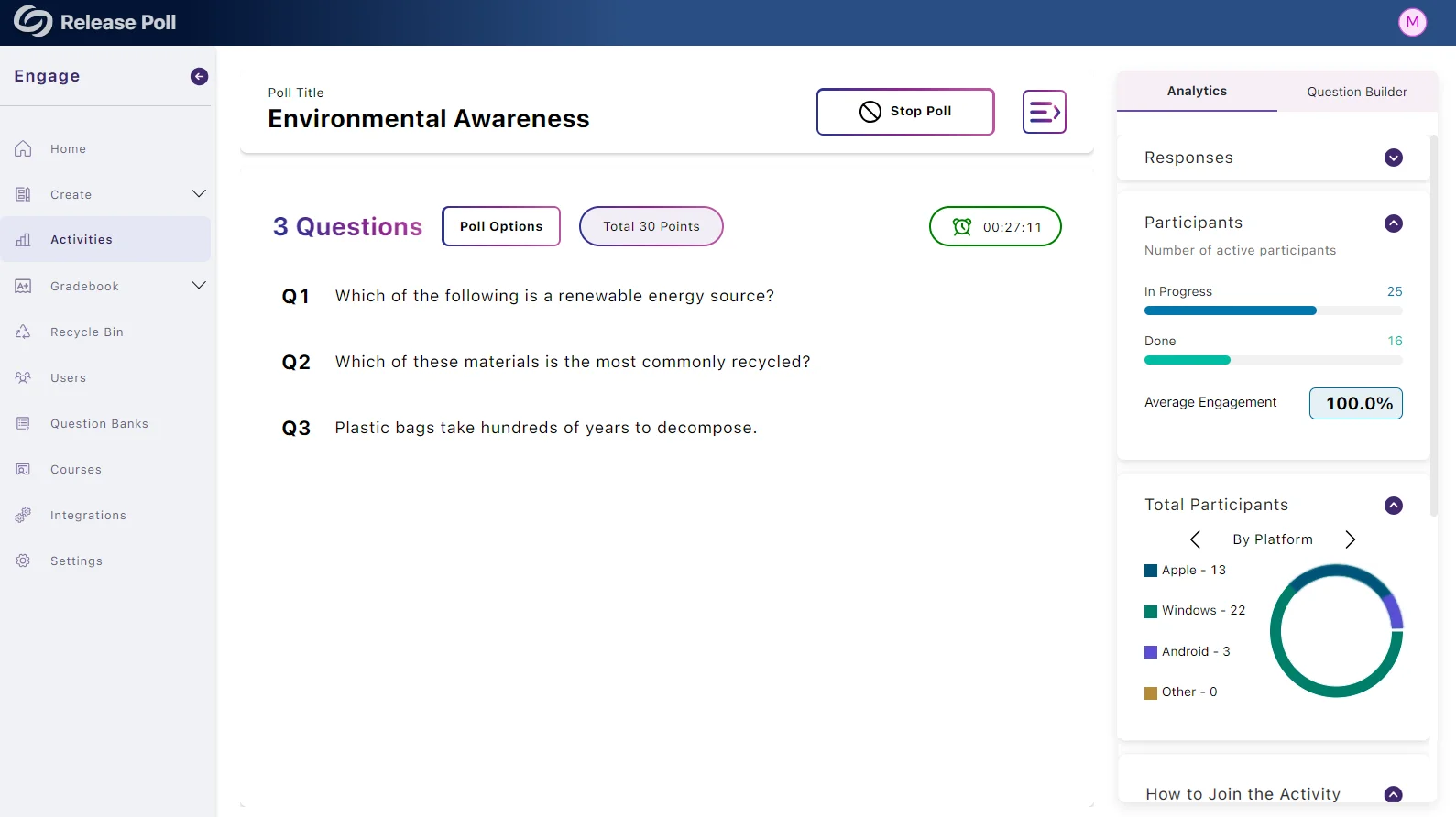
Join the 1,000+ Organizations Deploying High-Impact Solutions