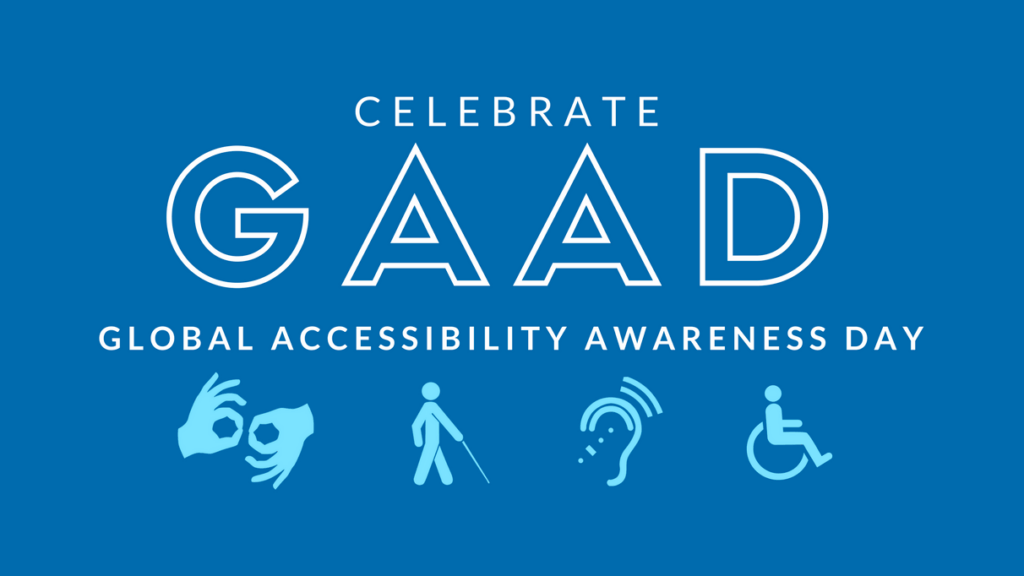And while these features are paramount, there are hundreds of other elements that can move the needle significantly when properly deployed.
“When you deploy an Online Video Platform to an organization with 25,000 users, it is used in 25,000 different ways,” said Nannette Don, Director of Enterprise Sales at YuJa, Inc. “People tend to go in very different directions very quickly based on their own individual needs. The platform needs to be many things to many people.”
Oftentimes, organizations selecting a video platform aren’t sure what features will make a difference for their users.
We’ve narrowed down a list of 10 small, but powerful, features the YuJa Enterprise Video Platform offers that you may not have known you need.
Streamlined Single Sign-On (SSO) Process for Externally Embedded Content
When a user clicks on a secure video that requires authentication, a pop-up window will allow the user to enter their SSO credentials. The window will disappear once authentication has taken place. Though this may seem like a relatively small upgrade, it makes the sign-in process less cumbersome for users and improves their overall experience.
Ability to Share Video Quizzes Editing Capabilities With Other Users
We know that often, course design is a collaboration between an instructional designer, professor or instructor and other IT professionals within your organization, depending on the complexity. With the Video Platform, everyone involved in the process can quickly and easily move content back and forth, sharing access between users for simplified collaboration.
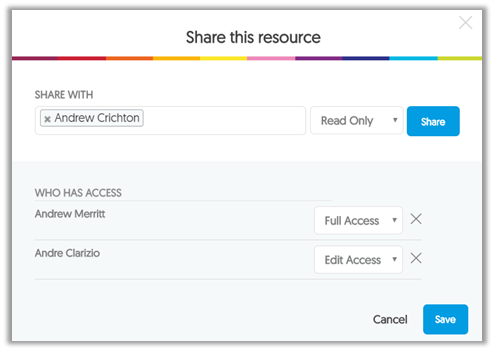
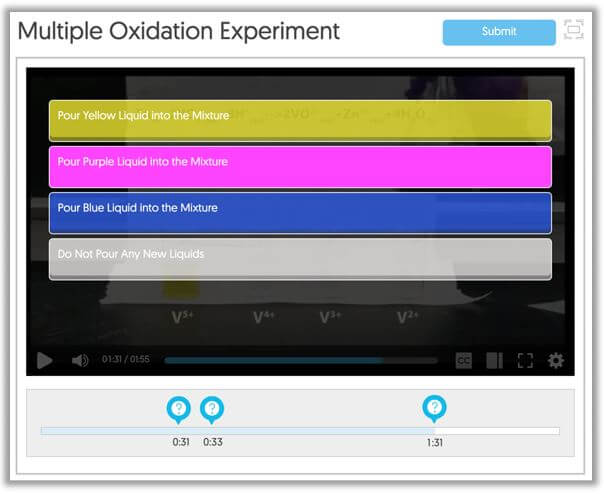
Video Quiz Gamification Capabilities to Create Advanced Tours
This feature allows Video Quiz creators to design a choose-your-own-adventure type video quiz. Additionally, a decision point question type provides the ability to customize the linear progression of a video-based quiz depending on the response to a proposed decision point. That sounds complicated, but the takeaway is that it enables an interactive user experience where video content can be sequenced in a non-linear fashion based on interactive input.
Deep Audit Logging of Everything With Subscription Management Capabilities
The Video Platform provides deeper audit logs of quiz events, from deleting to editing, publishing, quiz attempts and more. Additionally, with hundreds of thousands of audit log entries, the Video Platform offers a more robust notifications tab and better tracking of specific audit log events. Administrators also can create email subscriptions with requested notifications sent in real time to the user.
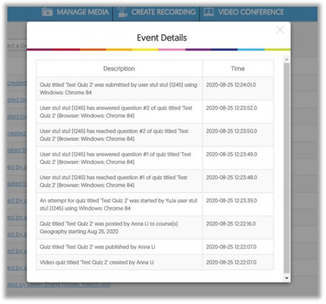
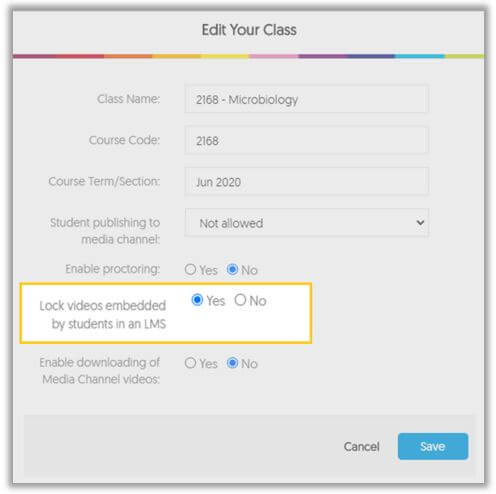
Support for Locked Student Video Submissions
When users create and submit video assignments within an organization’s LMS, content can be auto-locked to prevent changes after submission. When locked, content embedded using the Media Chooser with Deep-Linking Enabled cannot be modified, moved, or deleted.
Simple Workflows to Bulk Upload Media
Bulk media management provides an effective way to manage content, including publishing, sharing, and tagging, all in one toolset. The Video Platform provides the ability to upload batches of media, as well as folders of content using web-based drag and drop and local and network drive drop folders. The YuJa Cloud automates the process of converting, transcoding, and formatting the video files into easy-to-view formats accessible on a variety of devices. (SCREENSHOT)
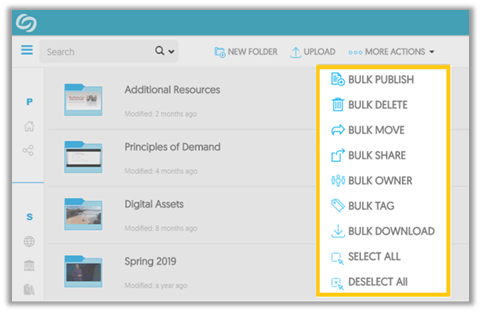
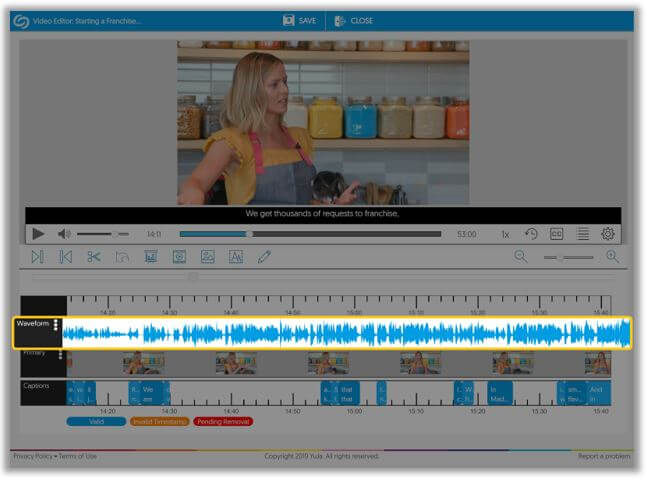
Audio Level Amplification Tracking in Video Editor
Users can amplify audio tracks in situations where the original audio track is too low with integrated Audio Level tools within the Video Editor. This capability fully re-encodes and amplifies the audio track while guarding against over-amplification.
Mobile Applications Support Offline Downloading of Content
Users have the ability to download approved media for offline viewing (without WiFi or network connectivity). Whether users are downloading videos for studying on a plane or for viewing in an area with low or poor internet connection, they’ll be able to access videos any time from anywhere.
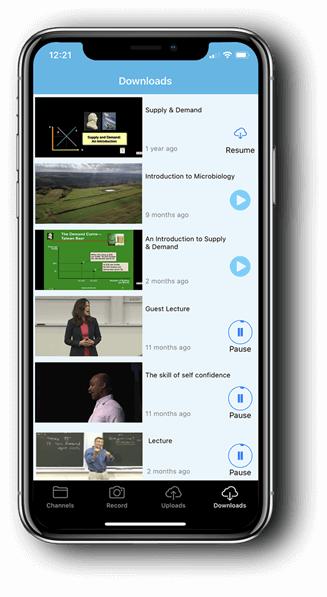
Prevent Accidental Data Loss with Deep “Undo” Capabilities
The YuJa Enterprise Video Platform recognizes that it is natural for users to make mistakes when using technology. As a result, we have extensively researched instances in which human error could arise and created “undo workflows” that allow users to correct their mistakes without having to expend time making corrections. Users can undo or replace slides, already published videos or other media and video edits.
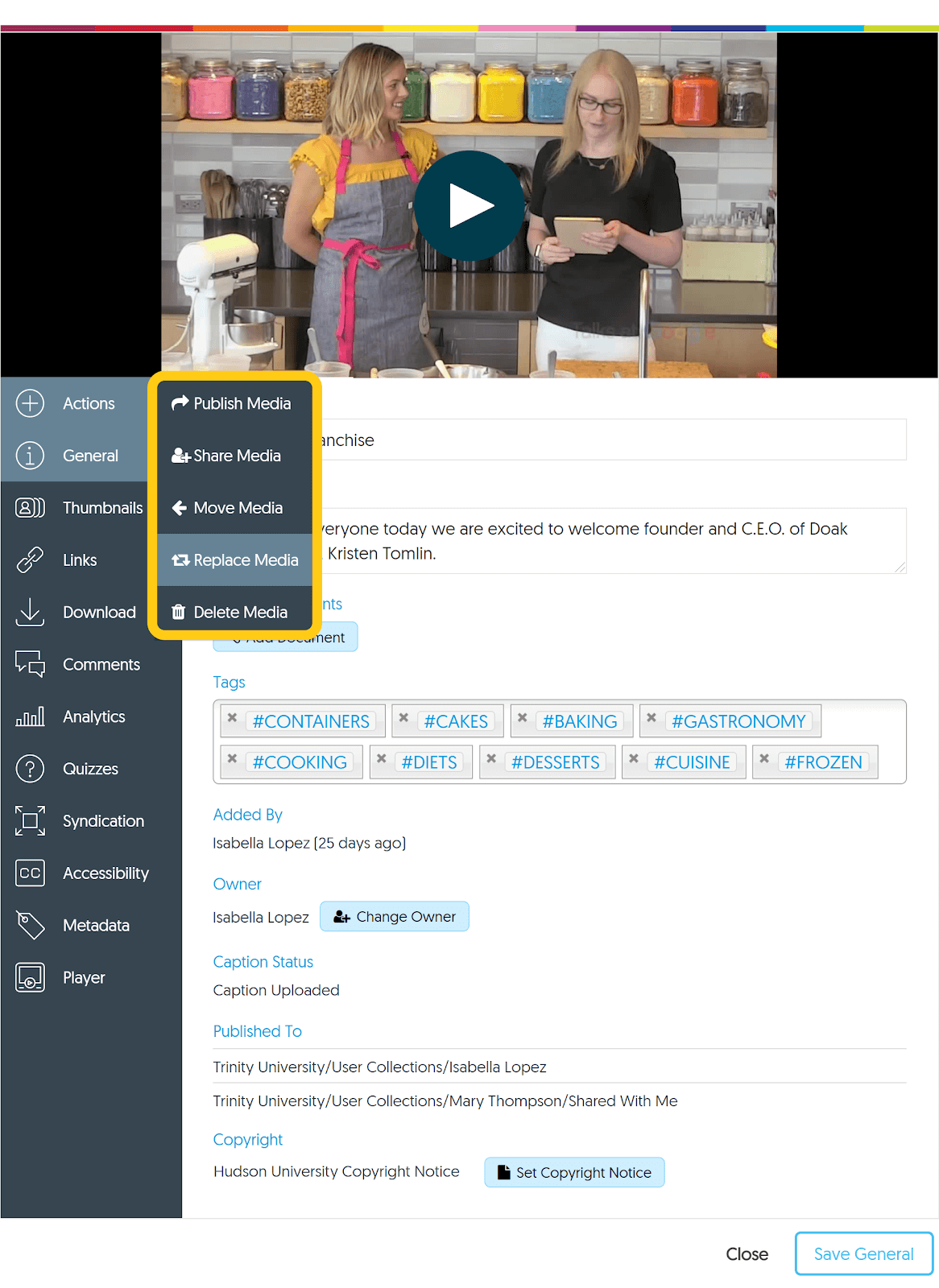
“Replace Video” Feature Allows Re-Deployment of Videos Published in Multiple Locations
The Video Platform allows administrators to re-deploy an edited video or embed code published in several locations without the need to relink or republish content. Making edits post-publishing has never been quicker or easier.