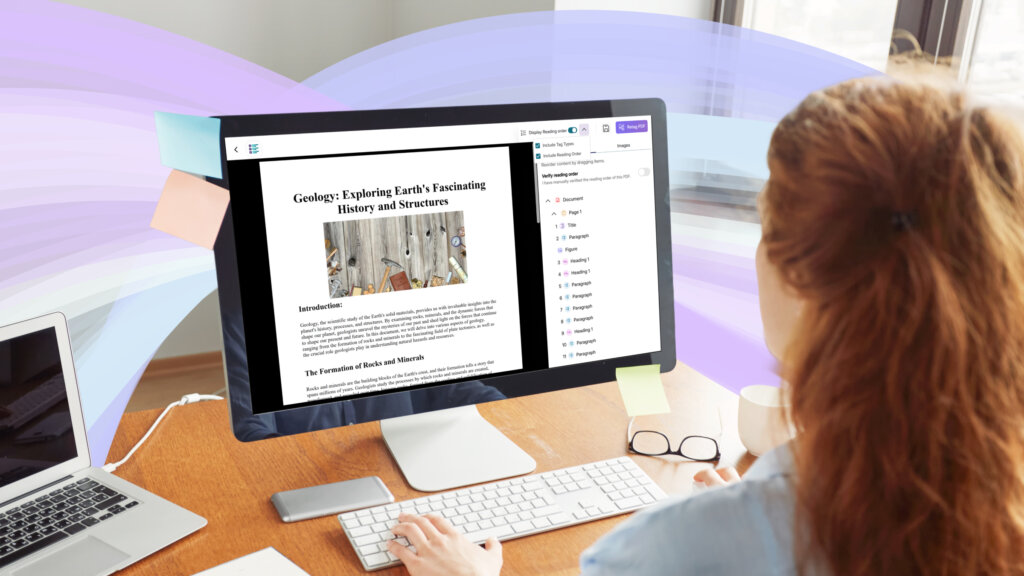Welcome back! In this edition, we’ll be looking at an exciting new add-on called AccessNotes Pro. Brought to you by the geniuses behind AudioName Pro, AccessNotes Pro allows you to perform audio-based note-taking, as well as transcribe audio, both inside the classroom and out. Let’s take a look at some of the versatility this tool provides to help elevate the note-taking experience, which, let’s be honest, was in desperate need of elevation.
AccessNotes Pro for Audio-Based Note-Taking
Writing notes out in longhand can be very time-consuming (not to mention it can cause some serious hand cramps). Well, you can forget all that. AccessNotes Pro literally saves you hours as it removes the need for manual note-taking in classrooms, meetings, and interviews by allowing you to record audio directly within the application or upload existing recordings. Just think of all you can do with that extra time, like watch more cute cat videos on the Internet.
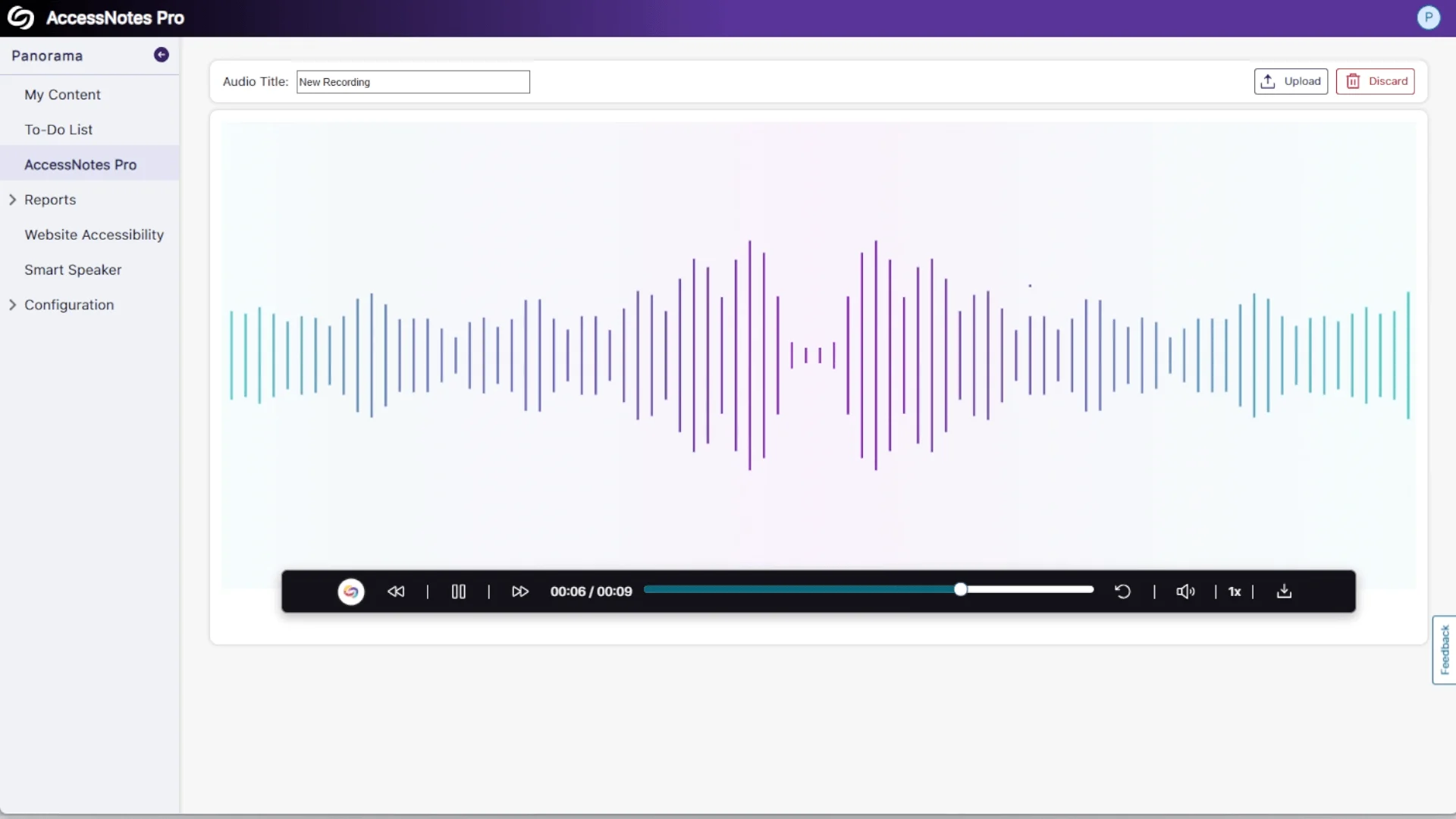
Follow Along Using AI-Generated Transcripts
AI-generated transcripts of your audio can be created with timestamps to help you easily follow along with your notes. It’s like listening to an audiobook while following along with a physical copy.
Hey, don’t knock it till you try it.
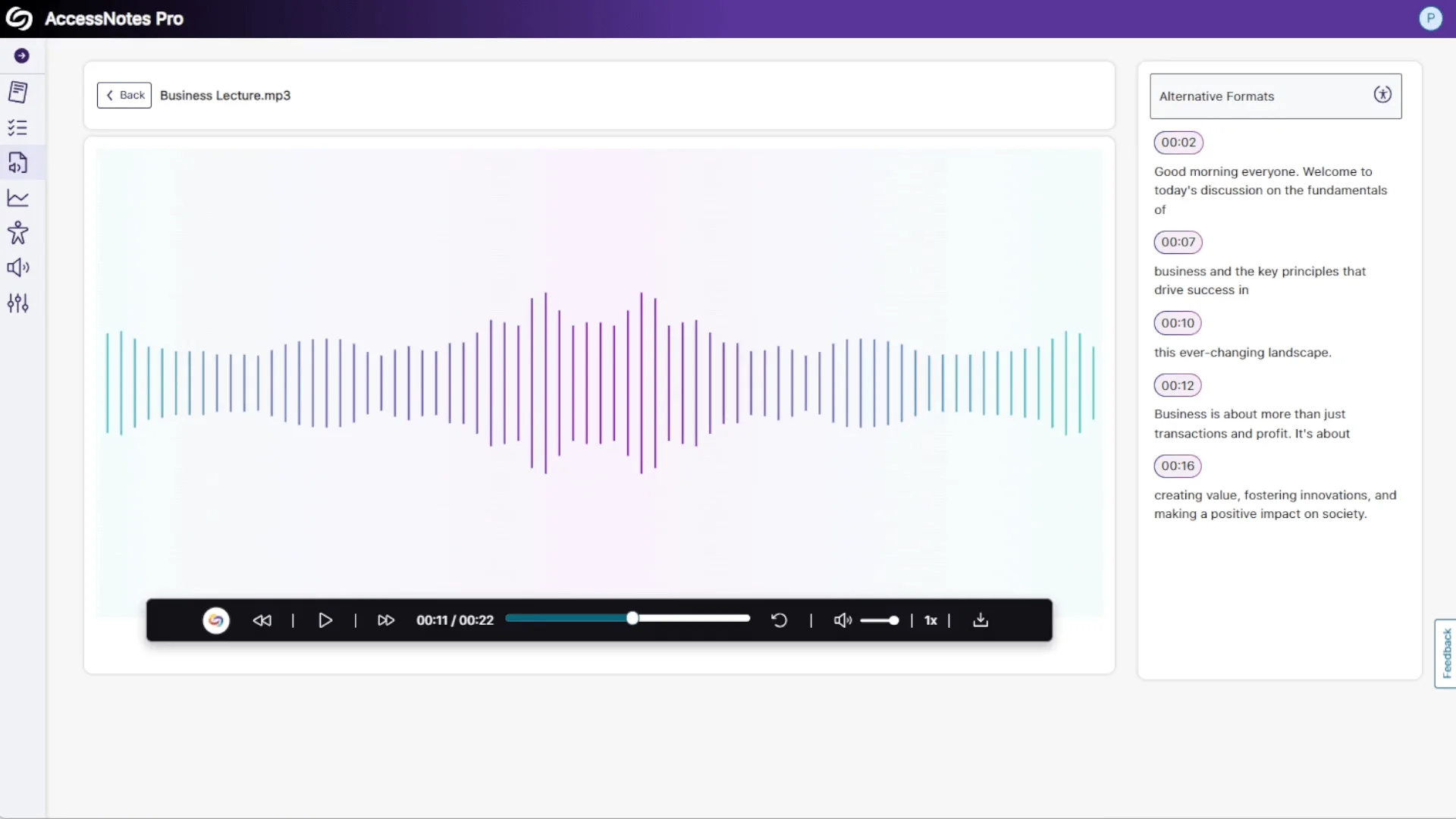
In-Depth Integration With Panorama’s Alternative Formats
And last but not least, AccessNotes Pro comes integrated with Panorama’s Alternative Formats, allowing you to convert transcribed audio into any format, including PDF, braille, text, math, and EPUB. These generated formats can then be exported as downloadable files.
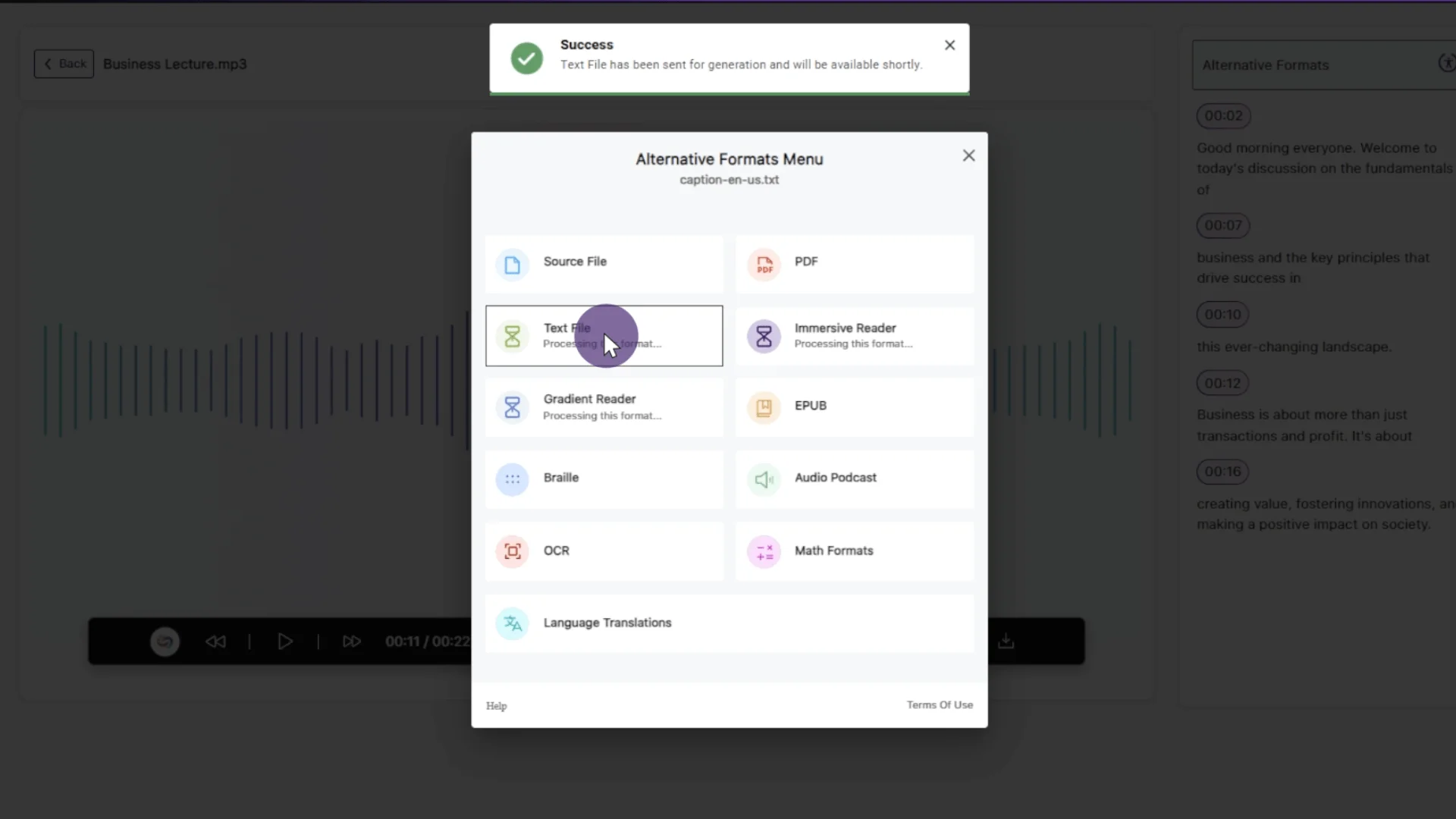
And there you have it, another amazing new add-on to add your arsenal. And I assure you, there will be more to come in a future release. Until then, I hope you enjoy using the Panorama LMS Accessibility Platform. For more exciting news and updates, subscribe to our newsletter, and stay tuned for more amazing new releases coming soon.
For a full list of features, please visit the YuJa Panorama LMS Accessibility Platform – New Add-On: AccessNotes Pro – August 2024 Update.