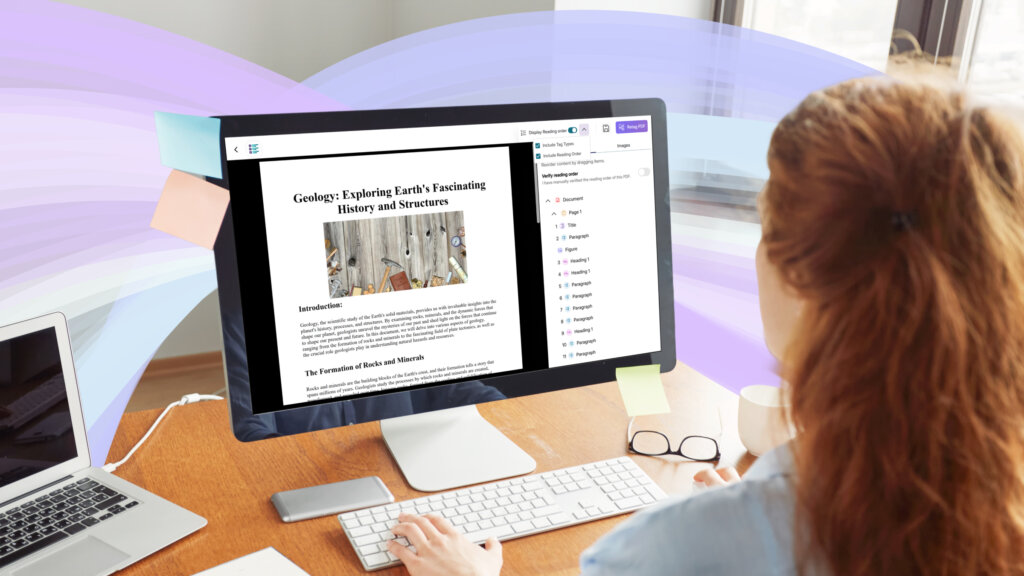Well, the snow has (finally) arrived. It took a minute but it got here. And to celebrate the season and spread some holiday cheer, I’m back to tell you about some amazing new features hitting the Enterprise Video Platform, because if there’s anyone I aspire to be more like each day, it’s Santa Claus. Scratch that—I want to be better than Santa Claus. I’m going to out-gift him this year if it’s the last thing I do. Which may sound impossible, but the elves here at YuJa are a mighty generous bunch, and they’re working hard to ensure that no video goes unuploaded. No student goes untested. And no website or LMS goes—or—is un—err—inaccessible. And it all starts right . . . now!
New Browser Capture Studio UI With Auto-Upload
We’ve modernized the Browser Capture interface to streamline your recording process by including the following features:
- We’ve replaced the recording control panel with a control bar featuring a modernized design, intuitive navigation buttons, and clearly labeled controls.
- You can now record in full-screen mode while simultaneously sharing both your screen and video, replacing the previous side-by-side view.
- Our new Picture-in-Picture mode allows you to view your current recording in a floating window that stays visible while you browse other web pages.
- A 3-second countdown timer is now displayed to help you prepare before recording starts.
- Your recording will now be automatically uploaded to My Media folder to prevent the loss of your video content.
- After recording, you can now preview your video and update its title, save location, and publish location simply by clicking the Gear icon.
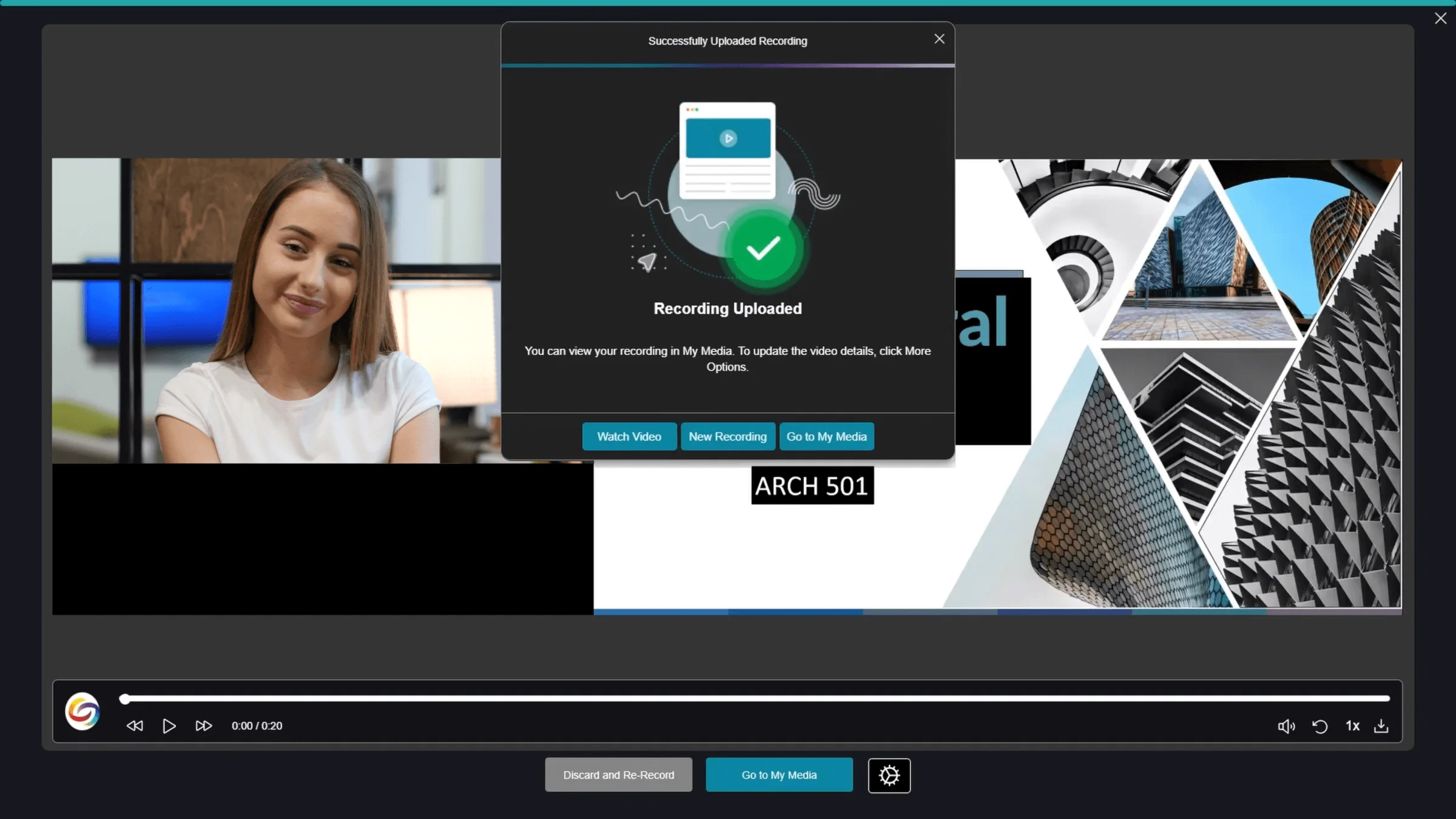
Redesigned User Report Within Usage & Analytics
And you know what else we’ve modernized? The User Report. With a unified, more engaging interface. Key highlights of this improvement include:
- Improved Summary Cards with a clean layout that groups related data categories together, along with integrated graphs that provide an at-a-glance overview of user stats, including logins, watch activity, quiz completions, and device usage.
- Included precise timestamps into a user’s Last Watched activity for improved tracking.
- A new line graph displaying the number of user login sessions.
- An option to sort a user’s videos and sessions by title, duration, views, or other metrics.
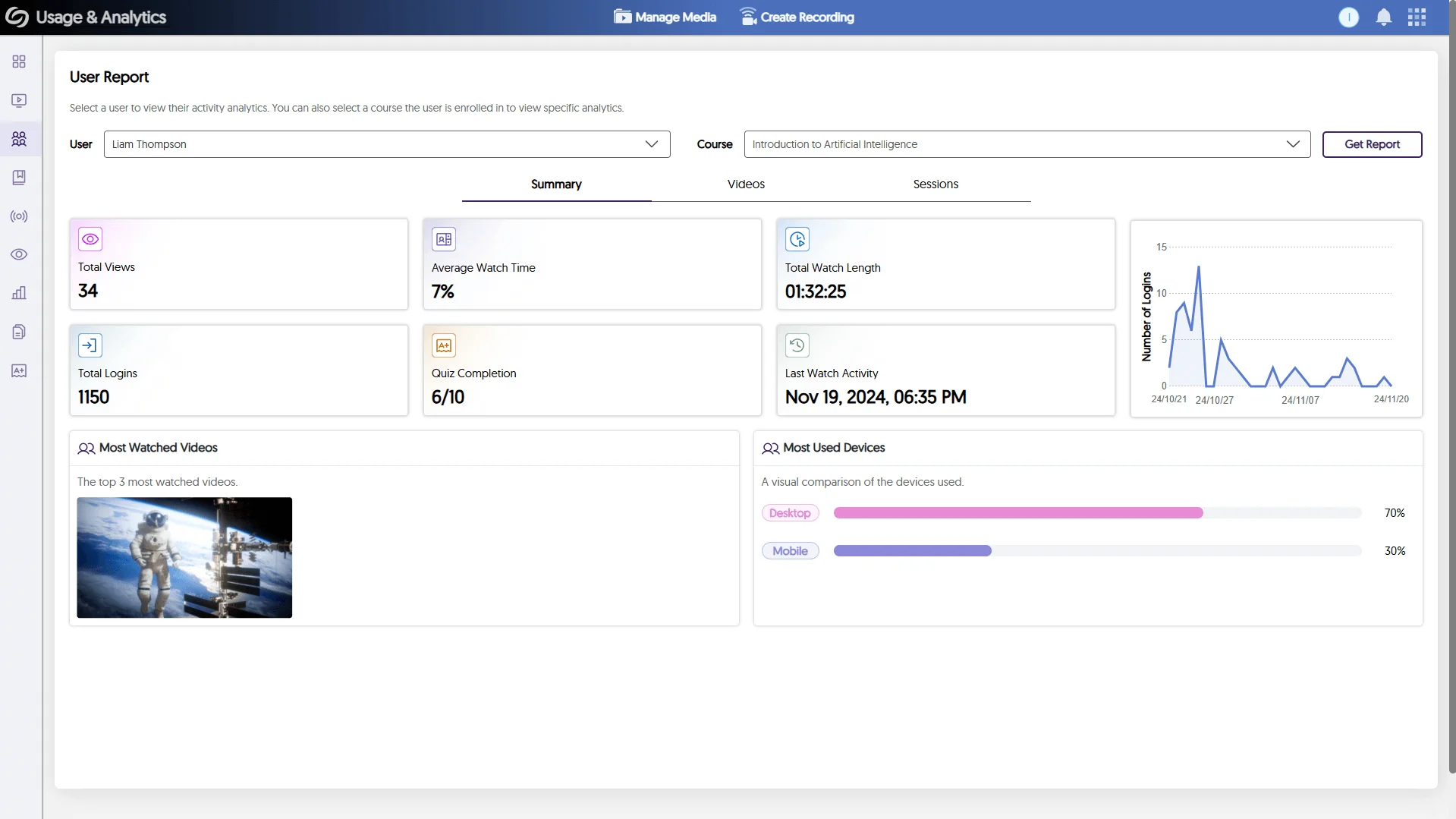
New Grade Book Results Visuals for Fast and Accurate Grading
We’ve redesigned the Grade Book’s result visualization for quick overviews and more efficient grading, including:
- Color-coded answer statuses with easily identifiable icons for at-a-glance quiz results.
- New answer statuses—Ungradable and Unanswered—for more accurate responses.
- Modernized bar charts with clearer visualizations of performance on each given question.
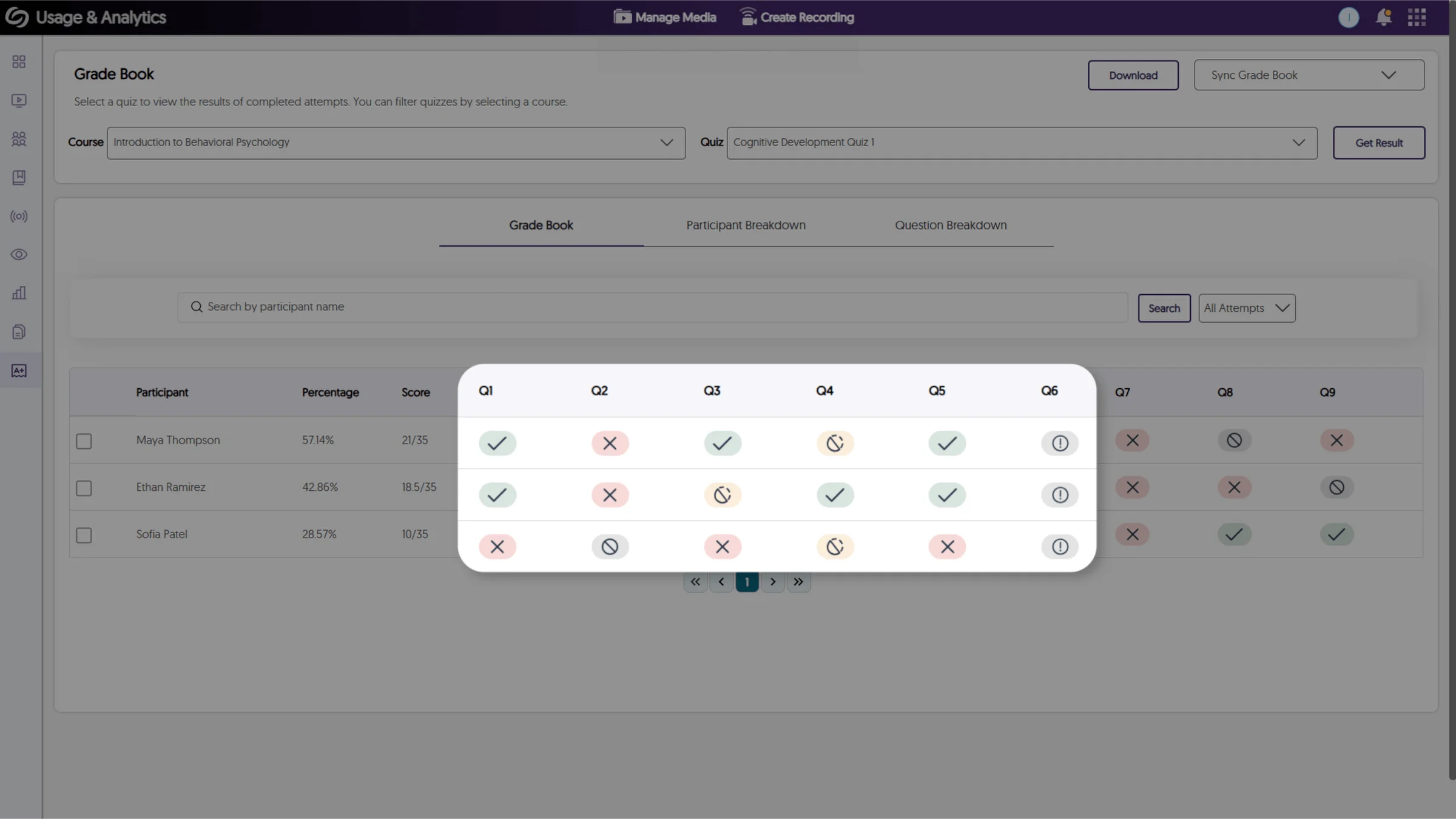
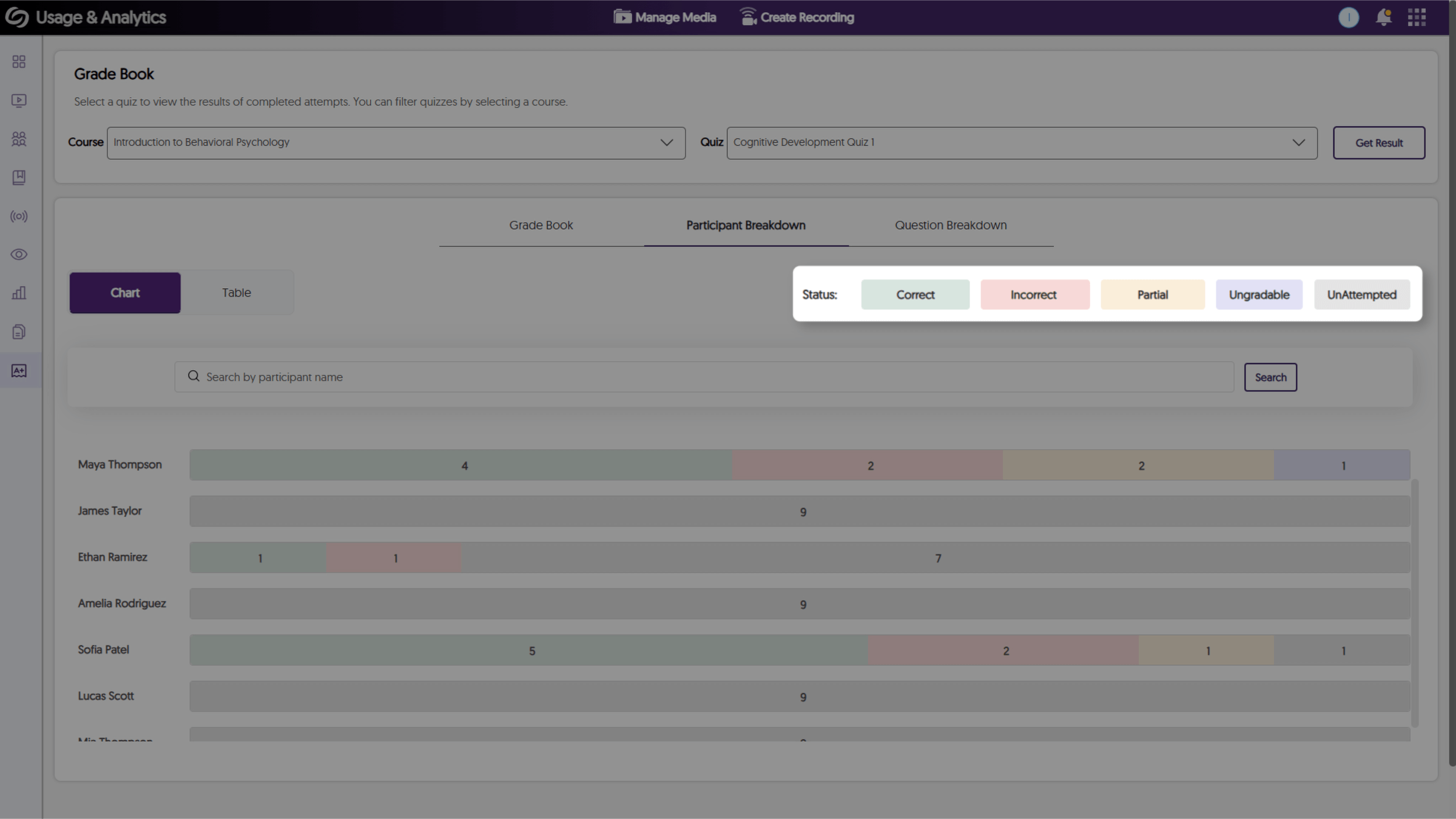
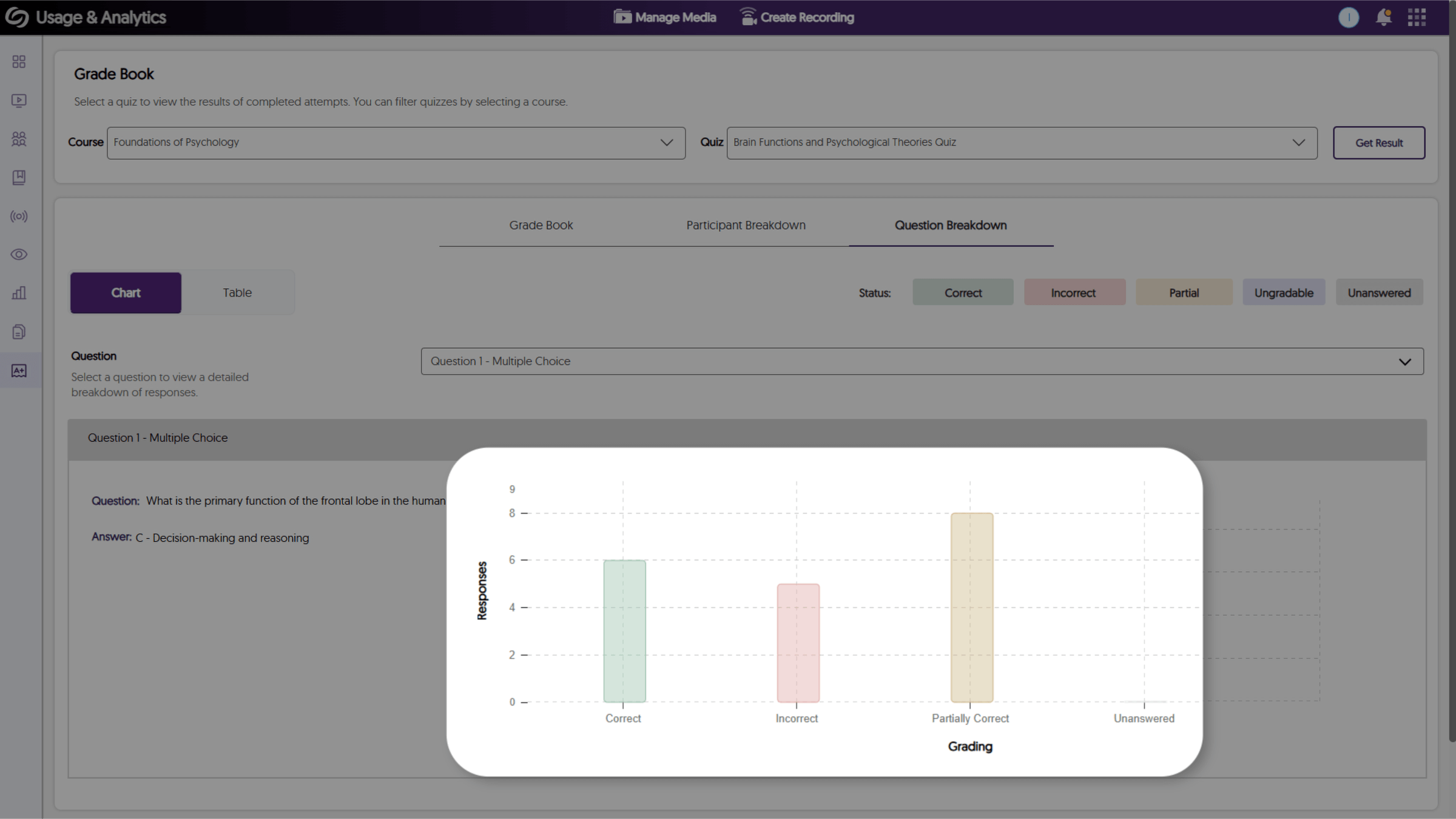
New UI to Streamline Course-Invitation Workflow
After adding users to your course, you can now review and sort the invitee list by name or email to ensure everyone’s included and no one’s left out. Invited users will receive notifications in both the Video Platform’s notification panel as well as their email, directing them to the Course Invitation page to review requests.
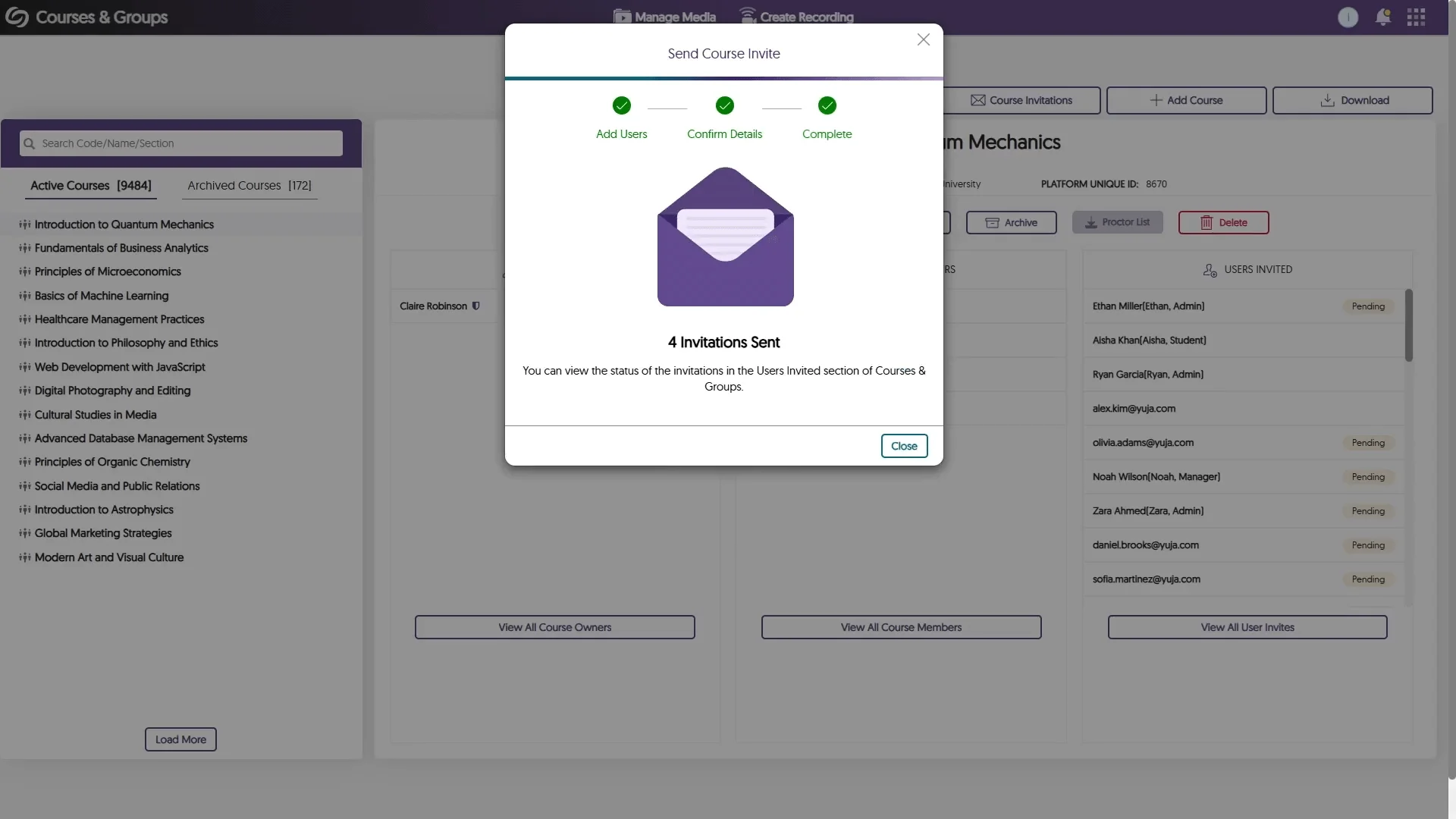
And there’s more where that came from. Until then, I hope you enjoy using the Enterprise Video Platform. For more exciting news and updates, subscribe to our newsletter, and stay tuned for more amazing new releases coming soon.
For a full list of features, please visit the Enterprise Video Platform – November 2024 update.