Research has shown that note-taking is tied to academic achievement and the ability to process information is related to note taking behaviors. Taking notes during courses enhances comprehension and retention of what you see and hear during a lecture.
“…Note taking facilitates both recall of factual material and the synthesis and application of new knowledge, particularly when notes are reviewed prior to exams,” the Center for Research on Teaching and Learning at the University of Michigan noted.
YuJa’s Integrated Note-taking Feature Simplifies the Process
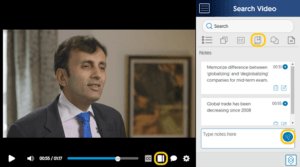 The YuJa Video Platform allows students to take notes directly within the Media Player. As a video is playing, students can simply begin taking notes in the designated Notes section of the sidebar, creating bookmarks to mark critical parts of a lecture or adding information where needed.
The YuJa Video Platform allows students to take notes directly within the Media Player. As a video is playing, students can simply begin taking notes in the designated Notes section of the sidebar, creating bookmarks to mark critical parts of a lecture or adding information where needed.
Once the media has finished playing, notes can be downloaded and an email with the notes in PDF format is automatically sent to the student.
Taking Notes Within YuJa’s Video Platform
To access the YuJa Video Platform’s online note feature, click on the table of contents button at the lower right hand of the lecture capture. When you bring up the table of contents, you can access both the table of contents and the notes in one easy interface.
As notes are added, the video pauses, providing time to add information, and then automatically creates a bookmark at that point in the video.
The next time a student views the video, whether it’s to study for an exam or to help with an assignment, bookmarks quickly show where notes were taken and can help pinpoint what to review.
With integrated note-taking, students can:
- Add bookmarks and notes to mark key points in lecture captures.
- Reiterate essential keywords in your notes.
- Easily return to key points in lecture captures for review.
- Search notes created lecture using the search-inside feature.
Using Your Online Notes to Study
Taking notes is proven to help learners retain information, even if they’re not reviewed, but more so if they are. Online notes can be used in several ways.
- Use bookmarked notes to refer to key points in an individual lecture capture.
- Find needed notes using specific search terms. This allows searching of the auto-captioned transcript and search relevant notes.
- Save time by reviewing online notes, rather than re-watching entire lecture captures.
Note-taking during lecture captures is a time-saving strategy for students. Taking the time to make notes during your capture can make the difference between longer study sessions and video reviews, or quicker and more directed study time.
