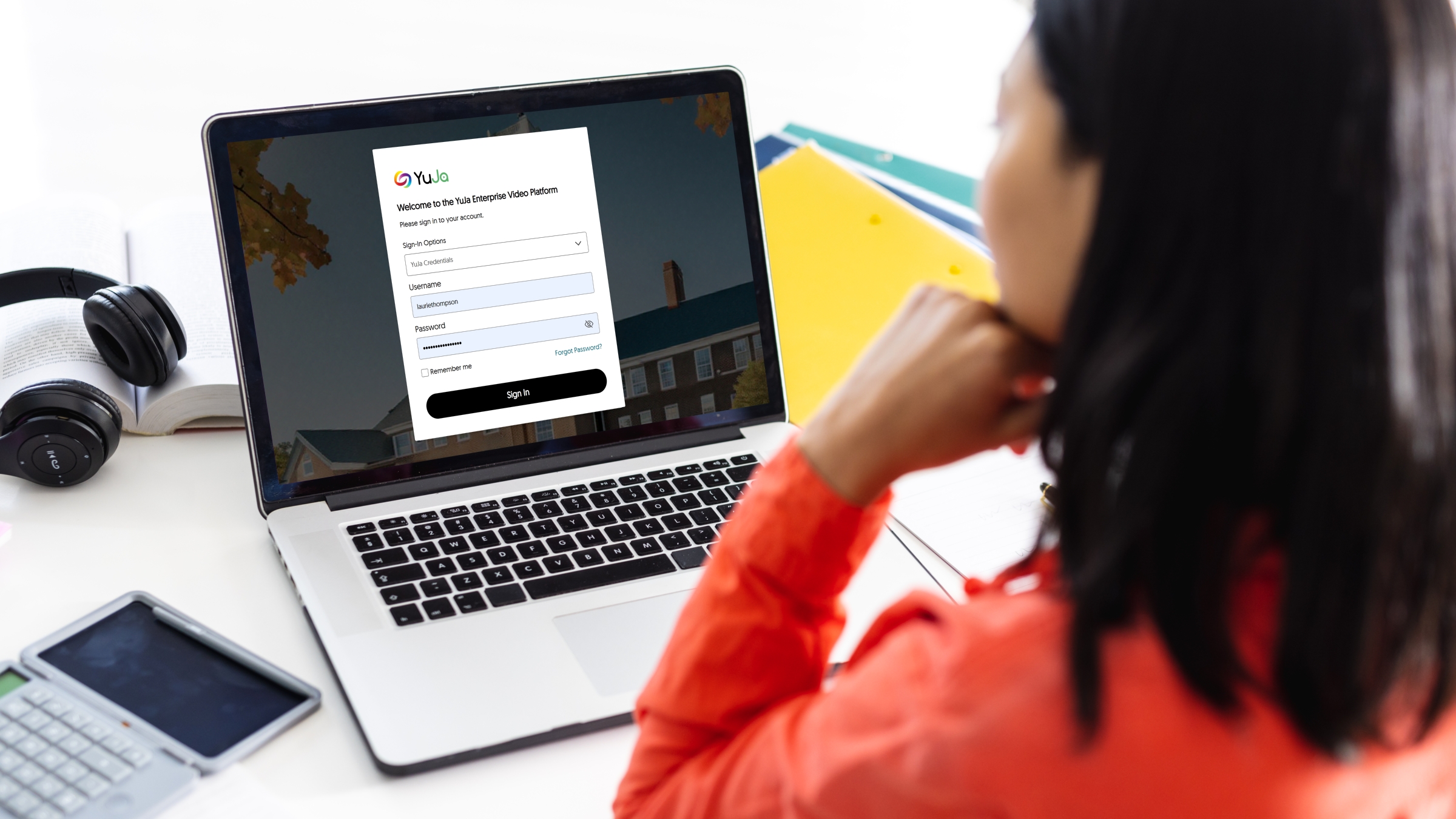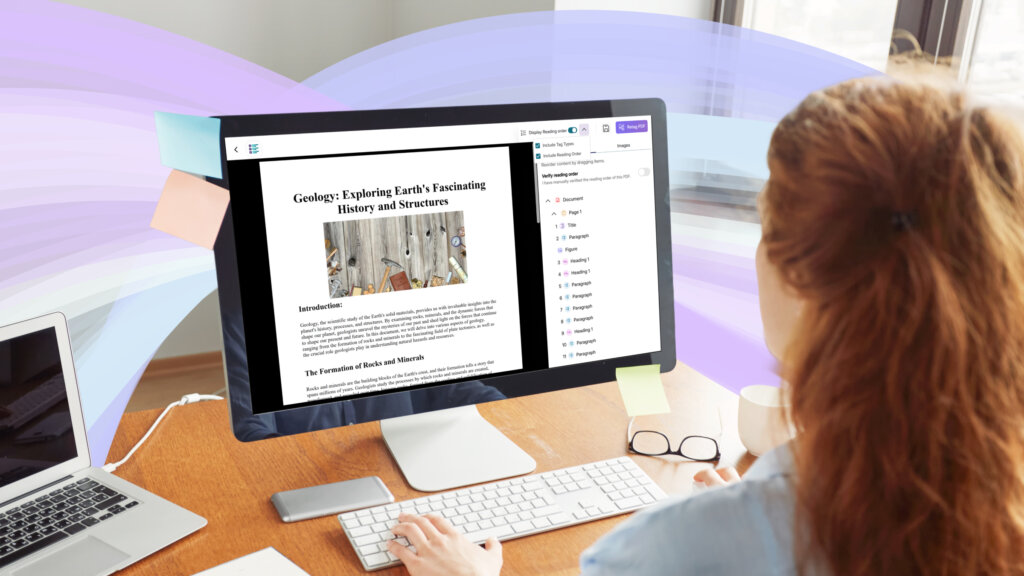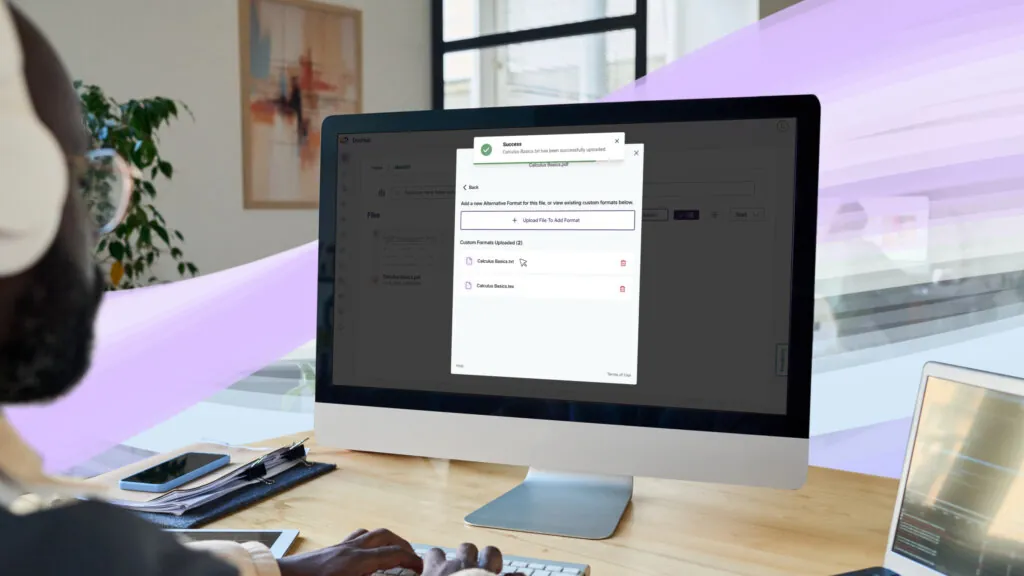This week, we’re rolling out a major product update across all YuJa Enterprise Video Platform instances. The highlights for this update include an option to customize the Media Library Sidebar for consistent branding alignment, a reorganized Media Library sidebar to prioritize key sections, an option to specify the Media Player’s language when linking or embedding videos, and more. Let’s take a look at some of the key features of YuJa Enterprise Video Platform v25.2.0.
Enhanced Audio Description Now Supports Multi-Stream Videos
Enhanced Audio Descriptions can now be added to multi-stream videos, allowing you to use our built-in editor to create descriptions for specific streams or our AI capabilities to auto-generate descriptions for selected streams.

Reorganized the Media Library Sidebar to Prioritize Key Sections
The Media Library sidebar has been reorganized to prioritize key sections over others, such as the Course Channels now appearing in your Personal collection.

Customize the Media Library Sidebar for Consistent Branding Alignment
Expanding on existing branding options for the login page and navigation bars, administrators can now customize the header font and background colors of the Media Library Sidebar, ensuring consistent brand alignment across the Video Platform.

Improved the Visual Display of information for Media Content
We’ve refined the Media Player Page to present media-related information in a more structured and accessible format. Key updates include:
- Tags and chapters are now displayed separately for direct and easy access.
- A structured word cloud view with color-coded responses groups similar terms together for quick identification at a glance.
- The document tab now includes file-type icons and a download button for improved navigation.

Redesigned Login and Authentication Pages to Match Our Updated Branding
The sign-in, password reset, and 2-step verification pages have been redesigned with a modern and consistent interface, offering a more intuitive login experience.

Use GenAI to Auto-Fill the Description Field for Video and Audio Content
You can now use GenAI to analyze and understand caption files to automatically create accurate and engaging descriptions for your video and audio content.

Until next time, we hope you enjoy using the YuJa Enterprise Video Platform. For more exciting news and updates, subscribe to our newsletter, and stay tuned for more amazing new releases coming soon.
For a full list of features, please visit the YuJa Enterprise Video Platform Update – v25.2.0 Release.