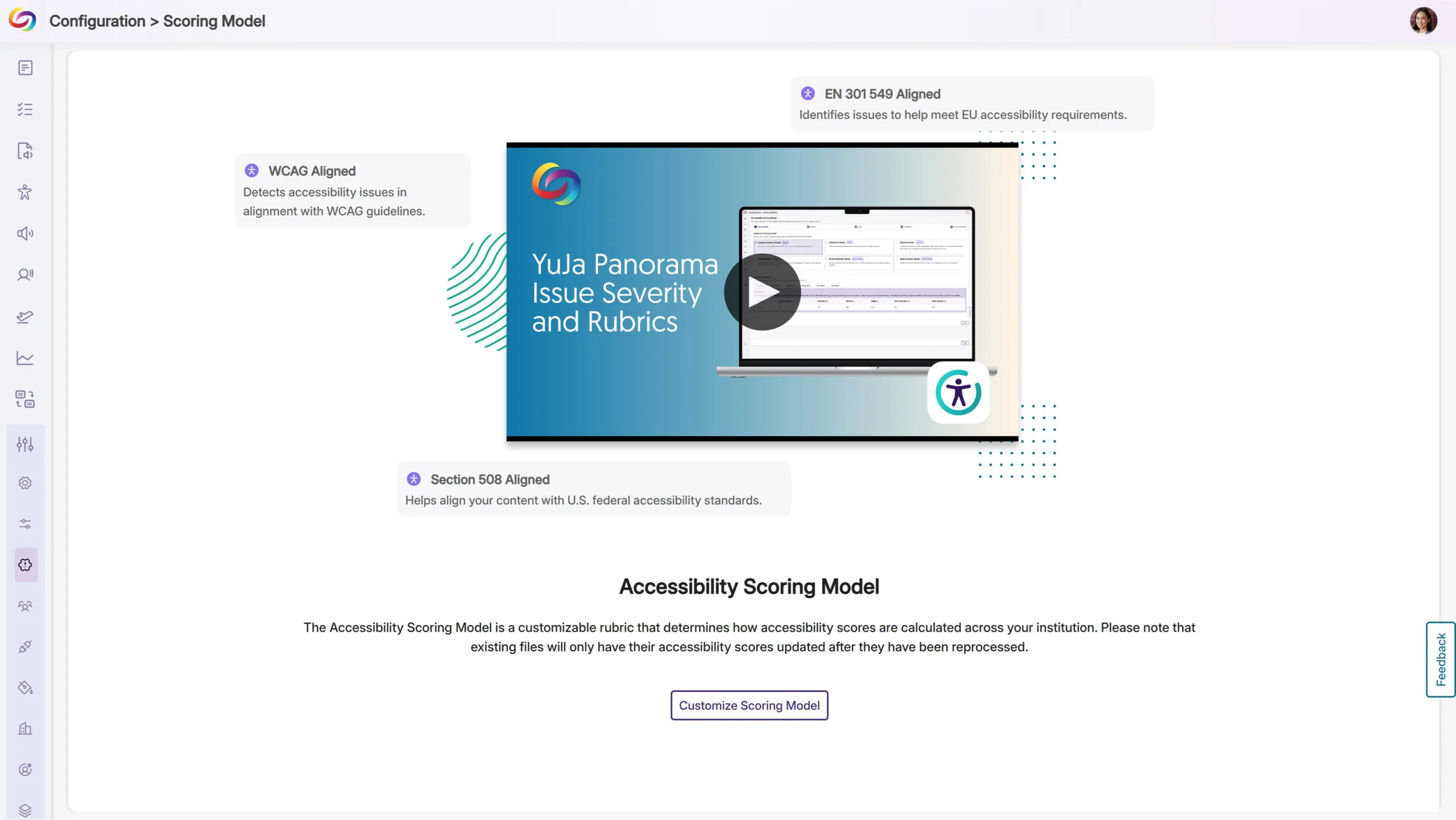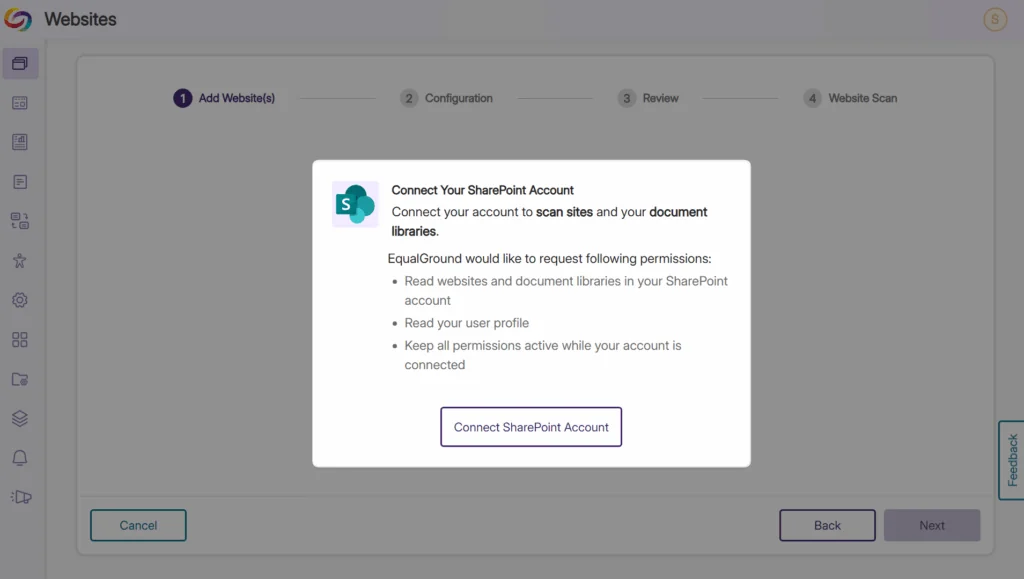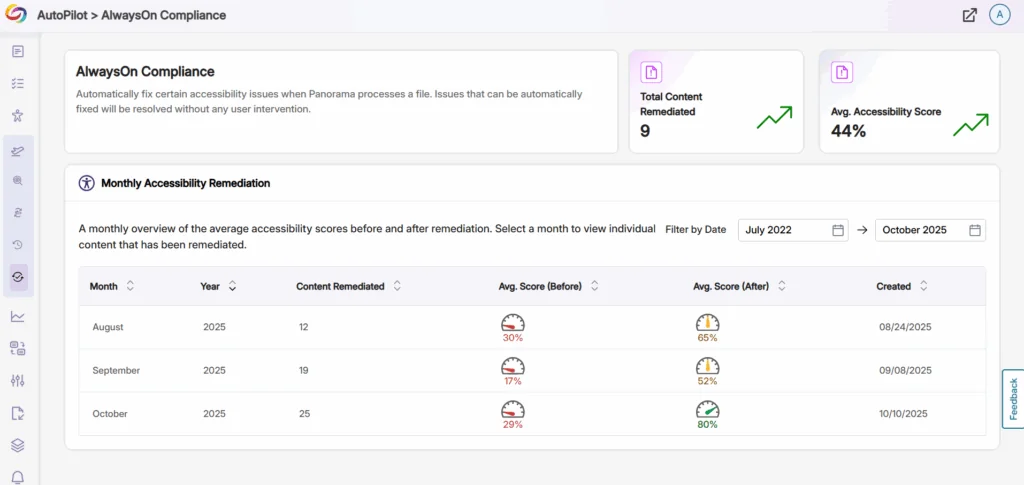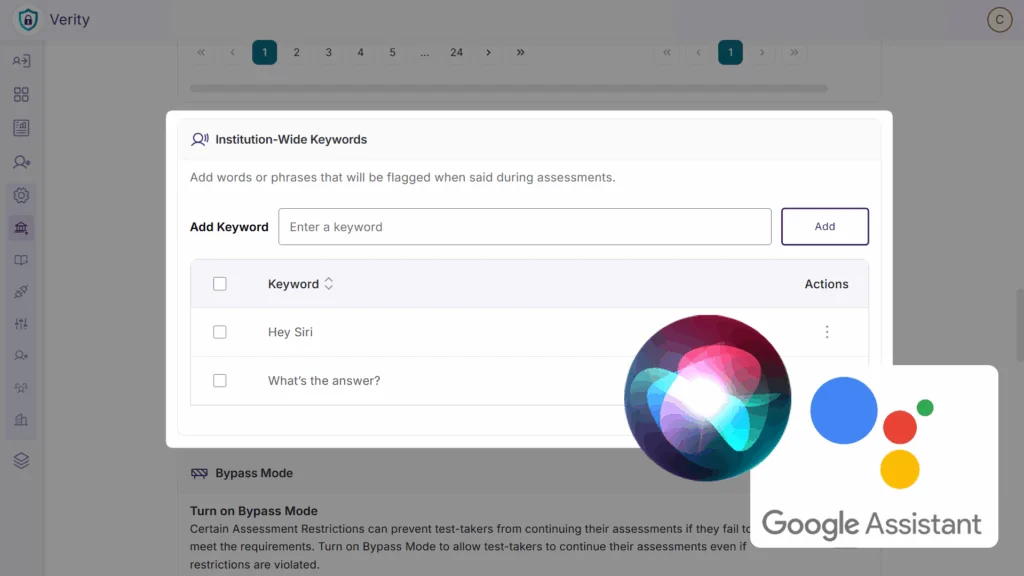Over the next few weeks, we’re rolling out updates to all YuJa Panorama LMS Accessibility Platform instances residing in the US, Canada, Australia, Singapore, the Middle East, and the European Union. Key updates include self-service trials for Structural Remediation Max, enhanced CSV upload capabilities for bulk course management, a new Custom Accessibility Formats add-on for specialized student requests, improved mobile app support for Canvas users, and expanded filtering options for unpublished content across all major LMSs.
-
Filter Unpublished Content Across All LMSs
Unique to Panorama, Administrators will be able to disable accessibility scans, alternative format generation, and analytics tracking for unpublished content across Blackboard, D2L Brightspace, and Moodle, extending functionality previously available only in Canvas. This update will help ensure that institutional accessibility scores and analytics reflect only the content that students can access.
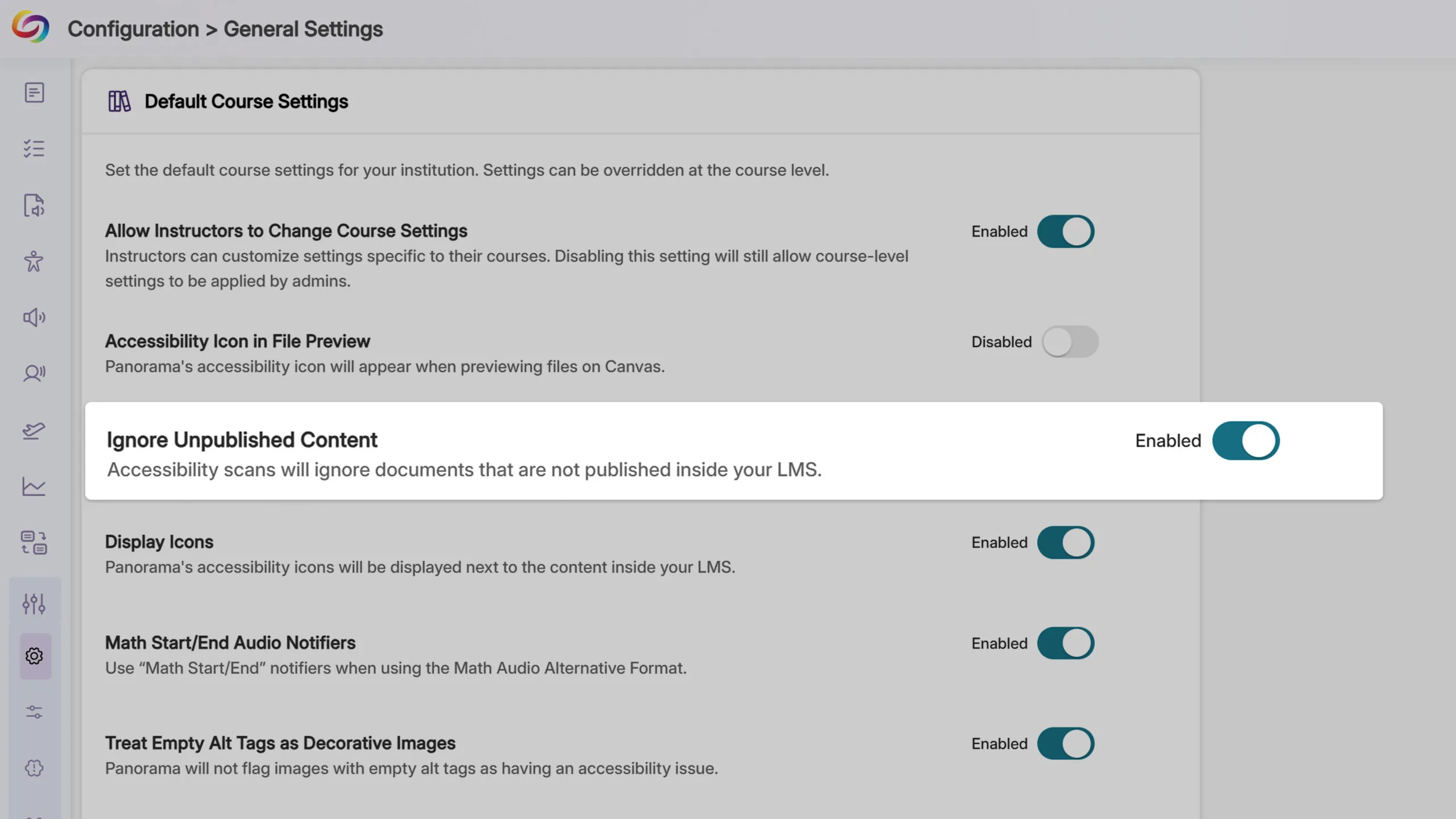
-
Multi-Institution Analytics with Umbrella Organizations
Large educational networks and multi-campus institutions will now have the ability to view aggregated accessibility analytics across all their sub-institutions through a new umbrella organization structure, providing comprehensive oversight for complex institutional hierarchies.
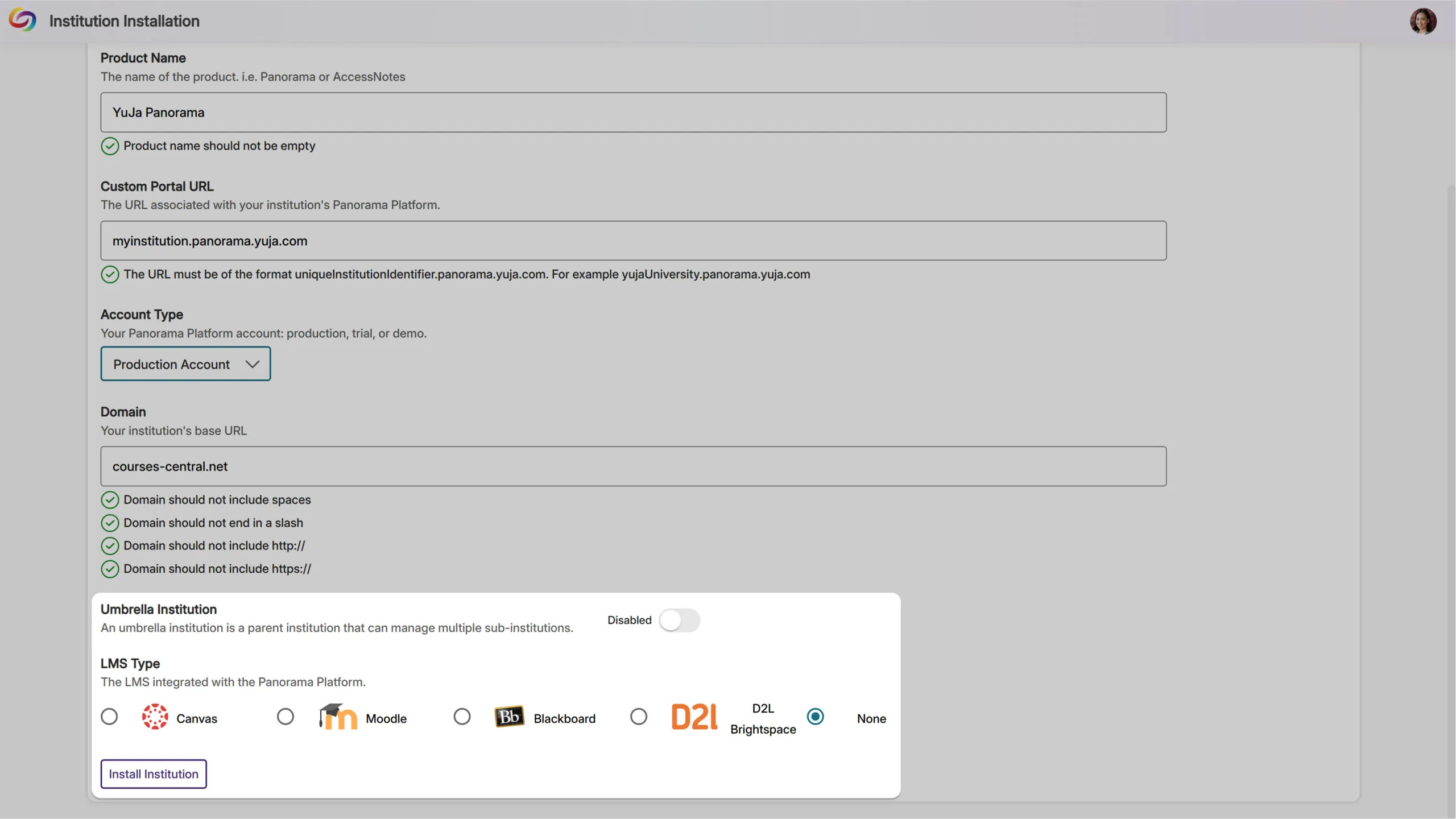
-
Filter Issue Reports by Accessibility Impact Type
Administrators and instructors will be able to filter the Issue Report by accessibility impact type, including visual, auditory, and cognitive categories. This targeted filtering enables more focused remediation efforts, allowing instructors to quickly address specific accessibility needs.

-
Introducing the New CustomAccess Formats Module
Available as an add-on, the new CustomAccess Formats Module empowers students to request specialized alternative formats directly from the Alternative Formats menu when standard options don’t meet their unique accessibility requirements.
This solution offers institutions flexible fulfillment options: they can handle requests internally through their accessibility department using the dedicated Format Requests tab, or leverage YuJa’s accessibility specialists for professional custom format creation. Administrators gain full visibility into request workflows, tracking, and completion status while ensuring every student receives the precise accessibility support they need.
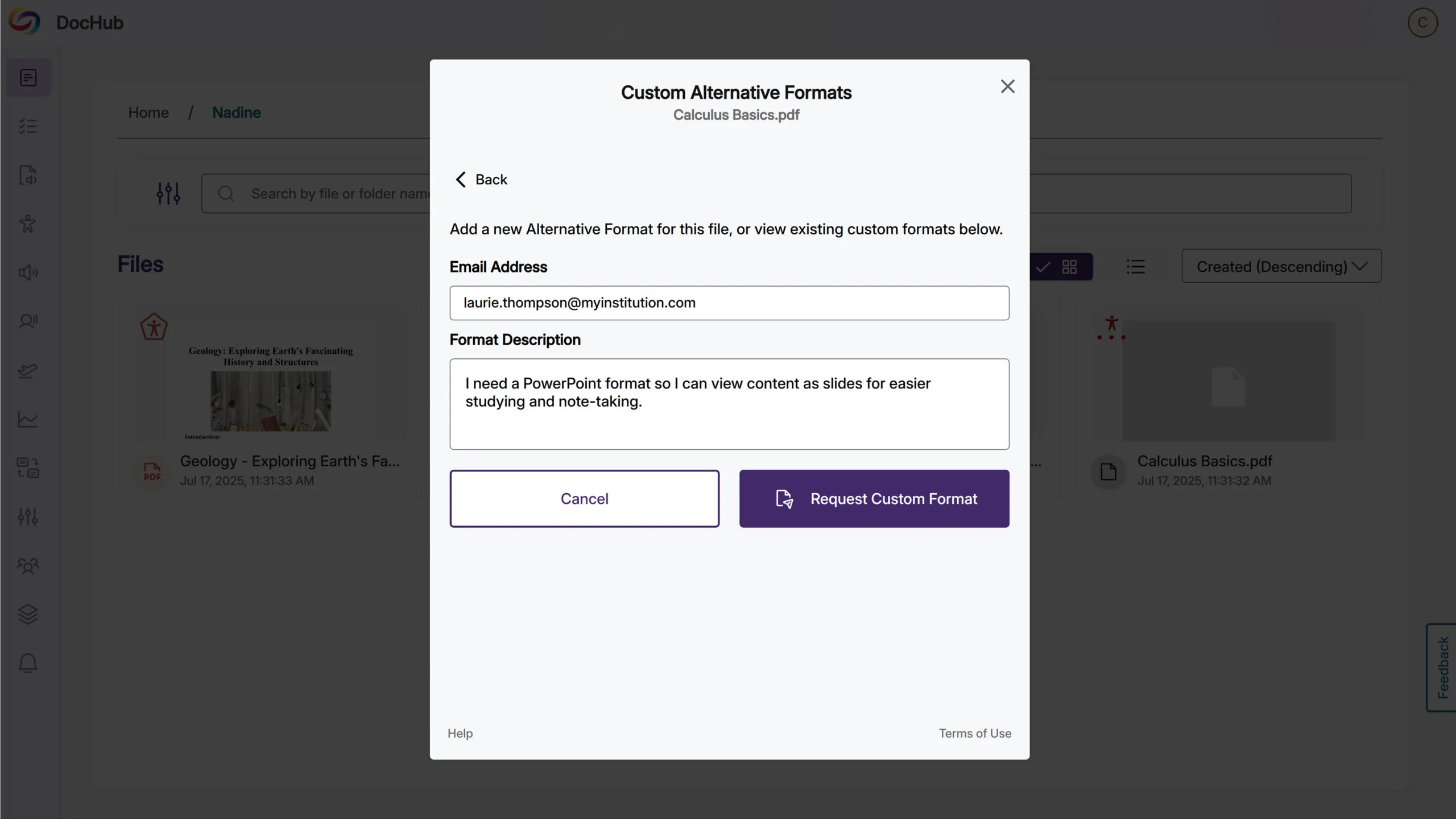
-
Canvas Mobile App Support Added
Students will be able to access alternative formats and instructors will be able to view accessibility reports directly within the Canvas mobile app for content in Pages, Announcements, and Discussions. Accessibility icons will appear next to embedded document links, providing access to alternative formats and accessibility information while learning or working on mobile devices.
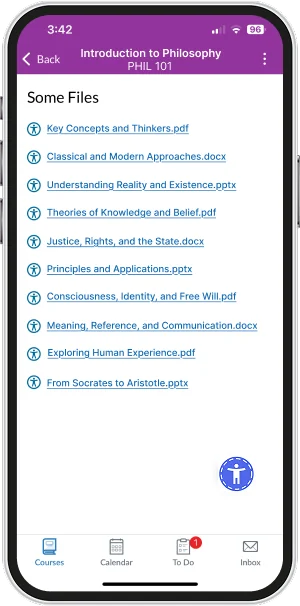
-
Expanded Marketplace with Dedicated Add-Ons Section
YuJa’s Accessibility Products Marketplace will be restructured into two sections: Add-Ons for current product enhancements and an expanded Marketplace showcasing YuJa’s full product ecosystem. Each product will feature an overview video and a video with the latest updates to help administrators explore solutions that best fit their institution’s needs.
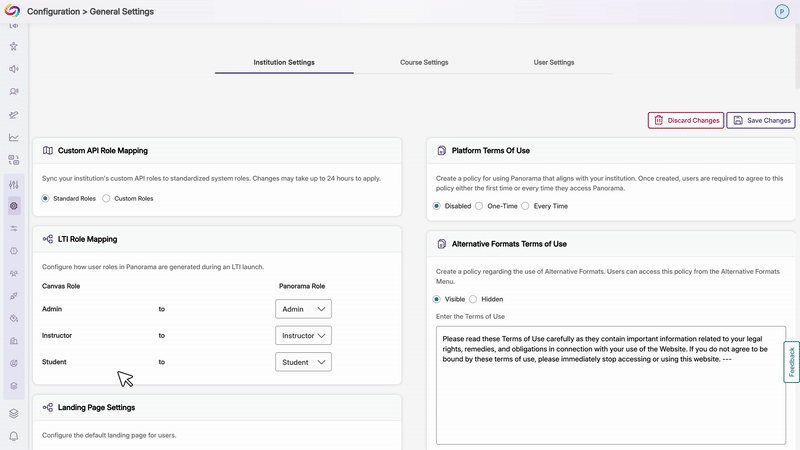
-
Ability to Customize Non-Descriptive Link Terms
Administrators will be able to define custom terms that Panorama flags as non-descriptive hyperlink text beyond the default list of “click here,” “learn more,” “read,” “read more,” and “more.” This customization ensures institutions can enforce their specific accessibility standards for meaningful link descriptions across all content.
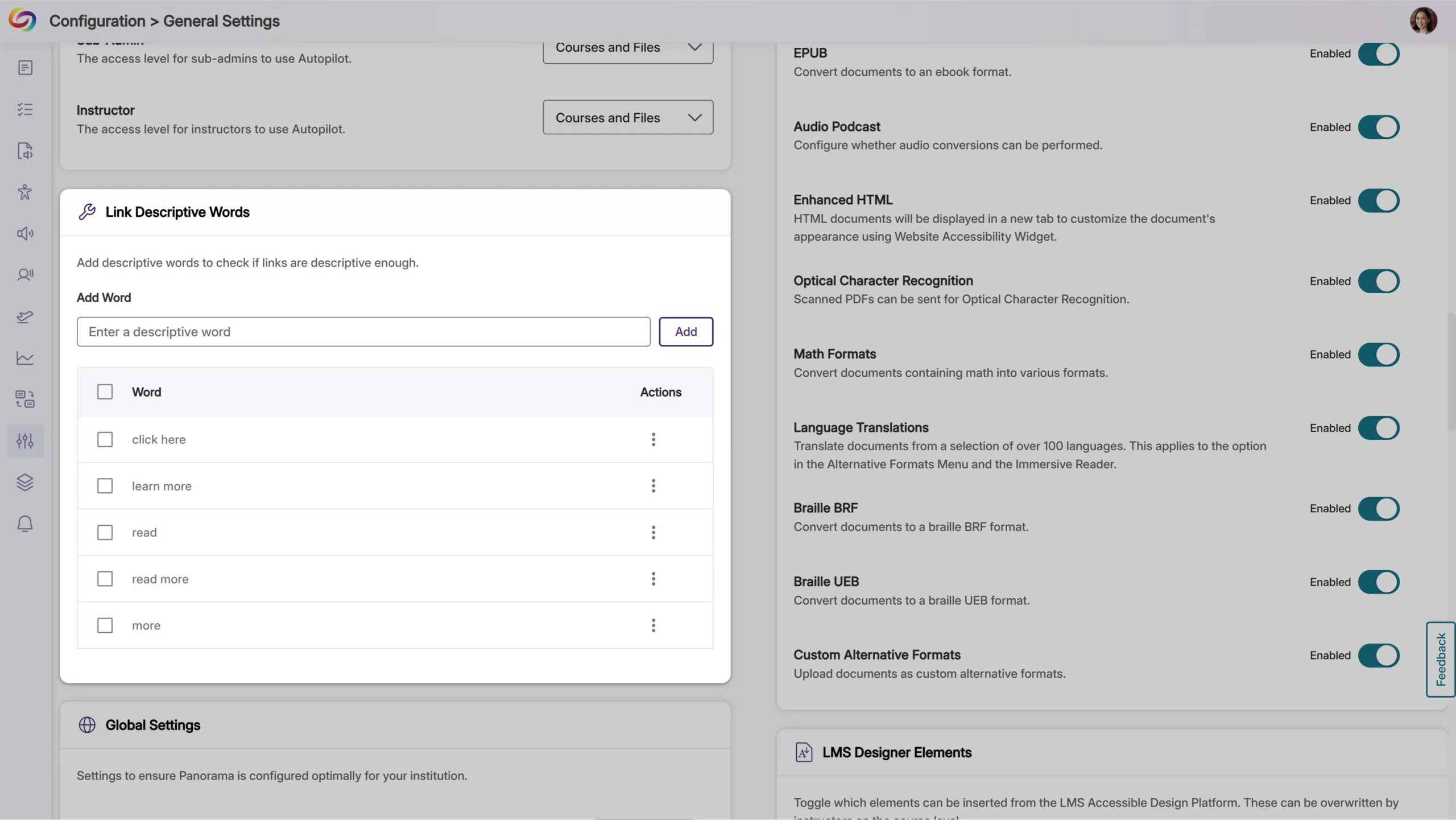
-
Improved Error Handling for Invalid Routes
Invalid routes within the platform will now display custom 404 error pages instead of unhandled errors, providing a more polished experience when technical issues occur.
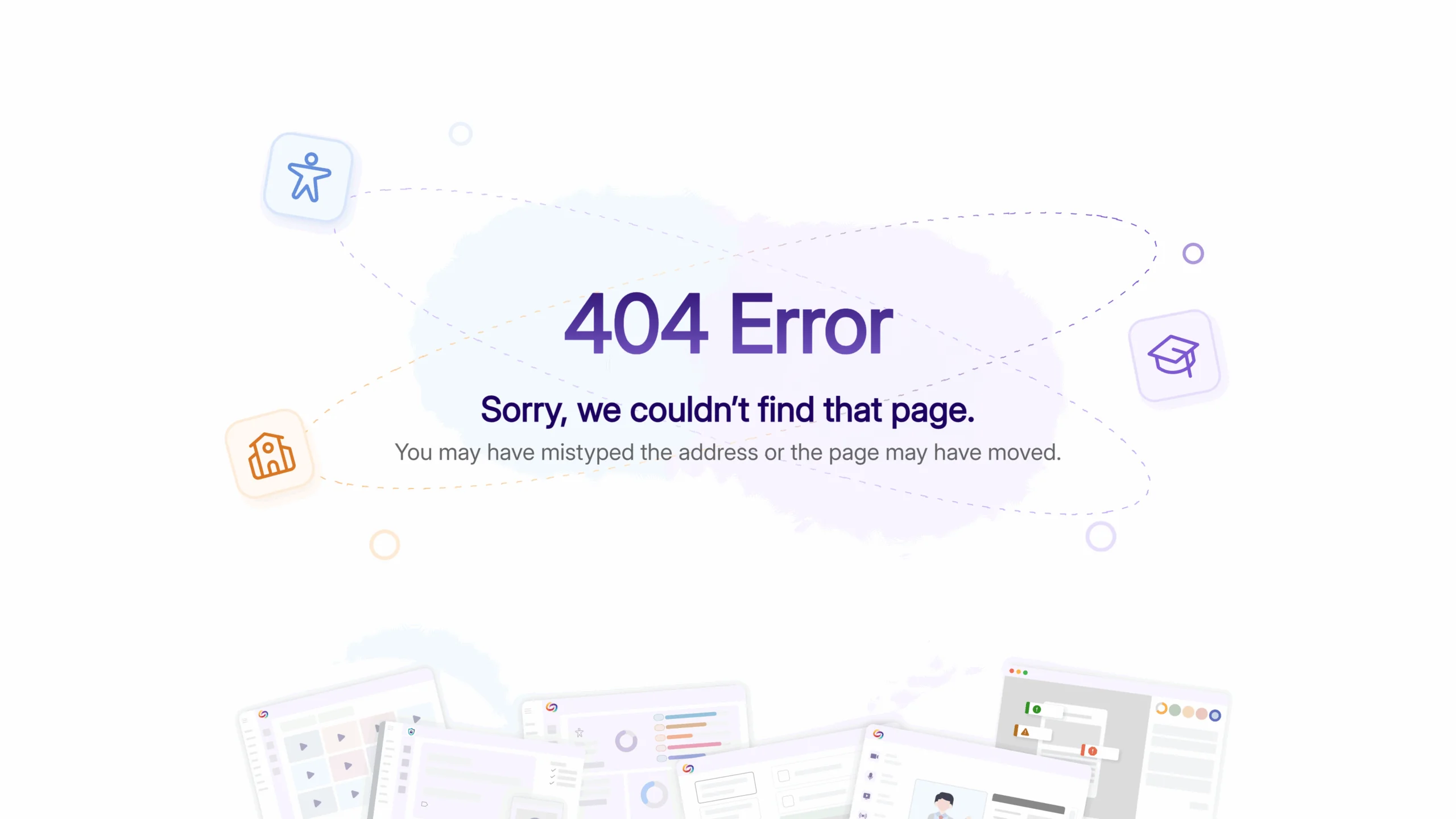
-
Improved LMS API Domain Setup
The platform will now validate domain formats in LMS API settings to prevent configuration errors caused by incorrectly formatted entries, helping ensure reliable API connections by catching common formatting mistakes during setup.
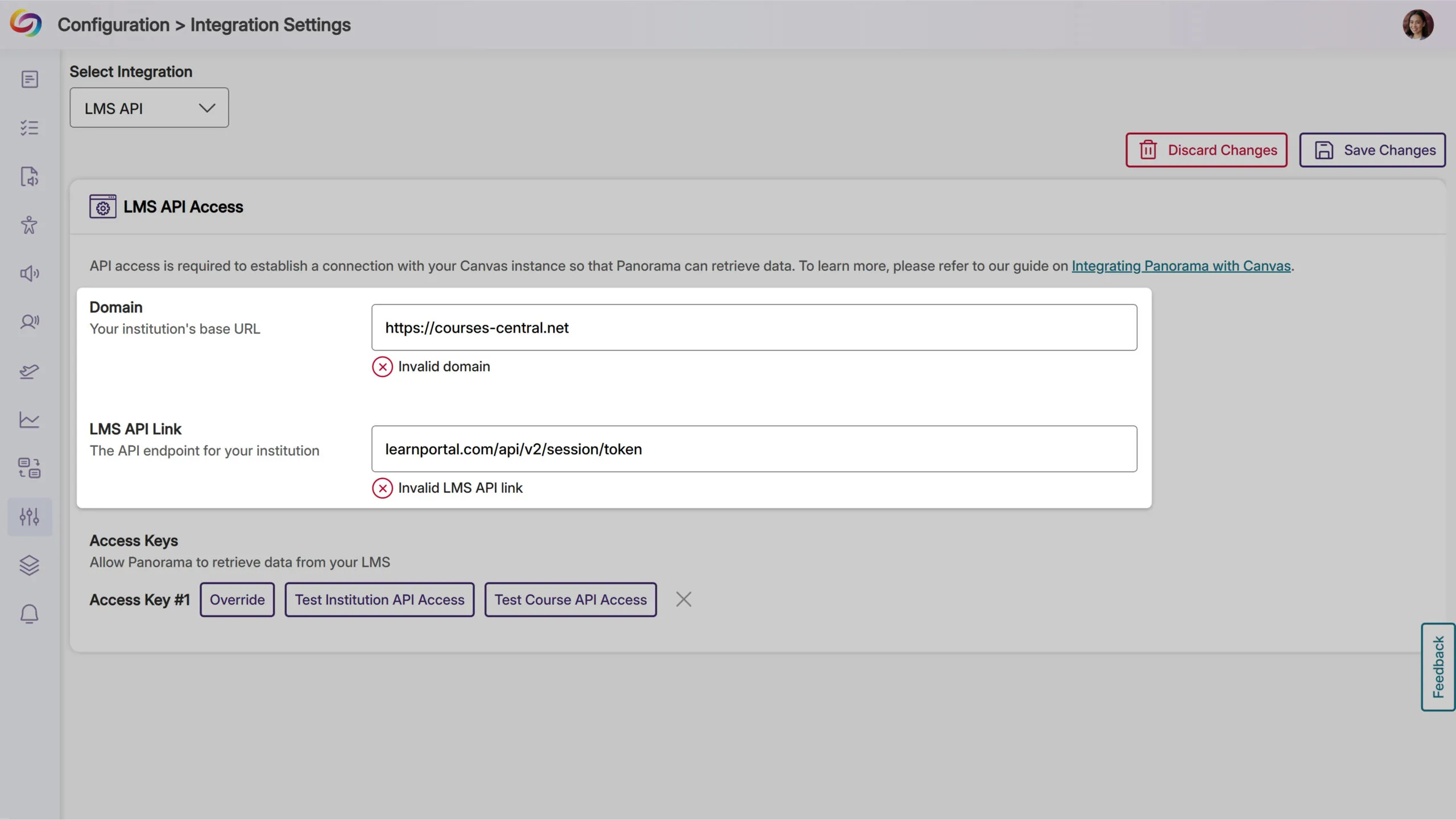
-
Bulk Course Management with CSV Upload
Administrators will be able to upload CSV files containing course IDs to quickly add multiple courses to Panorama’s scope settings. This bulk selection process includes validation to ensure proper formatting and provides clear feedback on successful additions and invalid course IDs.
CSV Upload for Course Rescanning
Administrators will be able to upload CSV files to trigger rescans of multiple existing courses simultaneously. The system will validate course availability and provide detailed feedback on which courses were successfully queued for rescanning versus those outside the current scope settings.

-
Refreshed How-To-Fix Guides
The How-To-Fix guides will feature a streamlined tabbed interface that accelerates remediation workflows by providing faster access to both instructions and explanations across DocHub and LTI environments. This refreshed design is the first of several upcoming improvements aimed at reducing the time needed to resolve accessibility issues.
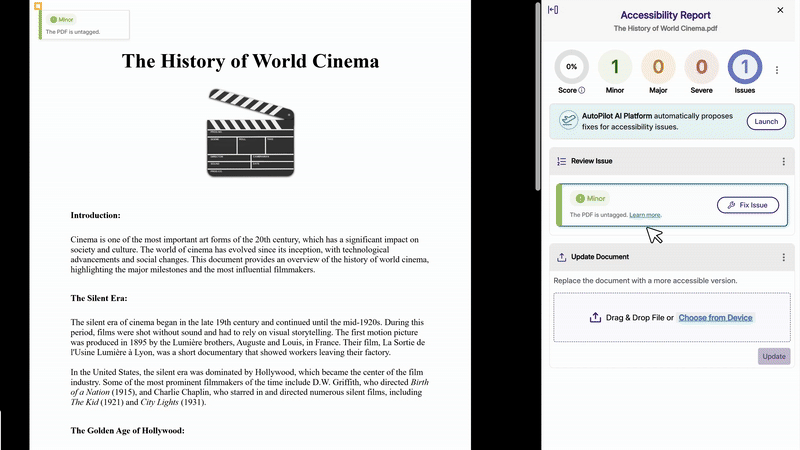
-
Improved Visualization of Accessibility Compliance Standards
Administrators will now see enhanced visual displays showing how the Platform’s accessibility checks align with WCAG, Section 508, and EN 301 549 compliance standards within the scoring rubric interface, providing transparency into how their scores support regulatory requirements and international standards.