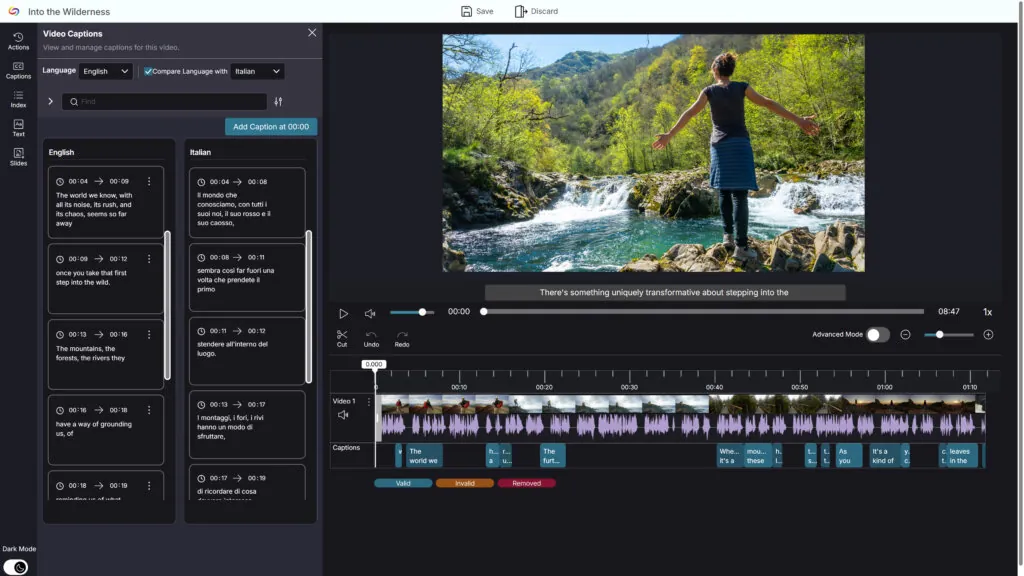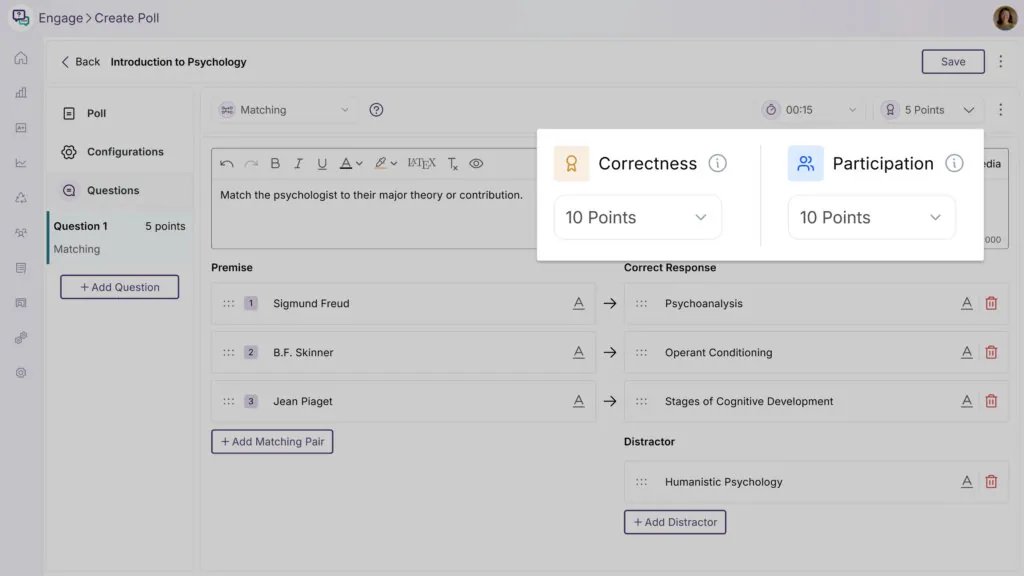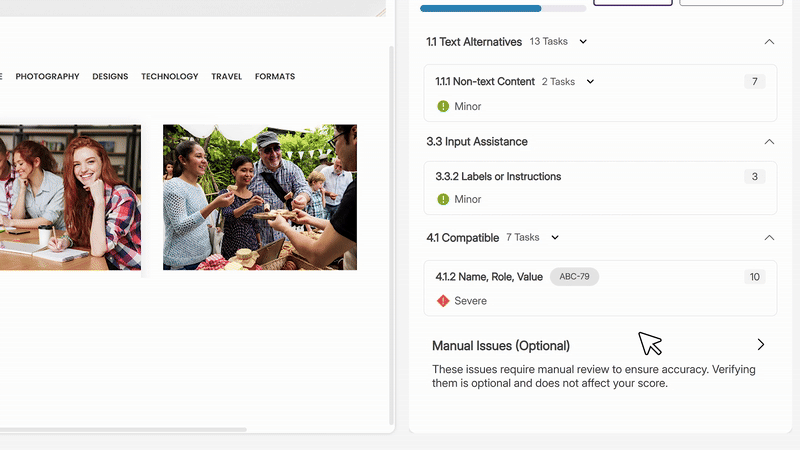Over the next week, YuJa Panorama will receive new updates that improve accessibility workflows, including easier document remediation, guided setup experiences, personalized banners, better notification options, improved integration with tools like Microsoft Word, enhanced content support, and more.
And if you’d like to learn more about how you can leverage YuJa Panorama to streamline accessibility compliance through inline remediation, sign up for our upcoming webinar on October 27th, hosted by Yennhu Nguyen, Director of Client Success at YuJa.
Sign up today at yuja.com/webinars! 🎉
-
Automated Remediation for High-Priority Issues with AlwaysOn Compliance
We are providing an extra accessibility boost for all institutions with our new feature, AlwaysOn Compliance. Now, each institution will receive a baseline allocation of daily credits at no cost. With these credits, Panorama will automatically detect documents have an accessibility score below 50% and improve them. You can revert the changes at any time, leaving you in control while benefiting from an automated remediation system.
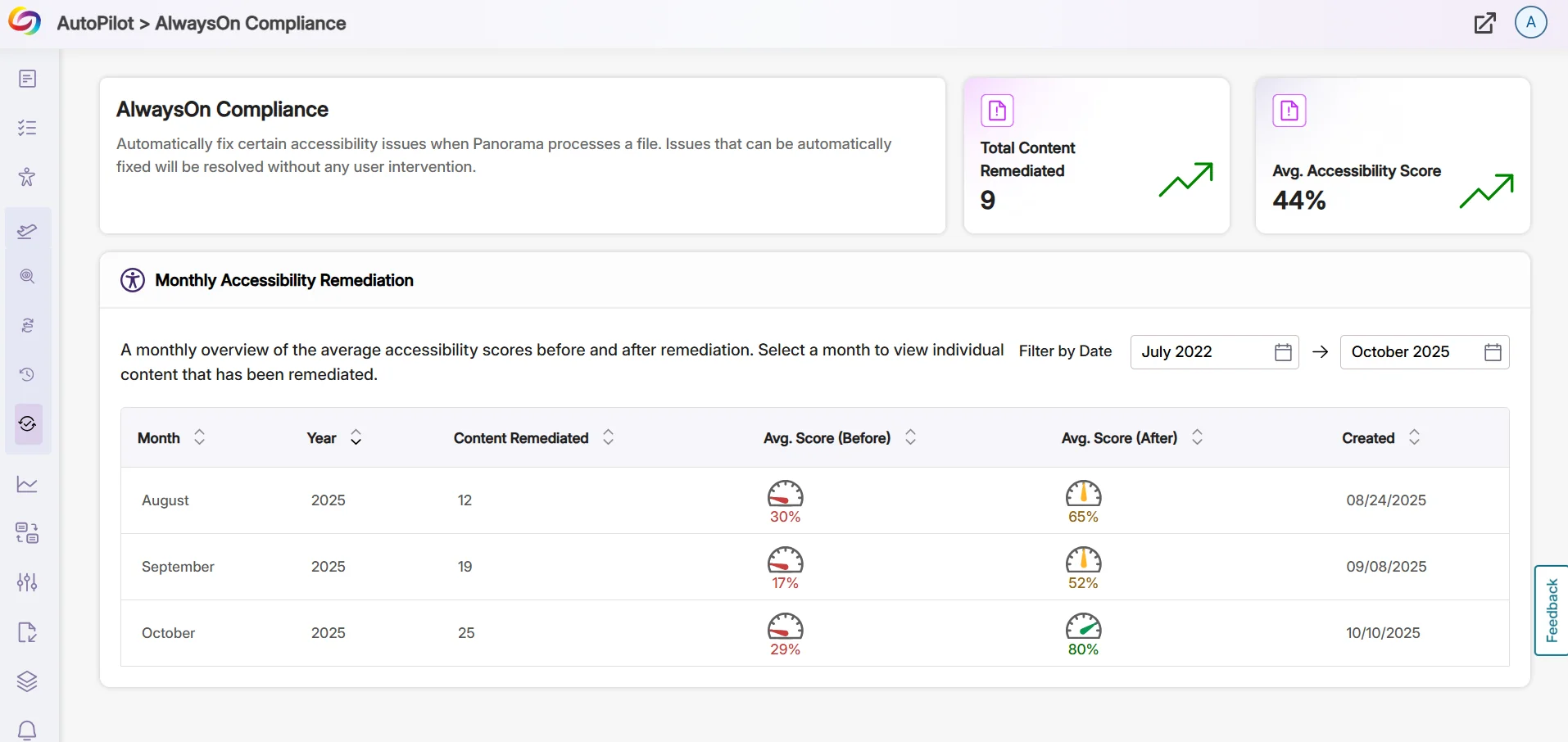
-
New Panorama Add-In for Microsoft Word to Detect Accessibility Issues In Real Time
Included with Structural Remediation, we now have a Panorama add-in for Microsoft Word that will detect accessibility issues as you create your document. This allows you to review accessibility issues in real time without having to save and upload the document to your LMS, ensuring content is more accessible from the start.
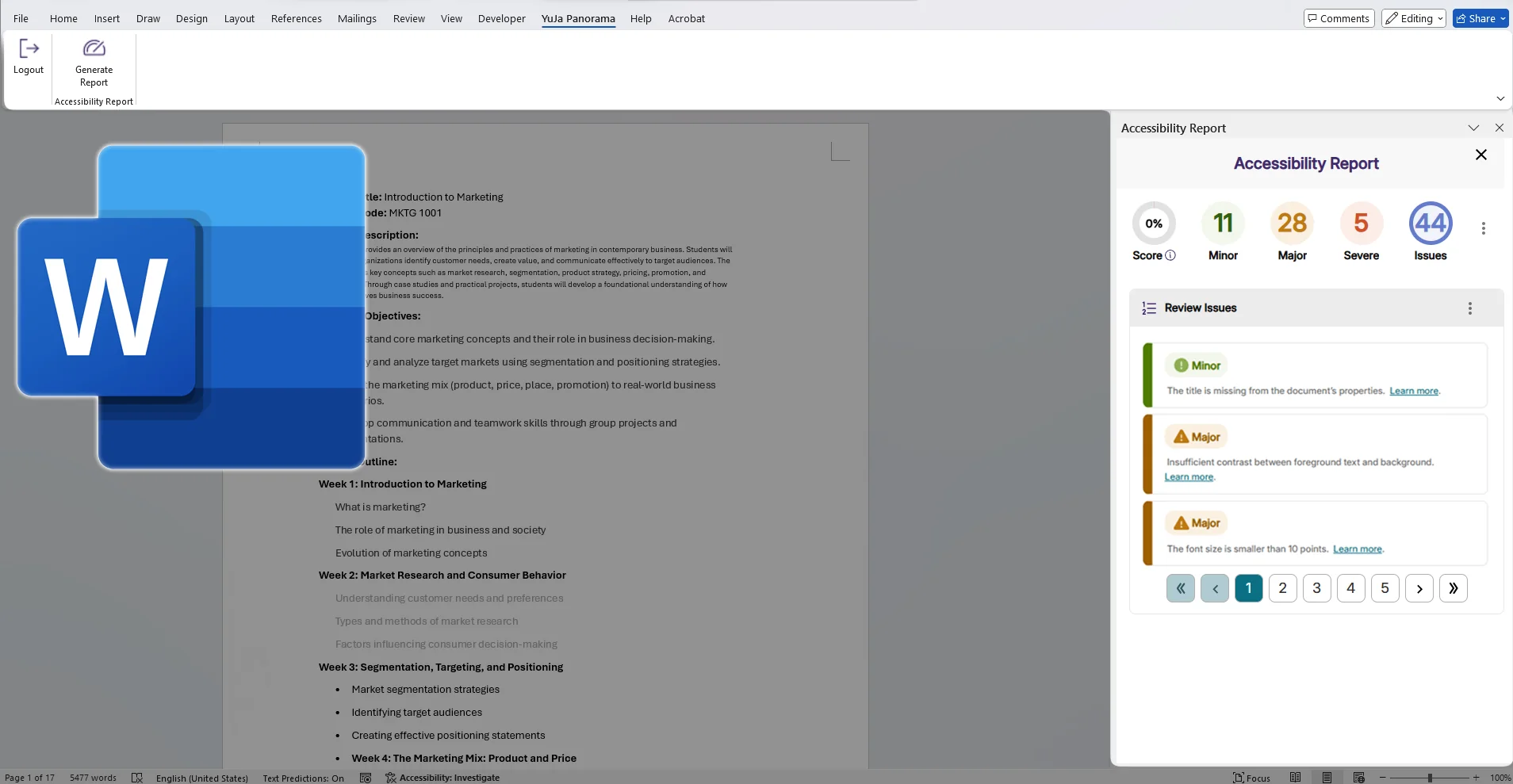
-
New Options to Try Out AutoPilot for Free
You will now be able to try AutoPilot for free directly on YuJa.com. Upload your own document or use one of our sample documents to see how AutoPilot automatically remediates content for accessibility. It’s a quick, no-commitment way to see how our tools make content more accessible for all.
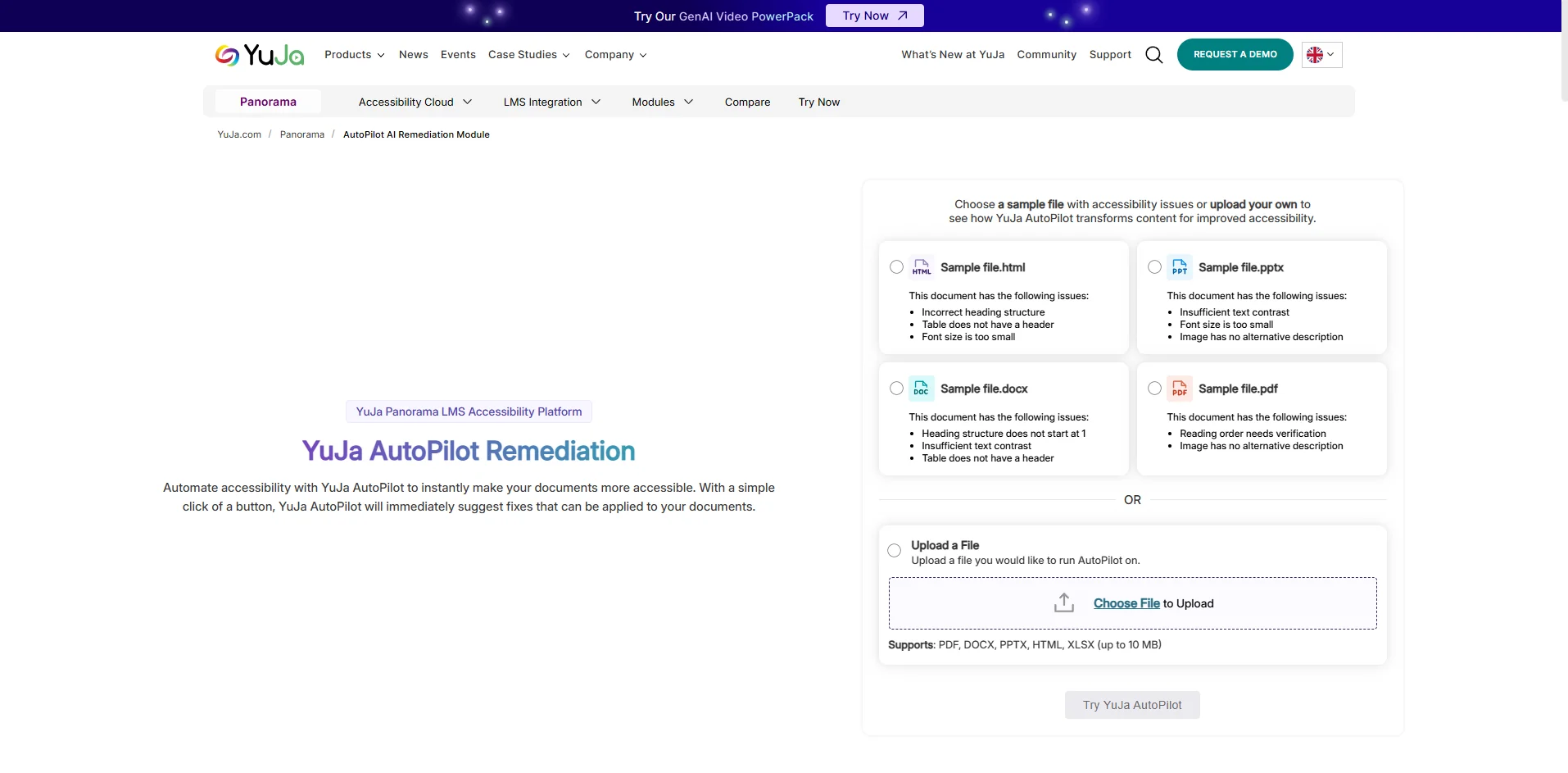
-
New Options to Try Out Structural Remediation for Free
You will now have access to a free trial of Structural Remediation on YuJa.com. Simply upload a PDF to see how Structural Remediation improves its reading structure for individuals using assistive technologies, such as screen readers. It’s a quick and easy way to experience how a more accessible structure leads to a more inclusive experience for all users.
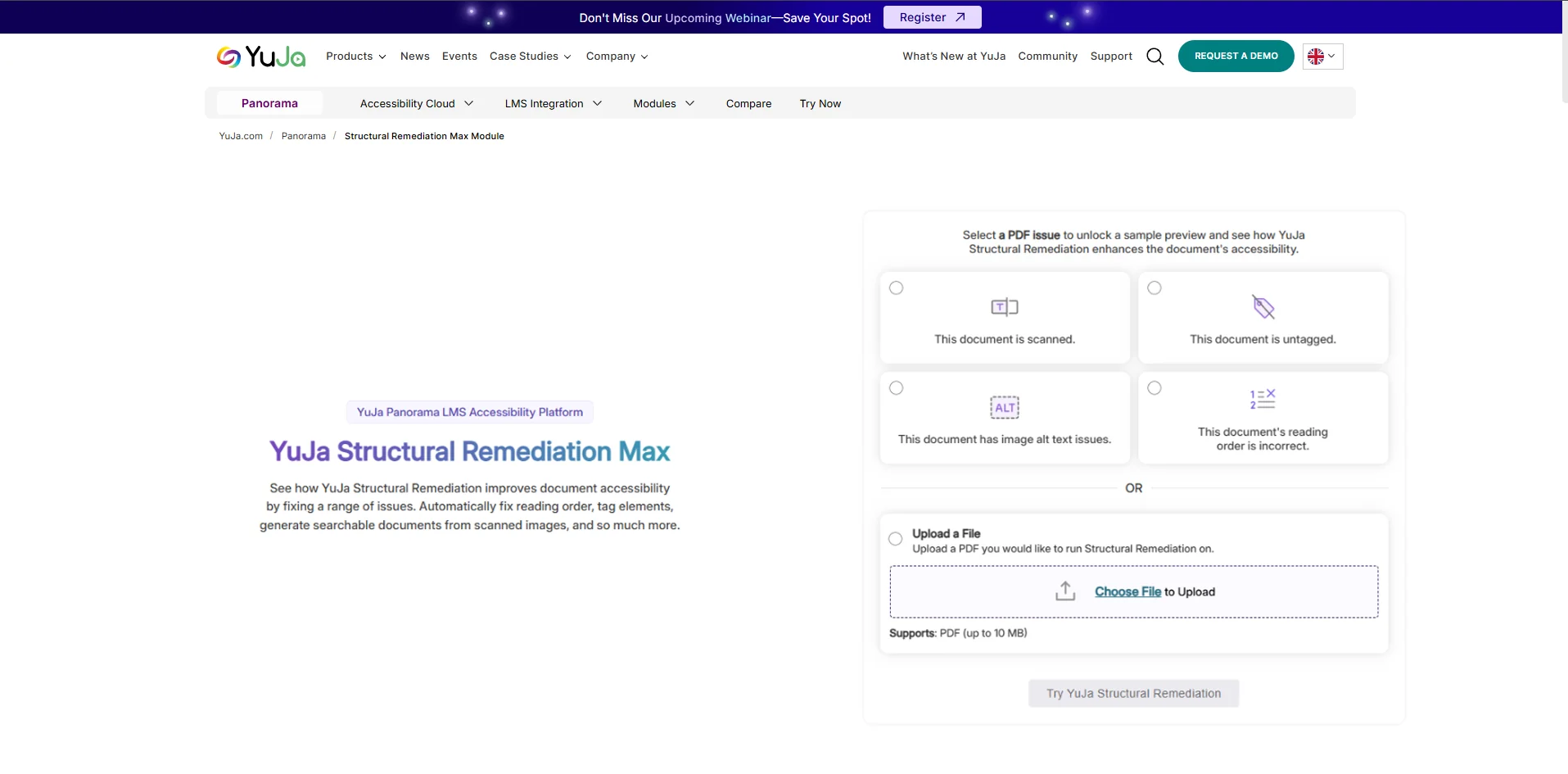
-
A New Guided Experience for Integrating YuJa Panorama with Your LMS
You can now go through a guided setup that takes you through missing learning management system (LMS) integrations. New institutions can use this as a checklist to set up their LMS integration with YuJa Panorama and start processing documents from day one. You can minimize, expand, or close the guide window at any time, so help is always available without getting in the way.
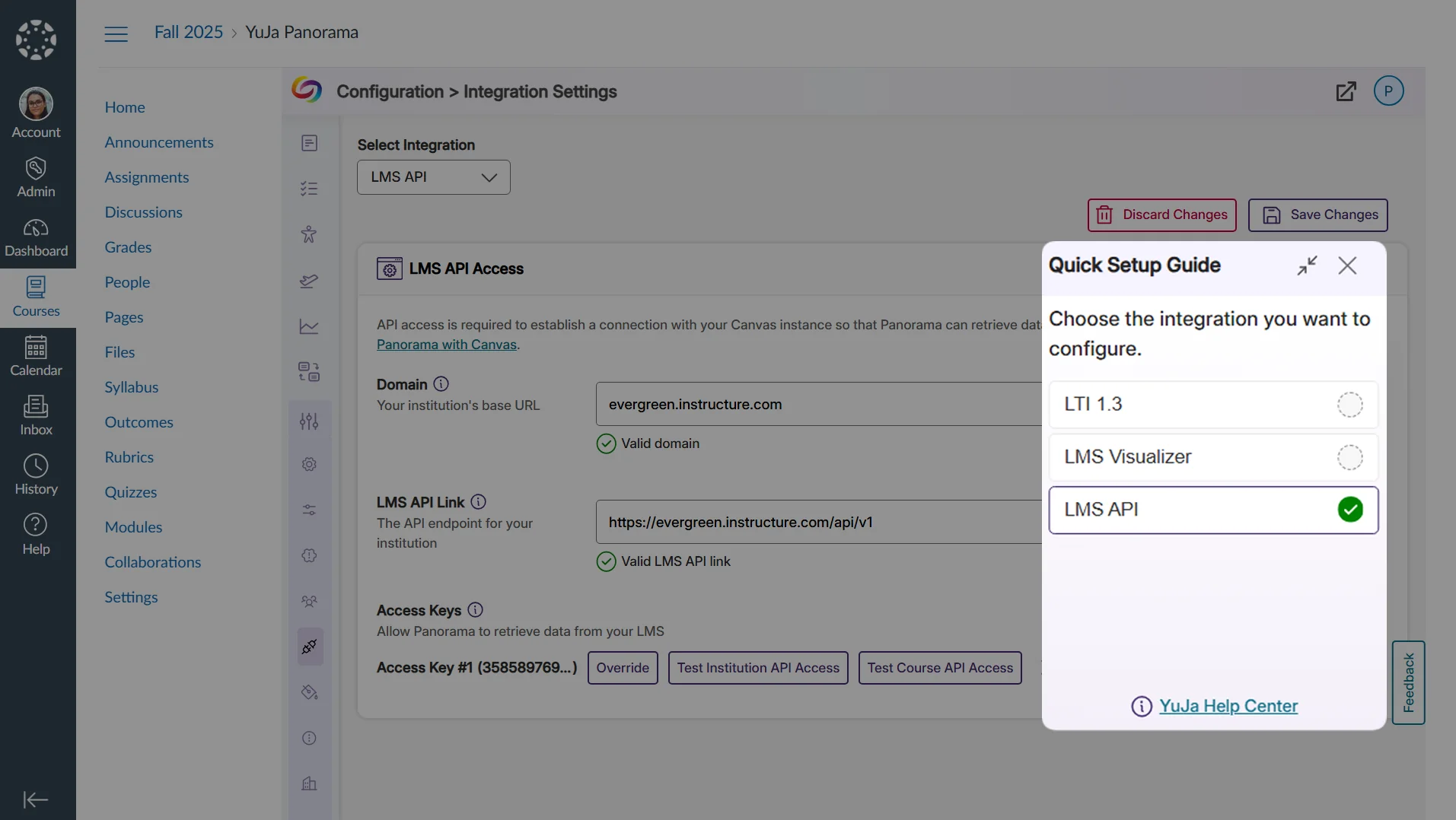
-
Quick Launch for Document Remediation
We are now providing a large scale remediation process that will allow instructors to switch between documents in their course quickly. From the Course Report, select “Launch Remediation” to review and fix a document’s accessibility issues, then easily move to the next one using a curated list of your documents.
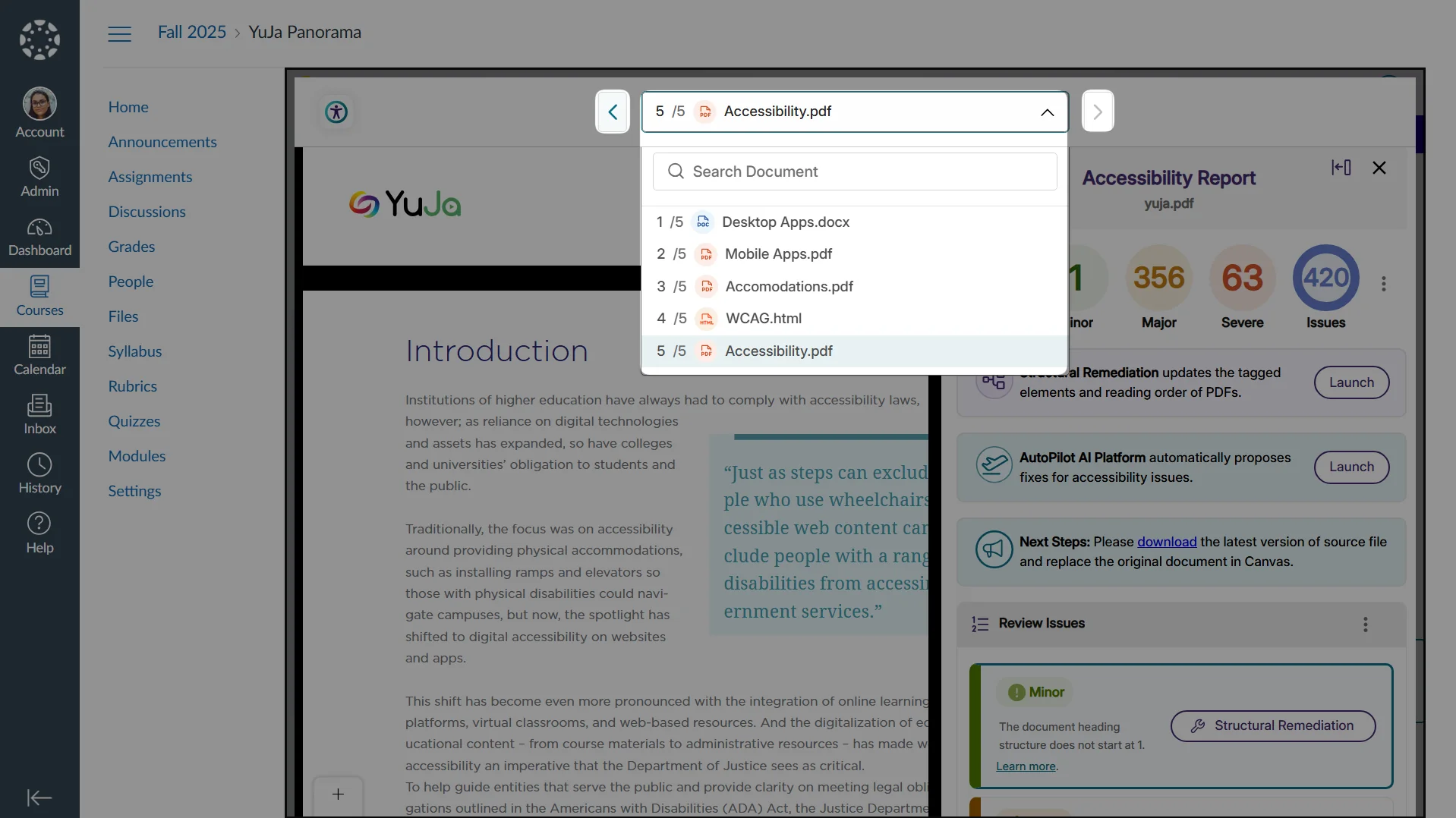
-
Turn Math Images in Documents into Accessible Searchable Content
When converting documents to an OCR HTML Alternative Format, Panorama will now convert any images of math formulas to MathML, ensuring complex equations are accessible to screen readers and searchable for easier studying.
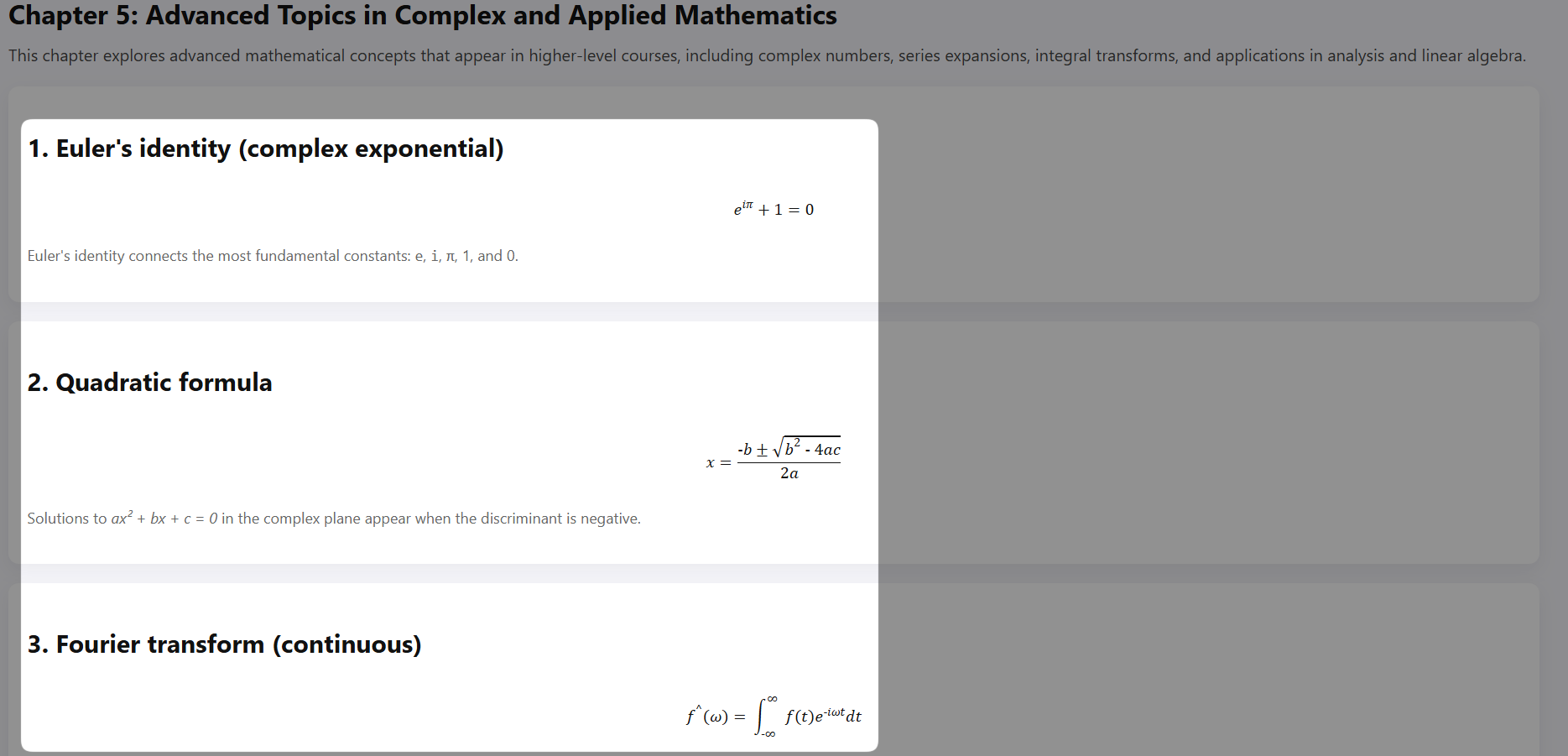
-
Faster, High-Quality Text-to-Speech Conversion
Text-to-speech conversion from the Alternative Formats Menu is now faster and more powerful than ever. With our new processing engine, audio files are now generated up to 10% faster, with noticeably improved sound quality.
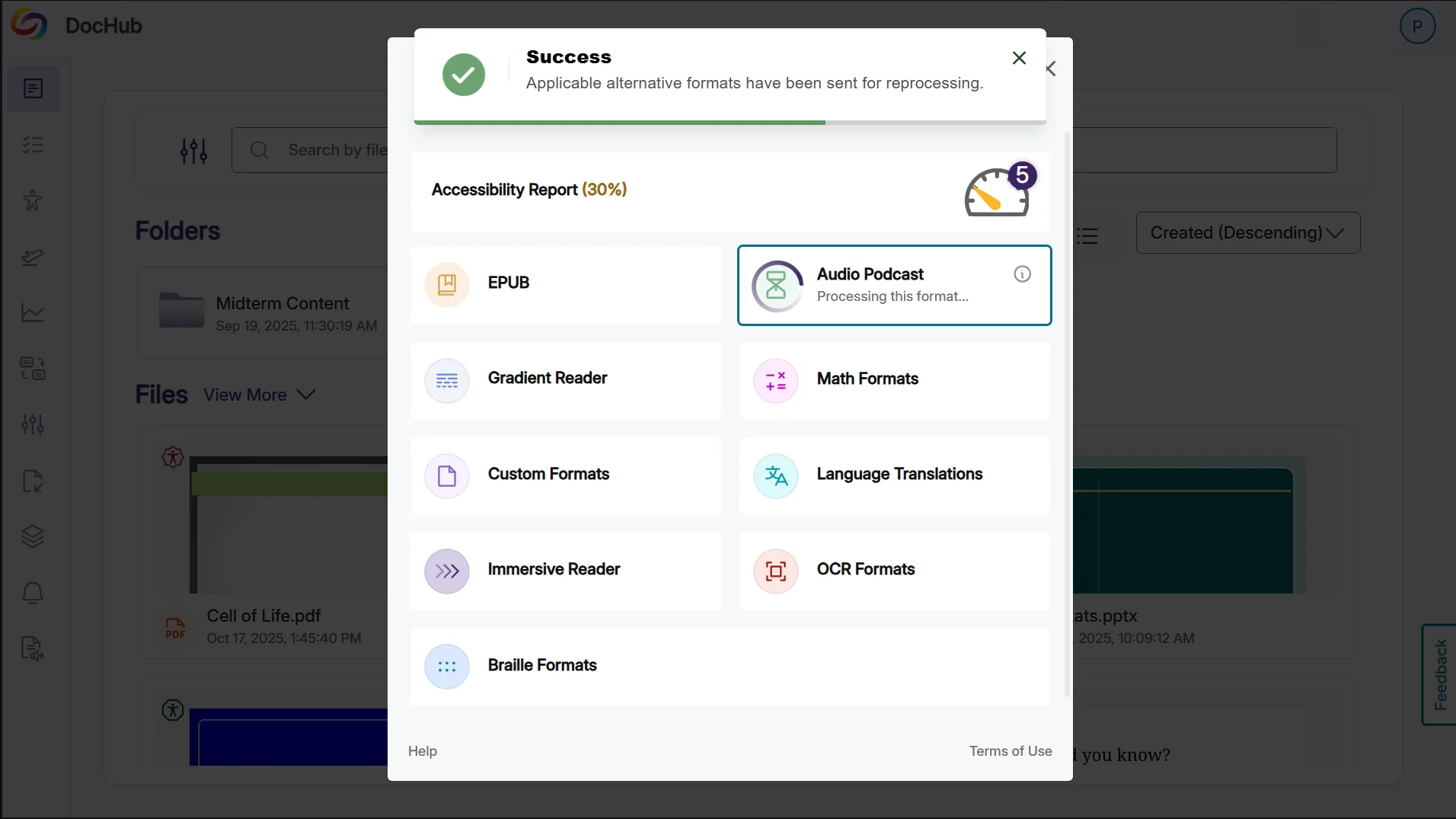
-
Smarter PDF Conversion with Auto Tagging
We have set a new benchmark for accessible PDF auto-tagging with tags that more accurately preserve the document’s content while keeping files close to their original size. While other leading tools generate tags that can lead to much larger file sizes and disruptions to the content, Panorama closely aligns with the original source file, ensuring tags are generated to improve accessibility.
-
Send Accessibility Alerts to Course Instructors
As an admin, you can now enable automated alerts that notify instructors when accessibility scores for their courses dip below a specified threshold. Alerts can be sent out in multiple ways:
-
Email Alerts: Send out automated emails to instructors.
-
Banner Alerts: Display a banner to instructors at the top of a course.
You can enable one or both alerts to ensure they are seen by instructors. Each type of alert features a quick launch remediation button, guiding instructors through a step-by-step process to help fix issues. By catching issues early, instructors can stay on top of their courses and provide a better learning experience for every student.
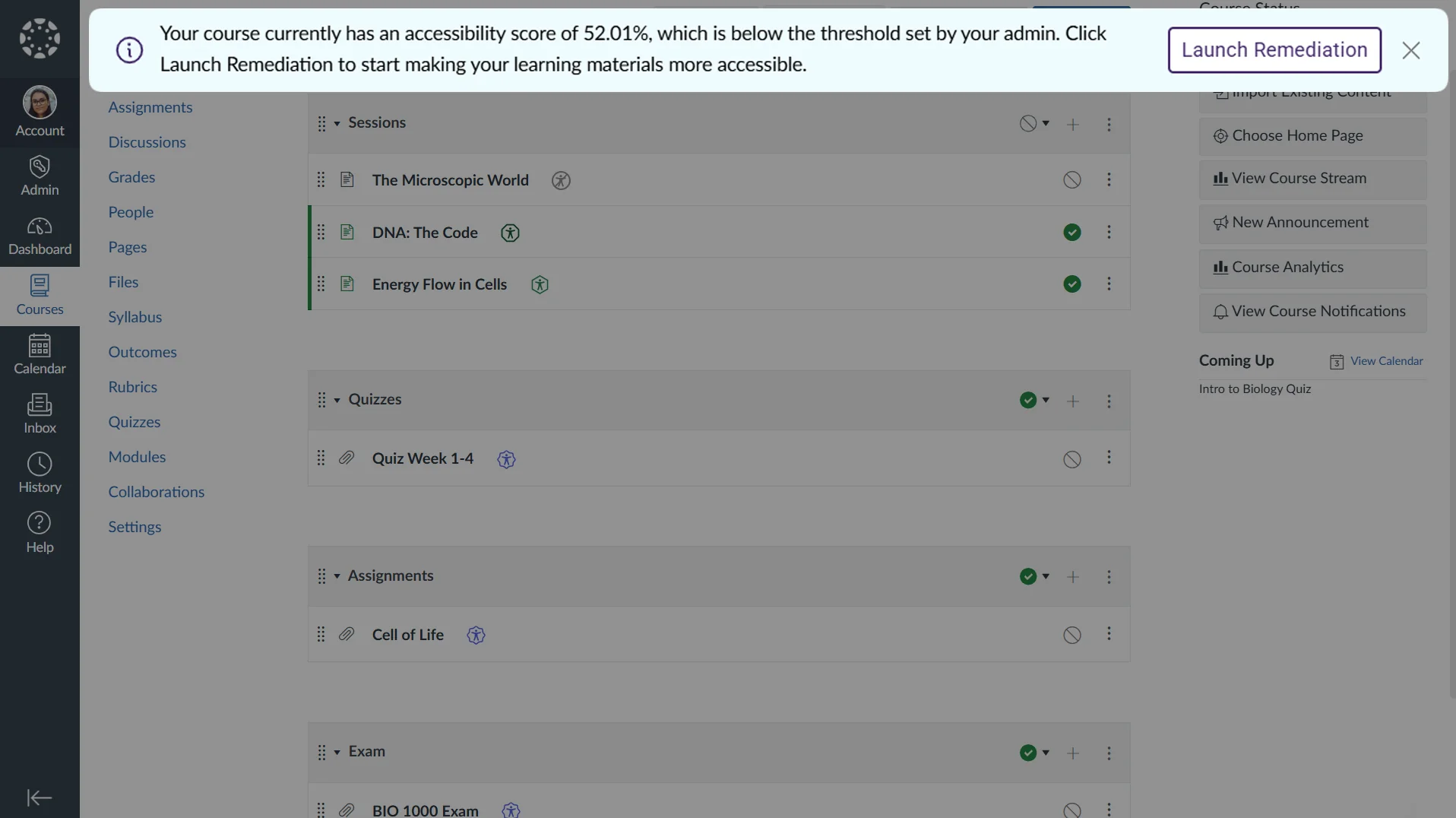
-
-
Status Alert for When the Panorama Visualizer Does Not Detect Activity
An alert banner will now appear to notify you if the Panorama Visualizer has not been installed. The Visualizer enables Panorama content, such as accessibility icons, to appear in the LMS, providing access to alternative formats. The Visualizer banner will also display if no activity has been detected in the last 24 hours, notifying you of potential misconfiguration.
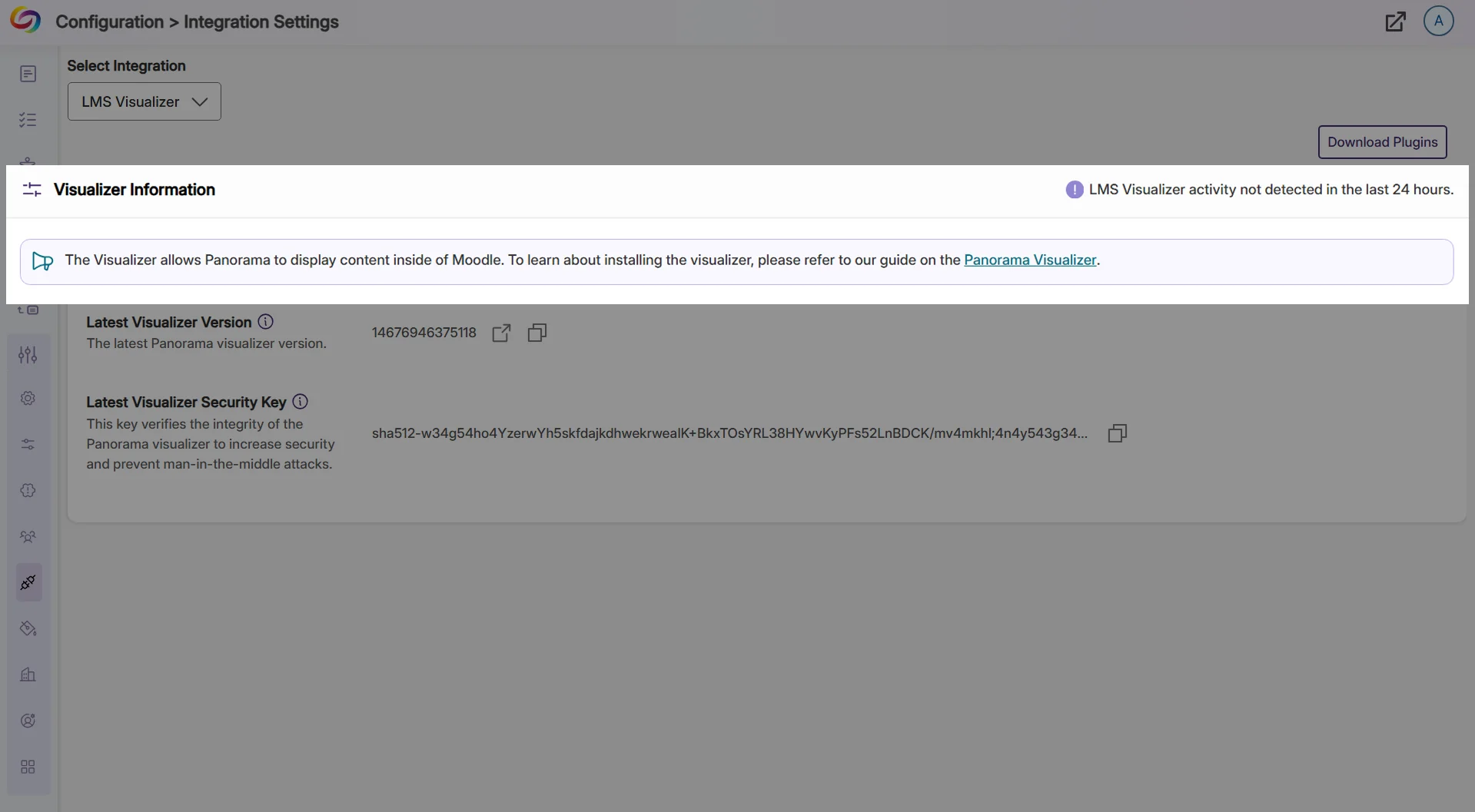
-
Explore the Latest Product Updates
Check what is upcoming for Panorama and our other products directly from the Platform.
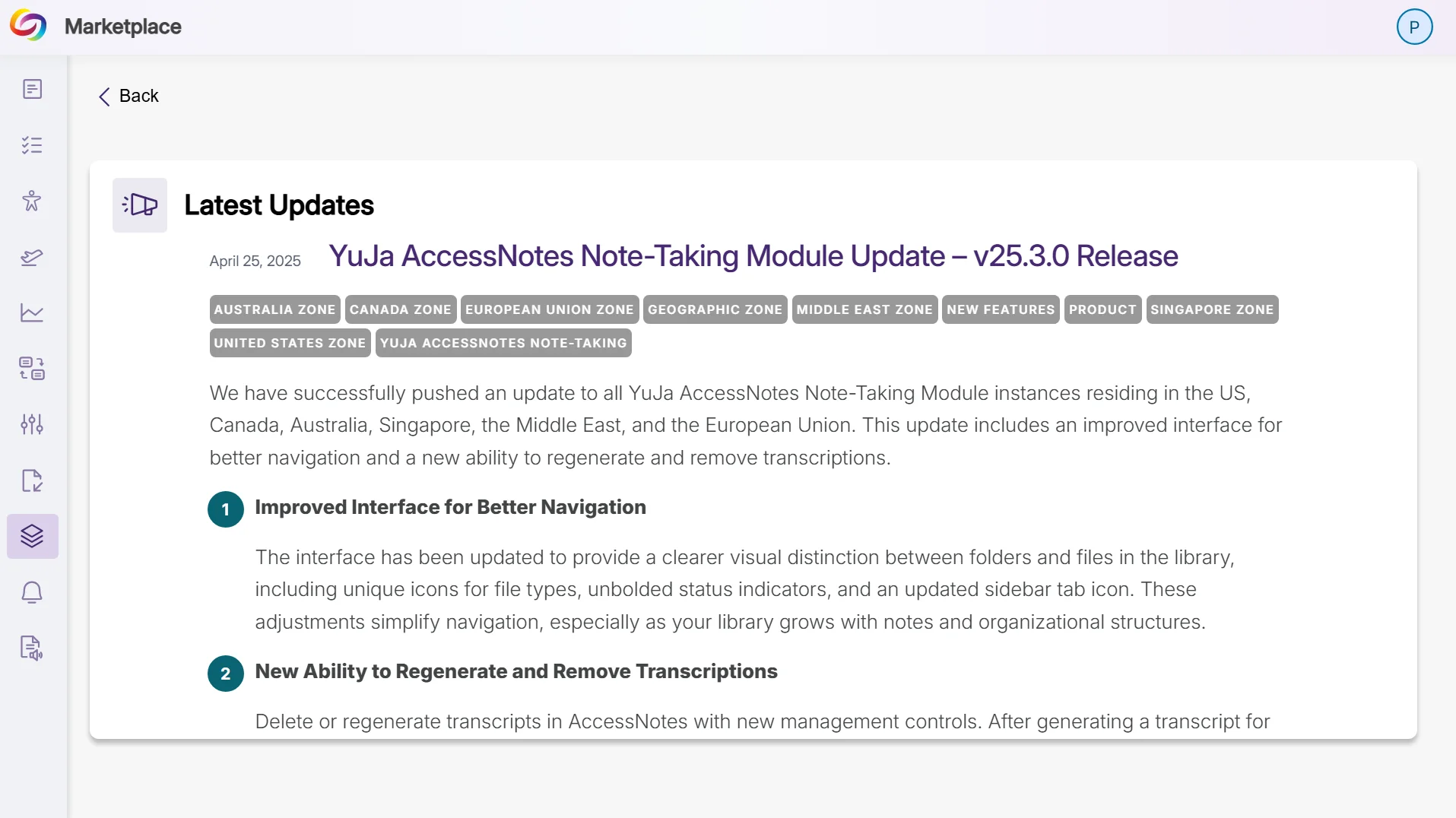
-
See Panorama Updates: Visit the new “Latest Updates” section to see what’s coming next and the features we have added in recent releases.
-
View Updates for Other Products: Updates for our other products can be accessed through the Marketplace, helping you learn more about products that interest you.
-
-
Add a Static IP Address to Your Network Allowlist for Panorama Connections
You can now route all Panorama traffic through a single static IP address for your institution. This improves compatibility with strict firewall policies and prevents blocked requests by your network. To enable this feature, contact your Client Success Manager to activate the static IP for your account, and then add it to your network allowlist.