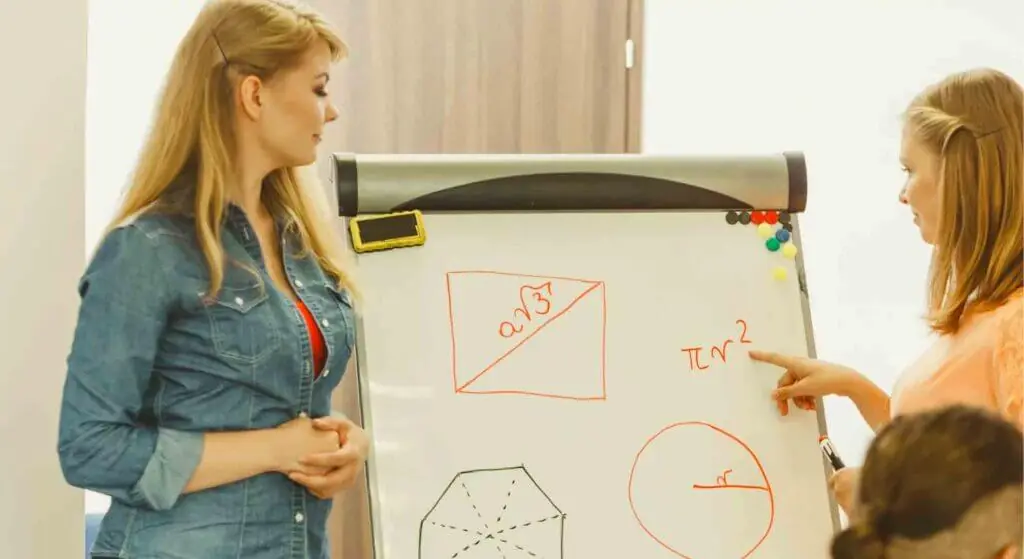In many colleges and universities, departments may have minimal interactions, and may not be aware of departmental events, activities, or publications. Video can help create a connected campus and provide the best possible experience for all.

The Benefits of Cross-Departmental Interaction
Cross-departmental interaction benefits students, staff and faculty.
Students: Cross-departmental interaction facilitates team-building, which has been shown to improve student performance, increase involvement and participation, increase critical thinking skills, and ready them to be part of an effective, multi-disciplinary workforce.
Staff: Cross-departmental engagement turns individual departments into a team that is able to work together on individual projects and overall goals. In addition, when different departments are connected and engaged with one another, they better understand the skills, tools and abilities available across the campus.
Instructors: Cross-departmental connections facilitate interdisciplinary and multidisciplinary research and innovation. When instructors know what others are doing, they can offer input, access new resources, and have the ability to create collaborations for publication, research projects and funding efforts.
How to Use Video to Encourage Interaction
There are many different ways video facilitates connections and cross-departmental interactions on campus, whether it’s in individual offices and departments or across departments and different fields of study.
-
SHARE LECTURE CAPTURES
Sharing lecture captures created for classes can help introduce students and instructors to different departments. This can provide more information about various fields and specialties, as well as spark new interests or collaborations.
-
CREATE INTRODUCTORY VIDEOS
Creating introductory videos for different campus offices helps others know who does what on campus. This is especially helpful for new students and instructors to reduce confusion and support efficient onboarding.
-
INTRODUCE OTHERS TO RESEARCH
Ask instructors to create short videos about their research or publications, which allows instructors or graduate students to practice presentations and can provide an in-depth look at what’s being explored and studied on campus.
-
INCLUDE CONTACT INFORMATION
Encourage instructors, students and staff to include contact information in their video content to support interaction and collaboration.
-
SHARE EVENTS AND ACTIVITIES
Capture and share campus events, from student activities to academic conferences. This can help remote instructors and students stay informed and engaged.
-
CONNECT COLLEAGUES
Use video conferencing or chat technology to connect instructors on campus with colleagues on sabbatical or working on research off campus. This facilitates real-time interactions, even when everyone can’t be present.
-
MANAGE INTERDISCIPLINARY TEAMS
Interact with interdisciplinary teams using flexible scheduling with video tools. Teams can meet using online tools for increased interaction.
-
PROMOTE PROJECTS AND INITIATIVES
Promote multidisciplinary initiatives by sharing positive results and project outcomes with campus and community leaders. This can provide an ideal way to support community relationships and open up new opportunities for students and institutions.