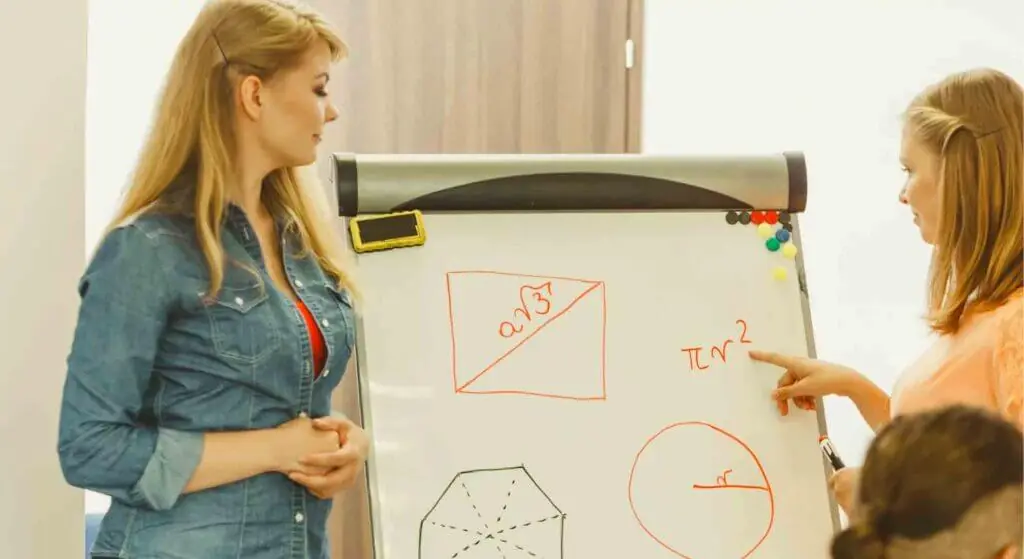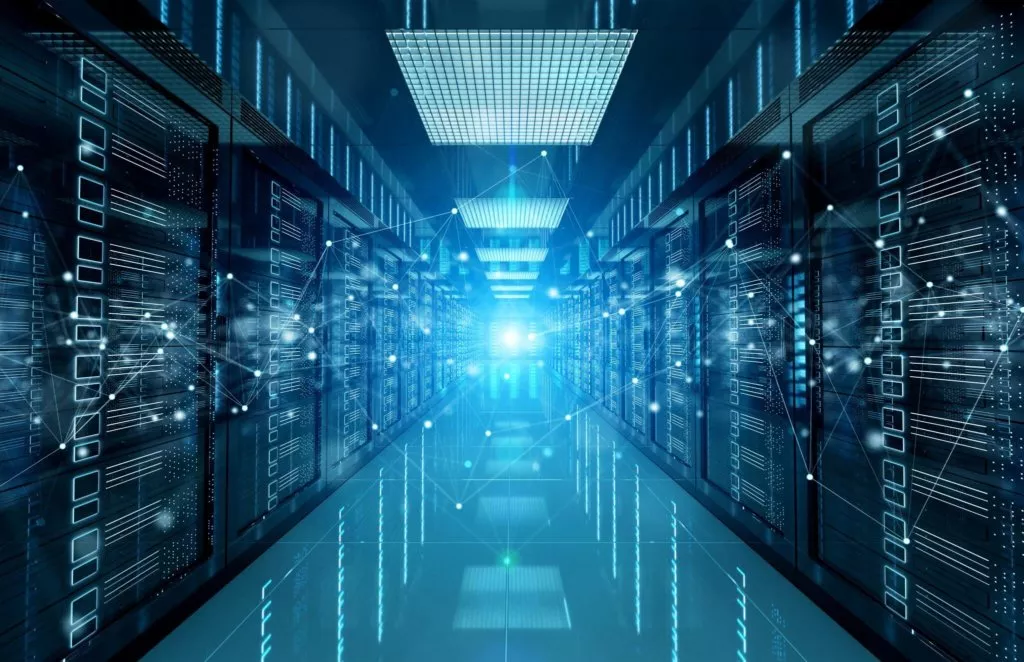How Single Sign-On Streamlines Access in Higher Education
What is SSO? Single Sign-On (SSO) is an authentication process that allows a user to access multiple applications or systems with a single set of login credentials, such as their username and password. Instead of...