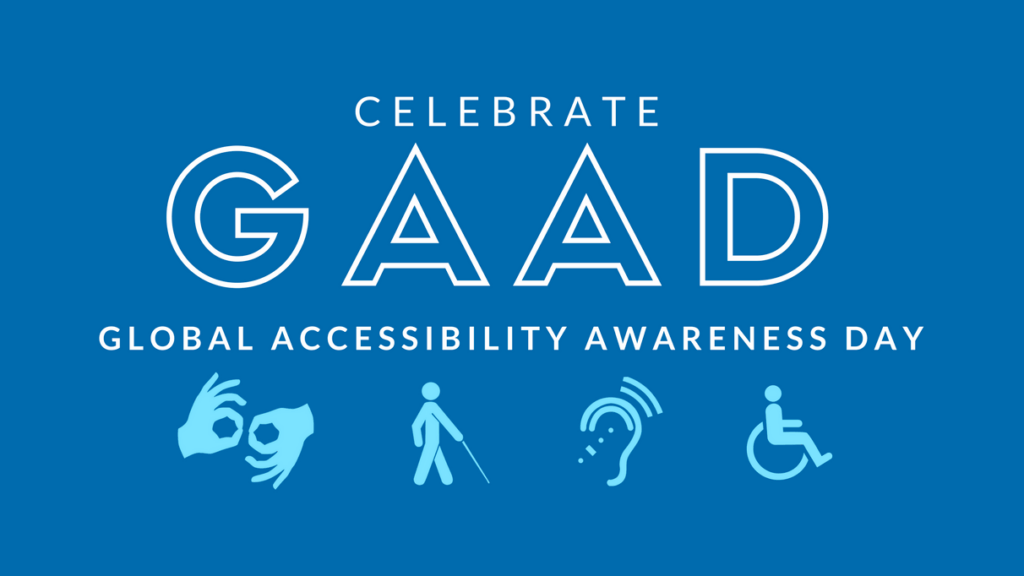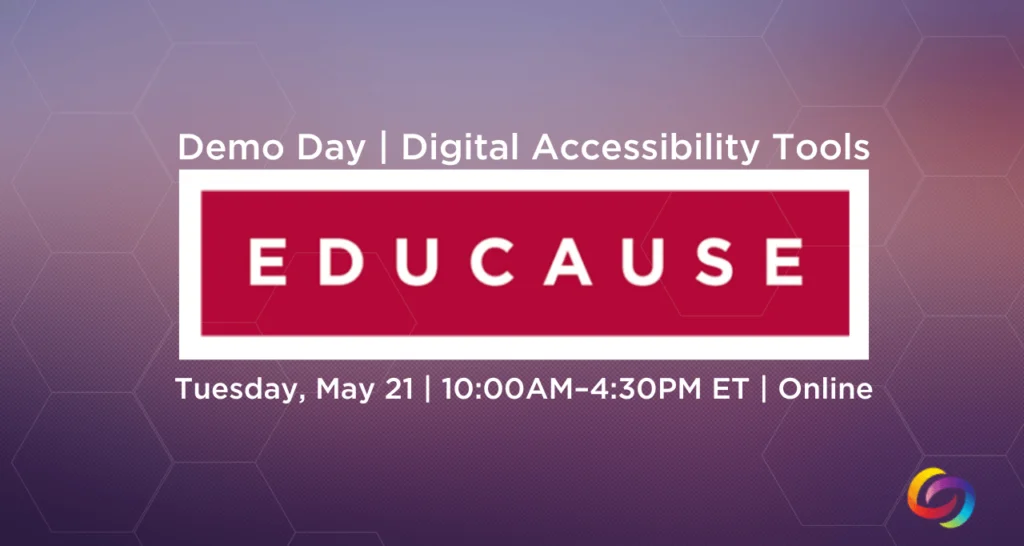Screen readers work by reading aloud text content presented on a screen, and they may be used in combination with other assistive technologies like a screen magnifier. Most screen readers are software-based, and offer a number of features. They are controlled via keyboard commands, using a standard or Braille keyboard and can identify the cursor’s position, read text, locate particular words or text in a set color, and perform other key tasks. Screen readers can also work with Braille display technology.
When users are using a screen reader to understand a website, they need an array of information, including what language is being used; however, they may not need as much information when they’re reading documents.
Making Documents Accessible to Screen Readers
While video content is often quite accessible to users, either through carefully describing what is on the screen or integrating audio descriptions along with a video file, text-based files may pose additional challenges for users with vision impairments.
Learning how to create screen reader-friendly documents can enable you to improve accessibility for users. The tips here apply to a variety of document types, but are most relevant for the types of documents content owners are likely to provide to users, including .PDF, .DOCX, and .PPT files.
“Including headings and subheadings in your content is important, as 67.5% of screen reader users jump through headings as their primary way to navigate content.”
- Create a logical underlying structure. This typically relies upon tags. These tags, just like tags in a website, help the screen reader software to understand the correct order of information in a document.
- Provide alternate text (or alt text) information about image and graphics. For instance, if you have presented an image of a red car, driving down a highway alongside the beach, the alternate text should enable the user to listen to the screen reader to understand that there is a picture on the document and the content of that picture. Longer alternate text descriptions may be needed for some graphics.
- Incorporate navigation aids, such as a table of contents or bookmarks to improve the ease of navigation for all users.
- Avoid the use of unusual or specific fonts. These can confuse screen readers, leading to difficulty for users.
- Keep paragraphs short. The most common way to read content is by paragraph, so keeping paragraphs short enables users to go back and re-read content on a page more easily.
- Incorporate headings and subheadings. Screen readers can jump to headings, which is a primary way users navigate pages (67.5%), according to WEB Aim’s Screen Reader User Survey.
Provide Accessible Digital Documents for All Users
In classrooms and offices, many people rely upon documents in both paper and digital formats, whether these are meeting minutes, supports for multimedia presentations, or other course materials. To meet the needs of students who use screen readers, consider providing content prior to the meeting or providing the document in a digital form. The YuJa Enterprise Video Platform enables:
- The ability to upload a variety of file types directly into a media collection, which makes documents available to every user.
- Math equation support for screen readers. Math equations can be read aloud to users, including equations embedded in documents and included in images.
- The ability for content owners to upload documents directly associated with a particular media file. These documents can be viewed while viewing the media or can be downloaded for a later or separate review.
Listed are some of the most effective ways institutions can supplement media-based learning and information sharing while providing users who need screen readers and other assistive technologies with an improved understanding of content.