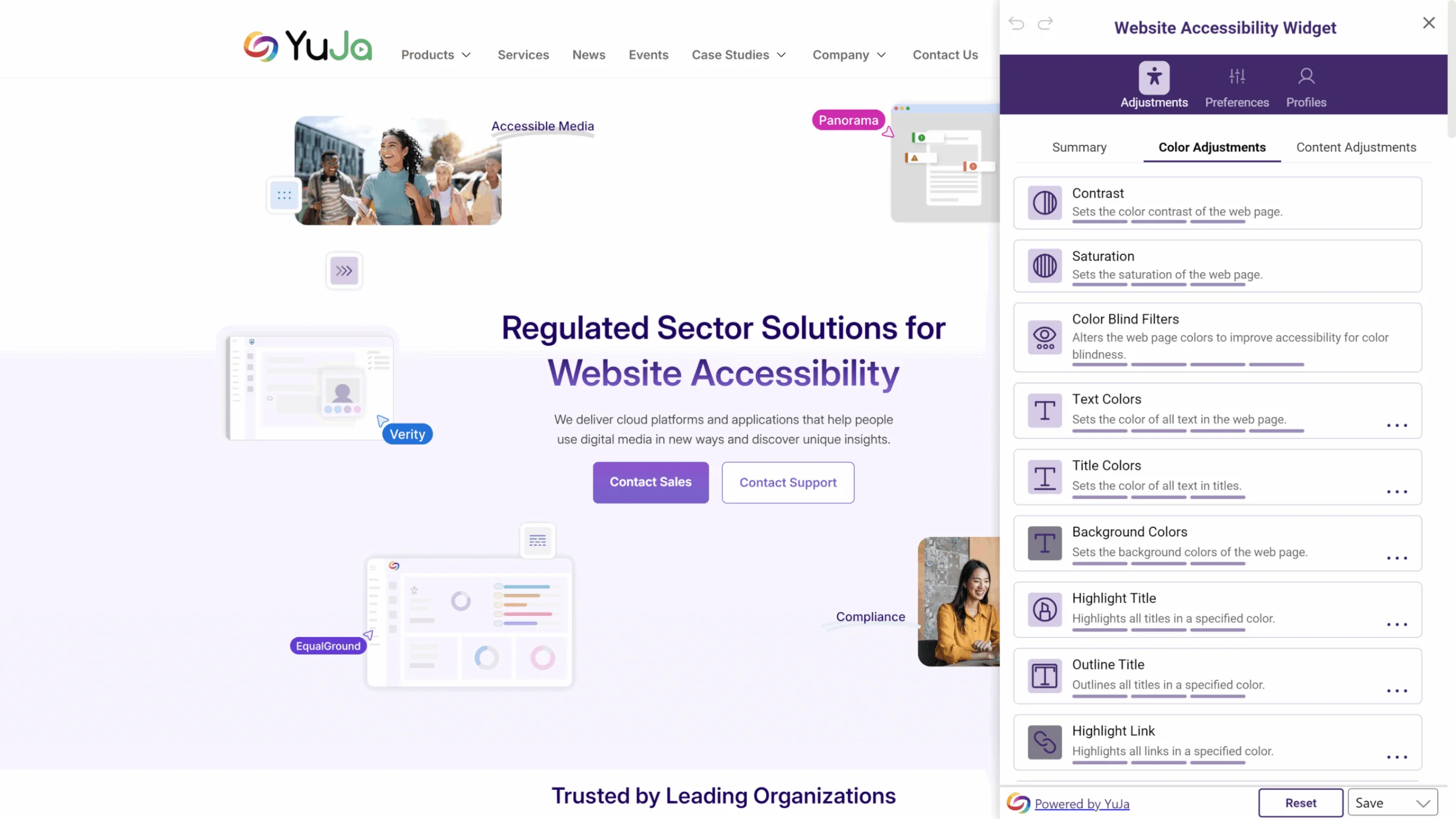While overlays themselves can offer real value when used appropriately, certain vendors have promoted them with misleading claims, suggesting they can make any website fully accessible or compliant with standards like the ADA or WCAG without addressing the site’s underlying accessibility issues. This has resulted in reputational damage and, in some cases, legal action directed at the vendors themselves, specifically in response to inaccurate or misleading marketing claims.
YuJa takes a fundamentally different and transparent approach.
Transparent Purpose and Scope
YuJa does not market or represent the Website Accessibility Widget as a tool that makes websites accessible or compliant with accessibility standards. It is not a substitute for accessible design, semantic HTML, keyboard navigation, or content remediation.
Instead, the widget is designed to enhance the user experience by offering flexible, user-controlled adjustments to how web content is displayed. It acts as an interface personalization layer — not a compliance solution or overlay that modifies site code or structure.
Value Through Personalization
While it is not intended to address accessibility at the source-code level, the widget provides meaningful support for users who benefit from visual or cognitive adjustments to their digital environment.
Key features include:
- Adjustable Visual Settings: Users can control text size, spacing, alignment, contrast, and color filters.
- Focus and Cognitive Tools: Reading masks, enlarged cursors, and the ability to reduce visual clutter support users with ADHD, dyslexia, and related needs.
- Predefined Accessibility Profiles: One-click profiles for common conditions provide fast, accessible customizations.
- Document Format Options: When paired with YuJa Panorama, users can access documents in alternative formats such as MP3, ePub, or Braille.
All changes are user-specific and applied in real-time, without affecting the experience of others or interfering with assistive technologies.
A Complement to Proper Accessibility Practices
The widget is intended to complement, not replace, institutional accessibility efforts. When used alongside standards-aligned development and accessibility remediation tools such as YuJa EqualGround and YuJa Panorama, the widget enhances inclusivity by giving users more control over how they engage with content.
Supporting Inclusion Through Clarity
YuJa’s Website Accessibility Widget offers value by supporting personalization and improving usability for many individuals, particularly those who benefit from dynamic adjustments to content presentation. However, it is not a shortcut to accessibility.
By combining the widget with proper content design, testing, and remediation, institutions can strengthen digital inclusion while maintaining clarity about the tool’s intended purpose.