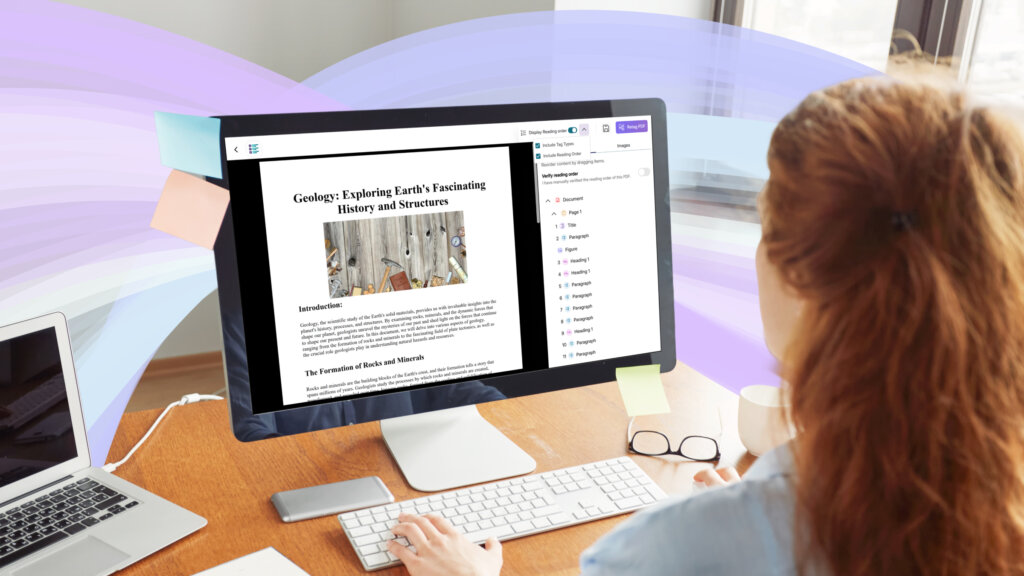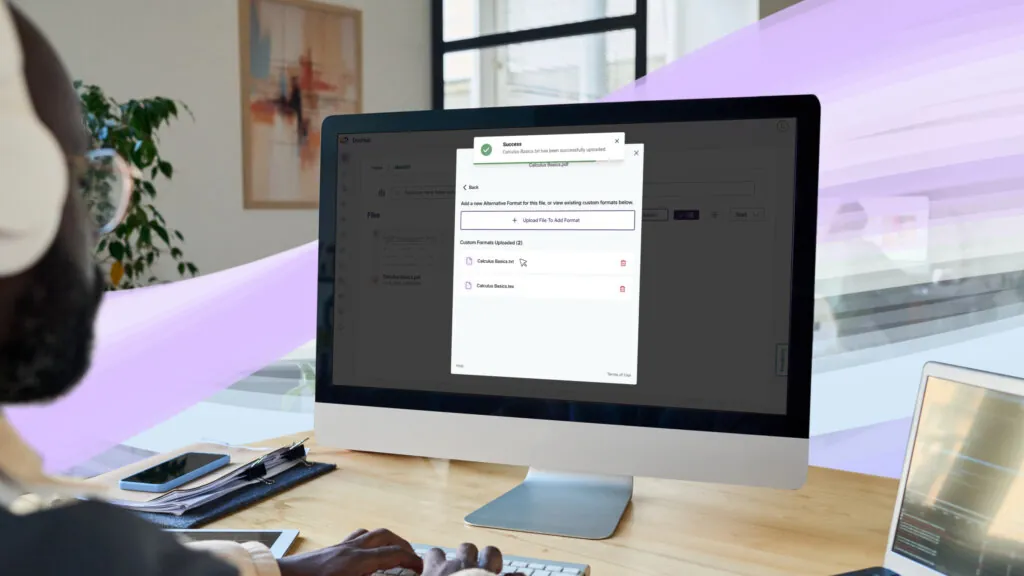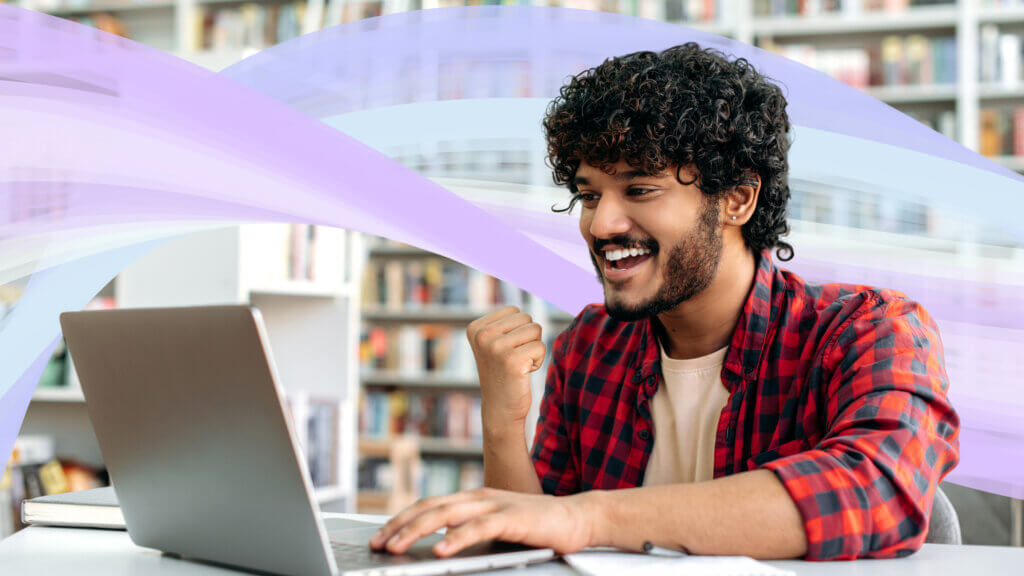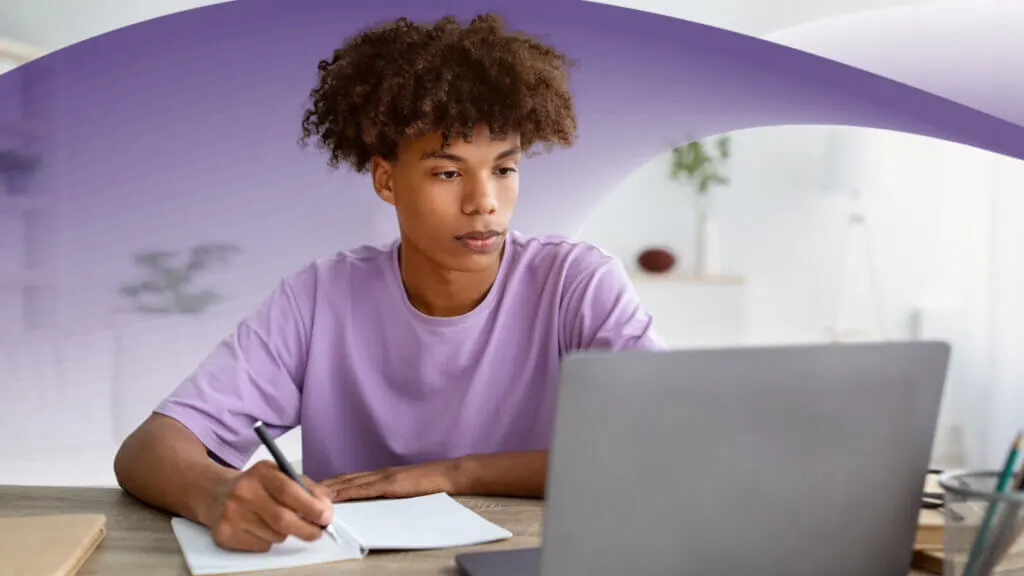July 2, 2025
YuJa Enterprise Video Platform – v25.5.0 Release
We’re proud to announce the latest release of the YuJa Enterprise Video Platform. This release introduces a comprehensive Media Collection page within the Usage and Analytics Courses page that includes course-wide content analytics and advanced...
Read More