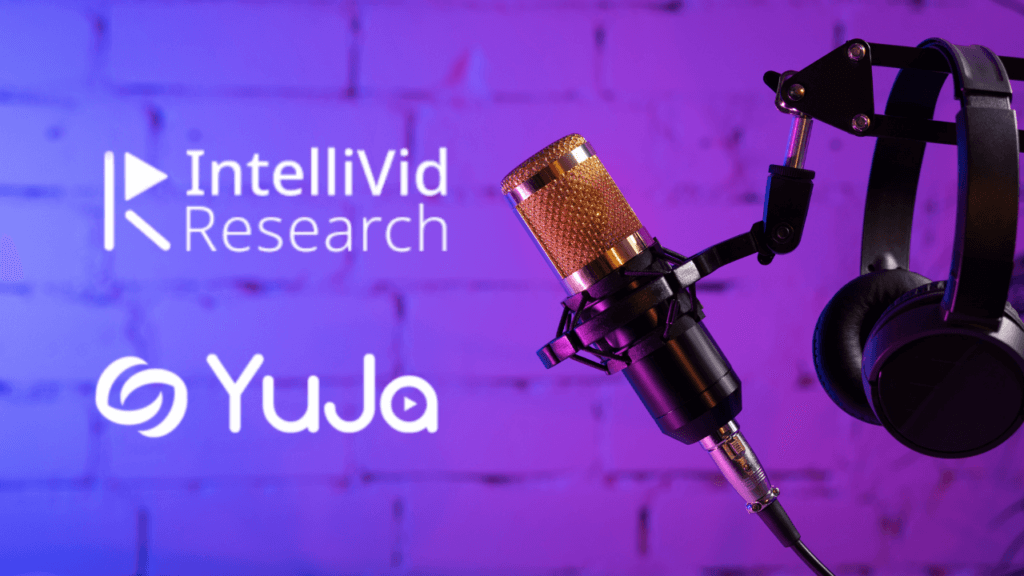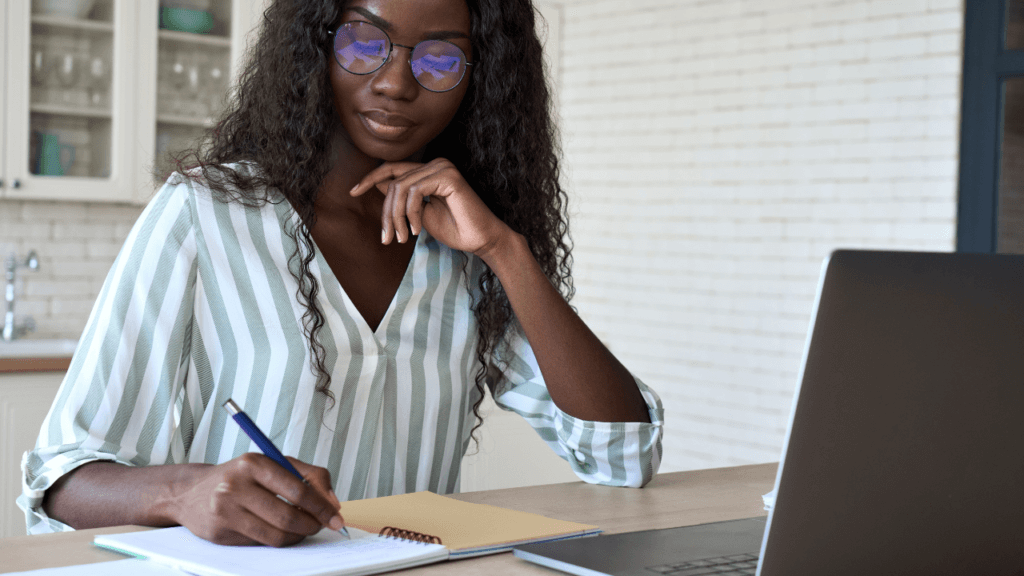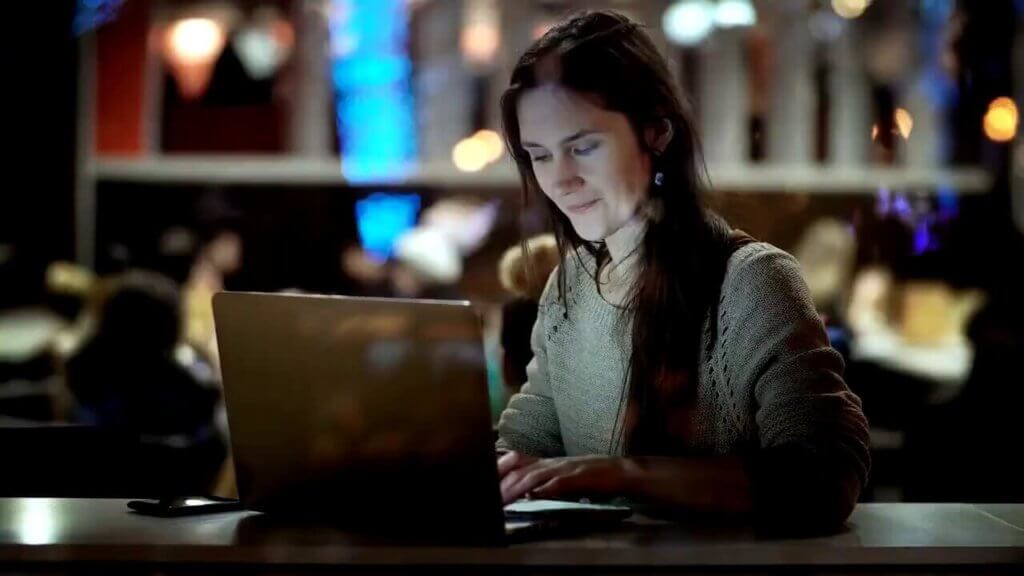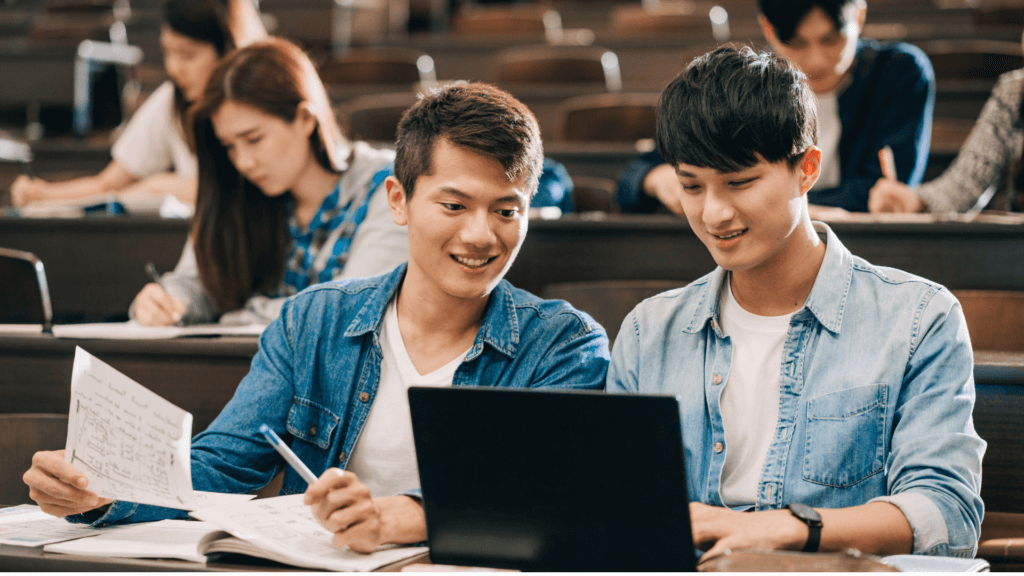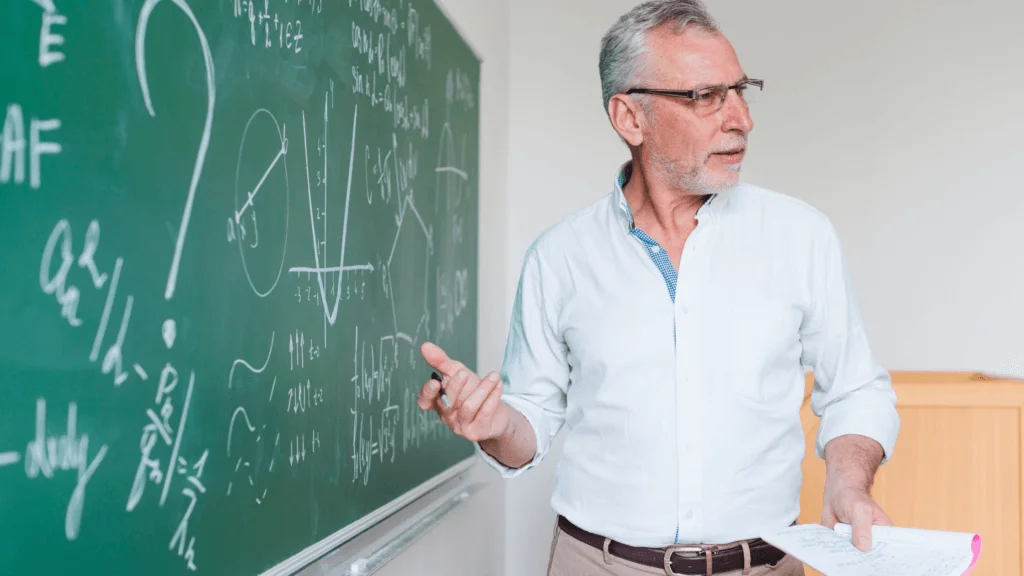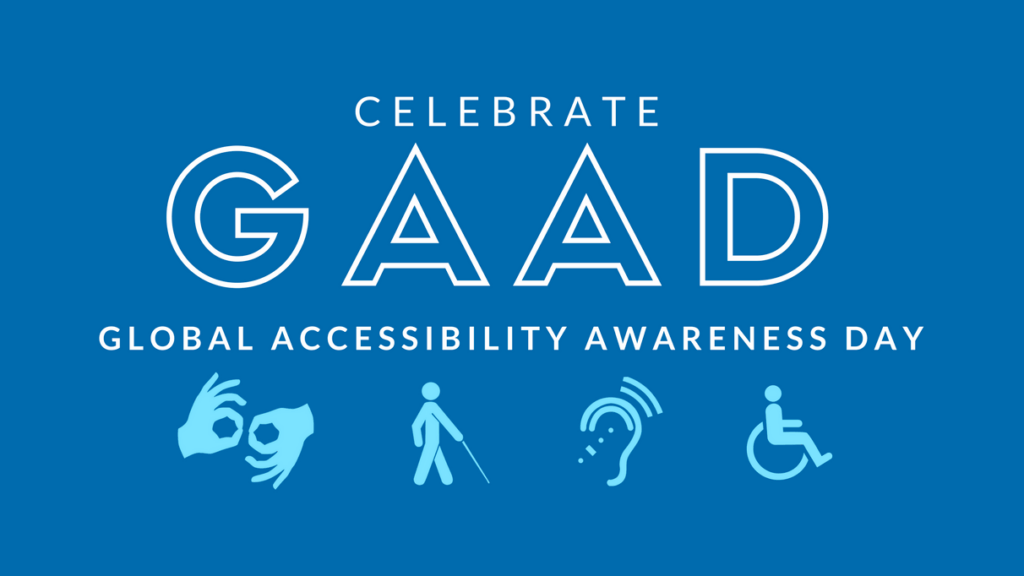
Celebrate Global Accessibility Awareness Day
Today, digital technologies like websites, mobile apps, and software play vital roles in all facets of life—from education and employment to healthcare, banking, shopping, and staying connected. When these technologies are inaccessible to people with...