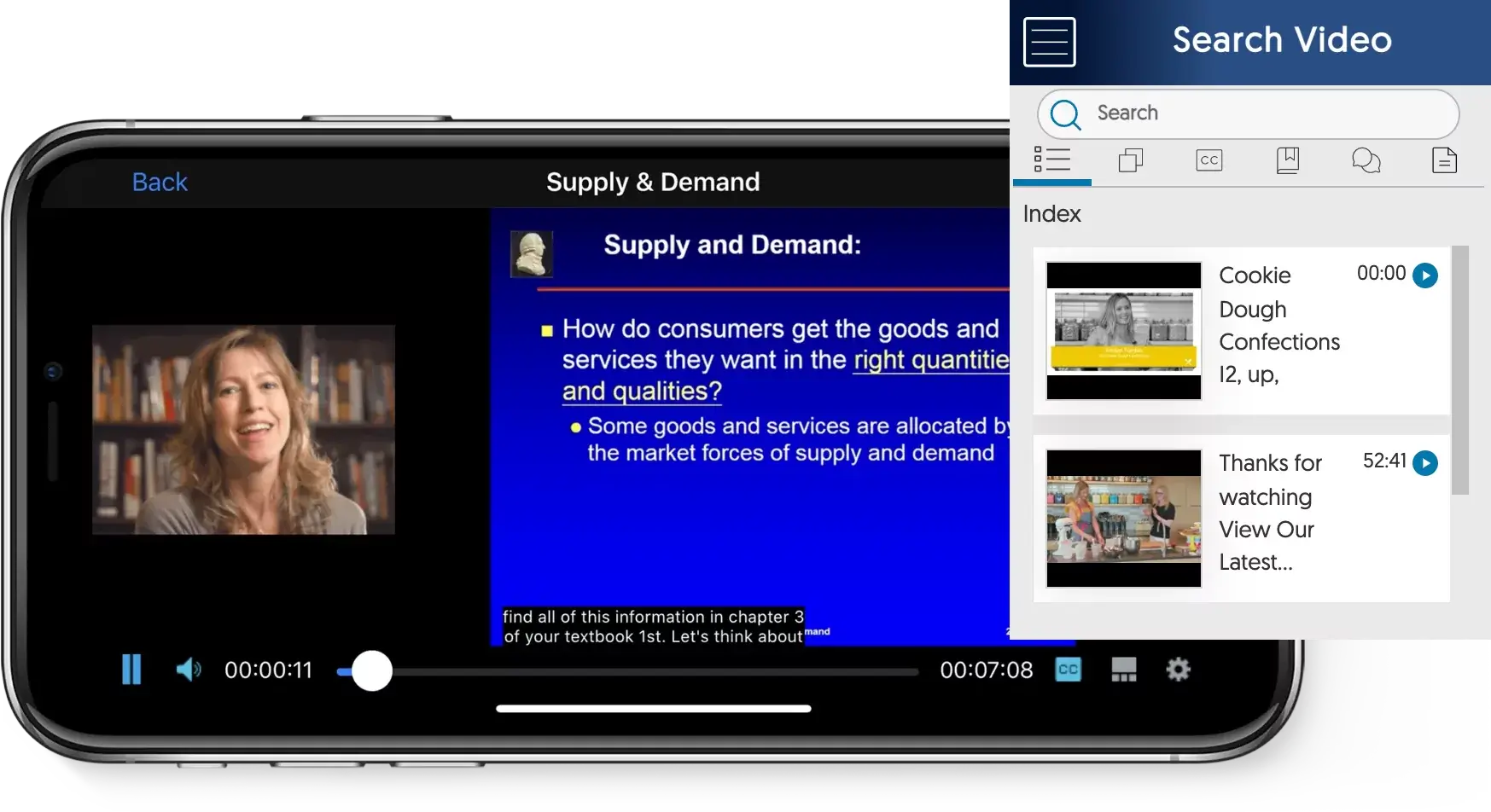Remote vs Online Learning: What’s the Difference?
The terminology has caused confusion among students and the public at large, but the main differences lie in planning and preparation for these courses.

Remote learning:
- This type of education is an “emergency measure used to assure continuity of learning.”
- Faculty must quickly adapt and use whatever tools are at their disposal, even if they’re not designed for educational purposes.
- This type of education may lack user experience if instructors aren’t trained to use available resources.
- Students may or may not have access to technology and internet connectivity needed to fully participate in courses without institutional technology at their disposal.
Online learning:
- Online courses are purposefully planned and designed to function in an online environment.
- Technology and tools are selected to support the instruction and to help meet objectives.
- Faculty are trained and supported in their use of online teaching tools.
- Students only enroll in the course if they have the technology and tools to help them be successful.
During the pandemic, many realized that the flexibility of online learning is a benefit that should be afforded to all students, even beyond lockdowns and emergency situations. To that end, selecting technology to support true online learning is critical.
Create a Successful Online Course With Tools that Support Online Learning
“Courses and content should be available 24/7, so students can learn anywhere, and using any device.”
For a successful online learning experience, a strategic approach must be taken to ensure:
Availability. Courses and content should be available 24/7, so students can learn anywhere, and using any device. Offering downloadable documents for offline viewing, adaptive bitrate playback, and delivery that facilitate support across a broad range of devices all will help students and instructors be successful.
Accessibility. Courses should be accessible to all, including providing accessibility features like closed-captioning, high contrast options, compatibility with screen readers, and adherence to standard accessibility templates and frameworks.
Interaction. Enabling interaction between the instructor and students, and among learners, is important to facilitate idea and knowledge sharing. Each individual should be able to contribute to the learning process.
Integration. Learning tools should all work together to support your learning ecosystem. Ensure your solution includes enterprise connectors and integration points for cross-compatibility with your LMS, SSO, and other learning tools.
Support. Train and support both instructors and students in their online educational journey.
Inside Higher Ed concluded that as institutions work to meet the needs of students, they must intentionally design online learning. “We certainly do not expect all courses to be online in the future, but institutions would do well to support all faculty in leveraging digital learning tools and best practices… To best employ such tools in serving students, institutions will need to rely on thoughtful technology selection, faculty development, instructional design and application of proven frameworks to best ensure quality online learning.”
Effective Captioning Strategies: When to Use AI Versus Human
What’s the Difference Between Transcripts and Captions?
Transcriptions are the text form of an audio file. Transcripts include the words you hear and may also include other details, such as background noises, pauses, or music.
Captions are a type of transcript also includes anything isn’t visual, such as sound effects. Captioning divides transcript text into into time-coded chunks known as caption frames. Time-coded frames typically appear on screen as text corresponds to the spoken words in a video.
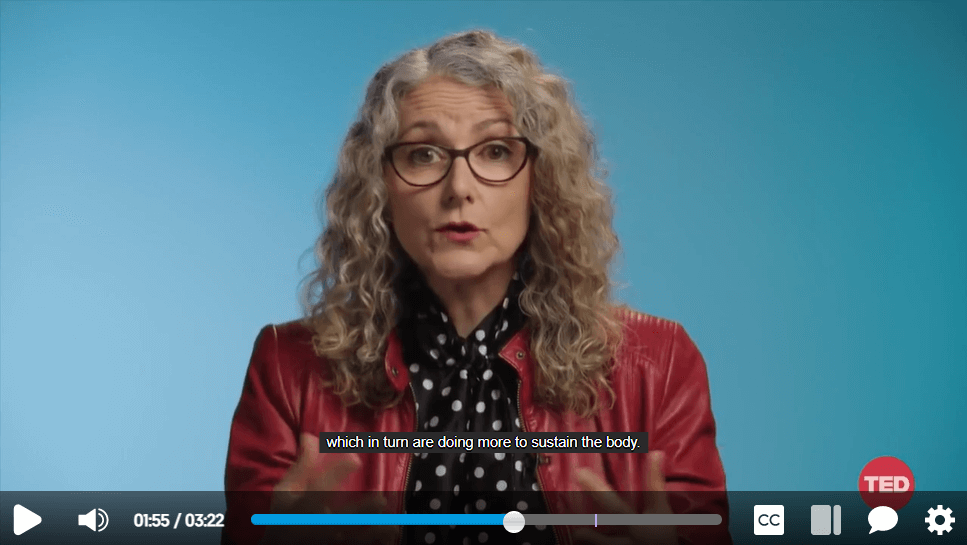
Having transcriptions and captions available is especially important for those who have little or no hearing, but it also is helpful in situations where it’s inappropriate to listen to something with the sound on. Students also cited using captions and transcriptions to help them focus, retain information, to overcome audio issues, and in studying for exams.
Both captioning and transcripts are alternative formats that provide users with greater accessibility. Here are a few things to keep in mind when you’re thinking about whether to use human or AI for captioning and transcription.
Human and AI Each Have Benefits
There are two main types of transcription or captioning services, human and artificial intelligence (AI). Each option has it’s unique benefits, and depending on your needs, both have advantages to consider based on your application. Chances are that your organization will find a need for both services. It’s less “human versus AI ” and more understanding when each will serve a better purpose for your needs at the time.
Artificial Intelligence Use Cases
If you’re in a time crunch, you can’t beat the speed of AI. The software recognizes speech and translates it to text in real time. YuJa’s AI-based automated speech recognition (ASR) provides captions and transcriptions that are 90-95% accurate on live events and on-demand recorded content.
Over time and usage, the artificial intelligence engine continues to learn and improve.
Some companies go a step further to improve accuracy of AI transcription and captioning. YuJa’s automatic captioning accuracy is validated internally with YuJa Product Team staff on a semi-monthly basis. These tests are carried out on various accents, dialects, and regions of the world to determine the accuracy of the software.
When you need a transcription in multiple languages, AI is a great tool. Sending an audio file out for human transcription in this type of scenario would not only be cost prohibitive, but timely. Many professional transcriptionists only transcribe to their native language, so you would need several people to transcribe one file.
If you need multiple language transcriptions, look for a video solution that provides captioning and transcription in a variety of languages, from English, to Spanish, French, German, French, Mandarin, Arabic, and others.
When to Consider Human Transcription
Because humans have the capacity to understand complex information, human transcription and captioning is the go-to choice for accuracy. YuJa Pro Captioning, professional human captioning, provides 99%+ accuracy.
Language is complex. Humans understand this. We know about and can decipher homonyms. We have the capacity to pick up on changing topics, people using acronyms, interruptions, or speakers with regional dialects or accents, and humans can account for those and other language nuances in the transcript.
While human transcription may take longer to generate, it’s less likely that you will have to go back and re-listen to audio to gain clarity after reading the transcript.
Human transcription and captioning also should be considered in other instances, such as when there are several speakers, when speakers have thick accents, or there is a lot of background noise.
Integration is Crucial
When considering human and AI services for your enterprise or institution, it’s ideal to look for a company that integrates with both. That means the organization understands its customers’ each have unique needs and instances in which human or AI transcriptions and captions would better serve them.
The YuJa Enterprise Video Platform integrates with third-party human captioning services for both automated and manual workflows. Our captioning partners provide ADA-compliant (99%+) captioning solutions to YuJa customers. Caption workflows can also be managed and turned on-and-off when appropriate. YuJa currently supports the following providers: 3Play Media, Rev, Cielo24, AST CaptionSync, as well as some region-specific vendors.
FERPA, Intellectual Property Rights and the YuJa Video Platform
FERPA applies to any public or private elementary, secondary, or post-secondary school and any state or local education agency that receives funds under an applicable program of the US Department of Education.
YuJa is a FERPA Compliant Enterprise Video Platform
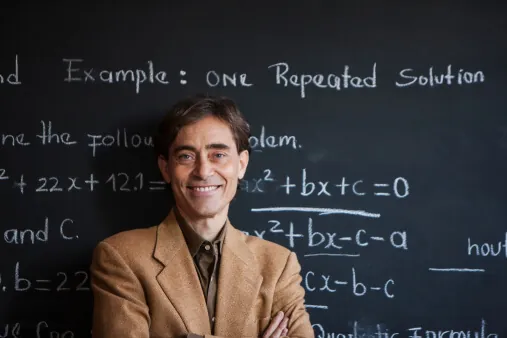
What does this mean for users of the Video Platform?
YuJa ensures student privacy and complies with regulations outlined in FERPA. While the Video Platform does contain student directory information, students control how that information is seen and accessed. All academic information is available only to the instructor and cannot be freely accessed. Information may be shared only within the guidelines of FERPA.
FERPA rights include:
- The right to inspect and review records.
- The right to have inaccurate records corrected.
- Written permission to disclose student records, except in certain circumstances.
- The right to refuse to allow directory information to be shared.
How Institutions Can Use Information
YuJa allows students to interact safely and securely with classmates in a protected environment and feel confident that YuJa will never sell personal information to third parties.
Examples of appropriate use of student information under FERPA include:
- Schools can provide information for financial aid.
- Instructors can provide a list of student names for members of the class.
- Professors can provide students with the ability to check their grades through a private interface.
YuJa only asks for information essential to maintain the classroom learning environment, which remains private and inaccessible to others. Even instructors cannot see email addresses or phone numbers and this information is not shared.
YUJA AND INSTRUCTORS’ PRIVACY
For instructors, maintaining FERPA compliance is essential. YuJa supports these efforts while ensuring students’ privacy rights are protected. Instructors can be at ease knowing they don’t have to be concerned with potential violations of FERPA when encouraging student interaction and engagement. This helps instructors create a safe space for student learning.
Instructors may also be concerned about intellectual property (IP) rights. YuJa stores lecture captures, video podcasts and other materials on the YuJa Cloud. The content’s intellectual property rights are retained by the organization and instructor, not YuJa. A secure group has access to the files instructors choose to share, and membership in individual groups is controlled by the instructor or administrator.
STUDENTS AND PRIVACY, IP CONCERNS
Students may worry about their online privacy, including security of personal information and IP.
FERPA protects privacy by limiting access to personal information. Instructors will have some information, as does the school administration, but in most cases they don’t have the right to share it without permission. YuJa allows students to interact safely and securely with classmates in a protected environment and feel confident that YuJa will never sell personal information to third parties.
With regard to the security of intellectual property, including files, lecture captures, and other material, YuJa stores data in the YuJa Cloud. This is a secure and stable online storage environment with security protections in place. We place security as our highest priority and use world-class primary data centers.
Instructional Chunking With YuJa’s Video Platform
Instructional Chunking at a Glance
 Chunking in higher education is also commonly referred to as micro-lessons. When put into practice, the material is broken down into modules and then broken down once more into lessons, which are typically 5 to 10 minutes in length. These compact lessons are used as a strategy to break down complex information into more digestible tidbits, making it easier to learn and allowing the brain to process and retain the new information.
Chunking in higher education is also commonly referred to as micro-lessons. When put into practice, the material is broken down into modules and then broken down once more into lessons, which are typically 5 to 10 minutes in length. These compact lessons are used as a strategy to break down complex information into more digestible tidbits, making it easier to learn and allowing the brain to process and retain the new information.
Because research has shown that students better learn and retain information that has been broken down through chunking, instructors have embraced the method in their course design. Given the rise of online learning, chunking is especially important, as content has to be presented both logically and progressively for students to excel.
Chunking With YuJa’s Enterprise Video Platform
Chunking can be used to benefit students at all levels of education. Research by experts at Nielsen Norman Group showed that people prefer content that is logically divided or chunked because the information appears less difficult and easier to understand.
YuJa’s Video Platform lends itself to many capabilities, but it’s designed to help make learning and instructing easier, including through chunking instructional material. One way to facilitate chunking is through a flipped classroom, which is a blended form of learning where instruction is done at home through video, and during scheduled class time teachers focus on allowing students to gain a deeper understanding of concepts through discussion, group activities and more detailed instruction. Flipped classrooms naturally lend themselves to take the form of chunking, because lessons are typically taught within a shorter time frame than what is seen in a traditional classroom setting.
Instructors can take the concept of chunking a step further in a flipped classroom by turning what normally would be a passive learning experience into an active or interactive one. Through YuJa’s Video Capture Instructors can:
- Create a video quiz with existing video content;
- Turn their media player into a collaboration space with time-linked, in-video commenting tools;
- Allow students to review, search and annotate video content.
Using Analytics to Inform Instructional Design
YuJa also allows its users the ability to see how effective videos are through the Video Analytics Suite, which provides instructors and course designers a deeper understanding of how their lessons are making an impact on students.
This additional access helps pinpoint areas of concern, and track participation and user adoption using near real-time reporting tools. Data can be filtered based on specific courses, video and users. Additionally, “hotspots,” or areas of confusion are highlighted, along with drop-off points, popular content and more. Administrators, teachers and faculty also can quickly perform data exports, including setting up automated report generation and publishing.
No matter your educational institution, YuJa’s products aim to simplify the workflow and make it easy for teachers to provide the best learning experience for students.
The Benefits of HTML5-Based Video Delivery
YuJa’s HTML5 Player offers a versatile, customizable experience for users on any device, whether it’s a desktop computer, laptop, tablet, Apple or Android mobile device. The HTML5 Player is available for both single-stream and multi-stream video recordings, and can be branded to match the institution’s colors. Users can easily modify the viewing experience to meet their own needs by resizing windows, expanding or reducing the Sidebar, and toggling thumbnails and captioning on or off.
In addition, the HTML5 video editor is non-destructive, which means you can roll back mistakes. This is a benefit for students in rural areas where the internet connection may cut out, as it prevents loss of content. Below are some of the other widespread benefits of HTML5 for institutions and students:
Benefits for Institutions
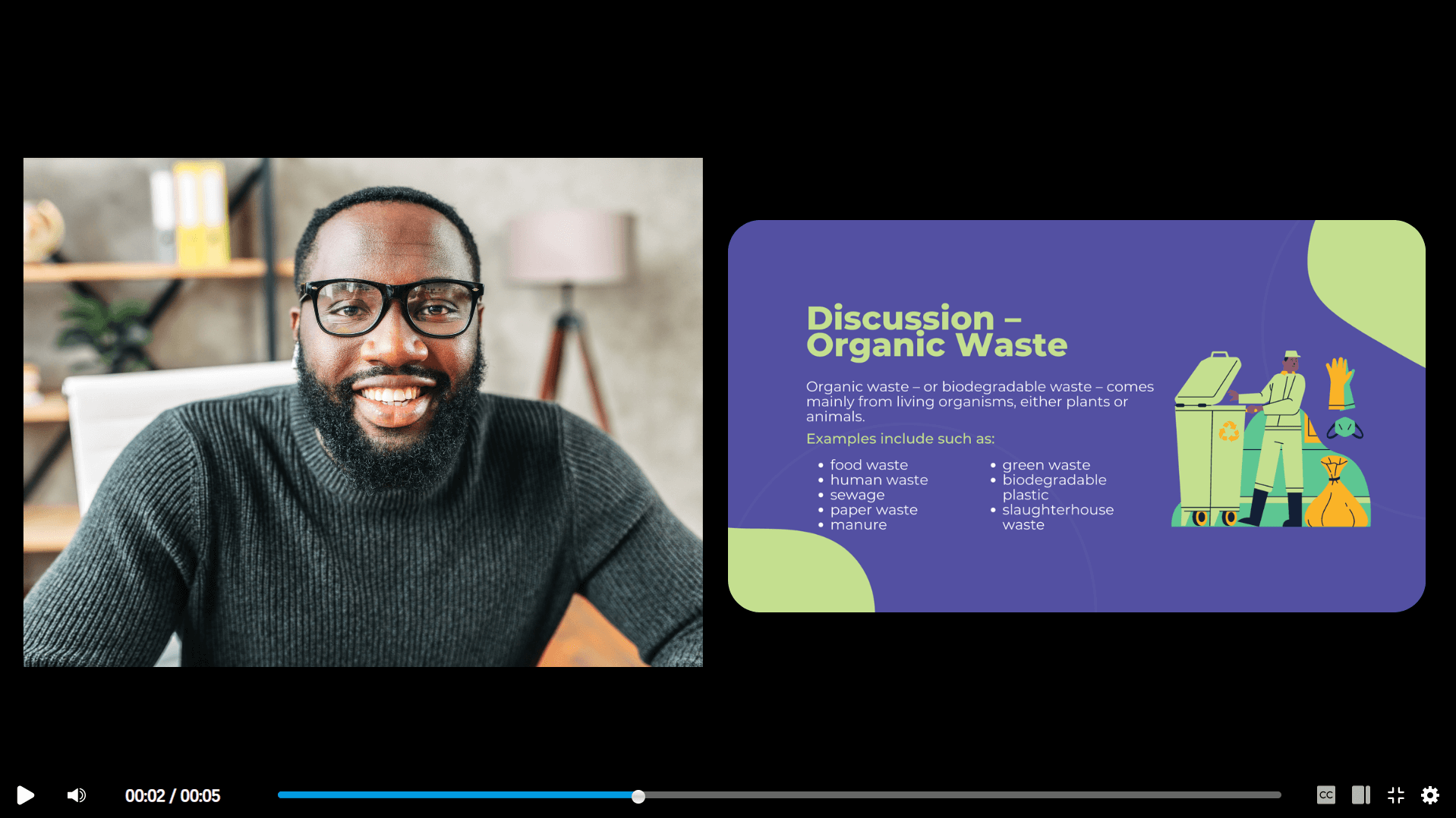
While users may see the benefits of HTML5 technology in the user experience, some of the benefits of HTML5 provide institutions with improved functionality and ease-of-use.
- Branding and Customization: HTML5 technology facilitates color customization of the Media Player, including navigation bars, EnterpriseTube, and adding customization by departments to help make the library and video player have the look and feel of your organization.
- Accessibility: HTML5 offers increased accessibility options and 508 compliance, necessary in today’s world.
- Implementation of Mobile Programming: With full playability on a range of devices, HTML5 enables institutions to offer lecture captures and other programming on desktops, laptops, tablets, and mobile devices.
Benefits for Users
HTML5 offers an ideal solution for students to view media on any device with a versatile and functional video experience. Users will see all of the following with HTML5:
- S
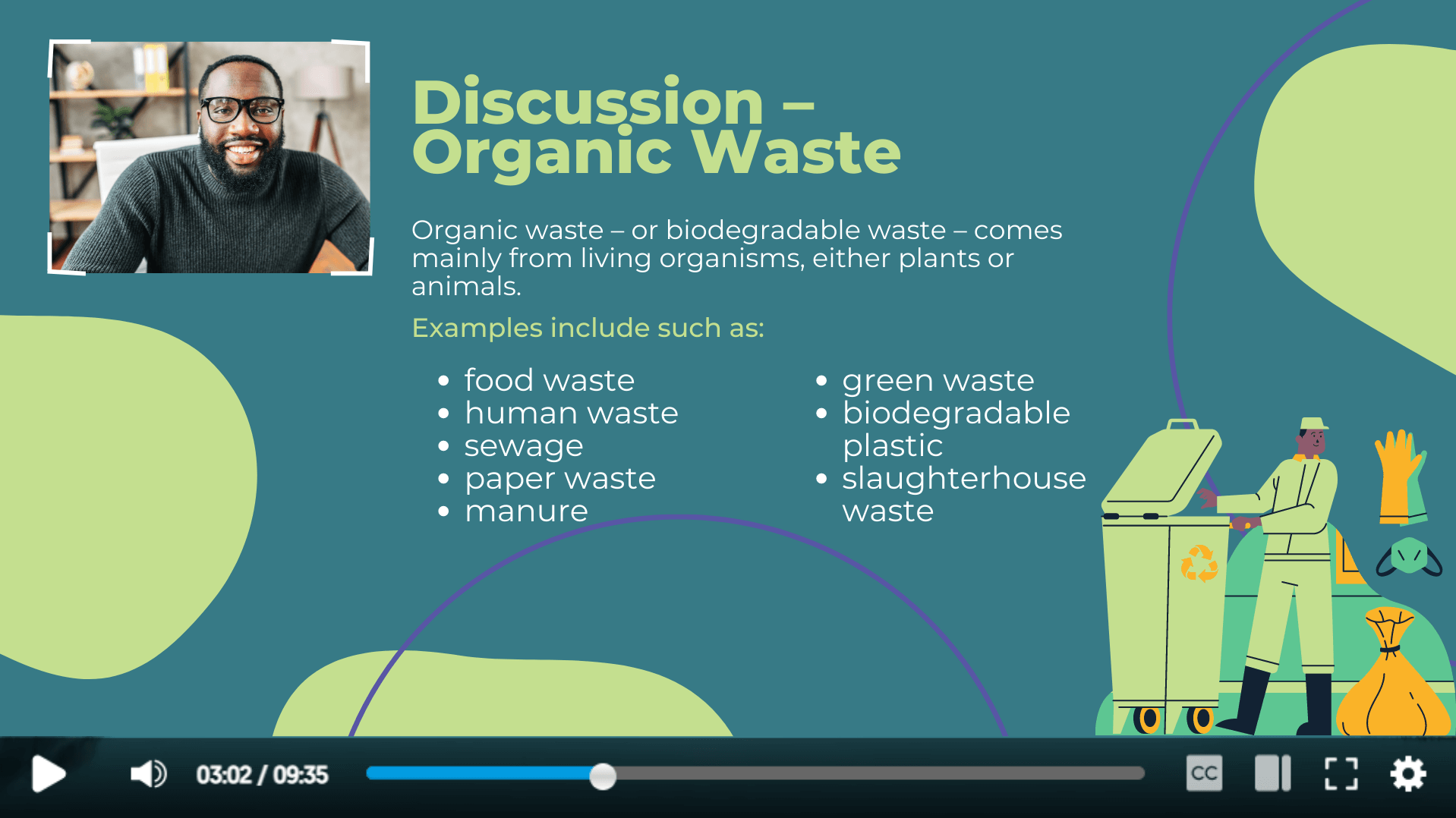 horter Loading Times: HTML5 provides a faster and better viewing experience than other types of video players, with reduced buffering times, even for users on slower internet connections.
horter Loading Times: HTML5 provides a faster and better viewing experience than other types of video players, with reduced buffering times, even for users on slower internet connections. - Enhanced Playability: Since HTML5 technology is browser-based, it works effectively on nearly any system, including Windows, iOS, and Android. Streaming is accessible on both computers and mobile devices.
- Reduced Battery Drain: Playing video in an HTML5 player requires less battery power, whether the user is streaming video on a laptop, tablet, or smartphone.
- Additional Interactivity Options: HTML5 streams provide interactivity through captions, subtitles, thumbnails, and various playback controls that students can adjust based on their preferences.
YuJa to Present at Launch of the 2020 EduALL Virtual Summit
YuJa to Present at the Launch of the 2020 EduALL Virtual Summit
The event will feature notable speakers such as Katie Blot, a leading education technology consultant who previously served as Blackboard’s Chief Strategy & Portfolio Officer. Viewers will also hear from top higher-ed thought leaders from Virginia Tech, George Mason University, University of Tennessee, Knoxville, University of Kentucky, CAST and MERLOT, as well as video platform experts at Mediasite, Kaltura and YuJa.
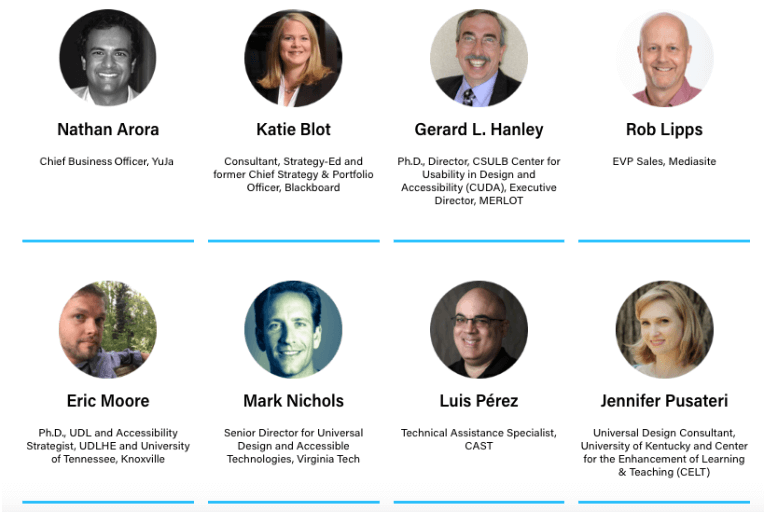
The event will explore:
- How universities are implementing inclusivity initiatives effectively
- What technologies can make your campus more accessible
- How to increase student retention and graduation rates
- How to effectively design online courses
- How to meet students’ on-demand expectations
- The expected impact of Artificial Intelligence on higher-ed
Learn more about the EduALL Virtual Summit here
Bring Lectures to Students On the Go with YuJa’s Mobile Apps
Bringing educational tools to students, where they are and when they have time available provides them with the support they need to succeed in higher education. YuJa offers native mobile apps for both iOS and Android devices, which enable instructors and students alike to create recordings, upload media and download content for offline review.
THE YUJA MOBILE APP EMPOWERS STUDENTS AND INSTRUCTORS
The YuJa app is an ideal addition to the YuJa learning platform. It enables students to access:
- Course lecture captures.
- Uploaded external video content from the Media Channel.
- Social learning features, including real-time discussions.
Additionally, the Video Platform offers a HTML5-based media player designed for optimal device playback. They provide adaptive bitrate streaming, network-sensing technology and interactive capabilities.
Users can simply download the YuJa app from the Apple App Store for iOs or the Google Play store for Android devices and log in using their SSO, either with their established YuJa login or a login provided via email (for institutions that rely on LTI-Integration). This maintains login for a set duration of time, offering students increased ease of access.
YUJA MOBILE APPS PROVIDE REAL-WORLD APPLICATIONS
The YuJa mobile app facilitates learning in a wide variety of situations with exceptional practicality for hands-on training in various fields since the device and lectures can accompany the student wherever they go.
- With the mobile app, a medical student can watch or re-watch a procedure or demonstration from multiple angles. This provides ongoing support for students during training, improving their ability to learn and maximizing the effectiveness of hands-on training.
- During student teaching or teaching practicums, students in the education field can take techniques and lessons from lectures with them to their new classrooms to support their students.
- For engineering and other technical students, integrated presentation media mean that lecture captures can bring diagrams and blueprints home, to the lab, or to the office on a mobile device.
Improve the Learning Experience with Hardware and Software-Based Lecture Capture Technology
“Both software and hardware solutions have numerous advantages, and both help leverage technology to bring interactive educational opportunities to students.”
The YuJa Enterprise Video Platform allows a scalable lecture capture solution with desktop-based software, a hardware capture appliance, in-browser capture tools and mobile capture applications.
Software Capture and Personal Capture Applications
Record lectures anywhere and from any device, including mobile devices, with Software Capture.
Software capture offers:
- Flexible course delivery across locations
- Access using any device, whether its a browser, phone or tablet
- The ability to present using slides, audio, video and other peripherals
- Multi-stream audio and video captures with automatic-captioning
- Search-inside-video capabilities
Additionally, mobile apps allow students and instructors to record and view content on the go with an HTML5-based media player.
The YuJa Hardware Hub is Another Powerful Lecture Capture Solution
 Simply placing a YuJa Hardware Hub in classrooms enables lecture capture and live streaming of multi-source content.
Simply placing a YuJa Hardware Hub in classrooms enables lecture capture and live streaming of multi-source content.
With the Hardware Hub, instructors can:
- Automate recording, remotely scheduling, starting and pre-scheduling on their schedule
- Publish and distribute content automatically
- Integrate hardware with existing video and audio sources
- Preview sources connected to the Hardware Hub, which enables real-time source monitoring
Advantages of Hardware and Software-Based Lecture Capture Solutions
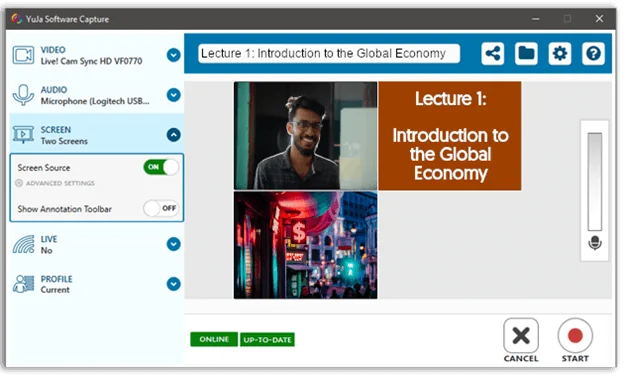 Both software and hardware solutions have numerous advantages, and both help leverage technology to bring interactive educational opportunities to students. No matter which solution is chosen, videos are processed with AI-based semantic analysis, which enables auto-captioning and video search.
Both software and hardware solutions have numerous advantages, and both help leverage technology to bring interactive educational opportunities to students. No matter which solution is chosen, videos are processed with AI-based semantic analysis, which enables auto-captioning and video search.
Which solution is right for an institution depends, but listed below are some considerations for each.
Software-Based Capture is:
- Cost-effective. It doesn’t require additional equipment outside of a podium computer or instructor’s laptop.
- Easy to use. This solution may require more instructor involvement than a hardware solution.
- Intuitive. Software Capture is an ideal option for new users who are looking to test the features of YuJa.
Device-Based Capture (the Hardware Hub) is:
- Scalable. This solution is ideal for university-sponsored connected classroom integration.
- Automated. Device-based capture automates the process and reduces instructor involvement in lecture capture. It can be turned on manually or set to activate according to a pre-programmed schedule.
- Hands-off. This solution allows a more hands-off approach, making it ideal for faculty who prefer not to manage technology.
YuJa Ranks Alongside Zoom, Gitlab in Top 20 Percent on Forbes’ List of America’s Best Startup Employers
“The 500 companies on our list of America’s Best Startup Employers have had to pivot, attracting and engaging employees through virtual games, classes and support systems in a year unlike any other,” the article said.
Methodology
Forbes partnered with market research company Statista to evaluate 2,500 American businesses founded between 2011 and 2018 with at least 50 employees. Each business was started from scratch, not spun out of existing enterprises. Companies were judged based on three criteria: employer reputation, employee satisfaction and growth.
According to Forbes, as it compiled information on companies, Statista reviewed articles, blogs and social media posts pertaining to each employer searching for specific phrases centered on keywords like culture, diversity and engagement. Statista then assessed employee satisfaction by evaluating online reviews, and measured growth by examining the organizations’ website traffic and head counts over a two-year period.
Top 20 Percent
Coming in at Number 78, YuJa ranks in the top 20 percent of the list. Founded in 2012, YuJa is a leader in enterprise media solutions. Our products harness the power of media to educate, engage, inspire and collaborate. Our portfolio includes products for video management, lecture capture, live streaming, social learning, video conferencing, digital asset management, video test proctoring, digital media accessibility, and digital archiving and compliance.
“YuJa is proud to be recognized for the work we do in helping institutions and corporations with their video and content recording, distribution and storage needs,” said Nathan Arora, Chief Business Officer at YuJa. “We have built a group of incredibly intelligent, talented and passionate people to help build and scale this company over the years, and we wouldn’t be successful without our team.”
Case Study: How a Top UK University, Anglia Ruskin University, Made the Switch to YuJa to Serve Students Across Five Campuses With a Comprehensive Video Platform
Anglia Ruskin has thousands of instructors at its campuses. The institution wanted an easy-to-use platform that integrates with both the Canvas Learning Management System and Microsoft Teams, and that enables both students and instructors to create, distribute, submit, and assess media content.
When it was time to reevaluate Anglia Ruskin’s media offering, Jason Williams, a media specialist at Anglia Learning and Teaching, Abbeygate House, ARU, was part of the group that went to tender and tested video platforms. “I’d seen YuJa before and was very impressed with it,” Williams said. “We thoroughly tested everything and YuJa came out on top with the most tools that fit the things we wanted.”
Read the full case study and check out our video testimonial.