How to Record Lecture Videos
Regardless of where your lecture capture takes place, the main components an instructor needs to record online course materials involves a lecture capture software, built-in webcam and microphone, or a mobile device.

Here are the 5 Steps to Record your own Lecture Videos
1. Prepare your Lecture Capture Software/Application
If you do not have it installed already, the existence of lecture capture software is the first step you will need in order to begin recording. Whether you are recording on a mobile device, tablet, or on a Mac/PC, be sure to download the necessary applications to officially get started.

2. Prepare Recording Environment and Filming Studio
Your recording location is crucial in determining the level of additional capture equipment you may need in order to maximize the quality of your lecture recordings. Here are some key factors that may affect the quality of your recordings:
-
Lighting
Ensure that no shadows or excessive brightness obscure the camera. Bright lights near you can cast shadows in the webcam video and dim lighting can create grainy, choppy videos.
-
Background Noise
Outside conversations, air conditioners, humming machines, and/or commotion can overlap your voice, distract your audience, and compromise your lecture recording audio. Close any doors and move away from loud fans if possible.
-
Visual Distractions
Ensure that the audience is focusing on only you and your teaching material. Visual clutter framing the camera can cause a distraction to your viewers.
3. Record Test Footage
To ensure that your lecture recordings are presentable and quality, record a quick video to test both the visual and audio quality of your footage. In the event that lighting and background noise pose a concern, you might want to make slight adjustments to improve your recording quality.
-
Sound Improvements
If students are having trouble hearing your audio, additional microphones can help enhance audio quality.
-
Lighting Source Adjustments
The incorporation of an extra lamps/light sources can help improve the visibility of your face and/or teaching material if the location is too dim. By moving into a different location away from bright windows, you can also improve the visual quality if the recording is too bright.

4. Start Recording
Once you are ready to record your lecture, load your slides into your lecture capture software and press Start to officially begin your recording session. Throughout your recording session, you also have the ability to pause and resume your recording at any time.
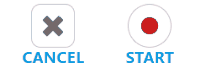
Once you are finished recording, press Finish to wrap up your presentation.
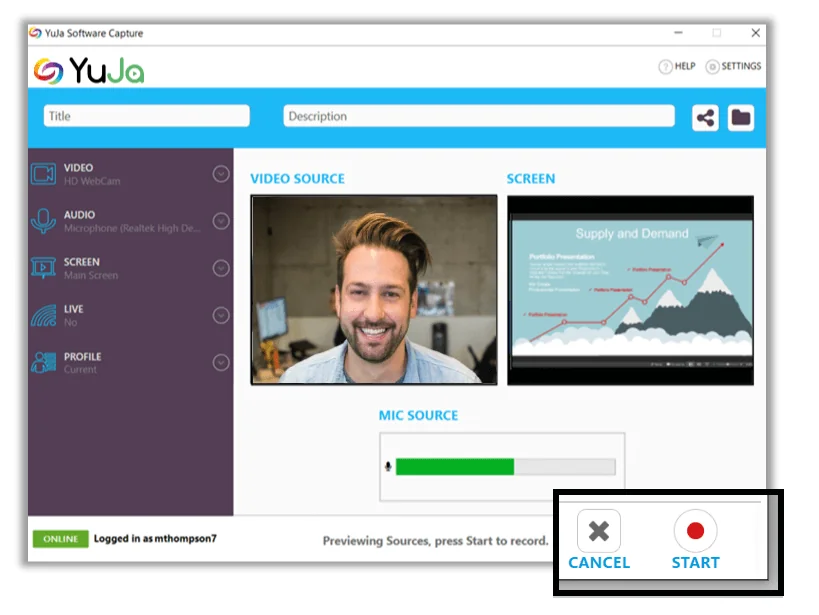
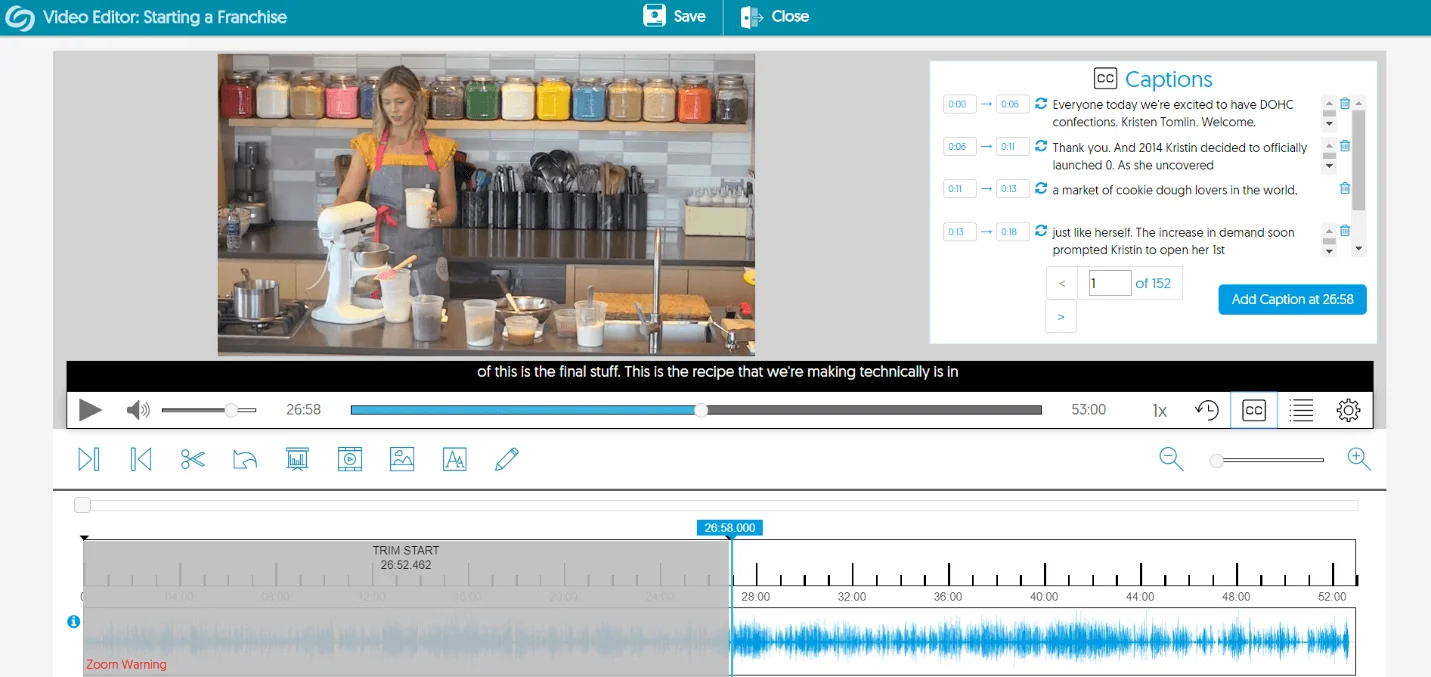
5. Save and Publish your Recording
At the end of your recording session, you can do one of three options to conclude your recording.
- Save and store your recording in the your LMS’s media management dashboard. You can then revisit your saved video to further edit your recording.
- Post your recording to immediately publish your recording directly to your LMS and it will be available for your students’ to view immediately.
- Press Delete if you are not satisfied with your recording and start again.
Related Post: The Advantages of Lecture Capture in Higher Education
YuJa’s Lecture Capture Solutions are Simple and Scalable
YuJa Lecture Capture Has Something for Everyone
 Long-term scalability of an enterprise media solution is critical to universities and colleges looking to get the most for their investment. Your lecture capture solution is no exception. It should be flexible and adaptable enough to meet diverse and changing needs.
Long-term scalability of an enterprise media solution is critical to universities and colleges looking to get the most for their investment. Your lecture capture solution is no exception. It should be flexible and adaptable enough to meet diverse and changing needs.
YuJa offers a variety of lecture capture options to address an array of institutional needs:
- The In-Browser Capture Studio allows instructors to create a variety of capture recordings with minimal setup or additional equipment directly from their web browser. The studio is compatible with most browsers, from Chrome to Firefox, Safari, Edge and Opera.
- The YuJa Software Capture works on any desktop, laptop or podium computer and enables full integration of various presentation media. Software Capture is available for both PCs and Apple products.
- The YuJa Hardware Hub is an appliance-based hardware solution for lecture capture. Room capture is combined with the cloud-based end-to-end video platform to facilitate capture of all lectures in the classroom.
YuJa’s Enterprise Video Platform is Easy to Scale
Being scalable enables institutions to start where they are, but quickly shift gears to increase or decrease the scope and scale of their lecture capture solution. There are a number of different ways to begin integrating lecture capture options, both on institution-wide or a departmental level.
- An institution could opt to integrate lecture capture technology in courses that already have a significant online component. Students and instructors in this situation are already familiar with online technology and can adapt easily to the use of new lecture tools.
- A department or institution could introduce lecture capture in larger, freshman level classes before integrating it into smaller classes. Introducing new technologies provides students with increased learning opportunities.
- Lecture capture technology can be deployed to address issues with overcrowding or scheduling challenges by providing the option to broadcast lectures in a secondary space.
- Hardware can be installed in a single classroom or a few classrooms to initialize the use of lecture capture at an institution.
When lecture capture solutions have been successfully deployed, they can easily be expanded to meet the needs of any institution. The YuJa Video Cloud expands to meet institutional storage needs, and the in-browser, hardware and software solutions facilitate widespread classroom access to lecture capture technology.
The Advantages of Lecture Capture in Higher Education
In a broad sense, Lecture Capture can be utilized to provide a handful of software and hardware solutions whether you are looking to capture PowerPoint slides, access various webcams, or record multiple screens.
What started off as screen recording has evolved into fully integrated software that incorporates video platforms and content and learning management systems (LMS). In recent years, recording lectures made its way into classrooms world-wide; nonetheless, concerning perceptions are still afloat. Does Lecture Capture truly enhance the classroom experience, or does its challenges prevent it from becoming a mainstay in higher education?
Advantages of Lecture Capture
1. Flipped Classroom
The emergence of the flipped classroom has extended the learning experience far beyond the traditional learning environment. Further, because students have access to course material and content at any given time, illuminating topics can spark further debate and conversation within lectures. The flipped classroom simultaneously supplements resources in and outside the classroom.
2. Knowledge Sharing
A positive learning environment is a thriving environment. With lecture capture, viewer analytics provide lecturers the ability to focus on specific topics, improve their teaching material, and share their best teaching practices among other instructors. Students can also study guides and videos to better prepare for upcoming assignments. In fact, studies involving an annual teacher survey on media and technology claim that 74% of teachers say technology enables them to reinforce and expand content. With the ability for staff and students to effectively share knowledge, instructors can continue to maximize efficiency and productivity.

3. Student Perception
The demand for more control over their learning highlights the emphasis in various student discussions and within surveys on student perception on lecture capture. In fact, a LearnDash study revealed 90% of instructors have noticed a positive change in student engagement since flipping their classrooms. Many students believe that lecture capture added more value to their courses. This also applies for disabled students as well as students who struggle to understand English.
4. Convenience
With students having access to recorded lectures, recorded lectures provide online access to content outside of the traditional classroom setting. The ability to revisit stored lectures on their LMS on any device offers students flexibility if they happen to miss a lecture due to illness or scheduling conflicts at a given time. With Lecture Capture, students are given more control over their learning experience if they cannot attend a lecture.
Future Implications

1. Privacy Concerns
The knowledge of being recorded tends to be a concern for some, and rightfully so. Whether a live stream is being held or a discussion recording is uploaded, transparency and providing instructors with options to opt-in or out should be addressed. Institutions will need to enforce copyright policies to ensure the security of intellectual property rights.
2. Limited Technology
Many argue that lecture capture relies on technology that is quite limiting. However, there are many ways lecture capture can be utilized beyond its traditional purpose such as for video/recorded assignments or to incorporate a flipped classroom setting. Discover the various ways you can further leverage your lecture capture platform here.
3. Content Repetition
The advent of recorded lectures has provided students with extra resources outside of the traditional classroom setting. Content can be recorded and stored for students to reference for additional help. However, negligence with lecture capture platform can lead to outdated learning material being reused every year. To shed doubts among concerning students, instructors need to provide up-to-date content that accurately reflect their current material.
Related Post: How to Make the Most out of your Lecture Capture Platform
Promoting Active Learning in a Remote Learning Environment
According to a study from the Proceedings of the National Academy of Sciences, findings suggest that students in a traditional lecture course are 1.5 times more likely to fail, compared to students in courses that promote active learning. Students in active learning classes also outperform those in traditional lectures taking identical exams.
To power this model, YuJa provides video capture and integrated social tools that enable students to tailor their learning path to reflect their strengths and interests.

Discover Ways the YuJa Enterprise Video Platform Promotes Active Learning in a Remote Learning Environment
1. A Flipped Classroom Environment
With YuJa’s flipped classroom software, instructors can record their video and voice alongside slides, documents and screen captures. Users can also create video tutorials, pre-recorded lessons and clarifications. Our cloud-based architecture enables us to instantly scale from small group collaborations to large-scale lectures and webinars.
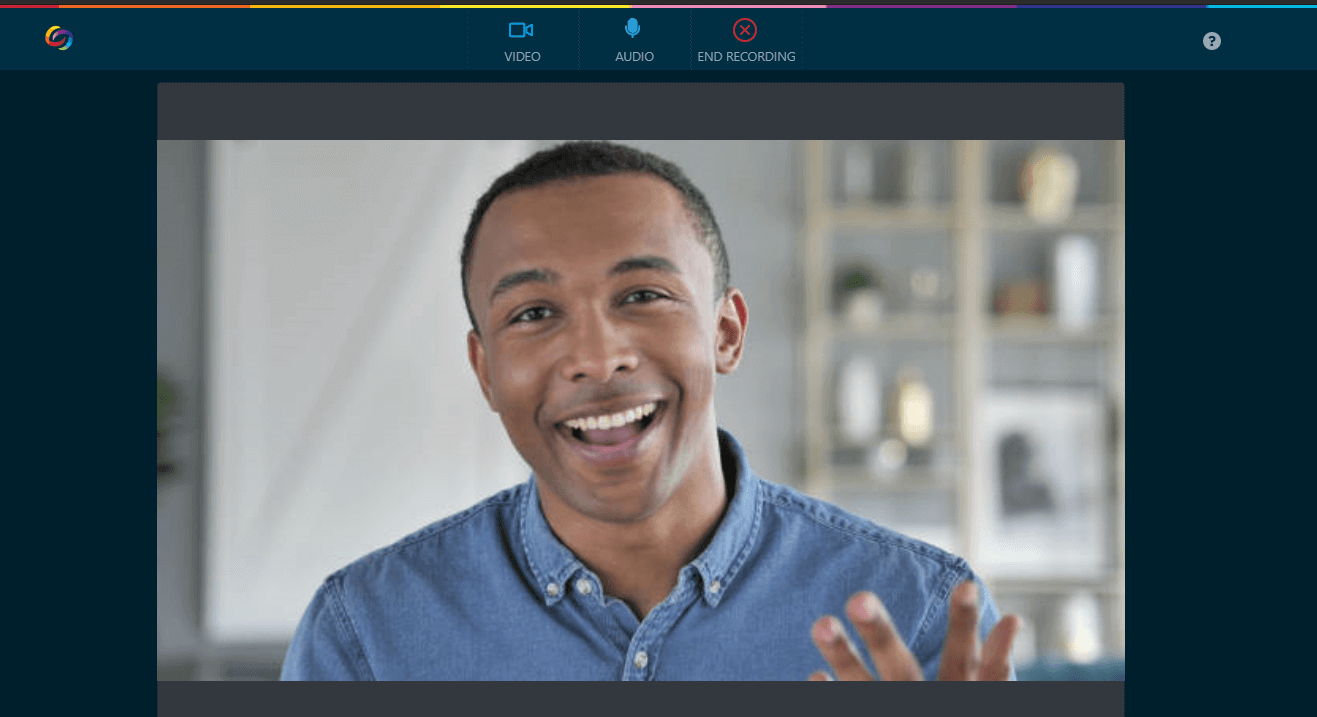
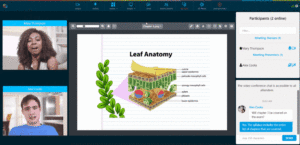
2. Real-Time Whiteboards
YuJa’s real-time whiteboard enables participants to draw and annotate within a live Video Conference session ideal for one-on-one office hours, small group collaborations, and large-scale video conferencing. Content of any sort added to the Whiteboard appears instantly and helps facilitate synchronous group collaboration, adds visual interest to video learning, provides an essential way to share and annotate, and encourages small group participation.
3. In-Video Quizzing and Commenting
The Video Platform offers interactive assessment capabilities within the video experience including creating video quizzes, inserting related documents, and making interactive comments.
Liven up your video quizzes by combining video quizzes with instructive in-video prompts and time-based supplementation information. Quizzes can contain questions a variety of types including ungraded group polls, multiple-choice, true-false questions, short-answer, reflective-pause and multiple-select questions.
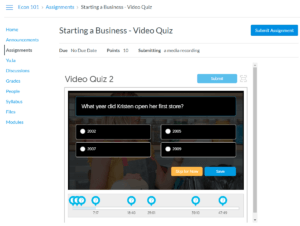
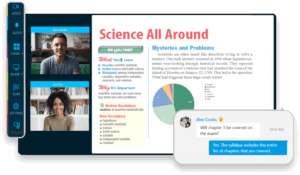
4. Interactive Video Conferencing
With the YuJa Enterprise Video Platform, instructors can split Video Conference meetings into separate Breakout room sessions. Choose how you can split the participants of the meeting into separate sessions automatically or manually at any time.
Video Conference participants can also perform a Virtual Hand Raise within a meeting to make a request, ask a question, or indicate any confusion to the Meeting owner without un-muting their microphone.
Related Article: #COVID-19: How Instructors are Using the YuJa Enterprise Video Platform for Remote Learning
How to Get More Out of Your Lecture Capture Platform

We are all aware of this change; in fact, lecture capture solutions are already quite a mainstay in many learning institutions. In a survey conducted by Peter Reed, over 92% of students utilize lecture capture to clarify aspects of lectures that they are struggling with and 87% utilize them to prepare for upcoming exams. Distance-based learning accompanied by visual tools has made it more convenient for students to learn and continues to spread.
Here are five ways to make the most out of your lecture capture platform.
1. Flip Your Classroom
As one of the biggest education trends, the flipped classroom environment utilizes video to expose students to new materials outside of the classroom. Instructors have the luxury to record various lectures in or away from the classroom to share with their students for viewing at any time. According to a LearnDash study, 90% of instructors have noticed a positive change in student engagement since flipping their classrooms. The ability to record lectures anywhere allows for more class time to be focused around discussions and increased student engagement.
2. Enhance Your Presentations
The utilization of presentation software to share information with fellow classmates or colleagues remains ever-present. By being able to access your presentations from any device with the reduced risk of presentation difficulties, online presentations are a convenient way to share presentations both in person and through video. Whether you prefer Google Slides or Microsoft PowerPoint, your presentation skills can be showcased publicly or with a limited group of registered users.
3. Make Use of Student Recordings/Video Assignments
In the event that an instructor assigns homework involving visual and/or auditory requirements (e.g., student speeches), student recordings are a helpful tool to assist students in honing their presentation skills. Professors can assess student performance and provide feedback while students can continue to develop their presentation skills anywhere with any device. If you are studying law, business, or are in the sciences, video assignments can deliver instructional workflows for students that fit the needs of any subject or classroom structure.
“Professors can assess student performance and provide feedback while students can continue to develop their presentation skills anywhere with any device.”
4. Apply Social Learning
A positive environment that facilitates learning and growth requires many strategies to thrive whether you are dealing with a classroom or corporate setting. With your lecture capture platform, recorded lectures and presentations can be viewed at any time for instructors to improve on their teaching style and even distribute best practices among fellow instructors. Students can even share notes or study guides to prepare for upcoming assignments and exams. By providing staff and students with the necessary tools to effectively share knowledge, you can ultimately maximize efficiency and productivity.
5. Live Stream Your Lectures
Thanks to the advancement of technology, students are continuing to leverage live video to supplement their learning outside of the classroom. By leveraging the lecture capture’s live-streaming functionality, institutions have the ability to live stream events campus-wide and via the internet. Instructors can even host drop-in and small-scale live office hours within their LMS with nothing to download or install.
Tips for Improving Lecture Capture Audio Quality
Audio quality is essential for capture functionality; users need to be able to hear what you are saying. Poor audio quality makes captures less useful, and may leave users feeling discouraged and frustrated.
There are multiple components to the overall quality of an audio recording, including the space in which you’re recording, the equipment you’re using, and the settings for your microphone.
The Recording Space
The physical space and ambient noise present can impact the overall quality of the audio in your recording. Consider the differences between a small conference room and a large lecture hall full of students. In an empty conference room, you may have few audio issues. In a full lecture hall, there is likely to be a great deal of ambient noise. While you cannot address all aspects of background noise, you may be able to control some of the following:
- Turn off ceiling fans and additional, unused appliances and phones. Close your windows to block out vehicles and other outside noise.
- Position microphones away from the classroom computer. Computer fans can be a significant source of additional noise.
- Ensure there’s no echo. Typically, a smaller recording space is better to reduce echo, but carpet, furniture, and acoustic foam tiles in a space can all help reduce echo.
The Microphone
The right microphone is essential to good-quality audio recordings. In a small space, like an office, the built-in microphone in a laptop computer or headphone microphone may be adequate. There is little background noise in a small space, and fewer audio challenges. Still, if you choose this method, ensure you have access to editing software that can help enhance the audio.
In a larger lecture hall or auditorium, it’s recommended that you choose a uni-directional microphone, which picks up sound only from one direction. This means the noise of the classroom or conference space will not be picked up on the microphone, while the speaker’s voice will be clear and audible.
Ideally, the microphone should be placed 3-5 inches from the speaker. A stand, or a lapel microphone if you need to move around the room, can help keep the microphone the same distance from the speaker throughout the recording. It also ensures the speaker can use their hands for visual demonstrations.
The Sound Check
In addition to preparing the space and making smart microphone selections, it is helpful to take a moment to check your sound and assess sound quality. Do a test run to check that audio is clear, crisp, and balanced.
If there are two speakers, it’s helpful to record on separate tracks so they can be adjusted separately. Each speaker should wear headphones to avoid picking up the other speaker’s audio as background noise.
YuJa Software Capture enables you to test your audio feed before you begin recording. Check the monitor to assess your volume levels. You can also opt for a short on-demand recording to check and review your audio quality.
YuJa’s HTML5-based Video Editor also allows instructors to edit audio to remove pauses, adjust audio gain adjustments, amplification and re-normalization capabilities.
Choosing a Lecture Capture Solution to Meet Your Needs
Lecture capture provides opportunities for study and review, increased flexibility and serves different learning styles. When you choose a lecture capture provider that offers ease-of-use, practicality, and functionality, instructors and students will embrace the technology. Simplifying the lecture capture process will help every instructor to embrace new technology and find their way from the classroom podium to the student’s smartphone.
Choosing a Solution to Meet Your Needs
YuJa offers three distinct options for lecture capture. All three leverage the YuJa Cloud for transcoding, streaming and management. Designed to meet the needs of any size class or lectures on any subject, the YuJa Lecture Capture tools easily integrate with your existing classroom technology.
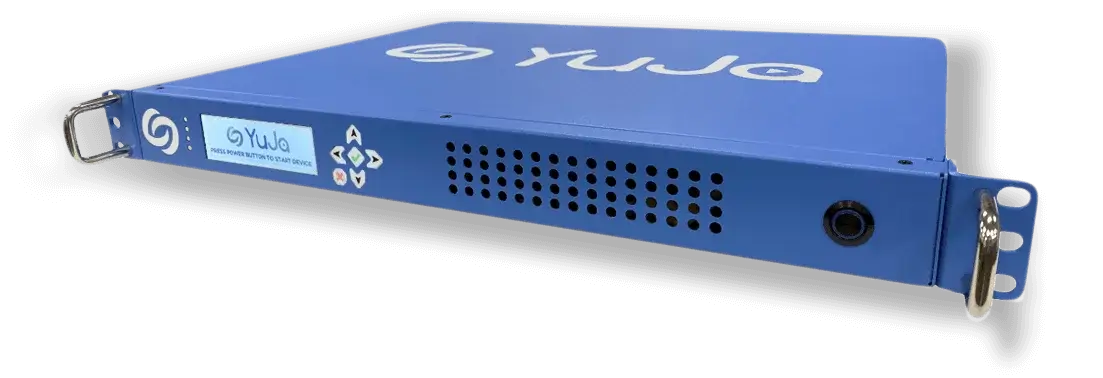 Hardware Appliance: The YuJa Lecture Capture Hardware Appliance is a hardware-based solution that easily equips a classroom for ongoing lecture capture. Once installed, the YuJa Hub can capture every lecture in the classroom, auditorium or lecture hall. The YuJa Hardware Appliance integrates with other input and output devices to deliver high-fidelity audio and video recording.
Hardware Appliance: The YuJa Lecture Capture Hardware Appliance is a hardware-based solution that easily equips a classroom for ongoing lecture capture. Once installed, the YuJa Hub can capture every lecture in the classroom, auditorium or lecture hall. The YuJa Hardware Appliance integrates with other input and output devices to deliver high-fidelity audio and video recording.
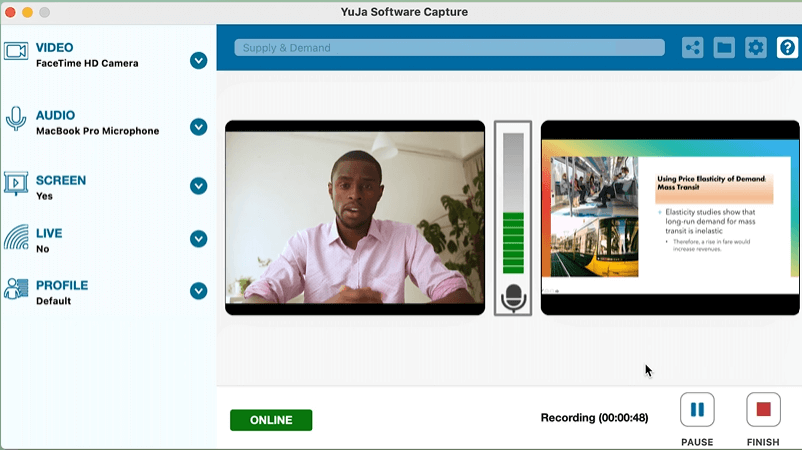 Software Capture: YuJa Software Capture can be installed on a laptop or podium computer and offers increased access to lecture capture, as well as versatility. Any computer with the software can be used for lecture or presentation captures in any space. Instructors can record videos both in and out of the classroom. Applications are available for both PC and Apple devices.
Software Capture: YuJa Software Capture can be installed on a laptop or podium computer and offers increased access to lecture capture, as well as versatility. Any computer with the software can be used for lecture or presentation captures in any space. Instructors can record videos both in and out of the classroom. Applications are available for both PC and Apple devices.
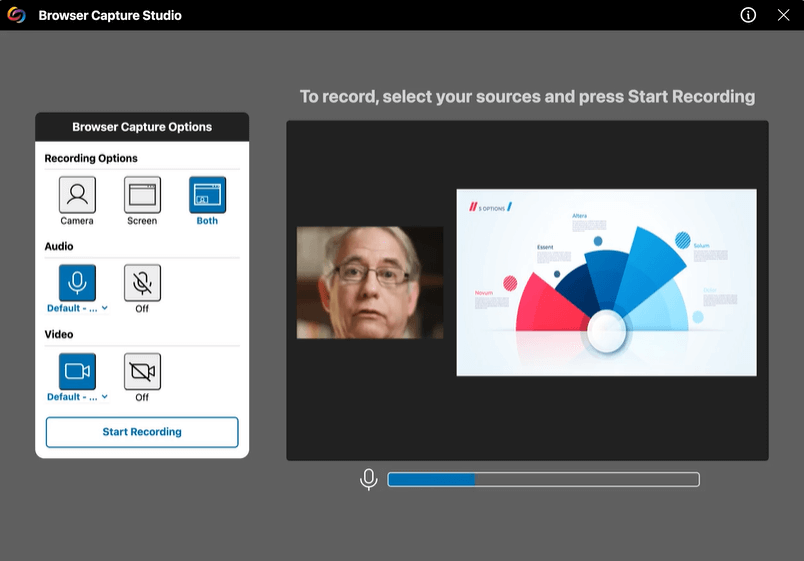
Browser-Based Capture: The YuJa In-Browser Capture Studio is a HTML5-based browser-based capture solution that provides instructors and students with the ability to create lectures on-the-go using any computer with an internet connection. YuJa’s In-Browser Capture Studio allows you to share files, access an integrated whiteboard, and invite others to join you in recording a lecture or presentation.
Simplify the Process with YuJa’s Lecture Capture Tools
No matter which method you choose, the lecture capture process is simple for instructors. Recording times can be pre-scheduled, making the lecture capture process hands-off, or a session can be started on-demand with the simple push of a button.
Once your recording has begun, viewers can tune in and watch the livestream of your lecture capture on their computers or mobile devices. When the recording is complete, the file is automatically uploaded to the YuJa Cloud, where it is auto-captioned for accessibility and searchability. Within minutes, it becomes a part of your Media Library, and is ready to watch, access and search.
Nine Factors to Consider When Choosing a Lecture Capture System
We’ve outlined nine factors to consider as you research lecture capture systems. These factors are not specific to a single vendor, giving technologists a fair look at what matters when selecting a lecture capture solution.
What is Lecture Capture?
The ideal lecture capture solution should help educational institutions enable a rich learning experience both inside and outside the classroom. Students should be able to learn as if they were in class, no matter where they choose to watch lectures.
Lecture capture is defined as the process of recording an instructional lecture for consumption after class. More specifically, it enables students to watch, skip, and re-watch the video, just as other modern streaming video applications allow.
If you consider all the elements of a modern lecture today, there’s often much more needed than a simple video recording. Lecture capture solutions should and can capture webcam video, digital whiteboards, and even computer screens used during a lecture. In addition to lecture capture, an ideal solution also provides for comprehensive video content management.
The ideal lecture capture solution should help educational institutions enable a rich learning experience both inside and outside the classroom. Students should be able to learn as if they were in class, no matter where they choose to watch lectures.
1. Choose a Lecture Capture Solution that Integrates with Existing Technology
Naturally, lecture capture isn’t the only technology that educational institutions need to provide an interactive learning experience. Because other software tools are typically used, it’s imperative that your lecture capture solution meets LTI (Learning Tools Interoperability) standards.
By meeting these standards, your video capture solution will integrate with other learning systems. SSO (Single Sign-On) integration also makes it easy for students and teachers to use one username and password to sign into all learning systems.
2. Seek a Solution that Captures Video in Multiple Ways
As institutions grow, their lecture capture needs change. Look for a solution that offers multiple ways to capture video, including the option to select from a hardware appliance (premise-based solution), software-based (cloud), mobile, and browser-based solutions. With the entire suite of options available, technologists can choose the one that will best serve students based on their specific learning scenario.
3. Select a Multi-Camera Lecture Caption Solution
Find a solution that allows multiple cameras to capture an in-classroom event, like a medical procedure, along with documents. This is also helpful in large lecture halls where it’s difficult for students to see a demonstration or other visual material. These students may miss key aspects of the visual lecture from a single angle.
4. Ensure Encoding Enables Video Playback on Any Device
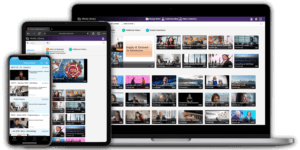 Without proper video encoding, the media may not play on a variety of devices. Because students often consume video on mobile devices—whether it’s a smartphone or a tablet—it’s critical that your lecture capture solution enables captured video to play on any device. Look for a solution that utilizes adaptive bitrate streaming and network-sensing technology, which aids in an uninterrupted, smooth user experience.
Without proper video encoding, the media may not play on a variety of devices. Because students often consume video on mobile devices—whether it’s a smartphone or a tablet—it’s critical that your lecture capture solution enables captured video to play on any device. Look for a solution that utilizes adaptive bitrate streaming and network-sensing technology, which aids in an uninterrupted, smooth user experience.
5. Opt for Easy-to-Use Video and Caption Editing
It’s important to find a lecture capture solution that allows for multi-stream, non-destructive editing within a web browser. Because no additional software has to be downloaded, this makes video editing a breeze. Ideally, sequenced image thumbnails support easy editing. Smart workflows make it easy to trim, cut and insert video. Text or image overlay is also widely used by instructors to emphasize key ideas. Finally, it should be easy to insert metadata, including inline caption editing or a table of contents.
6. Seek out Scheduled Recordings to Make Recording Easy
For live-streaming events as well as lectures, your solution should make it possible to schedule a recording ahead of time. This frees up the instructor or additional support staff to focus on the live event itself or on students, instead of on the recording process. Recordings should be able to be initiated from a web browser, allowing for remote monitoring of the recording process. In the event a lecture runs beyond the pre-recorded time, instructors can extend a recording with just a click of a button.
7. Choose a Lecture Capture Solution that Is Easy to Use for All Skill Levels
Even less computer-savvy users should be able to initiate and use lecture capture systems. With automated recording, instructors can focus on knowledge transfer versus pushing the right buttons to start a recording. Instructors should also be able to pause or extend a recording with a click of a button. Once a lecture recording is complete, the video should be easily publishable in minutes to an institution’s Learning Management System (LMS).
8. Find a Lecture Capture Solution that Scales as Your Organization Grows
As usage and adoption of video increases at your educational institution, the lecture capture solution you choose should grow with you. Be sure to understand the cost of your solution whether you have 100 users or 10,000 users. If the solution you choose becomes too costly as users are added, it might offer scalability, but at a high cost.
9. Focus on Media Recoverability
In the event there is an issue with recording, like a failure to end the video or a loss of power, you should have the option to recover and edit the video. This ensures problem-free recording and protects against the potential loss of content.
If you’d like to learn how YuJa can provide the technology needed for lecture capture and more, click here to schedule a demo.
Using YuJa Lecture Capture to Aid in Test Preparation
Incorporating Lecture Capture Into Study Preparation
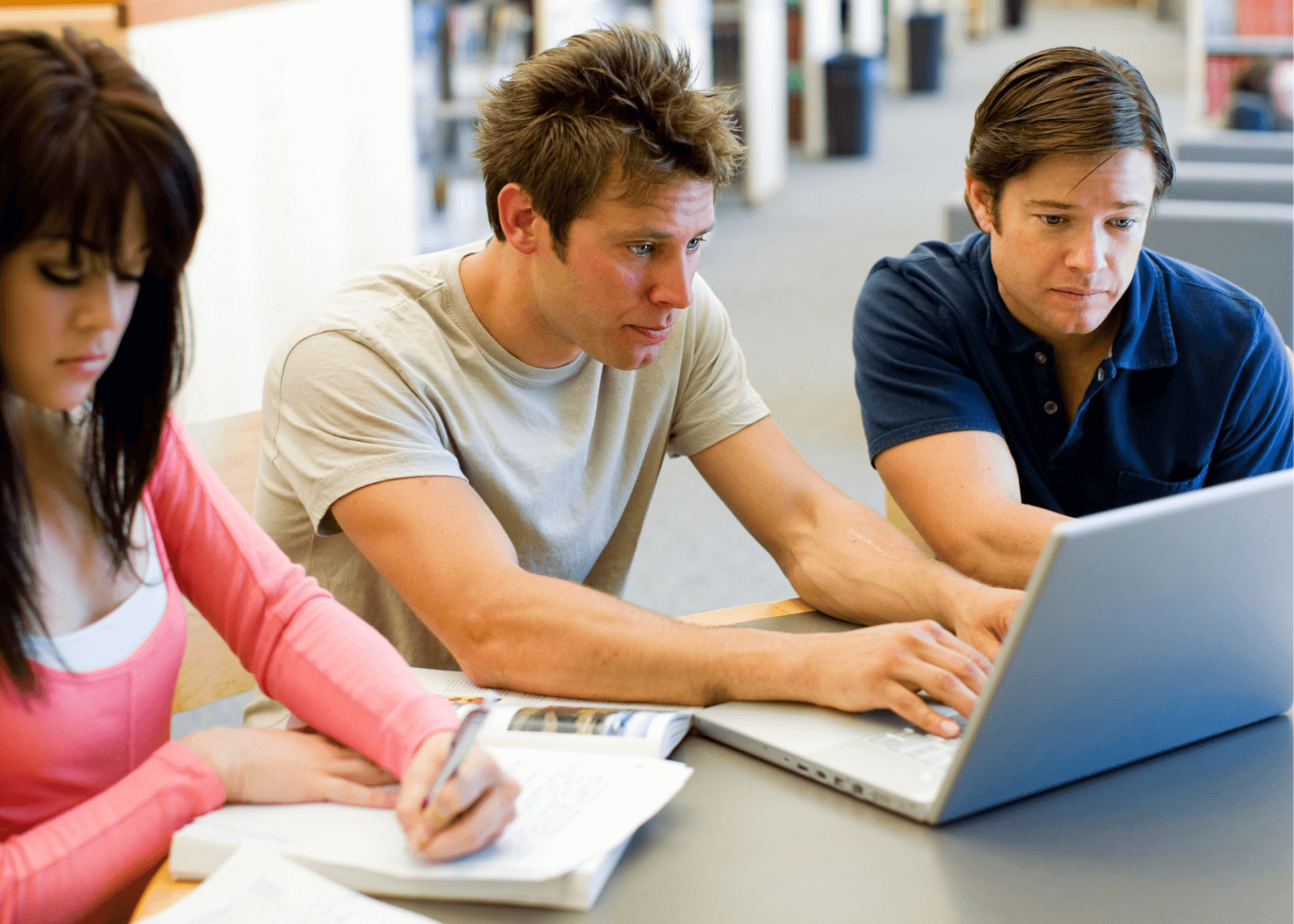 With lecture capture and file uploads, students can easily locate materials and hone in on areas they feel need the most attention. Whether you record test preparation sessions or upload course notes and presentation materials, there are a variety of methods to help streamline test preparation:
With lecture capture and file uploads, students can easily locate materials and hone in on areas they feel need the most attention. Whether you record test preparation sessions or upload course notes and presentation materials, there are a variety of methods to help streamline test preparation:
- Create several short videos to help encourage students to spread their study time over several days. This also may help students retain information and drill down on various topics.
- Create a video library that links related videos and topics.
- Use in-video quizzing to assess whether students are absorbing the material.
- Create sample tests using the quiz feature on YuJa to allow students to practice multiple choice questions and receive immediate feedback. Results from these tests can be used to guide instructor’s in their test preparation.
Lecture Capture Supports Various Learning Types
In addition to helping students prepare for tests, video helps support varied learning modalities among students, along with increasing engagement, interactivity, and knowledge transfer. If instructors routinely use lecture capture, students can access past lectures, rewind and re-watch sections or classes as needed. Some benefits of using lecture capture include:
- Lecture Capture makes it easy for students to watch only portions of lectures they need to review, as well as pause, look up information or add to their notes during study sessions.
- Lecture captures also allows students to make up for missed class time, so a missed day does not mean missed knowledge.
- Because lectures can be replayed on mobile devices, taking lectures on-the-go allows students to maximize study time, or to use lecture capture during in-person study groups.
The bottom line is that tools like lecture capture can help students succeed both in an online or physical classroom. Student surveys have shown student satisfaction with lecture capture and online test preparation using tools like those available in YuJa’s Video Platform.
YuJa Lecture Capture Supports Every Learner
Lecture Capture Benefits All Students
 Lecture capture isn’t just a tool for virtual learning. While it is helpful for students who can’t attend class, all learners can benefit from access to recorded classwork.
Lecture capture isn’t just a tool for virtual learning. While it is helpful for students who can’t attend class, all learners can benefit from access to recorded classwork.
- Lectures are available on-demand when it’s convenient for students. Lecture capture makes content accessible to students no matter where or when they choose to learn.
- Students have the ability to download lectures for offline viewing. While many students don’t have issues with getting high-speed internet to stream content, there are large swaths of people in rural areas or who otherwise have limited access to quality internet connections. With YuJa’s Enterprise Video Platform, students can download captured lectures for offline viewing when they may or may not have WiFi or network connectivity.
- Lectures can be viewed on any device. Whether students want to view lectures from their Android or Apple phone, tablet, desktop or laptop computer, YuJa offers flexible viewing on any device and dynamic storage solutions.
- Reviewing content is easier than ever. Because videos are saved and archived in a central video repository, students can easily go back and review lectures to gain clarity on a topic or study for a test.
Tips for Instructors to Support Students With Lecture Capture
Instructors also can use lecture capture to help students learn more effectively.
- Concepts no longer have to be theoretical. Instructors can use the Personal Capture tool to make the world their classroom, recording videos when and where they make sense for students to learn.
- Increase learning potential for students with disabilities. While compliance is always a concern, expand accessibility for all students by taking advantage of tools like auto-captioning with Automatic Speech Recognition (ASR) or external human captioning services.
- Boost engagement through the creation of higher value content. Implement in-video quizzing to quickly assess if students are grasping the material and to allow students to apply their learning right away. Encourage collaboration through chats, dynamic discussions and group projects.
YuJa Lecture Capture provides students an opportunity to engage with the classroom in a way that fits their needs and enables students who are unable to attend class the same opportunities as those who were there. Whether learning is taking place in a brick-and-mortar classroom, a hybrid class or an online-only class setting, students are able to benefit from the technology offered by YuJa, which is compatible with all major Learning Management Systems.
