

June 26, 2025
Stop worrying about taking attendance. With YuJa Engage Attendance Tracking, instructors can automate attendance, assign attendance points, and have results sent directly to their LMS gradebook.




Geofencing establishes a perimeter for the course so only those in the radius can take the attendance, helping prevent attendance cheating. Students sign in to YuJa Engage using their school credentials to add an extra layer of security.
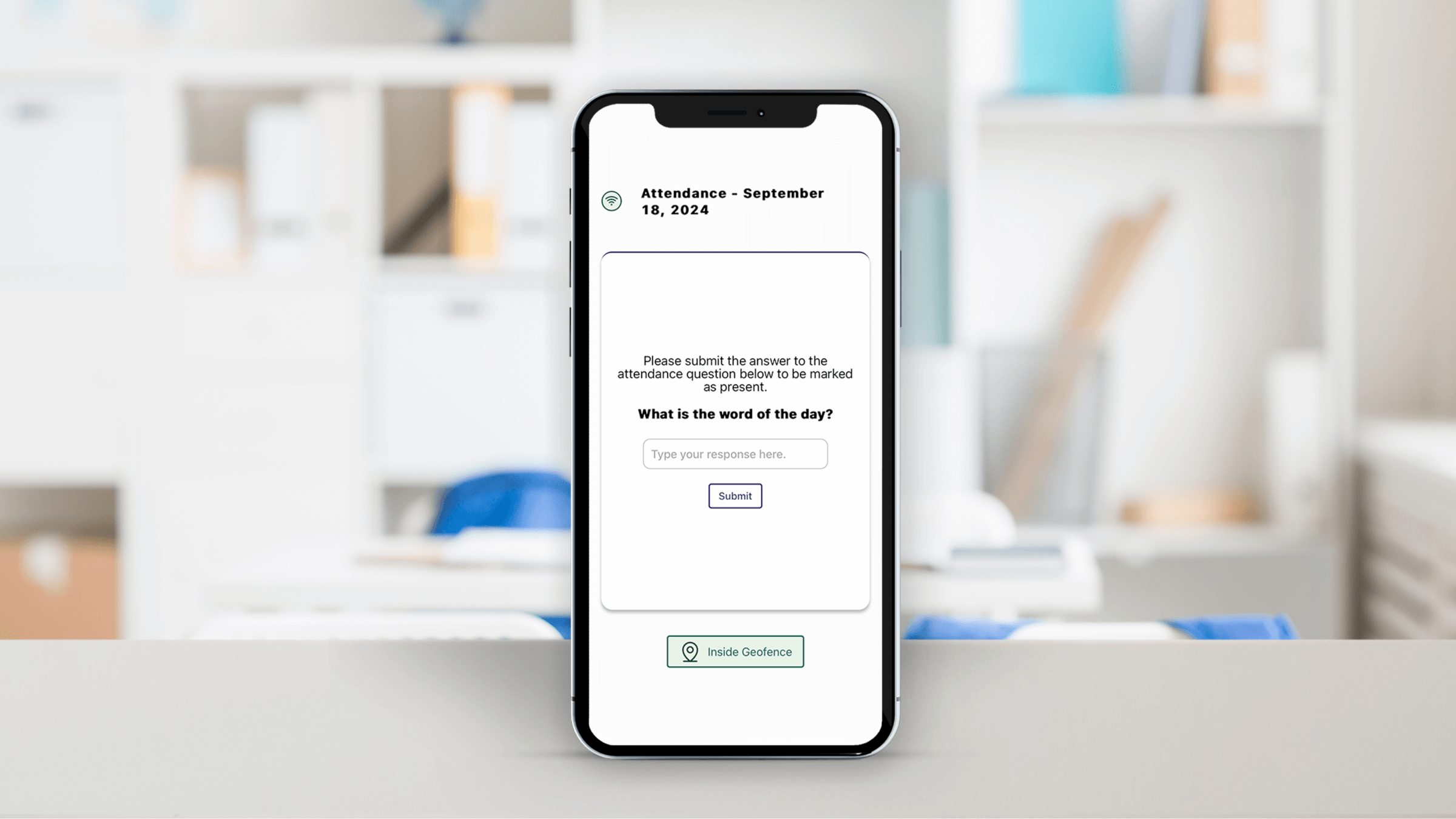
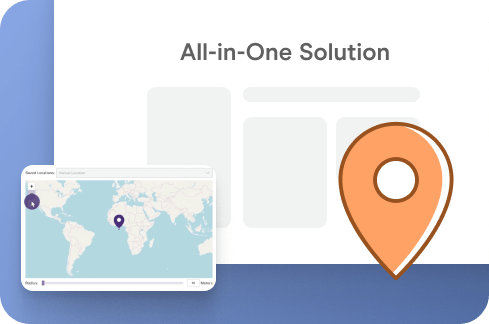
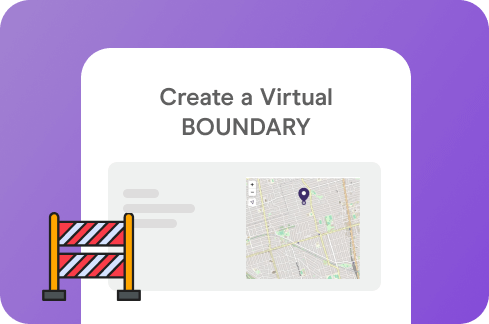
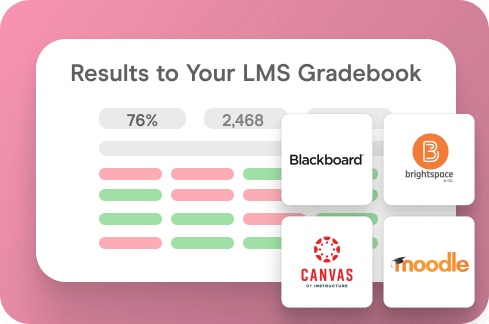

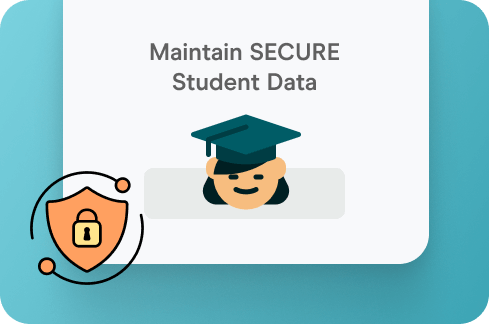
A multiple choice, fill-in-the-blank, or short answer poll at the beginning of each class can be a quick activity that makes a big impact. Rather than conducting a roll call or not taking attendance, instructors can reliably and effectively launch a daily word poll and make attendance count for a grade.
Create a virtual boundary around your campus, classroom, or other designated geographic area, such as the library, student center, or event space. Students can check in from predefined areas using their smartphone or other location-enabled device.
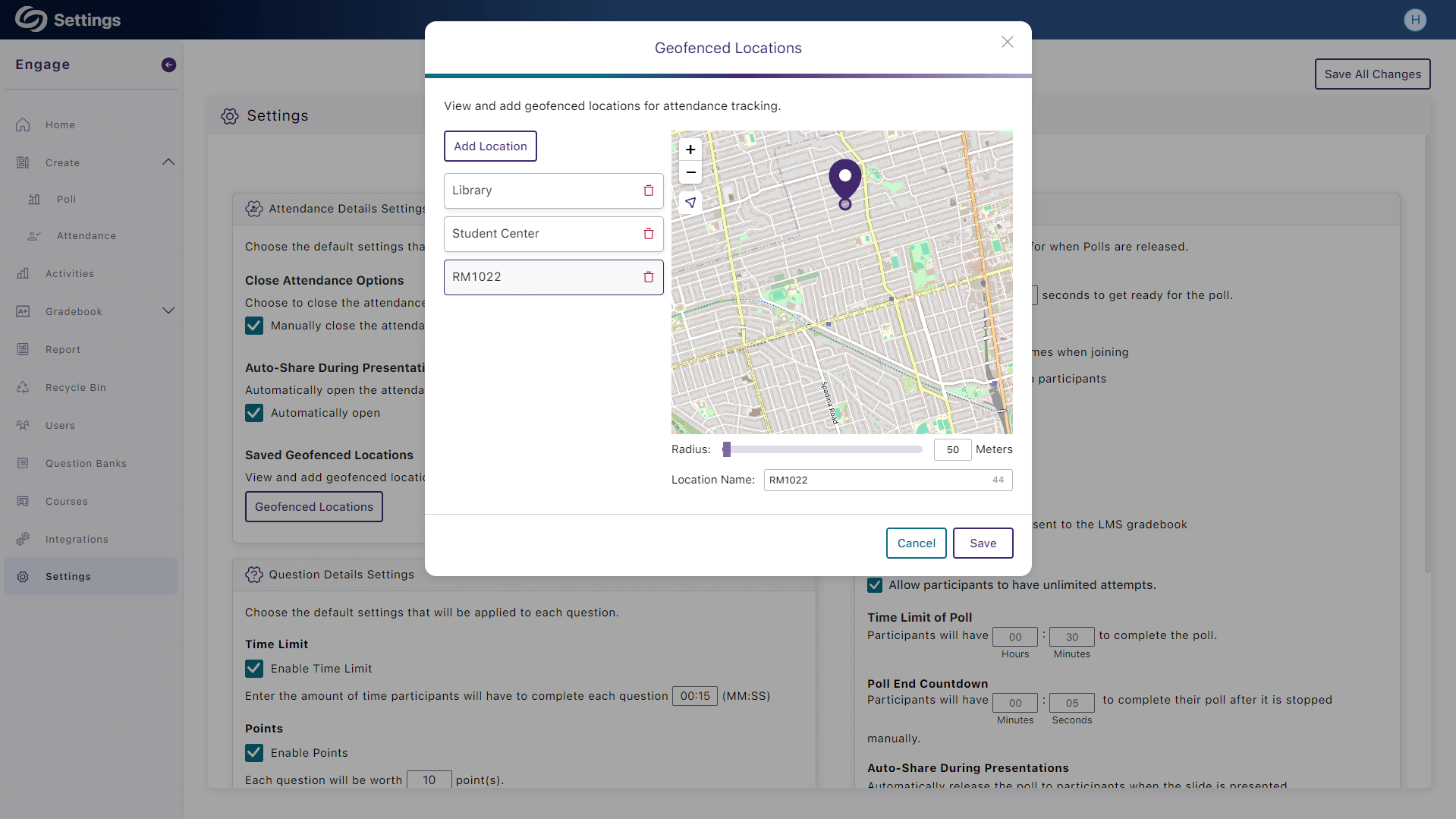
YuJa Engage Attendance Tracking works with all major LMSs, including Blackboard, Canvas, D2L Brightspace, and Moodle. Once the attendance activity concludes, results can be sent directly into the LMS-integrated gradebook.
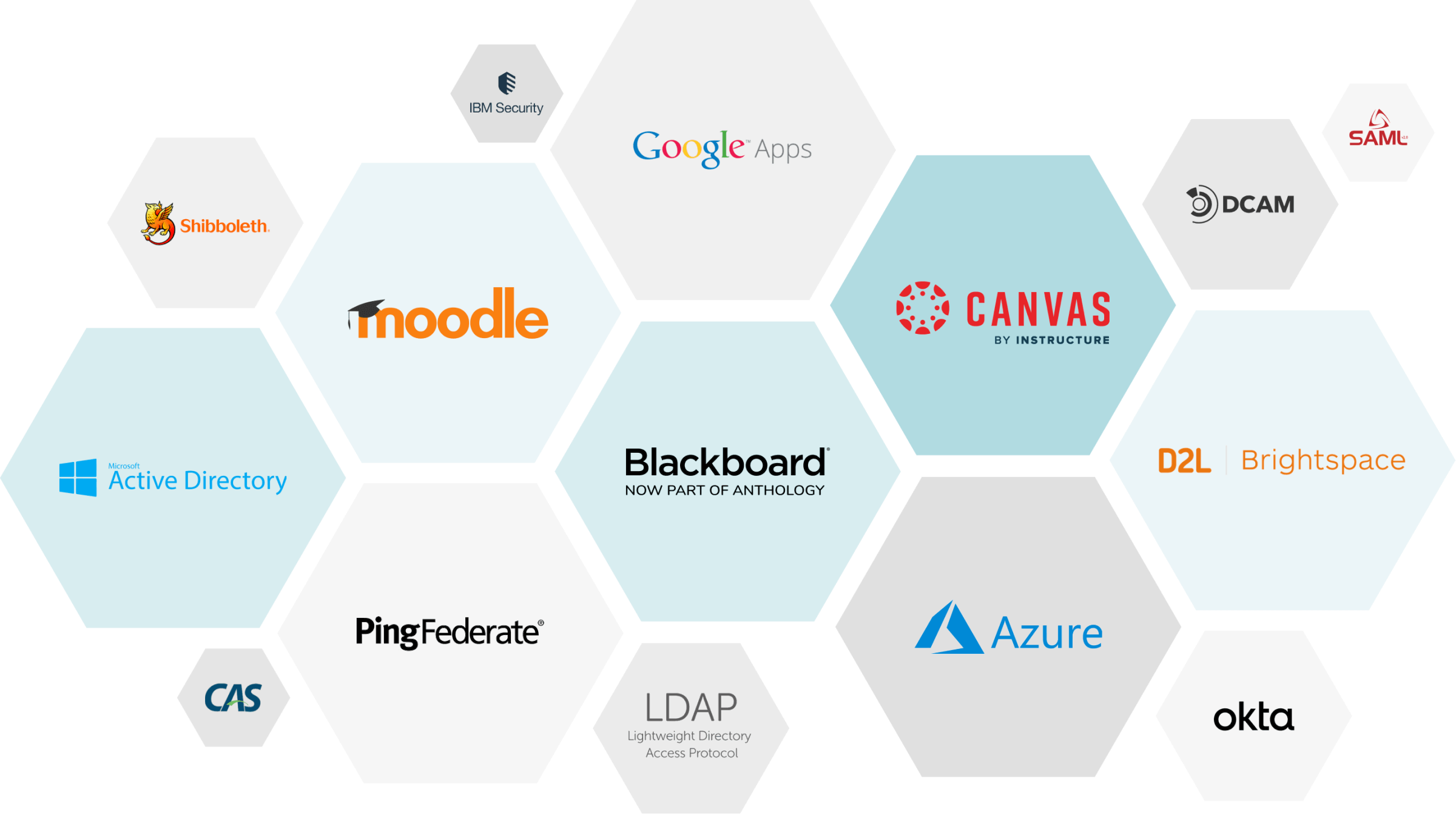
Get valuable insights you can use. Instructors can see their daily attendance reports for each course in their YuJa Engage Attendance Tracking dashboard.
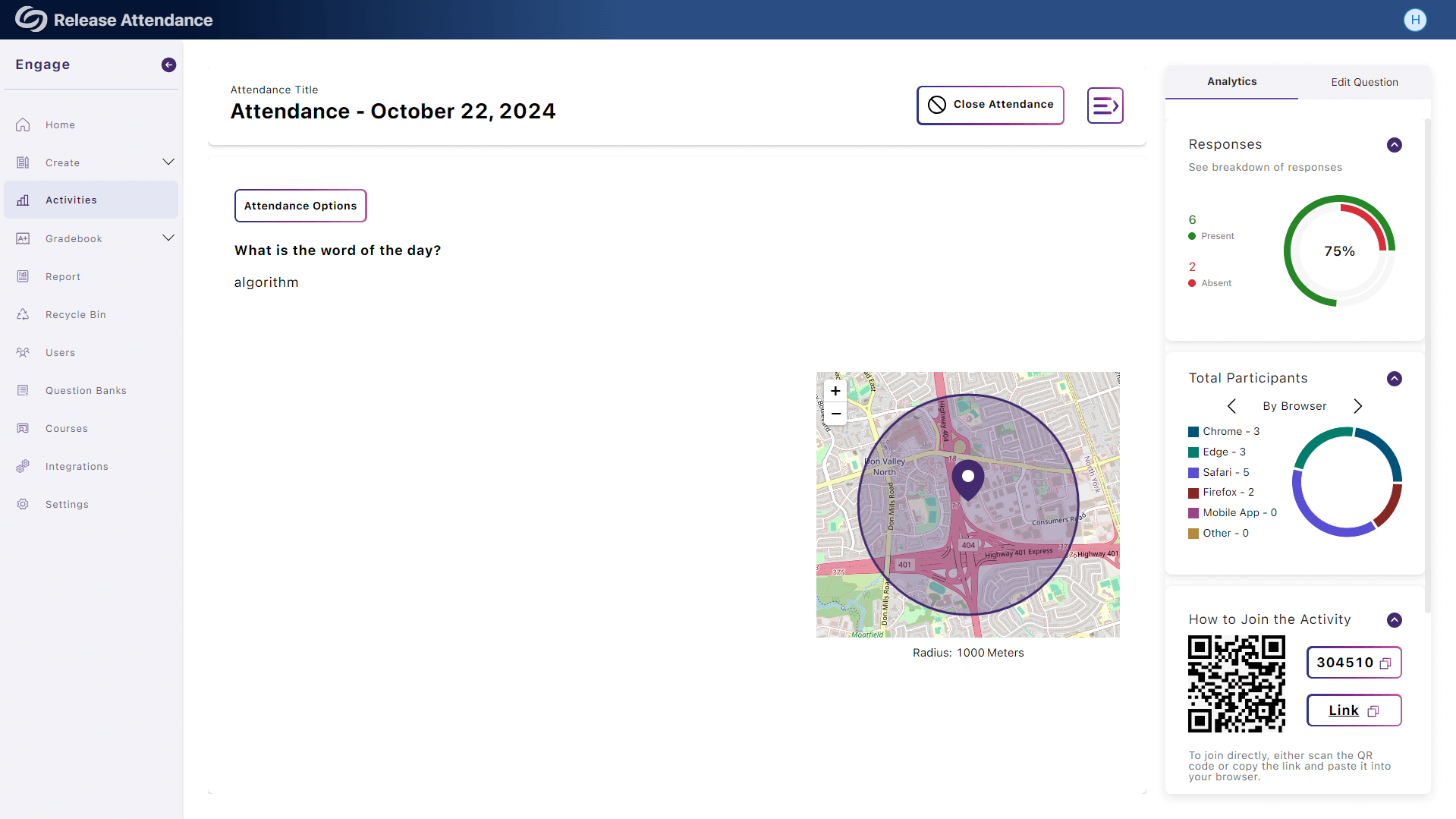
Maintain student privacy by limiting location tracking to designated classrooms or zones. Students sign in to their courses using their school credentials or single sign-on, and data is only available to authorized administrators.




Join the 1,000+ Organizations Deploying High-Impact Solutions