

Provide on-the-go access to polls and surveys with YuJa Engage Mobile Apps for students and instructors available for both iOS and Android devices.
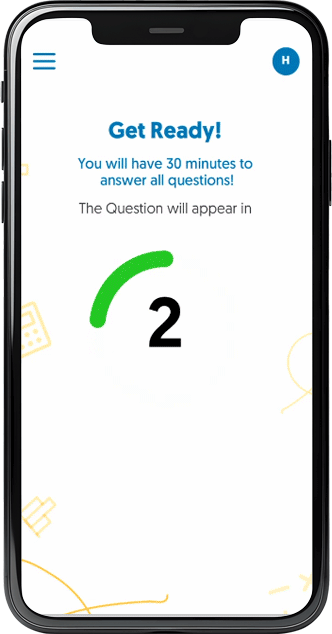




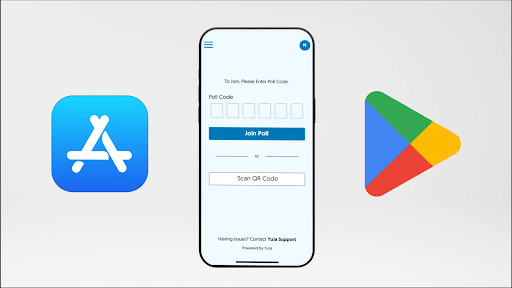
Simply download the app from the App Store, join a poll, and review results using your device. After the first use, log in using single sign-on.
Instructors can seamlessly activate polls from their smartphone, ensuring they can engage with students and gather actionable, valuable insights at any time, whether they’re in the classroom or in an online learning environment.
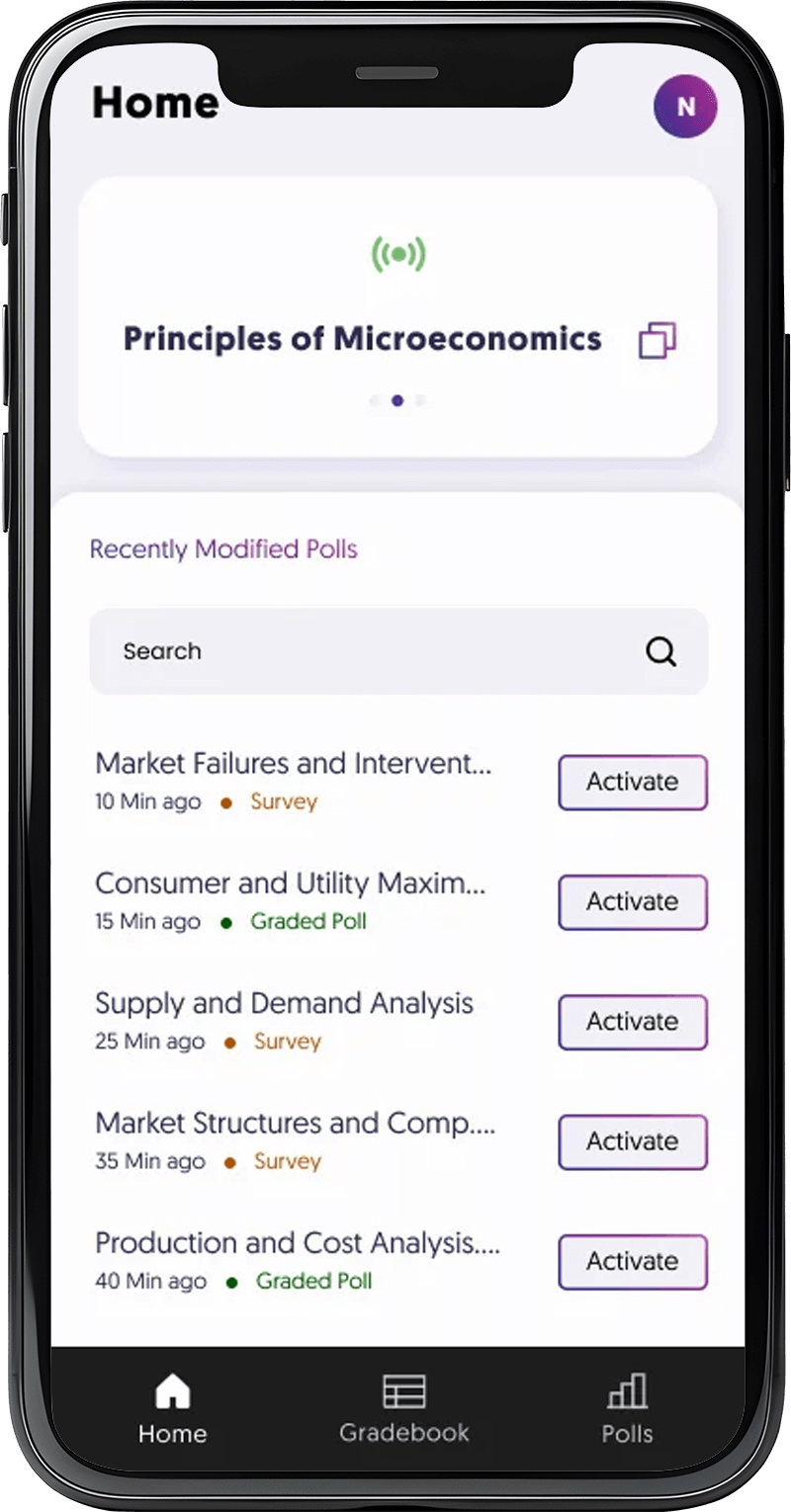
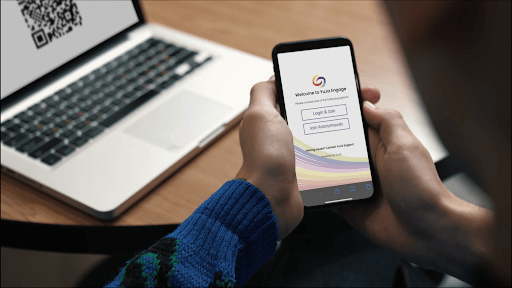
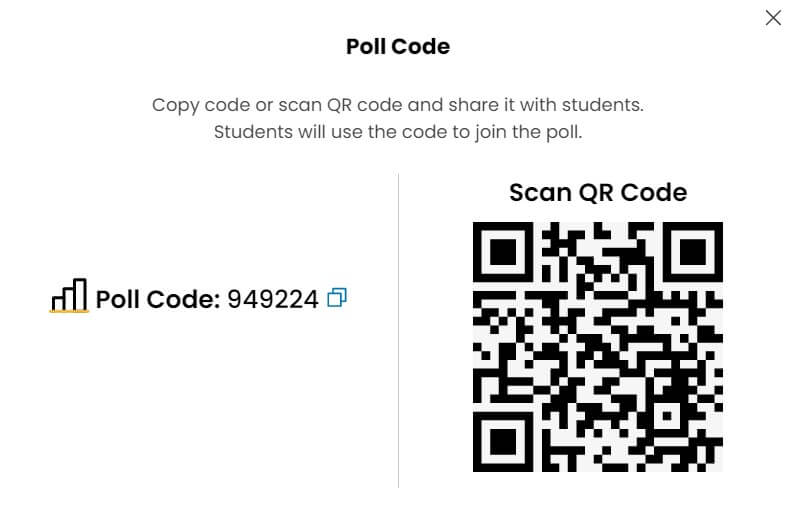
Students can quickly join a poll from their mobile device using either a poll code, a QR code, or LMS login. YuJa Engage enables instructors to add or adjust questions based on received responses, without missing a beat.
Give students peace of mind with real-time feedback and results on their mobile device. Students can see class and individual results from polls and surveys to better understand learning gaps and scores from graded polls.
