Video-based learning helps strengthen the knowledge transfer and makes distance-based learning more comprehensive and accessible to all. Video is effective as a stand-alone educational tool or as a supporting aid, making it an essential part of the learning process.
To help you use video more effectively, we’ve outlined some of the ways a video platform can benefit your institution.
VIDEO CONTENT MANAGEMENT
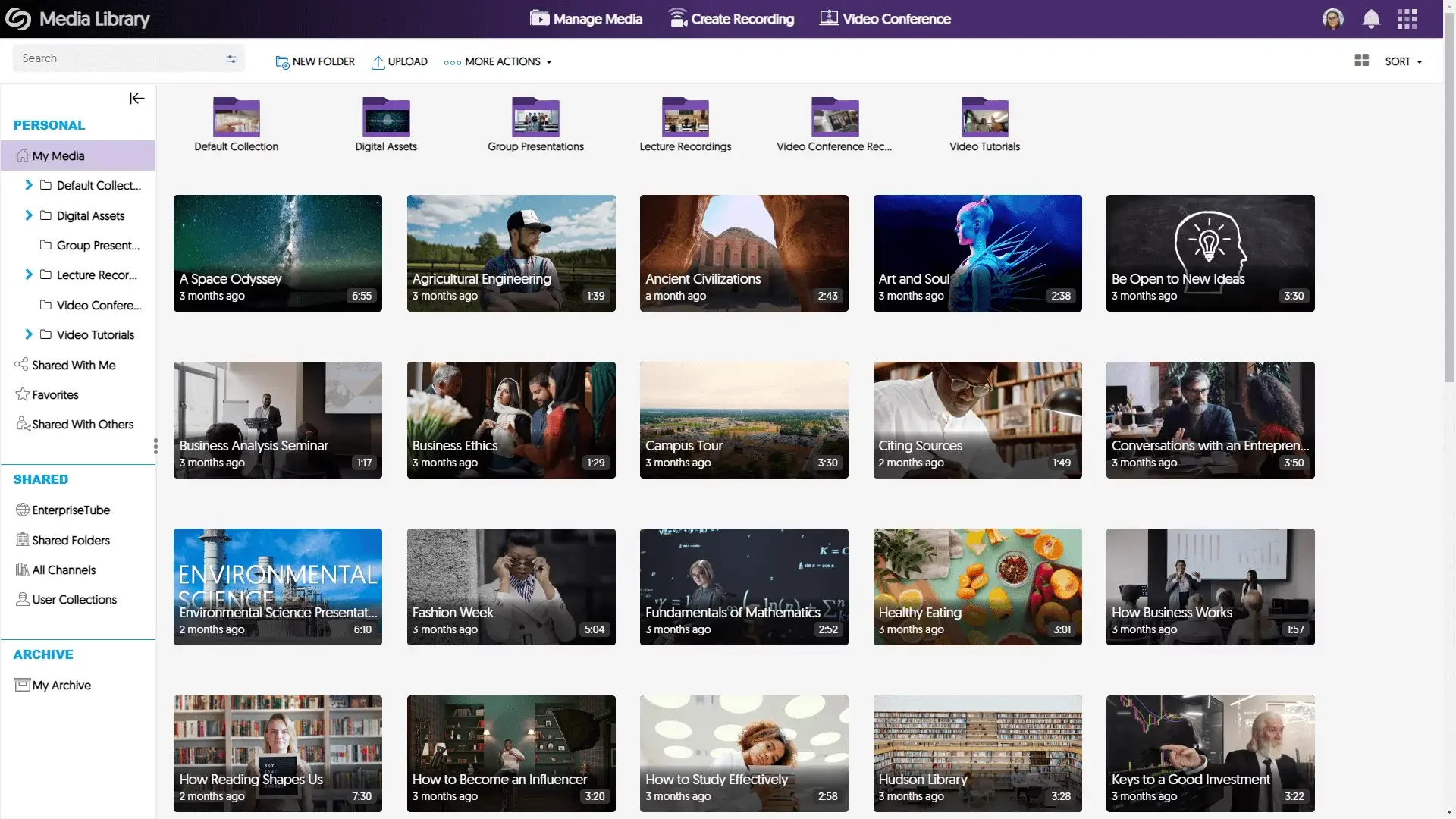 With hundreds of hours of video and digital content being created, educational institutions need a way to manage and organize their media.
With hundreds of hours of video and digital content being created, educational institutions need a way to manage and organize their media.
A Video CMS (Content Management System) makes it easy to securely host and manage multiple types of content in the cloud. A Video CMS also can connect to your Learning Management System (LMS) to enable video within the LMS for lecture capture or online course deployment.
By centralizing all video and digital assets, it’s easier for students to locate and watch the specific content they need.
LECTURE CAPTURE
One of the most popular ways that video is utilized at educational institutions is lecture capture. Lecture capture systems make it possible to capture the full lecture experience. In other words, a lecture capture solution captures video of the instructor and any accompanying devices, such as a screen share or documents shared during the lecture.
Lecture capture should be able to be ad hoc or planned, making it easy for the instructor to initiate video, and should capture all types of devices, from a desktop computer to a laptop, tablet and even mobile phones.
FLIPPED CLASSROOM
In a flipped classroom, the lecture portion of the class takes place outside the classroom with the support of video. Instructors can record their lecture at home or in the classroom and share it with students for viewing anytime. No matter where instructors are recording, it should be easy for instructors to fire up a recording and pause when needed.
A flipped classroom also gives students easier access to help and likely leads to fewer frustrations among students when getting stuck. With more time available for human interaction, everyone wins. This opens up classroom time for discussions and the ability for students to complete work on the spot.
LIVE STREAMING
One way video can be used to connect with students is through the use of live streaming, which allows students to use a simple link to access live content via the Internet.
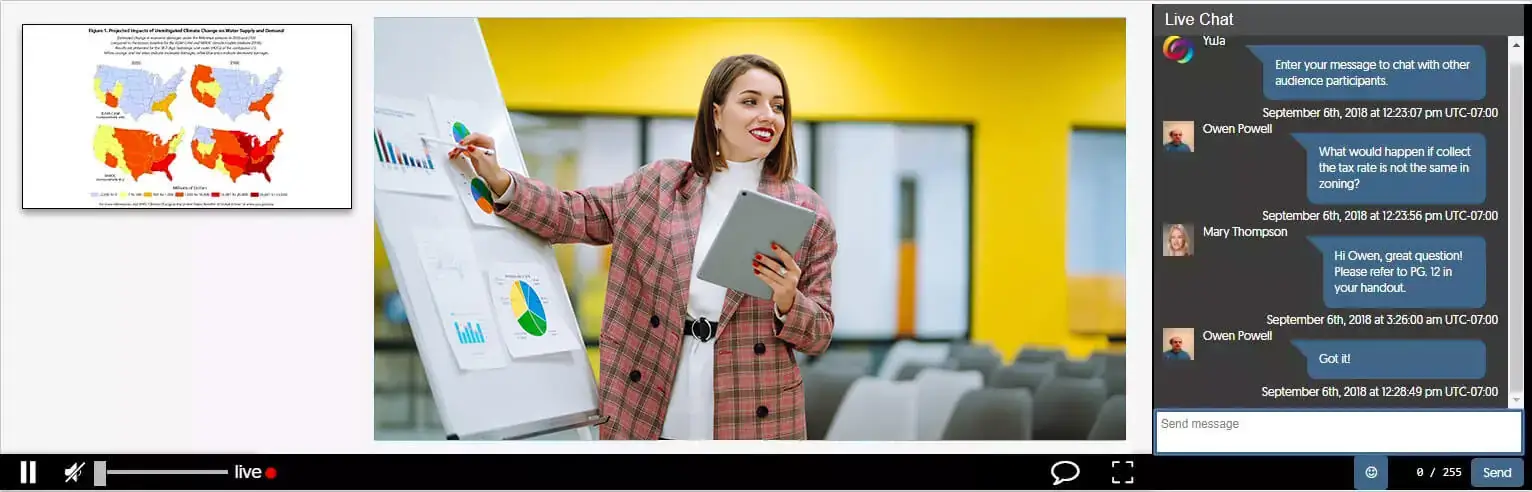 It should be easy to initiate a live stream on the spot or as a planned event. Events should be private, giving access only to those with a customized URL to join the meeting. Live streaming might also be used when an instructor needs to live stream to a second classroom or location.
It should be easy to initiate a live stream on the spot or as a planned event. Events should be private, giving access only to those with a customized URL to join the meeting. Live streaming might also be used when an instructor needs to live stream to a second classroom or location.
Live streaming can also be used for music events, graduation, or campus-wide events that attract a large audience. It also allows those who can’t travel to the event the opportunity to view the event as if they were.
VIDEO ASSIGNMENTS AND STUDENT RECORDING
In the event an instructor wishes to assign homework that has a visual and auditory aspect to it, such as a student speech, video assignments are a great way to enable student recording, especially in distance-based learning environments.
Students can record their responses to an assignment from anywhere and upload it to an institution’s video CMS. For example, a nursing student might record a session with a mock patient that includes a sequence of tasks that need to be performed. Once the student has uploaded their video, instructors can review their videos to determine if they meet the assignment requirements.
STAFF TRAINING AND TUTORIALS
When instructors record their lectures for students, they can review their teaching style and self-reflect on areas of improvement.
Many colleges and universities are using video to create how-to and other training resources for faculty and staff. If the video is evergreen, it can be stored in your Video CMS and used indefinitely. If it needs changes, it can quickly be edited and reused.
When instructors record their lectures for students, they can review their teaching style and self-reflect on areas of improvement.
VIDEO ACCESSIBILITY AND CAPTIONING
The YuJa Cloud is a powerful video management platform that uses AI to categorize content, generate topic tags and headers through semantic analysis. Topics become searchable tags, making it simple for students to find relevant content to further their academic goals.
YuJa’s automatic captioning, video and audio transcriptions and Audio Descriptions help you to comply with the 21st Century Communications and Video Accessibility Act (CVAA). This act ensures that educational institutions use emerging technologies and communication channels to reach people with disabilities.
IN-VIDEO COMMENTING
In-Video Commenting allows both instructors and students to interact within media to share comments and questions to create an interactive, collaborative experience. To make it easy to view and respond to comments, they’re fully searchable in the Media Player, and viewers can see all comments in the video sidebar. YuJa’s Media Player effectively becomes an interactive video collaboration space with time-linked, in-video commenting that can also be used to make video quizzes and assessments more interactive.









