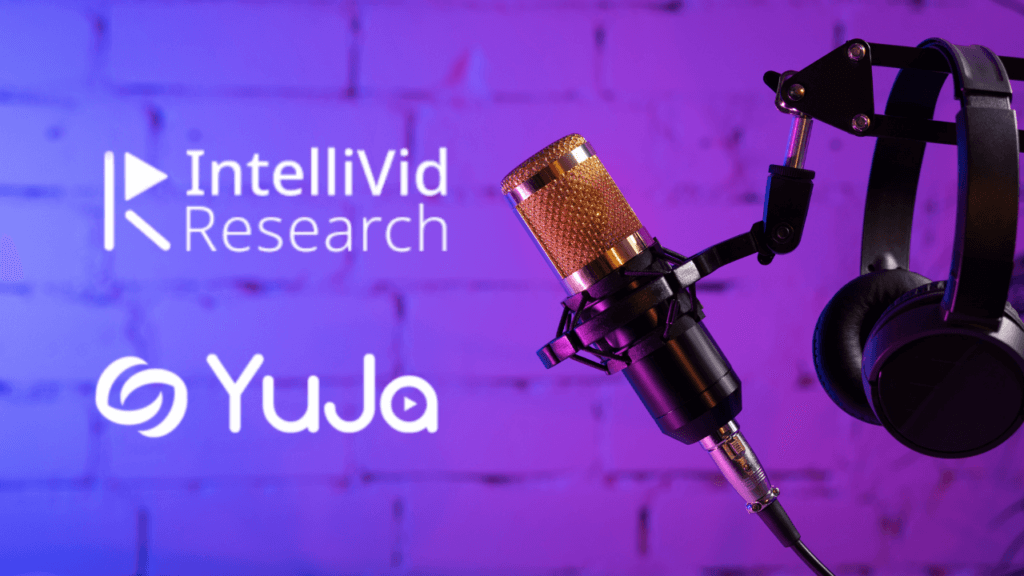Seven years later, two high school teachers in Colorado learned about some software that would record lectures live. Jon Bergmann and Aaron Sams committed to pre-recording their lectures for the following year, dubbing the experiment “pre-broadcasting.” Students who didn’t have internet at home were given USB drives containing lectures if they had a computer at home, or DVDs burned with lectures if they didn’t have a home computer.
Since then, the flipped classroom pedagogy has taken off. But what is it, and what are the benefits in education?
Unlike in a traditional classroom setting, in a flipped classroom, lectures happen outside of class, using video learning technology. Scheduled time in class is used for exercises, projects and discussion.
Benefits
 Flipped classrooms offer a host of benefits for students, teachers and parents alike. Some of the biggest advantages include:
Flipped classrooms offer a host of benefits for students, teachers and parents alike. Some of the biggest advantages include:
Students can spend more 1:1 time with instructors during class. Rather than teaching the lesson during the instructional period, the teacher can provide extra help to those who need it.
Students can learn at their own pace. Because students can watch the lecture as many times as they need, as well as pause and rewind along the way, they have more control over the pace of their learning.
“Technology like captioning helps to support visual learners, those who are hard-of-hearing, and English language learners.”
No more missing out. If a student is sick or has to miss class for another reason, they can still watch and learn from their teacher in the same manner as their peers.
Parents can more easily help their children through video learning. Rather than reading the book and trying to figure out how to teach the material, if a parent has a child struggling, they can simply watch the lesson from the teacher and provide assistance.
Software can help identify areas where students are struggling. This makes the model itself a helpful diagnostic tool.
Tools to Facilitate Flipping Classrooms
Flipped classrooms require access to lecture capture tools and video content management systems. Instructors need to be able to easily produce lecture capture for a flipped classroom session and make it accessible to their students via computer, tablet or mobile device.
With the YuJa Enterprise Video Platform’s Software Capture application, teachers can record lectures using nothing more than their on-board webcam and an inexpensive headset microphone.
In a college or university, podium computers or hardware capture provide the opportunity for high-quality recording of lecture content. This can be integrated into the organization’s existing LMS to help students access content in a familiar way.
Whether an instructor is using their own laptop computer for lecture capture or a podium computer, they can integrate Smart Boards, document cameras, and screen recording to produce a full-featured lecture capture for their students.