

The YuJa Enterprise Video Platform incorporates a comprehensive suite of video and caption editing tools.
The HTML5-based Video Editor enables multi-stream, non-destructive editing of content for your most essential video and audio editing workflows.

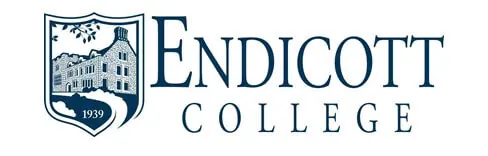
The core functions of YuJa’s Video Platform – media creation, storage and management – remain widely used at Endicott College, but as the institution evolves and needs change, YuJa has been able to keep pace.
Read the case study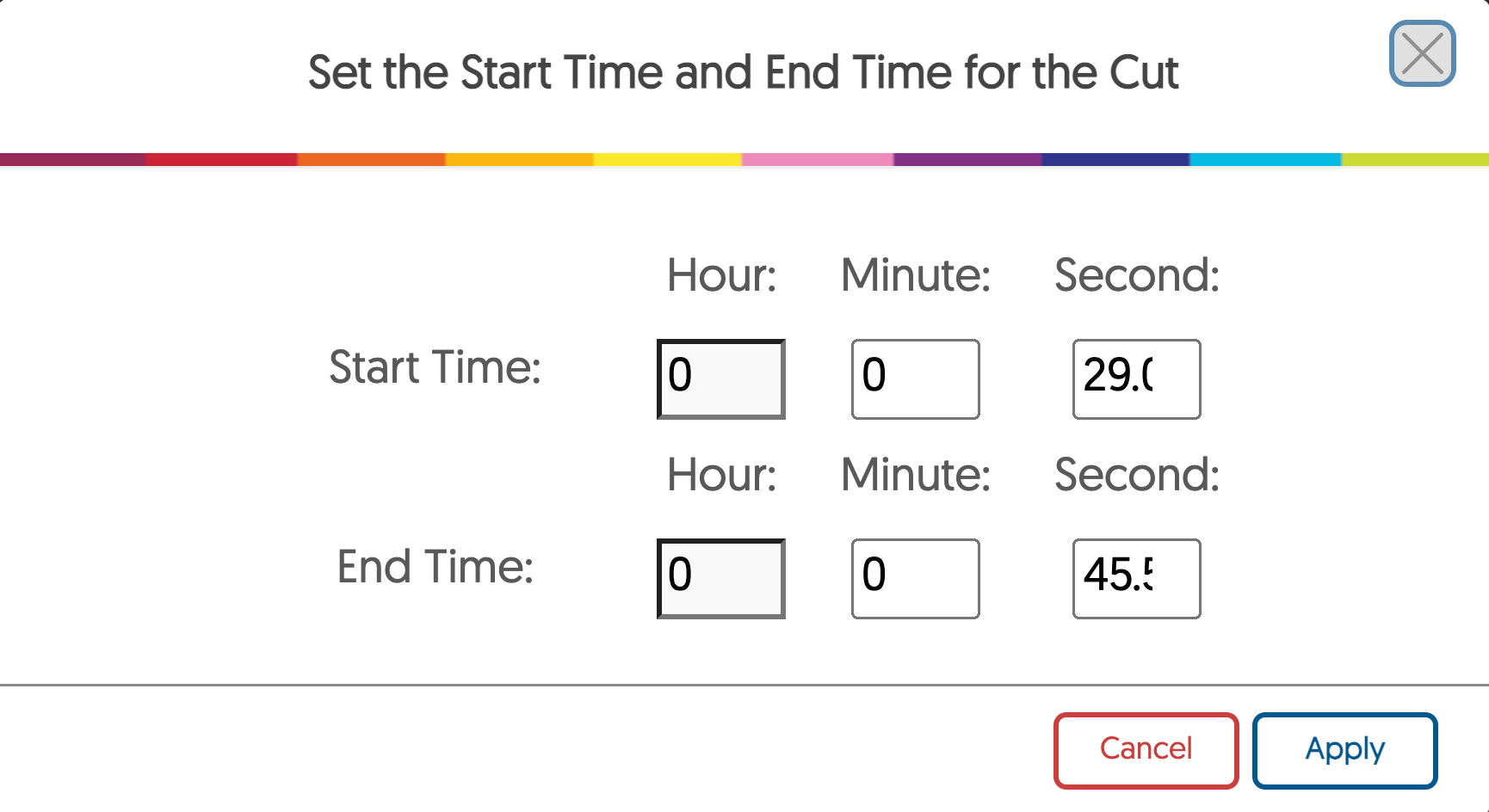
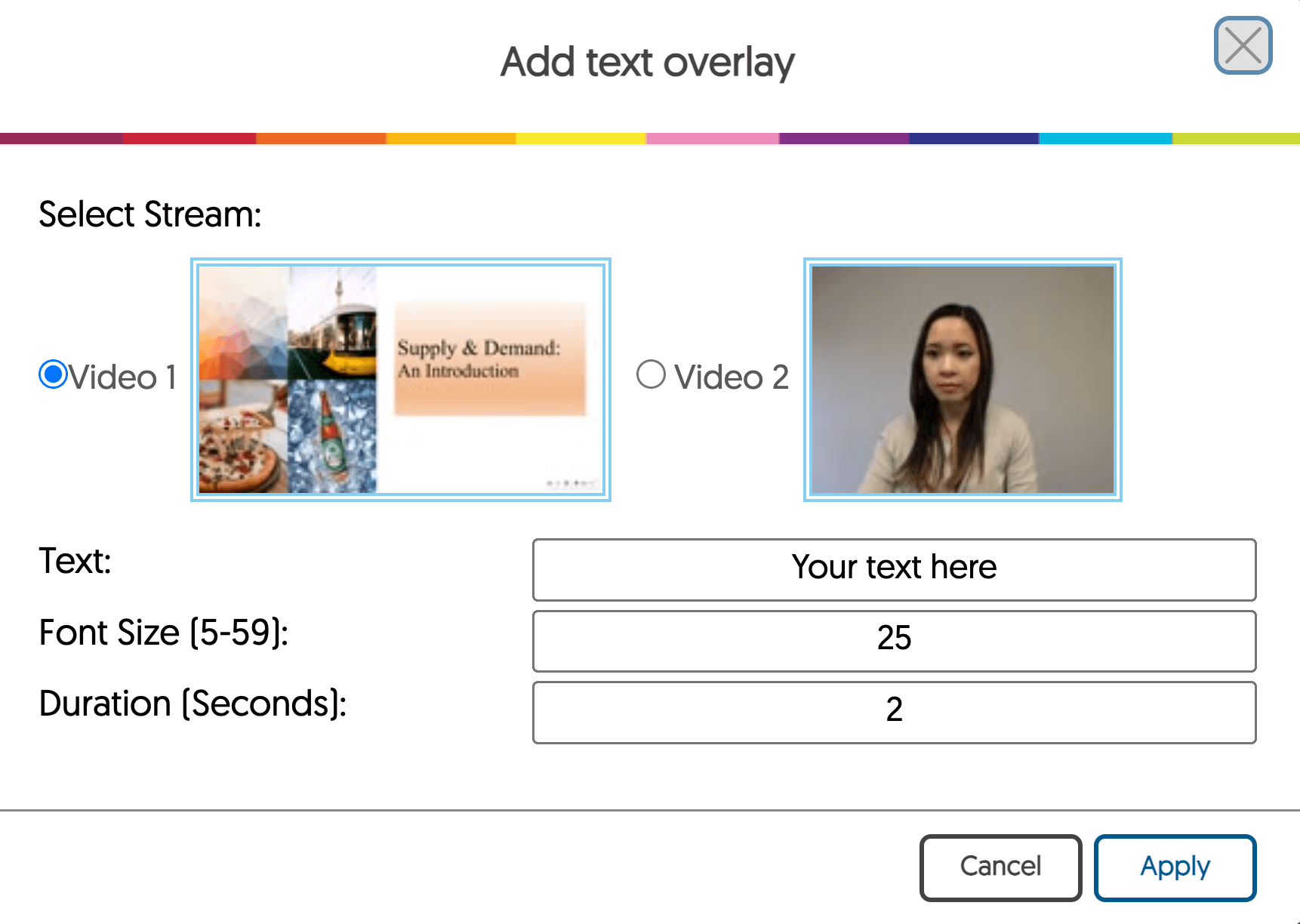
With the YuJa Video Editor, simple workflows also include trim-start, trim-end, section-cut, video insertion, slide over-write, as well as text or image overlay.
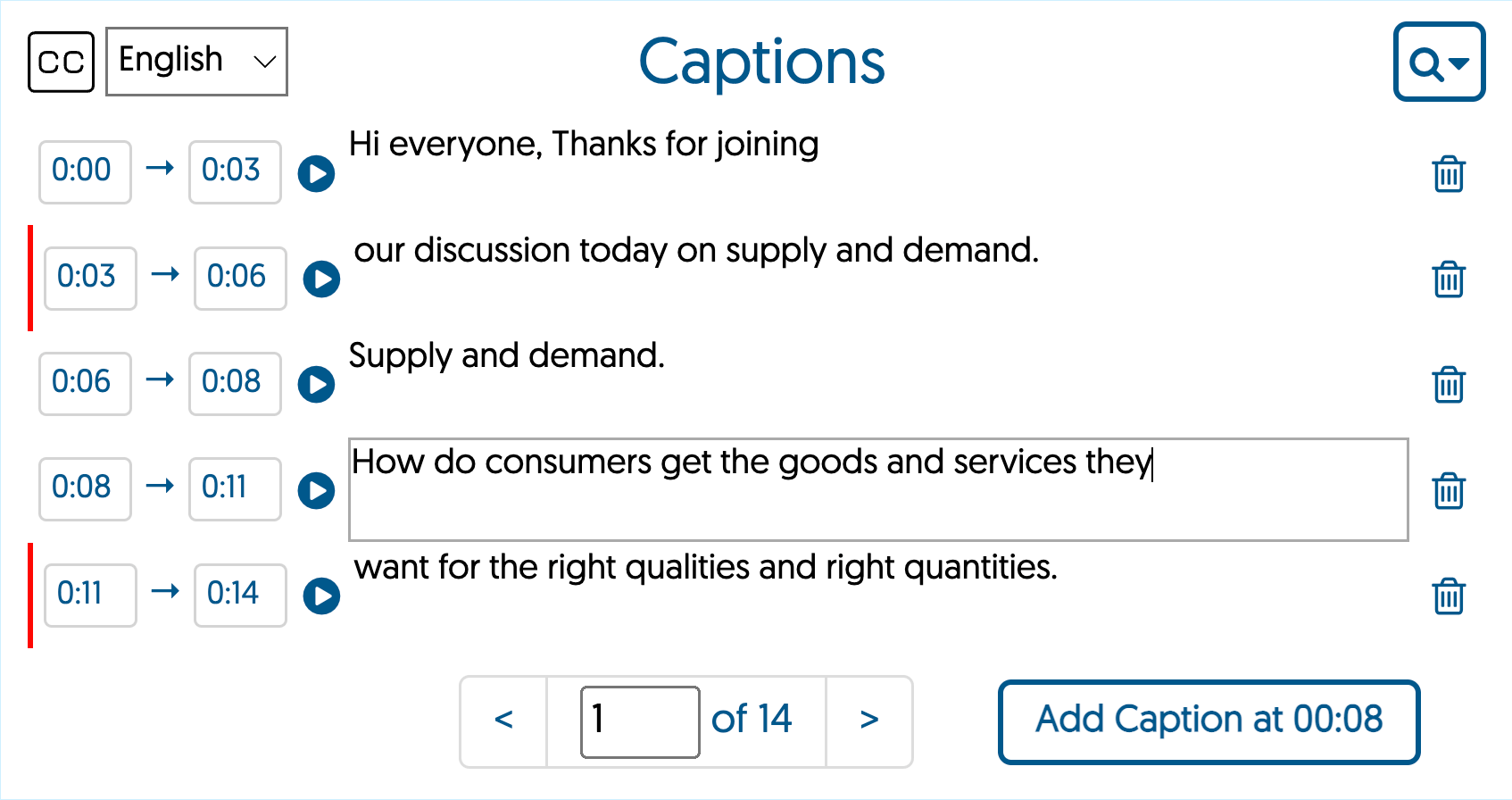
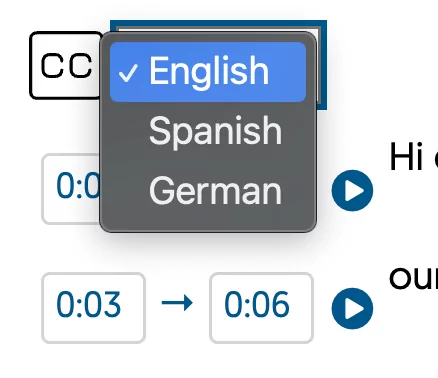
The YuJa Enterprise Video Platform includes an HTML5-based Video Editor that provides multi-stream editing of content for your users’ most essential video, audio, and caption editing workflows.
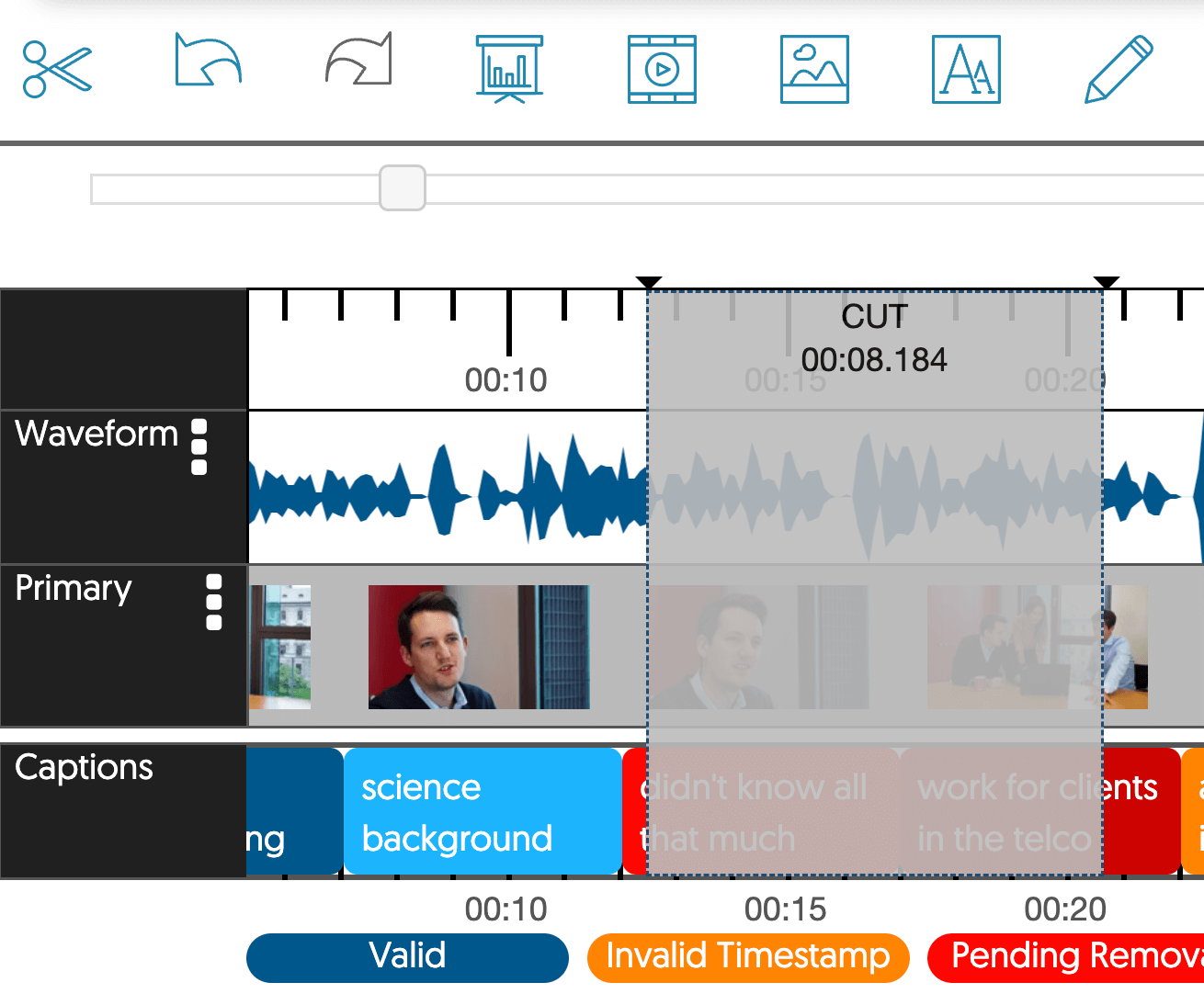
YuJa incorporates an automatic visual audio waveform to assist users with identifying breaks in the class sessions and areas of inactivity that can be clipped.
YuJa’s Video Editor is powered by an advanced audio waveform that enables multi-stream viewing and editing on separate tracks and the ability to split a video from its audio track simultaneously.

In this video, Jason Williams, from Anglia Ruskin University, discusses the myriad ways in which YuJa has improved teaching and learning.
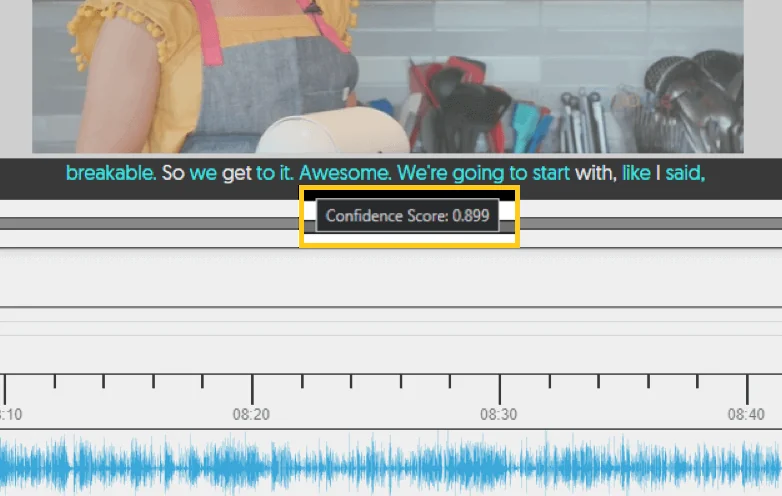

The Video Editor highlights words within the captioning that was below a specific Confidence Score. Words that the captioning engine AI are not “sure of” are then highlighted to enable a more streamlined editing experience.
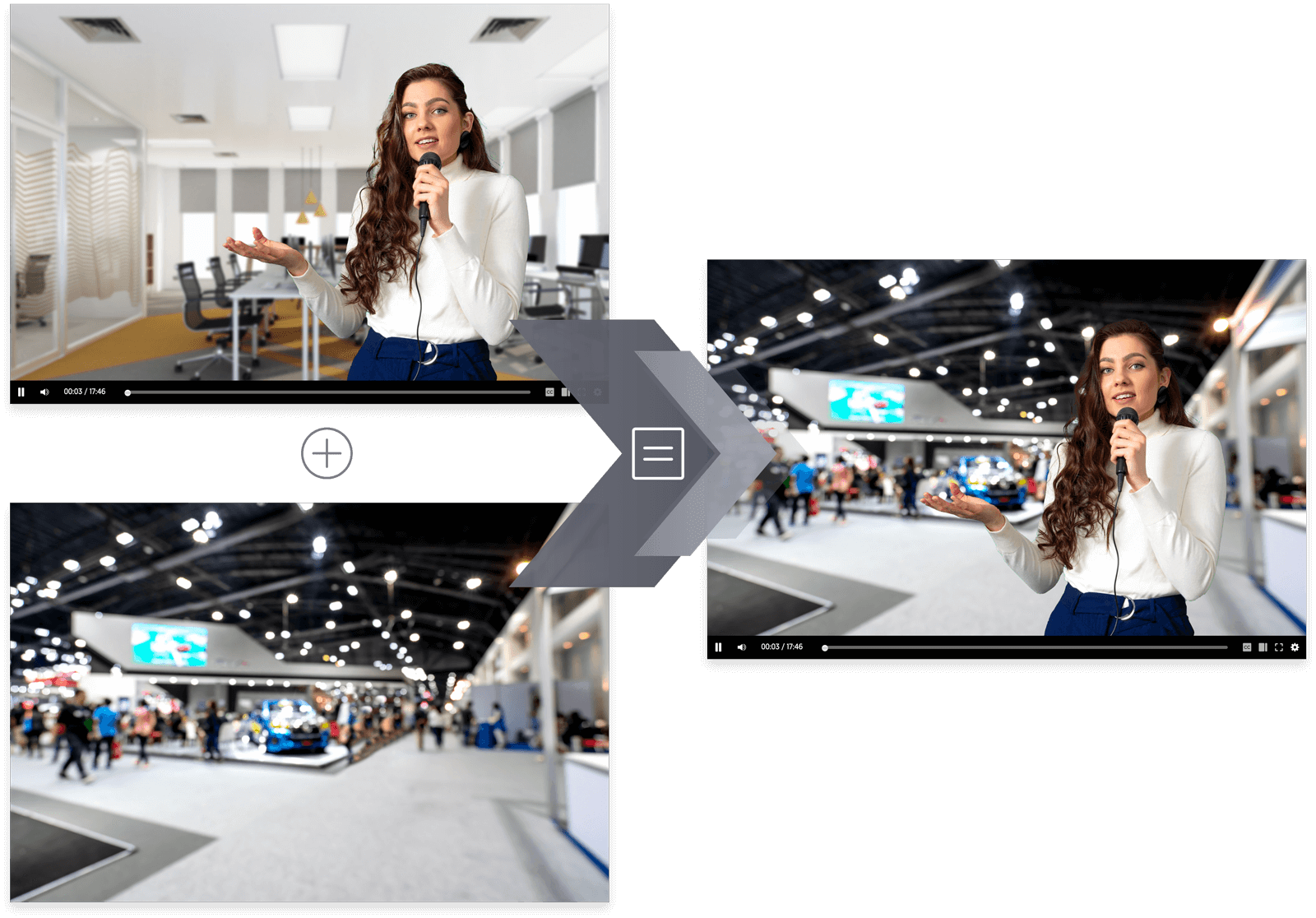
Add a “virtual backgrounds” to video streams independently using our Artificial Intelligence models. Video content is quickly re-encoded with the new “virtual background”.
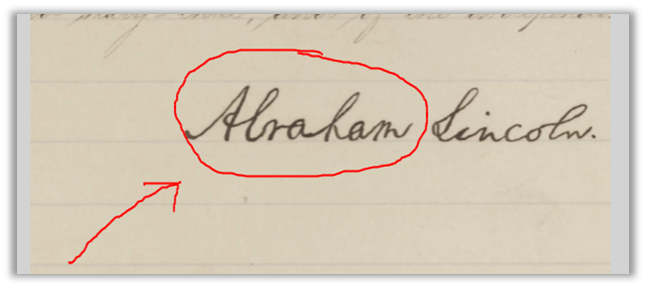
YuJa’s Video Editor has integrated capabilities to overlay multi-colored freehand telestrations onto the video source. This features multi-color pen selection with the ability to annotate freehand on top of a video source.
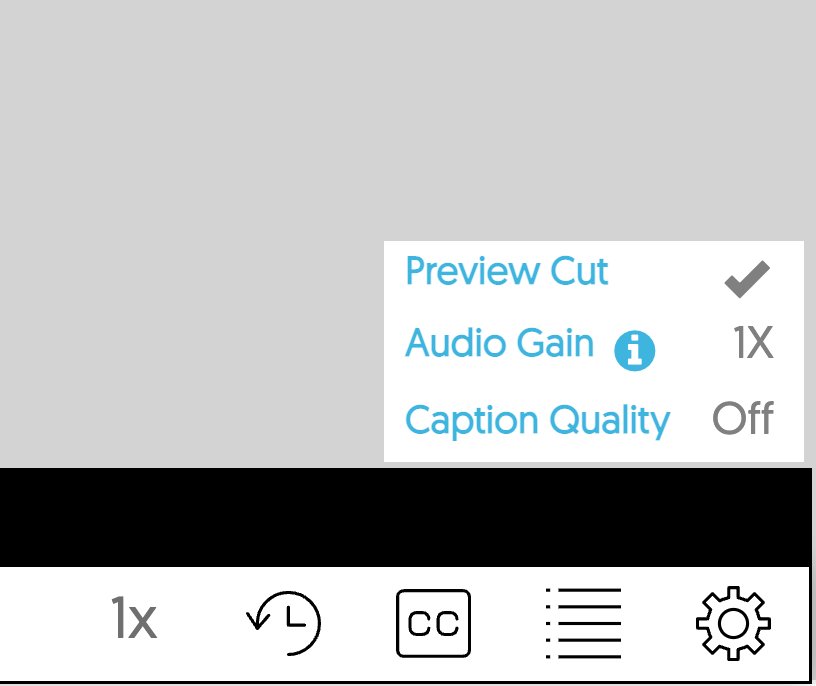
In situations where a video’s audio track is too soft, the Video Editor provides an advanced amplification and re-normalization capability.
Use YuJa to record video and screen content.
Use the web-based video and caption editing tools to enhance your content.
Store video content on the YuJa Cloud, integrate external video and link online media.
Provide seamless and secure DRM-aligned distribution of media content.