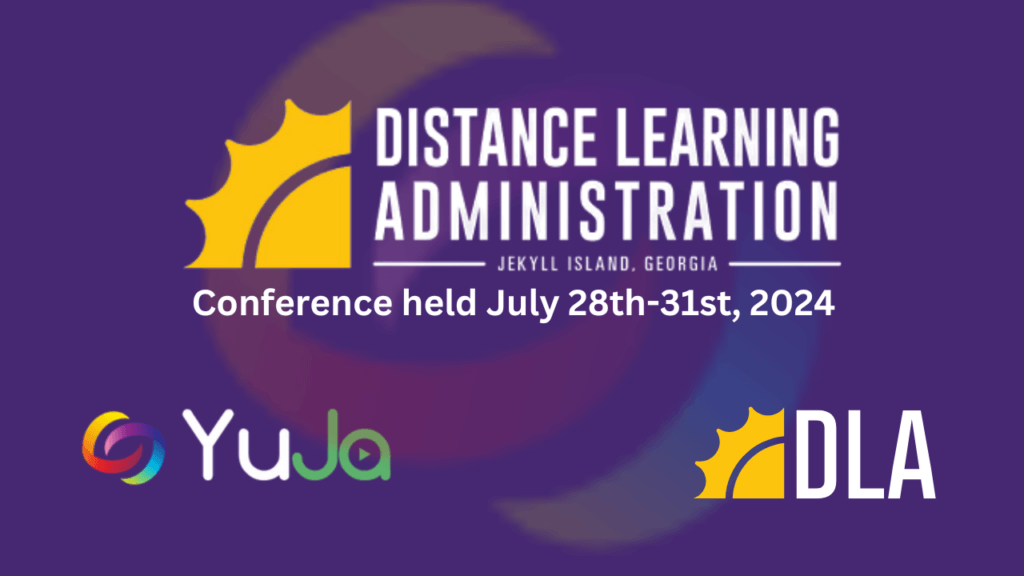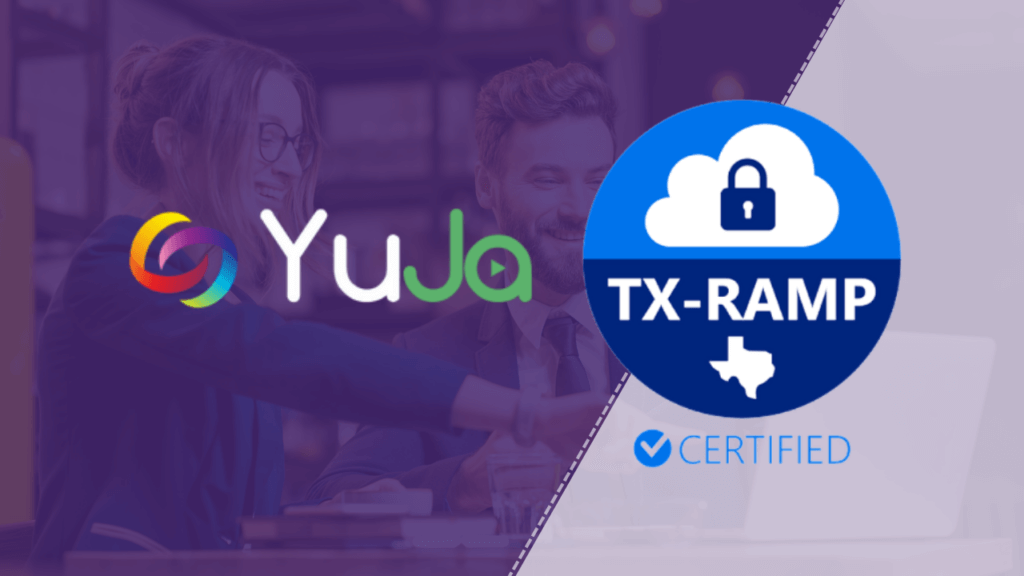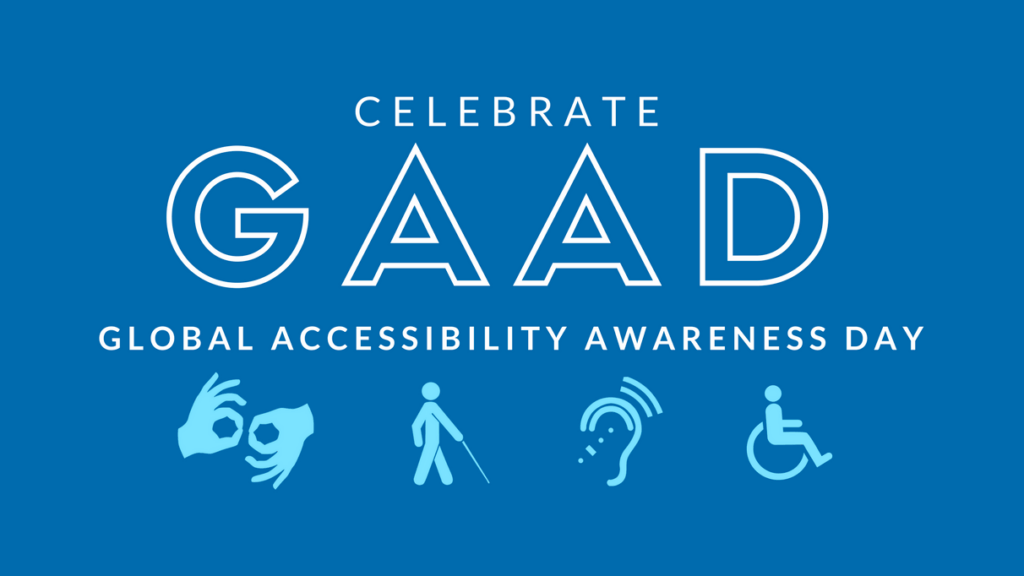Case Study: How SUNY Broome Community College Enhances Teaching and Learning with the YuJa Enterprise Video Platform
The agreement enables any SUNY school to license the Video Platform with a simplified procurement process, guaranteed pricing, and access to the full set of features and tools within the Platform. At the time, the...