

July 2, 2025
YuJa EqualGround’s Document Engine scans and identifies accessibility issues and automates remediation to create a truly accessible web presence.
With YuJa EqualGround’s powerful document engine, you can find documents embedded in your website and evaluate them against leading accessibility standards, such as WCAG 2.1, Section 508, and ARIA.


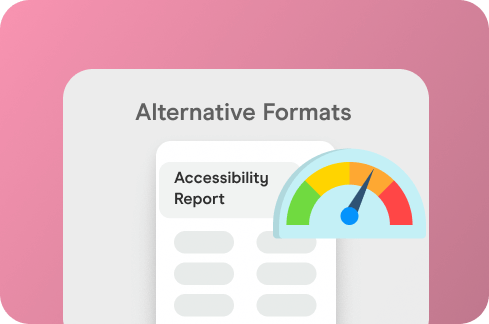
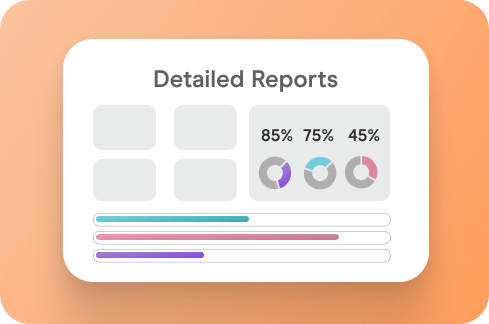
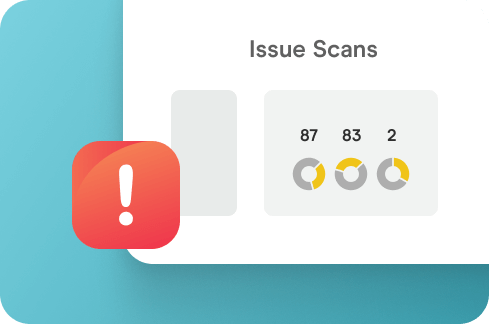

Create and share documents securely with your online users. The Document Engine scans many common file types, including PDF, Word documents, PowerPoint presentations, Excel documents, text files, HTML, and more.

Tailor your accessibility compliance scanning to your exact needs. YuJa EqualGround enables you to set scan frequencies that match your update cycles — from daily to monthly, or on a manual basis — and customize scan depth for pinpoint or comprehensive analysis.
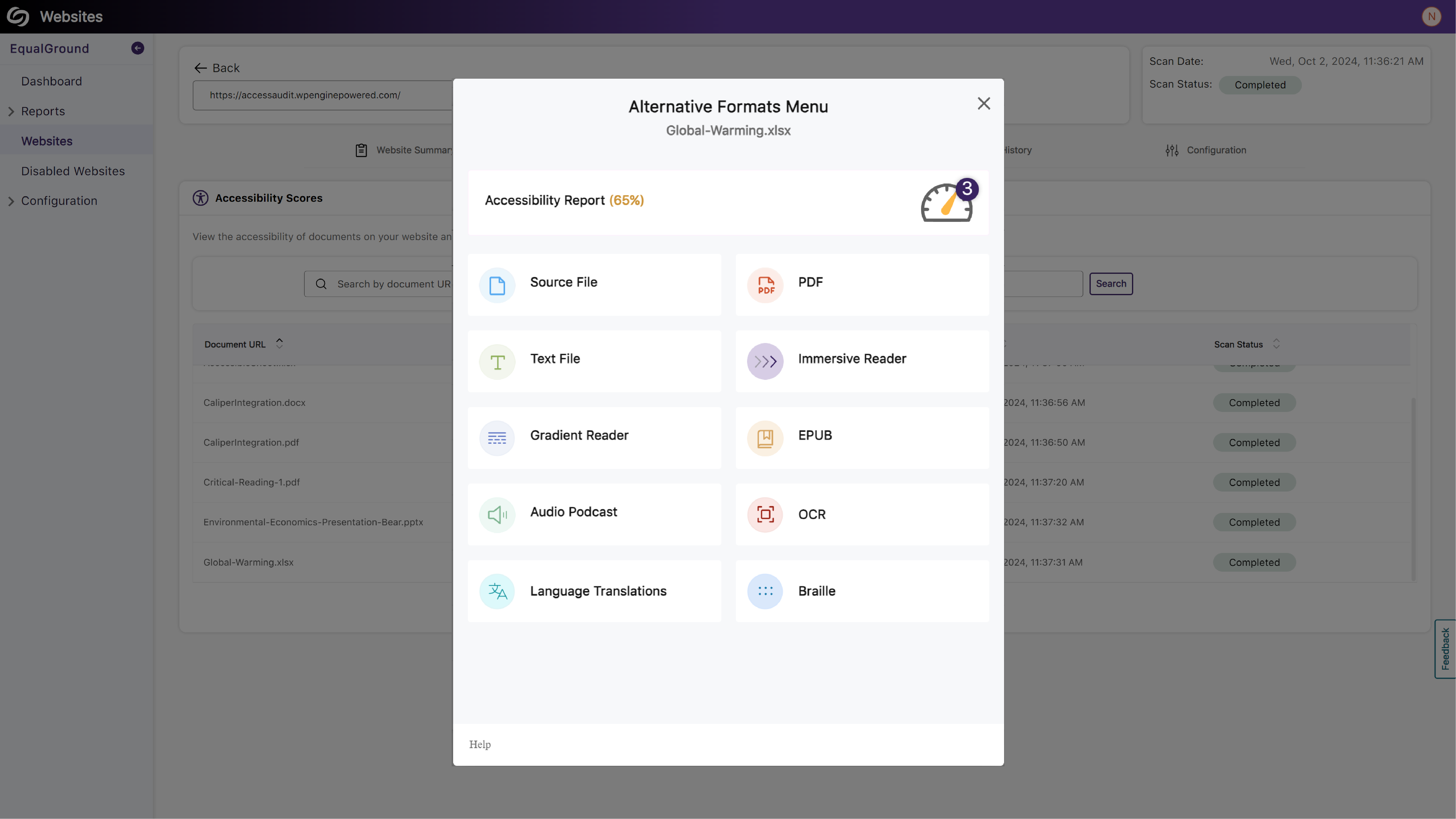
YuJa EqualGround provides detailed document accessibility reports that highlight issues and recommend remediation. These reports cover various document accessibility issues, from missing alt text to improper use of headings and other common accessibility barriers.

Improve the accessibility of your web page reports with built-in color-blind filters. Administrators can easily toggle between options for the three most common types of color blindness — including Protanopia, Deuteranopia, and Tritanopia — to ensure reports are inclusive and clear for users with varying types of color blindness.
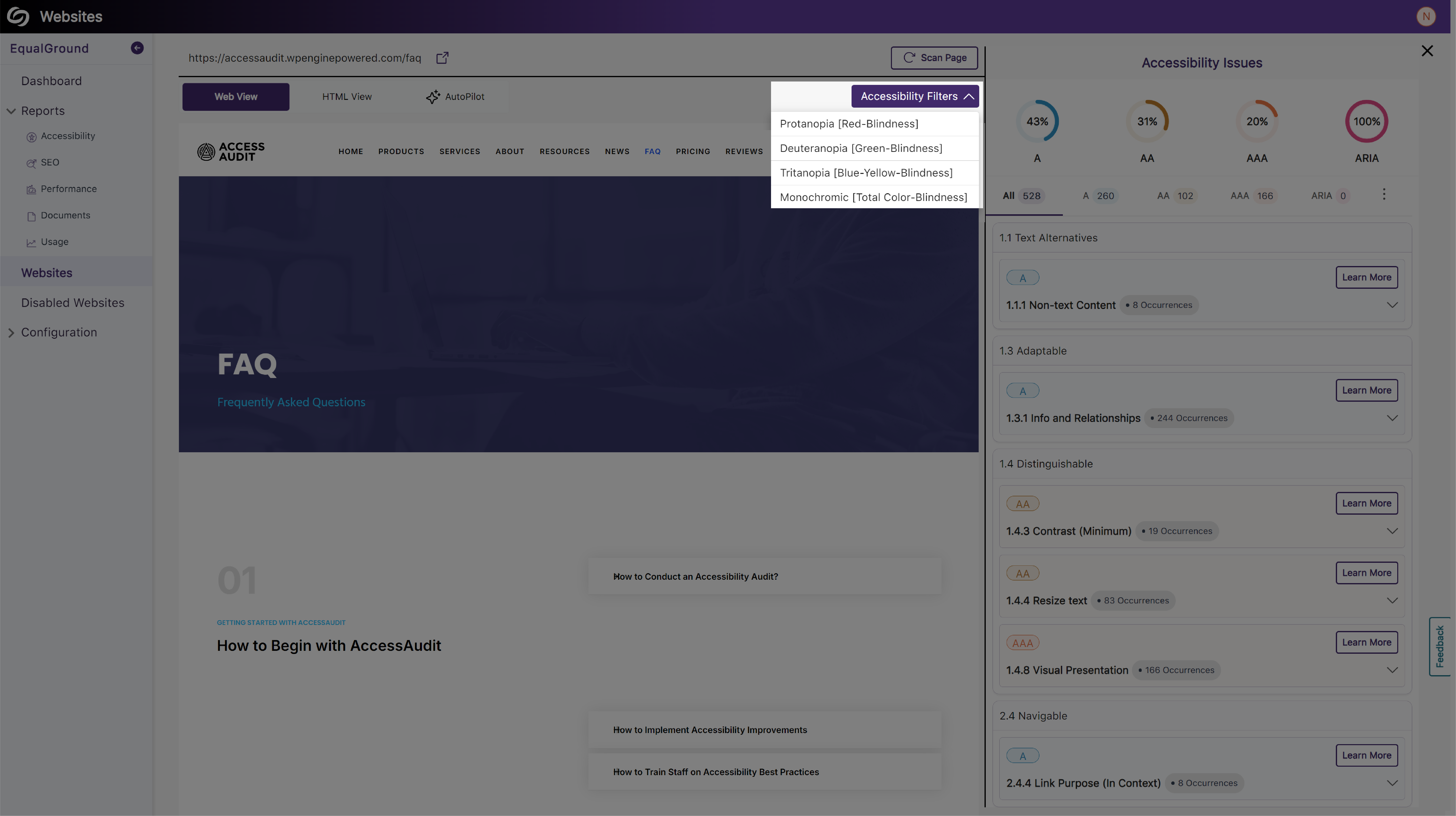
YuJa EqualGround’s Document Engine allows you to address document accessibility issues across your web properties with batch processing capabilities. Quickly scan, identify, and remediate accessibility barriers in large volumes of content, saving time and ensuring consistency across your entire digital library.

Join the 1,000+ Organizations Deploying High-Impact Solutions