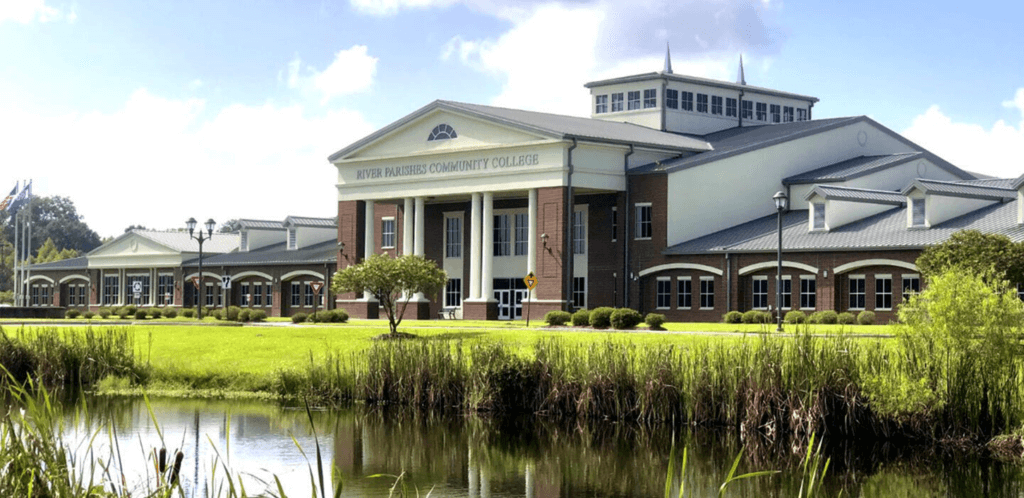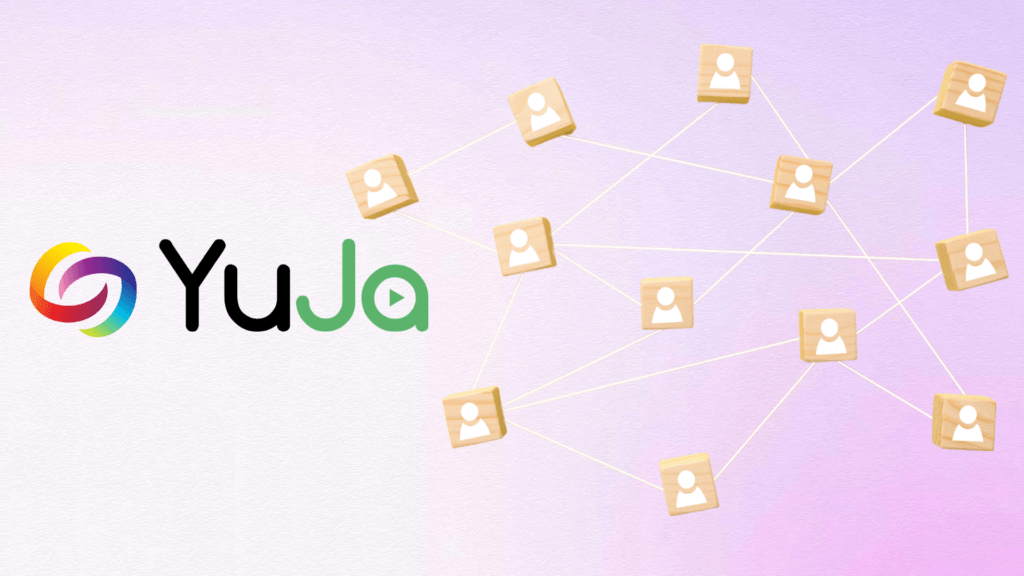Case Study: Why One of the US’s Leading Regional Universities, Southwestern Oklahoma State University, Made the Switch to the YuJa Panorama Digital Accessibility Platform
They were using another accessibility tool, but “I didn’t feel like it was serving all the needs we needed to have served, and I didn’t feel like their tech support was where it needed to...