YuJa is On the Move: Three Upcoming Educational Conferences in July
July is packed with educational conferences and learning opportunities for higher-ed administrators, educators, tech teams, software developers and others who educate and empower this generation of instructors and students.
YuJa is committed to providing robust tools that transform teaching and learning. Conferences provide a way for the team to listen to those in education about what’s working for them and what they need to continue providing high quality, collaborative, accessible learning experiences to learners in the modern world.
Below are conferences YuJa will participate in throughout the month of July. To see a full list of upcoming conferences and events, visit yuja.com/events.
D2L Fusion 2023
 Hosted in Anaheim, California, July 12-14, D2L Fusion 2023 is D2L’s flagship event.
Hosted in Anaheim, California, July 12-14, D2L Fusion 2023 is D2L’s flagship event.
Geared toward key decision makers and influencers in K-12, higher education and corporate learning environments, the event will feature captivating sessions, speakers, training and professional development, product demonstrations and deep dives, and more, all which enable participants to explore topics, make connections and share ideas.
YuJa is a 2023 Ecosystem Sponsor and will have an exhibitors booth at the event.
2023 Equity and Excellence Conference
 Hosted by the Association on Higher Education and Disability (AHEAD), the 46th annual Equity & Excellence: Access in Higher Education is set for July 17-21 in Portland, Oregon.
Hosted by the Association on Higher Education and Disability (AHEAD), the 46th annual Equity & Excellence: Access in Higher Education is set for July 17-21 in Portland, Oregon.
The conference offers the opportunity to learn best practices, make connections with disability rights professionals from around the world, recharge, and celebrate outstanding contributors to the field.
Presenters and participants from diverse fields, including education, technology, law, scholarship, and government will participate.
InstructureCon 2023
 Finishing out the month is InstructureCon 2023. Set for July 26-28 in Denver, Colorado, the event includes encouraging content, useful tips for educators and insight into product developments.
Finishing out the month is InstructureCon 2023. Set for July 26-28 in Denver, Colorado, the event includes encouraging content, useful tips for educators and insight into product developments.
Packed with powerful keynote addresses and breakout on-demand sessions, the event allows for a truly customized learning experience. The 2023 event will include more than 100 sessions.
YuJa is a bronze sponsor for InstructureCon 2023 and will have a booth at the event.
How Gradient Text Makes Content More Accessible to All
Oftentimes, when people are reading, they lose information between lines and have to go back to re-read text. Many have to repeat the process more than once, making reading inefficient – especially in the format of black-on-white texts in large blocks.
Gradient readers can help people process information. Studies have shown that while using this type of technology, people read further down a page and are more likely to read to the end than when text was presented in a traditional format.
“Meanwhile, people who aren’t especially skilled at intake of text in the traditional format are systematically penalized. People who don’t read well in this one particular way tend to fall behind scholastically early in life. They might be told they’re not as bright as other people, or at least come to assume it. They might even be (incorrectly) diagnosed with ADHD, dyslexia, or a learning disability, or overlooked as academically mediocre,” The Atlantic said in the article “A Better Way to Read.”
What is a Gradient Reader and How Can it Help Students?
A gradient reader provides text in color that shifts between lines to help guide a reader’s eyes quickly and accurately to the next line.
“Meanwhile, people who aren’t especially skilled at intake of text in the traditional format are systematically penalized. People who don’t read well in this one particular way tend to fall behind scholastically early in life.”
The shift in colors helps:
- Aid in visual tracking
- Pull the readers’ eyes between lines
- Improve speed of reading
- Decrease screen fatigue
- Enhance focus and attention
Gradient Readers are shown to help with reading comprehension for all, but it can be especially helpful for those with certain disabilities, such as ADHD, dyslexia, or vision impairments.
Examples of Gradient Text
With text in a gradient, the key is that each line begins with a different color than the line below, which helps move the readers’ eyes from line to line with less of a chance of skipping to the second or third word and missing that information.
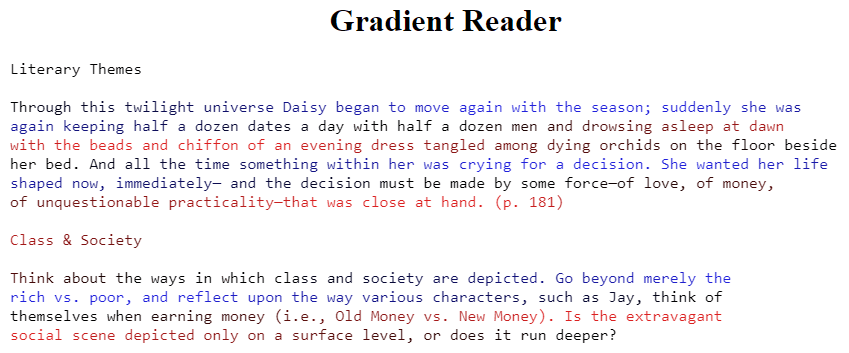
This example has shorter lines of text, which provides less processing time, but still helps the reader maintain their place, keep focus, and read efficiently.
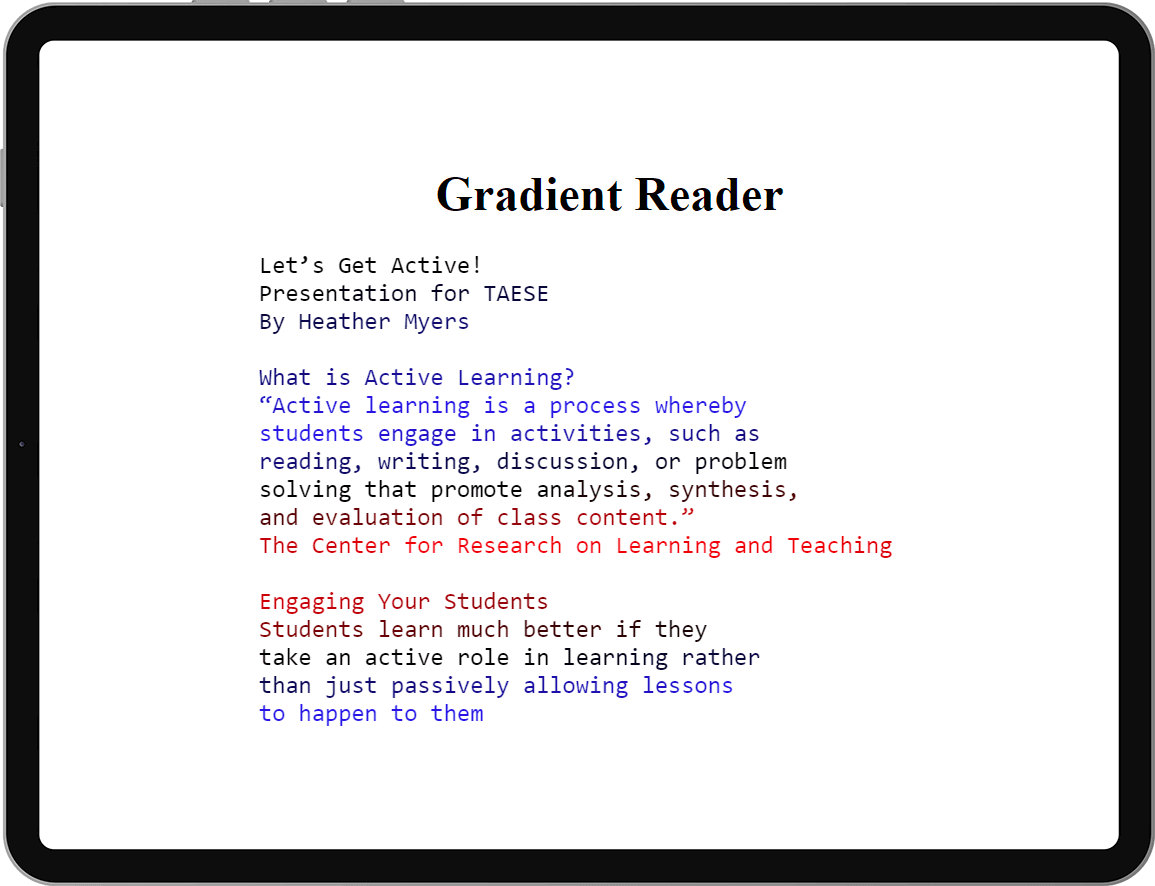
The Gradient Reader is just one of many accessibility features in YuJa’s suite of ed-tech tools. Learn more about YuJa Panorama Digital Accessibility Platform.
Quadrants of Digital Accessibility in Higher Education
Importance of Digital Accessibility
“The power of the Web is in its universality. Access by everyone regardless of disability is an essential aspect.”
Digital accessibility is critical to ensuring those with disabilities can navigate and use materials presented online in a way that suits their needs.
The COVID-19 pandemic led to an evolution in how institutions view digital accessibility, especially when instructors had to quickly convert learning materials to online resources for students. “The power of the Web is in its universality. Access by everyone regardless of disability is an essential aspect,” said Tim Berners-Lee, inventor of the World Wide Web.
Not only is digital accessibility a civil right, it’s required by law. Hundreds of universities have faced lawsuits or have had complaints filed with the U.S. Department of Justice for failure to meet laws related to digital barriers. Regardless, creating an accessible learning environment is the right thing to do.
Quadrants of Digital Accessibility in Higher Education
Accessibility in higher education can be complex. Finding a tool that serves as a complete solution to accessibility can help guide your institution through the journey. Any potential solution must span an institution’s entire digital footprint, which can be broken down into quadrants:
-
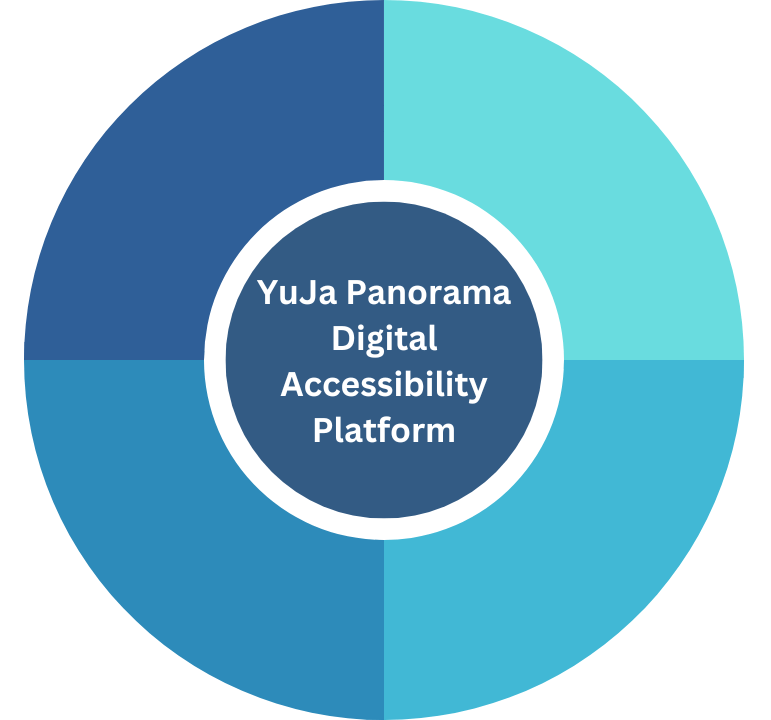
Your Institution’s LMS Accessibility Module: A fully-integrated digital accessibility solution for all learning management systems content, including uploaded media, WYSIWYG web-based content, real-time scores, trends, remediation suggestions, math equations and other LMS content.
- Website and Intranet Accessibility Module: This consists of a website accessibility tool for all public intranet web content. It is integrated into all organization web portals and websites to provide customizable accessibility views for users.
- Library and Reserve Desk Accessibility Module: This quadrant is focused on providing accessibility to the campuswide distribution of images, newspapers, books, maps, audio, and video content in an accessible manner.
- Student Self-Service Accessibility Tools: This refers to all web app, mobile, and self-service tools for students to make their own content and web experiences more accessible based on their individual needs.
A Higher-Ed Digital Accessibility Solution
Despite institutions understanding the case for digital accessibility, some fall short in implementing user-friendly solutions that make accessibility a priority from the start. Deploying an accessibility compliance suite like the YuJa Panorama Accessibility Platform can provide peace of mind that your institution is putting the right emphasis on digital accessibility for students with varied learning needs.
Blended Learning vs. Flipped Classroom Models
Blended learning combines both online teaching and instruction with face-to-face, or traditional classroom-based instruction. This can take a number of forms, but in general, students have some control over the place, path, and place of learning. Additionally, according to the National Education Association:
- Learning typically occurs through an integrated curriculum.
- Many activities are presented before class so student can engage in both the online and in-classroom environments.
- During instructor-led sessions, the educator directs student activities to ensure learning goals are met
- Post-learning activities help the instructor determine the next assignments to meet educational goals.
In addition to providing instructors and students with more in-class time for engagement and discussion, for many instructors, a flipped classroom also enables lectures to be re-used from semester-to-semester, simplifying instructor preparation for the course.
Flipped classrooms are defined as “a type of blended learning in which direct instruction moves to the asynchronous learning space and the synchronous learning space is transformed into a dynamic, interactive environment.”
In-class time is spent on other activities, such as discussion, hands-on learning, and individual and small-group work. The lesson or lecture portion of the classroom experience occurs predominantly online, while the homework portion of the course is more likely to take place in a group classroom setting.
When Is a Blended Learning Model Best?
Blended learning is a flexible option for any college or university with access to lecture capture and video content management tools. Instructors can incorporate as much or as little online learning as they would like into a traditional course. Blended learning may simply enable students to review lecture capture recordings and ask questions online, while a more intensively blended course might integrate some elements of flipped classroom structures.
Blended learning provides instructors and students with an ideal transition to flipped classrooms, but can also enable traditional classrooms to make use of new tools and technology. This facilitates learning for students with special needs, non-traditional students, and those who need extra support.
When Should Instructors Flip Their Classes?
A flipped classroom provides students with increased interaction with one another and with an instructor. This can enable improved understanding and engagement for students, as well as improved attendance. Instructors in flipped classrooms can use their in-class time to efficiently meet the needs of their students, to focus on project-based learning, to encourage small and larger group interaction, and to respond to student questions and assist with assignments.
In addition to providing instructors and students with more in-class time for engagement and discussion, for many instructors, a flipped classroom also enables lectures to be re-used from semester-to-semester, simplifying instructor preparation for the course.
Expand Learning for Students
Blended learning and flipped classrooms have only become more popular as instructors work to provide flexibility to learners. No matter which methodology an instructor chooses, it should be focused on creating an engaged, connected audience with support for students when they need it.
Five Ways a Video Platform Increases Student Engagement
Whether you’re a traditional higher ed institution that’s working to flip the classroom, an institution running a remote or hybrid learning program, or you’re a distance-learning only educational institution, we’ve outlined a few ways to use your video platform to enhance student engagement.
Increase Engagement With Your Video Platform
Video technology is a valuable tool in improving student engagement and facilitating remote learning in higher education. Below are five ways a video platform can help increase student engagement.
- It Enables Engagement From Anywhere: Learners can see and hear concepts being taught from anywhere, even if they don’t have an internet connection, as lectures can be downloaded for offline viewing. Pre-recorded videos can be watched by students in advance of lectures to help increase knowledge transfer and engagement. With the right equipment, space and video platform, educators can easily create engaging course lectures and materials.
- It Highlights Problem Areas Early: When students are allowed to ask questions about subject matter covered in a video before and during the lecture, instructors can look for and understand common challenges with the subject matter and address it in the classroom.
- Quizzing Helps Students Stay Active: A video platform allows instructors to add quizzing to determine knowledge transfer. Instructors can use those scores to look for patterns or trends on topics showing limited knowledge transfer, indicating a need to focus on those areas further in the classrooms. For students, this allows them to see how they are grasping the material and enables them to view the video as much as needed until they feel comfortable with the subject matter.
- Polling Opens a Feedback Loop: Educators can use polls within a video platform to query their students on how they feel about the content, learning process or lecture style.
This opens up a 360 degree feedback loop that makes students feel empowered. It also results in a better student to teacher connection that often wanes in the traditional lecture hall, where hundreds of students can’t respond in the same private, yet timely manner. - Enable Real-Time Discussion for Off-Campus Viewers: A video platform helps educators make the most of a distance-learning experience by allowing off-campus learners to engage in real time with educators during live lectures. Students can ask questions and view presentations in real-time.
Research has shown that students are more likely to retain information when they are able to review lectures and course materials at their own pace. Video platforms allow students to pause, rewind, and revisit lectures and other course materials as needed, which can improve their understanding and retention of the material.
Benefits Of Incorporating A Video Platform With Your LMS
In addition to improving student engagement, a video platform can help:
Increase Accessibility: This is particularly true for students who have limited access to a physical classroom or who need to balance their studies with other commitments;
Improve Retention: Research has shown that students are more likely to retain information when they are able to review lectures and course materials at their own pace. Video platforms allow students to pause, rewind, and revisit lectures and other course materials as needed, which can improve their understanding and retention of the material.
Enhance Collaboration: Video platforms have built-in tools for collaboration, such as the ability to share documents and have group discussions. This can encourage students to work together and help them feel more connected to their peers and professors, even when they’re not physically together.
Personalize Learning: Students can access materials, watch videos, and learn at their own pace, which can lead to higher engagement and motivation, as they’re in control of their learning.
By providing access to course materials, facilitating collaboration, adding interactive elements that enhance engagement, and allowing for personalized learning, video platforms can help students succeed and achieve their academic goals.
YuJa Launches New Community Forum
Users can create a profile and set preferences, then begin interacting. As users contribute to the community and connect, they earn points for badges and gain access to more rights in the community.
Join YuJa’s global community of users to engage with others, ask and answer questions, share experiences and best practices, attend professional development webinars and learn new strategies. Users also can collaborate directly with the YuJa Product Management team and Solutions Engineers on feature ideas.
Highlight areas within the community include:
Products: Discussion about this site, its organization, how it works, and how we can improve it.
Release Notes: This space contains the release notes for all of our Products.
General Q&A: Post your questions by starting a new topic in this category.
Feature Voting & Ideas: Use this category to help give our team ideas of what features are most requested.
Support: Get your questions answered in one place at support.yuja.com
Events & Training: Get the latest news about our future conferences, next session trainings, and more.
Users can create a profile and set preferences, then begin interacting. As users contribute to the community and connect, they earn points for badges and gain access to more rights in the community.
YuJa Community is powered by its users, and we’re excited it to evolve and grow. To join the community, email your customer success manager.
YuJa to Present at SUNY Wizard Conference 2022
Sponsored by the Information Technology Exchange Center (ITEC), this event is geared toward the technical community in SUNY to address specific technology-related issues that are of importance to SUNY campuses.
Wizard conferences include facilitated sessions, roundtables, panel and informal discussions where SUNY colleagues can get together to collaborate and share what is happening in industry and on their campuses.
“The YuJa team will be presenting a session on how to use video and live streaming to create HyFlex learning models, increase online student engagement and provide a powerful way to implement virtual collaboration.”
Wizard attendees come from throughout the SUNY system and include IT professionals such as campus CIOs, DBAs, system administrators, network administrators, security professionals, supervisors, managers, project managers and technical analysts.
“The YuJa team will be presenting a session on how to use video and live streaming to create HyFlex learning models, increase online student engagement and provide a powerful way to implement virtual collaboration,” said Nannette Don, Director of Enterprise Sales at YuJa, Inc. “We’re excited to help SUNY IT professionals leverage the power of YuJa in all of their teaching and learning practices.”
The YuJa Enterprise Video Platform has been deployed at 10 SUNY institutions to serve more than 45,000 students. Any SUNY school can add the Video Platform to its software solutions under its licensing agreement.
Nine Factors to Consider When Choosing a Lecture Capture System
We’ve outlined nine factors to consider as you research lecture capture systems. These factors are not specific to a single vendor, giving technologists a fair look at what matters when selecting a lecture capture solution.
What is Lecture Capture?
The ideal lecture capture solution should help educational institutions enable a rich learning experience both inside and outside the classroom. Students should be able to learn as if they were in class, no matter where they choose to watch lectures.
Lecture capture is defined as the process of recording an instructional lecture for consumption after class. More specifically, it enables students to watch, skip, and re-watch the video, just as other modern streaming video applications allow.
If you consider all the elements of a modern lecture today, there’s often much more needed than a simple video recording. Lecture capture solutions should and can capture webcam video, digital whiteboards, and even computer screens used during a lecture. In addition to lecture capture, an ideal solution also provides for comprehensive video content management.
The ideal lecture capture solution should help educational institutions enable a rich learning experience both inside and outside the classroom. Students should be able to learn as if they were in class, no matter where they choose to watch lectures.
1. Choose a Lecture Capture Solution that Integrates with Existing Technology
Naturally, lecture capture isn’t the only technology that educational institutions need to provide an interactive learning experience. Because other software tools are typically used, it’s imperative that your lecture capture solution meets LTI (Learning Tools Interoperability) standards.
By meeting these standards, your video capture solution will integrate with other learning systems. SSO (Single Sign-On) integration also makes it easy for students and teachers to use one username and password to sign into all learning systems.
2. Seek a Solution that Captures Video in Multiple Ways
As institutions grow, their lecture capture needs change. Look for a solution that offers multiple ways to capture video, including the option to select from a hardware appliance (premise-based solution), software-based (cloud), mobile, and browser-based solutions. With the entire suite of options available, technologists can choose the one that will best serve students based on their specific learning scenario.
3. Select a Multi-Camera Lecture Caption Solution
Find a solution that allows multiple cameras to capture an in-classroom event, like a medical procedure, along with documents. This is also helpful in large lecture halls where it’s difficult for students to see a demonstration or other visual material. These students may miss key aspects of the visual lecture from a single angle.
4. Ensure Encoding Enables Video Playback on Any Device
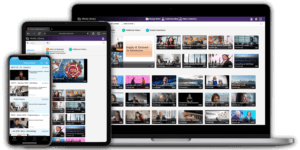 Without proper video encoding, the media may not play on a variety of devices. Because students often consume video on mobile devices—whether it’s a smartphone or a tablet—it’s critical that your lecture capture solution enables captured video to play on any device. Look for a solution that utilizes adaptive bitrate streaming and network-sensing technology, which aids in an uninterrupted, smooth user experience.
Without proper video encoding, the media may not play on a variety of devices. Because students often consume video on mobile devices—whether it’s a smartphone or a tablet—it’s critical that your lecture capture solution enables captured video to play on any device. Look for a solution that utilizes adaptive bitrate streaming and network-sensing technology, which aids in an uninterrupted, smooth user experience.
5. Opt for Easy-to-Use Video and Caption Editing
It’s important to find a lecture capture solution that allows for multi-stream, non-destructive editing within a web browser. Because no additional software has to be downloaded, this makes video editing a breeze. Ideally, sequenced image thumbnails support easy editing. Smart workflows make it easy to trim, cut and insert video. Text or image overlay is also widely used by instructors to emphasize key ideas. Finally, it should be easy to insert metadata, including inline caption editing or a table of contents.
6. Seek out Scheduled Recordings to Make Recording Easy
For live-streaming events as well as lectures, your solution should make it possible to schedule a recording ahead of time. This frees up the instructor or additional support staff to focus on the live event itself or on students, instead of on the recording process. Recordings should be able to be initiated from a web browser, allowing for remote monitoring of the recording process. In the event a lecture runs beyond the pre-recorded time, instructors can extend a recording with just a click of a button.
7. Choose a Lecture Capture Solution that Is Easy to Use for All Skill Levels
Even less computer-savvy users should be able to initiate and use lecture capture systems. With automated recording, instructors can focus on knowledge transfer versus pushing the right buttons to start a recording. Instructors should also be able to pause or extend a recording with a click of a button. Once a lecture recording is complete, the video should be easily publishable in minutes to an institution’s Learning Management System (LMS).
8. Find a Lecture Capture Solution that Scales as Your Organization Grows
As usage and adoption of video increases at your educational institution, the lecture capture solution you choose should grow with you. Be sure to understand the cost of your solution whether you have 100 users or 10,000 users. If the solution you choose becomes too costly as users are added, it might offer scalability, but at a high cost.
9. Focus on Media Recoverability
In the event there is an issue with recording, like a failure to end the video or a loss of power, you should have the option to recover and edit the video. This ensures problem-free recording and protects against the potential loss of content.
If you’d like to learn how YuJa can provide the technology needed for lecture capture and more, click here to schedule a demo.
Getting the Most from Your Video Content Management System
At its basic level, a Video Content Management System is software that enables institutions and organizations to centralize, manage, store, and deliver video online.
Beyond these capabilities, an all-in-one, enterprise-wide VCMS integrates within your existing enterprise systems, including your LMS, SSO, CMS, and intranet, and deploying a CMS reduces both the operational and capital expenses associated with maintaining a large multimedia library, providing storage, organization and access to video content.
A Video CMS Stores Media Content
Storage is a significant concern for many institutions. The costs, storage space, equipment and personnel to maintain a large amount of video storage can be substantial, particularly if your institution uses an on-premise solution or the storage provided within various video conferencing solutions like Zoom.
Cloud-based video content management solutions offer an alternative to on-site storage. With a cloud-based service, your video content is secure and accessible; however, there are no additional obligations with regard to adequate equipment, space and personnel. The cloud makes it easy to scale storage either up or down depending on the institution’s needs.
Keep Videos Organized in a Media Library
Organizing large amounts of data poses an immense challenge for corporations and educational institutions alike. Without smart organization strategies, there’s no way to easily locate media content, and users won’t be able to find or use content effectively. 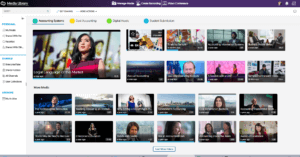
Various tools in a video content management system include channels, folders and subfolders, along with the ability to publish content between multiple folders within your media library. Full-featured search tools allow users to search by course, keyword, tags, and more:
- Organizational Structures: Folders and subfolders allow users to organize content. The folder structure is familiar to users, as it’s a standard organizational system on both Windows and PC operating systems. Within the YuJa Video Platform, folders are created within individual channels. The channels determine overall access, while the folders organize data and support some permission settings in the Campus Channel.
- Publishing Tools: Publishing content to multiple folders is an effective way to make content available. For example, a departmental policies and procedures video could be published to every course in the department for quick reference no matter who needs it.
- Search Capabilities: A high-quality, full-featured search function is essential for an effective VCMS. Users need to be able to find the files on the system using different keywords. The ability to search different fields, like the title, slide content, owner or tags is essential to support effective use of video content.
Provide Easy Access to Multimedia Files
The final key component to the video content management system is access and ensuring content is securely stored and viewable by the intended audience. For most institutions, content falls into several different categories.
- Public content: Public content should be available and accessible to anyone, including those outside of the institution.
- Internal content: Internal content is accessible by those within the institution who have been granted access, typically via an admin or user account credentials.
- Administrative content: This is available only to specific subsets of users such as administrators, instructors or course designers.
In addition to these permission levels, institutions must be able to control who can add, remove or move content within the system. User roles or levels simplify this process, reducing administrative time while maintaining security and stability within the system.
YuJa Provides Open LMS Support
YuJa recently announced that it is an Open LMS Certified Provider. Open LMS is the commercial provider of the open source Moodle learning management system and maintains the Blackboard Collaborate plugin. Now, YuJa’s Video Platform seamlessly integrates with Open LMS, as well as other Moodle™-based LMS systems.
“The YuJa Enterprise Video Platform operates as both a standalone learning solution, as well as, an integrated solution within an existing LMS, like Open LMS, through LTI integration.”
This integration will make it easier for instructors to upload and manage videos directly in the Moodle/OpenLMS environment. The YuJa Enterprise Video Platform provides organizations with tools to store, organize, and access media content, and all media content that has been added to the Video Platform is made available directly through an institution’s LMS.
“YuJa has been included into our plugin matrix as an approved vendor plugin and is now a Standard Vendor,” the OpenLMS team shared. “This means that if a customer asks to integrate our LMS with (YuJa) they will be able to do it.”
Open LMS, which uses open-source software to deliver engaging learning experiences, leverages the YuJa Enterprise Video Platform to, among other things, auto-encode uploaded videos, deliver them over a global content delivery network, and provide captioning within the Open LMS platform. The YuJa Enterprise Video Platform operates as both a standalone learning solution, as well as, an integrated solution within an existing LMS, like Open LMS, through LTI integration.