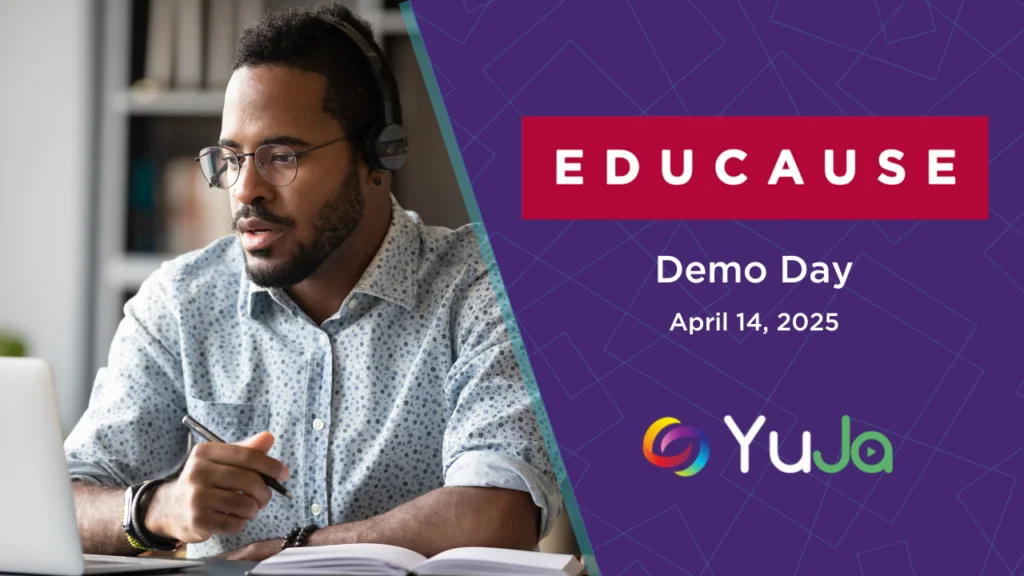May 26, 2025
How AI-Powered Audio Descriptions Are Changing Higher Education
While captions and transcripts have become standard practice, audio descriptions for learners with visual impairments often remain overlooked, despite visual impairments being among the top 10 disabilities among adults, according to the CDC. What are...