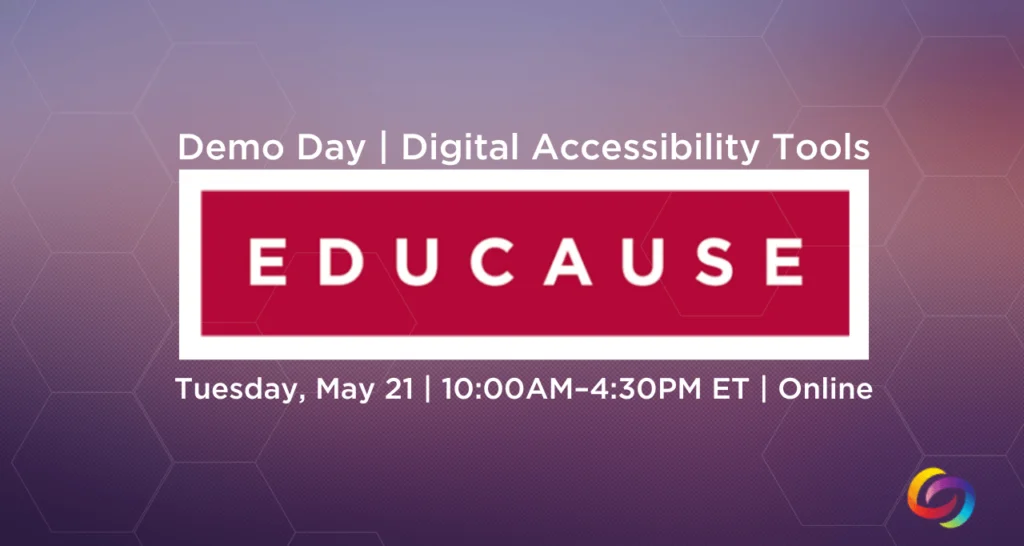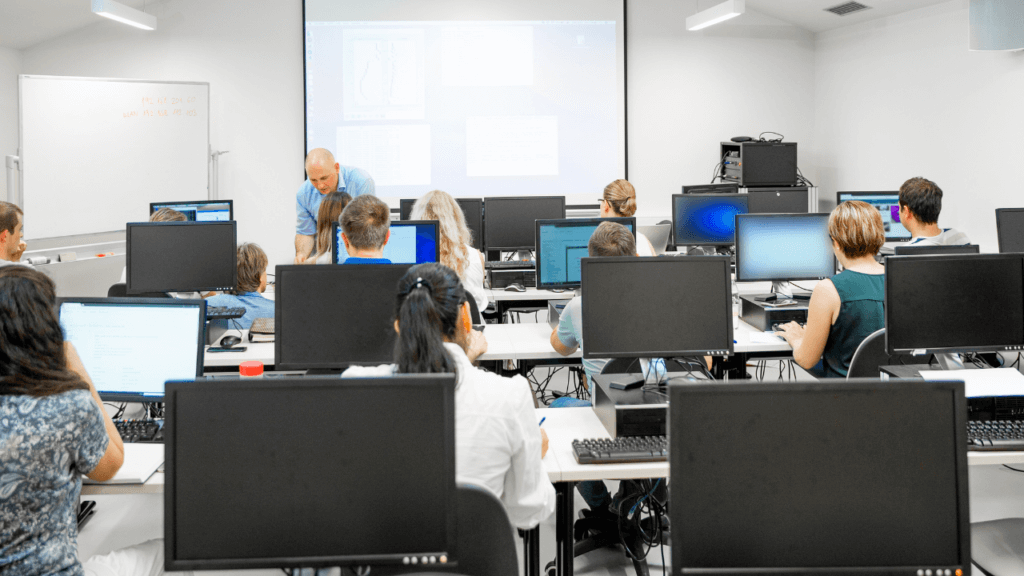See key highlights below and check out the full release details at updates.yuja.com.
YuJa Verity Test Proctoring Platform – Ruby Release
Update Highlights
- New Proctor Setting: AI Video Analysis for Both Browser Extension and Lockdown App Proctoring: Using the student’s webcam, the AI Video Analysis module will monitor the testing environment to flag suspicious activities and detect faces.
- Exactly One Person: The student’s webcam will monitor whether there is one person in view at all times.
- Suspicious Objects: The student’s webcam will monitor if suspicious objects, such as phones, are within their testing environment.
- Exactly One Person: The student’s webcam will monitor whether there is one person in view at all times.
- New Proctor Setting: Enhanced Room Scan for Both Browser Extension and Lockdown App Proctoring: To ensure testing environments are free of any prohibited material, assessment administrators can now require students to provide an enhanced 360-degree view of their surroundings by scanning their rooms using their laptops or webcams.
- New User Experience for Student Proctoring Report: We’ve modernized Verity’s proctoring report with improved summary analytics and flag-level insights, as well as introduced a new color palette and refined button designs. Those reviewing assessments will gain access to comprehensive analytics, presenting insights into student attempts and the total number of students with severe, major, and minor flag levels.
- Enhanced Media Player for Reviewing Proctored Assessments: Verity’s Media Player has been updated to provide redesigned icons and now offers integrated multi-stream recordings, combining webcam and screen captures into one recording. Flagged events can be filtered within a dedicated tab to quickly navigate to the most concerning issues within the recording.
- New Whiteboard and Scientific Calculator Tools for the Recording Panel for Both Browser Extension and Lockdown App Proctoring: The Verity Recording Panel now offers more tools to help students during their assessments.
- Whiteboard: Students can use the whiteboard to take notes during their assessment by drawing, typing, and creating images with various shapes.
- Scientific Calculator: Students can use the Verity built-in scientific calculator to ensure they do not need extra material on their desks or additional programs on their computers.
YuJa Engage Student Response System – Sacramento Release
Key Updates
- New, More Powerful Microsoft PowerPoint Ribbon Add-in for Poll Creation and Activation: The new Engage add-in for PowerPoint provides a new dedicated window that allows you to create and edit your Polls and Surveys before seamlessly inserting them into your presentations.
- Fully Automated Course Roster Auto-Sync for Blackboard: We now offer course-level Blackboard Roster Sync, which automatically retrieves all users within a course. Previously, each user had to sign in to Blackboard to be provisioned within Engage.
- Deeper Cross-Integration with LMS and Single Sign-On: IT Managers or instructors signing in to their LMS can now automatically have their course roster synced with Engage. This, in turn, will automatically provision students to their corresponding course within Engage, which allows them to join Polls and Surveys directly with their SSO login.
- Add Questions On-the-Fly to Activated Polls and Surveys: Instructors releasing individual poll or survey questions can now add additional questions on-the-fly to an active poll or survey.
- Streamlined Workflow to Configure Poll Options: We have made it easier to create Polls by separating the configurations for how Polls will be released and placing them within the Poll Release page. Once instructors are ready to release the Poll, they can access options for recording and sending attempts to the LMS.
Software Capture for Apple – Michigan Lake Release
Release Highlights
- Refreshed User Interface Using Material Design System: The entire Software Capture user interface has been refreshed to use a Material Design interface. This refreshed design offers a cleaner interface with a key emphasis placed on updating colors and buttons to clearly indicate UI elements, all of which are keyboard accessible.
- New Recording Mini-Bar with Slide-Out Video and Screen Preview: The Software Capture’s Mini-Bar is fully redesigned to provide a sliding video and screen preview.
- Select an Area of Your Monitor for Screen Recording: Content creators can select specific areas on their monitor for screen recording, ensuring that only relevant content within the chosen area is visible.
Software Capture for PC – Galaxy Release
Release Highlights
- Capture Up to Four Video Feeds to Create a Quad-Sourced Multistream: Software Capture now enables Content Creators to record up to four video sources simultaneously with its quad-source recording. During playback, viewers can switch between single-stream and gallery view for their desired viewing experience.
- New Fleet Management Capability – Update Software Capture Remotely: Adding to our fleet management capabilities, administrators can access the Admin Panel’s Devices tab to remotely deploy the latest Software Capture version to a classroom computer.
- New Sign-Out Option for the Software Capture Application: Previously, Content Creators had to sign out of Software Capture from the system tray. To make the process more intuitive, we have added a dedicated sign-out button within the Confidence Monitor of the Software Capture application.