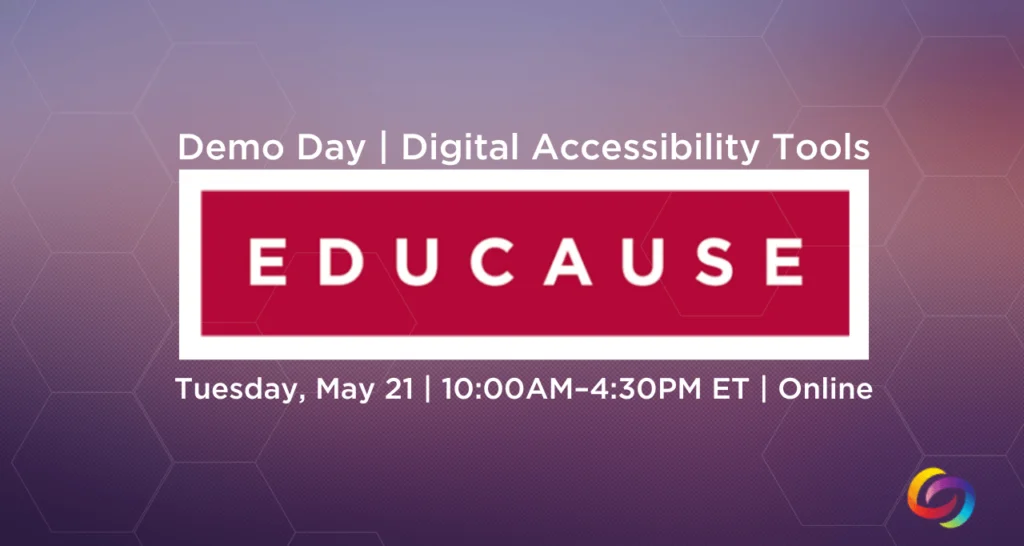See key highlights below and check out the full release details at updates.yuja.com.
YuJa Enterprise Video Platform Mobile App – Archer Release
Update Highlights
-
- A Brand-New Mobile App for iOS and Android: The Mobile App has been redesigned from the ground up to be faster, more modern, and compatible with new devices. Available for iOS and Android, our new Mobile App features a modern UI and performance enhancements to greatly improve the user experience.
- Access Your My Media Library On the Go: The “My Media” tab that allows users to view all content in their collection and upload new media no matter where they are or what device they use.
- New Video Player Features Added Functionality and a Fresh UI: Our new Video Player includes added functionality to take full advantage of the features already available to users in the HTML5-based web app. This includes viewing multi-stream videos, toggling captions, and subtitles, moving 10 seconds forward or backward, and more.
- A New Way to View Course Channels: A new Channel view will show users all videos within a Channel for easy access all content published to their courses.
- A Brand-New Mobile App for iOS and Android: The Mobile App has been redesigned from the ground up to be faster, more modern, and compatible with new devices. Available for iOS and Android, our new Mobile App features a modern UI and performance enhancements to greatly improve the user experience.
- My Media Now Supports Robust Global Search: A new global search functionality on the My Media page enables users to search and access all of their media content.
- A New In-App Support Page Has Been Introduced: An in-app support page has been implemented to address any questions or concerns users have regarding our products and services. YuJa Help will allow users to call our toll-free support line, email, and access product documentation, all in one place.
- Users Can Now Open Links and Access Various Document Types: In addition to accessing and watching videos, users can open hyperlinks and access PDFs, Excel spreadsheets, Word documents, PowerPoint presentations, and more in the Video Platform.
YuJa Verity Test Proctoring Platform – Quartz Release
Key Updates
-
- Verity Live: Integrated Text Chat for Automated Browser Extension and Lockdown App Proctoring: For live proctoring sessions, proctors and students can communicate with each other through our built-in chat feature.
- Verity Live: Audio Chat for Automated and Lockdown App Proctoring: Proctors and students can communicate with each other during a live assessment by establishing a two-way audio connection.
- New Accessible Design for Verity’s Proctor Settings: We have redesigned the Verity proctor settings to better suit smaller screens. By designing smaller UI elements and reorganizing each proctor setting, instructors can easily view and navigate to their desired settings on any screen size.
- Verity Live: Integrated Text Chat for Automated Browser Extension and Lockdown App Proctoring: For live proctoring sessions, proctors and students can communicate with each other through our built-in chat feature.
- Enhanced System Check to Enforce Screen Recording: To increase security measures, the Verity System Check will now require students to share their entire screen instead of having the option to share a tab or window for recording.
- Review a List of Websites Visited by Students: Instructors can enable Record Web Traffic to track and review specific websites visited by each student during an assessment.
- Flagged Event for Server Disconnections: In cases where a student’s device may become disconnected from Verity’s servers, such as losing internet connection, Verity will flag the issue for instructors to review.
YuJa Enterprise Video Platform Update – Banyan Release
Release Highlights
-
- New Generative AI Capability – Add AI-Generated Multi-Lingual Dubbing to Create Language Tracks: Content Creators can use AI credits to auto-generate audio language tracks for their videos.
- New Fleet Management Capability – Update Software Capture Versions Remotely: Adding to our fleet management capabilities, Administrators can click a button on the Admin Panel’s Devices tab to remotely deploy the latest Software Capture version to a classroom computer (requires upcoming Software Capture Version 14.1)
- My Media Now Shows Real-Time Recording Status Updates for Active Software Captures: To accurately reflect the status of a Software Capture session in real-time, we have introduced new placeholder states, such as Recording, Paused, and Uploading to Cloud. We have a few more states to add in an upcoming release, such as Upload Failed and Upload Stalled when the classroom or user’s computer is switched off.
- New Generative AI Capability – Add AI-Generated Multi-Lingual Dubbing to Create Language Tracks: Content Creators can use AI credits to auto-generate audio language tracks for their videos.
- Rewind a Live Stream with a Refreshed Live-Stream Media Player with Integrated DVR-Style Rewind Controls: We are introducing a refreshed Live Stream Media Player interface with new capabilities to rewind live streams and then jump to live at the click of a button. We also refreshed the iconography, scrubber bar, and player controls, with more to come in upcoming releases.
- Establish Custom Transcoding Profiles to Encode a Video with a Specific Resolution and Bitrate: Administrators can create a customized Transcoding Profile that Content Creators can subsequently apply to their videos.
- New Digital Asset Management Capabilities with Auto-Generated Thumbnails for a Variety of File Types: We now support auto-generating preview thumbnails for various new file types, such as TIFF, NEF, RAW, EPS, SVG, PDF, and PSD.
YuJa Himalayas Data Archiving Platform Update – Banyan Release
Release Highlights
- Cold-Archived Content Now Appears in Visual Search Results: The Video Platform’s search bar will now show results for Active and Himalayas Cold Archived content. This enables institutions to seamlessly find content across storage tiers with a single search.
- Minor UI and Accessibility Improvements to the Dashboard: We have made minor adjustments to center the elements and text within the dashboard and enhanced the dashboard’s responsiveness by providing graphs that adapt to various screen sizes.
- Optimized Delete Transcode Policy: The Delete Transcode policy has been updated to not remove transcodes for videos viewed within the last 30 days or have not been on the Video Platform for more than 30 days.
YuJa Panorama Digital Accessibility Platform – Mana Peak
Release Highlights
-
- New PDF Remediation MAX Engine: A Premium Engine Available to Customers with Deeper PDF Remediation Workflows: A new PDF Remediation MAX Engine powers a new class of PDF remediation that enables users to address more complex PDF-related accessibility issues directly within the LMS, including contrast, font size adjustments, provision of alternative text for images, and more.
- New AutoPilot Tool: AI-Powered Tool to Propose Accessibility Fixes: We’ve launched an industry-first feature, AutoPilot, an AI-powered tool that automatically proposes document accessibility fixes for PDF, DOCX, PPTX, and HTML files. With just one click, AutoPilot users can send proposed fixes to the Remediation Engine, which will automatically remediate the document. In the future, AutoPilot will propose fixes for other issue types, as well as broaden the scope to Course and the full LMS. AutoPilot will currently propose fixes for the following issue types: font size, color contrast, missing alternative text.
- Enhanced Support for OCR Conversions: OCR Text and OCR Immersive Reader: We;ve expanded our OCR conversion engine to provide two new capabilities for generating distinct documents based on the OCR’d content.
- OCR Text: Generate a brand new text file.
- OCR Immersive Reader: Use the immersive reader for OCR’d content.
- No LMS Required for SAML-SSO Authentication Support for the Panorama Platform: Administrators, instructors, and students can access their respective reports and accessibility settings by signing in to the Panorama Platform directly with their SAML-SSO integration.
- Add Users Outside of the LMS to the Panorama Platform: Administrators can add users not registered for their LMS into the Panorama Platform to manage Panorama reports and settings based on their assigned roles.
- New Accessibility Design Tool Elements: We have expanded our Accessibility Design Tool to incorporate two new elements when creating HTML content, including a progress bar for long-form content for viewers to keep track of their progress, and an expander, for placing expandable cards to display additional content.