Benefits of a Video CMS
Video learning helps both instructors and students. In fact, 81% of US college students said digital learning technologies helps them to improve their grades, according to Statista, and instructors continue to advocate for more online learning courses and educational resources. Consider the following benefits of a video CMS for your organization:
-
A VCMS Offers Customized Roles with Limited Training
“81% of US college students said digital learning technologies helps them to improve their grades, according to Statista, and instructors continue to advocate for more online learning courses and educational resources.
A video CMS enables the organization to set specific roles or access levels to information and to customize who can see specific media files. This increases security, and offers the ability to share content with either a broader or a more limited audience. Using a video CMS limits the amount of training required for staff and users, and enables everyone to access information, regardless of technical skills.
-
Cloud-based Storage is Scalable
Cloud-based storage provides a video solution that is fully expandable. If you need more space for video storage, there is no need to invest in new hardware or systems with cloud-based storage solutions. Additionally, a video CMS has been designed to manage large files.
-
A Video CMS Can Help Ensure Security
A video CMS is the ideal way to secure media content with security features that enable you to protect sensitive data. Those who are supposed to have access to content will be able to quickly and easily find what they need in a secure environment.
-
A VCMS Enhances Organization and Searchability
In order to make use of video and media content, users must be able to find content quickly and easily. A well-organized video CMS provides multi-level organization, folders, and sub-folders to store videos and other media. A well-designed video CMS also enables searching organizational video content, including captions, slide content, and metadata.
-
Video Content is Available on Any Device
Video content needs to be available to users on a variety of platforms, including mobile devices. A video content management system optimizes content for playback on multiple platforms.
-
A VCMS Makes Compliance a Simple Process
A video CMS makes maintaining regulatory compliance, including with Section 508, ADA, FERPA, HIPAA, and other Compliance, a simple process. Captioning, audio descriptions and keyboard controls facilitate video use in a range of situations and for various needs.
-
A Video Platform is an Affordable Solution
Expanding existing hardware and staff to meet the needs of video storage, delivery and organization can be costly. Opting to use a software-based tool to meet these needs reduces investment in both hardware and staff.
The Benefits of a Video Management Library
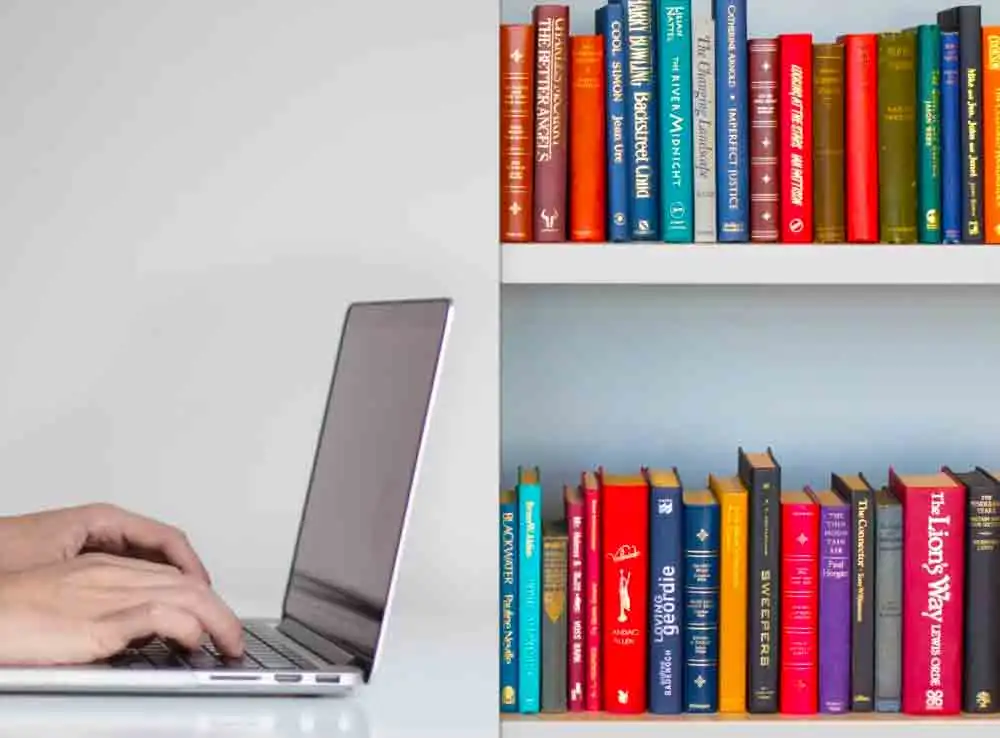
Discover the Benefits of a Video Management Library
1. A Public Enterprise “YouTube”
With many industry leading platforms, your institution has a single place to store and share videos. A structured Platform provides users ease-of-use when accessing specific content.
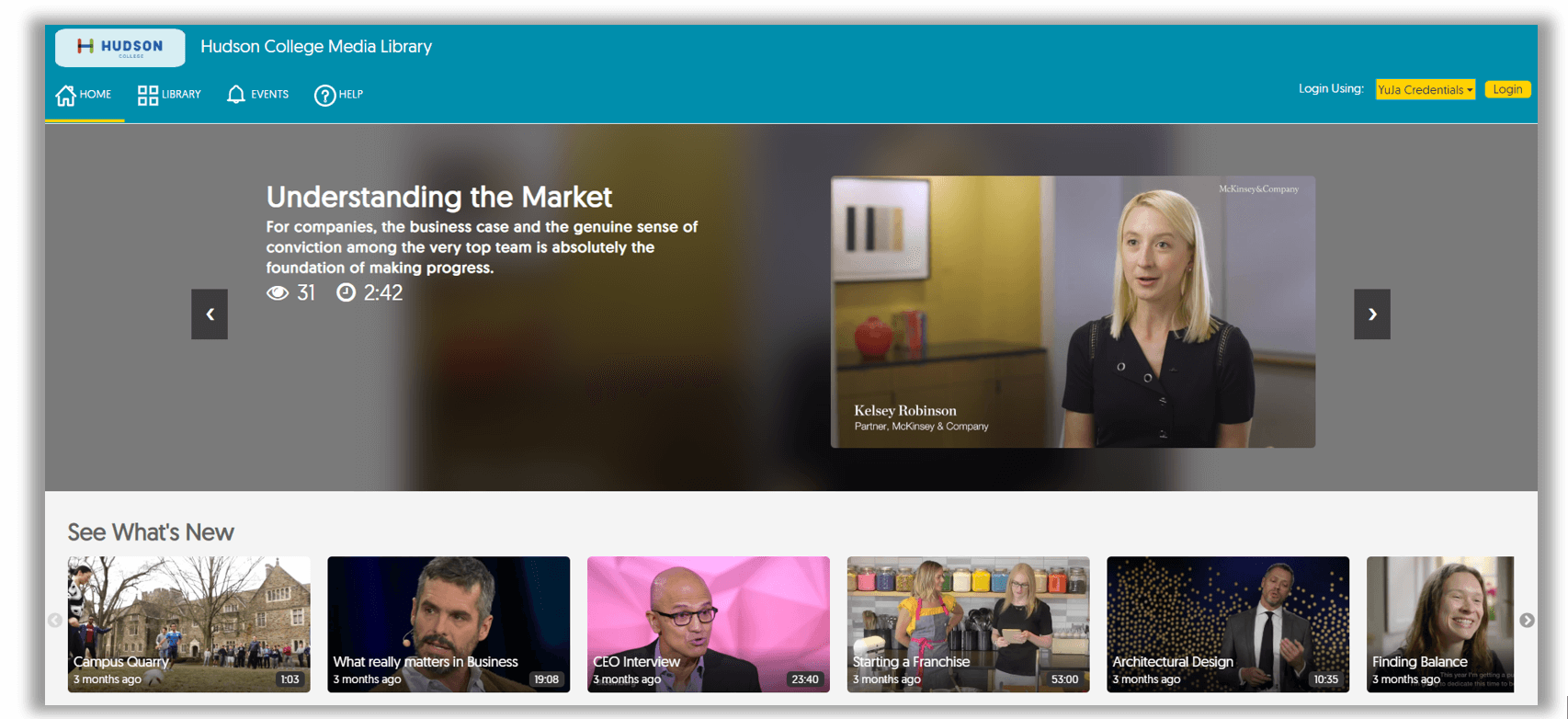
- With Course Channels, Campus Channels, and Public Channels, educational institutions help facilitate content search.
- Users can utilize Search-Inside-Video to find specific concepts within audio, slides, indexes, comments, and notes instantaneously.
- Individual User Collections facilitates the search process to upload and share content within a centralized video library.
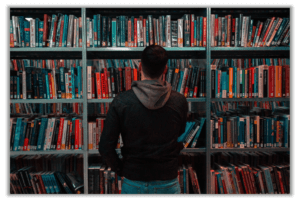
2. Media Storage
With cloud-based video storage, key features offered by leading providers gives your organization a Media Management library to store and share your videos.
- Cloud-based storage grows at your pace over time and can be placed in the cloud or on-site.
- The availability of support services within cloud-based hosting has eliminated the need to employ staff to maintain your institution’s hardware.
- Consistent up-time delivers reliable access to your media content.
3. Uploading Content
Drag-and-drop capabilities ensure quick access and optimal playback on any device. Whether you are uploading one file or thousands of files each day, your Video Platform can quickly trans-code and process your media content.
4. Editing Content
With your all-in-one Enterprise Video Platform, editing capabilities for video content allow for users to revisit saved content to edit recordings, revise slide contents, and add and improve captioning.
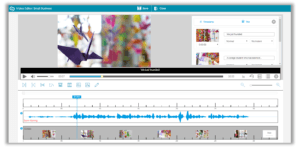
5. Sharing Content
Media accessibility should be readily available to users. Using scheduling capabilities with your Enterprise Video Platform allows content to be shared on a practical schedule to keep users up-to-date with their courses.
Further, with your Enterprise Video Platform, the ability to share comments, videos, pictures, and links allow users to create social streams across each video.
Related Post: How to Record Lecture Videos
Getting the Most from Your Video Content Management System
At its basic level, a Video Content Management System is software that enables institutions and organizations to centralize, manage, store, and deliver video online.
Beyond these capabilities, an all-in-one, enterprise-wide VCMS integrates within your existing enterprise systems, including your LMS, SSO, CMS, and intranet, and deploying a CMS reduces both the operational and capital expenses associated with maintaining a large multimedia library, providing storage, organization and access to video content.
A Video CMS Stores Media Content
Storage is a significant concern for many institutions. The costs, storage space, equipment and personnel to maintain a large amount of video storage can be substantial, particularly if your institution uses an on-premise solution or the storage provided within various video conferencing solutions like Zoom.
Cloud-based video content management solutions offer an alternative to on-site storage. With a cloud-based service, your video content is secure and accessible; however, there are no additional obligations with regard to adequate equipment, space and personnel. The cloud makes it easy to scale storage either up or down depending on the institution’s needs.
Keep Videos Organized in a Media Library
Organizing large amounts of data poses an immense challenge for corporations and educational institutions alike. Without smart organization strategies, there’s no way to easily locate media content, and users won’t be able to find or use content effectively. 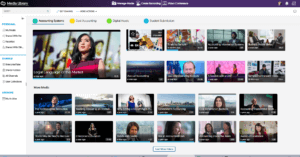
Various tools in a video content management system include channels, folders and subfolders, along with the ability to publish content between multiple folders within your media library. Full-featured search tools allow users to search by course, keyword, tags, and more:
- Organizational Structures: Folders and subfolders allow users to organize content. The folder structure is familiar to users, as it’s a standard organizational system on both Windows and PC operating systems. Within the YuJa Video Platform, folders are created within individual channels. The channels determine overall access, while the folders organize data and support some permission settings in the Campus Channel.
- Publishing Tools: Publishing content to multiple folders is an effective way to make content available. For example, a departmental policies and procedures video could be published to every course in the department for quick reference no matter who needs it.
- Search Capabilities: A high-quality, full-featured search function is essential for an effective VCMS. Users need to be able to find the files on the system using different keywords. The ability to search different fields, like the title, slide content, owner or tags is essential to support effective use of video content.
Provide Easy Access to Multimedia Files
The final key component to the video content management system is access and ensuring content is securely stored and viewable by the intended audience. For most institutions, content falls into several different categories.
- Public content: Public content should be available and accessible to anyone, including those outside of the institution.
- Internal content: Internal content is accessible by those within the institution who have been granted access, typically via an admin or user account credentials.
- Administrative content: This is available only to specific subsets of users such as administrators, instructors or course designers.
In addition to these permission levels, institutions must be able to control who can add, remove or move content within the system. User roles or levels simplify this process, reducing administrative time while maintaining security and stability within the system.
How YuJa Cloud Storage Meets Institutional Needs
YuJa Meets Institutional Needs
Video and media storage is a growing challenge for institutions of all sizes. Maintaining adequate on-site storage can be costly and challenging. The YuJa Cloud is a built-in, cloud-based storage that’s expandable, accessible, and works with existing tools and learning management systems.
 Elastic Architecture Facilitates Growth: The YuJa Cloud can grow with your institution’s media library, without the need for additional hardware or IT personnel.
Elastic Architecture Facilitates Growth: The YuJa Cloud can grow with your institution’s media library, without the need for additional hardware or IT personnel.- Security is a Priority: The YuJa Cloud is highly stable, fault-tolerant and secure, with multiple attestations and certifications. YuJa’s Video Platform is even certified as HIPAA compliant, ensuring even protected health information can be transmitted.
- The YuJa Cloud is Accessible Anywhere: Media content stored on the YuJa Cloud is accessible from anywhere, via a computer or mobile device. Administrators, instructors and students can easily adapt to accessing and using the YuJa Cloud for media storage.
- Integrations Make Importing Simple: The YuJa Cloud can be fully integrated with your LMS using LTI. YuJa also provides other, separate integrations, such as the Zoom Connector, which automatically imports Zoom recordings into the Video Platform without manual downloading or uploading.
To help institutions manage large workloads, identify compliance issues and create data retention policies, YuJa offers Himalayas for Enterprise Archiving, which is built in the cloud and meets SOC-2 Compliance standards.
How a Video CMS Helps Meet Growing Online Learning Needs
Why Do You Need a Video CMS?
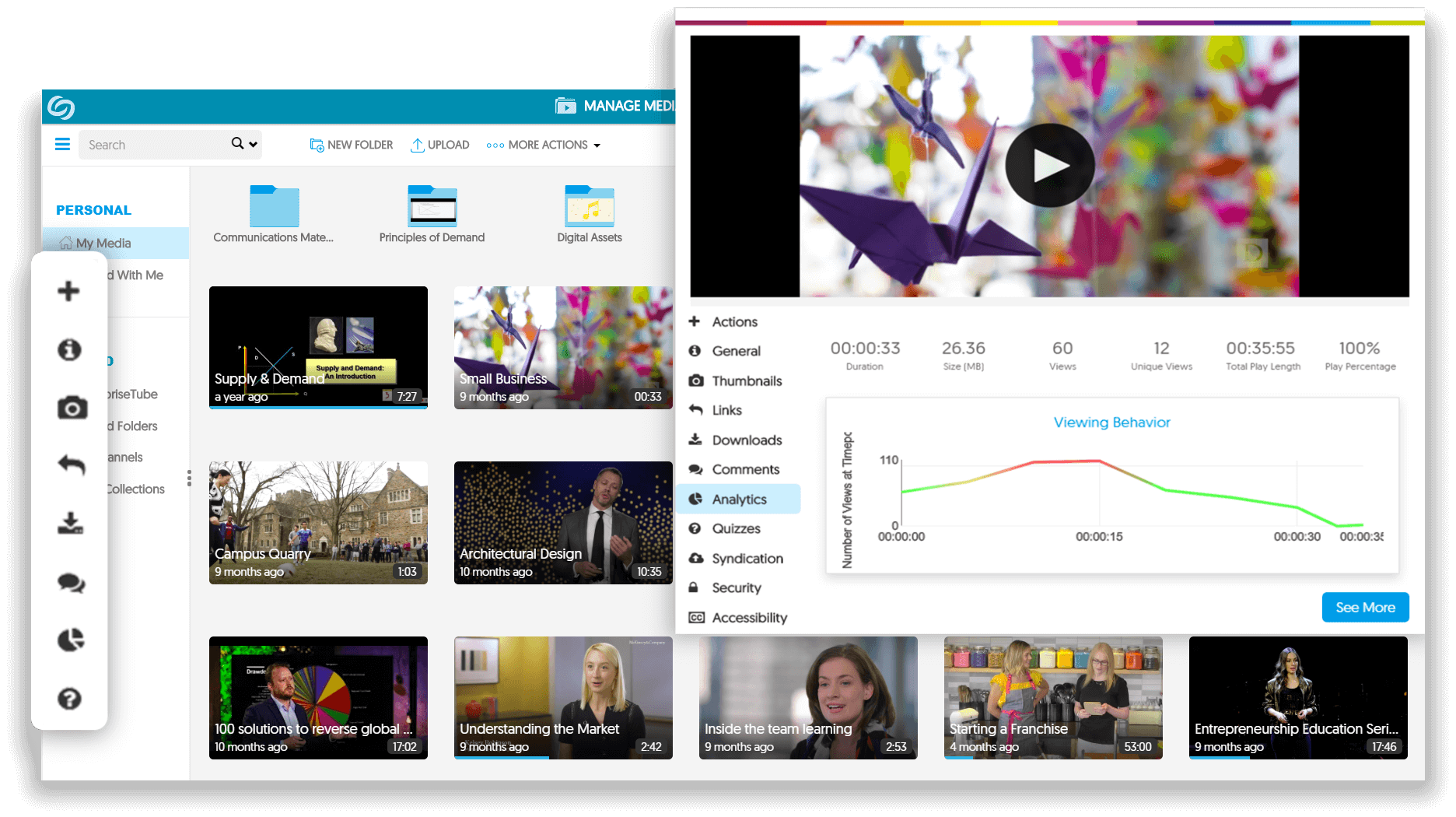 The simple answer is that traditional Content Management Systems and Learning Management Systems aren’t designed to manage video files.
The simple answer is that traditional Content Management Systems and Learning Management Systems aren’t designed to manage video files.
- Limited File Sizes: CMSs typically limit file sizes and may not even allow the upload of large video files.
- Compatibility Issues: A traditional CMS may not support all video file types, meaning videos would have to be converted.
- Decreased Network Strength: Because videos are large, if you don’t have a Video CMS, they can quickly impair your network operations. making your network slow and unreliable.
- Security Issues Abound: Public platforms pose security risks. A good Video CMS will enable secured viewing and offer enhanced security features like encrypted connections to prevent unauthorized access to your videos.
A video content management system not only addresses all of these issues, but can integrate with your existing enterprise systems, including your LMS, CMS, SSO (single sign-on), intranet and website.
The Benefits of a Video Content Management System
A video CMS offers a number of benefits for companies, enterprises and educational institutions of all sizes.
Searchable, Organized Video Content Increases Accessibility: A Video CMS doesn’t just store video content, but also makes it accessible and searchable. With a video CMS like the YuJa Enterprise Video Platform, users can search not just titles or descriptions, but the video content by any word that appears in the video. This helps speed up looking for specific content, maximizing the functionality of your investment in video.
Support for HD Video Enhances Viewing Experience: HD video offers a better viewing experience for users, but comes with much larger file sizes. Managing these file sizes, particularly for longer videos, requires tools designed for just that purpose. A Video CMS is designed for large video storage; most standard content management systems, in contrast, have been designed for files created in Word or Excel.
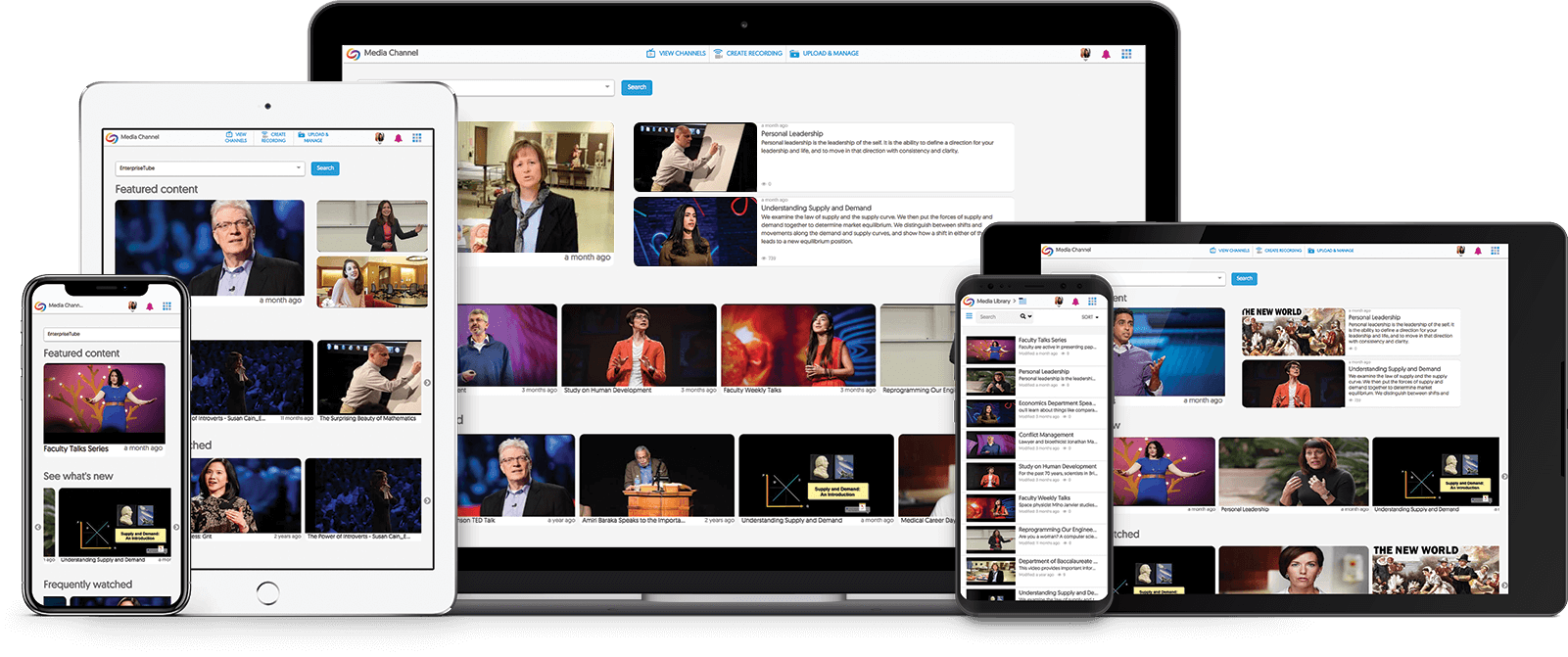 A Video CMS Provides High-quality, Optimized Playback on Any Device: Users today may watch videos on a computer, tablet, or smartphone, and are just as likely to be catching up on work or school-related video content in a library, coffee shop, or on a commuter train as they are to be catching up at home. Offering optimal playback in a variety of situations and on different screen sizes is essential in today’s world.
A Video CMS Provides High-quality, Optimized Playback on Any Device: Users today may watch videos on a computer, tablet, or smartphone, and are just as likely to be catching up on work or school-related video content in a library, coffee shop, or on a commuter train as they are to be catching up at home. Offering optimal playback in a variety of situations and on different screen sizes is essential in today’s world.
Increased Security and Customization of Access Are Essential: A Video CMS provides the ability to secure your internal content and protect copyrights and sensitive information from the public. With a Video CMS, content creators can choose who can view a video, as well as enable others to edit or add content. Customized levels of access to content facilitate increased security and enable different levels of access to groups like students and employees, owners or instructors, and administrators.
A Video CMS Allows Effective Content Sharing: In order to maximize the effectiveness and utility of video content, it needs to be accessible. A video CMS allows creators and viewers to share content on a variety of levels. Content may be made public for marketing or informational purposes. It can be isolated to the internal network of registered users in an Internal Library, or content can be open to only a select group of individuals. This makes it simple to deliver video content to those who need it, while protecting content outside of that group.
The YuJa Enterprise Video Platform also integrates a highly-scalable video transcoding pipeline that optimizes media for efficient distribution. This includes quick video load times, minimal buffering, and adaptive bitrate streaming on any device.
Benefits of Managing Video Content with YuJa’s Video CMS
Maximize Effectiveness with YuJa’s Video Content Management System

Managing video content is essential to maximizing its effectiveness and accessibility. Video files are large, which makes them inherently difficult both to keep organized and to find what you’re looking for quickly and easily.
Basic file management systems are inadequate for video content because they’re not designed to handle large files individually or in bulk. To best manage media, you need a system specifically designed for video content management, like YuJa’s Enterprise Video CMS.
The Video CMS allows you to integrate all of your digital information through a single, easy-to-use interface, as well as:
- Upload content to the YuJa Cloud and store it in a stable, expandable and secure online storage facility.
- Convert, transcode and format video files for accessible viewing. With YuJa, videos are watchable through the YuJa media console, or can be embedded into your web site.
- Organize and manage video files using metatags to identify files for easier retrieval.
- Auto-caption videos for increased accessibility and access to text transcripts.
- Secure and protect your digital content. Access is limited to only approved individuals.
Simplify Video Management
With YuJa’s Video CMS:
Publish — Content can be seamlessly published to secure course-level channels.
Store — Content can be stored, organized and viewed within your LMS with LTI-based integration.
Secure — Content can be secured with location security, network restrictions and password protection.
Students Also Benefit from an Easily Accessible Video CMS
Students increasingly expect access to lecture captures, instructional videos, student-recorded videos and other media content created in the course of teaching and learning. Many have expressed a preference for video learning because it’s adaptable, meeting the needs of both visual and auditory learners, and it can maximize students’ ability to learn, review and retain material. Students benefit from well-organized video content management in a number of ways.
- The YuJa Cloud provides secure, redundant and reliable access to course video content for students. With near-perfect uptime, students can access their course materials 24/7 without delay.
- Effective conversion procedures and mobile compatibility mean that students can watch videos from a laptop, a tablet or a smartphone, accessing all of the YuJa Video Platform’s features.
- Auto-captioning makes videos fully searchable. Students can easily find answers to their questions in the course videos.
- Lecture captures and external videos are stored in one accessible location. Students don’t have to question where to find videos, keep links to videos, or worry about whether they have missed an important video.