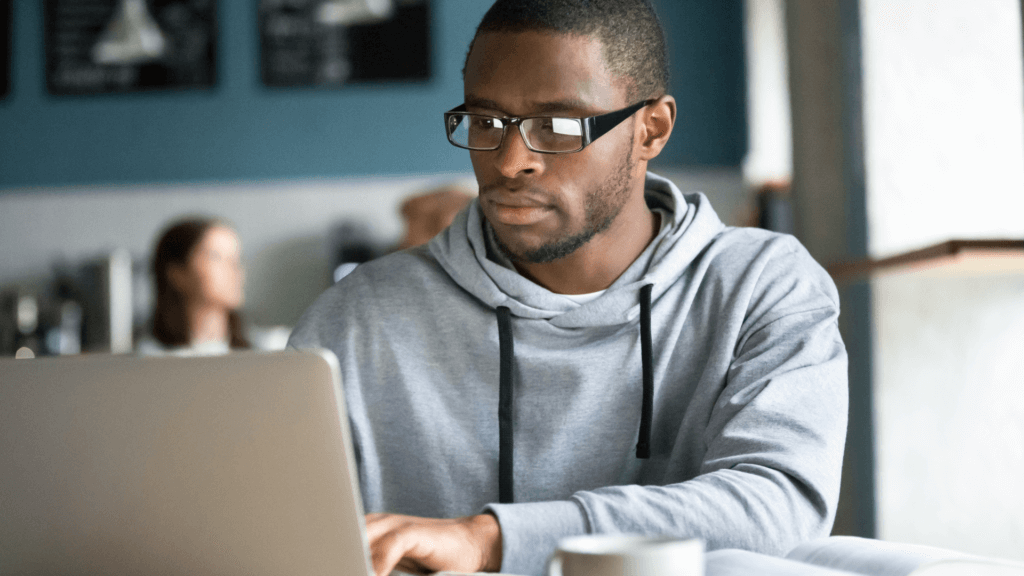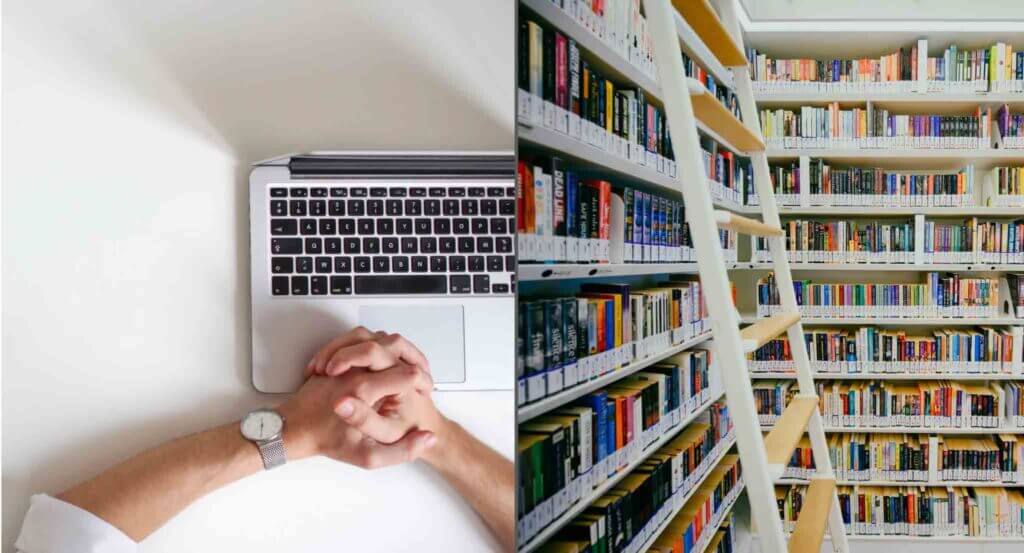At its basic level, a Video Content Management System is software that enables institutions and organizations to centralize, manage, store, and deliver video online.
Beyond these capabilities, an all-in-one, enterprise-wide VCMS integrates within your existing enterprise systems, including your LMS, SSO, CMS, and intranet, and deploying a CMS reduces both the operational and capital expenses associated with maintaining a large multimedia library, providing storage, organization and access to video content.
A Video CMS Stores Media Content
Storage is a significant concern for many institutions. The costs, storage space, equipment and personnel to maintain a large amount of video storage can be substantial, particularly if your institution uses an on-premise solution or the storage provided within various video conferencing solutions like Zoom.
Cloud-based video content management solutions offer an alternative to on-site storage. With a cloud-based service, your video content is secure and accessible; however, there are no additional obligations with regard to adequate equipment, space and personnel. The cloud makes it easy to scale storage either up or down depending on the institution’s needs.
Keep Videos Organized in a Media Library
Organizing large amounts of data poses an immense challenge for corporations and educational institutions alike. Without smart organization strategies, there’s no way to easily locate media content, and users won’t be able to find or use content effectively. 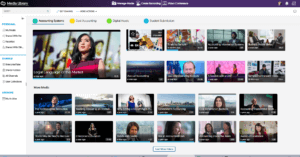
Various tools in a video content management system include channels, folders and subfolders, along with the ability to publish content between multiple folders within your media library. Full-featured search tools allow users to search by course, keyword, tags, and more:
- Organizational Structures: Folders and subfolders allow users to organize content. The folder structure is familiar to users, as it’s a standard organizational system on both Windows and PC operating systems. Within the YuJa Video Platform, folders are created within individual channels. The channels determine overall access, while the folders organize data and support some permission settings in the Campus Channel.
- Publishing Tools: Publishing content to multiple folders is an effective way to make content available. For example, a departmental policies and procedures video could be published to every course in the department for quick reference no matter who needs it.
- Search Capabilities: A high-quality, full-featured search function is essential for an effective VCMS. Users need to be able to find the files on the system using different keywords. The ability to search different fields, like the title, slide content, owner or tags is essential to support effective use of video content.
Provide Easy Access to Multimedia Files
The final key component to the video content management system is access and ensuring content is securely stored and viewable by the intended audience. For most institutions, content falls into several different categories.
- Public content: Public content should be available and accessible to anyone, including those outside of the institution.
- Internal content: Internal content is accessible by those within the institution who have been granted access, typically via an admin or user account credentials.
- Administrative content: This is available only to specific subsets of users such as administrators, instructors or course designers.
In addition to these permission levels, institutions must be able to control who can add, remove or move content within the system. User roles or levels simplify this process, reducing administrative time while maintaining security and stability within the system.