A key component to the success of e-learning is video content, and while there are many similarities with in-classroom learning, there are often different obstacles as instructors learn the ropes of teaching to a remote audience.
Whether you use live streaming, recorded lecture capture or video conference tools, these tips will help you create engaging, effective video content and resources to help you and your students be successful in an online environment.
-
Keep your videos focused and on-topic.
Students are most likely to engage effectively with shorter videos. The optimal video length is six minutes or shorter, according to research, which also highlights that engagement time decreases as videos increase in length. To keep students engaged, instructors may find it more effective to create a number of shorter videos to cover the content typically included in a class session in a brick-and-mortar classroom. This is known as chunking or creating micro lessons. Review YuJa’s learning analytics to assess the success of different videos in an individual class.
-
Check your tech.
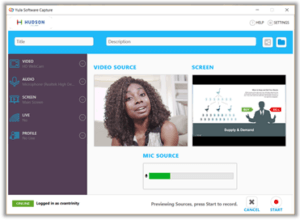 Make sure that all cameras and microphones are connected and functioning well before starting a recording. Cameras should provide a clear view, and audio should be crisp, with minimal interference. Try to reduce or eliminate white noise and outside noise so viewers aren’t distracted during your video.
Make sure that all cameras and microphones are connected and functioning well before starting a recording. Cameras should provide a clear view, and audio should be crisp, with minimal interference. Try to reduce or eliminate white noise and outside noise so viewers aren’t distracted during your video. -
Add interaction.
Interactive features, like in-video quizzing, can help keep students focused and engaged with video learning. Deep analytics can assess student interest and understanding, and inform you of where to focus future lessons.
-
Make it collaborative.
Take advantage of features like Real-time Discussions to get students talking about material presented in a video. Hashtags allow students to more easily search the Discussion Feed later.
-
Be creative.
Use a variety of visual aids, play with camera angles, or incorporate a SmartBoard, document camera or other media into your presentations to increase engagement and help students retain information.
-
Get comfortable.
Being on camera can be difficult for some instructors. Practice, ask for feedback from students and your peers, and find tools that help you feel comfortable, whether it’s a pointer, document camera, lectern or something else.
-
Watch your video content.
Lecture capture allows you to assess your teaching style. Take the time to watch your own video content and evaluate your tone of voice, speech patterns, and mannerisms. Small changes can make you a better e-learning instructor.
-
Demonstrate skills.
Don’t just tell your students about the material in your course. When possible, show the students what you’re talking about. Screen Sharing can help illustrate various topics, or even a close-up camera could help demonstrate a hands-on skill.
-
Maintain accessibility
Ensure students can access and use videos by adding audio descriptions, captions and other accessibility features.
-
Relax!
High-quality video content is important, but instructors should remember to let go of perfection and be content with engaging and educational content.






