

July 2, 2025
Give students the ability to take secure, proctored exams using their iOS or Android device.



With YuJa Verity’s Mobile Lockdown App, instructors can enable proctoring on mobile devices, giving students the flexibility to take exams on their iOS or Android devices. This ensures students without access to traditional desktops or laptops can still participate in secure, proctored exams from their mobile devices, all while maintaining academic integrity.





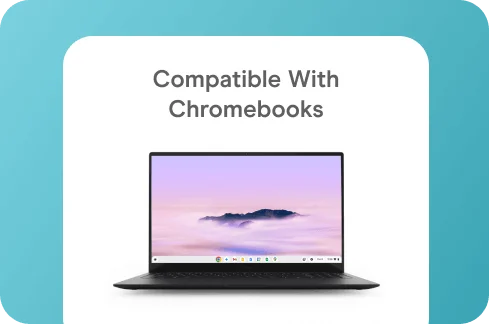
The Mobile Lockdown App works for both automated and live proctoring. Instructors can choose between fully automated monitoring or live supervision depending on the security needs of the assessment. This feature delivers a consistent proctoring experience across desktop and mobile environments.
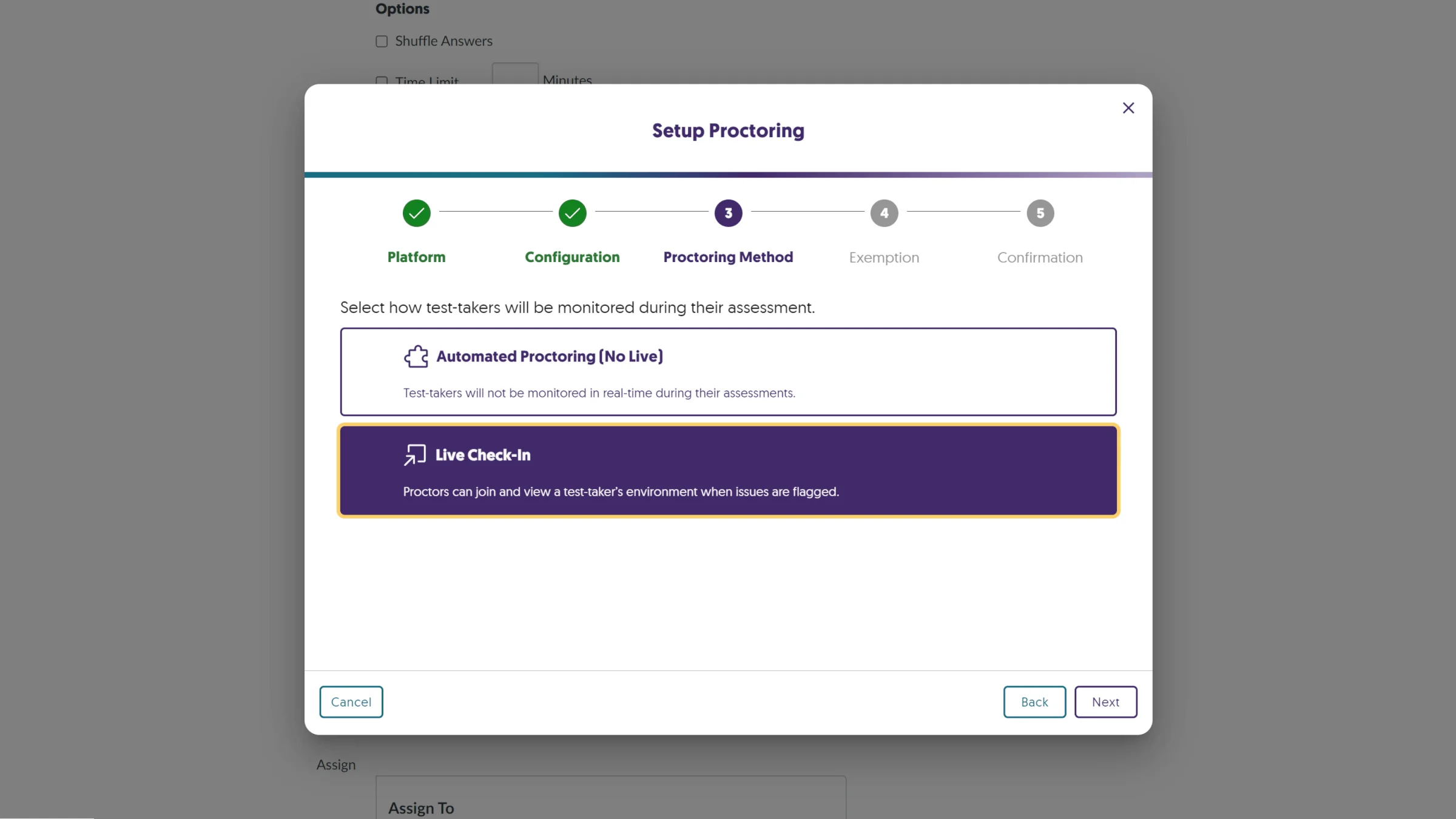
The Mobile Lockdown App delivers robust security for assessments. The app locks down the student’s mobile device into kiosk mode, allowing them to access only the quiz page and preventing switching between applications or opening new tabs to ensure students are fully focused on the exam, even on mobile platforms.
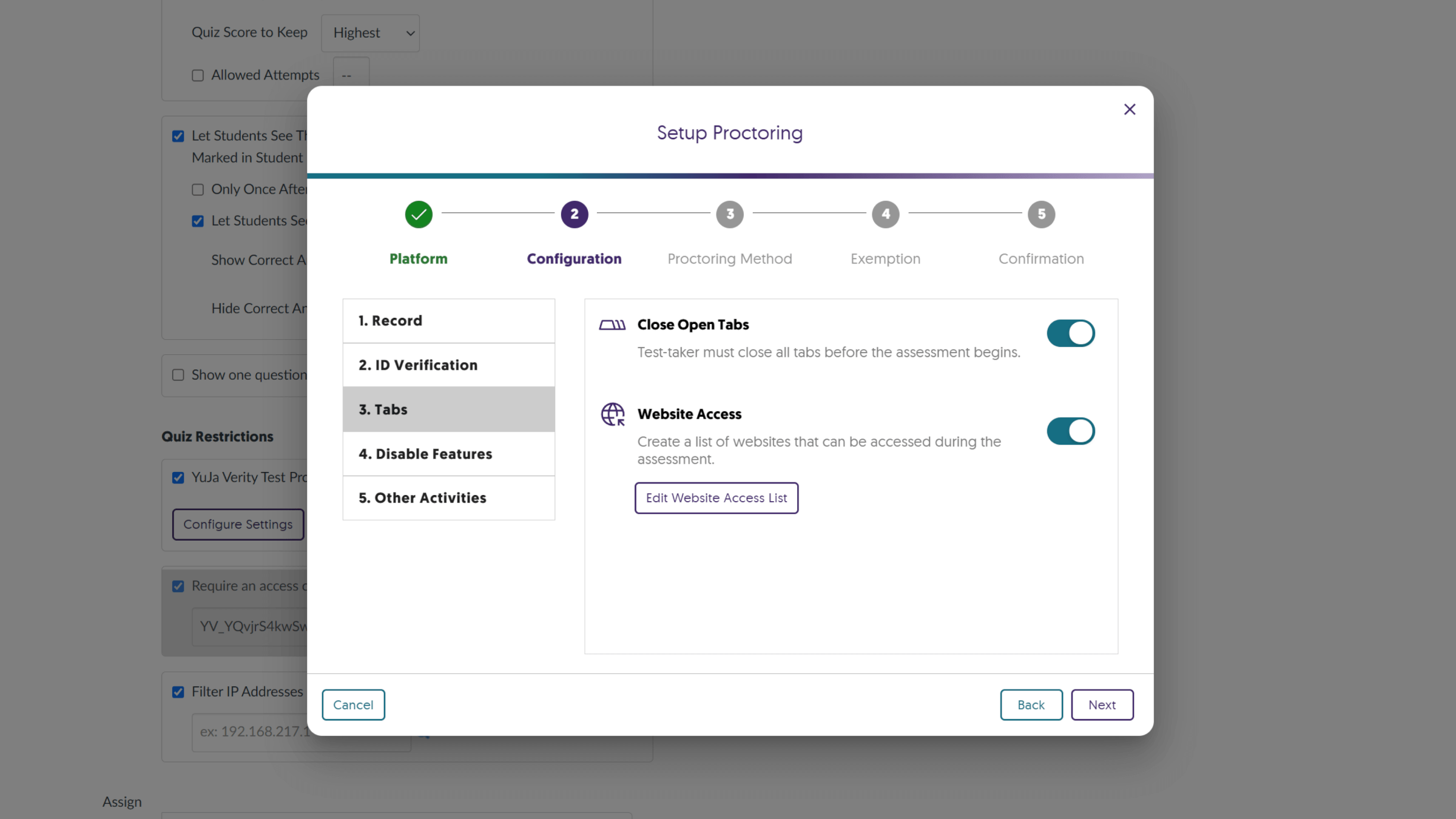
Instructors can set proctoring profiles for individual students. Whether they want to allow mobile exams for certain students or add exemptions, YuJa Verity’s Mobile Lockdown App offers customizable options that ensure proctoring solutions fit the needs of each student or course.
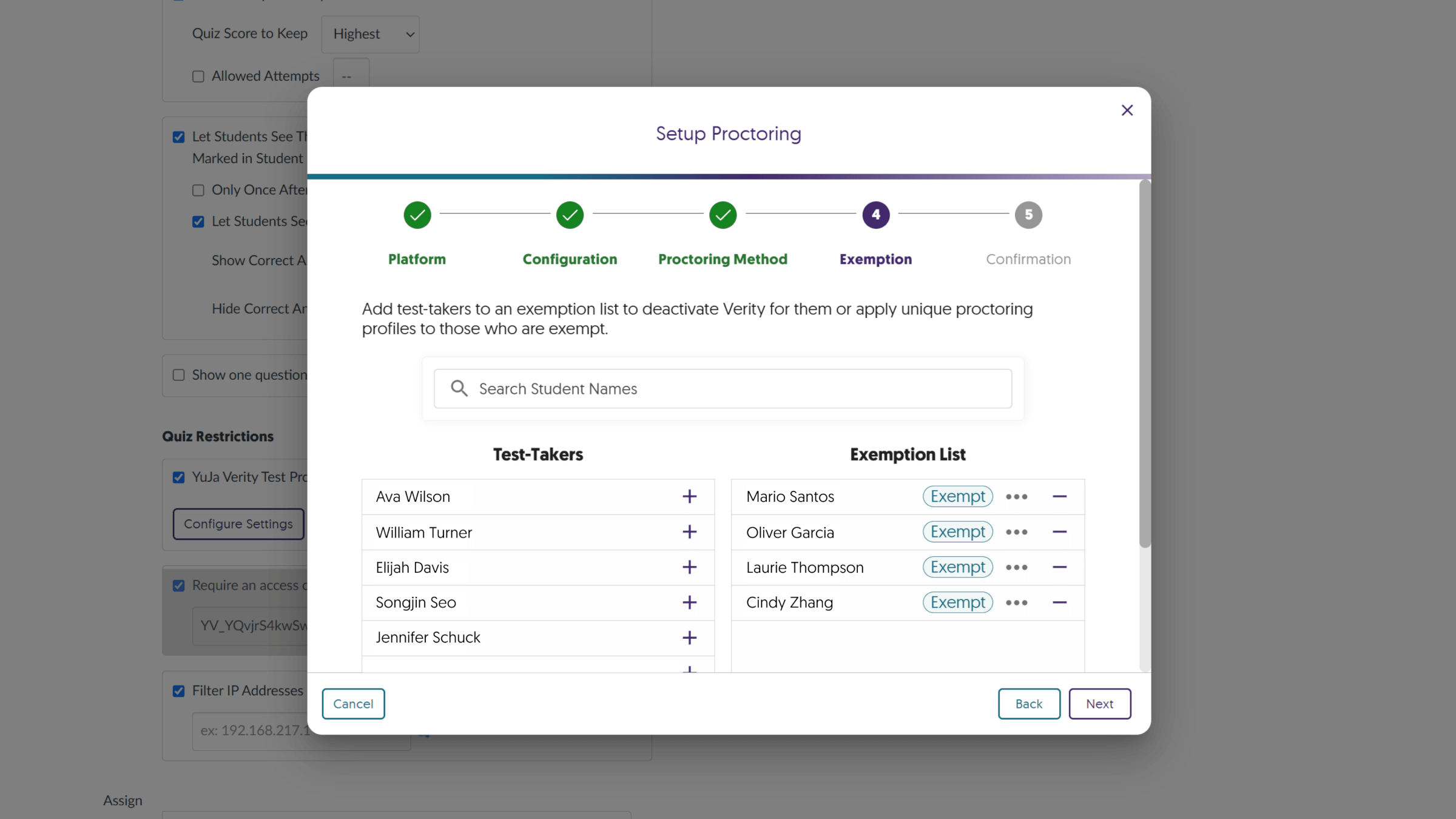
Like the desktop version, the Mobile Lockdown App integrates seamlessly with your institution’s LMS. Students receive clear instructions before their exams, and instructors can manage lockdown settings from the same platform. The app is designed for ease of use, ensuring a smooth experience for both students and educators.

For students using Chromebooks, the Mobile Lockdown App can be installed via the Android Play Store, enabling secure proctoring even on Chrome OS devices. This ensures that a wide range of devices can be used for assessments, making the proctoring solution accessible to more students.

Join the 1,000+ Organizations Deploying High-Impact Solutions