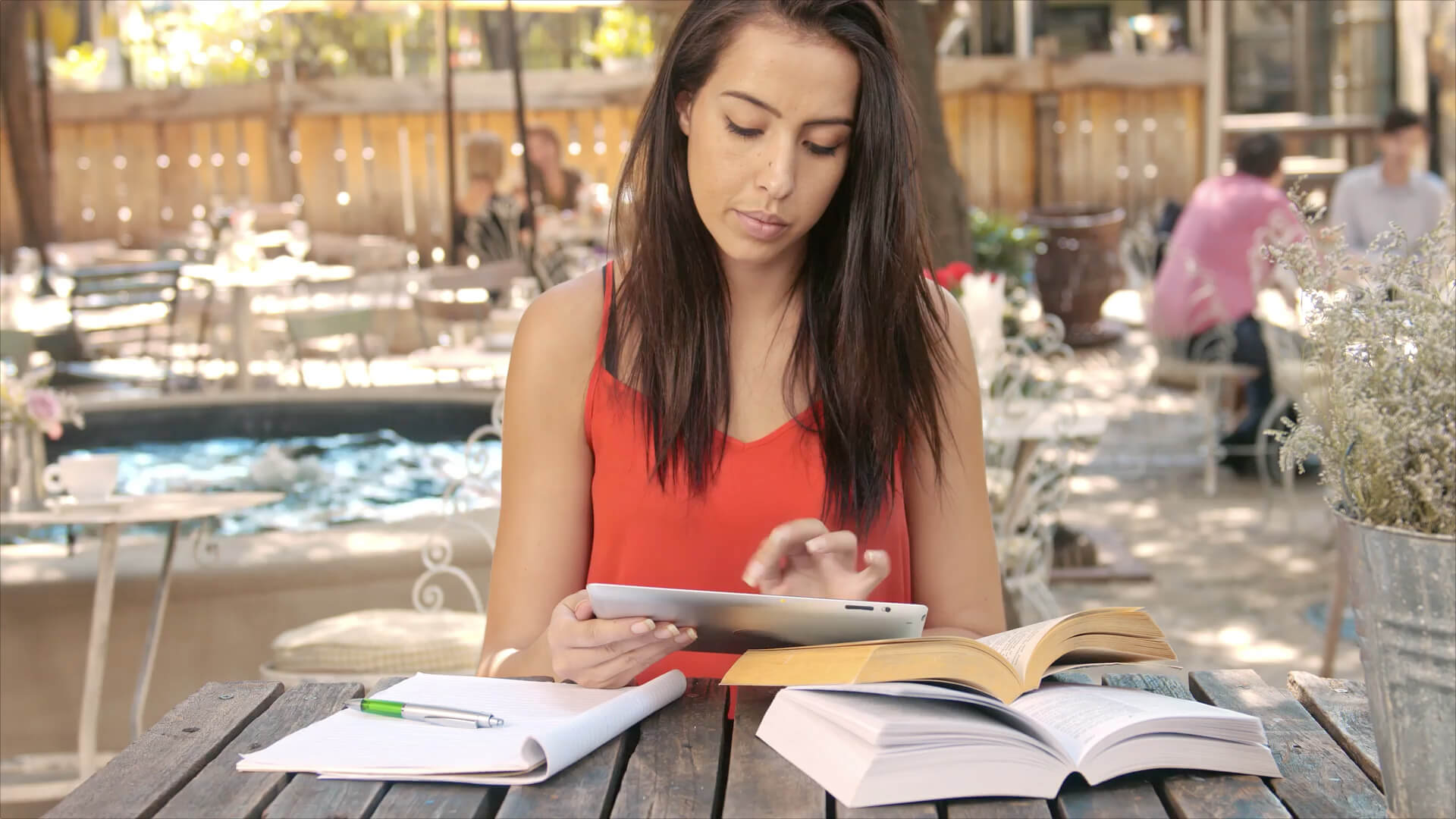With regard to video content, accessibility issues are predominantly focused on support for those with visual and auditory impairments. Captioning and description technologies can make video learning more available for students with visual or hearing impairments.
YuJa Video Platform Facilitates Captioning for Accessibility
 For learners who are deaf or hard of hearing, closed captioning technology makes video learning more accessible. In addition, closed captioning may be helpful for students with auditory processing disorders and English language learners. There are several options available for closed captioning within YuJa’s Video Platform.
For learners who are deaf or hard of hearing, closed captioning technology makes video learning more accessible. In addition, closed captioning may be helpful for students with auditory processing disorders and English language learners. There are several options available for closed captioning within YuJa’s Video Platform.
Auto-Captioning: This technology provides a computer-generated caption file. Auto-captioning is highly effective, but is less likely to accurately capture accurate or technical terminology. Auto-caption files can be downloaded and edited for accuracy, which is an effective way to maximize caption accuracy while limiting costs.
Human captioning: This type of service offers quality captioning to support students with disabilities. It’s performed by humans, which limits errors, but it is a costlier and more time consuming option. The YuJa Enterprise Video Platform integrates with third-party human captioning services for both automated and manual workflows, with ADA-compliant captioning solutions.
To enhance accuracy of captioning, it’s important to have quality recordings:
- When recording video content, choose a good-quality USB microphone.
- Test your microphone and choose the best distance and volume for recording.
- Speak clearly and pace your speech appropriately. Pause for punctuation. This can help improve the quality and accuracy of captioning, especially if you’re relying upon auto-captioning.
Audio Descriptions Enhance Accessibility
Audio descriptions provide additional information for students who cannot clearly see on-screen content. These are not designed to fill in or explain content discussed out loud in the standard audio track, but rather to provide an additional description to support content referred to but not explained in the standard audio track.
Description technology enables the addition of a second audio track to video content. This second audio track provides the ability to incorporate audio descriptions of on-screen content. Users can toggle between different tracks. Instructors or course creators also can:
- Create a short description track to provide a description of visual content, and tracks can be timed to fit in where needed in the video.
- Provide an alternate track incorporating both the standard audio content and the necessary descriptions using the same audio description upload options.
Screen Readers and Other Accessibility Options
Modern technology has maximized accessibility of online resources for students with disabilities. Many students rely upon additional technology to facilitate their use of online resources, including screen readers. Screen readers read screen content to students with visual impairments, or translate text into Braille. The ability to highlight text for use with a screen reader is helpful for students relying upon readers.
For students with physical disabilities, the ability to use keyboard shortcuts can be a helpful way to navigate online content. Facilitating keyboard shortcuts through the use of an HTML5 media player is an effective way to increase accessibility.
YuJa is constantly working to increase accessibility not just to meet compliance requirements, but to provide the best possible learning experience for students.