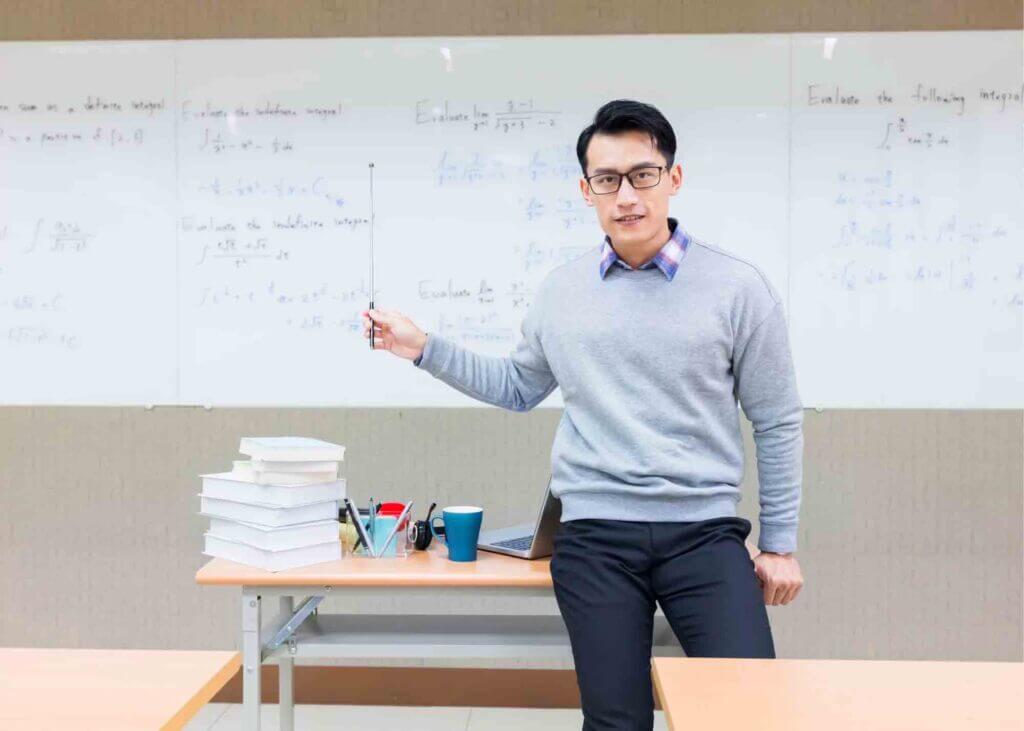January 20, 2023
Five Ways a Video Platform Increases Student Engagement
Whether you’re a traditional higher ed institution that’s working to flip the classroom, an institution running a remote or hybrid learning program, or you’re a distance-learning only educational institution, we’ve outlined a few ways to...
Read More