

December 2, 2025
The YuJa Panorama Workflow Orchestration Module provides institutions with a powerful project management tool built directly into the platform.




Manage accessibility improvement projects directly within YuJa Panorama with the Workflow Orchestration Module. Administrators can create and assign accessibility improvement tasks, set departmental or course-level goals, and track progress without leaving YuJa Panorama, allowing the management of various initiatives while keeping work organized.
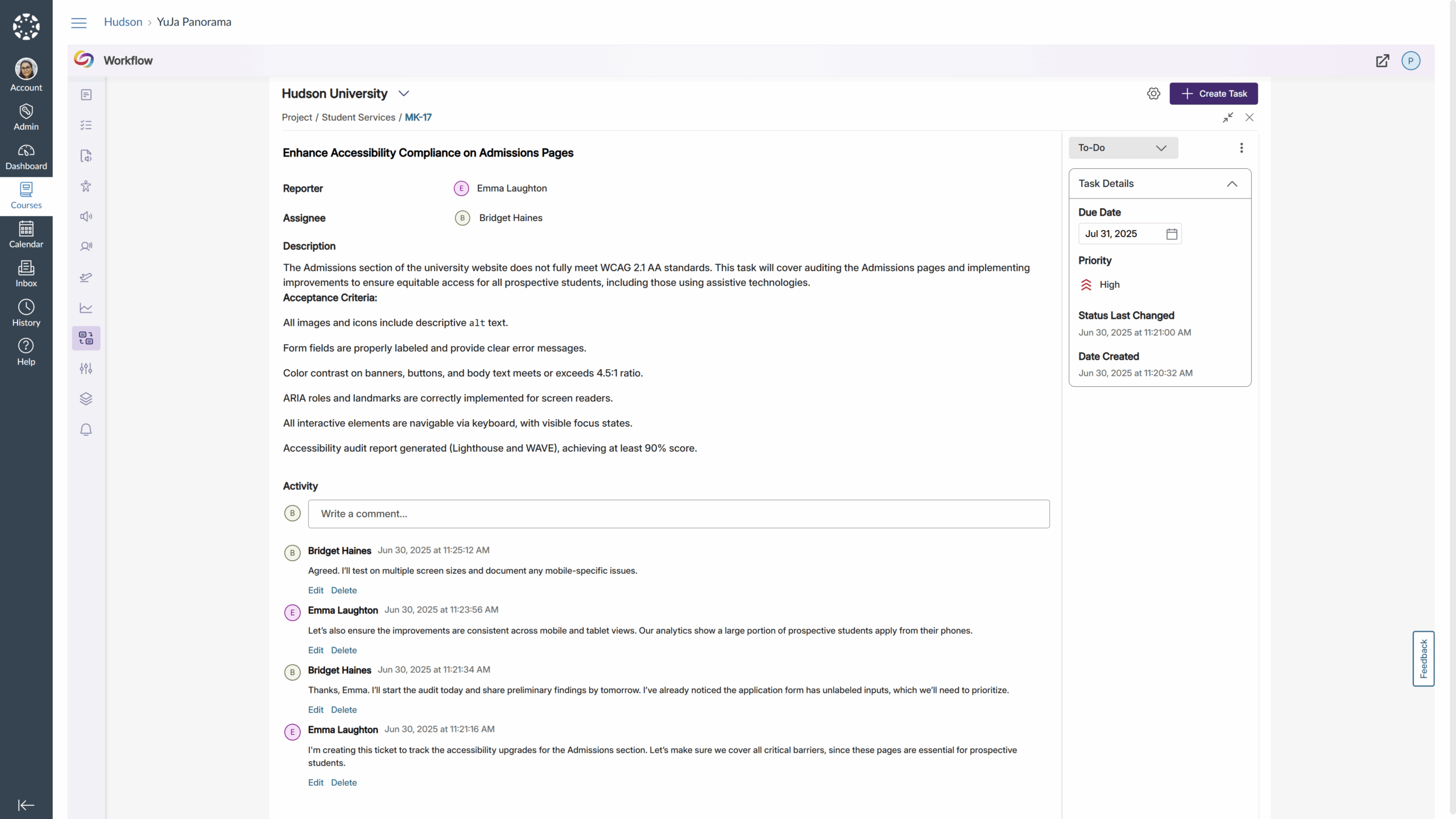
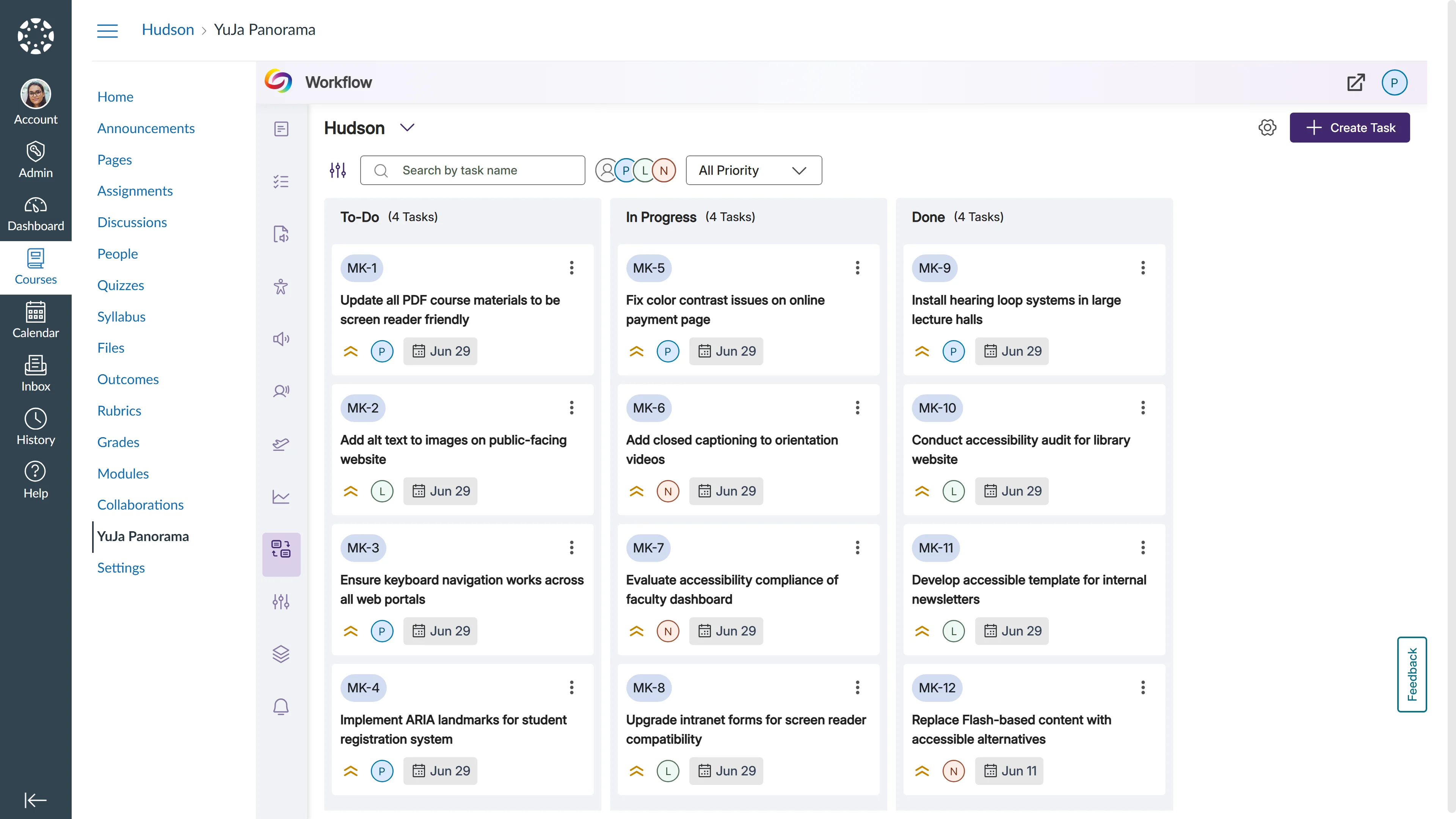
Eliminate the need to switch between YuJa Panorama and external project management tools. With Workflow Orchestration, your accessibility projects, tasks, and progress tracking all live within the familiar Panorama interface. Team members can view assignments, update progress, and collaborate on accessibility initiatives in one centralized location, creating a seamless workflow that helps increase productivity and adoption.
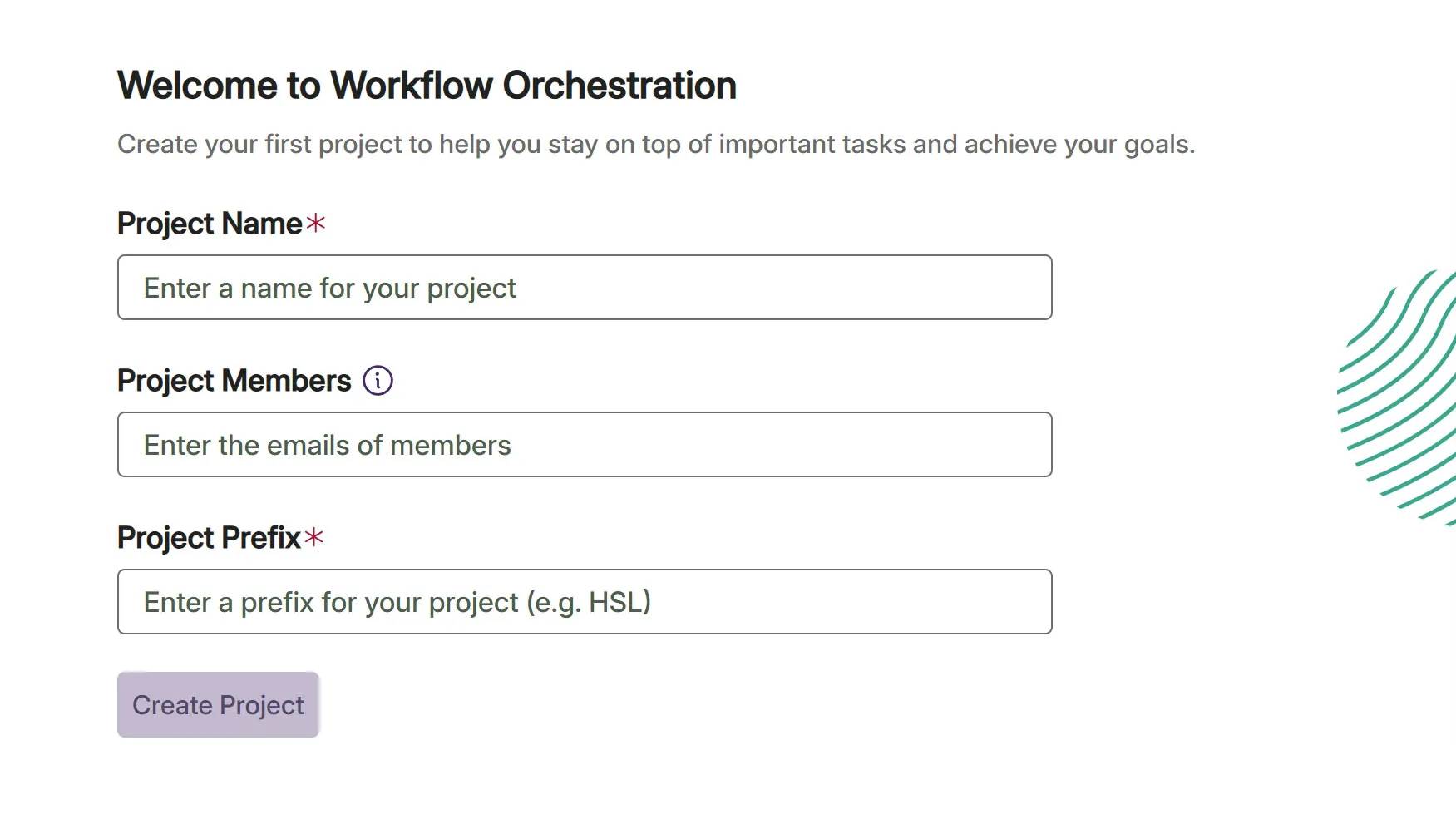
Set up dedicated accessibility improvement projects for different departments, courses, or initiatives within your institution and create a structured approach to enhancing accessibility by organizing related tasks under specific projects.
Create personalized accessibility improvement goals using self-track objectives. Define a goal specific to your course or institution’s needs, such as improving alt text quality or enhancing video captions, and manually update progress as work is completed.
Take advantage of data-driven automation with system-track goals that monitor progress through YuJa Panorama. When you set objectives like “reduce scanned PDFs” or “improve contrast issues,” Workflow Orchestration automatically tracks completion based on real-time data from your content.
Create tasks targeted to specific roles and expertise within your organization. Assign course-specific tasks to instructors, direct accessibility specialists to focus on their areas of expertise like contrast issues across multiple courses, or create remediation tasks for specific accessibility barriers.
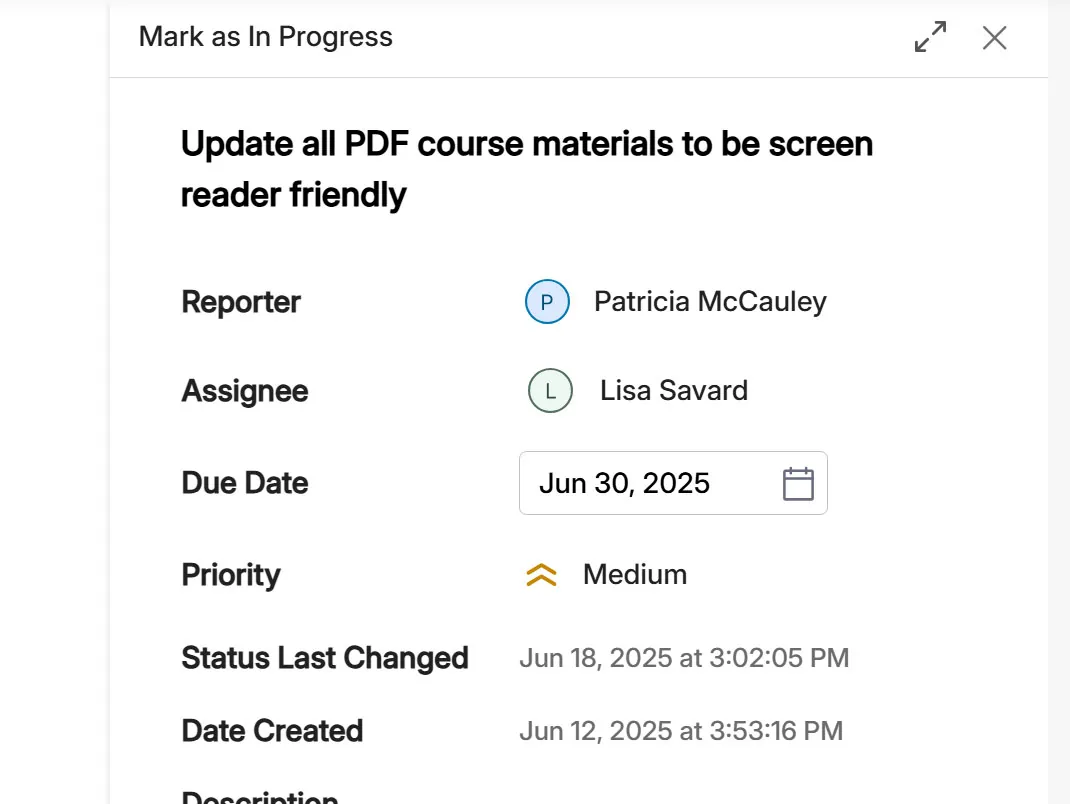
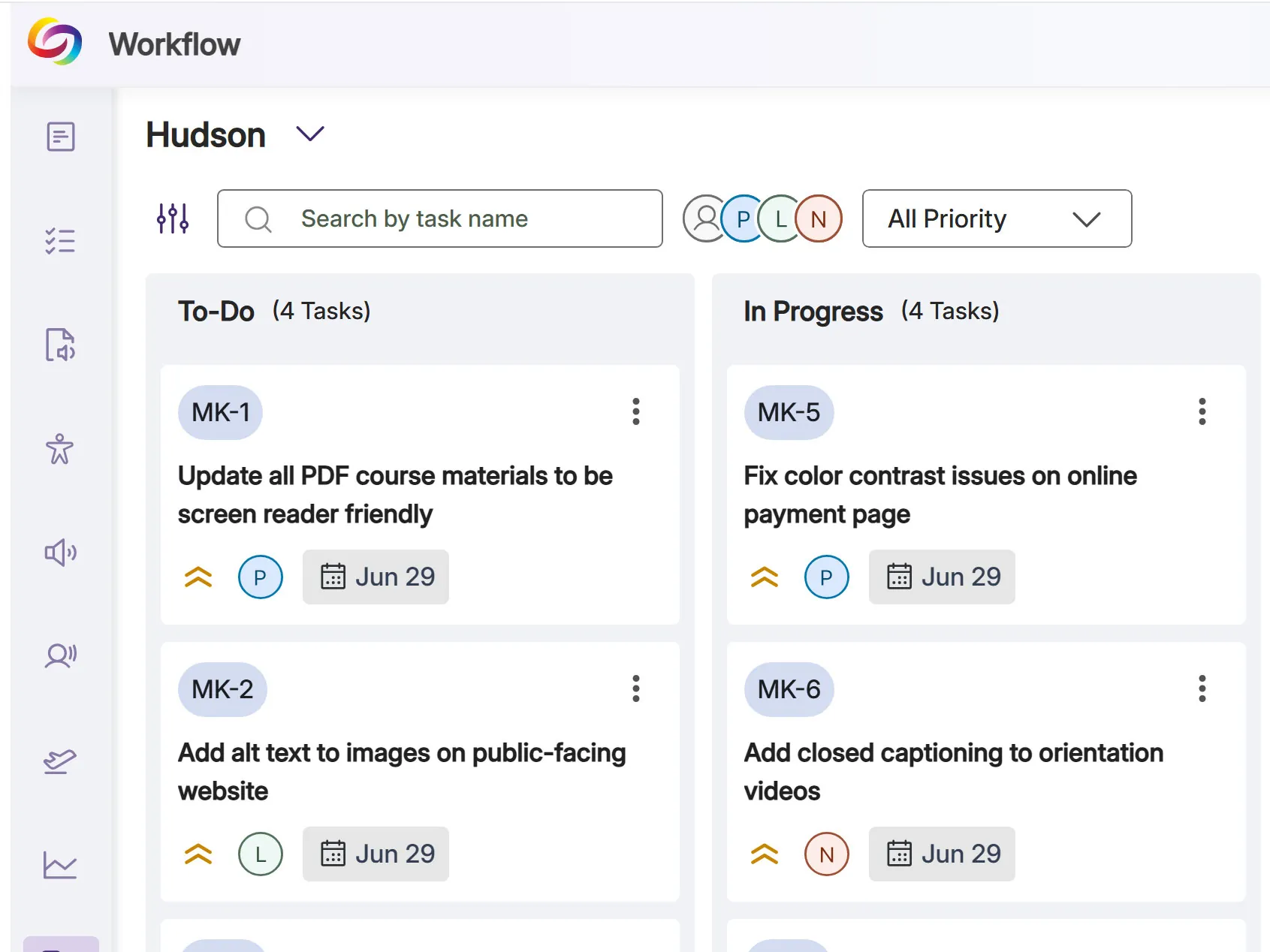
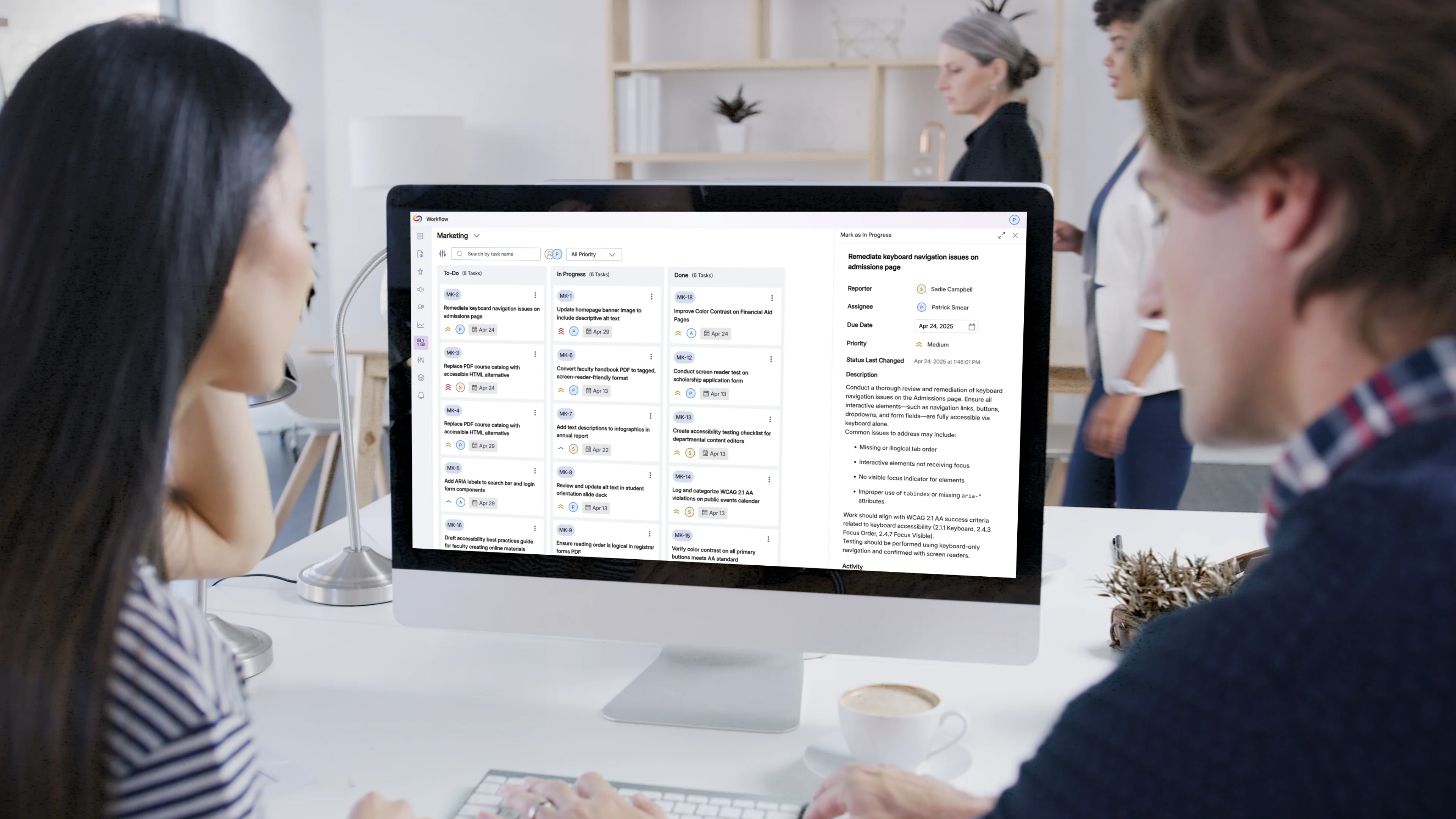
Join the 1,000+ Organizations Deploying High-Impact Solutions