

Creating an environment that is inclusive, equitable, and accessible to students of all abilities has always been important, but even more so as learning shifts to more remote and digital environments.

See News and Events for more
Colleges and universities are tasked with educating students who choose to study with them regardless of ability – this includes providing accessible websites and content. In addition to creating barriers to education for those with disabilities, not prioritizing accessibility can make your institution vulnerable to lawsuits. In fact, thousands of lawsuits are filed each year against businesses and higher education institutions for inaccessible web content and technologies. In January 2023 alone there were 287 ADA accessibility lawsuits filed, according to a compliance lawsuit tracker.
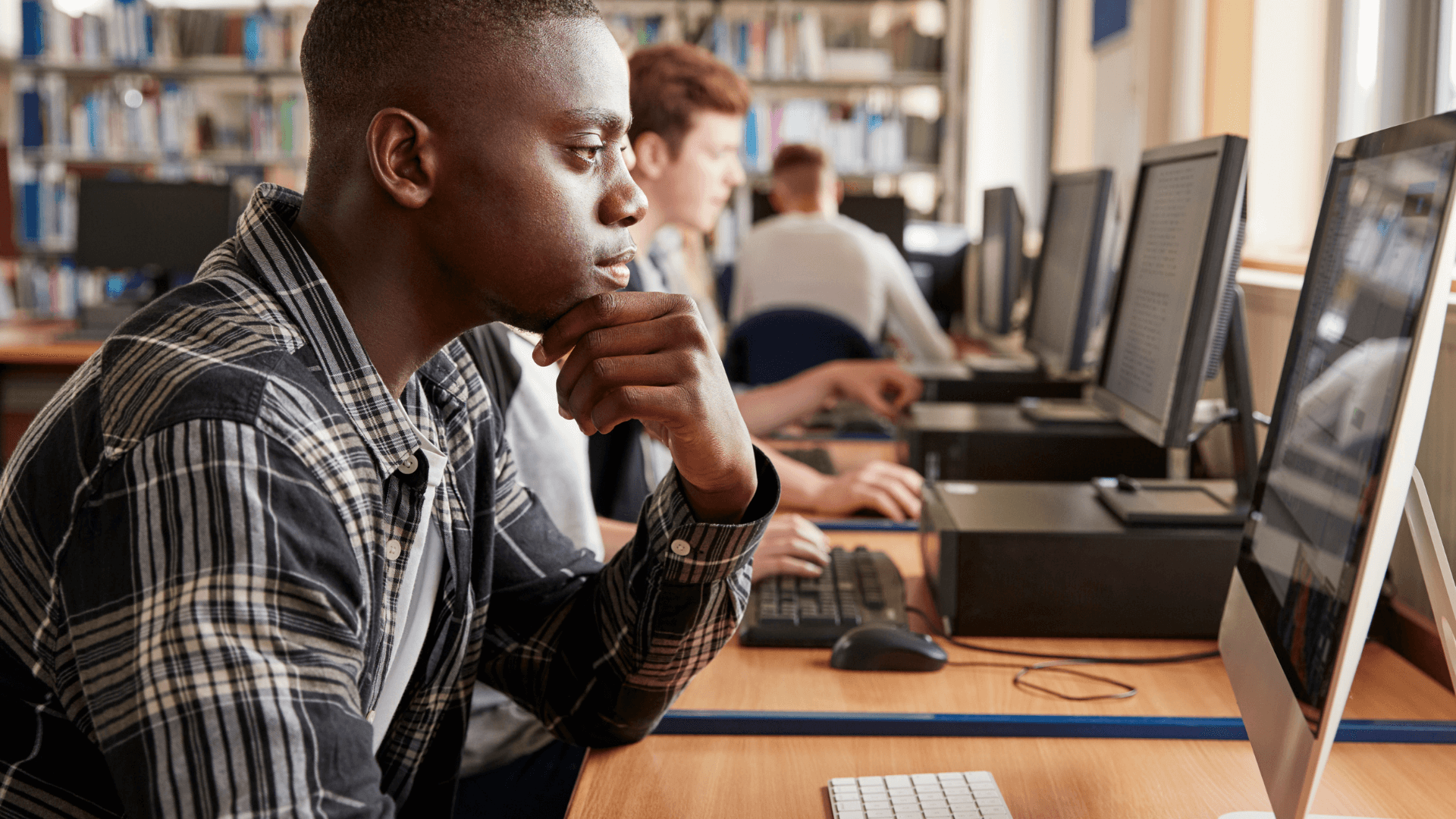

In higher education, Digital Accessibility refers to providing electronic material usable by all learners. It is critical in enabling those with disabilities to navigate, understand, and use materials presented online in a way that suits their needs, whether it is a lecture, notes, presentation, or other course content.
The COVID-19 pandemic led to an evolution in how institutions view digital accessibility, particularly because of the need to quickly convert learning materials to online resources for students. While institutions and businesses had the best intentions, many fell short of being able to provide accessible content. WebAIM2, which analyzes the home pages of the top 1 million websites each year, found there are Web Content Accessibility Guidelines (WCAG) errors on 96.8% of the top websites. This means that a majority of websites present at least some accessibility barriers to those with disabilities. Of the 58,032 education home pages analyzed, there were an average of 44.9 errors per page, which is slightly lower than the average of 50.8 errors per page for the entire million-page sample. Domains that ended in .edu had 30.1 errors per page, which is among the lowest in top level domains, along with .gov and .us, all of which are U.S.-based entities.
Accessibility is about more than compliance with standards, though. It’s about developing solutions to meet the needs of all users, with and without disabilities. Many learners don’t have specific accommodations, but intuitively gravitate toward learning practices in which they have been most successful in the past. Making accessibility a priority enables all students to learn.
“While our 2022 analysis saw small decreases in the number of detected accessibility errors and WCAG conformance failures, significant work remains to be done to make the web accessible to everyone,” the report3 concludes.

Accessibility is so significant that the United States Department of Justice has issued web accessibility guidance for state and local governments and businesses open to the public to help them make their websites accessible to those with disabilities and to meet ADA requirements.
“People with disabilities deserve to have an equal opportunity to access the services, goods and programs provided by government and businesses, including when offered or communicated through websites.
“We have heard the calls from the public on the need for more guidance on web accessibility, particularly as our economy and society become increasingly digitized,” said Assistant Attorney General Kristen Clarke for the Justice Department’s Civil Rights Division in a press release10 issued in March 2022.
The number of accessibility lawsuits is only expected to rise with the surge in online learning driven by the COVID-19 pandemic. Regardless of the potential for litigation aside, colleges and universities should make it part of their mission to make learning accessible to all.
National Association of the Deaf v. Harvard University: In 2015, the National Association of the Deaf filed a lawsuit11 against Harvard for allegedly failing to close caption public online content or providing inaccurate closed captions where they did exist. After four years of litigation, a settlement instituted new guidelines to make the university’s website and online resources more accessible to the deaf or hard of hearing.
Arturo Stevez v. Syracuse University: In 2021, a prospective Syracuse University Student filed a complaint12 alleging that the institution’s website presented significant barriers in the application process for those who use screen readers to navigate websites.
Jason Camacho Sues 50 Institutions: In 2019, a blind individual who uses a screen reader sued 50 institutions13 across the United States for various accessibility violations from lack of alternative text to interruptions that confuse his screen reader technology, such as redundant or empty links, and more. Camacho argued that because the institutions recruit students in New York, where he lived, they could be sued in the state.
There are many barriers to learning that could be present on an institution’s website. For example:

WCAG Version 1.0 was published in 1999 and 2.0 followed in 2008. The second version broadened the scope and implemented four specific principles, known as POUR Principles (more on that below). Version 2.1 was released in 2018 and built on the previous version, most notably with success criteria for improving web accessibility.
“Today, WCAG version 2.1 is cemented as the gold standard in accessibility,” the Bureau of Internet Accessibility states.
“Rarely does a single document have such a direct impact on people’s lives, but the guidance that WCAG provides allows developers and content creators to include people who have historically been excluded from digital experiences,” added Mark Shapiro, the bureau’s president.
Perceivable: This refers to alt text for non-text content, captions for multimedia, that content can be presented in different ways (assistive technology) without losing meaning, and that it is easier for users to see and hear content.
Operable: This guideline is about keyboard functionality, the amount of time content is presented, eliminating content that can cause physical reactions (like seizures), and making it easier to navigate and find content, and enabling users to use inputs other than keyboards.
Understandable: To make content understandable, it should be readable, appear in predictable ways, and help users avoid and correct mistakes.
Robust: This principle means that institutions should maximize compatibility with current and future user tools.
Another framework, Universal Design for Learning (UDL), is focused on teaching and course development that provides equal learning opportunities and helps remove hurdles in the learning process. WCAG and UDL combine to create flexible, inclusive environments.
“UDL is similar to universal instructional design and universal design for instruction. All three advocate for accessible and inclusive instructional approaches that meet the needs and abilities of all learners,” the Cornell University Center for Teaching Innovation notes15.
YuJa Panorama embodies the principles of Universal Design by automatically offering numerous ways for learners to access their content without putting an additional burden on instructors or instructional designers.
All colleges and universities should ensure their digital presence – including their LMS, website, intranet, library, and other tools – align with WCAG and UDL standards to truly help create an equitable learning environment for all learners.
While there are milestones, key milestones in digital accessibility in the United States include:
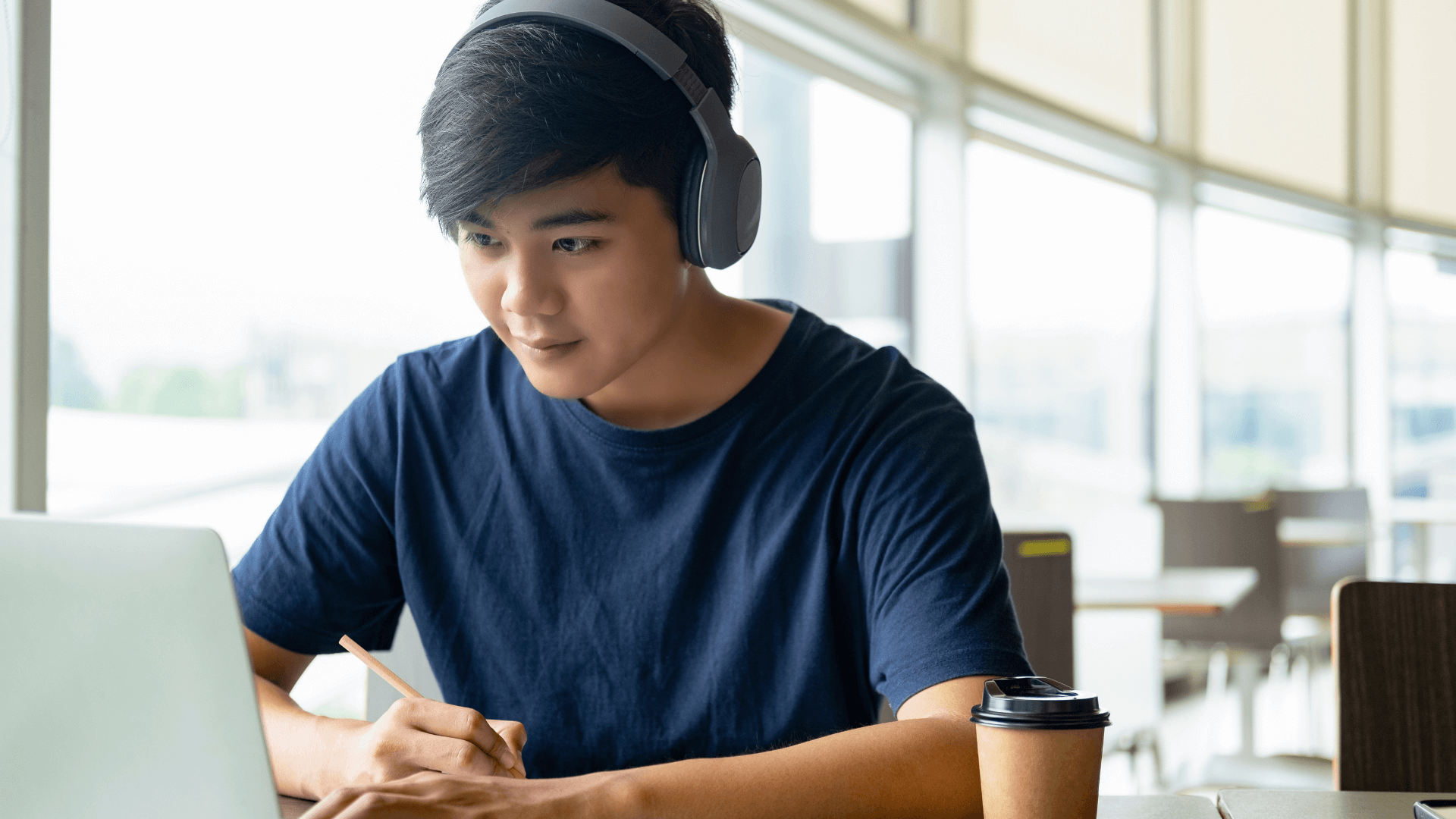
Passing of the Americans with Disabilities Act: In 1990, the Americans with Disabilities Act (ADA) was passed. The ADA is a federal civil rights law that prohibits discrimination against people with disabilities in everyday activities, including education. The Department of Justice states that the law protects those with disabilities to ensure they can participate in activities encountered in their daily lives. Employers, state and local governments, businesses open to the public, commercial facilities, transportation providers, and telecommunication companies all have to abide by the law. The ADA formed the basis of digital accessibility guidelines by including websites in its description of public accommodations.
Microsoft Releases First Operating System with Built-in Accessibility Features: It was not without some controversy16, but Microsoft released the first operating system with built-in accessibility features rather than as an add-on in its Windows 95 product. Features like StickyKeys, which help those who type with one finger or a mouth stick; FilterKeys, which provides greater control over the keyboard; ToggleKeys, which beeps is certain keys are hit; MouseKeys, which allows pointer control with a keypad, sound options and display options, all helped pave the way for operating system accessibility.
Section 508 is Added to the Rehabilitation Act: In 1998, Congress amended the Rehabilitation Act of 1973 to require federal agencies to make electronic and information technology accessible to those with disabilities. Section 508 requires agencies to give disabled employees and the public access to information comparable to access available to others, the General Services Administration notes17.
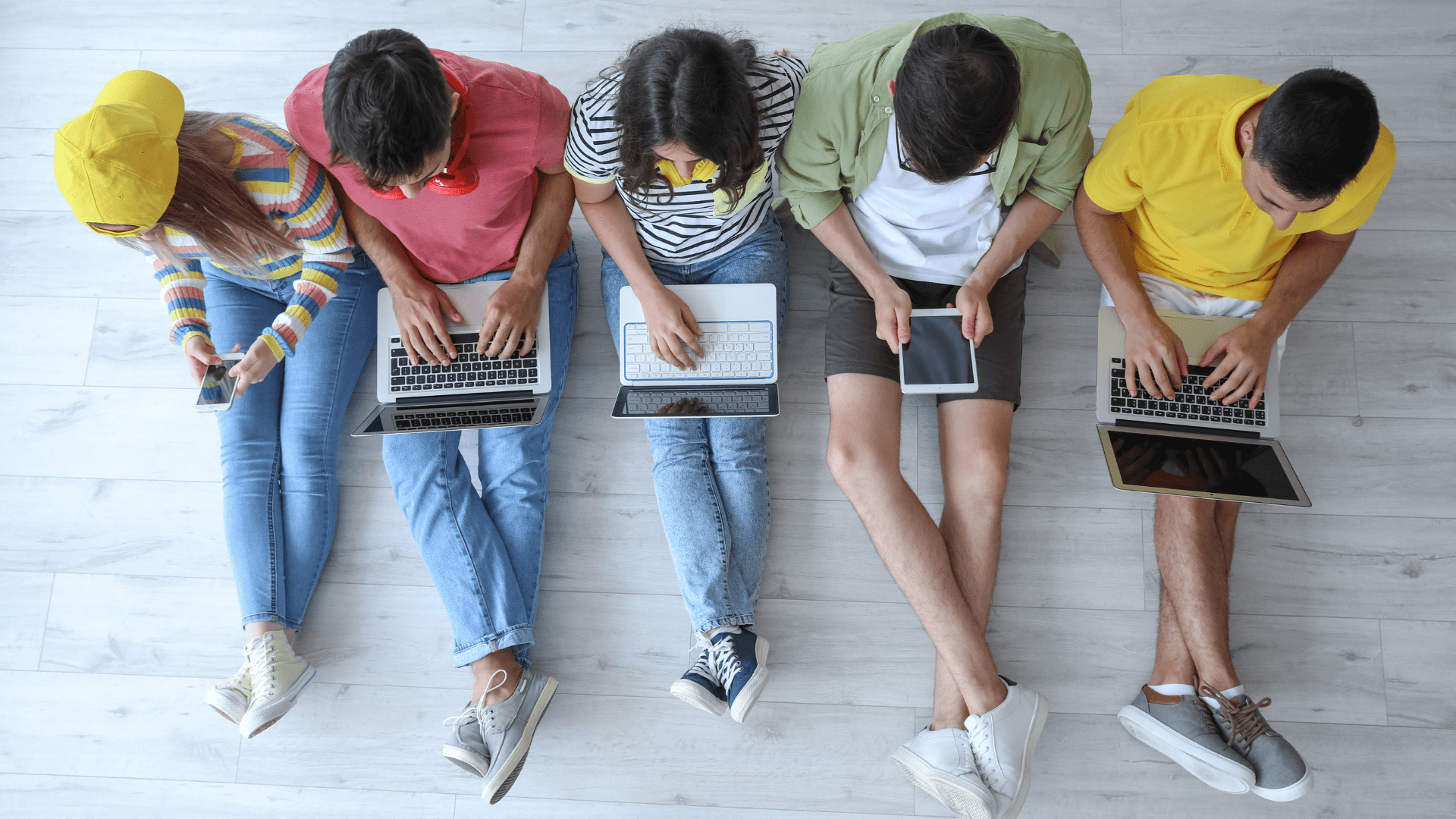
Scope of Section 508 Expands: Section 508 standards were updated to increase the scope of the law with regard to electronic documents in 2017 (the final rule went into effect in January 2018). The refresh also improved synchronization of accessibility standards globally, such as with worldwide accessibility standards like the World Wide Web Consortium’s (W3C) Web Content Accessibility Guidelines (WCAG). The following year, the technical requirements changed to incorporate WCAG 2.0 A and AA success criteria18.
Web Content Accessibility Guidelines Introduced: The following year, Web Content Accessibility Guidelines (WCAG) was introduced to help guide the evaluation of website accessibility to those with disabilities. These guidelines were introduced to help reduce barriers to those with disabilities with regard to accessing web pages.
Windows Builds on Accessibility Features: In 2000, Windows released a narrator with text-to-speech functionality, a basic screen reader, and a virtual keyboard, which expanded accessibility features the OS offered.

Apple Joins the Scene with Universal Access: In 2001, Apple Mac’s OS X released a number of accessibility features to help users with disabilities access. While it did not work as well as expected, according to the American Foundation for the Blind, it paved the way for Apple’s accessibility efforts19.
WCAG 2.0 Released: The World Wide Web (W3C) Consortium issued new WCAG accessibility guidelines in 2008. Like its predecessor, the guidelines help make content accessible to those with disabilities, “including blindness and low vision, deafness and hearing loss, learning disabilities, cognitive limitations, limited movement, speech disabilities, photosensitivity and combinations of these,” the W3C website states20.
WCAG 2.1 Adds Standards of Accessibility for Learning Disabilities: In 2018, WCAG 2.1 issued guidelines for those with visual, auditory, physical, speech, cognitive, language, learning, and neurological disabilities. According to W3C, “Significant challenges were encountered in defining additional criteria to address cognitive, language, and learning disabilities, including a short timeline for development as well as challenges in reaching consensus on testability, implementability, and international considerations of proposals.” Future versions will continue work in these areas.
There is no question that digital accessibility has made tremendous strides over the past several years. Still, there is work to be done. There will be a continued impetus on adopting accessibility tools that help facilitate accessibility throughout higher education and an expectation that institutions will actively work to maintain and increase digital equity.
Deploying an accessibility compliance suite can provide peace of mind that an institution is putting the right emphasis on digital accessibility. Not only is creating an accessible learning environment the right thing to do to ensure students can learn in a way that meets their needs, but it can help an institution avoid litigation and can help administrators, course designers, and instructors feel confident as they lead the way into a fully accessible, modern digital learning environment.
