

June 26, 2025
Identify, prioritize, and automate accessibility fixes to your course content with YuJa’s new in class Remediation Engine’s on the spot remediation capabilities.






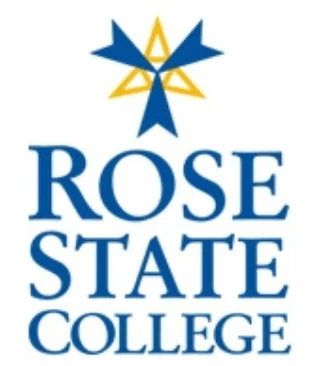
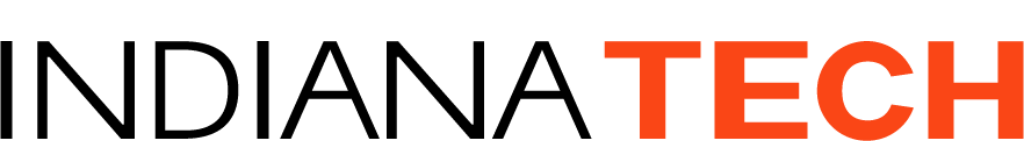
Identify, prioritize, and automate accessibility fixes to your course content with YuJa’s new in class Remediation Engine’s on the spot remediation capabilities.
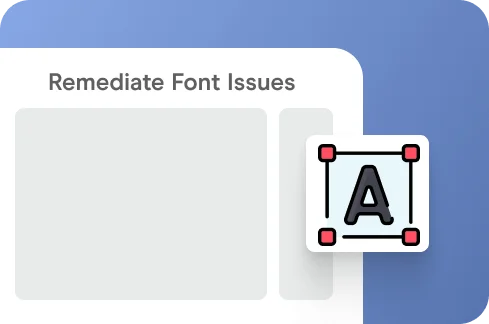
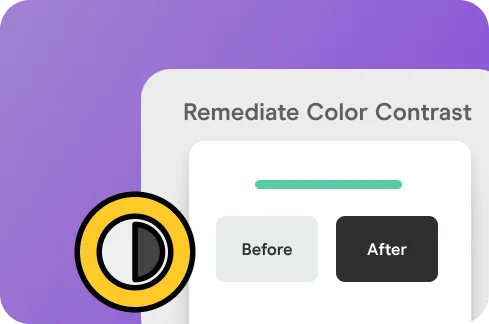
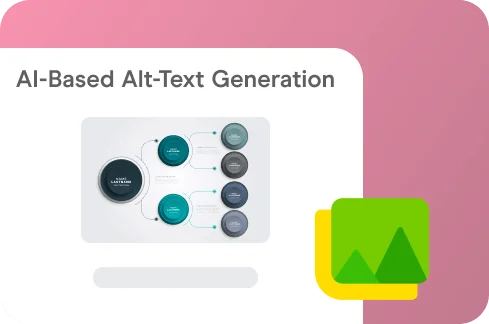
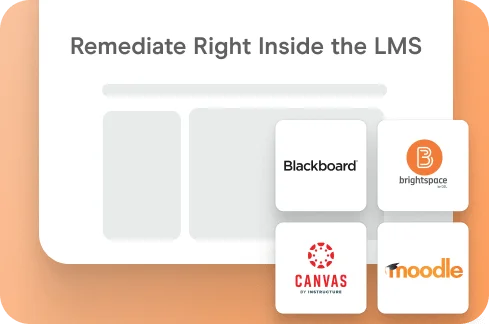
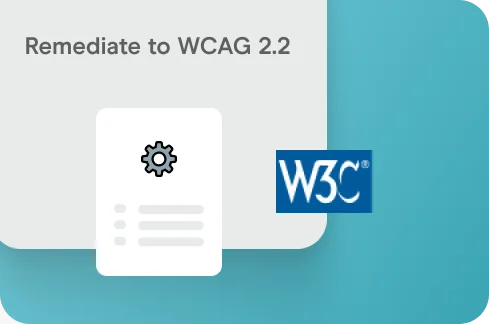
Font size issues in text-based documents don’t have to be a headache. YuJa Panorama detects issues and instructors can update the font size directly from the Accessibility Report with the click of a button.

Swiftly resolve color contrast issues in documents and presentations to foster inclusivity for all users, ensuring your institution’s content can be viewed by all individuals. Make content legible, easy to read, and navigable with just the right color contrast ratios, and fix any that would hinder accessibility.

Seamlessly integrate descriptive text to images in documents and other content right from your LMS. When images don’t appear or can’t be seen, users can still comprehend and engage with visual content on your institution’s website and digital platforms.

YuJa’s Remediation Engine is designed to work with all major learning management systems, including Canvas, Blackboard, D2L Brightspace, and Moodle, providing a familiar environment for course creators and instructors to adjust their content.
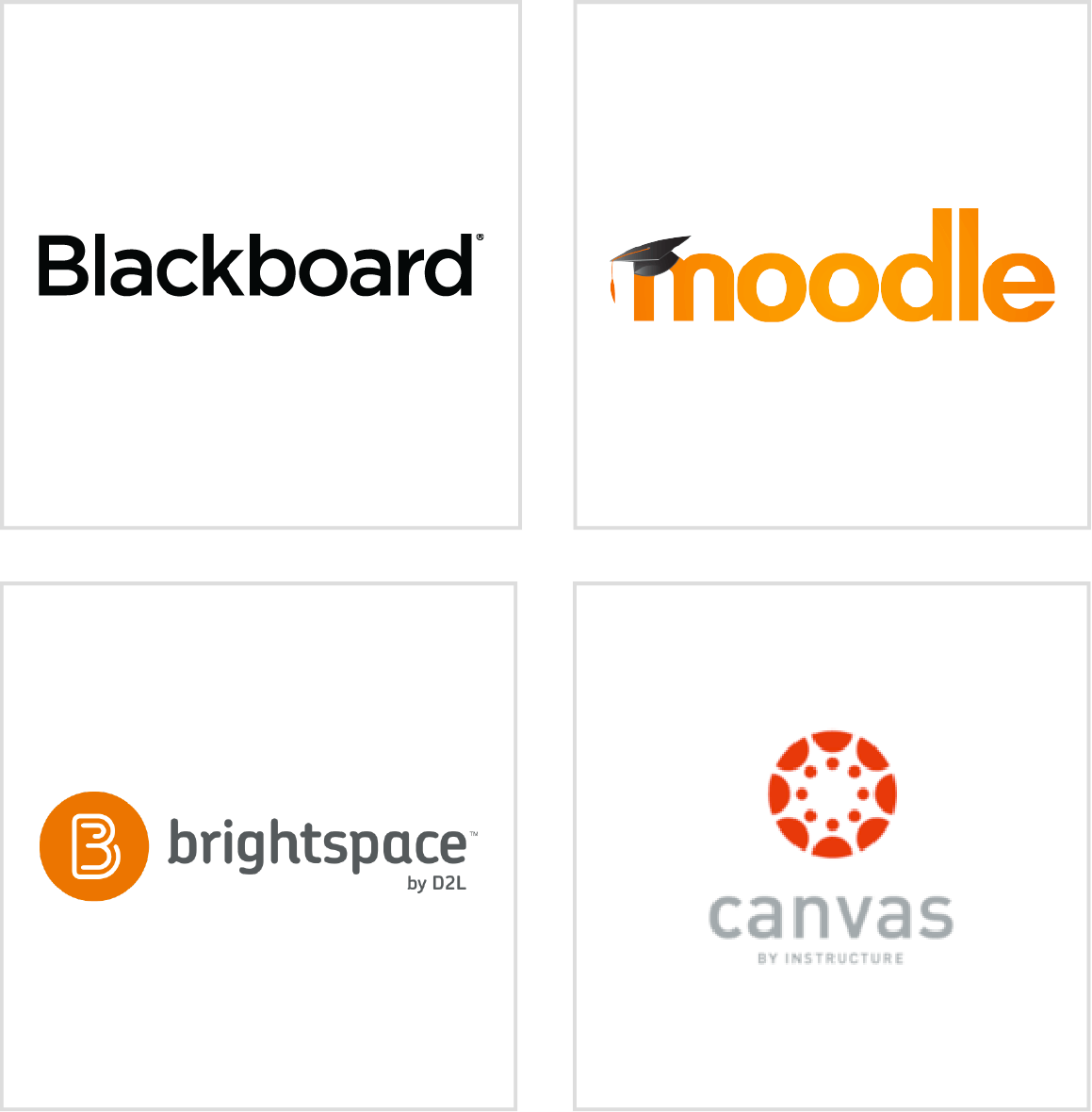
YuJa Panorama’s Remediation Engines detect and remediate accessibility issues in HTML content, such as headings with too many characters, content that’s over 3,000 words, empty links, unformatted lists, missing table headers, and more.
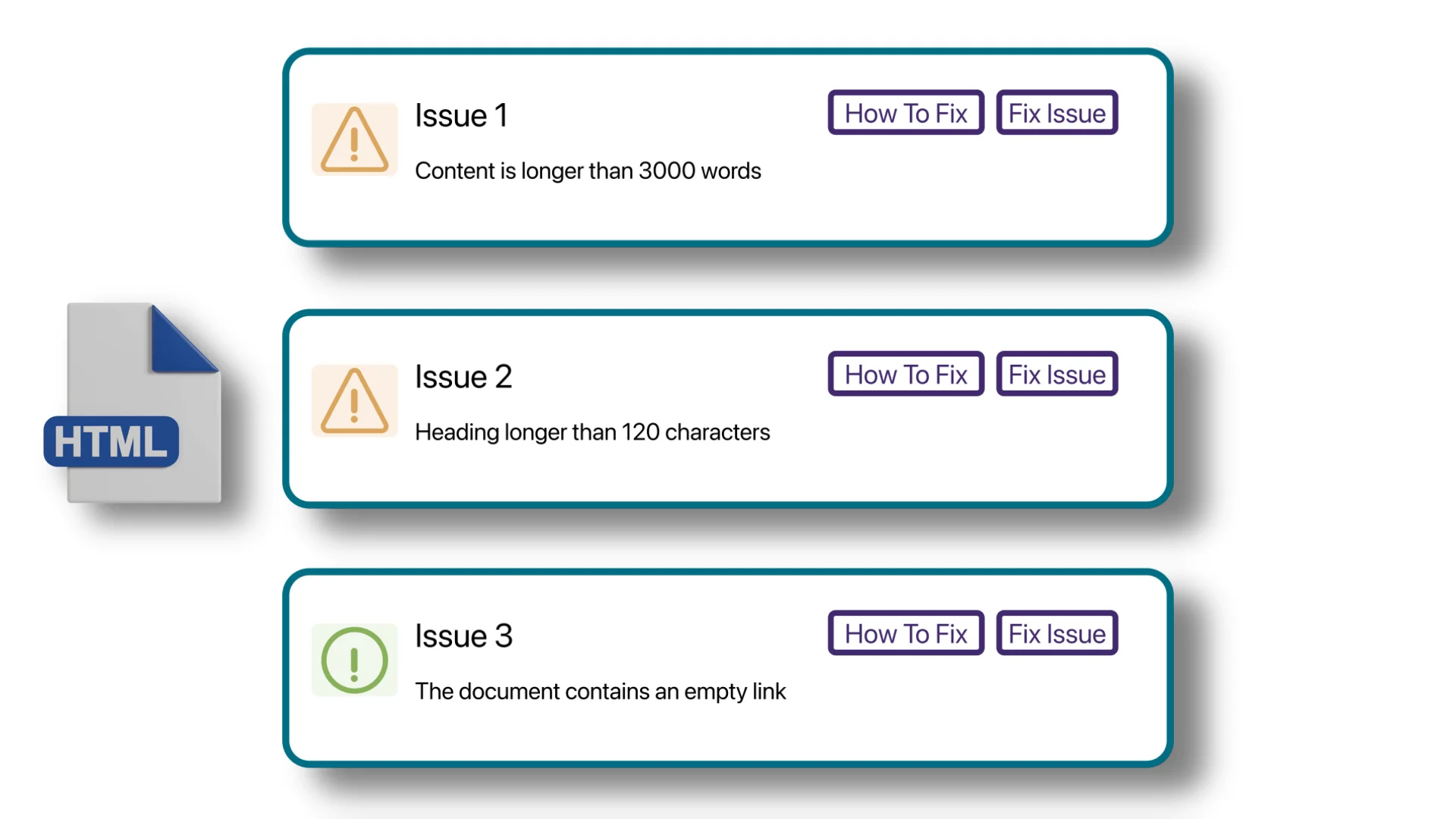


YuJa Panorama provides a centralized location with reporting for all content, which has been helpful for instructors. “I don’t want to say it’s magic, but it really does help that our faculty can look in one location to see what their course looks like, issues, and not only that, how to remedy issues. Then, you can remedy most of those issues in the same place,” McCrary said.
Read the case studyJoin the 1,000+ Organizations Deploying High-Impact Solutions