

June 26, 2025
YuJa Panorama’s Image Accessibility Engine can extract and convert images with handwritten text, printed equations, tables, or other image types to ensure accessibility for all content.
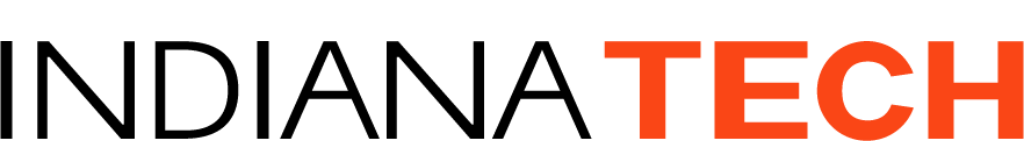






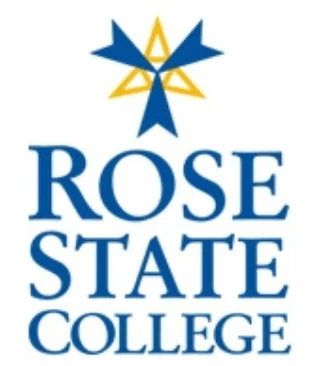
YuJa Panorama has AI-powered text recognition for scanned documents and images that have handwritten or digital text. Documents containing images or GIFs with text can be converted into a digital format that can be processed by screen readers and searched electronically.

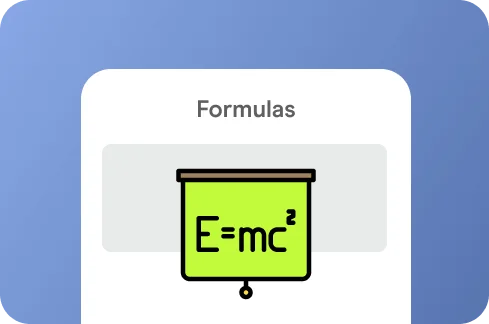

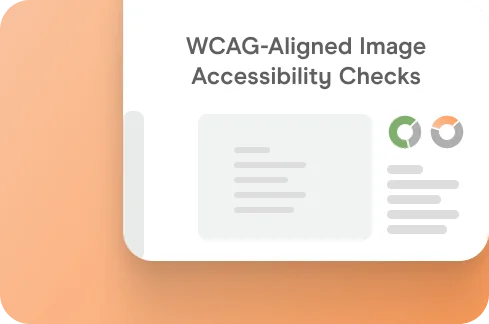
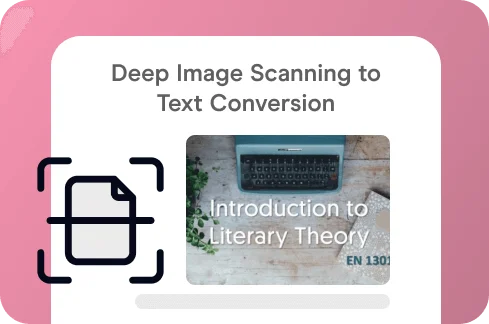
YuJa Panorama helps create a more inclusive digital experience that extends beyond traditional documents by analyzing the intensity of color transitions between frames and flagging GIFs that have the potential to induce seizures.
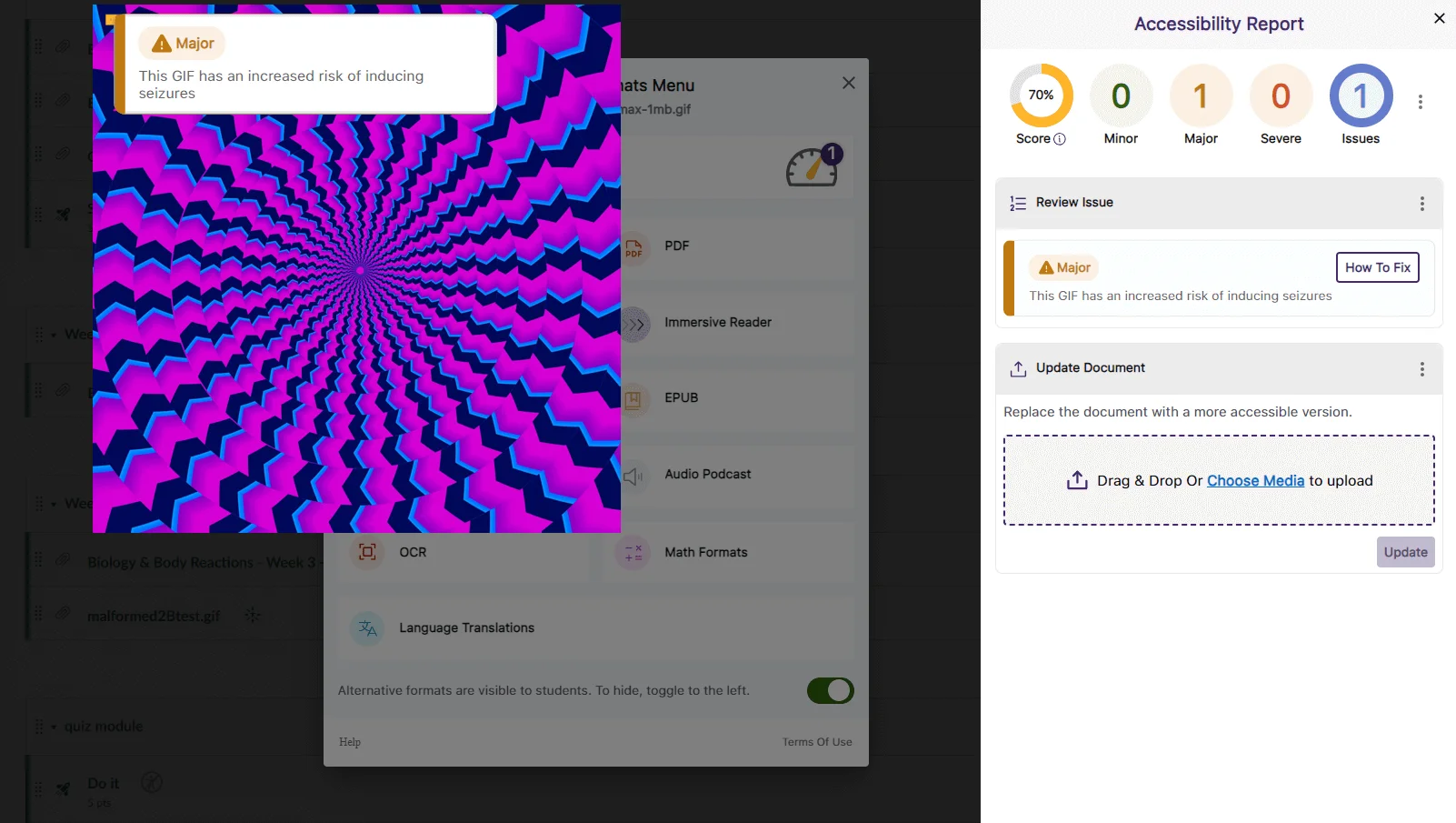
YuJa Panorama’s Image Accessibility Engine can extract and convert equations into audio files or clear text to improve readability, including images embedded in documents and included as images. YuJa Panorama supports up to a dozen image types.
The Accessibility Engine will flag alternative text issues that make images inaccessible to viewers, including when alternative text is too long, when alternative text is the same name as the file, or if there’s placeholder text in place of the alt text. The Engine also provides guidance on how to fix the issue and allows users to fix it directly from the accessibility report.
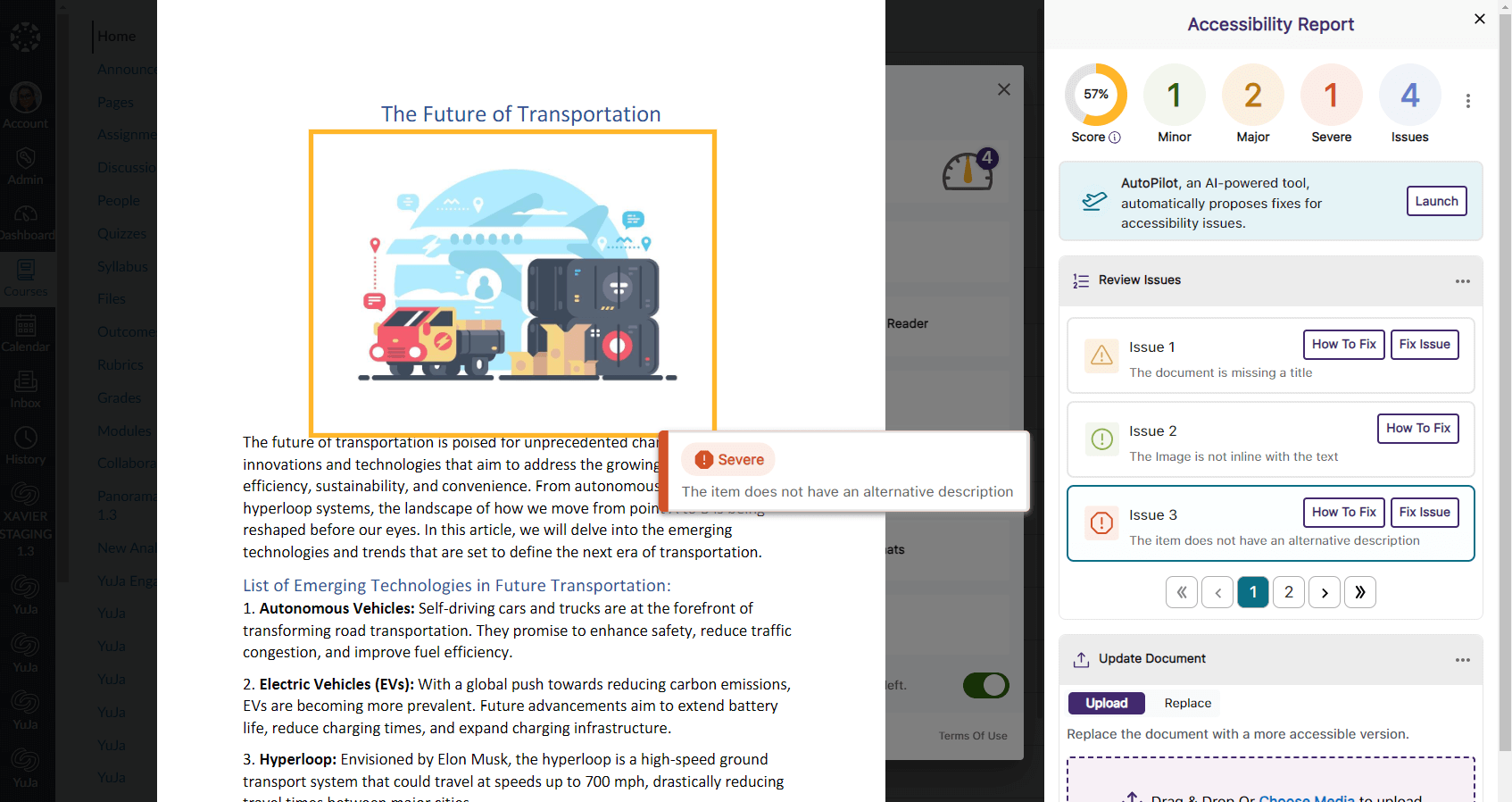
YuJa Panorama offers additional accessibility checks to ensure images are accessible with the WCAG 2.2 standard including flagging alternative text longer than 120 characters, having the file name as the alternative text and use of placeholder text as the alternative text (e.g. “photo” or “image”).
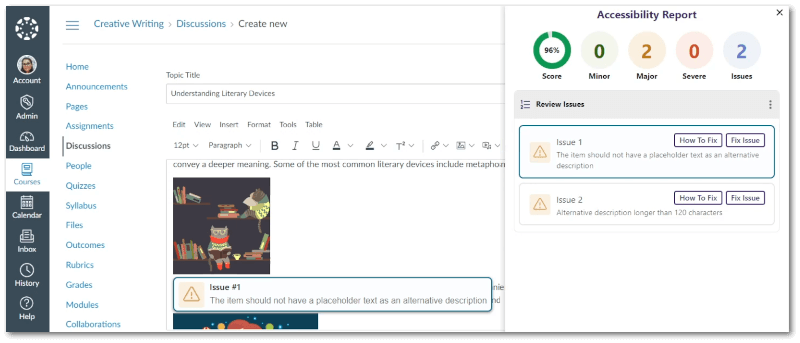
Auditory learners can use the Alternative Format capabilities that will extract text within images and GIFs into an MP3 text-to-speech audio player.
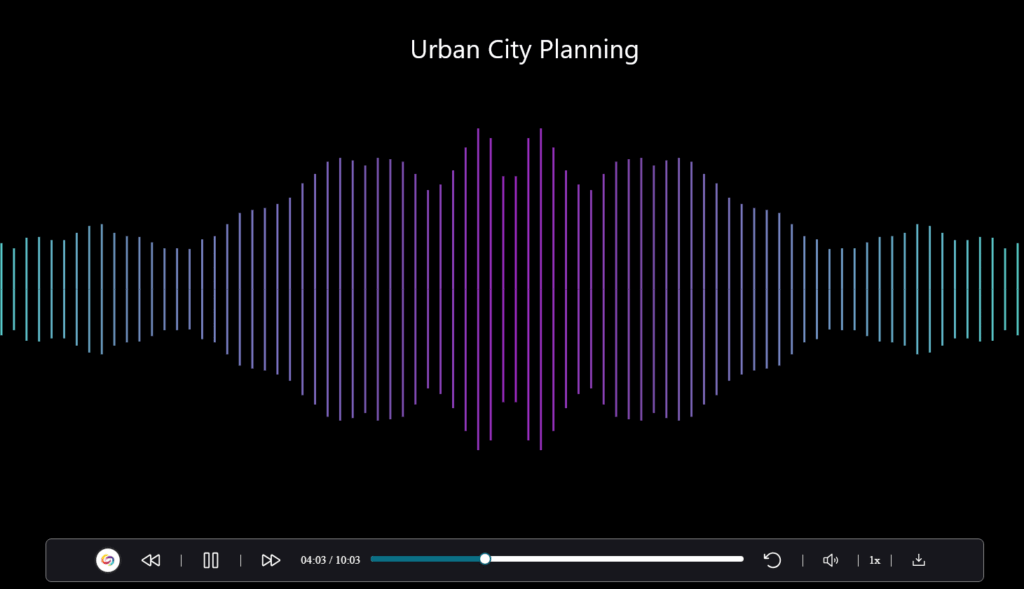
Join the 1,000+ Organizations Deploying High-Impact Solutions