

July 2, 2025




YuJa SmartSpeaker Vocalization’s text-to-speech feature ensures your content reaches a wider audience, including those with learning disabilities, visual impairments, and language learners with an accessible approach to engaging with digital content.

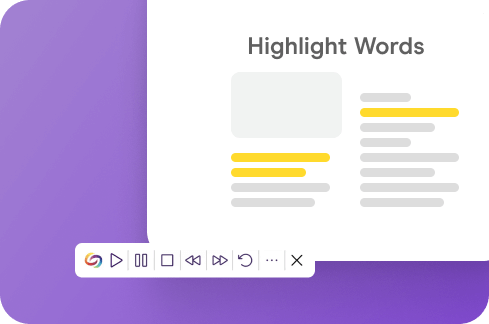

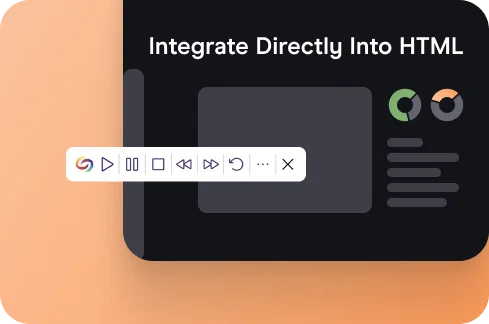
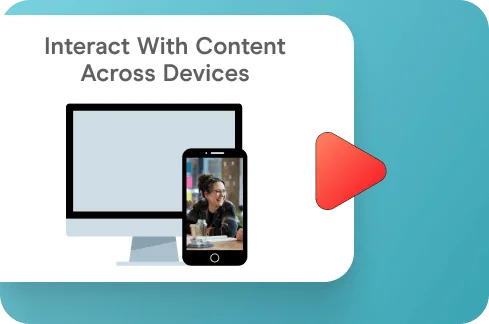
Meet the needs of diverse learners. YuJa SmartSpeaker Vocalization works on any website and learning management systems, enabling students to have an accessible experience with external resources just as they would in the LMS.

YuJa SmartSpeaker Vocalization highlights words as they’re spoken, enhancing the user experience, improving comprehension, supporting accessibility and language learning needs, and making learning more effective overall.
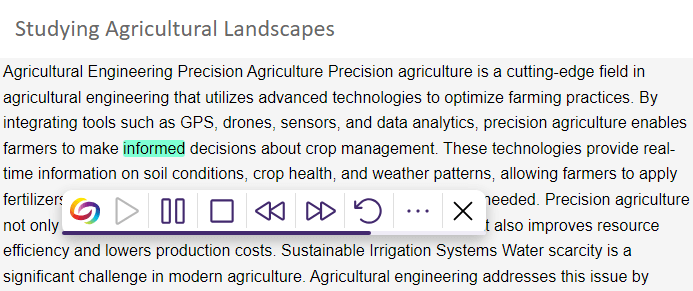
In addition to selecting a reading voice, users can customize the reading speed, volume, and highlight color to create an optimal learning experience based on their individual needs.

YuJa SmartSpeaker Vocalization can be seamlessly integrated directly into a website’s HTML, ensuring users have access to all the YuJa SmartSpeaker Vocalization tools across the entire website, enhancing both usability and accessibility.
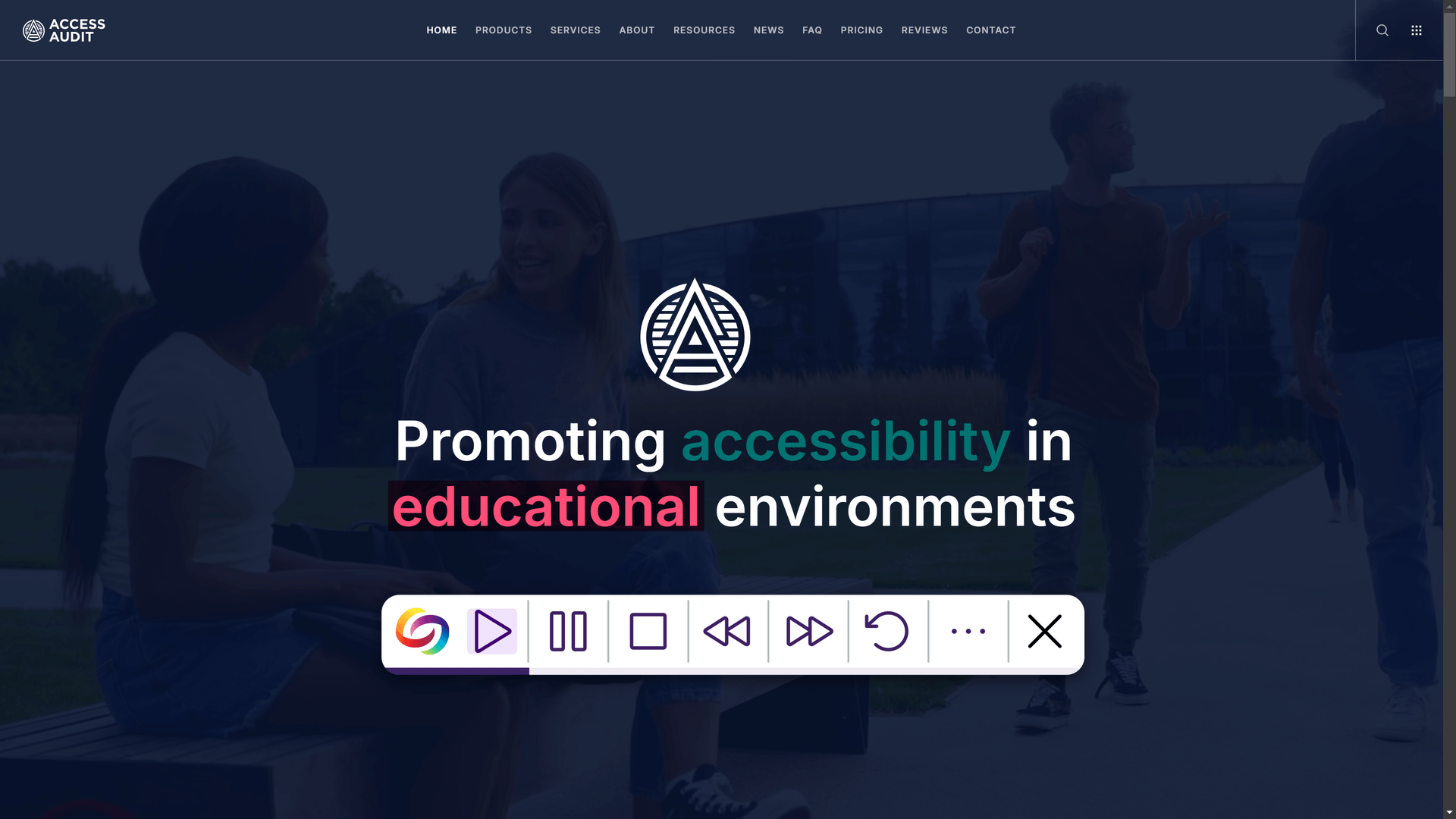
YuJa SmartSpeaker Vocalization ensures students can listen to and interact with content across all devices, providing a consistent and accessible learning experience no matter where they choose to learn or study.


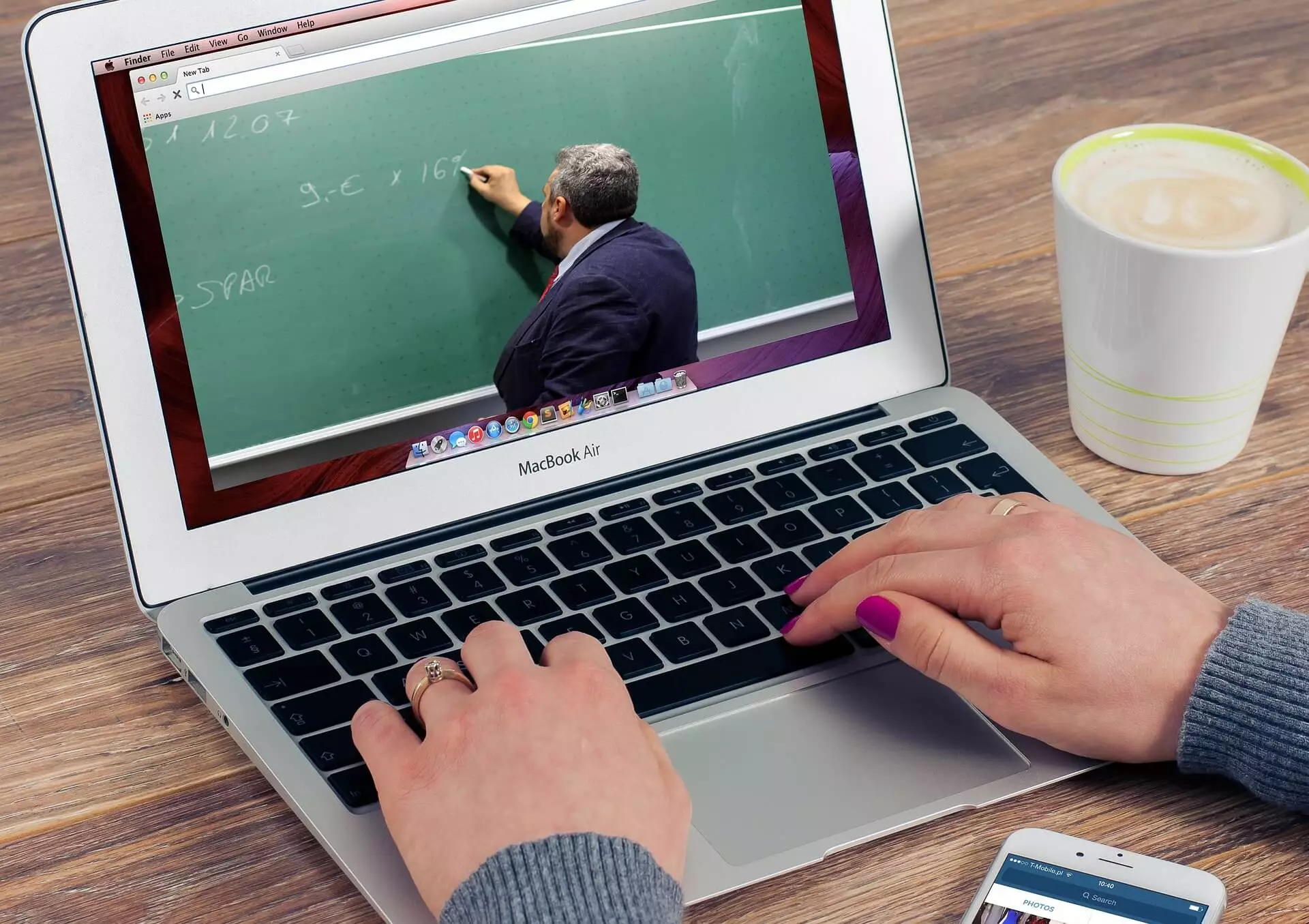
Join the 1,000+ Organizations Deploying High-Impact Solutions