D2L Fusion 2025

Accessible content enables every learner to succeed. YuJa Panorama integrates seamlessly into all major Learning Management System (LMS) products to improve the accessibility of digital media and course content.

YuJa Panorama automatically improves the accessibility of digital media and course content. YuJa Panorama brings market-leading Artificial Intelligence and Machine Learning capabilities into the digital accessibility process.





Resolve accessibility issues in your course content with the YuJa Remediation Engine’s on-the-spot document remediation.

The Accessibility Gauge provides both a color and visual shape representation of the LMS content’s accessibility.

Instructors and Administrators have a variety of reports to help measure the level of accessibility and track trends over time.

YuJa Panorama offers LTI-based and native API-level integration for all major Learning Management Systems including Blackboard, Brightspace, Canvas and Moodle.

YuJa Panorama can ingest and convert a variety of file formats into accessible alternatives including: PDF, Microsoft PowerPoint, Microsoft Excel, Microsoft Word, HTML files, image files, OpenOffice files, Rich Text WYSIWYG/VTBE, and more.



While the institution initially started with the YuJa Video Platform, it has added YuJa Panorama for Digital Accessibility to its suite of products. YuJa Panorama is a tool that improves the accessibility of digital media and course content. It ingests, inspects, and converts files to various formats, and can do the same with audio.
Read the case study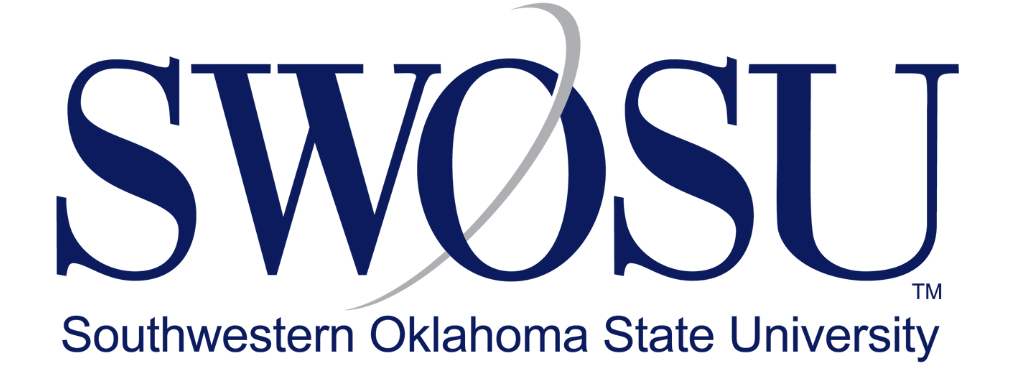
Southwestern Oklahoma State University (SWOSU) is one of the country’s leading regional universities. The institution was newer to the ed-tech accessibility realm when Lisa Friesen, the institution’s Director for the Center for Excellence in Teaching and Learning, was introduced to YuJa through a colleague at another regional university in Oklahoma.
Read the case studyJoin the 1,000+ Organizations Deploying High-Impact Solutions