YuJa Panorama
Product Updates
-
May 5, 2022
Enterprise Video Platform – Update 20220506 to CAN and EU Zones
Canada Zone European Union Zone YuJa Lumina Video PlatformWe have successfully pushed our monthly update to all instances residing in Canada and European Union. This release includes a myriad of 150+ new features and smaller improvements including an enhanced Visual Search experience, new Video and Image Cognition analysis, ASR-based language translation, new 360 image capabilities, more digital asset management tools, and much more! This will be released to the United States zones next Friday. Additionally, we are actively working on an enhanced Deployment and Versioning Architecture (code-named Quicksilver) to provide rolling updates, zero scheduled down-time (even during monthly updates!), and selective updates that can span successive versions. While we are proud that our customers were not adversely impacted by any unscheduled down-time during the COVID-19 pandemic, our Architecture Team continues to push the envelope for our partner institutions.- New Interactive Transcript that Allows Viewers to Follow Along
The Media Player has been updated to offer an additional video playback experience. Viewers are able to view the transcript and follow along closely as the transcript highlights the section while the video progresses.
Viewers can also interact with the transcript in real-time by selecting a point within the transcript to jump to that part in the video. Additional accessibility options to zoom-in to the text transcript and download the content are also integrated into the Interactive Transcript experience. To learn more about this feature, please click here.

- New Image Cognition Analysis and Tagging for Uploaded Images
To make image content more easily searchable, a new Image Cognition Analysis tool will automatically perform image analysis of uploaded images and add Metadata tags.
The process allows images to be analyzed and appropriate tags to be added, allowing Content Owners to easily search through content, while optimizing time spent on manually adding Metadata tags. To enable this feature, please reach out to your Customer Success Manager.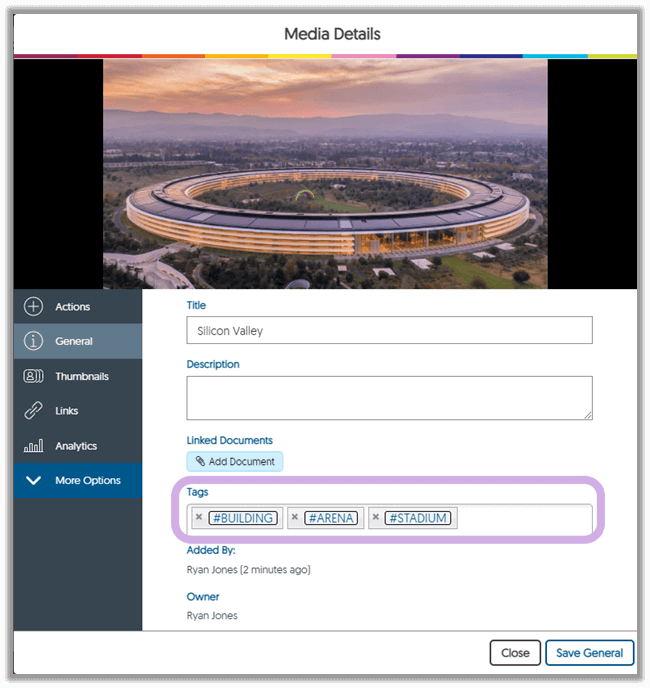
- New Video Cognition Analysis Tool Can Generate Searchable Tags Describing the Visual Content
Video Cognition integrated with advanced Machine Learning (ML) models now complements our existing audio-based metadata generation capabilities. Content Owners can choose to have their videos analyzed by an advanced machine learning (ML) model to automatically add Metadata tags.
Video cognition streamlines the workflow for Content Creators to easily search for content. To learn more about this feature. click here. Please reach out to your Customer Success Manager to enable this feature.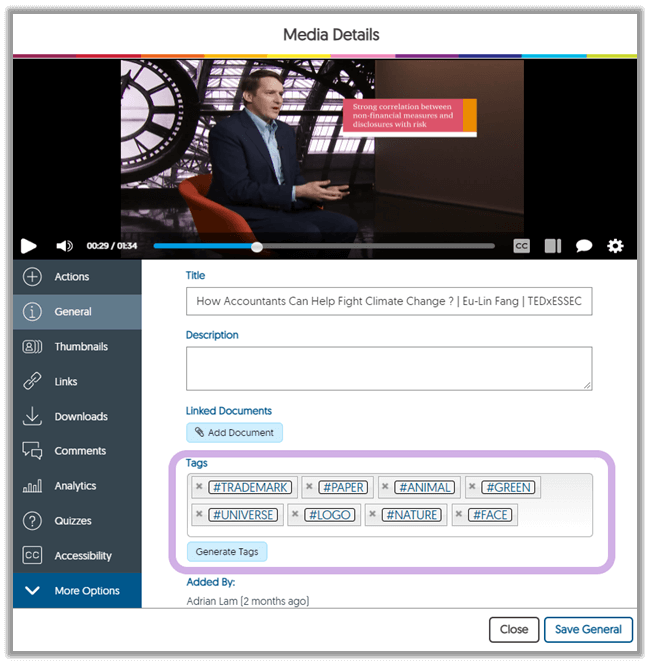
- Ability to Translate Caption Files into 25+ Languages Using Machine-Based Translation Engines
Complementing our existing capability to request auto-captions in a variety of languages, Content Creators now have the ability to request that the generated caption files be translated into dozens of languages, including French, German, Spanish, and more.
This update grants Content Creators with a greater ability to expand their reach to a more global audience of learners without any additional costs. To learn more about this feature, please click here.
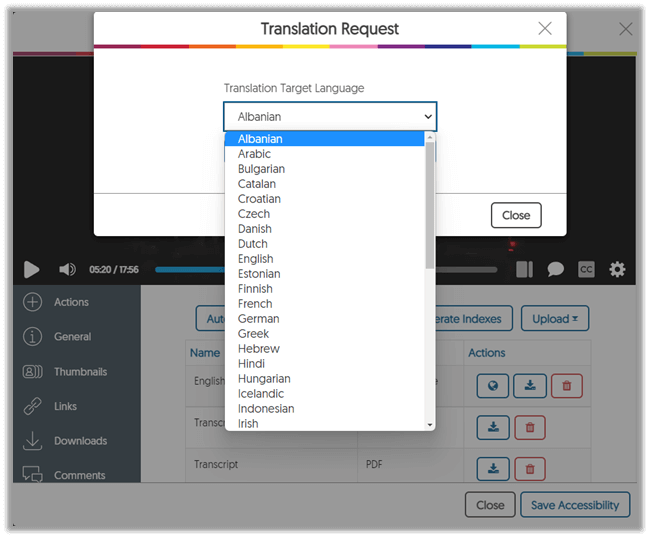
- Upgraded Media Player Support for 360 Image Content
Complementing our existing 360 VR video support, we have now added support for 360 image content. To support the ever changing image capabilities, the Media Player has been enhanced to support viewing of 360 VR images. Content Creators will be able to upload equirectangular-panoramic images and receive a 360 viewing experience. To learn more about this feature, please click here.
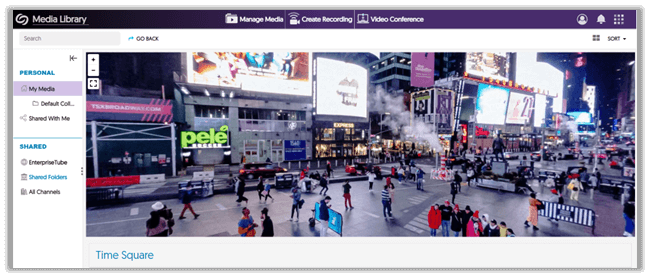
- Ability to Customize EnterpriseTube Navigation Experience
To give Administrators a greater ability to curate the user viewing experience, Administrators now have the ability to enable/disable, rename and reorder the EnterpriseTube Navigation bar. To learn more about this feature, please click here.
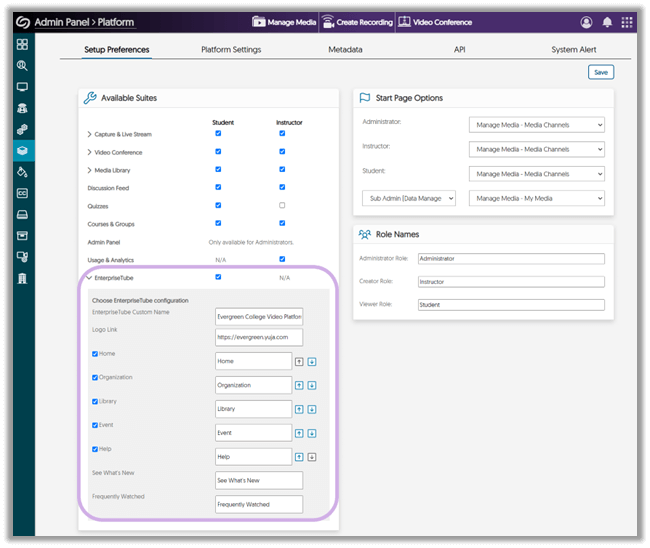
- Enhanced Visual Search Bar Now Expands and Suggests Past Searches To enhance user experience when searching for content within the Video Platform, UI improvements have been implemented that expands the search bar to include the full view of the search criteria. Additionally, search suggestions will be made based on previous searches.
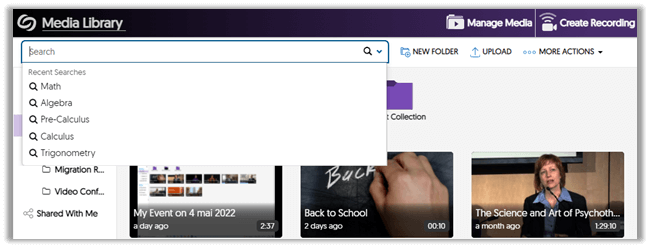
- New Digital Asset Management Capability for Non-Video Assets
To align with the analytics measured for video content, Content Owners now have access to metrics including the number of views, downloads, size, creation date, last viewed date, etc. of non-video content (such as images and documents).
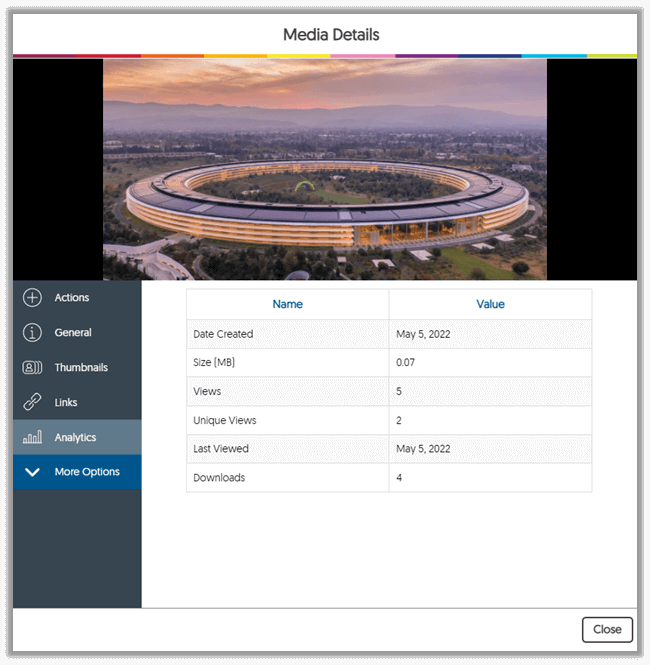
- Ability to Add Fill-In-The-Blank Question Types via the Video Quiz Editor
To offer Instructors more tools to assess student engagement and understanding, a Fill-In-The-Blank question type is now available in the Video Quiz Editor. Instructors can write a statement and add options for Students to choose from. To learn more about this feature, please click here.

- Ability for Administrators to Receive and Approve Human Caption Requests
Based on popular request, we have implemented the ability for Content Creators to submit a Human Captioning Request to be sent to Administrators for approval. This allows Administrators to have better visibility and management of Human Captioning usage. To learn more about this feature, please click here.
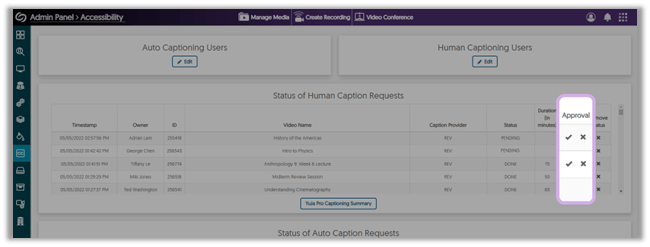
- Ability to Obtain the Direct Link and Embed Code of a Video Immediately After Uploading We have improved the transcoding pipeline to provide Content Owners with the Direct Link and Embed Code of a video, prior to a video completing the initial (transmux) processing stage. Content Owners will have a near-immediate ability to embed content via the LMS Media Chooser, and by Direct Link and Embed Code. To learn more about this feature, please click here.
- Ability to Duplicate a Video Using a Copy for Independent Use
Content Creators can now easily duplicate any video uploaded to the Video Platform. Utilizing a Deep Copy, Content Creators will experience a refined workflow that allows them to duplicate videos and the associated metadata, including Title and video captions. To learn more about this feature, please click here.
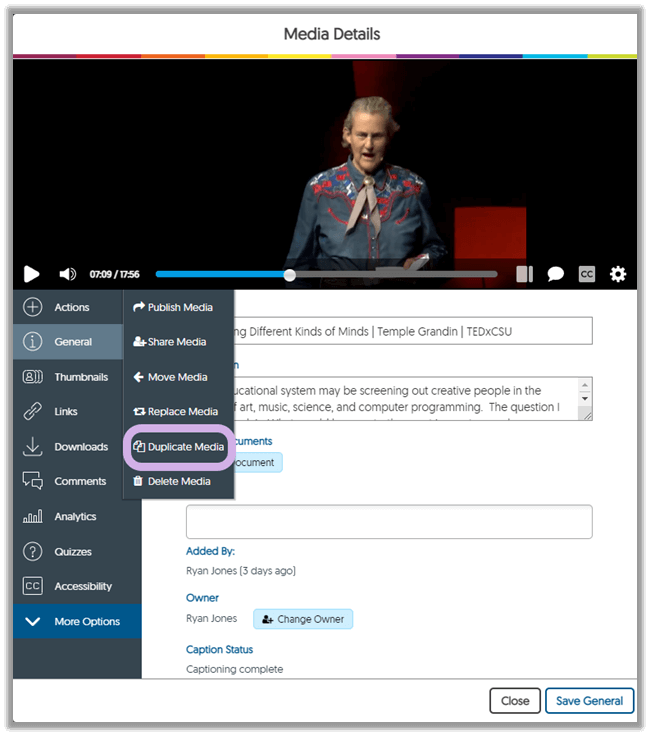
- New Interactive Transcript that Allows Viewers to Follow Along
The Media Player has been updated to offer an additional video playback experience. Viewers are able to view the transcript and follow along closely as the transcript highlights the section while the video progresses.
Viewers can also interact with the transcript in real-time by selecting a point within the transcript to jump to that part in the video. Additional accessibility options to zoom-in to the text transcript and download the content are also integrated into the Interactive Transcript experience. To learn more about this feature, please click here.
-
May 7, 2021
YuJa Panorama for Digital Accessibility – Update RC20210506 Released to All Zones
Canada Zone European Union Zone United States Zone YuJa PanoramaWe have successfully pushed an update to all Panorama instances residing in the United States, Canada and the European Union.- Drag & Drop Document Replacement with LMS Mirroring of Replaced Version With a refreshed UI, the Accessibility Report allow instructors to Drag & Drop edited documents that they have improved the accessibility for. This provides a quick-and-easy way to update documents. Previously, instructors needed to edit the LMS post, remove the old document and upload the new version.
- Native HTML Accessibility in Canvas
Panorama now provides accessibility reporting for HTML files and native HTML webpages in Canvas including Assignments, Discussions, Pages and Syllabus. Users can also access alternative formats of the HTML file and webpage’s text in PDF, Braille, EPUB and more.
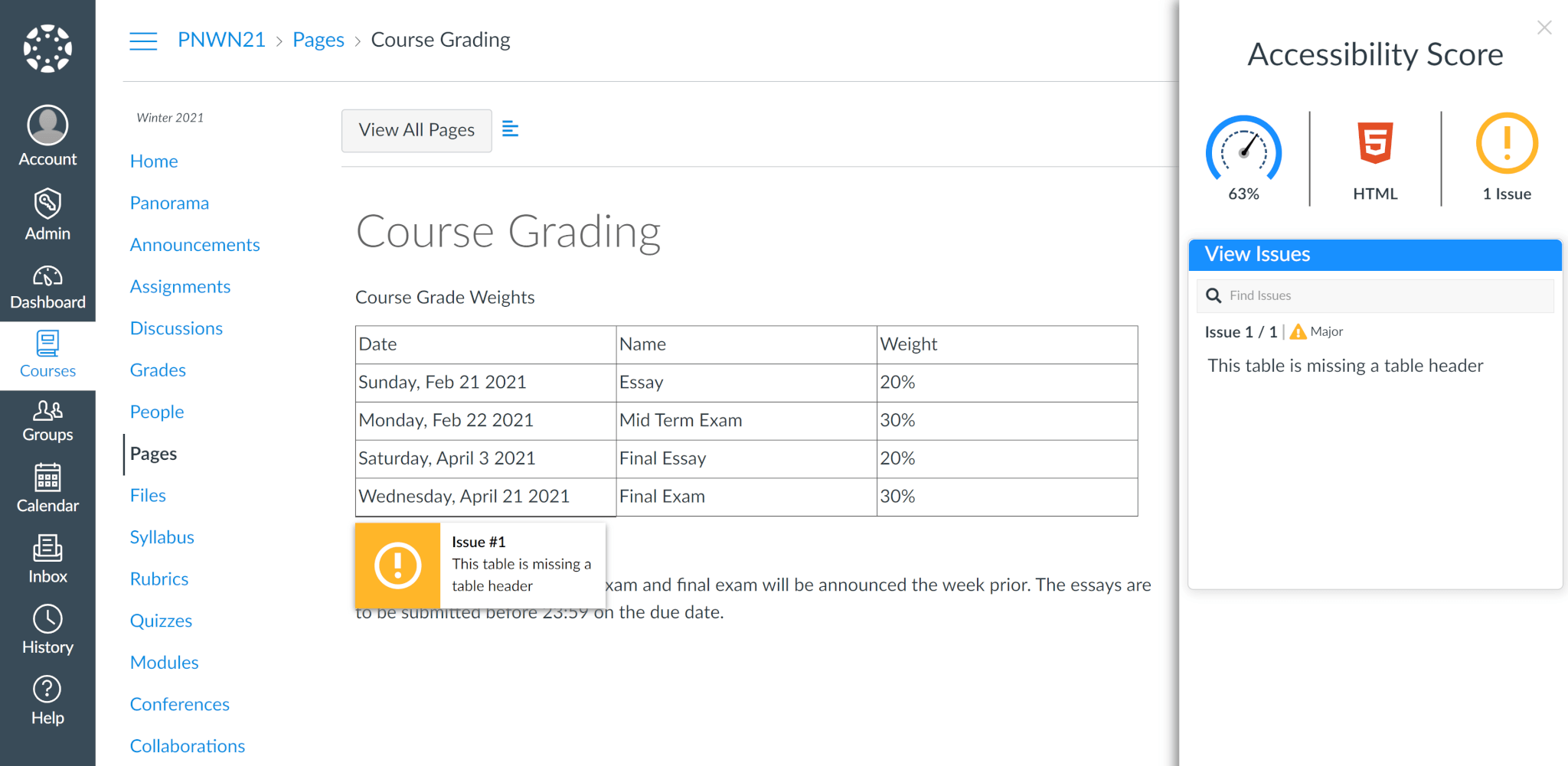
- Configurable Feature Flags in Canvas
New settings are available to let Organizations control Panorama behavior using Feature Flags. These flags support toggling new HTML Accessibility features and Accessibility Score Weighting.
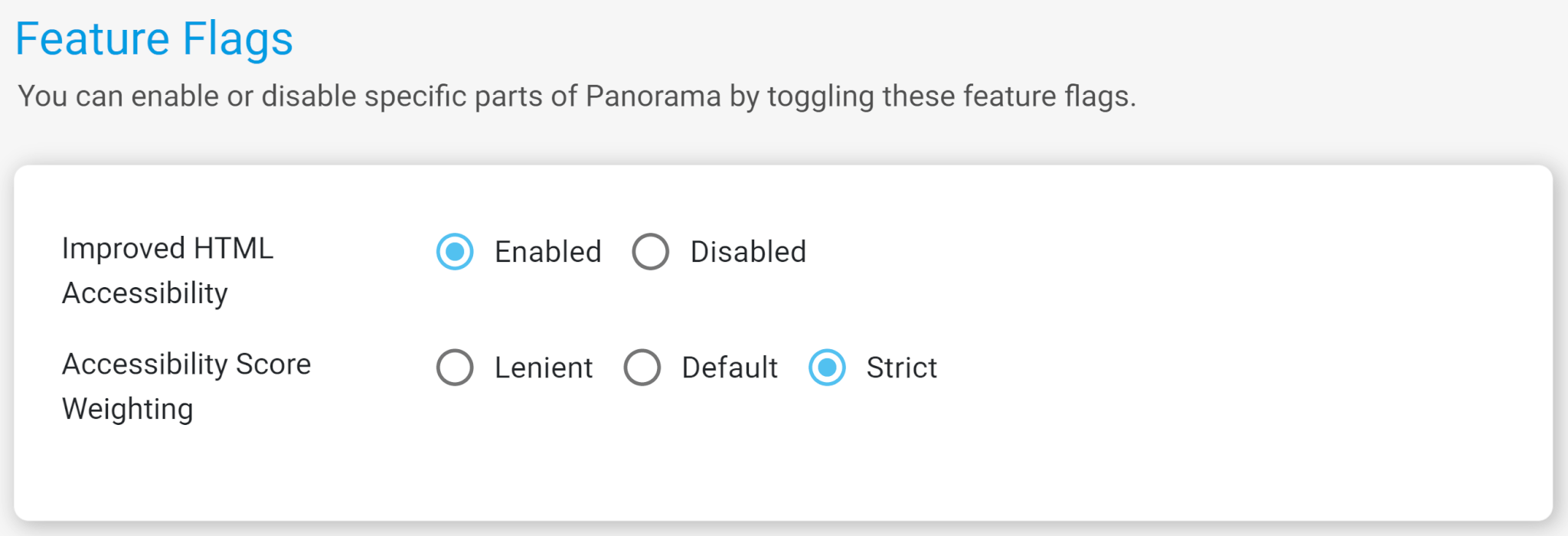
- Severity Grade Now Visible in Accessibility Reports
In our ongoing effort to provide additional transparency to accessibility scores, we’ve added Severity Scores to each accessibility issue flagged by Panorama’s AI to show Minor, Major and Severe issues.
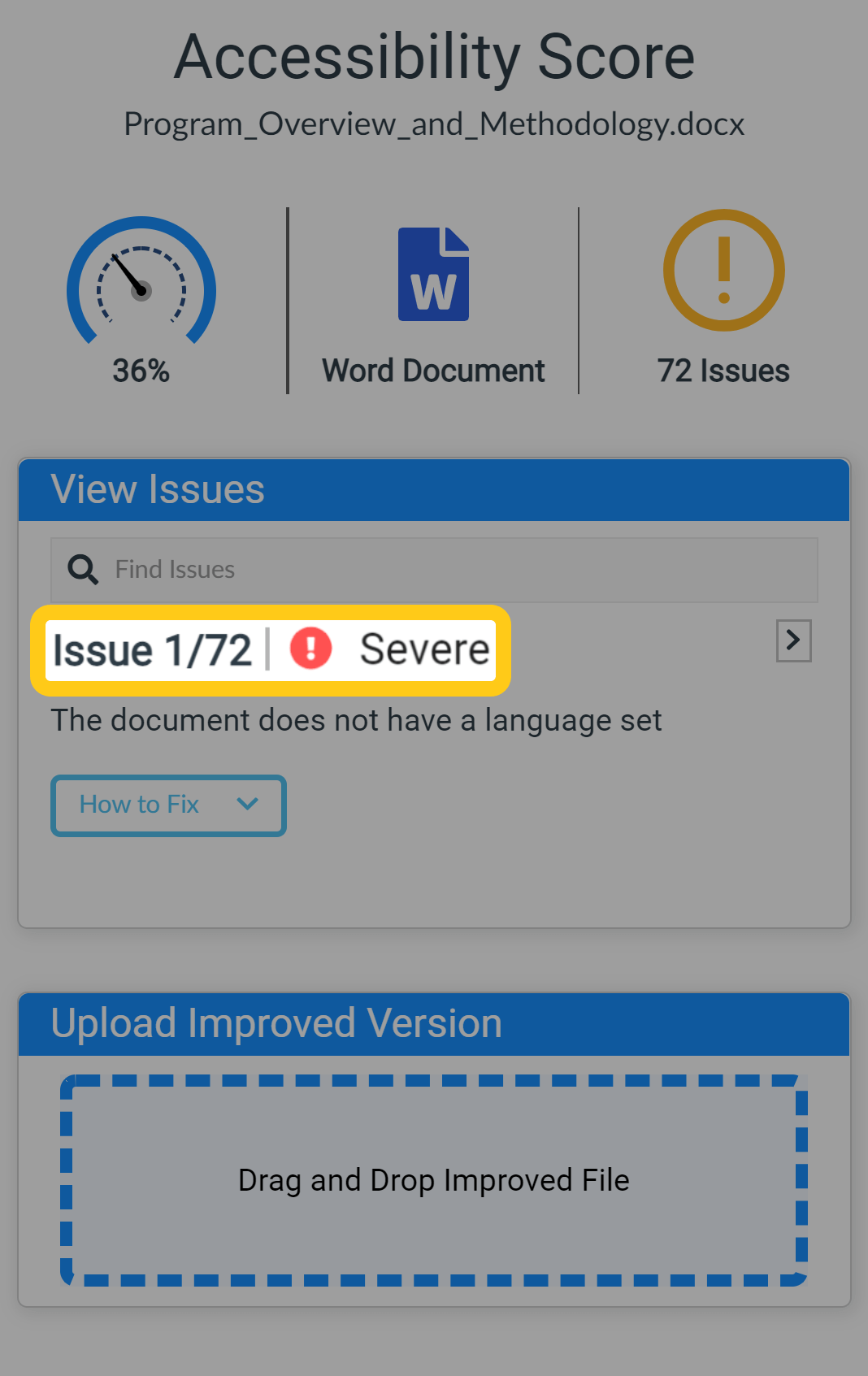
- Customize the Severity of the Accessibility Checks
Panorama supports custom Issue Severity Scores that are configurable by an Administrator for PDF, DOC, DOCX, PPT and PPTX file types. Organizations can now provide prioritization of accessibility issues that are unique to their users.
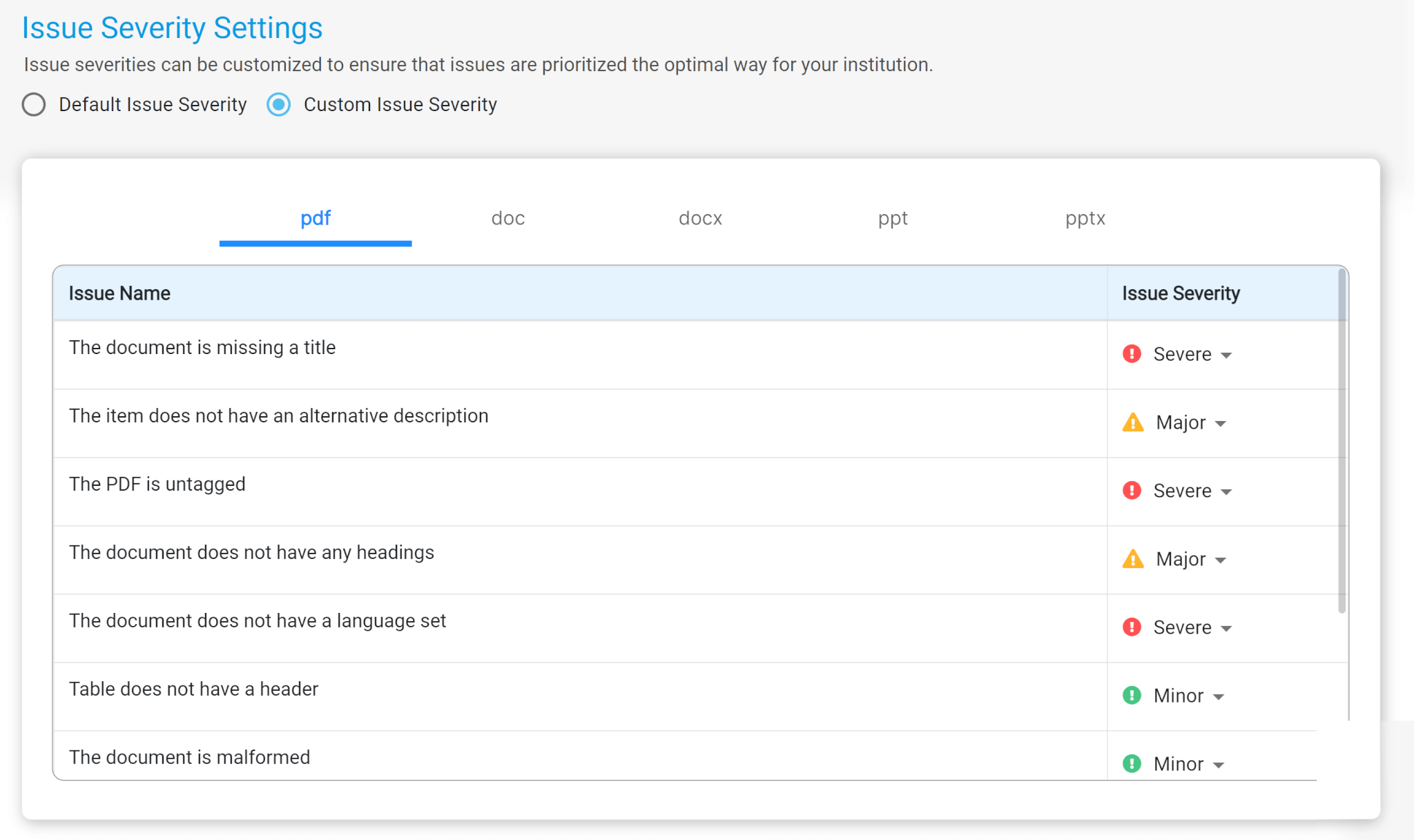
- Monitor Files Still Processing in Panorama
Panorama will now identify and mark files that have not been processed allowing instructors to monitor when a document is ready for review.
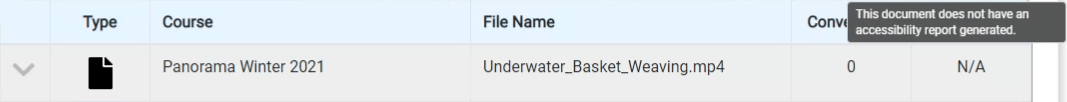
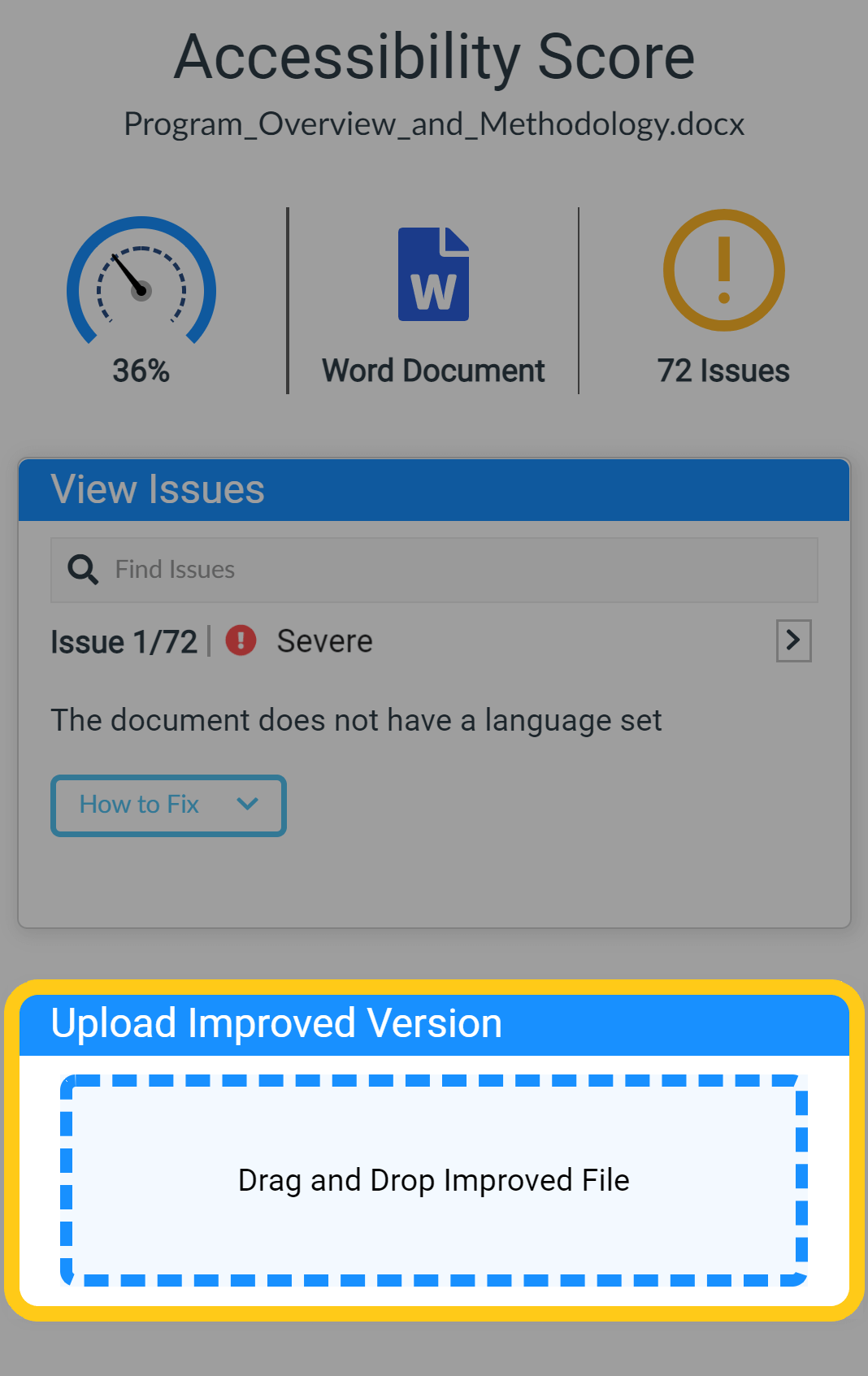
Join the 1,000+ Organizations Deploying High-Impact Solutions
A collection of logos representing various organizations and institutions that use YuJa’s platform.
