YuJa Panorama
Product Updates
-
March 14, 2025
YuJa Panorama LMS Accessibility Platform Update – v25.2.0 Release
Australia Zone Canada Zone European Union Zone Middle East Zone New Features Singapore Zone United States Zone YuJa PanoramaWe have successfully pushed an update to all YuJa Panorama LMS Accessibility Platform instances residing in the US, Canada, Australia, Singapore, the Middle East, and the European Union. This update includes a new marketplace of accessibility products, an option to reorder the Alternative Formats Menu, customize the DocHub Experience by creating default folders, options to treat images as decorative, and more.
Explore Our Brand New Marketplace of Accessibility Products to Help You Create, Remediate, and Engage With Your LMS Content
When it comes to accessibility, there is a wide range of tools that specialize in how your content looks and feels. Whether you’re looking to create a welcoming home page on your LMS or want to give your users the freedom to customize elements to suit their needs, the Marketplace is a one-stop shop with everything you need. Browse our catalog of products and see what you like. When something catches your eye, contact your dedicated Customer Success Manager, who can help you learn more and set things up for your institution.
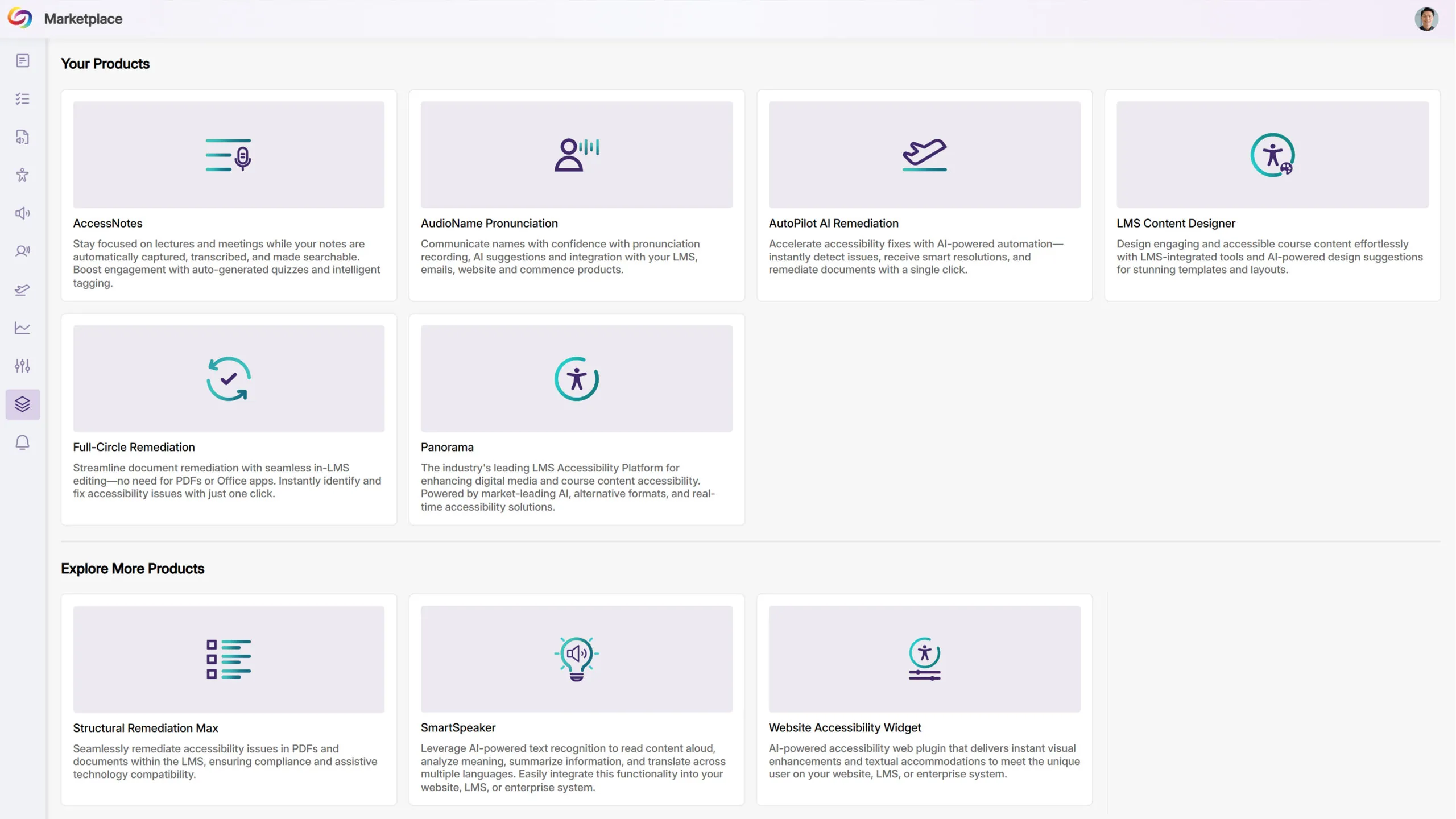
Customize the Alternative Formats Menu by Reordering the Placement of Formats
As an administrator, you can now reorder the formats in the Alternative Formats Menu to suit your institution’s preferences. For example, you can prioritize frequently used formats and display them at the top of the menu for more convenient access across your institution.
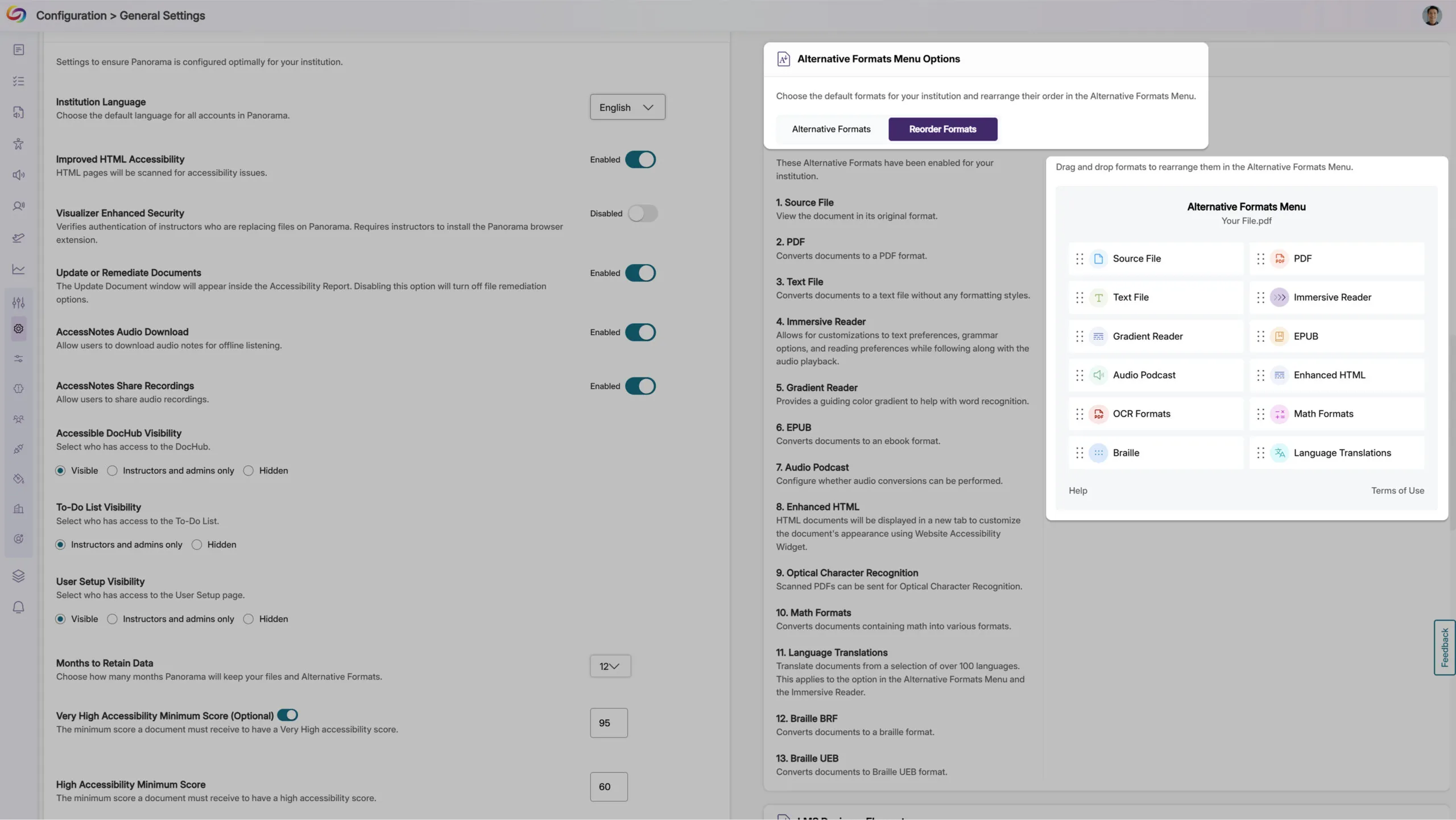
Customize the DocHub Experience by Creating Default Folders
As an administrator, you can now create default DocHub folders, allowing you to set up specific folder structures based on your institution’s preferences for content management. Please note that users must be added after creating default folders for those folders to appear to them.
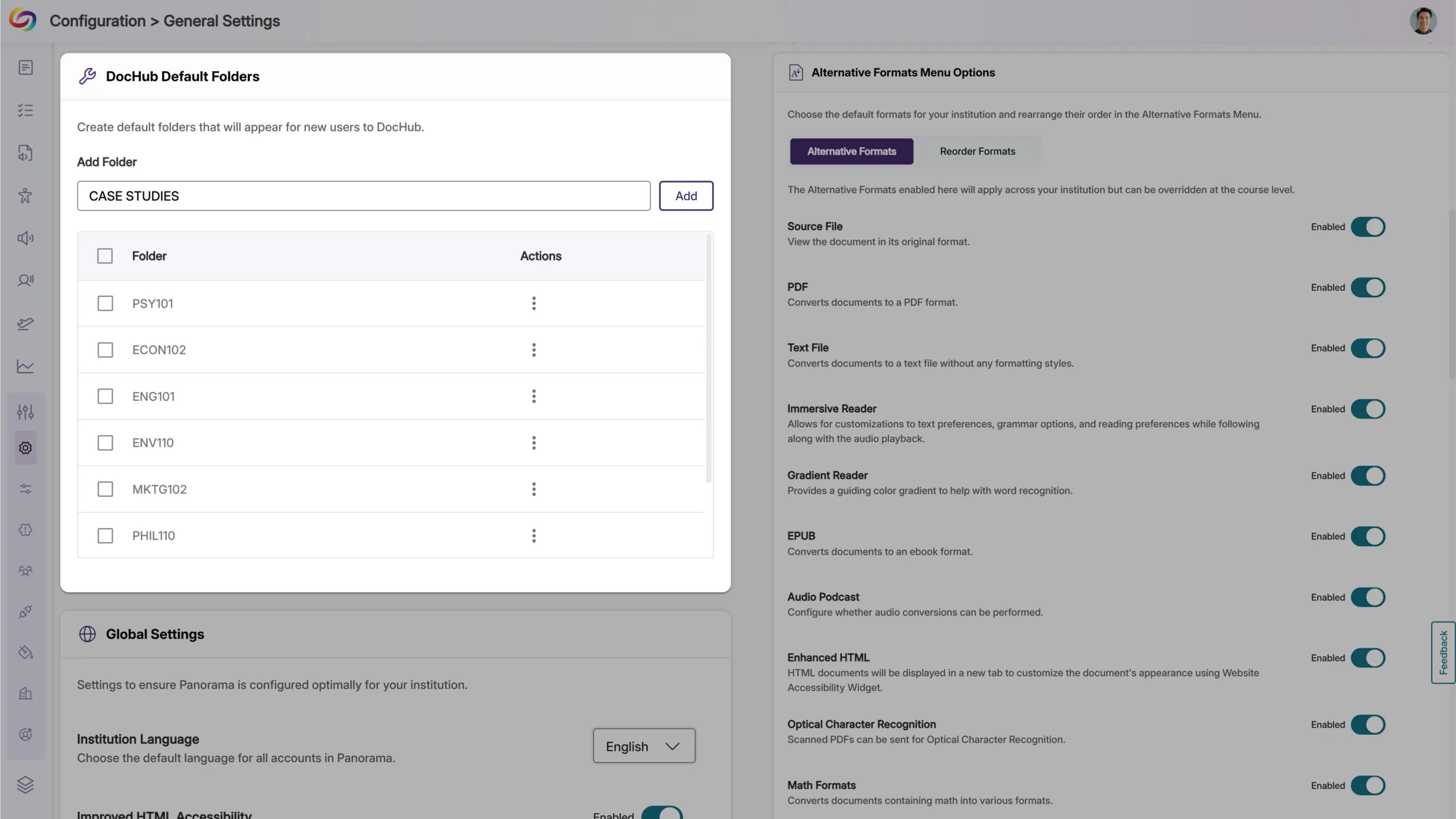
The Issues Report Provides an Overview of All Issues and in Which Courses They Occur
When reviewing the issue report, administrators can now see all courses with a specific accessibility issue, along with the number of occurrences. This allows you to quickly locate courses with the highest instances of any particular issue and address them efficiently.
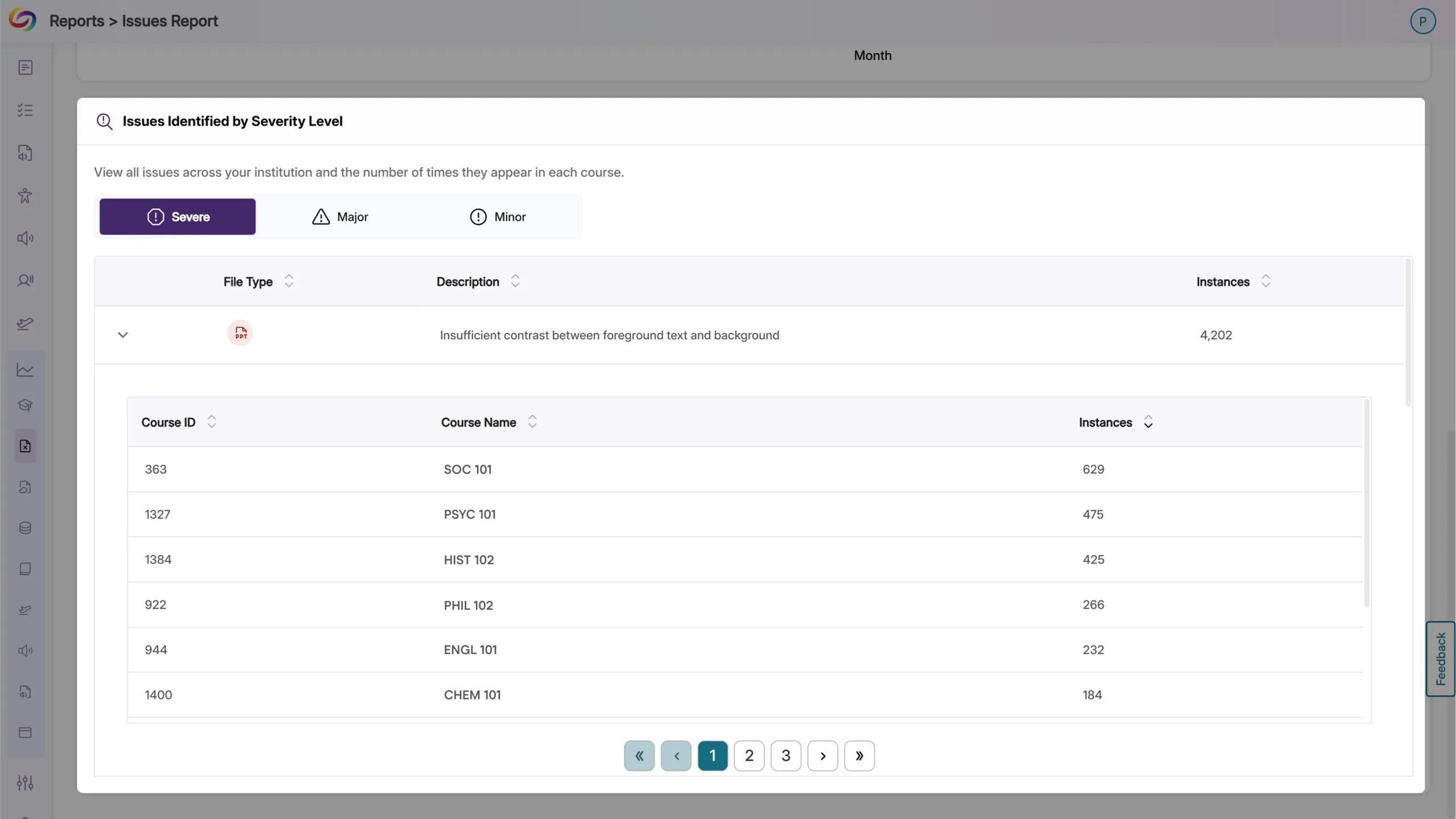
New Option to Automatically Exclude Decorative Images from Being Flagged as Issues
In certain cases, your content may contain images marked as decorative with an empty alt tag (alt=””) or a custom decorative tag. To ensure that these types of images are not flagged as issues, YuJa Panorama now offers more flexibility for you to treat these images as decorative.
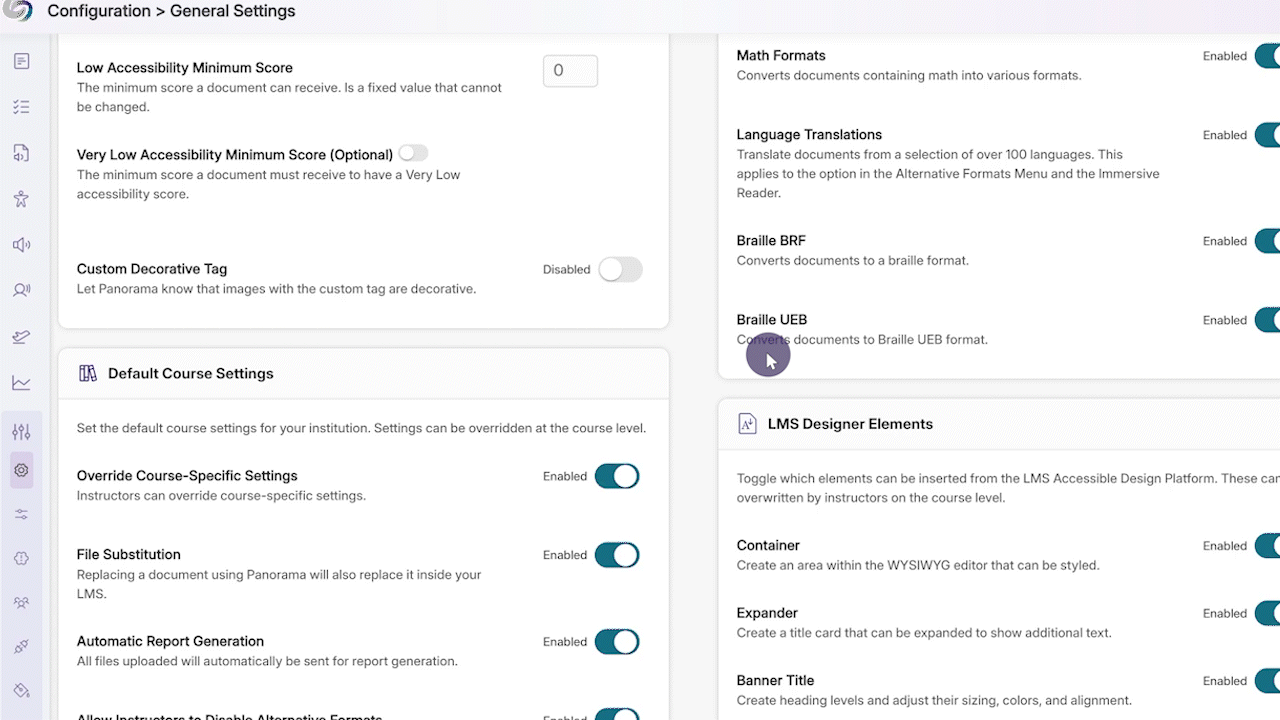
Verify that Hyperlinked Text is Descriptive
Descriptive text for hyperlinks can be useful so that users have context on where the link will take them. However, in cases where the full URL needs to be displayed, such as a work cited page, you can now verify that it is not to be flagged as an issue in the Accessibility Report.
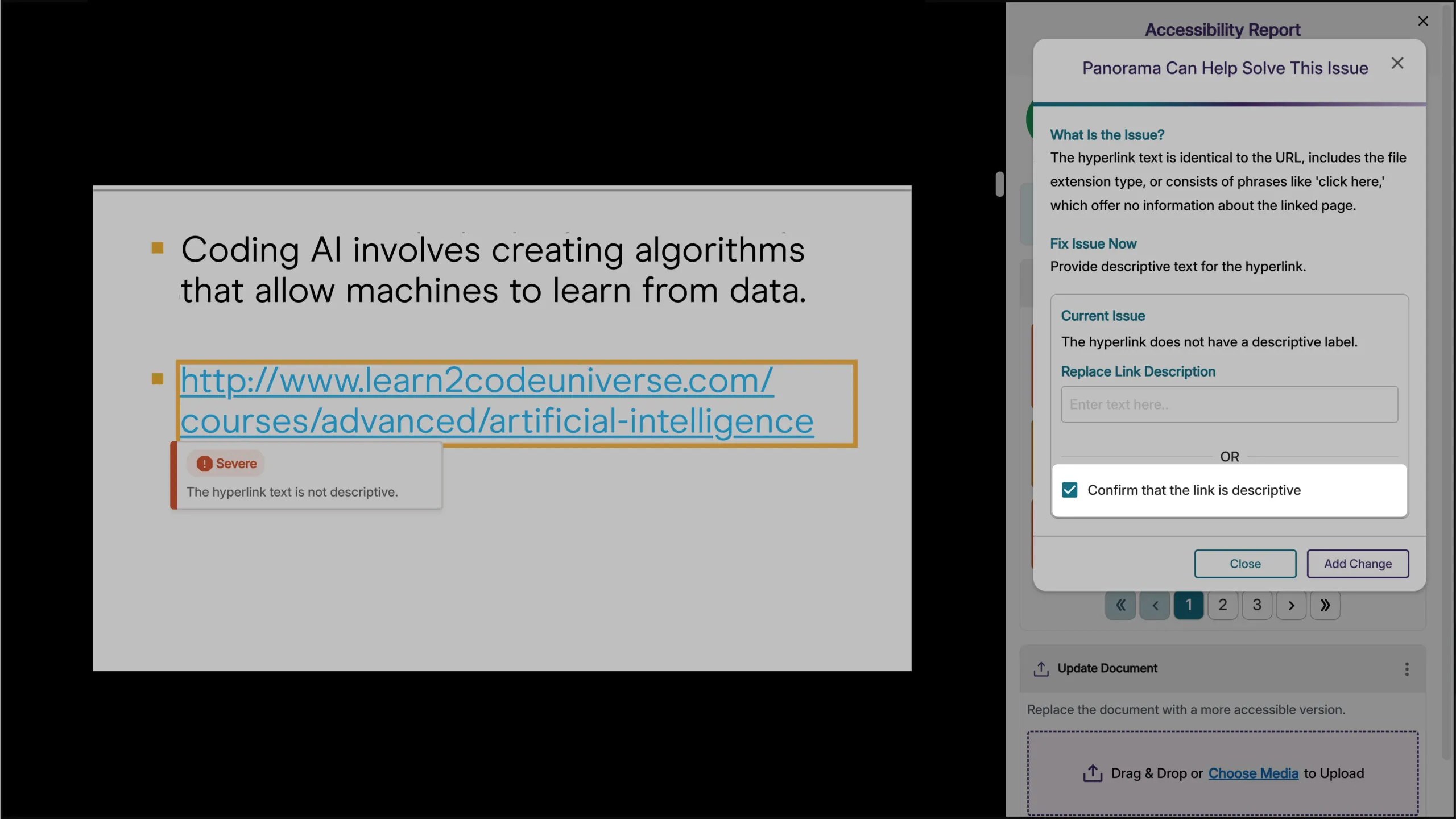
New Accessibility Check for Excessive Heading Levels in HTML Content
We’ve expanded Panorama’s capabilities in detecting heading tags that exceed six levels for HTML content in the WYSIWYG editor, ensuring better compliance with the latest WCAG accessibility guidelines.
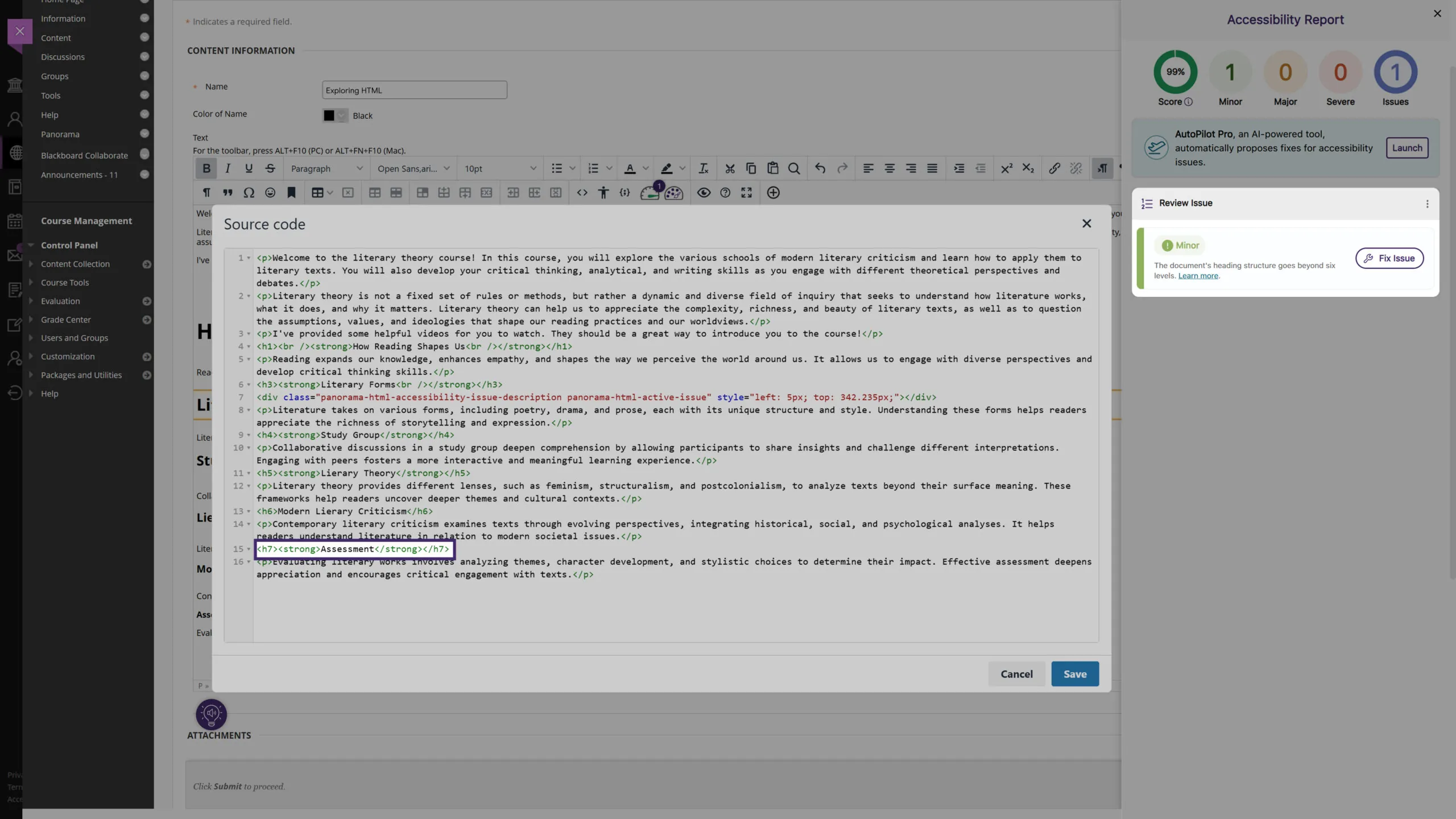
Expanded Branding Options for Enhanced Customization
We’ve expanded the branding settings to offer greater flexibility in customizing icons and the interface to match your institution’s preferences. Key updates include:
WYSIWYG Gauge Size: Customize its size to ensure a consistent display alongside other icons within your LMS’s WYSIWYG editor.
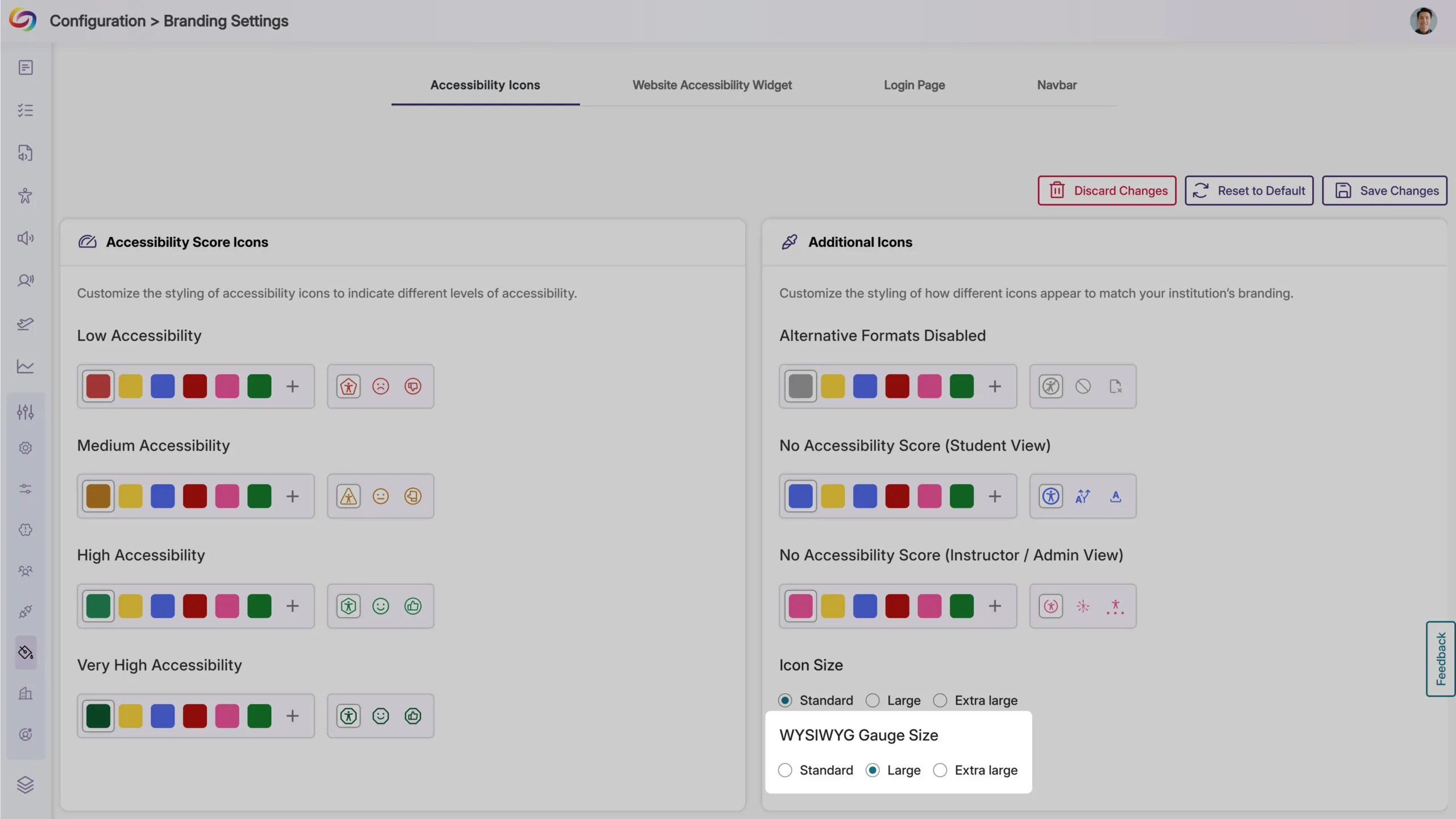
Login Page Branding: Upload a preferred logo for the login page to better align with your institution’s branding.
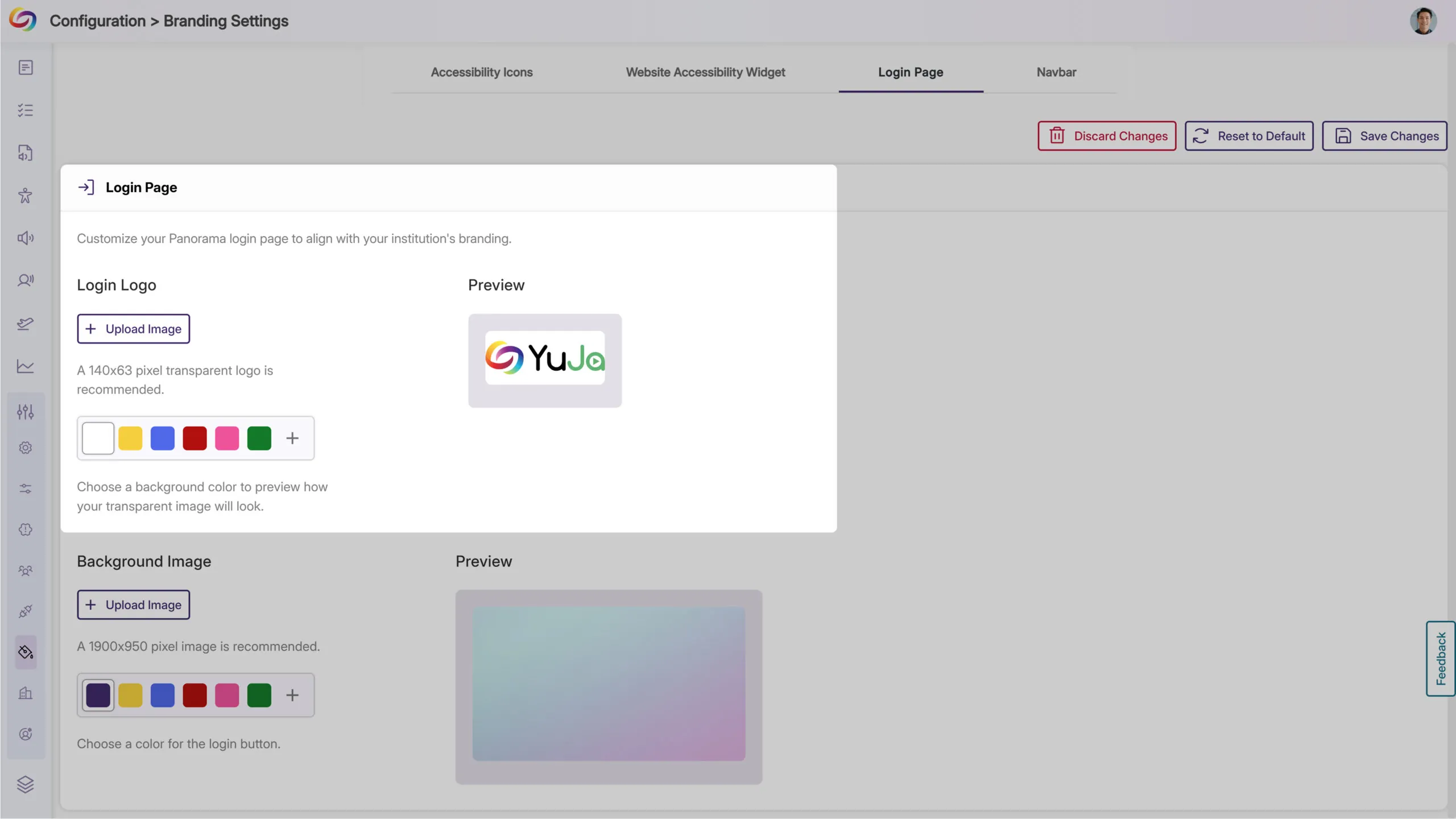
Predefined Color Options for Top Bar: Choose from modernized, high-contrast color options to maintain visual accessibility while matching your institution’s branding.
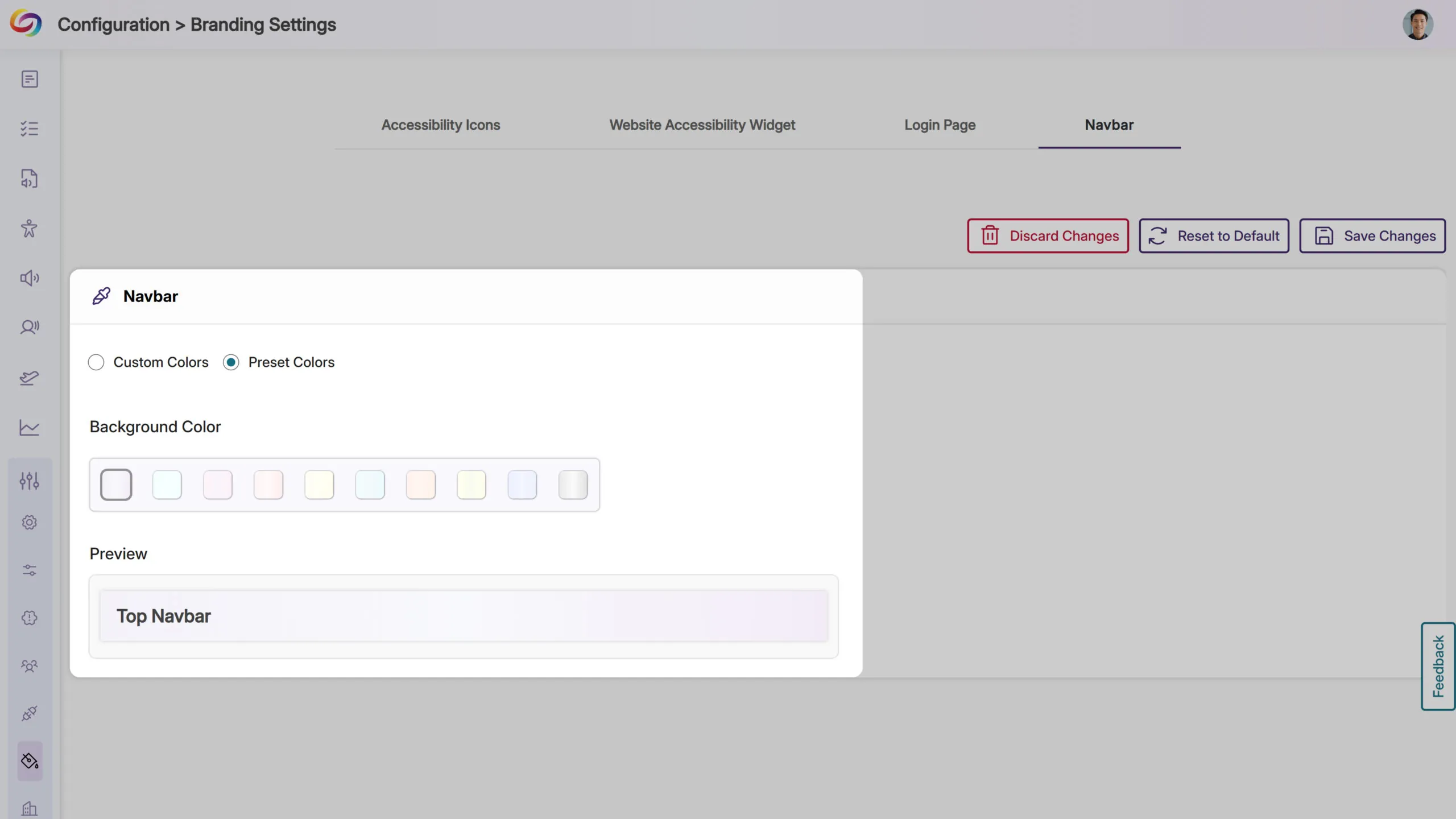
Fix Outdated File Formats Issue Within the Accessibility Report
We’ve enhanced YuJa Panorama’s capabilities to not only identify outdated file formats and provide how-to-fix suggestions, but also offer an instant fix. Simply click the Fix Issue button to update your file format to the latest version.
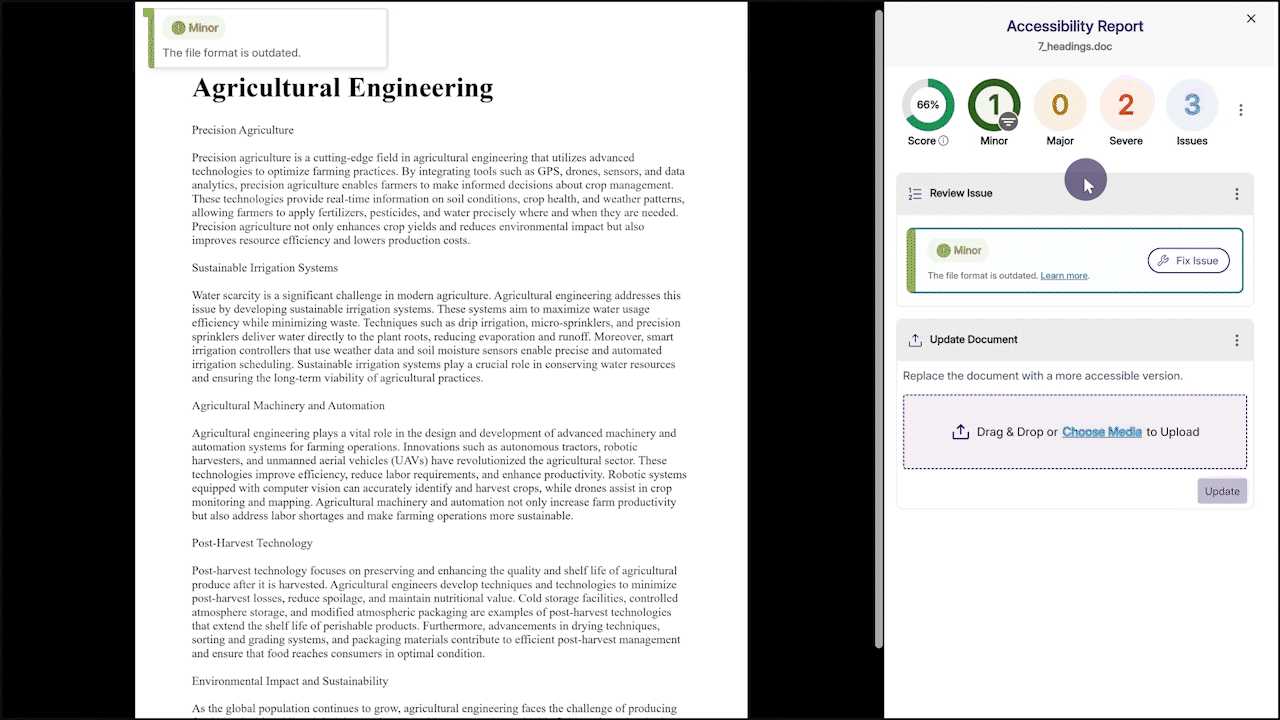
-
March 10, 2025
YuJa Verity Test Proctoring Platform Update – v25.2.0 Release
Australia Zone Canada Zone European Union Zone New Features United States Zone YuJa VerityWe have successfully pushed an update to all instances residing in the United States, Canada, Australia, and the European Union. This update includes more powerful AI Detection capabilities for webcam recordings, a simplified test-taking experience on the Mobile Lockdown App, options to create registration windows for live proctoring sessions, proctoring guidelines for live proctors, and more.
More Powerful, Continuous AI Detection Capabilities to Identify Objects and People within the Webcam View We’ve enhanced our AI detection capabilities with a new real-time AI model that continuously identifies people and unpermitted objects. This improves the detection accuracy across various scenarios, such as when a test-taker’s face is not center-aligned, is obstructed from the webcam’s view, or when the environment has dim lighting.
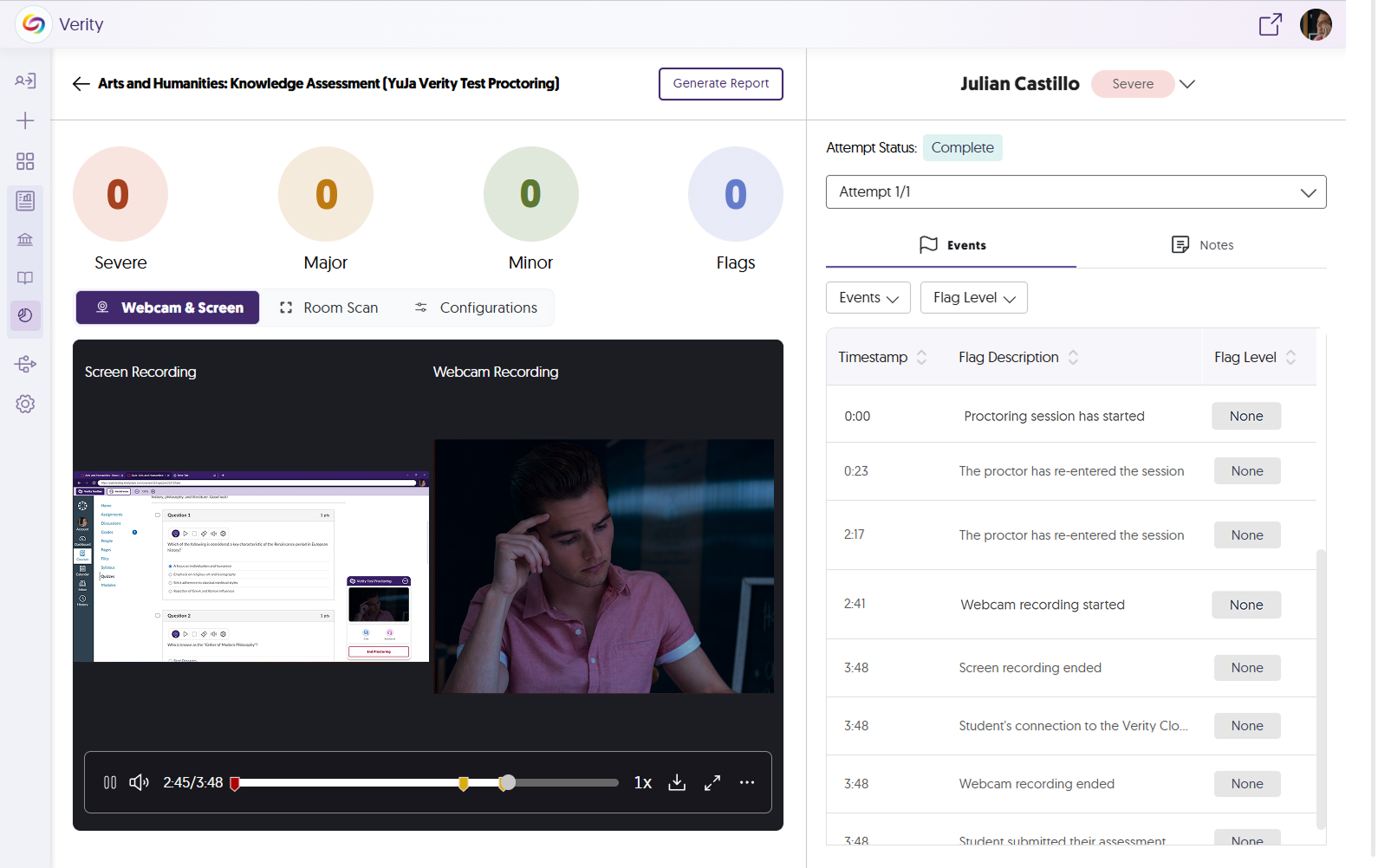
A More Simplified Test-Taking Experience on the Mobile Lockdown App
The mobile test-taking experience is now simplified into a three-step guided process within the LMS assessment page: connect YuJa Verity with the LMS, download the Mobile Lockdown App, and launch the app. Once on the app, Canvas test-takers will automatically be signed in to start their assessment, while test-takers of other LMS platforms can take the assessment after signing in manually. Future updates will provide the same auto-sign-in capabilities to Blackboard, D2L Brightspace, and Moodle.

- Create Registration Windows for Live Proctoring Sessions
Registration windows allow you to establish proctored live sessions that test-takers must register for before the window closes. This ensures there are no last-minute cancellations for the proctoring session and that the number of test-takers is finalized before it starts.

Provide Proctoring Guidelines to Live Proctors Before a Session Starts
When creating an assessment that contains specific proctoring procedures or special accommodations, you can now include proctoring guidelines for live proctors to review before they join the session. This ensures they are well-informed about assessment details and prepared to accommodate specific needs before the session begins.
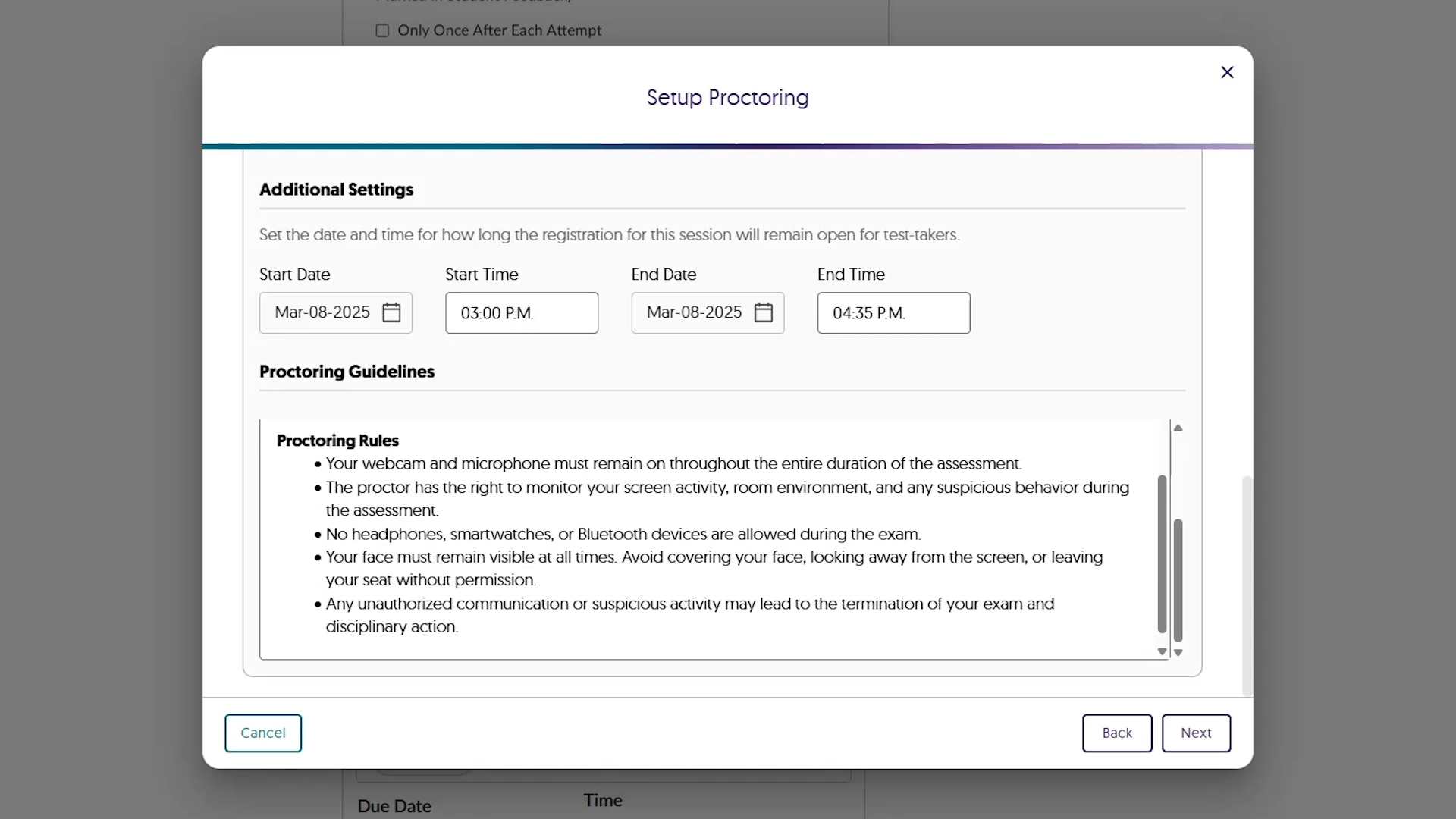
Remotely Deploy the YuJa Verity Lockdown App Across Multiple Devices
If you’re an administrator for a large-scale or multi-campus institution, you can now remotely deploy the YuJa Lockdown App across all Windows devices using the new MSI installer.
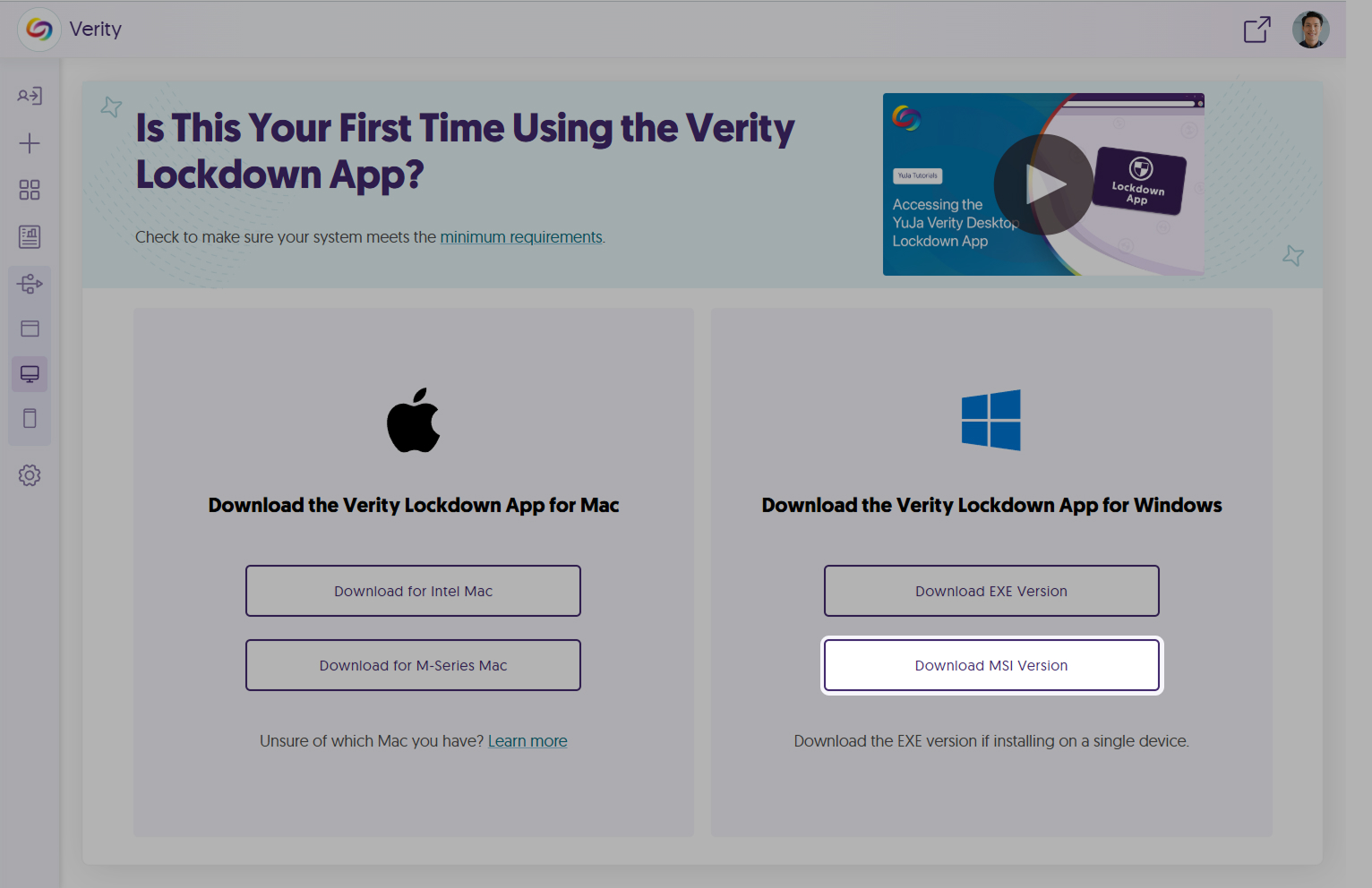
Flagging for Unauthorized Website Navigation Attempts in the YuJa Lockdown App
When test-takers attempt to access a restricted website during a Lockdown assessment, YuJa Verity will now not only block access to these sites but also flag the issue for review, ensuring greater transparency of unauthorized navigation during assessments.
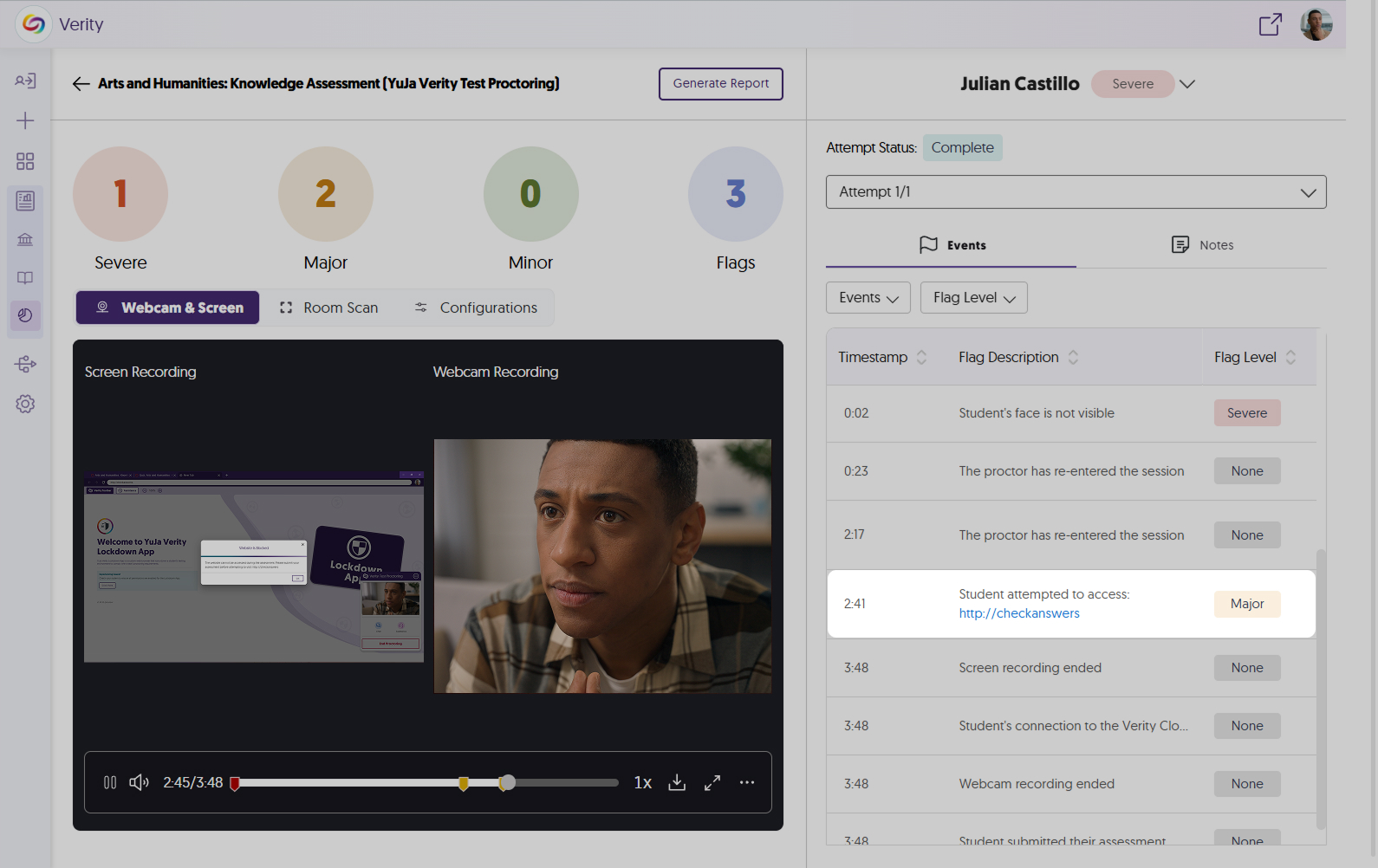
New Progress Bars to Track the Upload of Proctoring Sessions
After a proctored assessment is submitted, we now show the upload progress of all devices in real-time so that test-takers are informed of their status.
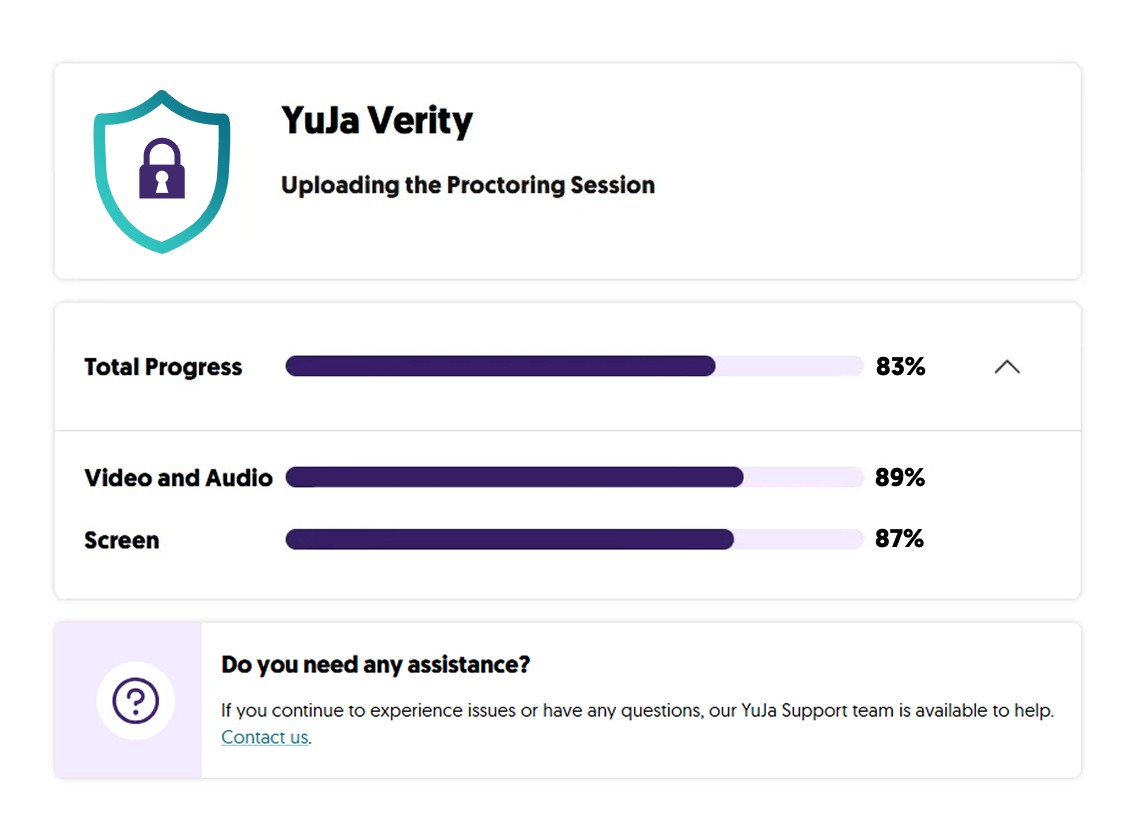
Updated Visuals Across the Verity Test Proctoring Experience
We’ve updated our visual displays of images and text across the proctoring experience, including:
Modernized the Proctoring Readiness Check with visuals and updated step-by-step instructions.

Redesigned UI for the live proctoring end pages with clearer indications of why a live session has ended.
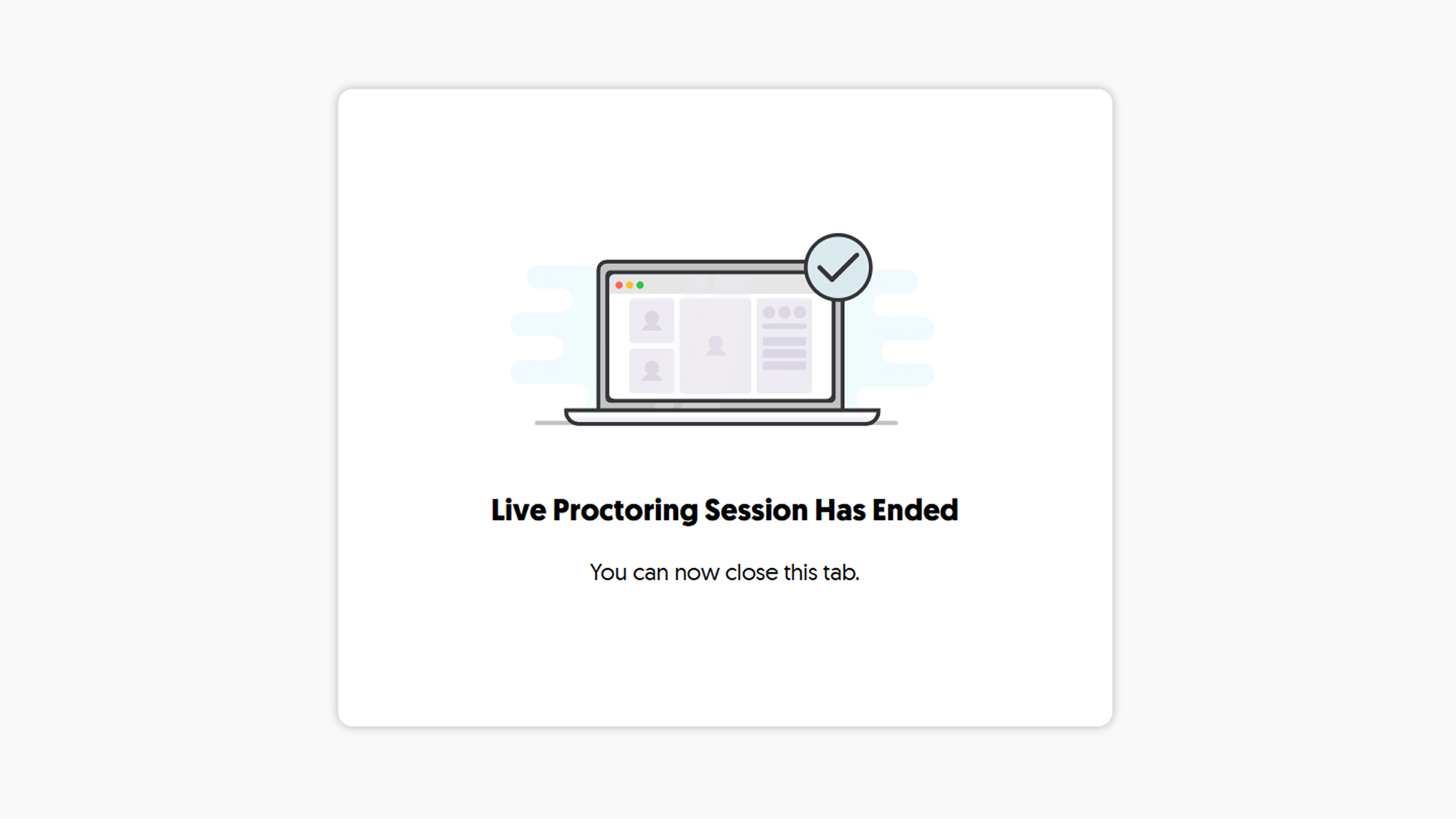
-
February 27, 2025
YuJa Engage Student Response System Update – v25.2.0 Release
Australia Zone Canada Zone European Union Zone New Features United States Zone YuJa EngageWe have successfully pushed an update to all YuJa Engage Student Response System instances. This release includes a new profanity filter to prevent offensive language in responses, an option to visually display mathematical equations with a LaTeX editor, and the option release polls with unlimited response time.
New Profanity Filter to Prevent Offensive Language in Responses
YuJa Engage now includes a profanity filter that detects offensive words in activities, providing a more respectful and inclusive environment when responses are given.
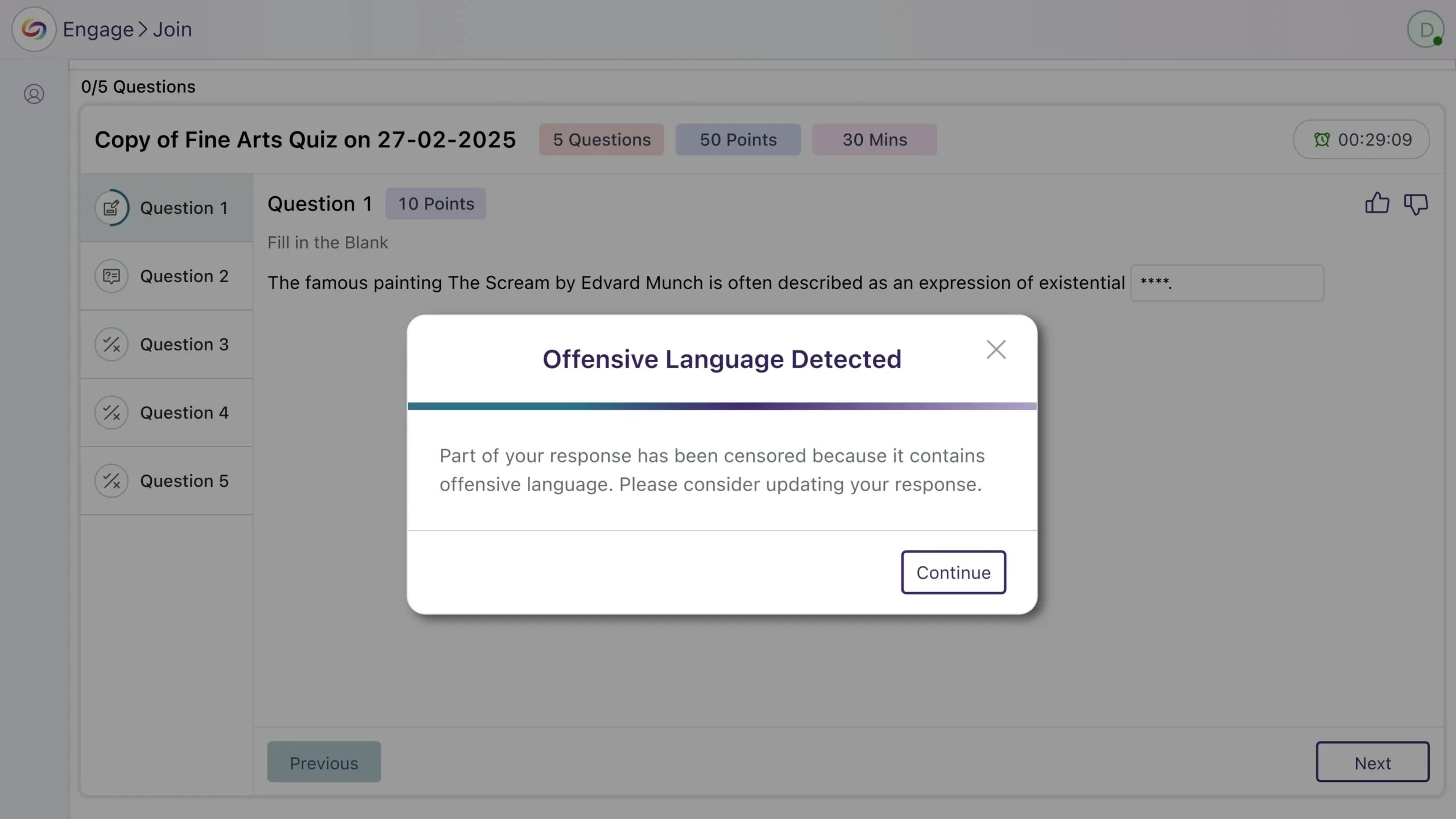
Visually Display Mathematical Equations in Activities Using the LaTeX Editor
To help accurately display how mathematical equations should look in your activities, YuJa Engage now supports using the LaTeX editor to write them. You can then preview your content to ensure it looks as intended.
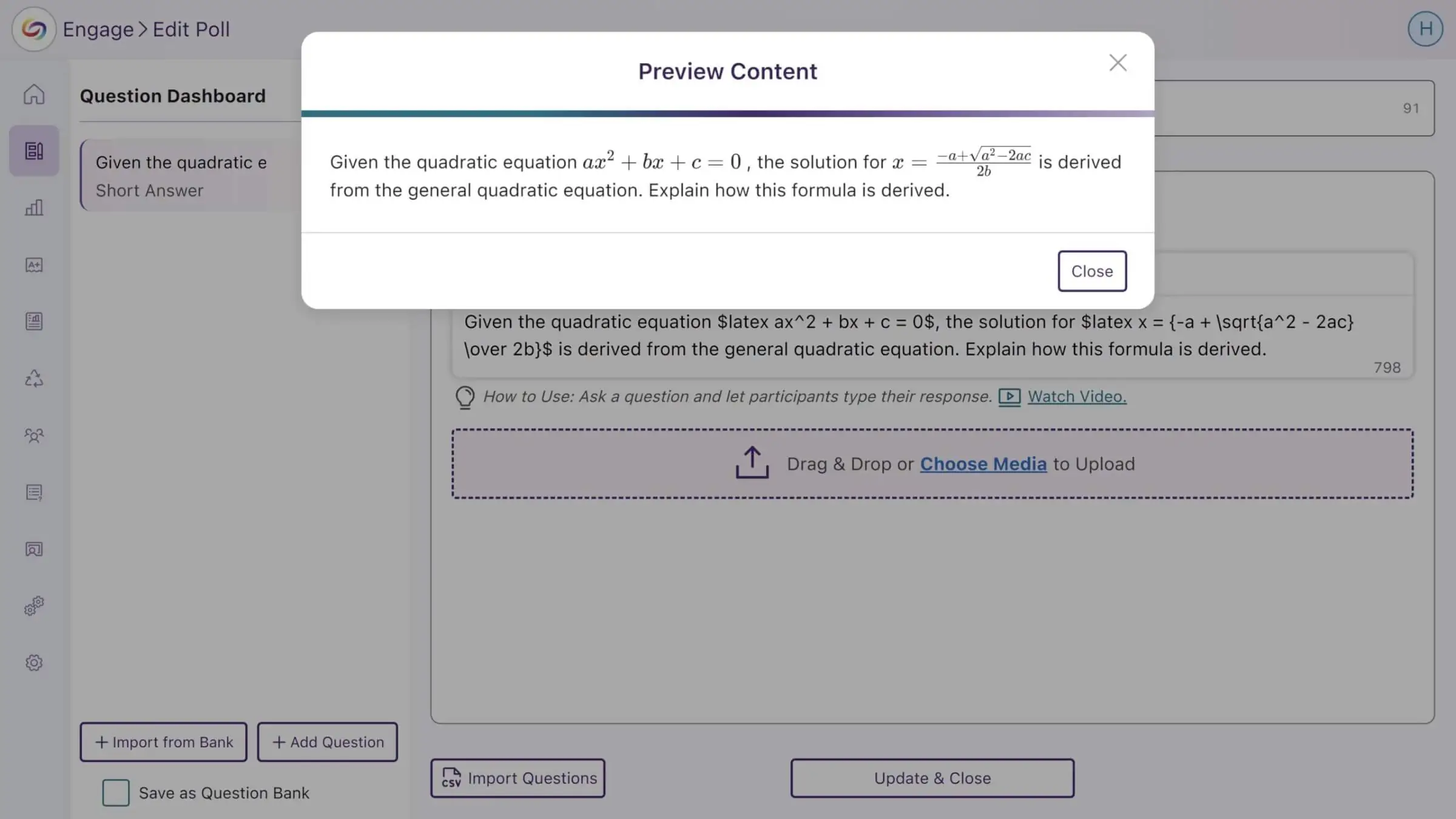
New Option to Release Polls with Unlimited Response Time
Polls can now be released without a time limit, allowing participants to respond at their own pace until it is manually closed.
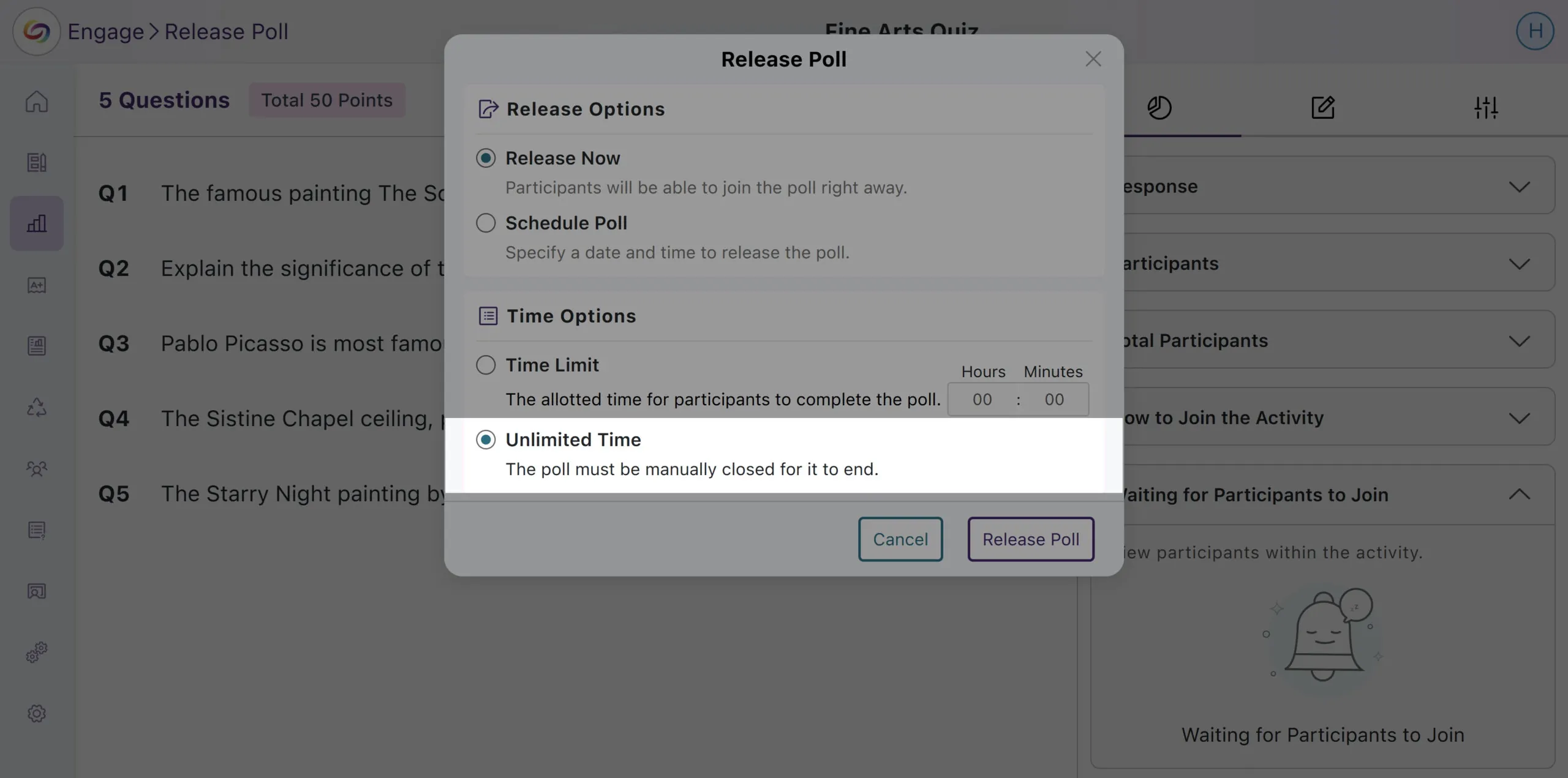
-
February 20, 2025
YuJa Lumina Video Platform Update – v25.2.0 Release
Australia Zone Canada Zone European Union Zone Middle East Zone New Features Singapore Zone YuJa LuminaThis week, we’re rolling out a major product update across all YuJa Lumina Video Platform instances. The highlights for this update include an option to customize the Media Library Sidebar for consistent branding alignment, a reorganized Media Library sidebar to prioritize key sections, an option to specify the Media Player’s language when linking or embedding videos, and more.
Enhanced Audio Description Now Supports Multi-Stream Videos
Enhanced Audio Descriptions can now be added to multi-stream videos, allowing you to use our built-in editor to create descriptions for specific streams or our AI capabilities to auto-generate descriptions for selected streams.
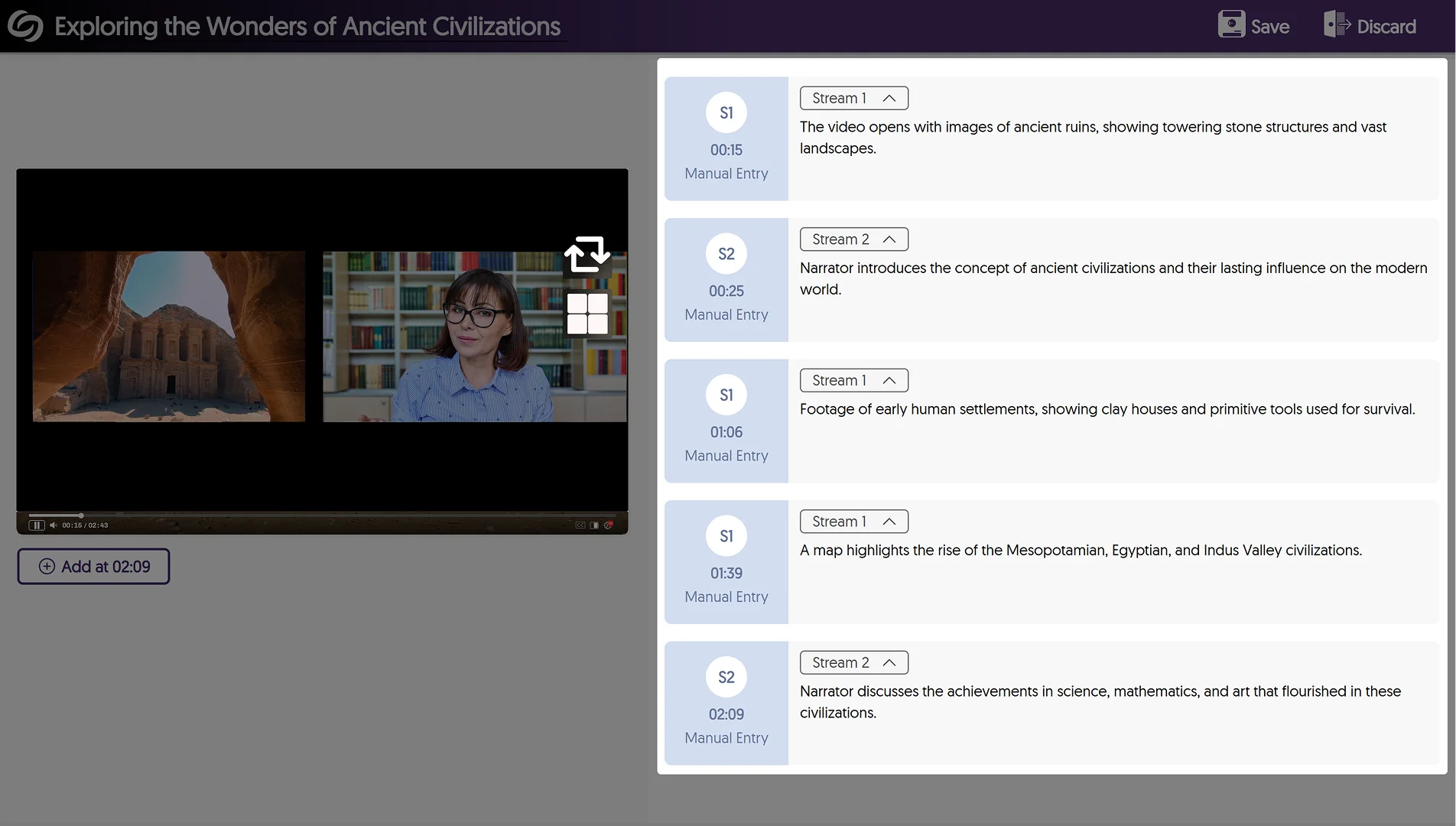
Reorganized the Media Library Sidebar to Prioritize Key Sections
The Media Library sidebar has been reorganized to prioritize key sections over others, such as the Course Channels now appearing in your Personal collection.
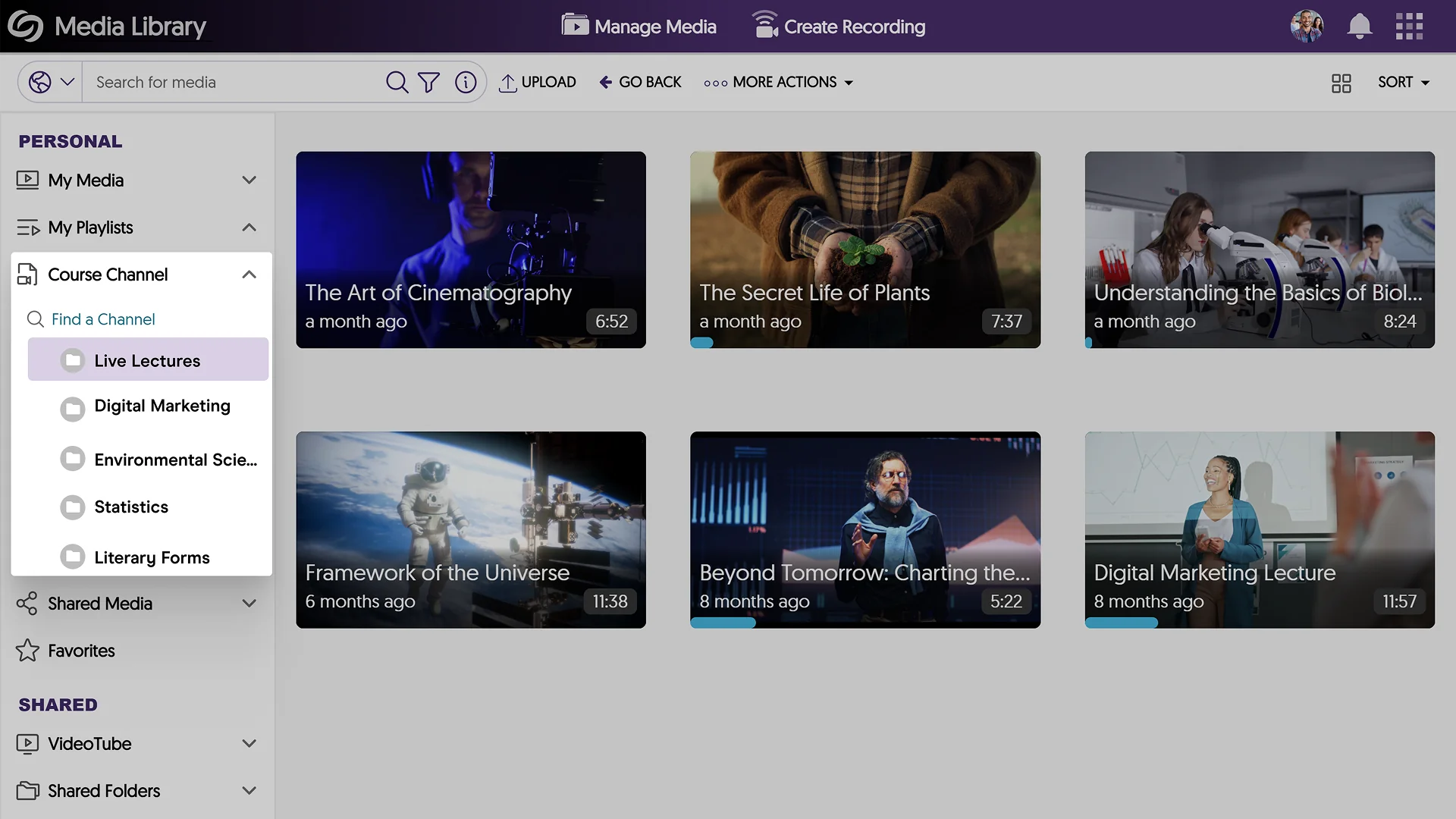
Customize the Media Library Sidebar for Consistent Branding Alignment
Expanding on existing branding options for the login page and navigation bars, administrators can now customize the header font and background colors of the Media Library Sidebar, ensuring consistent brand alignment across the Video Platform.
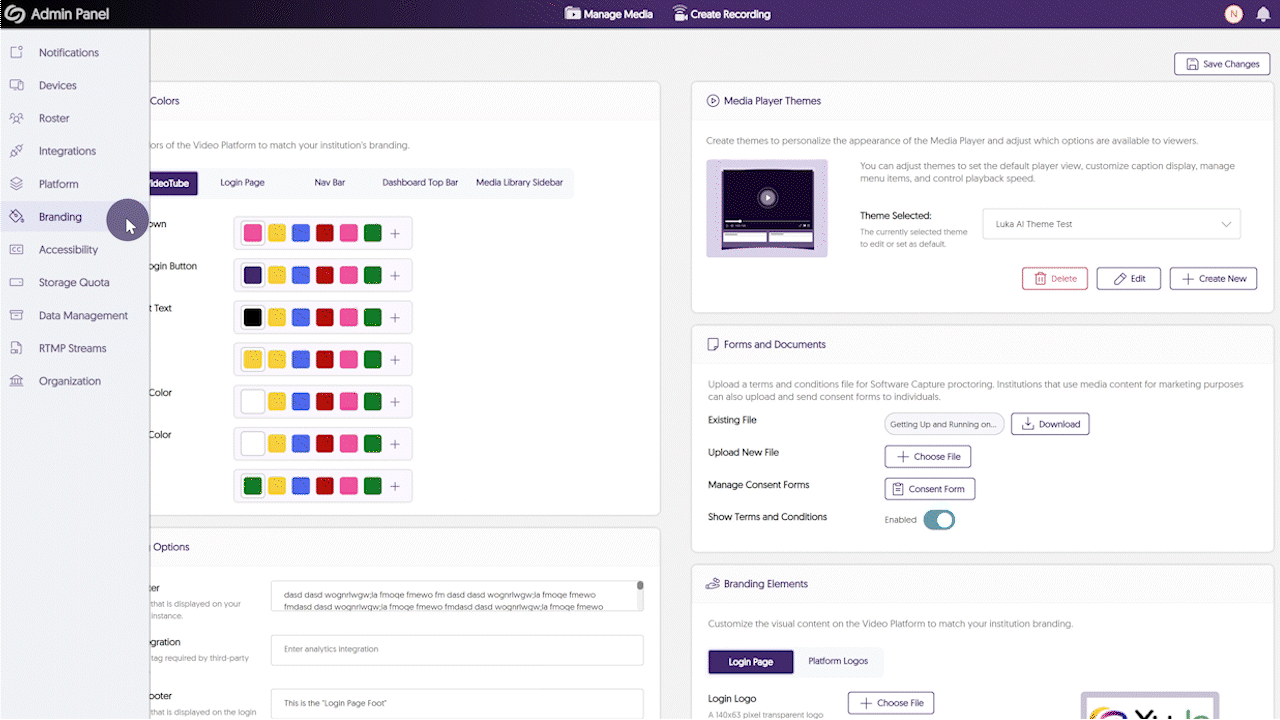
Improved the Visual Display of information for Media Content
We’ve refined the Media Player Page to present media-related information in a more structured and accessible format. Key updates include:
- Tags and chapters are now displayed separately for direct and easy access.
- A structured word cloud view with color-coded responses groups similar terms together for quick identification at a glance.
- The document tab now includes file-type icons and a download button for improved navigation.
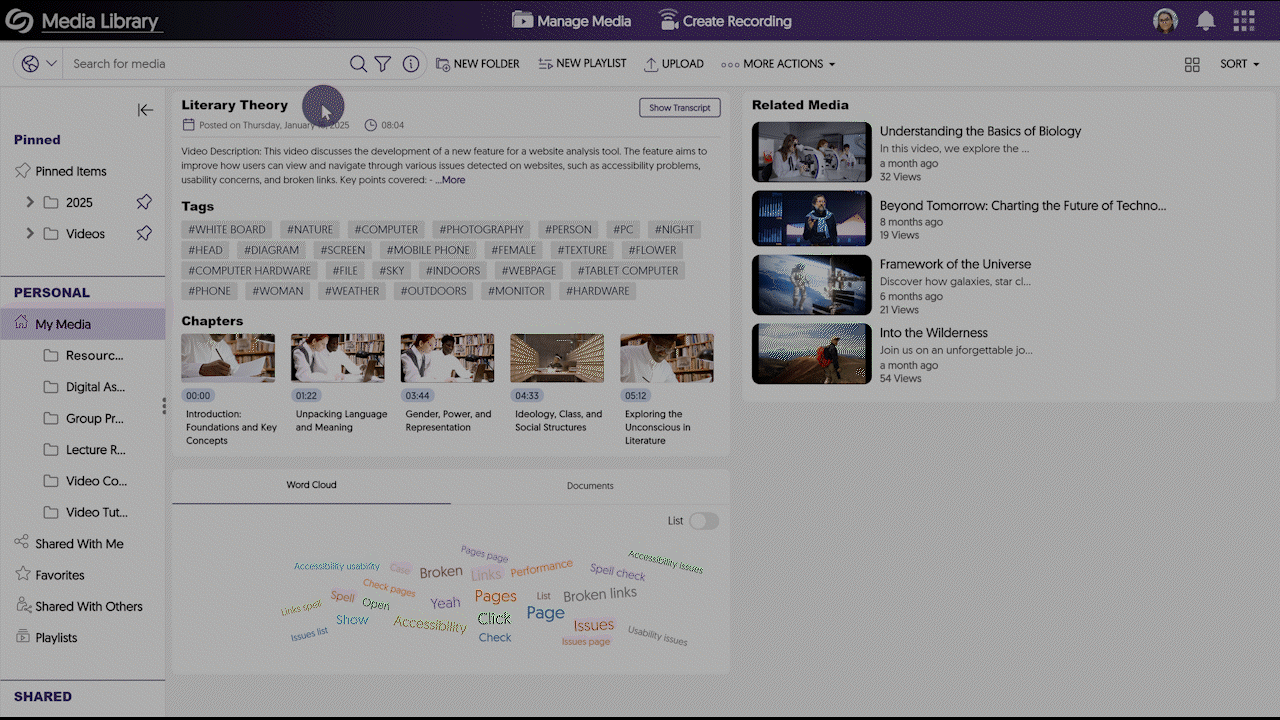
Share Live Stream Links Via Email
As an administrator, you can now email the link to live stream sessions directly to your audiences from within the Video Platform, allowing for quicker distribution and broader access to your live events.
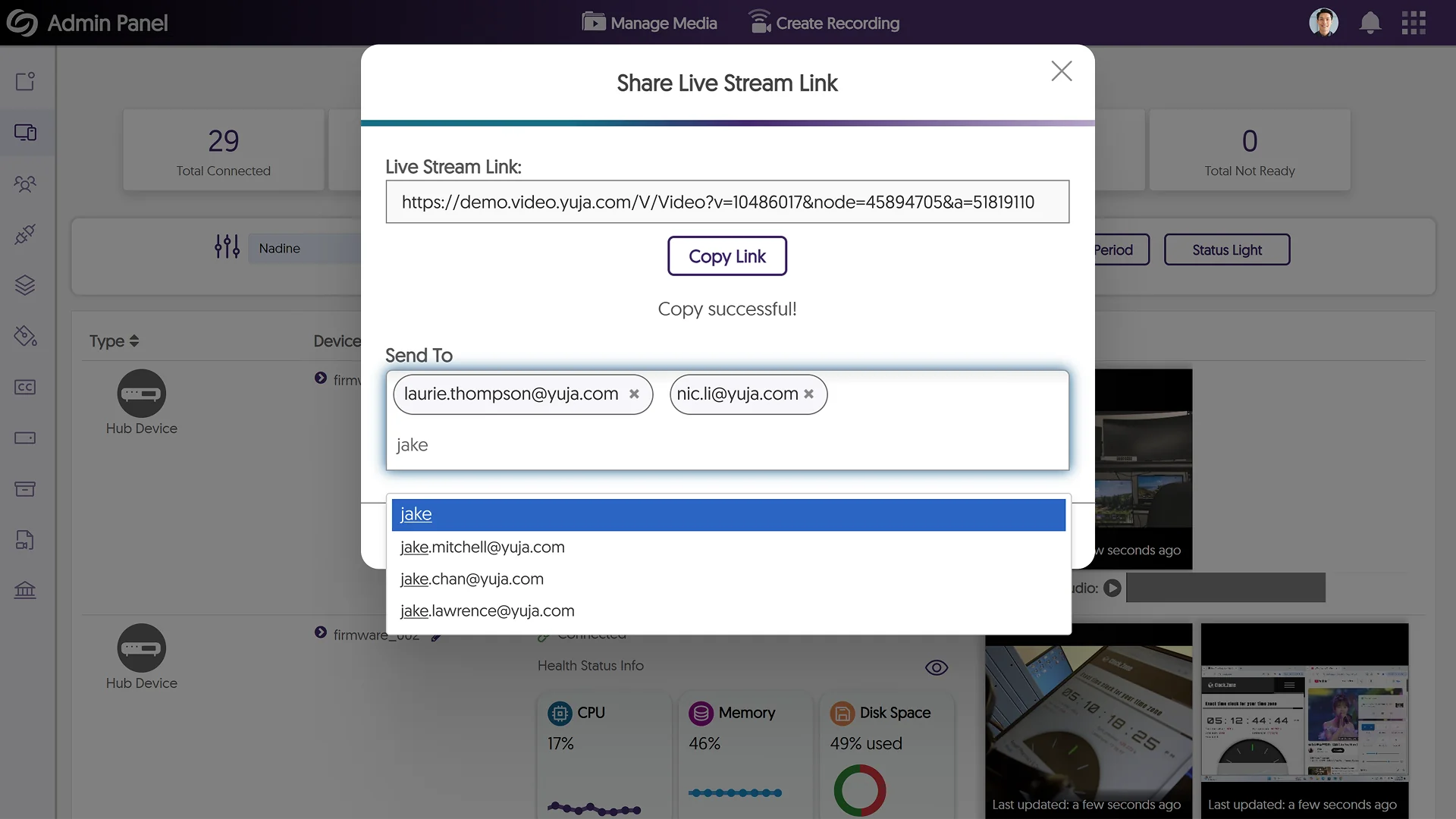
Specify the Media Player’s Language When Directly Linking or Embedding Videos
To meet multilingual accessibility standards across websites, the YuJa Video Platform now allows you to specify the language of the Media Player interface before embedding or directly linking to a video. The supported languages are Dutch, Finnish, Portuguese, French, and Spanish. Simply copy the link of a media file and add “&lang=” followed by the short form of your desired language.
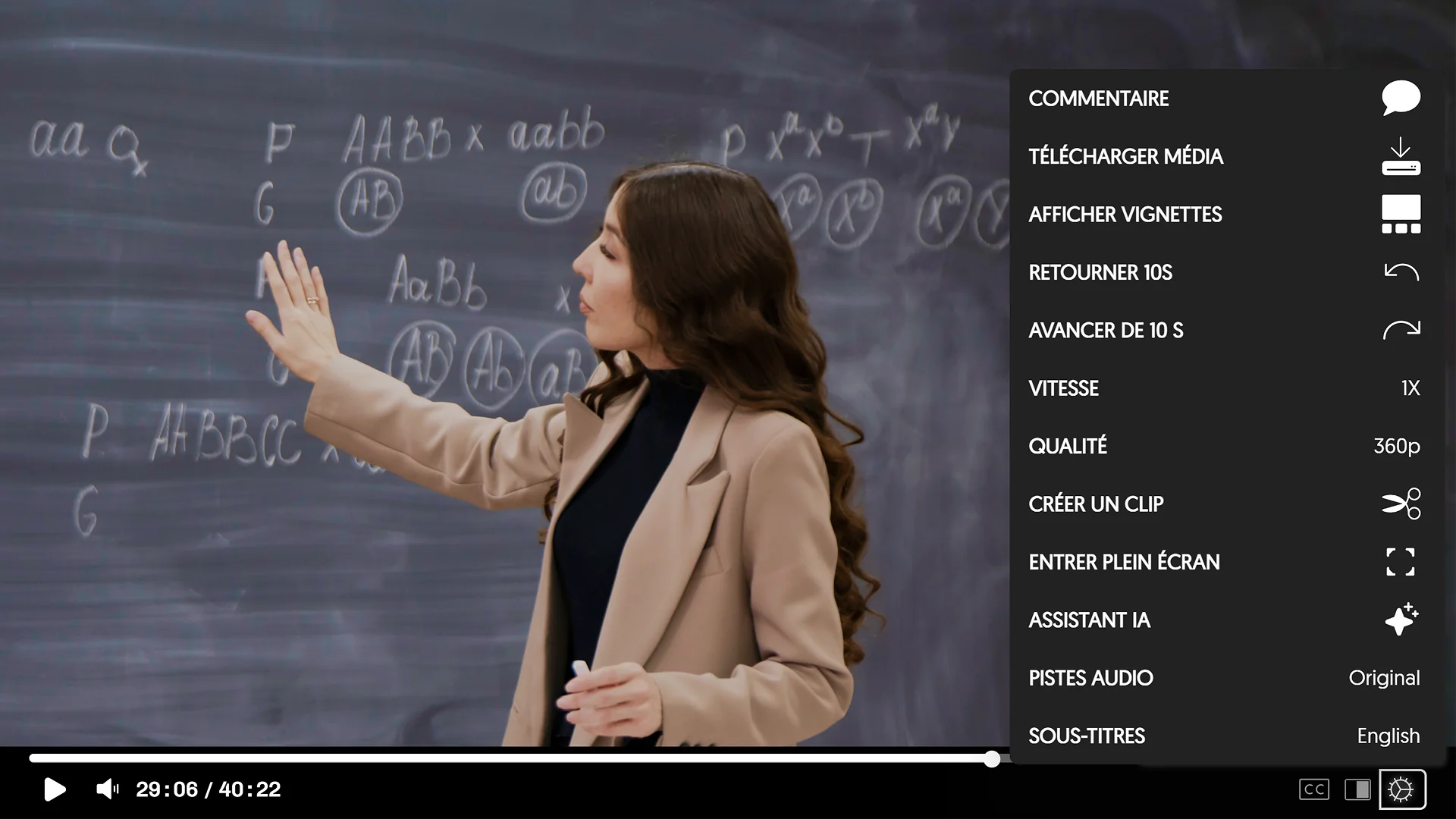
Share Direct Links or Embed Codes of Media Files with Enhanced Audio Description Enabled
After generating Enhanced Audio Descriptions for your media files, you can now share the media link or copy the embed code with Enhanced Audio Descriptions automatically enabled.
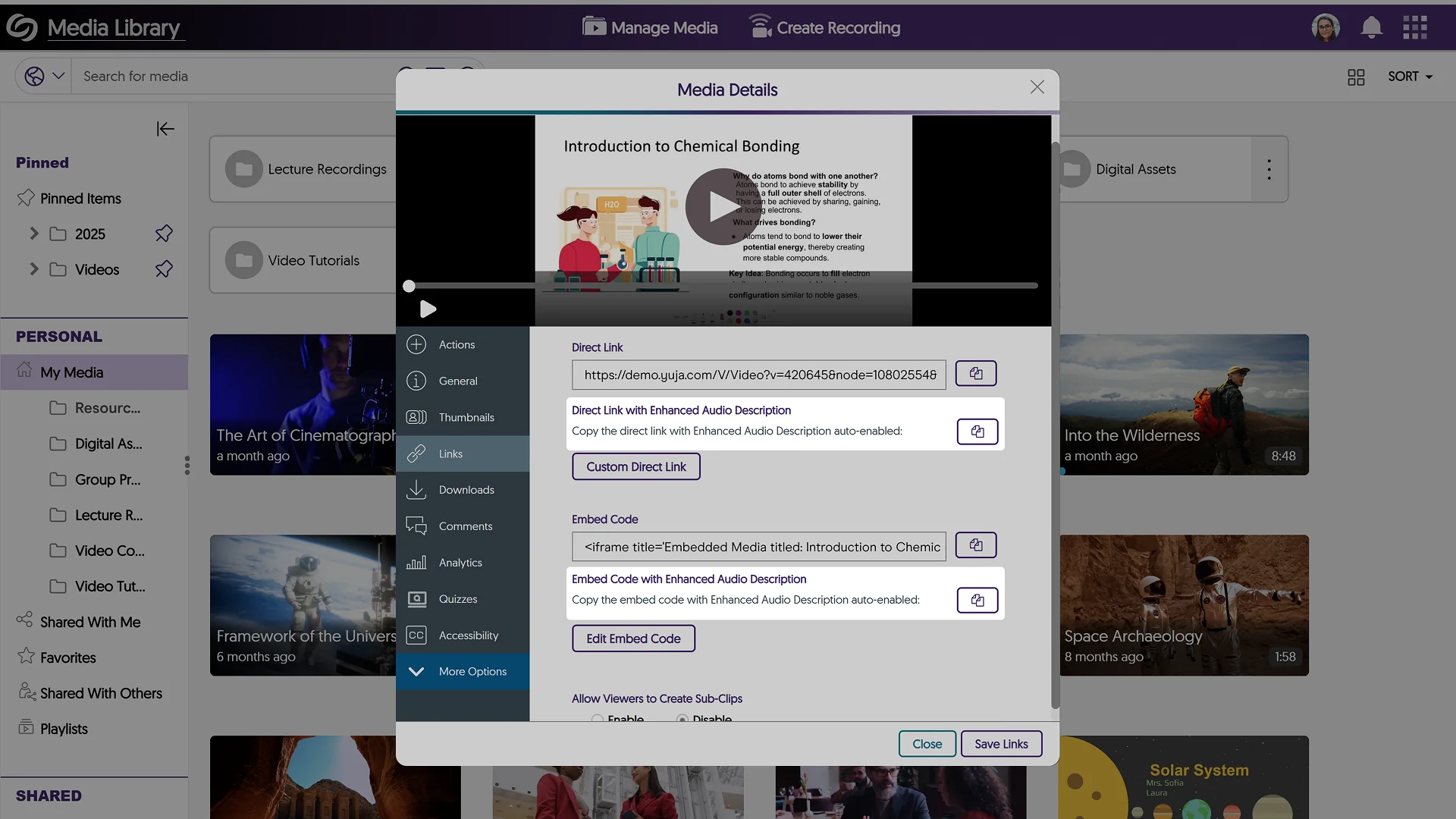
Bulk Import an XML File to Upload Metadata Values for the Multi-Select Feature
If you have a predefined list of metadata values to import as an XML file, you can now do so when creating a Multi-Select metadata field. Simply upload the file or paste its link to auto-fill your values.
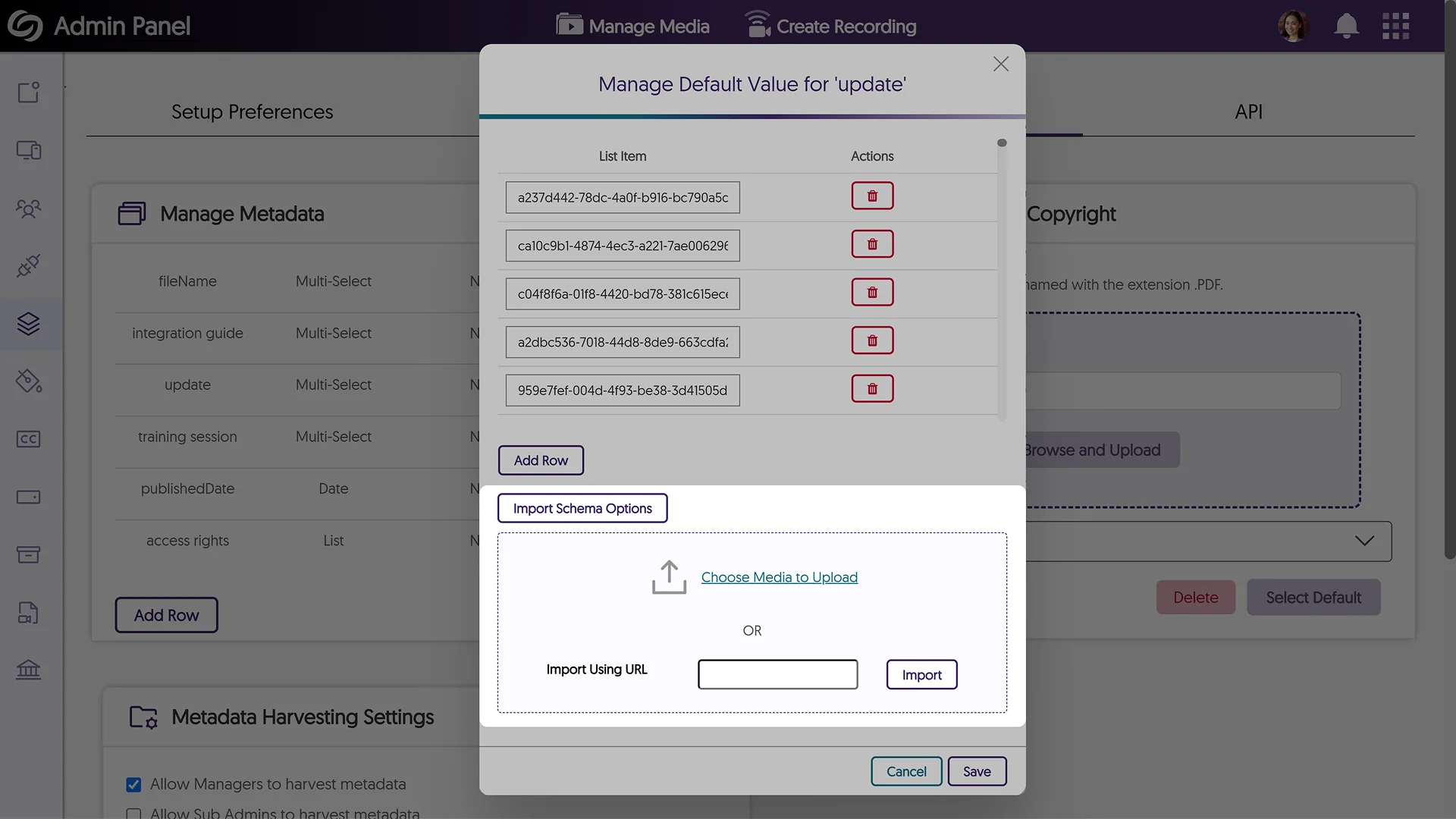
New Option to Edit Comments
Need to correct your comment? You can now simply edit it instead of having to delete and rewrite your thoughts.
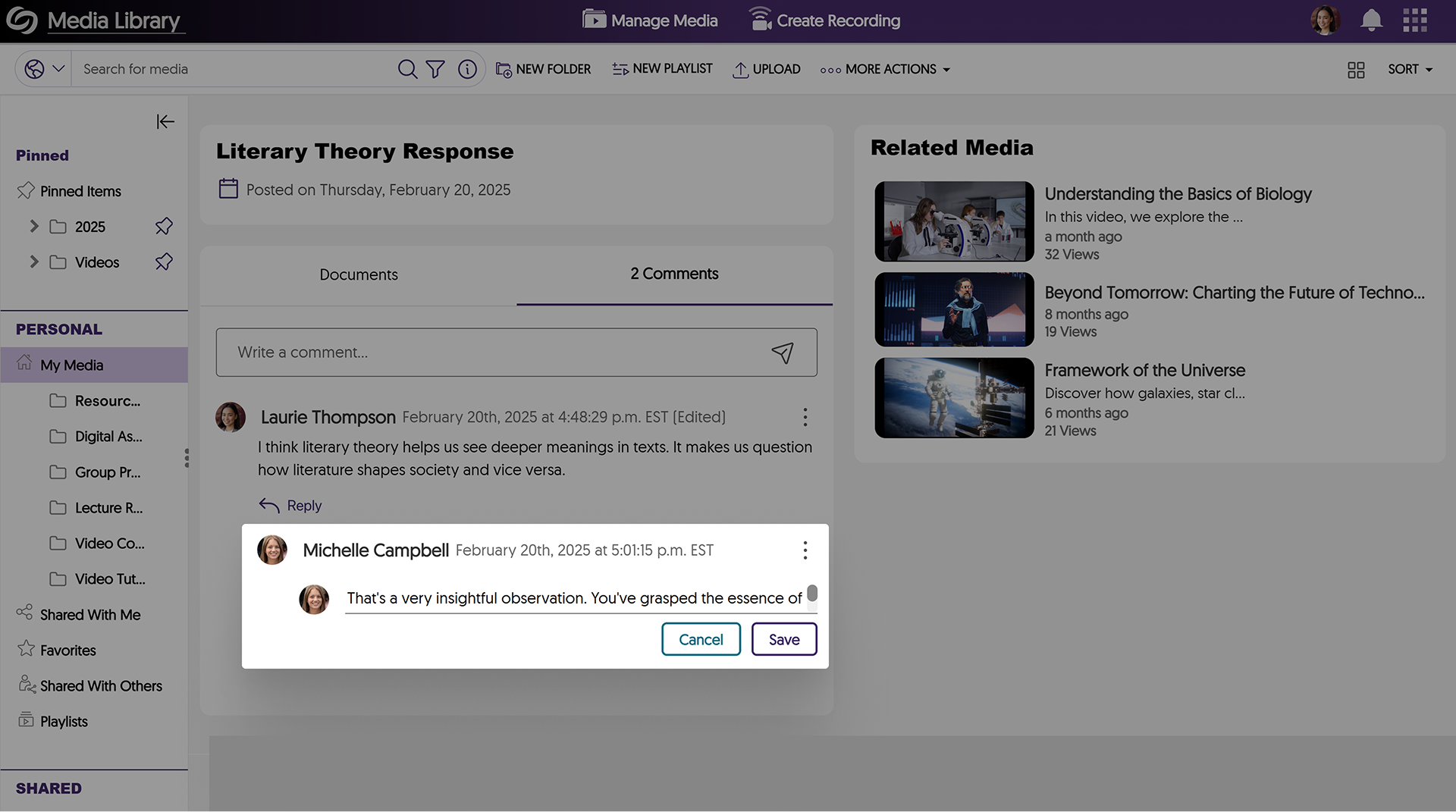
Redesigned Login and Authentication Pages to Match Our Updated Branding
The sign-in, password reset, and 2-step verification pages have been redesigned with a modern and consistent interface, offering a more intuitive login experience.
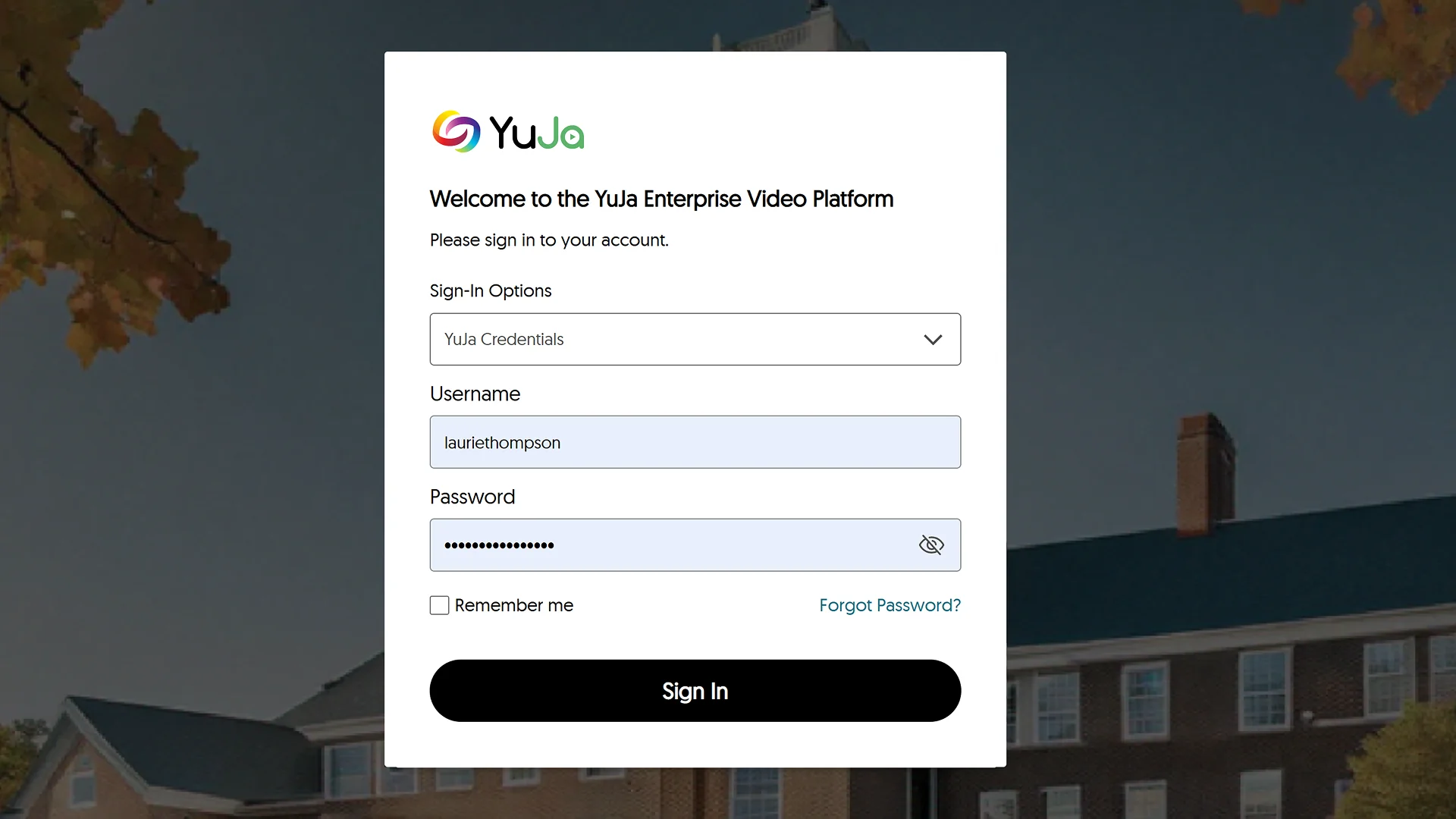
Revamped the Visualization of the Loading Spinner in the Media Player
We’ve improved the loading visualization in the Media Player with a new rainbow spinner to provide a clearer view of when videos are loading.
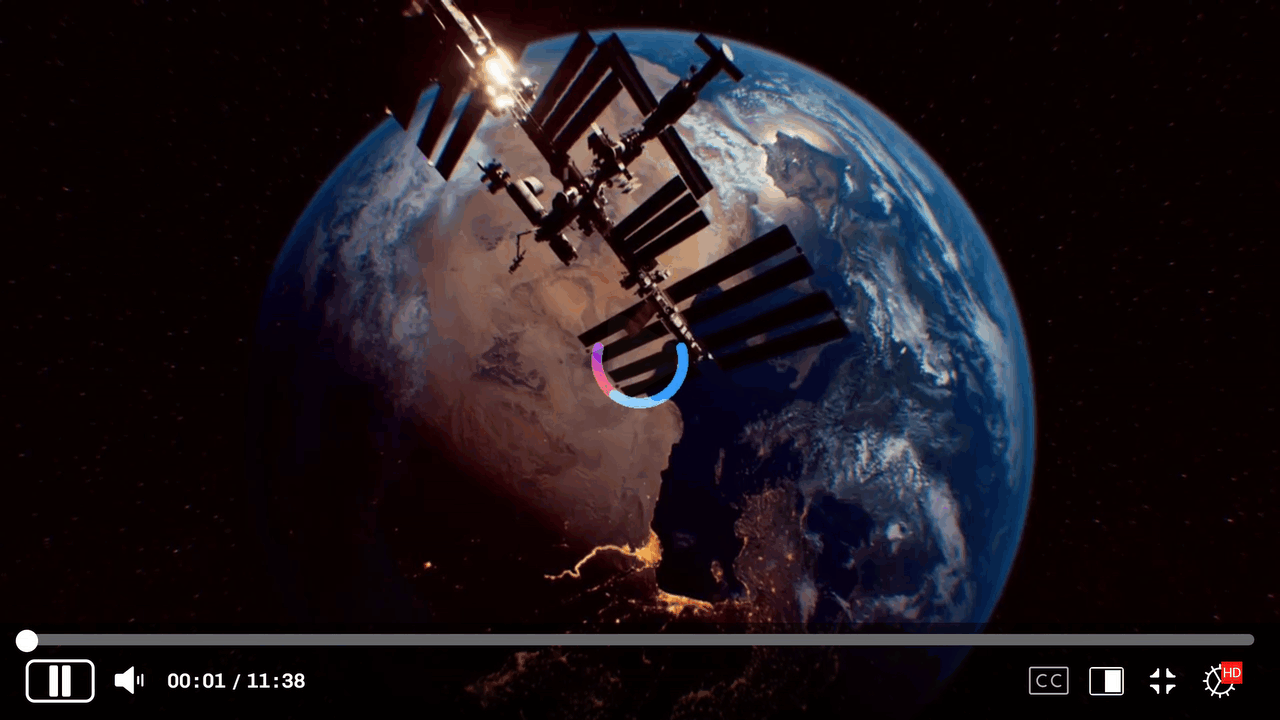
New API to Automatically Update the Account Status of Users
We have added a new API that allows you to update the status of users on your platform to Active or Suspended.
-
February 10, 2025
YuJa EqualGround Accessibility Governance Platform Update – v25.1.0 Release
Australia Zone Canada Zone European Union Zone New Features United States Zone YuJa EqualGroundWe have successfully pushed an update to all YuJa EqualGround Accessibility Governance Platform instances residing in the US, Canada, Australia, and the European Union. The release introduces groups to organize web pages for independent scanning, an option to create teams and assign them for website management, customize the severity levels of issues, perform website crawls to locate new web pages for accessibility scanning, support for usability and SEO engines in the browser extension, and more.
Organize Web Pages into Groups that Can be Independently Scanned
Depending on your organization, your website is often organized into distinct sections, such as events, research, services, etc. To allow YuJa EqualGround to better detect issues in specific areas, you can group pages and schedule or manually scan them independently from the entire website. In future updates, we will allow capabilities to assign users and teams to grouped pages.
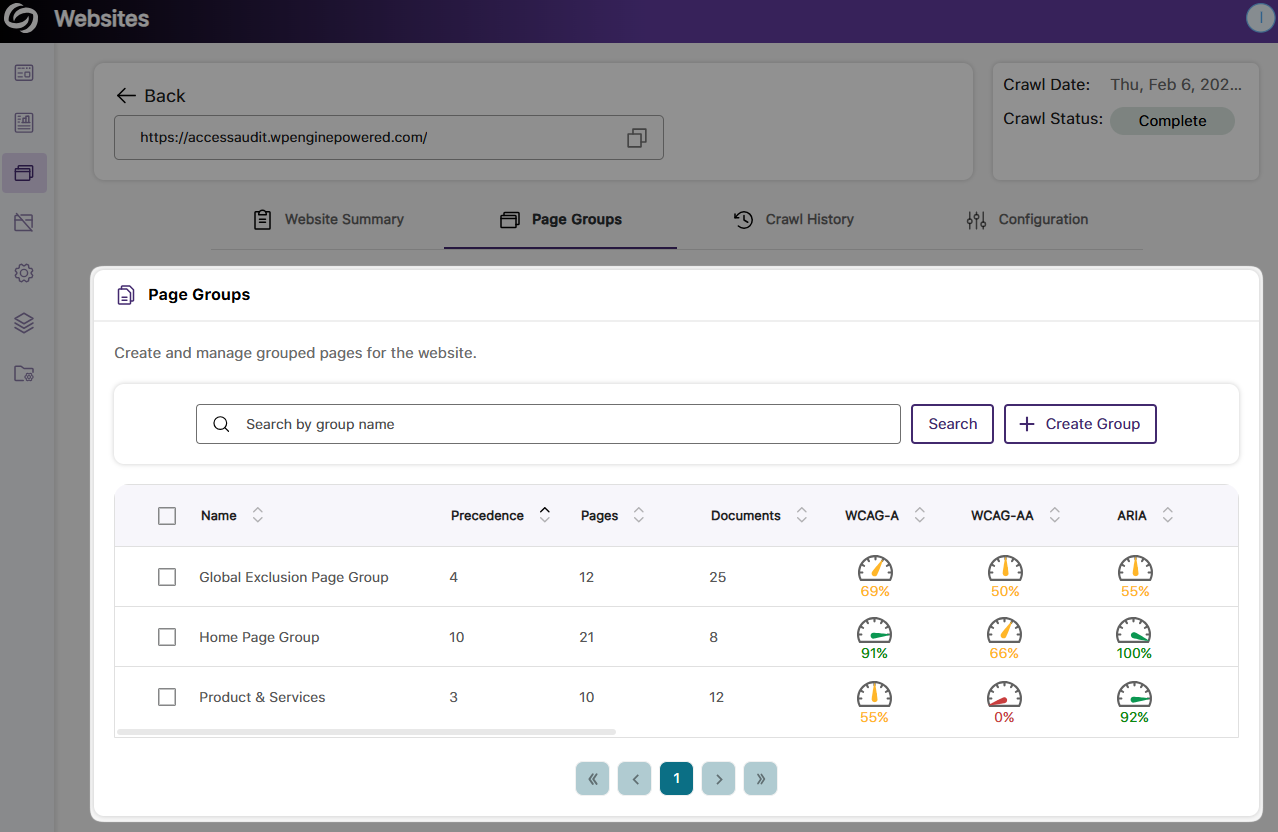
Create Teams and Assign Them to Manage Websites on Your Platform
To create a more organized structure for managing websites on your YuJa EqualGround platform, you can now group users into teams and assign them to specific websites. Each group can then be assigned a role that will give them access to view or manage reports for their respective sites.
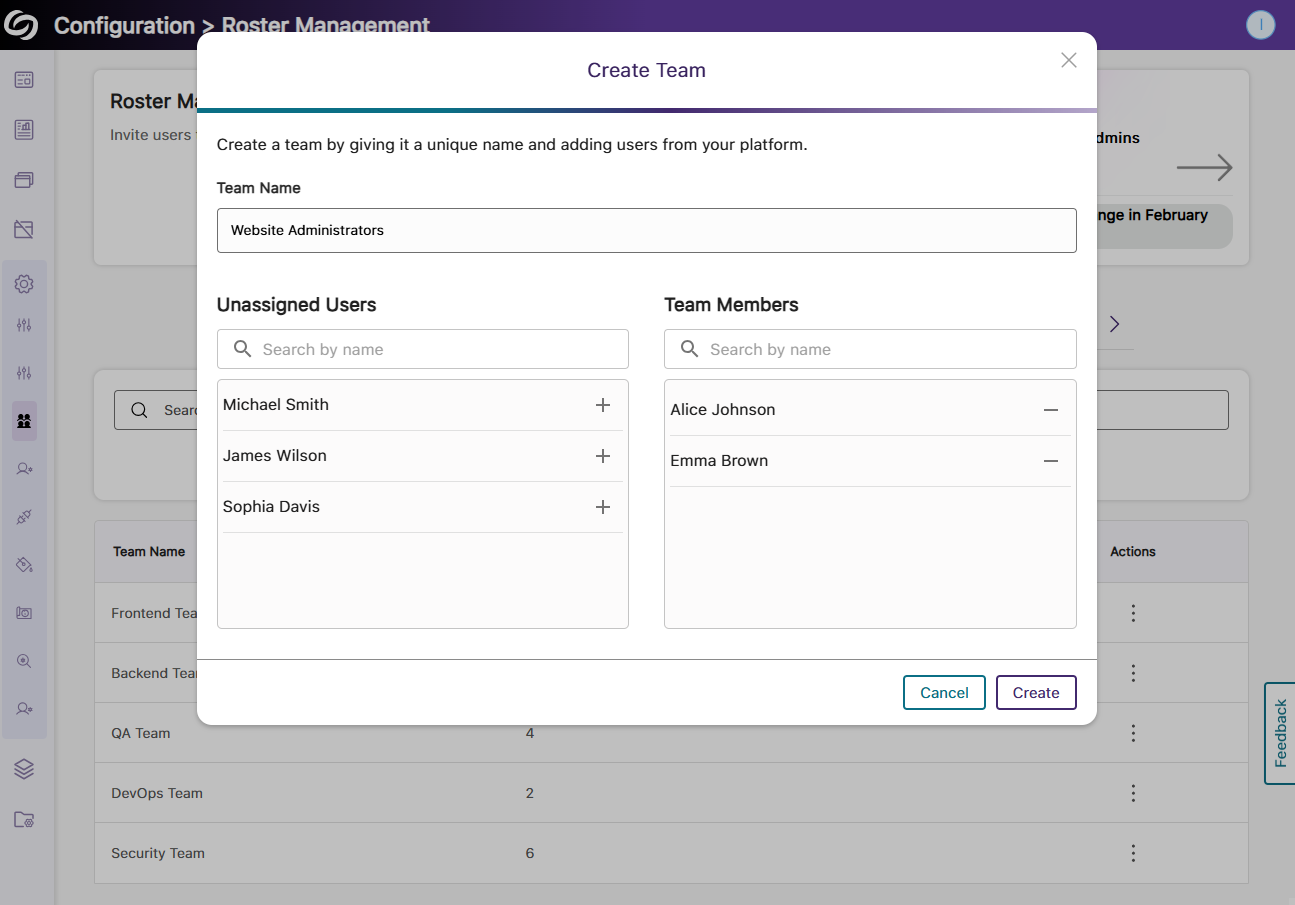
Customize the Severity Level of Issues to Align YuJa EqualGround with Your Organization’s Goals
Every organization has unique goals and standards for its audience. To help you more accurately meet these objectives, you can now customize the severity levels of accessibility, SEO, and usability issues—setting them as severe, major, minor, or disabling them entirely if they’re irrelevant to your needs.

Perform Website Crawls to Locate New Web Pages For Accessibility Scanning
YuJa EqualGround now supports scheduled and manual crawling of websites to detect new pages and documents regularly to ensure they are included in scans. You can customize the crawl by configuring its depth, frequency, and WCAG Conformance Level.
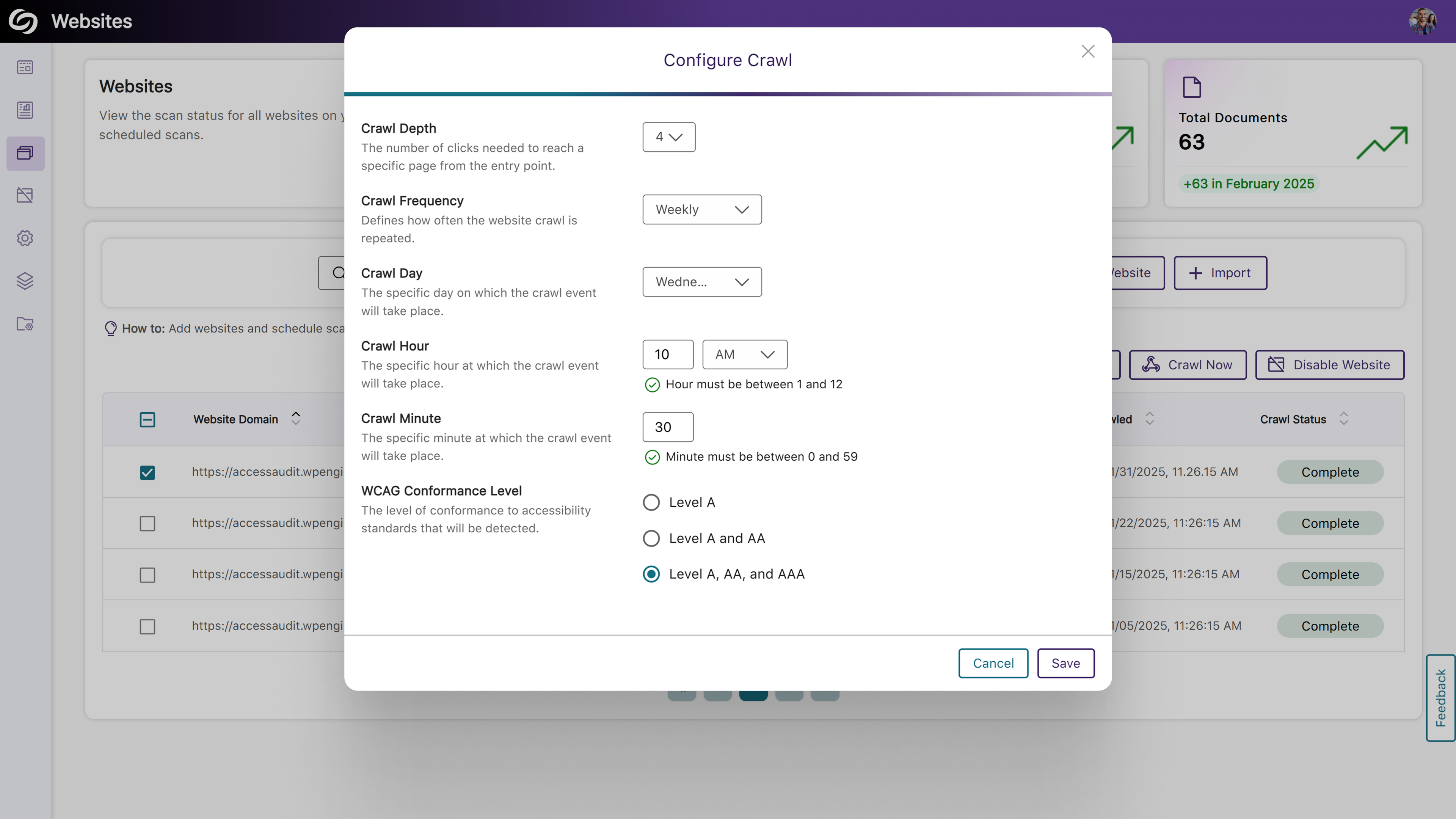
Support for Usability and SEO Engine in the Browser Extension
The YuJa EqualGround Browser Extension has been enhanced with our new Usability Engine, which offers insights into the user-friendliness of your web pages, along with the SEO Engine for analyzing metadata, tags, and links. Simply visit any page on your site, launch your chosen engine, and view detailed issue reports and actionable recommendations for remediation.

Bulk Upload Websites to Your Platform
Instead of adding websites one at a time to your YuJa EqualGround platform, you can now upload a CSV file containing a list of websites and their crawl details. This allows you to schedule crawls and identify pages and documents to be scanned.

Bulk Add Users to Your Roster Management
Quickly add multiple users to your YuJa EqualGround platform by uploading a CSV file in Roster Management.
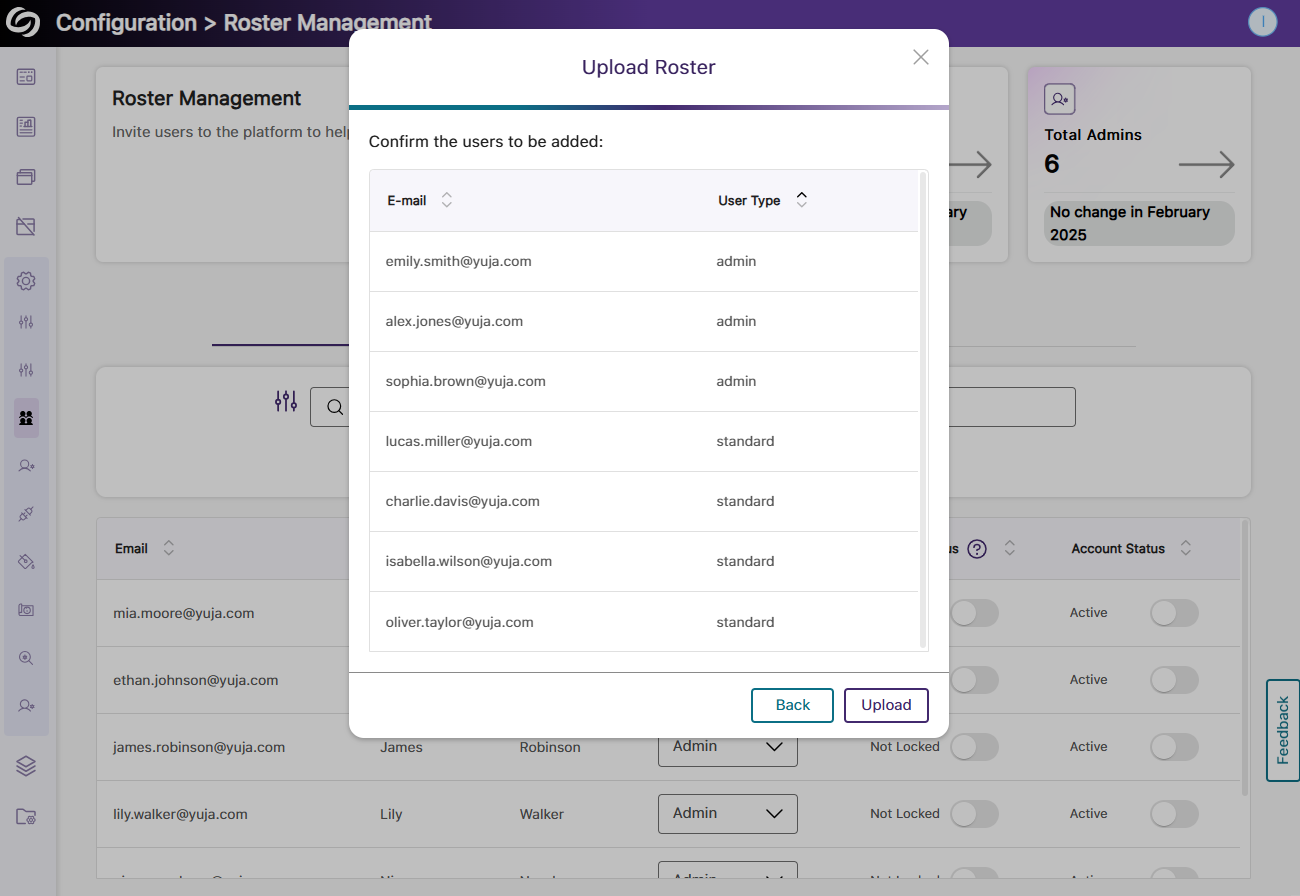
More In-Depth ARIA Issue Detection and Recommendations for Best Practices
Expanding on our existing accessibility checks, YuJa EqualGround now includes over 20 new detections for ARIA-related issues and accessibility best practices. Some of these checks include:
- Ensure every ARIA button, link, and menu item has an accessible name.
- Ensure that image alt text is not repeated unnecessarily to improve screen reader usability.
- Ensure that tables have unique captions or summaries for better accessibility.

New Scheduling Options for Biweekly and Quarterly Website Scans and Crawls
YuJa EqualGround now supports biweekly and quarterly scan and crawl options when setting up their frequency, providing greater flexibility in scheduling website scans.
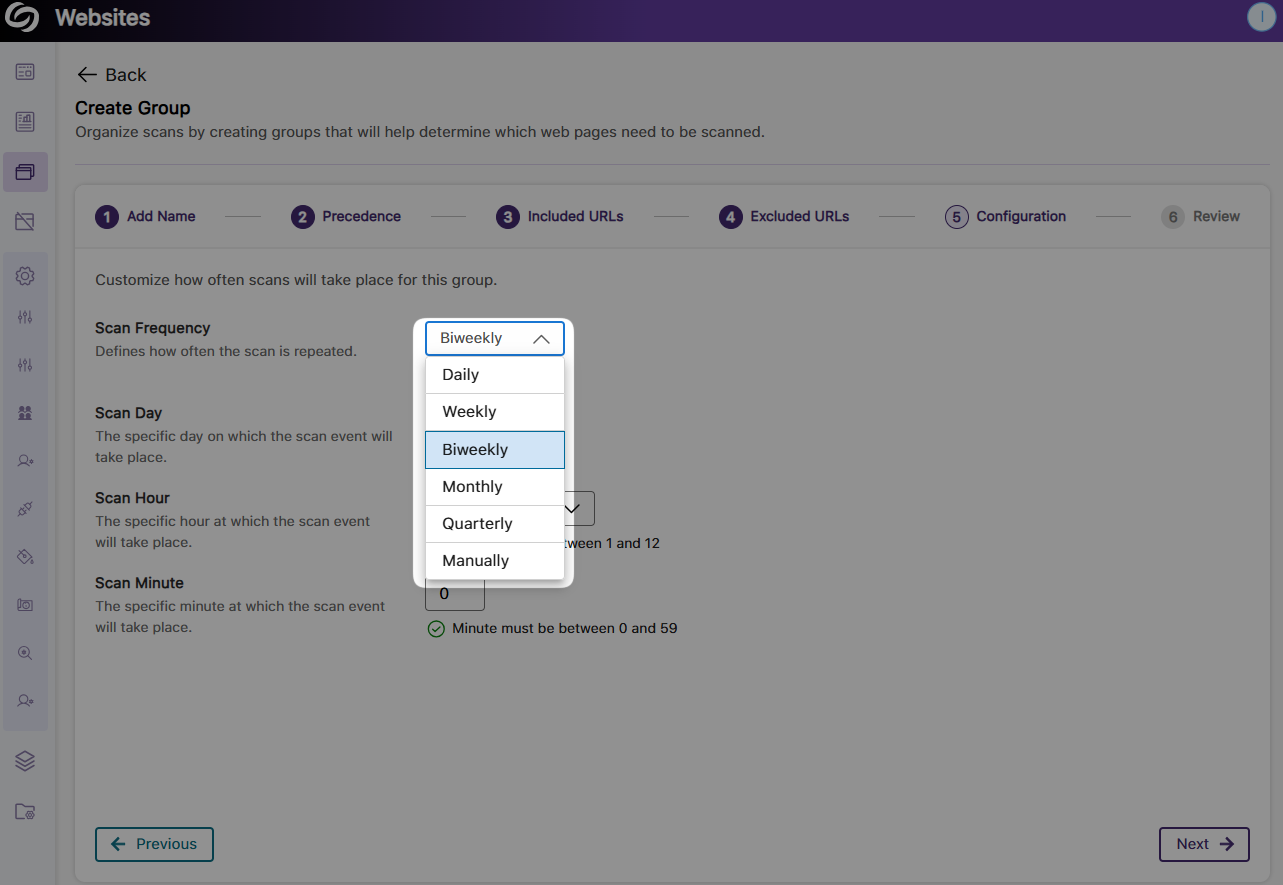
New Report Template for Presenting Analytics in Power BI
As a website manager, you can now visualize your report analytics in Power BI using our custom-made template. Simply upload the template alongside your exported JSON report and instantly transform your data into actionable insights.

Filter Accessibility Issues Based on Which Element They Appear In
When reviewing your Accessibility Report in web or HTML view, you can now filter issues based on whether they appear in the page’s header, metadata, body, or footer.
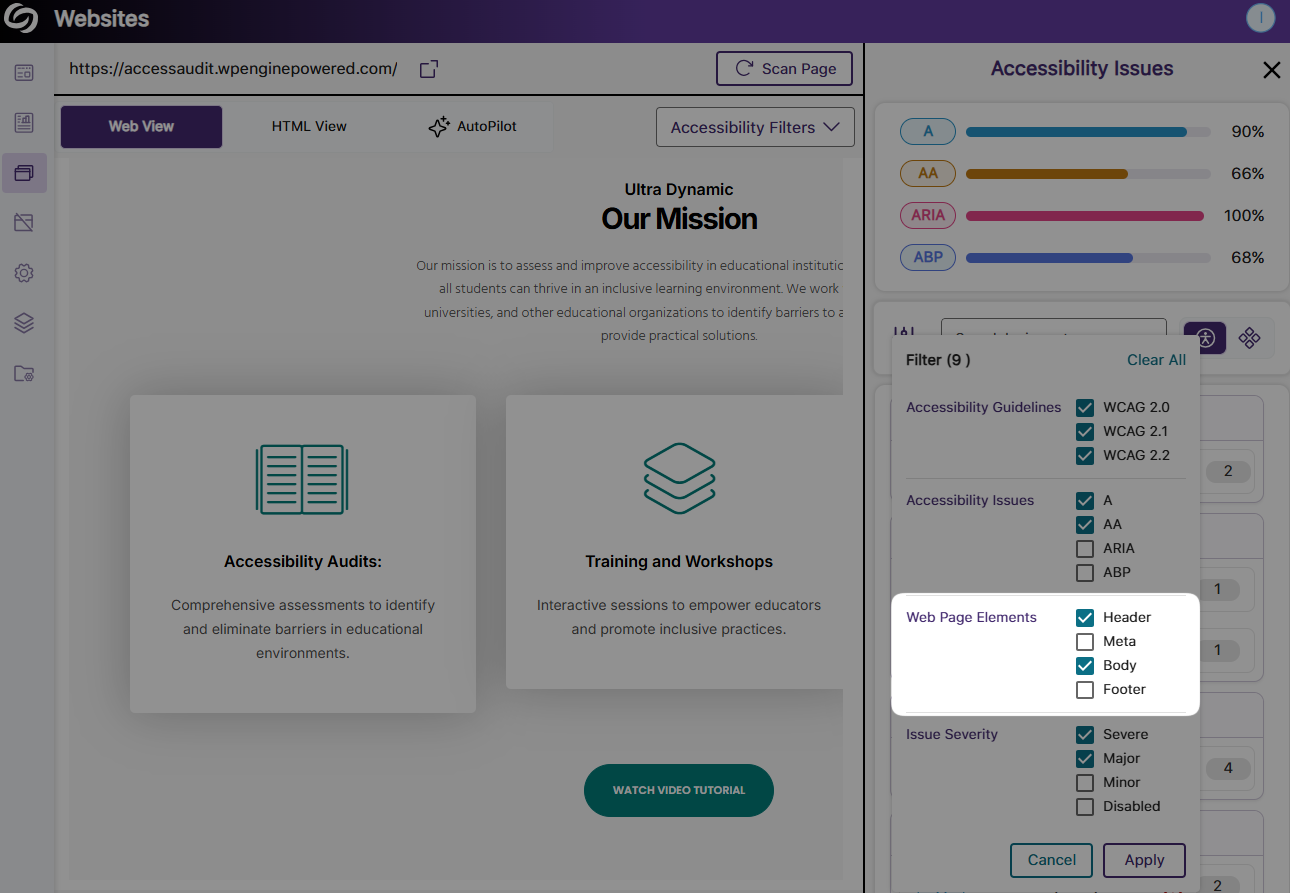
Updated Sidebar with Expandable Design on Hover and Animated Iconography
YuJa EqualGround’s sidebar has been redesigned with an expandable navigation that reveals the menu items on hover, along with the new animated icons for a more streamlined navigation.

Enhanced Web Responsiveness for Devices with Smaller Screen Sizes
We’ve optimized the website configuration page with better web responsiveness for smaller screen sizes, ensuring that all menu items are fully displayed and offering smoother navigation across devices.
Join the 1,000+ Organizations Deploying High-Impact Solutions
