

June 26, 2025
The YuJa Verity Test Proctoring Platform provides secure live and automated proctoring for institutions of all sizes.


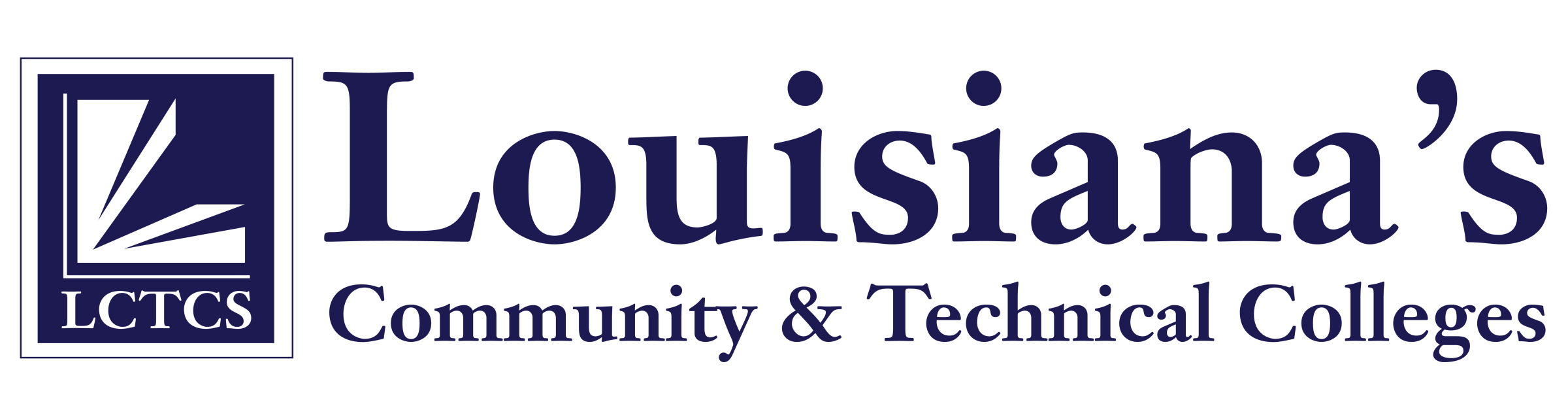



YuJa Verity combines automated and live proctoring capabilities with detailed analytics to provide a streamlined, secure testing experience. The platform integrates with your existing SSO, LMS, and third-party assessment tools with real-time monitoring, behavioral analysis and flagging, and reporting all in one dashboard.
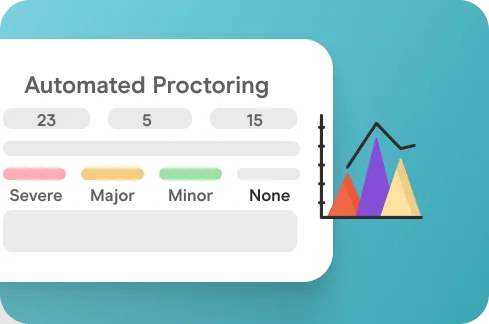


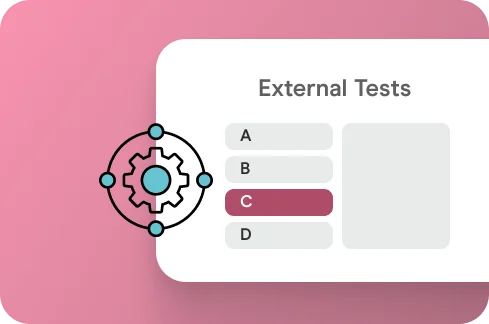
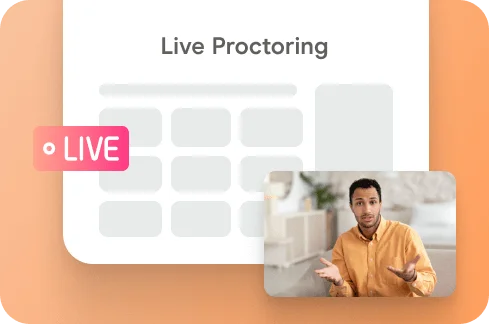
YuJa Verity’s automated online proctoring uses AI-powered monitoring to detect potential academic integrity issues through behavior analysis, real-time alerts, and detailed session recordings. Instructors can also optionally enable AI-enhanced ID verification for assessments.
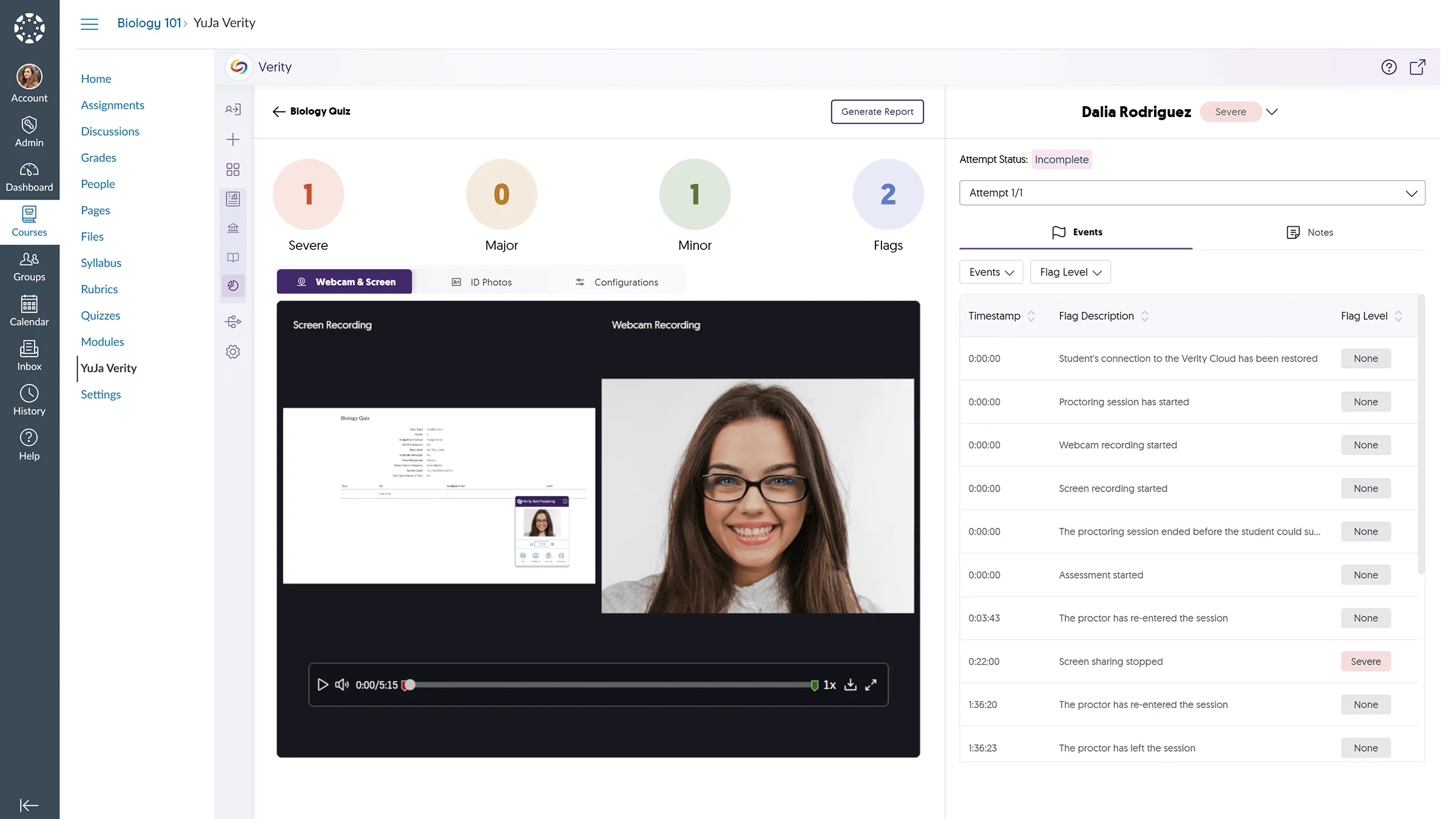
With YuJa Verity Live Proctoring, institutions can designate test proctors to monitor student test sessions in real-time. This helps prevent cheating, unauthorized assistance, and other academic misconduct.
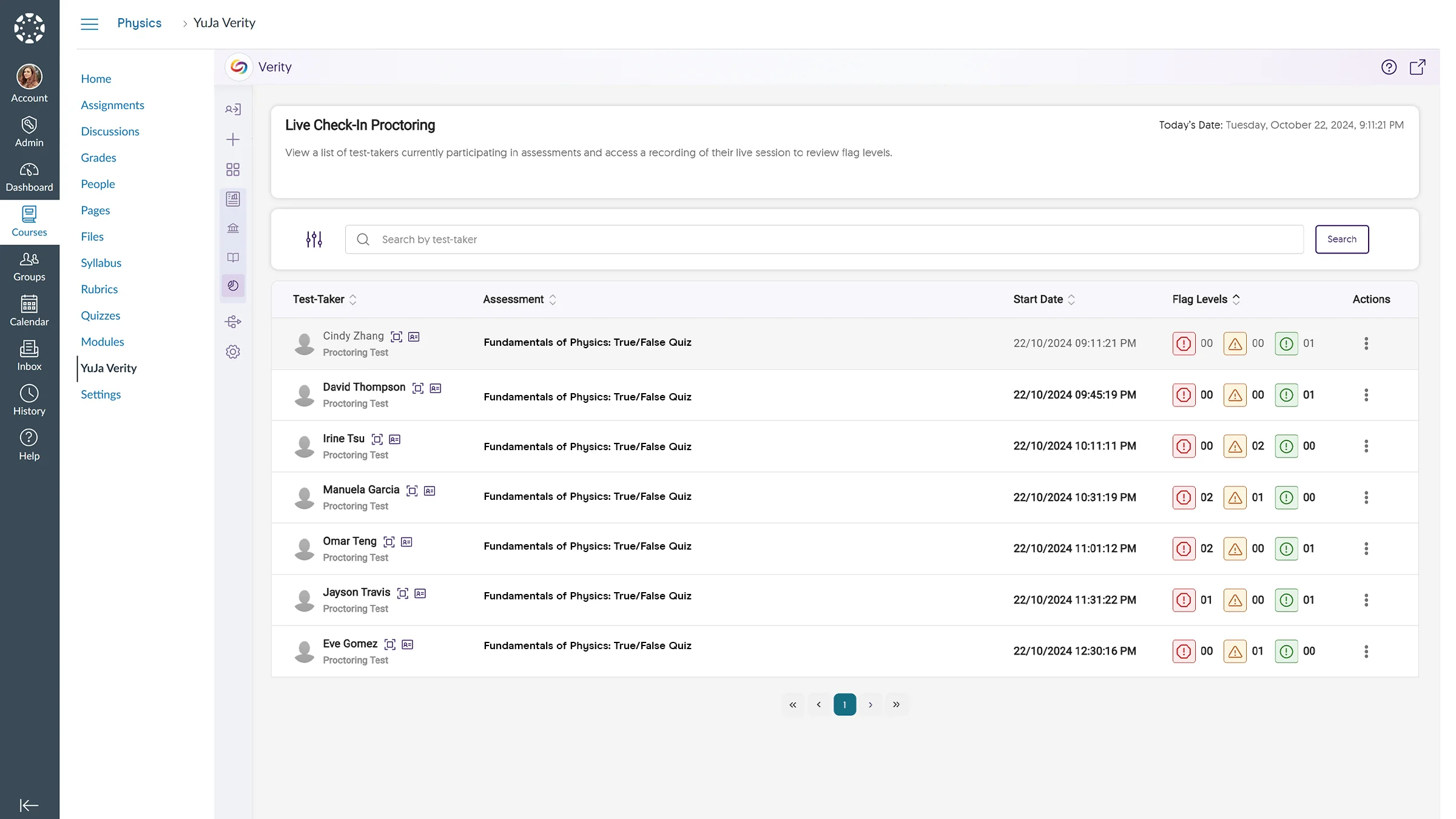
YuJa Verity Lock Down Proctoring offers an optional native application that locks down a student’s test environment within the institution’s LMS.

YuJa Verity integrates with all major learning management systems and third-party assessment platforms, including ALEKS, Pearson, and McGraw Hill. Instructors can create proctored assessments within their existing platforms while maintaining security features and promoting academic integrity.
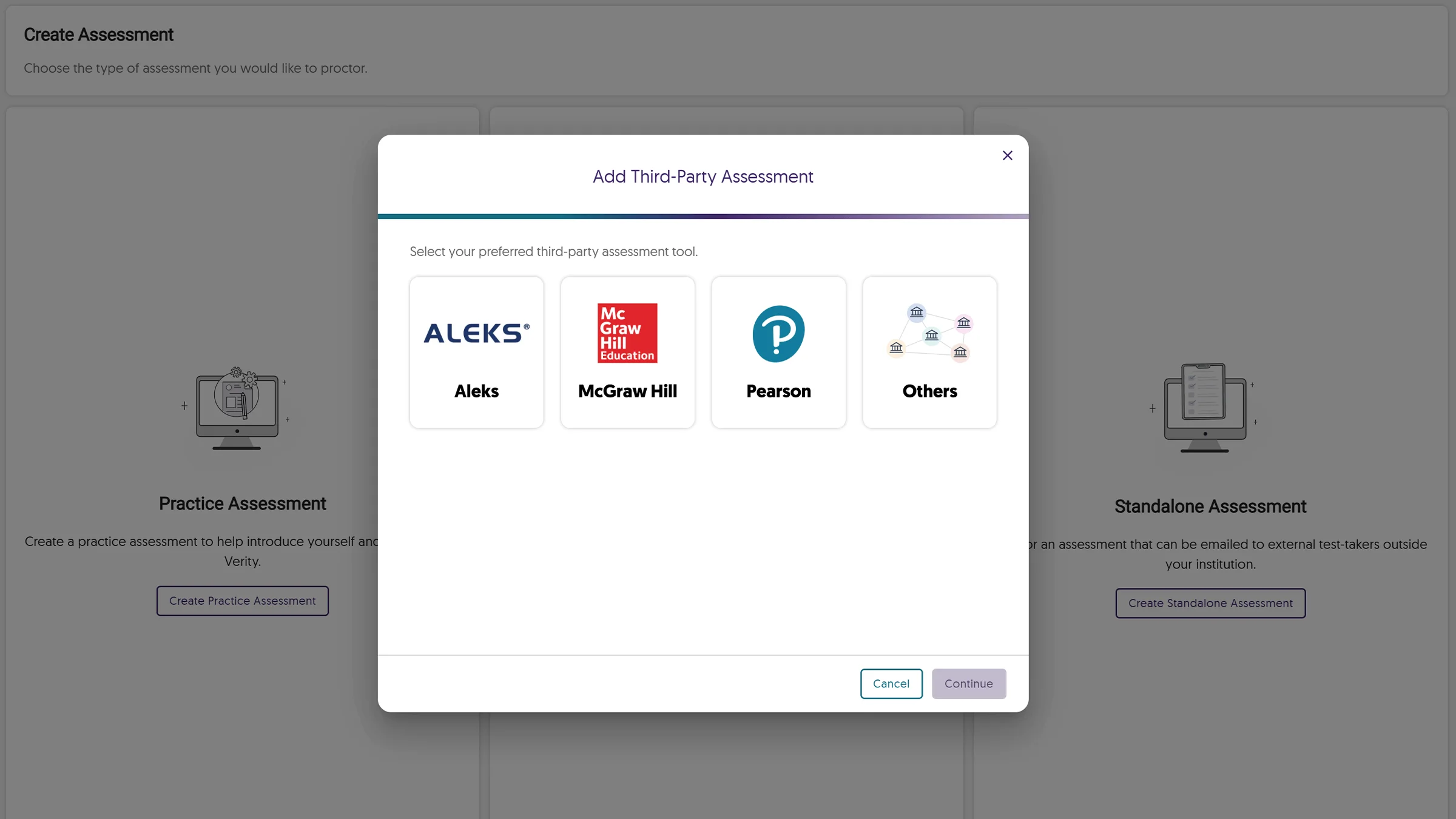
Review detailed reports with time metrics, flagged events, and more. Administrators and instructors can generate institutional and course-level reports to see how students approach test, how long tests take to complete, and other session details.
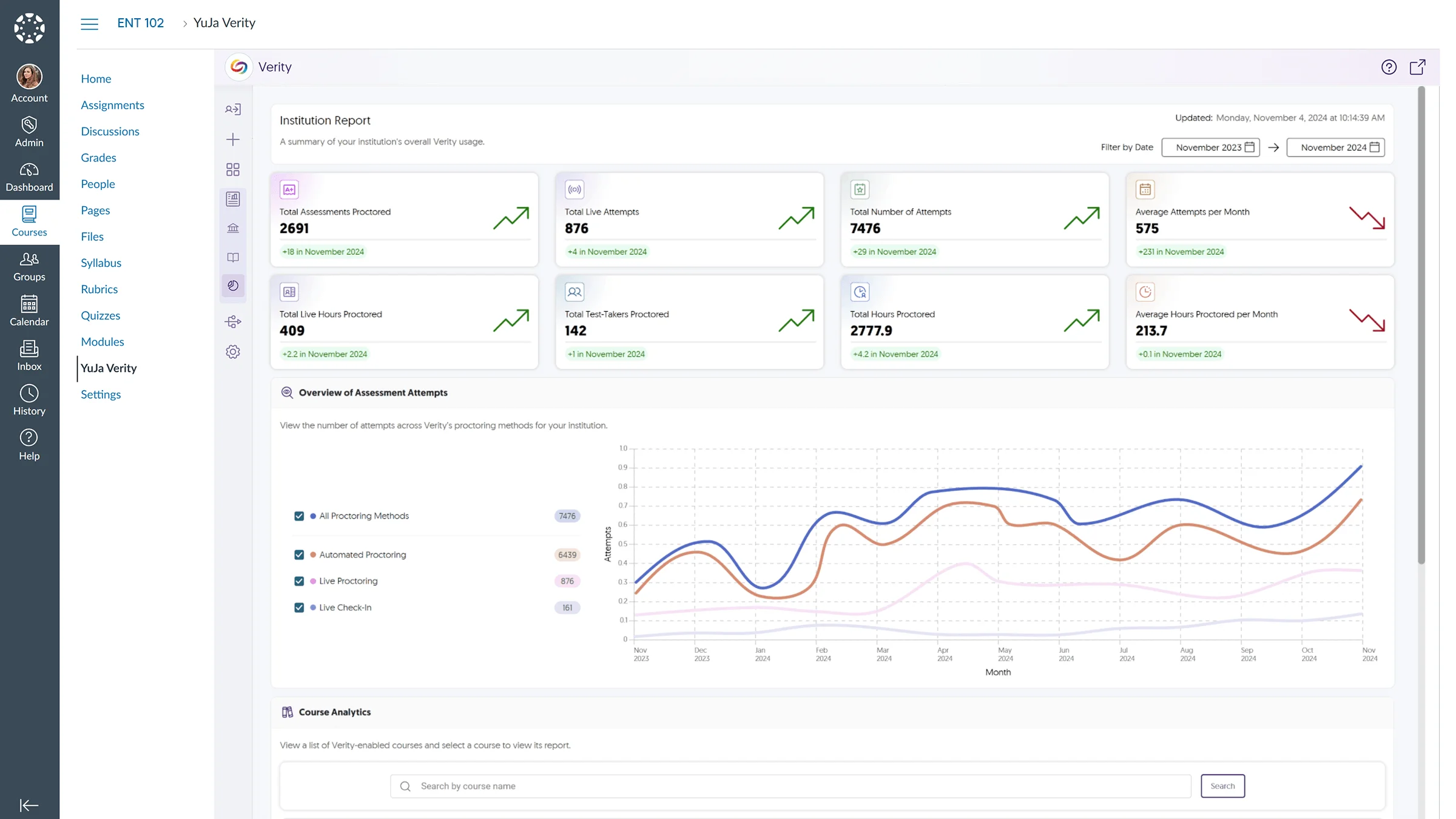

Our YuJa Verity support team is available to help. Students can access support guides or connect with the dedicated team through a support ticket, by email, or by calling our toll-free number for immediate assistance.
Join the 1,000+ Organizations Deploying High-Impact Solutions