YuJa to Present at Annual EDUCAUSE Conference Oct. 26-27
“EDUCAUSE helps higher education optimize the impact of IT. All EDUCAUSE activities and services aim to strengthen higher education. From building the IT profession, to connecting and facilitating collaboration across the community of practitioners, thought leaders and key influencers to providing expert research, data and analysis to better inform strategic decision-making on campus, EDUCAUSE helps members understand the strategic role of IT on campus as well as make the most of that role,” EDUCAUSE says on its LinkedIn page.
YuJa Inc. will be among the presenters at EDUCAUSE, held in Denver, Colorado Oct 25-28. Conference attendees can stop by YuJa’s booth, #116, during the exhibition portion of the event Oct. 26-27, 2022.
EDUCAUSE provides essential opportunities for education, networking, and growth to higher ed IT professionals from across the country. The annual conference is the premier event for higher education IT professionals, and is packed with timely content, prominent presenters, and numerous ways for attendees to engage, learn, and connect with others in the field while advancing professional skills.
Individualized programmatic tracks at EDUCAUSE enable attendees to get the maximum benefit from their time and investment in personal and professional IT development.
Top Eight Benefits of Captioning
The benefits of captioning are manifold, however, there are a few significant advantages that every organization should keep in mind as they choose their Video Content Management System (VCMS) and lecture capture platforms.
Here are the top eight benefits of captions:
Provide Insights for Those with Disabilities
Captions can significantly help those with hearing disabilities and impairments. Captions can make verbally expressed words simpler to hear for those with hearing loss. This is because the meaning of words is affected by the hearer’s assumptions. Captions also give data about audio effects or speaker identification that may be crucial to understanding the content of the video.
Help Those in Sound-Sensitive Environments
With the help of closed captions, audiences can watch videos in places where sound is inaccessible or frowned upon. This is most true in libraries, offices, and public establishments. What’s more, auto-play on mute is a widespread trend on social media platforms. Captions can considerably improve the experience of these videos and help audiences understand the content of the videos without sound.
Having adept captions within your videos can help position your content higher on web indexes and search engines.
Improve Language Skills
Captions can play a great role in learning and improving your language abilities. Though not necessarily a surefire strategy to comprehend a foreign language, learning a language in lifelike situations through video content can definitely assist you.
According to research by the National Institute of Health, captions can help ESL students incorporate learning cognizance, acknowledgment, and maintenance when it comes to learning another language. For example, from the well-known Korean group, BTS, the lead singer, RM, has attested to learning English through watching the television sitcom “Friends” and using captions.
Boost Search Engine Ranking
Having adept captions within your videos can help position your content higher on web indexes and search engines. Through massive search engines such as Google and YouTube, your videos can be made to be more searchable and discoverable by audiences. In essence, your videos can become simpler to discover because of the wealth of information and video data that captions can provide for the content of your media.
Improve Understanding of Technical Vocabulary
Adding captions can add lucidity to your content. This is especially important for specialized language, brand name, or industry vernacular. If audiences do not understand the language being used, captions can provide the necessary clarity for watchers to appreciate and realize the content they were watching.
Understand Foreign Accents and Background Noise
With a lot going on throughout a video, captions can help audiences understand what is going on despite any background noise or side effects that are occurring. This is also true for foreign and difficult to understand accents as audiences can read along with the speaker to fully grasp the content of the video.
Increase Literacy and Comprehension Rate
Students can benefit significantly from captions. They can have the added benefit of reading while listening and giving data textually and using video is much more engaging for students. In students’ early years, utilizing captions while watching any form of video can maximize the exposure of reading and improve literacy and comprehension.

Provide Accessibility for Everyone
Accessibility is the most notable advantage of captioning. No matter the form of video, captions can make video content more accessible for a wider audience. With captions, audiences can access videos from any location. This includes sound-sensitive environments for all audiences as well as literally any location for those with hearing impairments or disabilities.
Captions significantly enhance the experience of watching videos for many people. This is especially true for those with hearing impairments, however, even those without disabilities can benefit greatly from captions. Overall, captioning videos has many benefits that can assist audiences as well as organizations who elect to use them effectively.
Editor’s Note: This is a guest blog from one one of our technology integration partners, cielo24 Learn more about how to integrate human-based captioning services to the YuJa Enterprise Video Platform.
Case Study: Belhaven Looks for Video CMS to Support Robust Online Program
“It was a nightmare trying to find the videos and get them in the right place. So I began a process of trying to find out what we could do to find a solution. We tested products, and at the end of the test, we felt YuJa best met our needs.”
At Belhaven University, course material is designed and prepared in-house for instructors.
Every seven weeks, approximately 180 to 300 sections are launched and taught by hundreds of adjunct instructors. Each course has a number of videos associated with it – anywhere from a handful to dozens, depending on the course – which are recorded on campus and uploaded to YuJa.
Behind the scenes is Dr. Rick Upchurch, who serves as Associate Vice President of Adult, Graduate, and Online Studies.
Read the full Case Study here
How Video Learning Facilitates Student Study Strategies
 YuJa allows students to take time-synced notes inside a video to create a personalized index, return to a specific point in the video and search their notes. Students can download their notes and associated slides to create an offline study guide. YuJa also enables interactive video quizzes and assignments, and makes sharing recordings a breeze.
YuJa allows students to take time-synced notes inside a video to create a personalized index, return to a specific point in the video and search their notes. Students can download their notes and associated slides to create an offline study guide. YuJa also enables interactive video quizzes and assignments, and makes sharing recordings a breeze.
Video Study Strategies for Online Learners
While online learners don’t have face-to-face time with other students or the instructor, they may, depending on the course, have more flexibility with regard to different classroom components, like viewing lectures.
- Review the course syllabus thoroughly.
- Make a weekly study plan, setting aside regular times to work on class work.
- Log into the course at least three times a week.
- Connect with other students in the class as much as possible.
Using Video Study Skills in the Flipped Classroom
In a flipped classroom, students are provided with in-class time with their instructor and other students. Flipped classroom structures use class time for discussion and activities, moving the lectures online. To get the most out of video learning in the flipped classroom, students should:
- Plan time to watch lectures before each flipped classroom class period.
- Watch video lectures actively. Make notes of questions as you watch, either on paper or using the Notes tool available in the YuJa Media Viewer.
- Spend a few minutes organizing your lecture notes and questions before class. In a flipped classroom, you’ll have plenty of time to speak with your instructor.
“Video learning can provide an ideal addition to any classroom.”
Maximizing Video Learning to Improve Study Skills in Traditional Classrooms
Video learning can provide an ideal addition to the traditional classroom. In the traditional classroom, video learning tools most often include lecture captures, available after class. Students can:
- Review lecture captures after class, particularly if you struggle with auditory learning, or you feel your notes are inadequate.
- Use YuJa’s semantic topic analysis and search features to find answers to questions.
- Re-watch content to provide additional review or to help improve understanding.
How Analytics Can Improve the Educational Experience
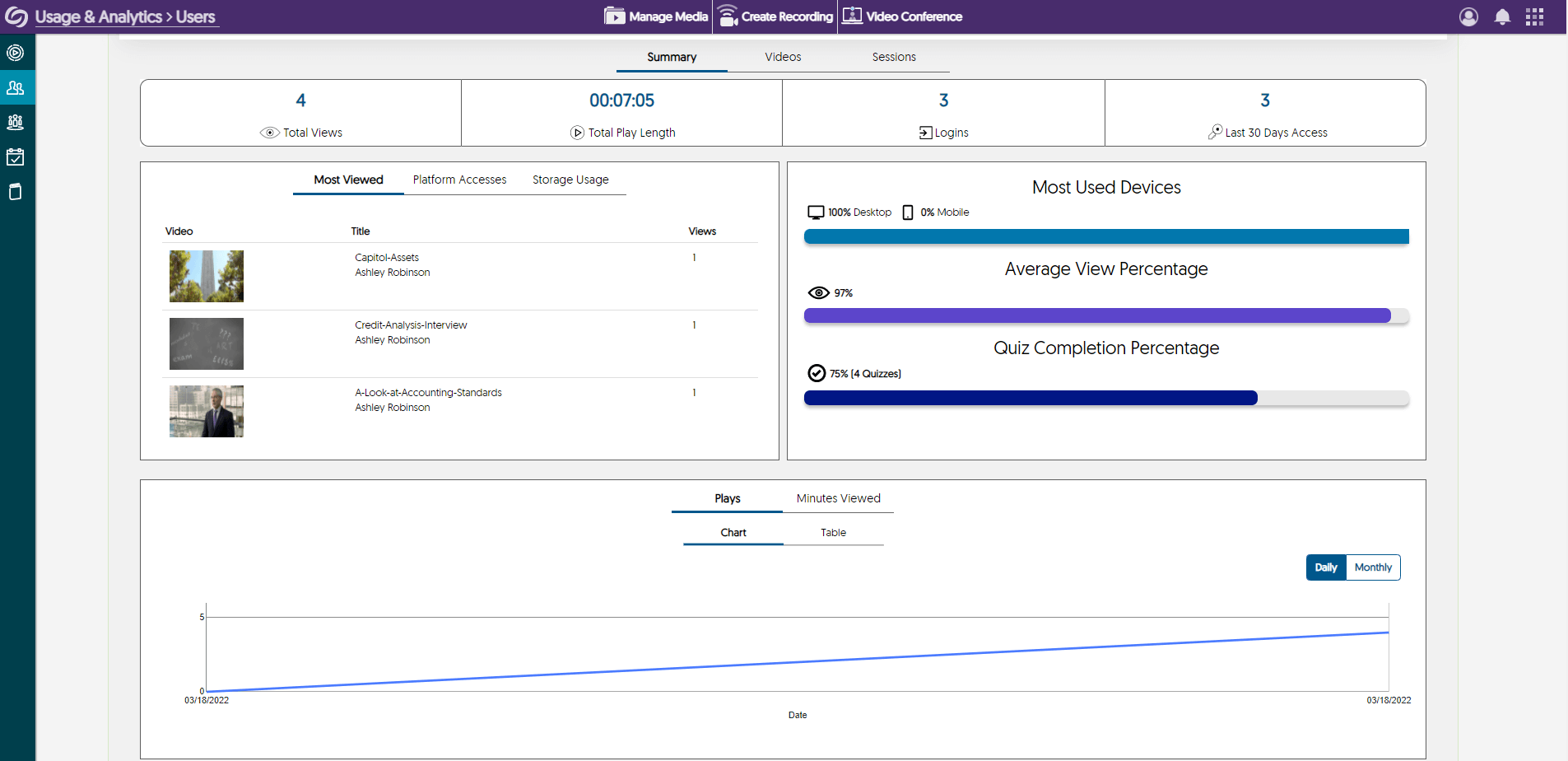 Video analytics allow instructors to track the use of videos and media, how well they’re working, who is watching or viewing the media, and which parts of a video are attracting the most attention.
Video analytics allow instructors to track the use of videos and media, how well they’re working, who is watching or viewing the media, and which parts of a video are attracting the most attention.
User data quickly highlights which students or groups of students may be struggling, and allows them to address those students’ needs.
The effective use of analytics can enable:
- Improved student outcomes. Numbers and statistics can help determine the best course of action for an instructor, whether a certain concept needs to be retaught, or a certain student is struggling overall, a detailed report can show instructors where to put their efforts.
- Higher quality instruction. Near real-time feedback can help instructors augment their learning based on student feedback.
- Enhanced responsiveness to student needs and desires. By identifying challenges as they occur, instructors can intervene before it causes a student to fail.
Analytics for Course Insights
With a comprehensive Visual Analytics dashboard, instructors and administrators can view:
- The number of videos and quizzes viewed
- Total play length
- Engagement metrics
- A usage summary
Using the data, instructors can understand their classes at both a class and individual student level, including their participation, collaboration and where students might be struggling to understand a concept.
Analytics Drive Actionable Insights
The YuJa Enterprise Video Platform offers a variety of analytics tools that provide a comprehensive picture of instruction, course success, student understanding and more.
“The YuJa Enterprise Video Platform offers a variety of analytics tools that provide a comprehensive picture of instruction, course success, student understanding and more.”
- Comprehensive Insights: Review total storage, total bandwidth, most active classes, and top videos on a single page.
- Content Analytics: With Content Analytics, instructors can look at a range of information about individual media files and user interactions with those files, including an overall summary and specific information about views, browsers, operating systems, and a segment-by-segment breakdown of media content viewing patterns.
- User Analytics: Analytics on a user level provide useful information about how a specific user is engaging with content published to Media Channels and Deep Linked Content for an individual class or group.
- Group Analytics: Group Analytics provides information about historical cumulative views and historical cumulative unique views, along with the most popular videos and media content.
- Visits Page: YuJa offers a Visits page, which reviews information about unique and non-unique users in the institution or enterprise and about registered devices. Administrators can quickly see organizational data, rather than information about a single class or media recording.
- Storage Analytics: Storage tracks the use of storage in the YuJa Cloud, with both storage usage and the number of stored objects.
- Bandwidth: Tracks bandwidth usage, either overall or on a class-by-class basis.
- Gradebook Analytics: The Grade Book provides access to quiz scores.
Student Perspective: How YuJa’s Accessibility Tools Helped a University of Alberta Student in Their Final Semester
Odayh Jamal recently earned a Bachelor of Science degree in Civil Environmental Engineering at the University of Alberta, a Top 5 Canadian university located in Edmonton, Alberta. During his last semester, two of his instructors started using the YuJa Enterprise Video Platform’s Lecture Capture tools to record and disseminate lectures to students.
Student Use Case
“Videos captioned in other platforms were often unreliable and inaccurate. It wouldn’t catch certain words, making it hard to find what you’re looking for later.”
Odayh used the Video Platform for three primary purposes, all of which reflect the university’s goals of providing accessible and inclusive content to learners:
- Transcripts: YuJa features like transcripts, which provides text of spoken words, made searching simple. “The transcripts made it easy to read everything that was said during class,” Odayh said, adding that transcripts also simplified searching by keywords when reviewing for exams. “The ability to search the text allowed me to find exactly what I was looking for.”
- Auto-Captions: An accessibility feature, many students use captions for an added layer of comprehension. Instructors were using another vendor prior to YuJa, but Odayh said the captions weren’t reliable. “Videos captioned in other platforms were often unreliable and inaccurate. It wouldn’t catch certain words, making it hard to find what you’re looking for later,” he relayed.
- Rewatching Lectures: Before starting an assignment, and particularly before midterms and finals, Odayh said he would rewatch lectures to review any problem concepts and to ensure he was prepared. “(The other software) wasn’t optimized for learning,” Odayh stated. “In my final semester at the University of Alberta, YuJa made it easy to find information in eClass (Moodle Learning Management System).”
Embracing New Technology Improve the Learning Environment
Odayh said instructors embraced the new technology, which provided another avenue to connect during the pandemic. “If institutions want to make a positive switch, using YuJa could help improve the learning environment for students,” he concluded. “It’s definitely easier than other platforms.”
FERPA, Intellectual Property Rights and the YuJa Video Platform
FERPA applies to any public or private elementary, secondary, or post-secondary school and any state or local education agency that receives funds under an applicable program of the US Department of Education.
YuJa is a FERPA Compliant Enterprise Video Platform
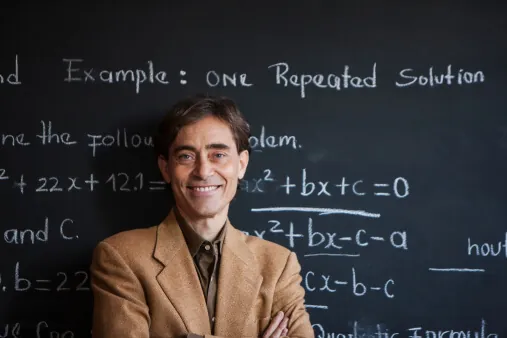
What does this mean for users of the Video Platform?
YuJa ensures student privacy and complies with regulations outlined in FERPA. While the Video Platform does contain student directory information, students control how that information is seen and accessed. All academic information is available only to the instructor and cannot be freely accessed. Information may be shared only within the guidelines of FERPA.
FERPA rights include:
- The right to inspect and review records.
- The right to have inaccurate records corrected.
- Written permission to disclose student records, except in certain circumstances.
- The right to refuse to allow directory information to be shared.
How Institutions Can Use Information
YuJa allows students to interact safely and securely with classmates in a protected environment and feel confident that YuJa will never sell personal information to third parties.
Examples of appropriate use of student information under FERPA include:
- Schools can provide information for financial aid.
- Instructors can provide a list of student names for members of the class.
- Professors can provide students with the ability to check their grades through a private interface.
YuJa only asks for information essential to maintain the classroom learning environment, which remains private and inaccessible to others. Even instructors cannot see email addresses or phone numbers and this information is not shared.
YUJA AND INSTRUCTORS’ PRIVACY
For instructors, maintaining FERPA compliance is essential. YuJa supports these efforts while ensuring students’ privacy rights are protected. Instructors can be at ease knowing they don’t have to be concerned with potential violations of FERPA when encouraging student interaction and engagement. This helps instructors create a safe space for student learning.
Instructors may also be concerned about intellectual property (IP) rights. YuJa stores lecture captures, video podcasts and other materials on the YuJa Cloud. The content’s intellectual property rights are retained by the organization and instructor, not YuJa. A secure group has access to the files instructors choose to share, and membership in individual groups is controlled by the instructor or administrator.
STUDENTS AND PRIVACY, IP CONCERNS
Students may worry about their online privacy, including security of personal information and IP.
FERPA protects privacy by limiting access to personal information. Instructors will have some information, as does the school administration, but in most cases they don’t have the right to share it without permission. YuJa allows students to interact safely and securely with classmates in a protected environment and feel confident that YuJa will never sell personal information to third parties.
With regard to the security of intellectual property, including files, lecture captures, and other material, YuJa stores data in the YuJa Cloud. This is a secure and stable online storage environment with security protections in place. We place security as our highest priority and use world-class primary data centers.
How YuJa Facilitates Creating a Flipped Classroom
The flipped classroom offers an alternative and integrative learning experience for students and instructors across a variety of learning and instructional styles, and YuJa’s Video Platform makes flipping classrooms easier for faculty and students alike.
Instructors Find Methodology Useful
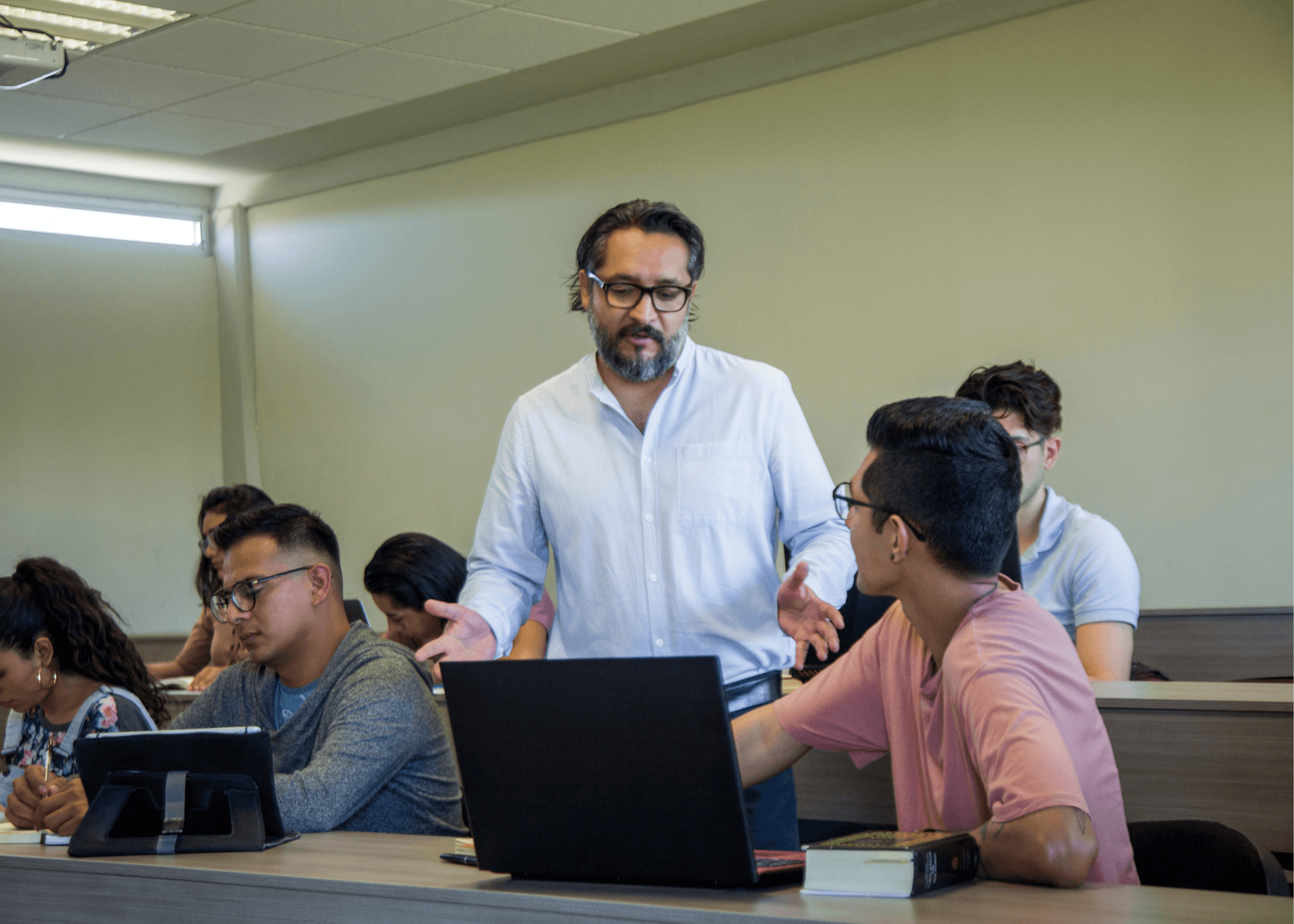 According to EdTechReview, of teachers who have flipped their classrooms,
According to EdTechReview, of teachers who have flipped their classrooms,
- 96% would recommend it to others
- 90% saw a positive change in student engagement after flipping their class
- 71% of instructors said students’ grades improved using the method
Instructors can easily record and create unique lecture content from anywhere with YuJa’s In-Browser Capture Studio, as well as monitor progress with synchronized feedback in the LMS gradebook while students watch lectures and learn at their own pace.
Dedicated class time is used to deepen the understanding of material with applied learning, such as homework and team projects.
Benefits of Flipped Classrooms
Perhaps the biggest benefit of flipping a classroom is the opportunity for increased engagement and deep learning. Other benefits include:
Flexibility: students can learn whenever and wherever their schedule allows, and can learn topics at their own pace.
Empowering learners: Students take responsibility for learning content. They can revisit challenging subjects and focus on learning new concepts.
Deepening relationships: Because students have reviewed concepts before the designated class time, instructors can work and interact more closely with students, as well as provide help with areas in which students seem to be struggling.
Challenges of Flipped Classrooms
This pedagogical method is not without its challenges. It can be difficult to get students on board, and creating the flipped classroom experience can require some additional time and effort for teachers and students. Instructors should work to create resources for students so they can get the most from class sessions.
If students haven’t been in a flipped class before, teach them how to take notes or add questions to videos and content so they can be addressed. Instructors can ensure they review notes and comments for a more meaningful class discussion.
Easily Access and Integrate Content
“All students learn differently, and the flipped classroom can meet student needs based on their learning style.”
Creating a flipped classroom takes some creativity. YuJa makes classroom preparation easier with a single,unified platform. YuJa’s synthesized learning materials make an easy online learning and teaching experience.
Teachers can track student progress at home by integrating gradebook-synchronized quizzes into video presentations and reviewing analytics. This makes it simple to identify and support student needs based on their understanding of course content.
YuJa makes it easier to produce high-quality course content by:
- Integrating teaching components, including recorded lectures with audio and video, desktop screen shares, PowerPoint presentations, videos, and other creative elements.
- Offering single-click recording so you can record from virtually anywhere.
- Improving accessibility with live and on-demand streaming, mobile video, and captioning.
Tools Help Center Focus on Learning Rather than Technology
All students learn differently, and the flipped classroom can meet student needs based on their learning style. YuJa’s flipped classroom software has easy-to-use tools that enable interactive experiences for students and instructors:
- Use the red pointer and whiteboard functions to create visual examples
- Utilize the highlighter to emphasize testable material
- Create auditory examples by using the recording software to follow along with text
- Facilitate group projects during class time to increase understanding of concepts with hands-on learning experiences.
Using YuJa to Collaborate in a Corporate Environment
Video and media platforms that enable collaboration, such as YuJa, can increase employee productivity by as much as 30 percent, McKinsey & Company reported. Despite this, many organizations don’t have tools that facilitate collaboration.
 “The technologies available to most employees for collaboration thus far have been limited to basic communication tools, such as e-mail, chat, and text messages. These tools are typically disconnected from actual information flows related to business processes, resulting in back-and-forth status updates and complex handoffs that diminish employees’ productivity,” the report states.
“The technologies available to most employees for collaboration thus far have been limited to basic communication tools, such as e-mail, chat, and text messages. These tools are typically disconnected from actual information flows related to business processes, resulting in back-and-forth status updates and complex handoffs that diminish employees’ productivity,” the report states.
Online collaboration in the supportive YuJa environment can offer a productive way to work together, build relationships and complete tasks. Paramount to collaboration is enabling integrations with tools that allow you to do more from a centralized place.
Integrations and Connectors Power Collaboration
Not only can the YuJa Video Platform automatically ingest content from third-party providers like YouTube, Vimeo, and Zoom, but an API-level integration allows organizations to develop custom-built integrations to meet their needs.
YuJa integrates with:
- Zoom
- Microsoft Teams
- Webex by Cisco
- Blackboard Collaborate
- Scientia
- WordPress
- Single-Sign-On (SSO) systems
- Enterprise scheduling systems and more
Connectors allow organizations to import recordings, caption and tag their media, search recordings and link accounts for automatic import.
Designing Collaborative Teams Within Your Organization
When planning for online collaboration, you may find it effective to think about the structure of the team. Recent research suggests that organizations maintain structured roles, but allow for flexible task assignments. This best utilizes the strengths and abilities of team members, while maintaining a productive and effective team hierarchy.
“The technologies available to most employees for collaboration thus far have been limited to basic communication tools, such as e-mail, chat, and text messages. These tools are typically disconnected from actual information flows related to business processes, resulting in back-and-forth status updates and complex handoffs that diminish employees’ productivity.”
For larger teams, consider breaking up into smaller groups. It may not be efficient to have regular meetings of 30 or more individuals. Instead, break teams down into smaller groups to allow for productive work flow. The larger group can meet less often to share the products of their work.
You may want to have a core management team, handling the most significant decisions, operational staff who have responsibility for a variety of day-to-day decisions and an outer tier, who follows instructions given by core or operational staff. These levels can exist both within a large group and within individual sub-groups. This supports the idea of structured roles with flexible tasks.
How to Make the Collaborative Space Work for You
Train for collaboration. Your employees need to learn how to use the software effectively. Short sessions to support professional development can facilitate effective collaboration. In some fields, training in communication skills and emotional intelligence can also support productive collaborations among team members.
Choose a tool, like YuJa, that works equally well with both small and large groups. YuJa can support up to 200 attendees at meetings, but works just as well for groups of two to three. Other benefits of a collaborative work space include:
- The ability to use already-established enterprise products like Zoom, Webex, Blackboard Collaborate, MS Teams, and other tools to increase efficiencies and productivity.
- Ease of maintaining a single repository as opposed to coordinating between multiple applications for each project.
- Enhanced accessibility through search-inside-video feature, transcripts, automatic captioning in multiple languages and more.
- Providing your team with up-to-date communications, including with documents and videos saved to the cloud.
- The freedom for employees to manage their own scheduling and collaboration.
YuJa offers not only the option for virtual meetings and team chats, but also multimedia discussion forums to facilitate the exchange of information when everyone isn’t on the same schedule.
Integrating YuJa’s Video Platform into Traditional and Flipped Classrooms
For most instructors, the lesson plan includes notes or a written-out lecture, as well as visual aids, like handouts or a presentation. Each of these components are easy to adapt to YuJa quickly and easily. If you use other resources in your class, like a SmartBoard, integrated software, or even online videos, they can be integrated with YuJa.
Depending on how you choose to organize your classroom, you may have to do very little to reap the benefits of a comprehensive, cloud-hosted video platform.

Using YuJa in a Traditional Classroom
Your usual lecture can be captured and live streamed as you give it in the classroom. There’s no need to alter your lecture in any way. Simply:
- Record your lecture with the YuJa Hardware Hub or the software-based capture interface with your computer, laptop or even mobile device.
- Upload any notes you’d like to provide to your students, including PDF readings, PowerPoint files, or other file types.
- Add supplemental materials, such as digital resources, audio recordings, tables and figures.
Using YuJa in this way maintains your traditional class structure, with the additional reinforcement of social learning tools.
IMPLEMENTING YUJA INTO THE FLIPPED CLASSROOM MODEL
“Flipping your class can allow you to engage your students in new ways, whether it’s through creating video tutorials, allowing in-video commenting or adding annotations.”
In a flipped classroom, in-class time is used for collaborative projects, discussion, and interaction with lectures taking place outside traditional class time. Lecture capture tools, like those offered by YuJa, are an ideal way to flip your class.
Use lecture capture to record some or all of your classroom lectures. Allow students to watch the lectures ahead of time. Students can come to class prepared with the information they need to engage and interact on a face-to-face basis.
Essentially, the tools and methods are the same — you’re simply implementing all of them ahead of time. Flipping your class can allow you to engage your students in new ways, whether it’s through creating video tutorials, allowing in-video commenting or adding annotations.
IMPROVE THE QUALITY OF YOUR RECORDINGS
While many faculty adapt quickly to using lecture capture with their classes, there are some things you can do to improve the quality of your lecture captures and your students’ experiences with lecture capture. After recording your lecture, ask yourself the following:
- Am I speaking clearly?
- Is my speech timed appropriately?
- Am I using visual aids or other materials to their best advantage?
- Should I consider adjusting the height of webcams and microphones for better recording quality?
YuJa offers full-featured capabilities for recording multi-stream content with video editing and distribution tools available directly in the Video Platform. With minimal training, instructors and students benefit from the video platform.