

The Video Analytics suite provides insights to gain a deep understanding of how media is making an impact.



The YuJa Enterprise Video Platform’s Visual Analytics suite collects a wide variety of data and provides reports that cover system statistics, usage, and instructional insights.
Integrated analytics dashboards that provide actionable video insights and usage information.
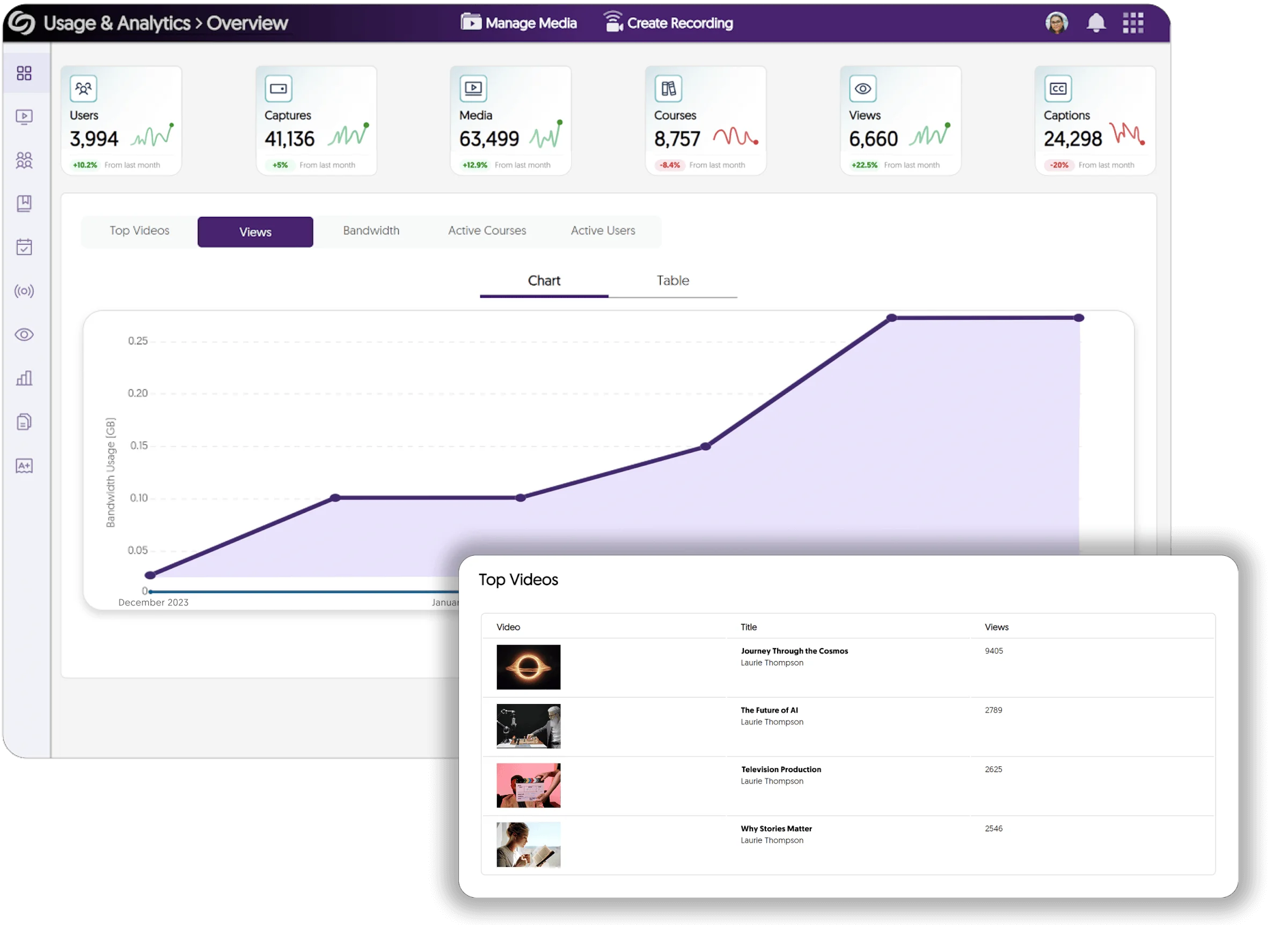
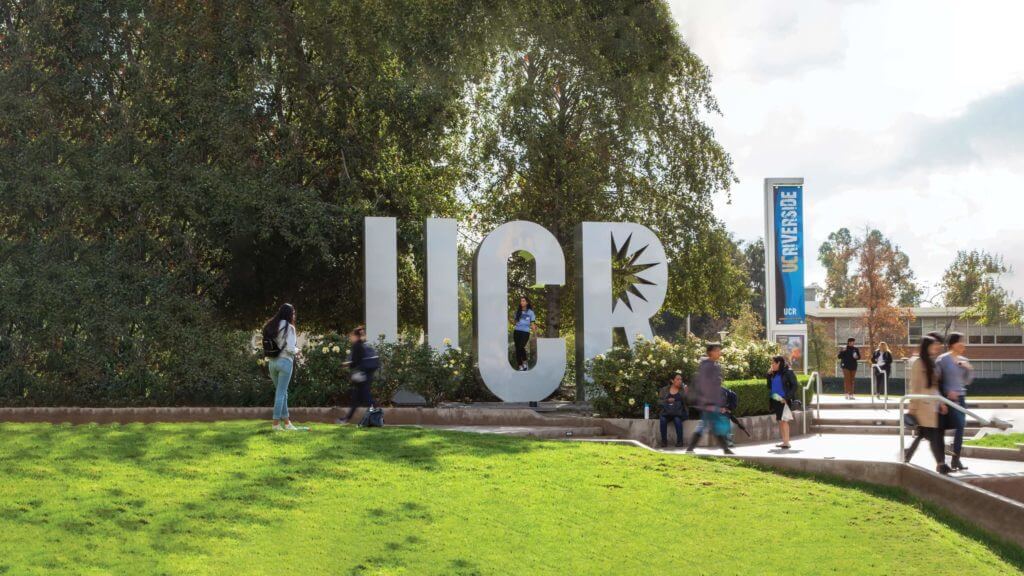

YuJa has improved the learning experience for instructors and students with ready access tools and by providing a user-friendly platform that facilitates the development of video content.
Read the case studyAdministrators are provided configurable reports related to user access, dates and times of uploads, data modification history, application configuration logs, usage logging, and analytics.
Instructors and Administrators can track student progress at both the course and institution level. By being able to visually identify sub-groups, instructors can highlight at-risk students.
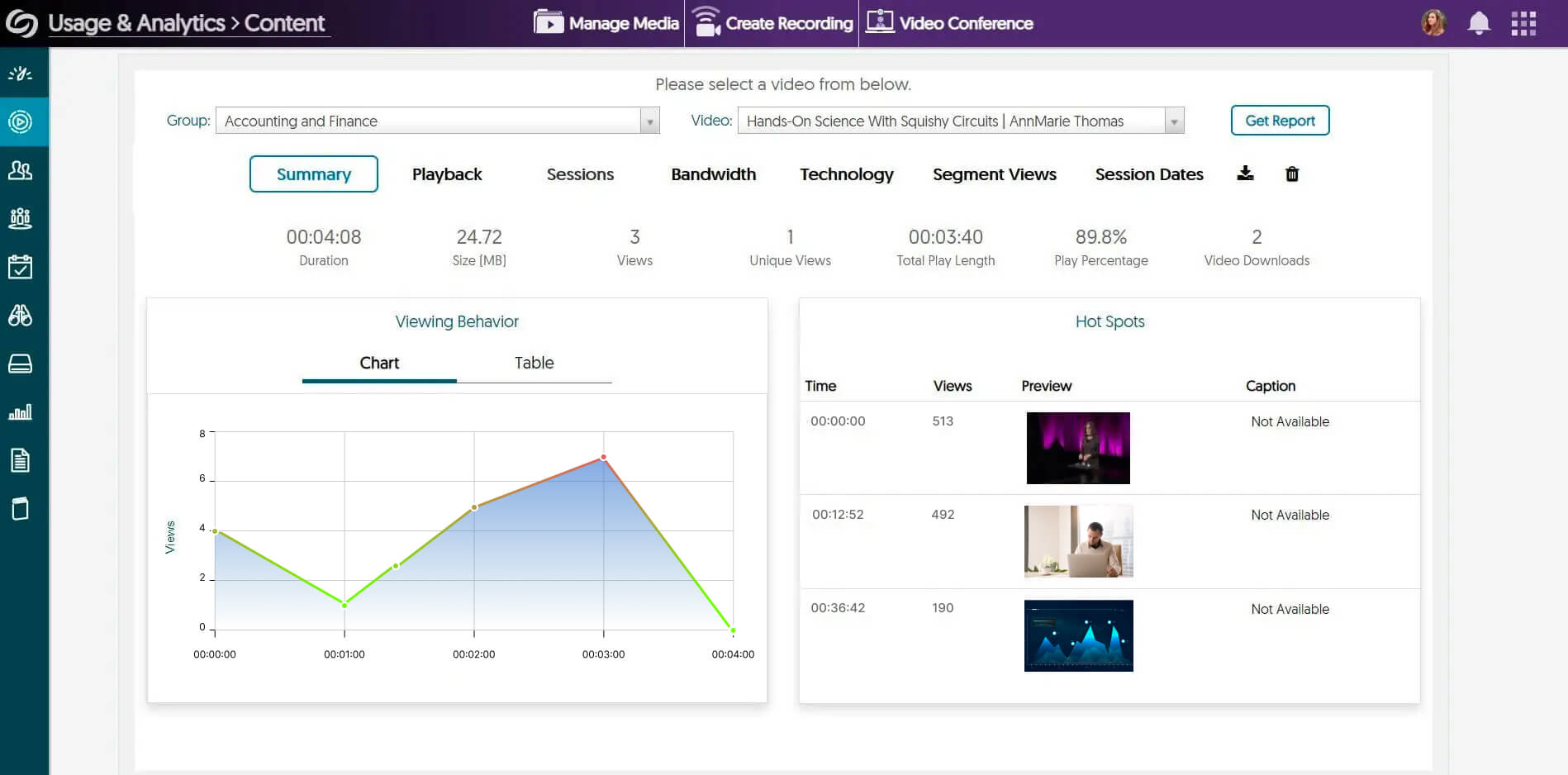
Our Visual Analytics suite enables instructors to conduct a rigorous assessment of a student’s progress including participation, collaboration, video usage, and areas of confusion.
YuJa’s video analytics are provided in a variety of dashboards, making it easy to track how YuJa is working for all stakeholders
The Overview dashboard provides key statistics and analytics in an easy-to-see and use panel.
The Content dashboard tracks total stored video, utilization, and “hotspots”.
The course-level dashboard provides instructor insights within specific courses.
User dashboards allow instructors to review user-level analytics and usage.