

The YuJa In-Browser Capture Studio is a browser-based video and screen capture solution that enables creators to record and distribute rich-media instructional content using just a web browser.

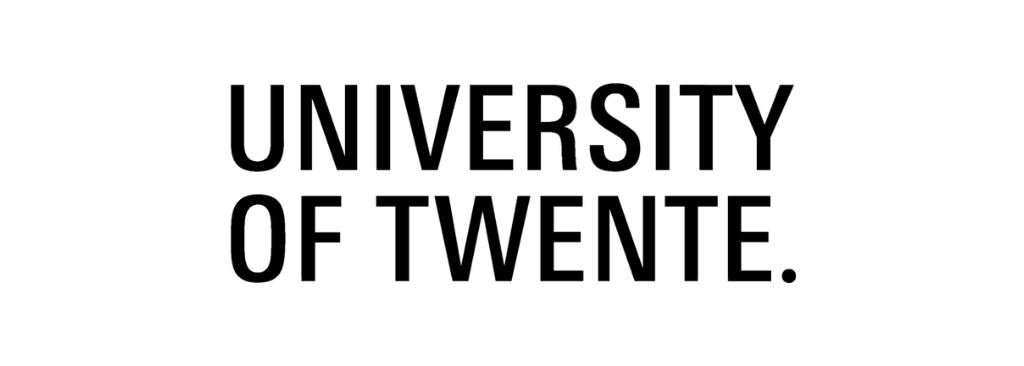

YuJa In-Browser Capture Studio is a web-based HTML5-based tool that enables instructors to record multimedia-rich content from virtually anywhere using your preferred web browser.
Use Any Browser Including:
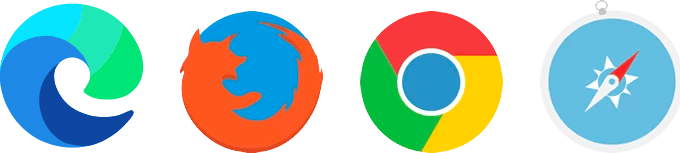
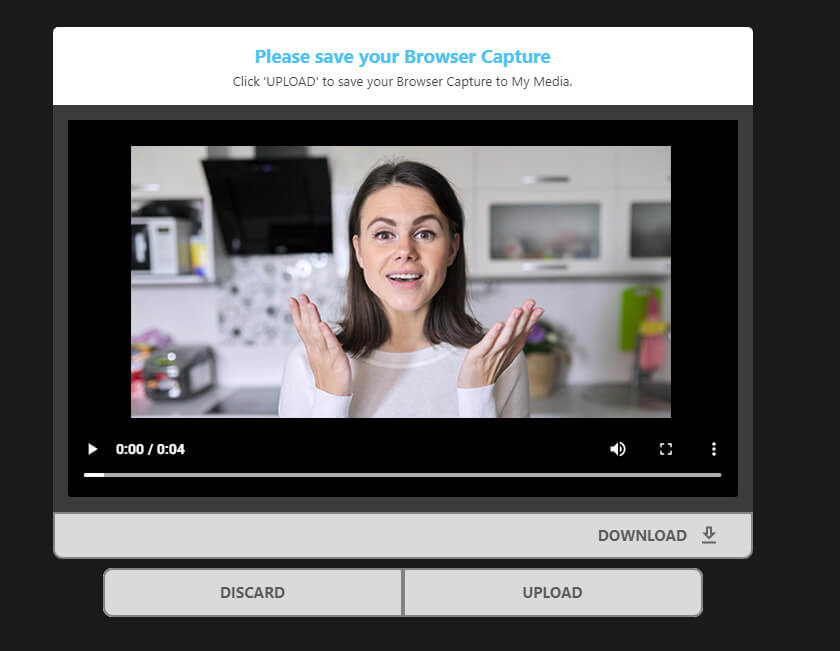
After the recording is complete, Content Creators have the ability to directly download the recording for external use, or upload it into their Video Platform account.


In efforts to improve student learning outcome across the Colorado Community College System (CCCS), Jennifer Ferguson and her team sought to procure an enterprise video product that provides solutions for a variety of use cases – such as a Video Content Management System (CMS) to oversee video training channels for faculty and staff.
Read the case study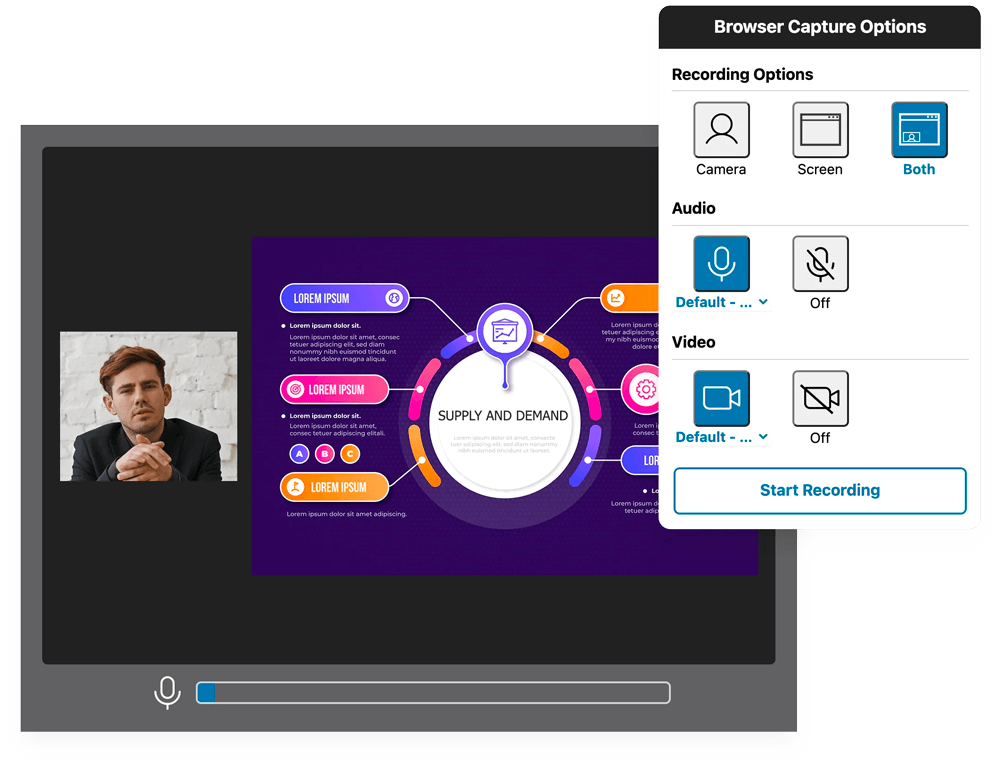
Content Creators can simultaneously record content from their webcam, mic and screen to create a unified multi-stream micro-lesson or lecture capture. After the recording is finished, Creators can record content using integrated video editing tools.
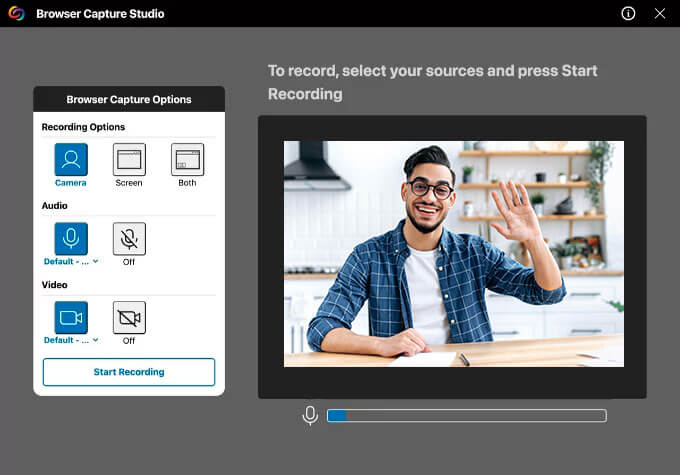
There’s no need for a classroom or installed software. Simply start the recorder within any browser or LMS.
Students can create their own video recordings, share learning experiences and complete video assignments.
Integration with our video analytics suite provides insights into use and efficacy.
After the recording, quickly distribute the video to peers and instructors.
YuJa’s In-Browser Capture Studio enable the creation of interactive, searchable content that provide viewers the ability to quickly find topics of interest within the video.
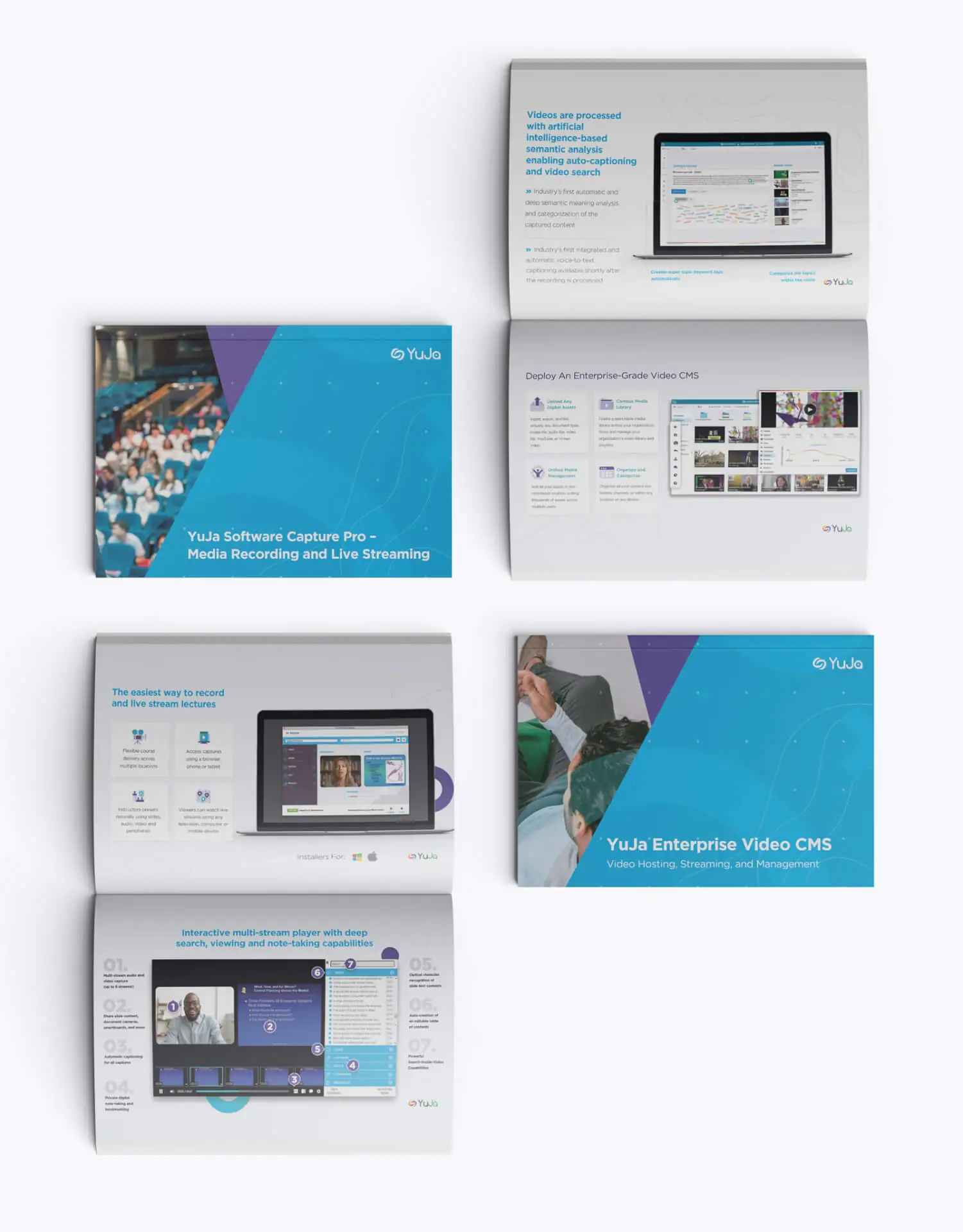
Find additional resources to learn more about YuJa’s portfolio of learning platforms and solutions.
View all Brochures